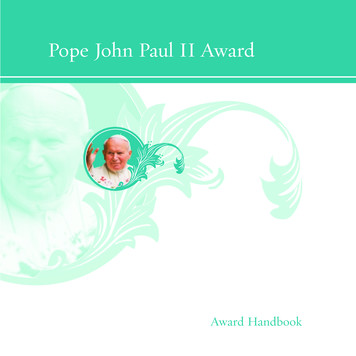Configure And Use Cisco FlexFlash Secure Digital Cards On Cisco UCS .
White PaperHow to BuyConfigure and Use Cisco FlexFlash Secure DigitalCards on Cisco UCS ServersWhite Paper 2016-2018 Cisco and/or its affiliates. All rights reserved. This document is Cisco Public Information.Page 1 of 31
ContentsIntroduction . 3Definitions . 3SD Installation . 3SD Card and SD Controller Cisco UCS Server Support Matrix. 3Cisco UCS B-Series and C-Series Servers Operating in Cisco UCS Manager Mode . 4Verifying an SD Card in Server Inventory in Cisco UCS Manager . 4Configuring and Mirroring SD Cards in Cisco UCS Manager . 5Creating a Scrub Policy . 7Booting from a Cisco FlexFlash SD Card. 9Using Out-of-Band Management . 10Enabling Auto Sync . 10Formatting Cisco FlexFlash SD Cards . 11Resetting the Cisco FlexFlash Controller . 11Cisco UCS C-Series Servers Operating in Standalone Mode . 12Using Cisco FlexFlash SD Card Partitions . 12Moving to a One-Partition Layout from a Four-Partition Layout . 13Using Virtual Drive Partitions . 17Using Mirror Mode with Cisco IMC 1.4 and 1.5 . 18Cisco FlexFlash Controller FX3S . 20Using Mirror Mode and Auto Sync . 21Using Utility Mode . 22Updating a Utility Partition . 23Enabling Virtual Drive Presentation to the Server Host . 25Using Cisco FlexFlash with Cisco IMC 1.4. 26Upgrading from Cisco IMC 1.4 to 1.5: Troubleshooting . 27Q&A . 29 2016-2018 Cisco and/or its affiliates. All rights reserved. This document is Cisco Public Information.Page 2 of 31
IntroductionThis document provides instructions on configuring and using Cisco FlexFlash Secure Digital (SD) cards on CiscoUCS B-Series Blade Servers and C-Series Rack Servers. This document is divided into two major sectionsdiscussing the two operating modes for the servers: Cisco UCS Manager mode can be used for Cisco UCS B-Series Blade Servers and C-Series Rack Serversthat are integrated into the Cisco Unified Computing System (Cisco UCS). Standalone mode can be used for standalone Cisco UCS C-Series Rack Servers.DefinitionsNote the following definitions are specific to this document: Mirror pair: Data on two identically sized SD cards is copied exactly across the cards. Note that automaticrebuilding will not occur. The user must manually initiate rebuilding if one of the SD cards fails. Auto synchronization (Auto Sync): Data on two identically sized SD cards is copied exactly across thecards. Automatic rebuilding will occur upon replacement of an existing card with a new blank SD card. RAID and RAID1: In some images in this document, Cisco UCS Manager and Cisco IntegratedManagement Controller (IMC) interfaces refer to “RAID.” However, with SD cards, RAID actually refers tothe mirror definition. SD card will not be automatically rebuilt unless Auto Sync is enabled.SD InstallationFor information about the physical installation of SD cards in Cisco UCS servers, please refer to the installationdocumentation or technical specifications on Cisco.com for Cisco UCS B-Series and C-Series servers. The SD slotlocations are different depending on the server.SD Card and SD Controller Cisco UCS Server Support MatrixTables 1 and 2 list the Cisco UCS B-Series and C-Series server models that support the Cisco FlexFlash SDcards. Note that there are two versions of FlexFlash SD controllers and a variety of SD card capacities.Table 1.Cisco UCS B-Series Blade Servers: SD Card and Controller Support MatrixBlade ServerNo SupportCisco FlexFlash SD ControllerCisco FlexFlash SD Controller FX3S16 GB32 GB64 GBCisco UCS B200 M4YesYesCisco UCS B420 M4YesYes32 GBCisco UCS B260 M4YesCisco UCS B460 M4YesCisco UCS B200 M3YesYesCisco UCS B420 M3YesYesYesYesCisco UCS B22 M3Cisco UCS B230 M2YesCisco UCS B440 M2Yes 2016-2018 Cisco and/or its affiliates. All rights reserved. This document is Cisco Public Information.Page 3 of 31
Table 2.Cisco UCS C-Series Rack Servers: SD Card and Controller Support MatrixRack ServerNo SupportCisco FlexFlash SD ControllerCisco FlexFlash SD Controller FX3S16 GB32 GB64 GBCisco UCS C220 M4YesYesCisco UCS C240 M4YesYes32 GBYesCisco UCS C460 M4Cisco UCS C220 M3YesYesCisco UCS C240 M3YesYesCisco UCS C420 M3YesYesYesYesCisco UCS C22 M3YesCisco UCS C24 M3YesCisco UCS C460 M2YesCisco UCS C260 M2Cisco UCS B-Series and C-Series Servers Operating in Cisco UCS Manager ModeThis section describes how to use the FlexFlash Controller FX3S for Cisco UCS Manager Mode with the IMCRelease 2.2(1a) or later.Verifying an SD Card in Server Inventory in Cisco UCS ManagerTo verify the presence of an SD card, log in to Cisco UCS Manager and navigate to the server’s inventory. UnderInventory, select the Storage tab, as shown in Figure 1.Figure 1.Storage Tab in Server InventoryThe communication between the host server and the SD controller is USB based. Thus, the enumerated partitionof the SD card is presented as a USB drive to the server. When an SD card is discovered in a server, ControllerState should be displayed as Connected Partition Over USB To Host, which means that the controller is connectedto the SD card partition, the BIOS, and the host server. If there are errors in the controller state, click ResetFlexFlash Controller. After the FlexFlash controller is reset, Controller State should display as Connected PartitionOver USB To Host as shown in Figure 1.To verify the details of the SD card, click the down arrow to the right of FlexFlash Cards, as shown in Figure 2.Details should be displayed as shown in Figure 3. 2016-2018 Cisco and/or its affiliates. All rights reserved. This document is Cisco Public Information.Page 4 of 31
Figure 2.Cisco FlexFlash SD CardsFigure 3.Cisco FlexFlash DetailsNote:Cisco does not support the installation of an SD card taken from a Cisco UCS C-Series server into aCisco UCS B-Series server, or the reverse. Swapping SD cards from a rack server to a blade server, or thereverse, may result in data loss on the SD card. You may be able to reformat the SD card, but reformatting alsoresults in data loss.Configuring and Mirroring SD Cards in Cisco UCS ManagerFlexFlash SD cards are disabled by default. To configure and enable them, in Cisco UCS Manager, create a policyunder Local Disk Configuration Policy within a service profile (see Figure 4).Note:SD cards must be the same size for them to be mirrored. When FlexFlash is enabled through a local diskpolicy, the FlexFlash controller becomes enabled during service profile deployment. If a server does not supportSD cards or is using a release earlier than IMC Release 2.2(1a), a configuration failure message is displayed. 2016-2018 Cisco and/or its affiliates. All rights reserved. This document is Cisco Public Information.Page 5 of 31
Figure 4.Local Disk Configuration Policy to Enable Cisco FlexFlash CardIf FlexFlash is disabled in a supported server by setting FlexFlash State to Disable in the local disk configurationpolicy or by disassociating the service profile, the hypervisor (HV) partition will immediately be disconnected fromthe server host. The FlexFlash controller will also be disabled as part of a related service profile disassociation.After the service profile is associated with a server containing dual (two) SD cards, it automatically starts mirroringand displays Enabled Paired, as shown in Figure 5.Figure 5.Verifying Mirroring (or Paired) Status After Service Profile Association 2016-2018 Cisco and/or its affiliates. All rights reserved. This document is Cisco Public Information.Page 6 of 31
Creating a Scrub PolicyThe FlexFlash SD controller does not support mirror rebuilding.If you are using an SD card that uses the more advanced FX3S controller (see Tables 1 and 2 earlier in thisdocument), consider enabling Auto Sync as described in the section Using Out-of-Band Management later in thisdocument.If the SD cards are in a degraded RAID State, or if any metadata errors are reported by the controller (for example,RAID State: Enable Paired; Invalid Secondary), you need a FlexFlash scrub policy to pair the cards for mirroring orto resolve metadata errors while mirroring.A degraded RAID state or metadata errors may occur if you: Add a new SD card Insert a SD card from a different serverIn Cisco UCS Manager, Scrub Policy is under Service Profiles Policies, as shown in Figure 6. To configure SDcards in a RAID pair, create a FlexFlash scrub policy and reacknowledge the server. The FlexFlash scrub policyerases the hypervisor partition (if present) in both cards, and reformats the cards to a healthy RAID state. As soonas the mirroring is complete, as a best practice you should disable the scrub policy immediately by setting ScrubPolicy to default, as shown in Figure 7.Figure 6.Scrub Policy 2016-2018 Cisco and/or its affiliates. All rights reserved. This document is Cisco Public Information.Page 7 of 31
Figure 7.Disabling Scrub Policy by Setting It to defaultIf the scrub policy is still enabled after the pairing, and if any subsequent discovery or reassociation event occurs,then the cards will be reformatted. Thus, it is important to disable the scrub policy after this step is completed. 2016-2018 Cisco and/or its affiliates. All rights reserved. This document is Cisco Public Information.Page 8 of 31
Figure 8 shows the created scrub policy.Figure 8.Creating Scrub PolicyBooting from a Cisco FlexFlash SD CardTo boot from an SD card, the SD card must be present in the boot policy used in the service profile, as shown inFigure 9.Note:Prior to IMC Release 2.2, booting had to be performed through the BIOS, not through the service profile. 2016-2018 Cisco and/or its affiliates. All rights reserved. This document is Cisco Public Information.Page 9 of 31
Figure 9.Creating a Boot Policy for a Cisco FlexFlash SD CardUsing Out-of-Band ManagementEnabling Auto SyncFor SD cards with the more advanced FlexFlash Controller FX3S (see Tables 1 and 2), if the cards become out ofsync, the Auto-sync feature can resynchronize the cards automatically without user interaction. To use this feature,click Enable Auto-sync. At the Admin Slot Number prompt, enter a slot number so that Cisco UCS Manager knowswhich card has the data to be mirrored to the other card (see Figure 10). The slot you select becomes the primarycard for mirroring. 2016-2018 Cisco and/or its affiliates. All rights reserved. This document is Cisco Public Information.Page 10 of 31
Figure 10.Enabling Auto SyncAfter you make a selection, the controller begins mirroring the primary SD card in the identified slot number to thesecondary SD card. While Auto Sync is enabled, if one of the SD cards is replaced with another card, the controllerwill mirror the primary SD card data to the new card in the slot. It does not matter if the primary or secondary SDcard is replaced; the controller will automatically mirror the SD card located in the server to a new SD card.Formatting Cisco FlexFlash SD CardsYou can format SD cards to destroy existing data, as well as to help ensure that the latest (and matching) controllermetadata is written to the SD cards. Formatting is recommended after you install a blank spare card or a card thatwas moved from another server host. The data on both cards is destroyed in the process, so this action should beused with caution. Figure 11 shows the procedure.Figure 11.Formatting SD CardsResetting the Cisco FlexFlash ControllerYou can reset the FlexFlash controller in Cisco UCS Manager. Doing so can be helpful for troubleshootingunexpected behaviors. Resetting the FlexFlash controller results in loss of connectivity between the server hostand its SD cards. Figure 12 shows the procedure. 2016-2018 Cisco and/or its affiliates. All rights reserved. This document is Cisco Public Information.Page 11 of 31
Figure 12.Resetting the Cisco FlexFlash ControllerCisco UCS C-Series Servers Operating in Standalone ModeSD card operations and details are on the Storage tab of the IMC interface. This tab contains details about thecontroller, physical drives, and virtual drives, as shown in Figure 13.Figure 13.Cisco IMC Storage Tab ViewUsing Cisco FlexFlash SD Card PartitionsIn IMC Releases 1.4 and 1.5, four partitions were preconfigured in the Cisco factory on the SD cards, as shown onthe left side in Figure 14. The partition sizes are static, no matter what size of SD card is installed. 2016-2018 Cisco and/or its affiliates. All rights reserved. This document is Cisco Public Information.Page 12 of 31
Figure 14.Cisco FlexFlash Partitions for Cisco UCS C-Series Standalone Rack Server ModeWith the release of IMC 1.5(4), three partitions were removed, leaving a single hypervisor partition. This changeenabled greater available user capacity on the SD card (see the right side of Figure 14). The 16-GB card has ausable partition of about 14.2 GB, and the 32-GB card has about 30 GB of usable space.Note these important considerations when implementing this single partition available in IMC 1.5(4): After you select the one-partition layout, you cannot revert to a four-partition layout without moving back toan earlier IMC release. Users currently using the hypervisor partition in the four-partition layout must reinstall the image on thehypervisor partition. If this reinstallation is not completed and the card has the Server Configuration Utility(SCU) image present, the SCU image will be available to the system for booting because it is the firstavailable partition segment on the card with the four-partition layout. Users currently using IMC 1.4 who wants to retain the four-partition layout should first update to IMC 1.5(1),perform Reset FlexFlash Controller, and then update to 1.5(4) before updating to a later release. Thisinterim update helps ensure that the firmware is at a level that supports both the existing four-partitionlayout as well as the one-partition layout. Upgrading from IMC 1.4 directly to a release later than IMC 1.5(4)automatically forces the SD card to the single-partition layout and is not recommended.Moving to a One-Partition Layout from a Four-Partition LayoutTo move to a single-partition layout from a four-partition layout, select Reset Partition Defaults. This results in thefollowing: The card in the selected slot is marked as “healthy primary.” The card in the other slot is marked as “unhealthy secondary-active.” One mirror partition is created. The card read-write error count and the read-write threshold are both set to zero. (Please see the Q&Asection at the end of this document to learn how to set a different read-write error threshold.) 2016-2018 Cisco and/or its affiliates. All rights reserved. This document is Cisco Public Information.Page 13 of 31
When Reset Partition Defaults is selected, a confirmation window appears, as shown in Figure 15.Figure 15.Confirmation Prompt for Moving from a Four-Partition to a One-Partition LayoutAfter you click Yes, a configuration option is displayed for the slot. This option should be set as “healthy primary,”as shown in Figure 16. The card not selected will be marked as “unhealthy secondary-active.” 2016-2018 Cisco and/or its affiliates. All rights reserved. This document is Cisco Public Information.Page 14 of 31
Figure 16.Reset Partition DefaultsAs a result of these changes to the partition defaults, the cards are no longer mirrored (if they were previously). Ifyou want to mirror the cards after you change the partition defaults, you must initiate the mirroring process usingthe SCU as described later in this document.After you configure the SD cards in the IMC, but before you mirror the hypervisor partition, the Controller Info tab inthe IMC GUI turns yellow to represent a degraded state, as shown in Figure 17. Even in this state, the primaryFlexFlash card is operational and available for customers to use.Note:Cisco UCS C-Series Rack Servers support FlexFlash SD card mirroring starting with IMC Release 1.5.Prior to IMC 1.5, the Degraded RAID status is displayed regardless of whether one or two cards are installed,because prior to IMC 1.5, SD card mirroring was not supported. 2016-2018 Cisco and/or its affiliates. All rights reserved. This document is Cisco Public Information.Page 15 of 31
Figure 17.Controller Info Tab Displaying “Degraded RAID” Status Before Mirroring Is ConfiguredMake sure that the primary card with the primary RAID role is listed as healthy, as shown on the Physical Drive Infotab in Figure 18. The second card is marked unhealthy with the secondary active RAID role. Cards withmismatched metadata cannot be paired until both cards are brought to the same code level. To bring each card tothe same code level, refer to the section Upgrading from Cisco IMC 1.4 to 1.5: Troubleshooting later in thisdocument. 2016-2018 Cisco and/or its affiliates. All rights reserved. This document is Cisco Public Information.Page 16 of 31
Figure 18.SD Card Health Status on Physical Drive Info Tab in Cisco IMCUsing Virtual Drive PartitionsPartitions presented by a healthy SD card are displayed on the Virtual Drive Info tab, shown in Figure 19. Thepartition sizes are static, because partitioning is implemented on the controller. Updates to the utility partitions inM3 servers can be initiated from the SCU. The partition sizes for the available partitions are: Server Configuration Utility (SCU) partition: 3071 MB Hypervisor (HV) partition: 3071 MB Drivers partition: 6655 MB Host Update Utility (HUU) partition: 1279 MB 2016-2018 Cisco and/or its affiliates. All rights reserved. This document is Cisco Public Information.Page 17 of 31
Figure 19.Virtual Drive PartitionsUsing Mirror Mode with Cisco IMC 1.4 and 1.5From the SCU, you can initiate mirroring of the hypervisor partition across the primary and secondary active cards.The SCU ISO image can be booted on the system using virtual keyboard, video, and mouse (vKVM) mappedvirtual media (vMedia) or IMC mapped vMedia. To pair the hypervisor partition, select the icon highlighted in thered box, as shown in Figure 20. This process may take a few minutes to complete, so do not reboot the serverduring this time. 2016-2018 Cisco and/or its affiliates. All rights reserved. This document is Cisco Public Information.Page 18 of 31
Figure 20.Hypervisor RAID Synchronization OperationAfter the pairing is complete, a completion message will appear, as shown in Figure 21.Figure 21.Hypervisor Partition Pairing Complete 2016-2018 Cisco and/or its affiliates. All rights reserved. This document is Cisco Public Information.Page 19 of 31
After the pairing is complete, the Controller Info tab and the Health status both are displayed in green, indicating ahealthy mirroring status (Figure 22).Figure 22.Healthy RAID StatusCisco FlexFlash Controller FX3SCisco UCS C-Series Rack Servers using the more advanced Cisco FlexFlash Controller FX3S (see Table 2) haveadditional features, including the capability to: Select either mirrored or utility mode Update utility partitions out of band Synchronize cards in mirrored mode from IMC Configure Auto SyncThe Controller Info tab under Storage exposes most controller details and configuration options. In Figure 23, twocards are installed and set up in utility mode, which includes five partitions (one unpartitioned card and a secondcard with four partitions). 2016-2018 Cisco and/or its affiliates. All rights reserved. This document is Cisco Public Information.Page 20 of 31
Figure 23.Controller Info Tab DetailsUsing Mirror Mode and Auto SyncAfter you select Configure Cards, you can configure the cards in either utility mode (five partitions) or mirroredmode (one partition, which is mirrored). In mirrored mode, you can set the primary card and configure Auto Sync,as shown in Figure 24. Cisco highly recommends that dual cards in mirror mode have Auto Sync enabled. 2016-2018 Cisco and/or its affiliates. All rights reserved. This document is Cisco Public Information.Page 21 of 31
Figure 24.Mirrored ModeYou can also change the configuration by selecting Configure Firmware Mode.Here is an overview of Auto Sync: Scenario: Two SD cards are configured with Auto Sync mode. One card experiences write failure andcrosses the defined threshold. The card is marked as unhealthy. Outcome: After you replace an unhealthy card with a new card (this new card should be blank), the existinghealthy card will immediately synchronize, without user intervention, with the new card (still markedunhealthy until synchronization is complete). After synchronization is complete, the newly installed card(previously marked as unhealthy) is marked as healthy.If the replacement card was previously used, then synchronization does not start automatically. Because there is aSD card configuration mismatch, the user must manually initiate the mirroring from the IMC interface. In thisscenario, Auto Sync configuration is not automatically initiated because doing so would overwrite existing data onthe new card.Note:For servers that do not have FX3S controller, you must manually initiate mirroring through the SCU, asshown in Figure 20. For servers that use FX3S controller, you can manually initiate mirroring through IMC, asshown in Figure 24.Using Utility ModeFive virtual drives are available in utility mode (see Figure 25 for an example): Server Configuration Utility (SCU) partition: Dedicated utility partition Host Update Utility (HUU) partition: Dedicated utility partition Driver partition: Dedicated utility partition 2016-2018 Cisco and/or its affiliates. All rights reserved. This document is Cisco Public Information.Page 22 of 31
User-defined utility partition: User partition Boot partition (hypervisor): User partitionThe last two virtual drives listed here can be renamed. The first four partitions listed here are located on one card,and the last partition listed here is located on the second card. Only four partitions are allowed on a single SD card.Figure 25.Virtual Drive Info TabUpdating a Utility PartitionYou should update the utility partitions frequently to benefit from the latest versions and data available from Cisco.The SD cards using FlexFlash Controller FX3S (see Table 2) support initiation of this update process withoutaffecting server operations or requiring them to boot the SCU. Click Add Image or Update Image, depending onwhether you are adding a blank card or updating an existing card, as shown in Figure 26. 2016-2018 Cisco and/or its affiliates. All rights reserved. This document is Cisco Public Information.Page 23 of 31
Figure 26.Update ImageYou can update the utility partitions by mapping the Network File System (NFS) and Common Internet File System(CIFS) shares on which these images reside and then updating the partitions (Figure 27). Other FlexFlashoperations are automatically suspended during this operation.Figure 27.Add New Mapping to Shares (on Which Updated Utility and Driver Images Reside) 2016-2018 Cisco and/or its affiliates. All rights reserved. This document is Cisco Public Information.Page 24 of 31
While updating the partitions, the system reports the status of the partition being updated, as shown in the SCU inFigure 28.Figure 28.Updating Partition StatusAfter the update process is complete, the system reports the status, as shown in Figure 29.Figure 29.Update SuccessEnabling Virtual Drive Presentation to the Server HostSelective enablement of virtual drives to the server host allows you to specify the tools and utilities that you wantpresented to the server host. You can initiate this process from the Virtual Drive Info tab, as shown in Figure 30.Figure 30.Enabling Virtual Drive 2016-2018 Cisco and/or its affiliates. All rights reserved. This document is Cisco Public Information.Page 25 of 31
Using Cisco FlexFlash with Cisco IMC 1.4When you run IMC 1.4, only a single FlexFlash card is available for configuration. In this case, mirroring is notavailable, and details are available on the Inventory Storage tab, as shown in Figure 31.Figure 31.Cisco IMC 1.4 Storage DetailsThe partitioning implemented on the controller is static and presents the following partitions: Server Configuration Utility (SCU) partition: 3.0 GB Host Update Utility (HUU) partition: 1.2 GB Driver partition: 6.7 GB Hypervisor (HV) partition: 3.0 GB 2016-2018 Cisco and/or its affiliates. All rights reserved. This document is Cisco Public Information.Page 26 of 31
Figure 32 shows these partitions on the Virtual Drive Info tab.Figure 32.Virtual Drive Info TabUpgrading from Cisco IMC 1.4 to 1.5: TroubleshootingUpon your upgrade from IMC 1.4 to 1.5, FlexFlash may be put into an invalid state with the status message “OldFirmware Running,” as shown in Figure 33. To remediate this problem, select Reset FlexFlash Controller. Thisselection resets the controller and puts the system into a known good state. To mirror the hypervisor partition,follow the directions in the section Mirror Mode with IMC 1.4 and 1.5 earlier in this document. 2016-2018 Cisco and/or its affiliates. All rights reserved. This document is Cisco Public Information.Page 27 of 31
Figure 33.Old Firmware RunningUntil the controller is reset, physical and virtual drive data is unavailable, as shown in Figures 34 and 35.Figure 34.Unavailable Virtual Drive Information 2016-2018 Cisco and/or its affiliates. All rights reserved. This document is Cisco Public Information.Page 28 of 31
Figure 35.Unavailable Virtual Drive InformationWhen you select the Reset FlexFlash Controller option, you will be prompted to accept the reset operation, asshown in Figure 36.Figure 36.Reset Cisco FlexFlash Controller PromptQ&AQ. How can I find out what SD card capacities are supported on a particular Cisco UCS server model? How do Ifind the SD card part numbers and pricing?A. The Cisco UCS B-Series and C-Series technical specifications sheets list the supported SD cards and theirpart numbers. Pricing can be found at Cisco.com. 2016-2018 Cisco and/or its affiliates. All rights reserved. This document is Cisco Public Information.Page 29 of 31
Q. Can I use SD cards other than Cisco SD cards?A. Cisco does not support third-party SD cards. Cisco UCS Manager and IMC will not be able to manage ordiscover any third-party SD cards. In addition, Cisco does not provide field and warranty support for third-partySD cards.Q. What operating systems (OS) and hypervisors are supported with FlexFlash SD cards?A. For the most accurate and updated information, please check OS vendor support details. ESXi and Ubuntuboot is supported.Q. Is mirroring automatically rebuilt if customers need to replace a card?A. It depends. For servers with the FX3S controller, automatic rebuilding is supported if Auto Sync is enabled. Forother servers, automatic rebuilding is not supported. If Auto sync is enabled, then automatic synchronizationwill occur when you replace a faulty SD card.Q. Can I use two different-sized SD cards in one server?A. No. SD cards must be identical in size on one server.Q. Is software preloaded on SD cards?A. In the past, with IMC 1.4 and 1.5, SD cards were partitioned on Cisco UCS C-Series servers only. All SD cardsthat ship today are blank, and no cards are preloaded wit
SD Card and SD Controller Cisco UCS Server Support Matrix . Tables 1 and 2 list the Cisco UCS B-Series and C-Series server models that support the Cisco FlexFlash SD cards. Note that there are two versions of FlexFlash SD controllers and a variety of SD card capacities. Table 1. Cisco UCS B-Series Blade Servers: SD Card and Controller Support .
Cisco ASA 5505 Cisco ASA 5505SP Cisco ASA 5510 Cisco ASA 5510SP Cisco ASA 5520 Cisco ASA 5520 VPN Cisco ASA 5540 Cisco ASA 5540 VPN Premium Cisco ASA 5540 VPN Cisco ASA 5550 Cisco ASA 5580-20 Cisco ASA 5580-40 Cisco ASA 5585-X Cisco ASA w/ AIP-SSM Cisco ASA w/ CSC-SSM Cisco C7600 Ser
Sep 11, 2017 · Note: Refer to the Getting Started with Cisco Commerce User Guide for detailed information on how to use common utilities for a record in Cisco Commerce. See Cisco Commerce Estimates and Configurations User Guide for more information.File Size: 664KBPage Count: 5Explore furtherSolved: Cisco Serial Number Lookups - Cisco Communitycommunity.cisco.comHow to view and/or update your CCO profilewww.cisco.comSolved: How do I associate a contract to my Cisco.com .community.cisco.comHow do I find my Cisco Contract Number? - Ciscowww.cisco.comPower calculator tool - Cisco Communitycommunity.cisco.comRecommended to you b
Apr 05, 2017 · Cisco 4G LTE and Cisco 4G LTE-Advanced Network Interface Module Installation Guide Table 1 Cisco 4G LTE NIM and Cisco 4G LTE-Advanced NIM SKUs Cisco 4G LTE NIM and Cisco 4G LTE-Advanced NIM SKUs Description Mode Operating Region Band NIM-4G-LTE-LA Cisco 4G LTE NIM module (LTE 2.5) for LATAM/APAC carriers. This SKU is File Size: 2MBPage Count: 18Explore furtherCisco 4G LTE Software Configuration Guide - GfK Etilizecontent.etilize.comSolved: 4G LTE Configuration - Cisco Communitycommunity.cisco.comCisco 4G LTE Software Configuration Guide - Ciscowww.cisco.comCisco 4G LTE-Advanced Configurationwww.cisco.com4G LTE Configuration - Cisco Communitycommunity.cisco.comRecommended to you b
Cisco Nexus 1000V Cisco Nexus 1010 Cisco Nexus 4000 Cisco MDS 9100 Series Cisco Nexus 5000 Cisco Nexus 2000 Cisco Nexus 6000 Cisco MDS 9250i Multiservice Switch Cisco MDS 9700 Series Cisco Nexus 7000/7700 Cisco Nexus 3500 and 3000 CISCO NX-OS: From Hypervisor to Core CISCO DCNM: Single
Cisco 2951 2 2 Cisco 3925 4 4 Cisco 3945 4 4 Cisco 3925E 3 3 Cisco 3945E 3 3 Cisco 1841 1 1 Cisco 2801 2 1 Cisco 2811 2 1 Cisco 2821 2 1 Cisco 2851 2 1 Cisco 3825 4 2 Cisco 3845 4 4 Table 1A provides relevant software information Router Chassis Software Release Minimum Software Package Cisco 1921 15.0(1)M2 IP Base
Supported Devices - Cisco SiSi NetFlow supported Cisco devices Cisco Catalyst 3560 Cisco 800 Cisco 7200 Cisco Catalyst 3750 Cisco 1800 Cisco 7600 Cisco Catalyst 4500 Cisco 1900 Cisco 12000 Cisco Catalyst 6500 Cisco 2800 Cisco ASR se
Cisco Nexus 7706 Cisco ASR1001 . Cisco ISR 4431 Cisco Firepower 1010 Cisco Firepower 1140 Cisco Firepower 2110 Cisco Firepower 2130 Cisco FMC 1600 Cisco MDS 91485 Cisco Catalyst 3750X Cisco Catalyst 3850 Cisco Catalyst 4507 Cisco 5500 Wireless Controllers Cisco Aironet Access Points .
the youth volunteers who participate in the annual Diocesan Pilgrimage to Lourdes. I have been very impressed with their energy, good humour and spirit of service towards those on the pilgrimage who have serious health issues. The young, gathered from around the diocese show a great sense of caring and goodwill to those entrusted to their care over the days of the pilgrimage. Young people have .