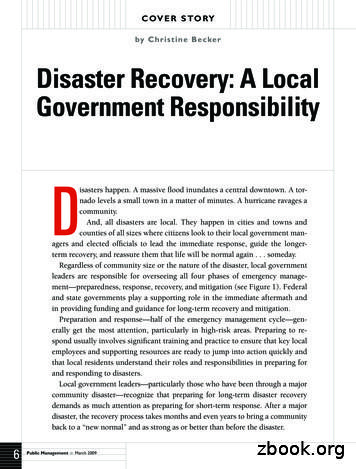Disaster Recovery- As-a-Service
Disaster Recoveryas-a-ServiceVMware Site Recovery ServiceNovember 2021Confidential 2021 VMware, Inc.
AgendaOverview of VMware Site Recovery for VMC on AWSArchitectureUse al 2021 VMware, Inc.2
Overview of VMware SiteRecoveryVMC on AWSConfidential 2020 VMware, Inc.3
VMware Site RecoveryAbout Site RecoverySite Recovery is a separatelypriced add-on for VMware Cloudon AWS.Site Recovery enables theVMware Cloud on AWS SDDC tobecome the disaster recoverysite for an on-premises or clouddata center.Working with Site RecoveryManager and vSphereReplication versions 8.1 andlater, the add-on can automaterecovery, testing, VMreprotection, and failback ofVMs.Confidential 2021 VMware, Inc.4
Disaster Recovery as a ServiceEfficient, on-demand site protectionAccelerateTime-to-ProtectionSimplify DisasterRecovery OperationsApply CloudEconomicsConsistent environmentNo app conversionAutomate orchestrationOn-demand protectionSimple, familiar toolsManaged DR siteReady-to-go infrastructureNon-disruptive testingElastic infrastructureConfidential 2021 VMware, Inc.5
Built for VMware Cloud on AWSVMware Site RecoveryDelivered as an add-onservice with granular, ondemand pricingBuilt on VMware’s provendisaster recovery solutionsBidirectional protectionbetween cloud and on-premas well as between AWSavailability zonesIntegrated deeply with theVMware Cloud on AWSservicesConfidential 2021 VMware, Inc.6
Built on Proven SolutionsSite RecoveryVMware Site Recovery Manager Mature and established Solution Centralized recovery plans Non-disruptive recovery testing Automated DR workflows Enables fast andpredictable RTOsvSphere Replication Per-VM Host-based replication Replicates only changed data Protect any VM regardless of OS / AppConfidential 2021 VMware, Inc.7
End-to-End Disaster RecoveryCapabilitiesConfidential 2021 VMware, Inc.8
Unified Disaster ProtectionOn-Premises and CloudExtend DR protection by deployingVMware Site Recovery alongsideexisting DR solutions from a singleon-premises deployment:Confidential 2021 VMware, Inc. Deploy multiple instances of SRM 8.1 ona single vCenter Assign each SRM instance to a differentDR target Choose the DR target for each workloadby assigning it to the relevant SRMinstance Support for multiple remote sites failingover to the same target SDDC Note: This topology requires multipleinstances of SRM components inVMware Cloud on AWS9
VMware Site Recovery regional availabilityNow supported in 19 regionsAvailable RegionsUS West (Oregon)US East (N. Virginia)US East (Ohio)US West (N. California)Canada (Central)Europe (Frankfurt)Europe (Ireland)Europe (London)Europe (Paris)Europe (Stockholm)Asia Pacific (Mumbai)Asia Pacific (Seoul)Asia Pacific (Singapore)Asia Pacific (Sydney)Asia Pacific (Tokyo)Asia Pacific (Osaka)South America (São Paulo)GovCloud (US-West)Europe (Milan)Confidential 2021 VMware, Inc.10
ArchitectureSite RecoveryConfidential 2020 VMware, Inc.11
VMware Site Recovery Architecture Offers Easy Hybrid ModelVMC on AWSCustomer SiteAll components deployed andmanaged by VMwarevSphereReplicationvSphereReplicationSRM ServervCenter 6.5, 6.7or 7.0vCenterMultiple ConnectivityOptionsvSpherevSphereStoragevSAN, VMFS, NFS or VVolsConfidential 2021 VMware, Inc.SRM ServervSphere ReplicationvSAN12
Also Supported Between SDDC InstancesAll components deployed, managed and maintained by VMwareVMC on AWSVMC on AWSAll components deployed andmanaged by VMwareAll components deployed andmanaged by VMwarevSphereReplicationvSphereReplicationSRM ServervCentervCenterSRM ServerMultiple ConnectivityOptionsvSpherevSpherevSphere ReplicationvSANConfidential 2021 VMware, Inc.vSAN13
Flexible Version SupportVersioned APIs Allow Multi-Release Compatibility Decouple on-premisesupgrade from VMC onAWS upgradesSRMVRVRSRM Decouple SRM and VCupgrades Loosening versionvCentervCentervSphere / vSANConfidential 2021 VMware, Inc.vSphere / vSANdependencies acrossvCenter, SRM and VR,releases14
Multiple Connectivity Options to Simplify NetworkingOn-Premises to SDDC & SDDC to SDDC ConnectivityOn-Premises to SDDCSDDC to SDDCIPSec VPNIPSec VPNVPN over Direct ConnectTransit ConnectConfidential 2020 VMware, Inc.15
Use Cases and TopologyConfidential 2020 VMware, Inc.16
Typical Use CasesVMware Site RecoveryDisaster RecoveryDisaster AvoidanceFastest RTOAnticipate outageRecover from unexpected failurePreventive failoverFull or partial recoveryGraceful shutdown ensuring no data lossConfidential 2020 VMware, Inc.17
Active-Active & Bi-Directional Failover SupportedRun Lower Tier workloads at Recovery siteRun active workloads onrecovery infrastructureShutdown low-priority appsas part of recoveryProduction workloads atboth sitesBi-directional protectionConfidential 2021 VMware, Inc.18
Enhanced Availability combining Stretched Cluster & SRMStretched Clusters between AZ – VMware Site Recovery from AWS to On-PremisesHA / vMotionFailoverCluster-1vSphere ReplicationVMware Site RecoveryRegion-1Confidential 2021 VMware, Inc.Region-219
DeploymentConfidential 2020 VMware, Inc.20
Quick and Easy Steps to deployProtect VMs in under an hourSite Recovery deployment processEnable VMwareSite Recovery inVMC on AWSDownload & DeployvSphere Replication& SRMConfidential 2021 VMware, Inc.Configure VMCon AWS FirewallPair Sites, mapresources& define placeholderdatastoresReplicate & ProtectVMs21
Enable VMware Site RecoveryVMC on AWSDeployment takes about 10 to 15 minutes to complete. If you areconfiguring disaster recovery between two VMware Cloud on AWSSDDCs, the entire deployment process is automated for both.NEXT STEPS: Download andInstall the onpremisescomponents Configurefirewall policies Pair Sites andmap resources Protect VirtualMachinesConfidential 2021 VMware, Inc.22
Download and DeployOn PremisesConfidential 2021 VMware, Inc.23
Configure VMC on AWS Firewall RulesAllow SRM and VR CommunicationsConfidential 2021 VMware, Inc.24
Pair Sites and Map Resources (1)Setup ProtectionConfidential 2021 VMware, Inc.25
Pair Sites and Map Resources (2)Setup ProtectionConfidential 2021 VMware, Inc.26
Begin ProtectionStart replicating and Protecting VMCConfidential 2021 VMware, Inc.27
VMware Site RecoveryDeployment reviewOn-PremisesVMC on AWSvSphere ReplicationvSphere ReplicationvCentervCenterSR ServiceSR ServiceResources: Networks, Folders, Resource Pools,Placeholder DatastoresSite pairing mappingProtection GroupsGroups of VMsrecovered togetherRecovery PlansOne or moreprotection groupsConfidential 2021 VMware, Inc.Resources: Networks, Folders, Resource Pools,Placeholder DatastoresProtection GroupsRecovery Plans28
Replication, Protection &RecoverySite RecoveryConfidential 2020 VMware, Inc.29
vSphere Replication OverviewReplicationConfidential 2021 VMware, Inc.30
vSphere Replication DetailsReplicationProtect any VM regardless ofOS and appsFlexible recovery pointobjective (RPO) policiesCompatible with vSAN, SAN,NAS, local storageEnd-to-end networkcompressionWindows VSS and Linux filesystem quiescingConfidential 2021 VMware, Inc.31
Protection GroupsWhat is a protection groupGroup of VMs that will be recovered together.A VM can only belong to oneProtection GroupA Protection group canbelong to one or moreRecovery Plans*Example: ApplicationProtection GroupConfidential 2021 VMware, Inc. Department32
Organizing Protection GroupsProtectionGroup VMs as desired intoProtection GroupsThe storage they are locatedon doesn’t matterConfidential 2021 VMware, Inc.33
Simplified Workflow for Replicating and Protecting VMsSingle workflow for: Replication Protection Groups Recovery PlansConfidential 2021 VMware, Inc.34
Recovery PlansWhat is a recovery planConfidential 2021 VMware, Inc.35
Priorities and DependenciesPriority Group 1Priority Group 2Priority Group 3Priority Group 4Priority Group 5Master DatabaseDatabaseHR DBApacheDesktop Exchange Dependency Apache DesktopHR AppMail SyncDesktopDependencyHR WebConfidential 2021 VMware, Inc.Desktop36
Controlled Sequencing (1)RecoveryConfidential 2021 VMware, Inc.37
Controlled Sequencing (2)RecoveryConfidential 2021 VMware, Inc.38
IP CustomizationMultiple OptionsConfidential 2021 VMware, Inc.39
Post Power-on ScriptsRecoveryScripts can run on VMsMultiple scripts allowedRecovery Plan continuesafter either script success ortimeoutConfidential 2021 VMware, Inc.40
Shutdown and Startup Actions to further control VM customizationConfidential 2021 VMware, Inc.41
WorkflowsSite RecoveryConfidential 2020 VMware, Inc.42
Automated DR Workflows Ensure and Speed Up RecoveryNon-disruptive TestingAutomated FailoverAutomated testing in isolatednetworkRunbook automationSingle-click initiationEnsures predictability ofrecovery time objectives (RTO)AWSSRMEmphasizes fastest possiblerecovery after outageSRMAutomated FailbackDetailed ReportingRe-protect using originalrecovery planSingle click report generationStreamlines bi-directionalmigrationsConfidential 2021 VMware, Inc.VMwareVMwareDetailed reporting for eachindividual workflowSummarized test results anddetailed coverage of all steps43
Recovery Plan Testing Improves DR Reliability and ConfidenceVMware Site RecoveryRecovery RiskSimilar steps to aregular recoveryNon-disruptive to bothstorage and networkFrequentDR TestingTimeDR TestDR TestConfidential 2021 VMware, Inc.44
Testing a Recovery Plan Without Disruption—StoragevSphere replication continues uninterrupted—no RPO changeCustomerSiteVMC Confidential 2021 VMware, VM45
Testing a Recovery Plan Without Disruption—NetworkNetwork mappings – production and testCustomerSiteVMC ial 2021 VMware, Inc.IsolatedTestNetwork46
SRM Generated NetworksProsNo configuration requiredEasy Plan TestingConsHard to test applicationsVMs on different hosts ordifferent subnets can’tcommunicateConfidential 2021 VMware, Inc.47
Duplicate Test NetworkProsProductionTestingRealistic testingAbility to test applicationsVLAN 100VLAN 200VLAN 101VLAN 201VLAN 102VLAN 202VLAN 103VLAN 203ConsVLAN 104VLAN 204Requires networkinghelp / workVLAN 105VLAN 205Increases complexitySame routing and firewall rules between networks.Test network just has no uplink to ProductionConfidential 2021 VMware, Inc.48
Running a Recovery PlanPlanned Migration or Disaster RecoveryCustomer SiteVMC on AWS1. Synchronize replication2. Power off VMs in orderPRODVMReplicaVM3. Synchronize replicationagain4. Prepare recovery VMsPRODVMReplicaVMPRODVMReplicaVM5. Power off non-criticalVMsat Recovery Site6. Customize IP addresses(if required)7. Power on VMs in orderConfidential 2021 VMware, Inc.49
Differences Between Planned Migration and Disaster RecoveryPlanned Migration ModeDisaster Recovery ModeFull data synchronization guaranteedFull data synchronization attemptedStops on errors to allow resolutionbefore continuingWill not stop on errorsVMs always recovered in applicationconsistent stateIf the protected site is available, VMswill be recovered in applicationconsistent stateOtherwise crash consistent orapplication dependentConfidential 2021 VMware, Inc.50
142Failback is a process of“Reverse Recovery”3 Easily return environments tothe primary production site Reliable and automatedConfidential 2021 VMware, Inc.51
ReportingVMware Site RecoveryConfidential 2020 VMware, Inc.52
History Reports For Audits or Fine-tuning RTOsEach workflow operation has an associated history reportConfidential 2021 VMware, Inc.53
Comprehensive History ReportsEach individual workflowhas a detailed reportThe report includes overallinfo as well as detailedcoverage of each stepConfidential 2021 VMware, Inc.54
Detailed ReportingConfidential 2021 VMware, Inc.55
VMware Site Recovery—Built for VMware Cloud on AWSDisaster Recovery to VMware Cloud on AWSDelivered as an add-onservice with granular, ondemand pricingBuilt on VMware’s provendisaster recovery solutionsAutomated DR runbook withapplication-centric runbooksBi-directional protectionbetween cloud and on-premas well as between AWSavailability zonesvSpherePrivate CloudConfidential 2021 VMware, Inc.AWSVMware Cloudon AWSIntegrated deeply with theVMware Cloud on AWS services56
LABLab - 9: Disaster recovery-as-a-service with Site Recovery service1. Enable Site Recovery service in the SDDC2. Configure vSphere Replication & Site Recovery On-Premises3. Pair Sites4. Configure Resource mappings5. Protect Virtual Machines6. Create Protectiongroup & RecoveryPlan7. Execute a FailoverConfidential 2021 VMware, Inc.57
Thank YouConfidential 2021 VMware, Inc.
Disaster Recovery to VMware Cloud on AWS vSphere Private Cloud VMware Cloud AWS on AWS. Confidential 2021 VMware, Inc. 57 LAB Lab - 9: Disaster recovery-as-a-service with Site Recovery service 1. Enable Site Recovery service in the SDDC 2. Configure vSphere Replication & Site Recovery On-Premises 3.
NetWorker Server disaster recovery roadmap This guide provides an aid to disaster recovery planning an detailed step-by-step disaster recovery instructions. The following figure shows the high-level steps to follow when performing a disaster recovery of the NetWorker Server. Figure 1 Disaster recovery roadmap Bootstrap and indexes
4.2 State Disaster Recovery policy 4.3 County and Municipal Recovery Relationships 4.4 Recovery Plan Description 4.5 Recovery Management Structure and Recovery Operations 4.6 Draft National Disaster recovery Framework (February 5, 2010) 4.6.1 Draft Purpose Statement of the National Disaster Recovery Framework
1. Post-Disaster Recovery and Disaster Risk Reduction require support from community participation in improving the quality and objectives of Disaster Management; 2. Community-based Disaster Risk Reduction is a key factor in participatory disaster management, including in post-disaster recovery, as indicated by best practices in Yogyakarta and .
community disaster—recognize that preparing for long-term disaster recovery demands as much attention as preparing for short-term response. After a major disaster, the recovery process takes months and even years to bring a community back to a "new normal" and as strong as or better than before the disaster. Disaster Recovery: A Local
recovery mechanisms, and a formalized Disaster Recovery Committee that has responsibility for rehearsing, carrying out, and improving the disaster recovery plan. When a disaster strikes, the normal operations of the enterprise are suspended and replaced with operations spelled out in the disaster recovery plan.
1 Introduction to Oracle Fusion Middleware Disaster Recovery 1.1 Overview of Oracle Fusion Middleware Disaster Recovery 1-1 1.1.1 Problem Description and Common Solutions 1-1 1.1.2 Terminology 1-2 1.2 Setting Up Disaster Recovery for Oracle Fusion Middleware Components 1-5 1.2.1 Oracle Fusion Middleware Disaster Recovery Architecture Overview 1-5
Depending on whether log backup replication is part of the disaster recovery setup or not, the steps for disaster recovery are slightly different. This section describes the disaster recovery testing for data-backup-only replication as well as for data volume replication combined with log backup volume replication. To perform disaster recovery .
Depending on whether the log backup replication is part of the disaster recovery setup, the steps for disaster recovery are slightly different. This section describes the disaster recovery failover for data-backup-only replication as well as for data volume replication combined with log backup volume replication. To execute disaster recovery .