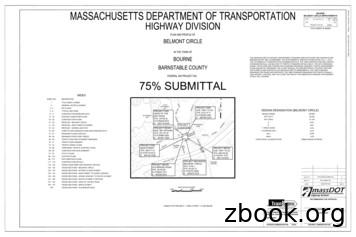Workforce Software: Time & Attendance Amending A Timesheet
Workforce Software:Time & AttendanceAmending a TimesheetAmending a Closed TimesheetThe Amend Timesheet functionality allows a closed timesheet from a prior pay period to be updated after thepay period has been processed. Only the Manager, not the employee, has the ability to amend and approve atimesheet. Amendments are necessary if the original timesheet was not fully completed or selecting the Sickpay code when it should have been Vacation or Personal time, or to correct any other error found on thetimesheet after it has been processed.Any changes made to a timesheet that has already processed in a payroll run will cascade through all timesheetsup through the current pay period. Any difference in pay will process with the employee’s current timesheet andTime Off balances will correct as appropriate. For example, if you amend an employee timesheet to account forvacation hours that had been initially entered as Reg Hrly Pay hours, then that change, because it affects theemployee’s vacation bank balance, is used to recalculate the employee’s Time Off balances for each successivetimesheet up through the current pay period.A timesheet is available for amending for up to a year.1. Click on Edit Employee Time link in the Time Entry box.2. Click on the Assignment Group name.3. Click on the Employee name.4. Click on the blue triangle pointing left in the Work Period section until you reach the desired pay periodto amend. An Amend icon will appear.5. Click the Amend icon.6. The original timesheet for that pay period is now open for amending.7. Make the appropriate timesheet changes.8/2/20191
Workforce Software: Time & AttendanceAmending a Timesheet8. Click Save icon.NOTE: An amended timesheet MUST BE APPROVED for Payroll to process. From the Home screen, click onApprove Timesheets.What to Expect after a Timesheet is AmendedMultiple pay periods will show in your approval window; the current pay period and any period with anamended timesheet. Be sure to click the “Approve” box in the Mgr Apvd area of the amended timesheet. Theapproval is what pulls it into the next processing cycle.After the current pay period has processed, you can go back to the employee’s timesheet and the “Pay Preview”will now show both the earnings for the pay period just processed, AND the amended timesheet informationthat was processed with it.8/2/20192
Workforce Software: Time & AttendanceAmending a TimesheetViewing Other Versions of the TimesheetAmending a timesheet generates multiple versions of that timesheet. When you view a timesheet with multipleversions, an “Other Versions” icon appears at the top of the timesheet. Bring up the timesheet that youamended.Click on the “Other Versions” icon.An “Other Versions” window shows with different versions of the amended timesheet. 8/2/2019Version #1o Information shows the original timesheet’s creation, approval, and pay date.o “View This Version” shows the originally submitted timesheet.o Compare to Open Version produces a window with the Timesheet Comparison Report. This willshow what was changed. In the example below, unreported time was added to a prior payperiod timesheet. If something had been removed, it would show in red as shown in the“Legend”.3
Workforce Software: Time & AttendanceAmending a Timesheet Open Versiono This area becomes clickable when you click on the “View This Version” under Version 1. View This Version restores it back to the timesheet with the amendment.Compare to Version #1 produces the same Comparison window above.8/2/20194
Workforce Software: Time & AttendanceAmending a TimesheetNOTE: If you display the Version #1 timesheet, a message appears next to the employee’s name, “This is a closedversion. View the Amended Version.”You may also click on the link in this message to display the Open or Viewing Version.Approving Amended TimesheetsThe key to processing an amended timesheet is the approval process. When you have created an amendedtimesheet, you will have an extra window when you click “Approve Timesheets” showing that timesheet and itsoriginal pay period. Click in the “Approve” box under “Mgr Apvd” and be sure to “Save Approvals”.The amended timesheet will now process with the current unprocessed pay period. Leaving it unapproved willcause the extra window to remain in your approval area until it has been approved and processed for payment.Rev 7/26/198/2/20195
o Information shows the original timesheet's creation, approval, and pay date. o "View This Version" shows the originally submitted timesheet. o Compare to Open Version produces a window with the Timesheet Comparison Report. This will show what was changed. In the example below, unreported time was added to a prior pay period timesheet.
PSI AP Physics 1 Name_ Multiple Choice 1. Two&sound&sources&S 1∧&S p;Hz&and250&Hz.&Whenwe& esult&is:& (A) great&&&&&(C)&The&same&&&&&
Argilla Almond&David Arrivederci&ragazzi Malle&L. Artemis&Fowl ColferD. Ascoltail&mio&cuore Pitzorno&B. ASSASSINATION Sgardoli&G. Auschwitzero&il&numero&220545 AveyD. di&mare Salgari&E. Avventurain&Egitto Pederiali&G. Avventure&di&storie AA.&VV. Baby&sitter&blues Murail&Marie]Aude Bambini&di&farina FineAnna
The program, which was designed to push sales of Goodyear Aquatred tires, was targeted at sales associates and managers at 900 company-owned stores and service centers, which were divided into two equal groups of nearly identical performance. For every 12 tires they sold, one group received cash rewards and the other received
College"Physics" Student"Solutions"Manual" Chapter"6" " 50" " 728 rev s 728 rpm 1 min 60 s 2 rad 1 rev 76.2 rad s 1 rev 2 rad , π ω π " 6.2 CENTRIPETAL ACCELERATION 18." Verify&that ntrifuge&is&about 0.50&km/s,∧&Earth&in&its& orbit is&about p;linear&speed&of&a .
Mr. Pervez Ahmed 6 attendance Mr. Ali Pervez Ahmed 5 attendance Mr. Hassan Ibrahim Ahmed 5 attendance Mr. Suleman Ahmed 6 attendance Mr. Atta ur Rehman 6 attendance Mr. Muhammad Yousuf 6 attendance Mr. Muntazir Mehdi 5 attendance Operating and financial data with key ratios for the six years is annexed.
theJazz&Band”∧&answer& musical&questions.&Click&on&Band .
6" syl 4" syl 12" swgl @ 45 & 5' o.c. 12" swchl 6" swl r1-1 ma-d1-6a 4" syl 4" syl 2' 2' r3-5r r4-7 r&d 14.7' 13' cw open w11-15 w16-9p ma-d1-7d 12' 2' w4-3 moonwalks abb r&d r&d r&d r&d r&d r&d ret ret r&d r&d r&d r&d r&d 12' 24' r&d ma-d1-7a ma-d1-7b ret r&d r&d r5-1 r3-2 r&d r&r(b.o.) r6-1r r3-2 m4-5 m1-1 (i-195) m1-1 (i-495) m6-2l om1-1 .
ATTENDANCE: 7 points attendance (weekly survey, meeting attendance, classroom attendance) – Attendance at all class events is mandatory – 3 free absence points (two or three days of absence based on attendance points) – Negative points can accumulate without limit – Having someone else sign you in is cheating; don’t do this!