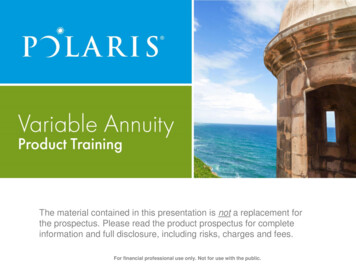POLARIS DP-20 WEB GUIDE CONTROLLER QUICK START SETUP MANUAL - Maxcess
POLARIS DP-20WEB GUIDE CONTROLLERQUICK START SETUP MANUAL1AAUTOMATIC -ãããããÜÜÜÜÜ POLARIS DP-20 WEB GUIDE CONTROLLER04/14/2008 2008 Fife Corporation. All rights reserved.Figure Sheet 2-248
This page is intentionally blank.04/14/2008 2008 Fife Corporation. All rights reserved.Figure Sheet 248
POLARIS DP-20WEB GUIDE CONTROLLERQUICK START SETUP MANUALCOPYRIGHTCOPYRIGHT INFORMATIONAll of the information herein is the exclusive proprietary property of Fife Corporation, and is disclosed withthe understanding that it will be retained in confidence and will be used only for the purpose intended.Any reproduction of this Instruction Manual, in any form, in whole or in part, requires the prior writtenconsent of Fife Corporation.The information given in this Instruction Manual is subject to change without notice. Periodically there willbe updates to this manual. The latest version is available at www.fife.com or by calling Fife Corporation.This Instruction Manual has been compiled with the greatest possible care and attention; however, thepossibility of error cannot be completely excluded. Fife Corporation accepts no legal liability for incorrectinformation given and the consequences arising there from.Copyright 2008 Fife Corporation. All rights reserved.This Instruction Manual is intended to be used in addition to the Polaris DP-20 Web Guide Controller UserManual, Figure Sheet 1-862.04/14/2008Page i of ivFigure Sheet 2-248
This page is intentionally blank.04/14/2008Page ii ofivFigure Sheet 2-248
POLARIS DP-20WEB GUIDE CONTROLLERQUICK START SETUP MANUALTABLE OF CONTENTSCOPYRIGHT. iCOPYRIGHT INFORMATION. iTABLE OF CONTENTS . iiiFEATURES. 1POLARIS DP-20 GENERAL INFORMATION . 1DISPLAY DEFINITIONS . 1KEYPAD FUNCTIONS AND DEFINITIONS . 2OPERATION. 3SYSTEM SETUP . 3BASIC SYSTEMS AND CABLE CONNECTION DIAGRAMS. 504/14/2008Page iii ofivFigure Sheet 2-248
This page is intentionally blank.04/14/2008Page iv ofivFigure Sheet 2-248
POLARIS DP-20WEB GUIDE CONTROLLERQUICK START SETUP MANUALFEATURESPOLARIS DP-20 GENERAL INFORMATIONThe instructions contained in this Quick Start Setup Manual are written to support operation of the PolarisDP-20 Web Guide Controller User Manual. For further assistance contact Fife Technical Support at1-800-333-FIFE (1-800-333-3433).DISPLAY DEFINITIONSThe Polaris DP-20 display is divided into 4 rows of information and a brief description is listed below.Refer to Figure 1 for the LCD display and keypad button locations, and the DP-20 Web Guide ControllerUser Manual, Figure Sheet 1-862 for complete display definitions.1. The first line contains the Menu number and shows current sensor selection. May also indicatepassword protection and Digital I/O.2. The second line of the display shows the current Operation Mode or Setup Menu selected.3. The third line will indicate Automatic, Manual or Servo-Center sensor mode; along with displaying abargraph indicating the signal level of the currently selected sensor mode. This line also displays thetitle of the current Setup Menu.4. The fourth line can show the Guide Point value, ASC Control, and ASC Limits.1AAUTOMATIC -ãããããÜÜÜÜÜ Figure 1.POLARIS DP-20 DISPLAY04/14/2008Page 1 of 6Figure Sheet 2-248
POLARIS DP-20WEB GUIDE CONTROLLERQUICK START SETUP MANUALKEYPAD FUNCTIONS AND DEFINITIONSThe table below gives the name along with an operational function description of each keypad displayedon the Polaris DP-20 Web Guide Controller.AUTOMATIC This key initiates the Automatic mode. Correction is applied tothe web by moving the guide in response to the output of the sensor(s) that hasbeen selected.SERVO-CENTER This key initiates the Servo-Center mode. The guide iscentered in its travel in response to the output of the Servo-Center transducer (ifinstalled).MANUAL This key initiates the Manual mode. No correction is applied to theguide. This key is also used to abort changes made in the Setup Menus and toexit the Setup Menus.SENSOR This key is used to select the sensor(s) to be used for monitoringthe web position when the system is in Automatic mode. Sensor selection isallowed in Manual and Servo-Center modes only.SETUP This key is used to enter the Setup Menus for configuring andadjusting the guiding system.- ARROW This key is used to jog the guide. The direction of guide movementis configurable. This key is also used during setups to scroll through the setupmenus and to adjust setup parameters.ENTER This key is not used at the Operator Level. It is used while in theSetup Menus to enter the selected menu and to store modified parameters. ARROW This key is used to jog the guide. The direction of guidemovement is configurable. This key is also used during setups to scroll throughthe setup menus and to adjust setup parameters.04/14/2008Page 2 of 6Figure Sheet 2-248
POLARIS DP-20WEB GUIDE CONTROLLERQUICK START SETUP MANUALOPERATIONSYSTEM SETUP1. Connect the system according to the System Block Diagram and Figure Sheet 1-861, which issupplied with each system. Refer to Figures 2 and 3 for basic systems cable connections.2. Apply the proper power to the system.3. Verify the system is in Manual Mode by pressing the MANUAL key.NOTE: If Servo Center option is not available go to step #6*4. Switch system to Servo Center Mode by pressing the SERVO-CENTER key.5.6.7.8.NOTE: If the guide moves to the center of its stroke press the MANUAL keyto return system to Manual Mode and go to step #7*If the guide moves to one side, then change the Servo Center Polaritya. Press the MANUAL key to change the system operating mode back to Manual Mode.b. Press the SETUP key to enter the Setup menus.c. Select “BASIC” Menu then press ENTERd. Use the ARROW keys to select “ Polarity” then press ENTERe. The current polarity is listed. Press ENTER to allow adjustment of the polarity.f. Use the ARROW keys to change the polarity.g. Press ENTER to save.h. Repeat step #4Move the actuator to the center of its stroke by pressing the left and right arrows.Thread the web/strip through the system and pull proper tension, if possible.Perform “Sensor Calibration” on the sensor(s) that will provide position feedback for this web/strip. Iftwo sensors are being used in a center-guiding application they must be calibrated independently.a. Press the SETUP key to enter the Setup menus.b. Select “BASIC” Menu then press ENTERc. Use the ARROW keys to select “CALIBRATION” then press ENTER.d. Select the proper sensor then press ENTER.e. Follow the instructions displayed on the LCD Display.Be sure to use the web to be guided to calibrate sensors.NOTE: If Manual Configuration is desired go to Step #12*AUTO SETUP CONFIGURATION9. Place the web/strip in the proper position and then position the sensor(s) to align the center of thesensor(s) bandwidth with the web/strip to be guided.10. Perform “Auto Setup” to automatically determine the proper polarity and gain for the system.a. Press the SETUP key to enter the Setup menus.b. Select “BASIC” Menu then press ENTERc. Use the ARROW keys to select “AUTO SETUP” then press ENTER.d. Press ENTER begin the Auto Setup. Follow instructions displayed on the LCD Display11. Switch the system to Automatic Mode by pressing the AUTO key. This initiates the guiding function ofthe system.04/14/2008Page 3 of 6Figure Sheet 2-248
POLARIS DP-20WEB GUIDE CONTROLLERQUICK START SETUP MANUALOPTIONAL MANUAL CONFIGURATION12. *To manually change the Polarity.a. Press the SETUP key to enter the Setup menus.b. Select “BASIC” Menu then press ENTERc. Use the ARROW keys to select “GUIDE POLARITY” then press ENTER.d. The current polarity is listed. Press ENTER to allow adjustment of the polarity.e. Use the ARROW keys to change the polarity.f. Press ENTER to save.13. To manually change the System Gain.a. Press the SETUP key to enter the Setup menus.b. Select “BASIC” Menu then press ENTERc. Use the ARROW keys to select “GAIN” then press ENTER.d. Press ENTER to allow adjustment of the Gain.e. The current gain is listed. Use the ARROW keys to change the Gain.f. Press ENTER to save.14. To manually change the Guidepoint.a. Press the SETUP key to enter the Setup menus.b. Select “BASIC” Menu then press ENTERc. Use the ARROW keys to select “GUIDEPOINT” then press ENTER.d. Press ENTER to allow adjustment of the Guidepoint.e. The current gain is listed. Use the ARROW keys to change the Gain.f.Press ENTER to save.04/14/2008Page 4 of 6Figure Sheet 2-248
POLARIS DP-20WEB GUIDE CONTROLLERQUICK START SETUP MANUALBASIC SYSTEMS AND CABLE CONNECTION DIAGRAMS1AAUTOMATIC -ãããããÜÜÜÜÜ X5DRIVE 1 SENSORAND SENSOR CABLEFigure 2.EDGE GUIDING 1 DRIVEX41AAUTOMATIC -ãããããÜÜÜÜÜ X5DRIVE 1 SENSORSAND SENSOR CABLESFigure 3.CENTER GUIDING 1 DRIVE04/14/2008Page 5 of 6Figure Sheet 2-248
FIFE CORPORATION222 W. Memorial Road, Oklahoma City, OK 73114-2317, USA / Post Office Box 26508, Oklahoma City, OK 73126-0508, USAPhone: 405.755.1600 / 800.639.3433 / Fax: 405.755.8425 / E-mail: fife@fife.com / Web: www.fife.com04/14/2008Page 6 of 6Figure Sheet 2-248
NOTE: If Servo Center option is not available go to step #6* 4. Switch system to Servo Center Mode by pressing the SERVO-CENTER key. NOTE: If the guide moves to the center of its stroke press the MANUAL key to return system to Manual Mode and go to step #7* 5. If the guide moves to one side, then change the Servo Center Polarity a.
The Polaris should not be used to remove plaster dust in new pools. Always remove the Polaris before swimmers enter the pool. Always handle the Polaris with care. Do not let children or pets play with the Polaris; it is not a toy. Except when checking the wheel RPM, do not h
Polaris Power For your nearest Polaris dealer, call 1-800-POLARIS or visit www.polaris.com . parts, and accessories, available through our on-line . windows are open or if ventilating fans are used to circulate air. Do not use the generator near windows, doors, vents or any other
2014-2016 Polaris RZR 1000 XP 2014-2016 Polaris RZR-4 1000 XP 2015-2016 Polaris RZR 900 Trail 2016 Polaris RZR 1000/900 S (60”) Chain tensioner gasket (1)M6 Flange bolt (1) O-ring gasket (1) Squash Washer (1) M6 x 1.0 x 25mm Hex bolt (2) Tusk billet adapter (1) Tusk tensioner push rod (1)
If the Polaris cleaner is connected to one of multiple return lines, verify you have the correct Polaris return line connection kits installed (see page 5 of this manual). Hose too short? Contact your local Polaris dealer. Buy a new hose section. Add to the first hose section (p) and cut until within 6 inches (15 cm). 6 in (15cm .
Polaris Ranger Plow Mounting Kit WARN Part Number: 81580 Application: 2003-2008 Polaris Ranger 500 2005-2008 Polaris Ranger 700 WARNING AlwAlwAlwaaays Read the Plow Operator’s Manual, the Winch Operator’s Manual and all warning labels beforeys ys operating. AlwAlwAlwaaays ys ys use extreme caution when drilling on any vehicle.
Team has performed an engine swap for entry in the 2017 SAE International Clean Snowmobile Challenge. The engine swap was performed on a base model 2015 Polaris Rush 800 Pro-S chassis using a 2016 Polaris RZR XP 1000 engine equipped to operate efficiently on gasoline and ethanol fuel blends. The engine has been tuned using a Bullydog system
Polaris Platinum III 7 Years 1.30% Polaris Platinum III with Early Access Rider 4 Years 1.70% Years 1-4 1.30% Years 5 Polaris Select Investor 5 Years 1.10%* 1.40%** 0 years 1.35%* 1.70%** * Account Value Death Benefit ** With Optional Return of Premium Death Benefit Polaris Variable Annuiti
COMPATIBLE GARAGE DOOR OPENERS / KOMPATIBILNÉ OTVÁRAČE GARÁŽOVÝCH DVERÍ . Polaris 500 Polaris 502 Polaris 700 Polaris 702 Power Master CSG . ROGER H70-103AC ROSSI DZ3 SK Ramset RAM 100 Ramset RAM 1000 . Ramset RAM 300 Ramset RAM 5500 Ramset Star 24 SEA GATE 2 DG RYTEC S