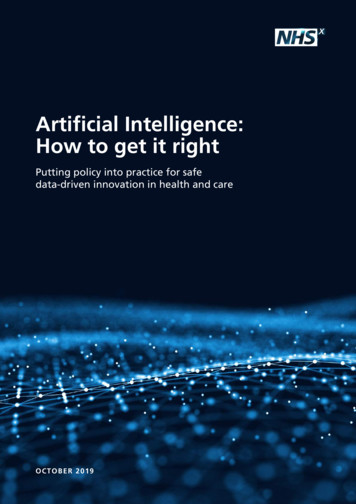KEY-BOX 9500 S Secure-Lock Key-Box KEY MANAGEMENT SYSTEMS - KeyBox Systems
KEY-BOX 9500 S Secure-LockKEY MANAGEMENT SYSTEMSKey-BoxComputerized Standalone Key ManagementSystem/KeyWin Light PC USB SoftwareProudly Distributed byTime Access Systems IncToll Free Line 1-877-460-9602For All Types of Businesses and OrganizationsDo you know where your valuable facilities keys are? With Key-Box 9500 SSecure-Lock key systems you’ll always know where your keys are 24/7!Key-Box9500 S Secure-LockComputerized Key Storage CabinetAvailable with 75 individualLocking key holdersEach system includes: Key cabinet, KeyWin 5light USB Software, Full Operational BatteryBack Up Feature with Charging CapabilitiesEach key is individually locked in place in the Secure-Lock key holder lock and onlyreleased to authorized users with their assigned access ID key pegsAffordable Key Management Solutions for all Facilities
Page 2Key-Box Intelligent Key/Asset Managementfor all Types of Businesses and OrganizationsFileRoomsTools SuppliesPowerPlantRoomRestrictedAreasFor Storing/Securing AllBusinesses / OrganizationsFacility/Asset KeysThe Key-Box software provides a full audit trail andactivity reporting, detailing who has accessed thecabinet and when. As a result, staff become moreaccountable and our customers have found thatkeys are returned at the end of shifts. This leads toreduce security requirements, with less loss,damage and liabilityBenefits9500 S Secure-Lock Available with 75 individual Locking Key Holders Manage, control and report on the use of cabinetactivities The systems identifies the authorized user thatremoved the keys Restrict access to specific times for certain staffmembers and contractors Improve shift start-ups by ensuring important keysare always in place and ready to use Completely remove the need for manual key issue Reduce losses and damage by making users fullyaccountable Fully scalable to accommodate up to 15 expansionslave cabinets with up to 1125 key holders 24/7 Audit trails of all key cabinet compartmentaccess eventDo you know where your valuable facilities keys are? With Key-Box 9500 SSecure-Lock key systems you’ll always know where your keys are 24/7!
Page 3Key-Box Basic 9500 S Secure-Lock storage cabinet systemsSmart solution for simpler security needsKey-Box9500 S Secure-LockComputerized Key Storage CabinetAvailable with 75 individualLocking key holdersKey-Box 9500 S is powered byKeyWin Light PC USB SoftwareKey-Box Computerized Key Management SystemEach key is individually locked in place in the Secure-Lock key holder lock andonly released to authorized users with their assigned access ID key pegsWith our Secure-Lock key system, management and staff will always know who hasremoved the facility keys and who the users are that have the key/keys etc. Thus saving a lot of time if another user requires a certain facility key or keys that are not in thecabinet or wall board key system.The way our Key-Box Secure-Lock 9500 S key systems work is an authorized userwith their pre-assigned PIN enters their PIN on the key cabinet. The door would automatically open displaying all the keys that are individually locked in the key lockingholders. The user would insert their ID key into the key lock holder with the key/keysthey require once the user ID key is inserted into the key lock holder the keys areunlocked and released. The key lock holder would then keep the user ID key lock untilthe user returns the keys back, when the user returns the keys they would simply entertheir pre-assigned PIN on the key cabinet and insert the key holder with the attachedkeys back into the key lock holder where their ID key is locked up. Once the returnedkey is locked in place. The key holder lock would than release the user ID keyThe 9500 S Secure-Lock system can be further expanded in the future as needs ariseup to 1,125 key holder capacity with available 9500 EC Expansion slave cabinets thatconnect to the 9500 S Series cabinet, each slave cabinet can hold up to 75 locking keyholders, up to 15 expansion slave cabinets can be added to the 9500 S Series mastercabinet
Page 4Never Lose Track of Your Valuable Keys Again!User FriendlyAfter installing Secure-Lock Key System You will always know who is in possession ofeach key as they are provided with a usersidentification access ID user peg. The keys may only be removed by authorizedpersonnel with their access ID user pegsA smarter way to keep track of facility keys. The SecureLock innovative key systems comes ready to use. Simplysnap keys together on a locking secure peg, tamper proofring and place into key holder. Keys can only be removedwith an access key peg. Once an access key peg is usedto release the facility keys the access key peg cannot beremoved until the facility’s keys are placed back into theboard. Assign access key peg to authorized users andservice people. You’ll always know who has the facilitykeys by looking at the personalized access key peg. Atthe board a master key will always remove all keys fromthe board incase of an emergency. The Secure-Lock keyholders and cabinets are built from the highest qualitymaterials for long lasting operations.The keys are attached to the systemby an anti-tamper security key holderThe user access peg is inserted toremove the desired key from thesystemSecure Solutions for Securingyour Valuable KeysBy turning the access peg the systemis activated and the desired key isreleasedThe user access peg retained onthe board will identify the user whohas not returned the keyAffordable Secure Key Management Solutions
Page 5KeyWin-LightUSB PC Key Management SoftwareKeyWin Light SoftwareFlexible overview for your key system and locker systemKeyWin Light is a software that can be used with the System series for key cabinetand value box. You obtain monitoring and control by plugging a USB flash drive intothe cabinet using a service code. The event log is also downloaded to the USB flashdrive, which is then processed on a computer.It is simple to add, delete or edit codes as well as to look up information in the eventlog and then to upload them to the cabinet again via the USB flash drive.Extremely easy to set up and useKeyWin Light featuresEasy to useUSB flash driveTime ChannelThe administrator determines the members of staff who have access to a specific key by entering which user can loginto the key cabinet or value box with hisor her personal codeTransfer your settings easily via a USBflash drive and enter them in the keycabinet or value boxLimit a groups use by setting a timechannel. The group’s keys are available when the time channel is activeEvent LogCountdown FunctionExportExport the event log from the keycabinet or value box to the PC program using the USB flash driveThis function determines how manytimes the user can enter the keycabinet, value box or compartmentIntelligent search functionsCabinet settingsBack upThe search function finds everything inKeyWin, since it searches on files,email, contacts, groups, alarms etc. asfast as you typeIn the settings, you set the number ofdoors you have in your system. Youalso choose a service code for program,key cabinet or value boxYou can easily create backups for theentire key management program.They are automatically named with thedate and time it is just as simple torestore the backup as it is to create itKey-BoxYou can always make a backup of theevent log. Either via a CSV file whichyou can import to Excel or direct to aPDF fileFor more information about what Key-Box key and asset managementsystems can do for you, please contact us at (604)460-8670 / Toll Free1-877-460-9602 or visit us at www.keyboxsystems.comDistributed/Supported in North America byTime Access Systems IncPhone (604) 460-8670 Toll Free 1-877-460-9602www.keyboxsystems.comCREONEKey-Box
unlocked and released. The key lock holder would then keep the user ID key lock until the user returns the keys back, when the user returns the keys they would simply enter their pre-assigned PIN on the key cabinet and insert the key holder with the attached keys back into the key lock holder where their ID key is locked up. Once the returned
Figure 1. Cisco Catalyst 9500 Series Switches - 24 x 40 Gigabit Ethernet Figure 2. Cisco Catalyst 9500 Series Switches - 12 x 40 Gigabit Ethernet Figure 3. Cisco Catalyst 9500 Series Switches - 40 x 10 Gigabit Ethernet Table 1 shows the Cisco Catalyst 9500 Series configurations. Table 1. Cisco Catalyst 9500 Series configurations
Box 1 1865-1896 Box 14 1931-1932 Box 27 1949 Box 40 1957-1958 Box 53 1965-1966 Box 2 1892-1903 Box 14 1932-1934 Box 28 1950 Box 41 1959 Box 54 1966-1967 Box 3 1903-1907 Box 16 1934-1936 Box 29 1950-1951 Box 42 1958-1959 Box 55 1967 Box 3 1907-1911 Box 17 1936-1938 Box 30 1951-1952 Box 43 1959 Box 56 1967-1968 Box 5 1911-
Fujitsu provides multiple solutions for OTN switching. These solutions begin with the FLASHWAVE CDS in the access network to provide ODUn granularity and switching, and range to the FLASHWAVE 9500 platform with its scalable multiterabit switching fabric for the metro regional network. Fujitsu OTN solutions provide OTN switching at theFile Size: 2MBPage Count: 10Explore furtherFLASHWAVE 9500 Packet ONP - Fujitsu Network Communications .www.fujitsu.comBuy Used & Refurbished Fujitsu Flashwave 9500 Worldwide .worldwidesupply.netF L A S H WAV E 9 5 0 0 - Fujitsuwww.fujitsu.comRecommended to you based on what's popular Feedback
IBM FlashSystem 9500 Product Guide Carsten Larsen Corne Lottering Douwe van Terwisga Hartmut Lonzer Jon Herd Kendall Williams Konrad Trojok Shu Mookerjee . and single sign-on (SSO), and Fibre Channel (FC) portsets. 4 IBM FlashSystem 9500 Product Guide Flash for less than the cost of disk Integral to the IBM FlashSystem 9500 solution is the .
a speci c, commonly used, case of secure computation. To implement secure computation and secure key storage on mobile platforms hardware solutions were invented. One commonly used solution for secure computation and secure key storage is the Secure Element [28]. This is a smart card like tamper resistant
Reflection for Secure IT Help Topics 7 Reflection for Secure IT Help Topics Reflection for Secure IT Client features ssh (Secure Shell client) ssh2_config (client configuration file) sftp (secure file transfer) scp (secure file copy) ssh-keygen (key generation utility) ssh-agent (key agent) ssh-add (add identities to the agent) ssh-askpass (X11 passphrase utility)
Cisco data center switches, the MDS 9500 Directors can help enable smooth deployment of unified fabrics with high-performance Fibre Channel and FCoE connectivity for low total cost of ownership (TCO). Compatible with all generations of Cisco MDS 9000 Family Fibre Channel Switching Modules, the MDS 9500 Series Multilayer Directors
Artificial Intelligence (AI) has the potential to make a significant difference to health and care. A broad range of techniques can be used to create Artificially Intelligent Systems (AIS) to carry out or augment health and care tasks that have until now been completed by humans, or have not been possible previously; these techniques include inductive logic programming, robotic process .