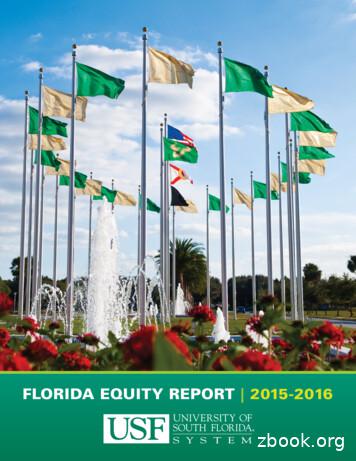Purpose - Florida International University
Late Add Request Instructions Purpose The Late Add Request is used: to add late courses AFTER the published last day to add courses, or to re-enroll in all the classes that you were dropped if your classes were cancelled due to nonpayment. A separate form is required for EACH additional course you are requesting to add late. Students should alert their professor(s) in advance to expect this request and provide the reason for making the late add request (e.g. dropped for nonpayment, a registration hold that prevented registration was recently cleared, etc.). Instructions (2 parts) 1. Setup Your FIU Student DocuSign Account Complete the following steps only once. If you have created your account previously, you can skip to Initiate Late Add Request Form on the next page. 1. Navigate to https://docusign.fiu.edu/ 2. Click ‘FIU SIGN IN’ 3. Enter your FIU student login credentials (e.g. roary001) and click ‘Log In’ 4. Select your student account (e.g. roary001@fiu.edu) and click ‘Continue’ You have successfully created your DocuSign account when you arrive at the DocuSign homepage. Enrollment Management & Services Version: 02/22/2022
2. Initiate Late Add Request Form 1. Navigate to ‘Registration and Student Records Forms’ on OneStop’s website, ms/. There are two Late Add Request Forms—one for degree seeking students and one for non-degree seeking students. Select the late add request form that pertains to your academic program. You will be directed to provide your information (full name and FIU student email address) along with the Instructor, Assigned Academic Advisor (for undergraduate students)/Graduate Program Director (for graduate students), and Dean Designee. Remember to alert your professor(s) in advance to expect this request and provide the reason for making the late add request (e.g. dropped for non-payment, a registration hold that prevented registration was recently cleared, etc.). 2. Enter your information. Provide your full name and FIU student email address (e.g. Roary Panther, roary001@fiu.edu). 3. Locate your Instructor’s information. The instructor’s name and email address can be found under Class Information in your class search. Refer to ‘How to Add Classes’ at es/ for more information. Similarly, you can locate your instructor’s email address through FIU’s Phonebook at https://who.fiu.edu/ 4. Locate your Assigned Academic Advisor’s information. Find your undergraduate advisor’s name on the Panther Success Network at work/index.html. Do not use their Panther Success email. Locate their FIU email address using FIU’s Phonebook at https://who.fiu.edu/. If your academic advisor is unavailable, you may use the academic department’s general advising email in lieu of your academic advisor’s email address. College of Communication, Architecture The Arts – carta@fiu.edu College of Arts, Sciences & Education – caseadvising@fiu.edu Knight Foundation School of Computing and Information Sciences – advising@cs.fiu.edu Nicole Wertheim College of Nursing & Health Sciences – sscnhs@fiu.edu Robert Stempel College of Public Health & Social Work – sugomez@fiu.edu Chaplin School of Hospitality & Tourism Management – hmadvise@fiu.edu Steven J. Green School of International & Public Affairs – sipaadvising@fiu.edu Enrollment Management & Services Version: 02/22/2022
For graduate students, your Graduate Program Director’s information can be found at ors/ 5. Locate the Dean Designee’s information. The list of dean designees that corresponds to the course subject you are adding late is located at below the Late Add Request forms. This document can be found under ‘Registration and Student Records Forms’ on OneStop’s website, ms/. Refer to screenshot below. 6. Click ‘Begin Signing.’ If you provided incorrect information on the previous page, you would need to initiate the late add request form again. 7. View the notification at the top and click ‘Continue’ 8. Provide the following information on the late add request: a. Your Panther ID# b. The term (semester and year) information c. Course information (class number, course subject, course number, grading option, and course credits). Note: The course subject should correspond to the Dean Designee information (name and email) you provided earlier. If you provided incorrect information on the previous page, you would need to initiate the late add request form again. Enrollment Management & Services Version: 02/22/2022
9. Provide your initials and electronic signature on the last page by clicking on the “Initial” and “Sign” logo. Click “Finish” to complete the request. You will receive several notifications throughout this process—when you initiate the request, and after each signer (Instructor, Assigned Academic Advisor, and Dean Designee) approves the request. If your request is denied by any of the required recipients, your late add request is cancelled. You may contact them directly for more information. You can also check the status of your request by accessing your DocuSign Inbox. Click on the Manage tab, then click on the Inbox icon on the lefthand side. Select the DocuSign request in your inbox to view the status of your request. Enrollment Management & Services Version: 02/22/2022
The green check marks on the lefthand side informs you that the action is complete. In the screenshot below, we are pending the review from the signer in line 3. On the righthand side, the timestamp displays the time and date when the action was completed. 10. If your request is approved by obtaining all signatures, you are required to submit the completed form to OneStop@fiu.edu for processing. The request must be sent form your FIU student email account. Use Subject Line: Late Add Request Enrollment Management & Services Version: 02/22/2022
1. Setup Your FIU Student DocuSign Account Complete the following steps only once. If you have created your account previously, you can skip to Initiate Late Add Request Form on the next page. 1. Navigate to https://docusign.fiu.edu/ 2. Click 'FIU SIGN IN' 3. Enter your FIU student login credentials (e.g. roary001) and click 'Log In' 4.
FLORIDA WETLAND PLANTS, AN mENTIFICATION MANUAL can be purchased from the University of Florida, Food and Agricultural Sciences. 1-800-226-1764, P.O. Box 110011, University of Florida, Gainesville, Florida 32611-0011. Introduction For use the the manual: FLORIDA WETLAND PLANTS, AN mENTIFICATION MANUAL
The Annual Florida Equity Report is required under Florida statutes as follows: The Florida Educational Equity Act (Section 1000.05 F.S.) and the Florida Board of Governors Regulation 2.003 Equity and Access. The Uni-versity of South Florida System (USF System), which is comprised of three institutions USF Tampa, USF St.
Florida International Bankers Association Port of Miami Florida International University Sandler, Travis & Rosenberg, P.A. Florida Memorial University Sant La Haitian Neighborhood Center Florida Power and Light Seaboard Marine Gibraltar Private Bank and Trust Co. South Florida Hospital & Healthcare Association
Florida International Bankers Association Florida International University Florida Memorial University Florida Power and Light Gibraltar Private Bank and Trust Co. Goldfarb Management Services Greater Miami Chamber of Commerce Greater Miami Convention & Visitors Bureau HEICO Corporation Homestead/Florida City Chamber of Commerce
University of Florida Internationalizing the Gator Nation in the University of Florida's Quest for Excellence A s one of the country's largest comprehensive research institutions, the University of Florida (UF) not only attracts talented international students and scholars, but it also leverages its
Some Common Diseases of Pepper in Florida Ken Pernezny and Tom Kucharek, Respectively, Professor, Plant Pathology, Everglades Research and Education Center, Belle Glade; and Professor, Univer-sity of Florida, Plant Pathology Department, Gainesville, Florida.1991; Revised November 1999. Pepper is an important commercial veg-etable crop in Florida.
A Title III Funded Program Application Narrative Introduction Florida A&M University (FAMU), located in the Florida panhandle, is the only public historically Black university in Florida. FAMU is a member of the State University System of Florida (SUS), a 12-member coalition of state public higher education institutions. FAMU,
The 22 nd Annual FLORIDA INTERNATIONAL HOLIDAY INVITATIONAL 2021 is located at Hertz Arena in Estero, Florida. Hertz Arena is located directly between Ft. Myers and Naples, in beautiful Southwest Florida. The facility has three ice rinks, one seating 7,100 for the ECHL Florida Everblades.