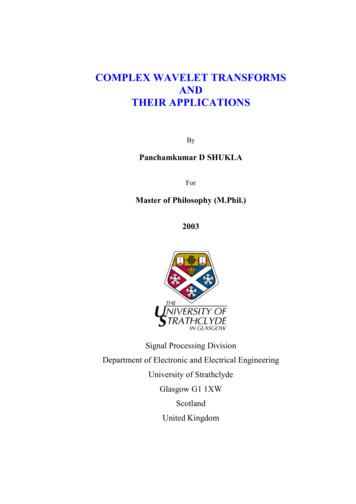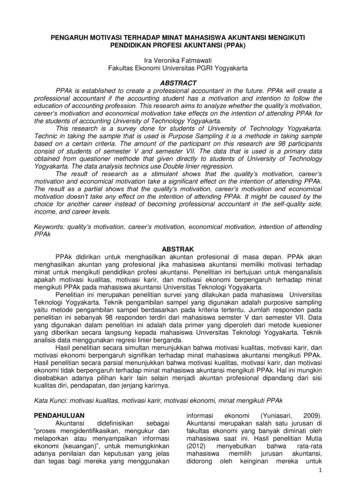Transform NAS Into Your Personal Ubuntu Computer
Transform NAS into your personal Ubuntu computer
Transform NAS into a personal Ubuntu computer? NAS becomes a host computer Use Ubuntu OS on NAS
You may be thinking HD Station can also transform NAS into a personal computer via HDMI output ? What’s the difference between Linux Station and HD Station? Which one should I use ?
Features of HD Station Provide abundant and diverse applications Manage QTS File Station HD, Photo Station HD, etc Access to browser, communication add-ons and productivity tools Chrome, Skype, LibreOffice Multimedia applications HD Player, Ocean KTV, Spotify, etc
Features of Linux Station Ubuntu Operating System Provide abundant and diverse applications Ubuntu Software Center, apt-get, etc Quick deployment of developing environment Python built in Manage QTS Duel system service of QTS and Ubuntu
Differences between Linux Station and HD Station HD Station Beginner Easy GUI Provide miscellaneous applications to fulfill basic needs Linux Station Standard Ubuntu OS Abundent applications in Ubuntu Software Center Technical knowledge Flexibility Advanced User
QNAP is the only NAS provider to integrate Ubuntu QNAP cooperates with Ubuntu to provide Linux Station that allows for installing the Ubuntu OS on NAS in just one click.
Advantages of Linux Station QTS & Ubuntu dual system Use Linux system for programming and store your codes on NAS. Data is transferred through internal network. Quick data access and storing. No data size limitation when transferring data. Best environment for development and data storage. Data security.
Advantages of Linux Station Multiple Ubuntu versions Ubuntu 14.04 Ubuntu 16.04 Specially support Ubuntu Kylin (Chinese version) * Only one version of Ubuntu can be enabled at a time.
Advantages of Linux Station QTS App Center and Ubuntu Software Center Abundant applications Miscellaneous ways of applying them
Advantages of Linux Station Manage Ubuntu settings through Linux Station Enable and disable Ubuntu Set display resolution - Just like managing your PC. Network settings -Adjust default gateway
Advantages of Linux Station Ubuntu remote desktop function Access to QTS & Ubuntu dual system anywhere in the world Operate Ubuntu through browser Just like using Linux Laptop
Advantages of Linux Station Remote desktop streaming Audio output through remote computer desktop Easy to manage media file
Advantages of Linux Station Play the media files on NAS through DLNA enabled device By installing Twonky Server in Ubuntu
Advantages of Linux Station Use KODI to play the media files on NAS KODI is ready after Ubuntu installation. Use QNAP remote to control KODI (RM-IR002, RM-IR004)
Advantages of Linux Station Video HD is a free KODI add-on. With KODI's streaming and video decoding capabilities, you can directly access and stream NAS files to computers or set-top boxes. Video HD also fully supports Video Station's features, including current play time, video type, online subtitle lookup and more, allowing you to enjoy high-quality multimedia entertainment.
Advantages of Linux Station Read data from and write data to blu-ray device via Ubuntu Multimedia applications (ex: VLC) and data writing applications (ex: Brasero, k3b) Applications can be found easily in Ubuntu software center.
Advantages of Linux Station Install graphics card on TS-x77 and TS-1685 for using Linux Station. Ubuntu Linux Station can use graphics card for large media file processing. * Without graphics card, only the remote desktop function can be used.
How to use Linux Station Install Container Station and Linux Station from the App Center
How to use Linux Station Enable Linux Station and install the required Ubuntu version (Ubuntu 14.04, 16.04, 16.04 Kylin) *HD Station and Linux Station cannot be enabled at the same time. * Only one Ubuntu version can be enabled at a time.
How to use Linux Station Installing the Ubuntu (version displayed). Showing the progress of installation.
How to use Linux Station Connect NAS and monitor through HDMI output Connect mouse and keyboard to NAS and start using Ubuntu like your PC.
How to use Linux Station Ubuntu installation completed. Adjust display resolution and network setting if needed. * Enable one Ubuntu version at a time.
Linux Station requirements and supported NAS models TS-x51, TS-x51A, TS-x53, TS-x53A, TS-x53B, IS-x53S, TS-x63, TS-x70, TS-x79, TVS-x71, TS-x73, TVS-x73, TS-x80, TVS-x82, TVS-x82ST, TS-x77, TS-x85 Minimum RAM requirement is 4GB Linux Station version 1.5 (or older) is supported on QTS 4.2.1-4.3.4. (Container Station 1.5-1.8 needs to be installed first) Linux Station version 1.6 (or later) will be supported on QTS 4.3.5 or later. (Container Station 1.9 or later version needs to be installed first)
QNAP and Ubuntu The only NAS providers to integrate Ubuntu OS on NAS QNAP NAS is the best platform for Ubuntu user. Continuous upgrade of Ubuntu version -Linux Station will integrate and release the coming LTS Ubuntu version 18.04 in Q2 , 2018
is your best choice
Station that allows for installing the Ubuntu OS on NAS in just one click. QNAP is the only NAS provider to integrate Ubuntu . Advantages of Linux Station . By installing Twonky Server in Ubuntu . Use KODI to play the media files on NAS KODI is ready after Ubuntu installation. Use QNAP remote to control KODI
Network Attached Storage VMs on NAS . 2/15/2013 Virtual Machine Workloads: The Case for New Benchmarks for NAS 10 VM-NAS I/O Stack . GPFS, WAFL, ZFS GPFS, WAFL, ZFS NAS Appliance Application NFS /SMB Current NAS Benchmarks New NAS Benchmarks Physical Machine
NAS Jacksonville NOLF Whitehouse NAVSTA GTMO NAS Pensacola NAS Corpus Christi NOLF Cabannis NOLF Goliad NOLF Waldron NAS Kingsville NALF Orange Grove NAS Key West . jeffrey.w.frank@navy.mil (904) 542-6315 (COMM) 942-6315 (DSN) LT JAMIE WALLACE, CEC, USN Construction Manager Public Works Department Building 27
Ubuntu Linux & QNAP NAS . QWA-AC2600 . Dual band dual concurrent wireless PCIe expansion NIC . Easy to build a network for your device . QWA-AC2600. Introduction . Wireless . PC / NAS. PC / NAS. Enjoy network optimization with traffic shunting . NOW. Set up a flexible wireless environment . 2.4. G as Client PC / NAS. 2.4. G . as AP 5. G as AP
Wipe the NAS with a dry towel. Do not use chemical or aerosol to clean the NAS. 5. Do not place any objects on the NAS for the server’s normal operation and to avoid overheat. 6. Use the flat head screws in the product package to lock the hard disks in the NAS when installing hard disks for proper operati
Jan 05, 2017 · Wipe the NAS with a dry towel. Do not use chemical or aerosol to clean the NAS. 5. Do not place any objects on the NAS for the server’s normal operation and to avoid overheat. 6. Use the flat head screws in the product package to lock the hard disks in the NAS when installing hard disks for proper operati
attached to the network and can be used by any server. An NAS device is typically attached to an Ethernet network and is assigned its own IP address. Figure 2-5 shows an example of multiple rack-mounted NAS drives. Figure 2-5 Network Attached Storage (NAS) Network Attached Storage (NAS) A more sophisticated version of NAS is a storage-area .
FT Fourier Transform DFT Discrete Fourier Transform FFT Fast Fourier Transform WT Wavelet Transform . CDDWT Complex Double Density Wavelet Transform PCWT Projection based Complex Wavelet Transform viii. . Appendix B 150 Appendix C 152 References 153 xiii.
sistem pendidikan akuntansi (Dian, 2012). Mengingat pentingnya PPAk bagi mahasiswa akuntansi maka diperlukan motivasi dari dalam diri mahasiswa terhadap minat untuk mengikuti PPAk. Minat merupakan keinginan yang timbul dari dalam diri mahasiswa untuk mengikuti pendidikan profesi, di mana minat setiap mahasiswa sangatlah beragam hal tersebut tergantung pada pribadi masing-masing mahasiswa .