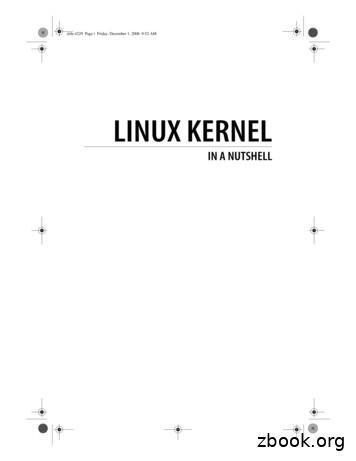Specially Made For Ubuntu Linux & QNAP NAS
Specially made for Ubuntu Linux & QNAP NAS QWA-AC2600 Dual band dual concurrent wireless PCIe expansion NIC
Easy to build a network for your device 1 Wireless network card advantages 2 QWA-AC2600 Introduction 3 Build a AP station step-by-step 4 Application introduction
1 Wireless network card advantages
What are the advantages of wireless network card? Direct access to wireless terminal data, effectively reducing the physical wireless routers loading. ------QWA-AC2600 provides 5Ghz and 2.4Ghz dual-band, allow working together at some time. ------- Flexible configuration and expansion, one single PC/NAS can be configured with 2 or more NICs for expansion ------Create private network applications
Good news for DIY maker Build your own wireless network base station Ubuntu system QWA-AC2600
Wireless edge computing PC / NAS Data Data Data Data collection Direct access, compute & process Show results
Enjoy network optimization with traffic shunting Traditional Router loading high PC / NAS NOW PC / NAS Separate NAS traffic to avoid busy routers slowing down the network
Set up a flexible wireless environment Through QWA-AC2600 dual IC design, It allow dual-band working at some time, 1 band as client and 1 band as AP. 2.4G as AP PC / NAS 2.4G as Client PC / NAS 5G as AP
Add multiple expansion wireless NICs IN A PC/NAS Expand more physical bandwidth for more user PC / NAS PCIe slot
Turn Ubuntu PC into wireless AP Build Ubuntu PC as a wireless access point with QWA-AC2600
Turn QNAP NAS into wireless AP TS-253Be QWA-AC2600 WirelessAP Station app
Supports NAS models with PCIe slot(s) ARM-based processor TS-x31XU TS-832X TS-1635, TS-1635AX *TS-531P, TS-531X, TS-831X *QTS 4.3.5 or newer required x86-based processor TS-x53B/x53Be, TS-x53BU TVS-x63, TS-x63U TVS-x73/x73e, TS-x73U TS-x77 TVS-x82/x82T, TVS-1582TU
Freely set up independent, secure wireless connection interface you can also assign individual NICs to the Container or use different QNAP services as required through integration with QNAP Network & Virtual Switch, and enjoy a separate wireless connection interface. For example: If you need to set up a private IOT environment, you can set it up to not pass through any other devices, so that your IoT network becomes a highly secure and reliable independent network.
QWA-AC 2600 2 introduction
QWA-AC2600 PCIe wireless NIC 4 X Detachable RP-SMA connector For extending to Quadantenna magnetic base Active cooling module to ensure the transmission quality Adjust the 3-level fan speed by real time chip temperature Low profile PCIe 3 size bracket for all QNAP NAS (include X70 model) Up to 500 MB/s PCIe bandwidth With a PCIe 2.0 x1 interface
5 GHz and 2.4 GHz dual band Dual Qualcomm QCA9984 support Dual Band Dual Concurrent Up to 2600 Mbps total bandwidth 802.11ac (5GHz): up to 1733 Mbps 802.11n (2.4GHz): up to 800 Mbps
High mobility Quad-antenna base 0.8 m RF high frequency coaxial cable For optimized antenna placement 4 detachable omni-directional high gain antennas Upgrade or replace the antenna by demand
Flexible deployments with the antenna base Wall-mount Attached on the wall or ceiling Magnetic Attached to metal surfaces
2 Qualcomm QCA9984 wireless NIC 4 x 4 MU-MIMO Simultaneously communicate with multiple devices Compliant with IEEE 802.11ac wave 2 Compatible with IEEE 802.11ac, IEEE 802.11n and IEEE 802.11a/b/g
All QNAP NAS PCIe card bracket Low profile PCIe expansion card design Low profile bracket Special half height bracket (For some QNAP NAS) Standard full height bracket
3 Wireless base station setup - Ubuntu - QNAP NAS
Ubuntu PC Wireless base station setup
Ubuntu PC system requirement Ubuntu version : 17.10 or later Kernel version: 4.13 or later Driver : ATH10K (Ubuntu system built-in)
3 step to build a Wireless AP with Ubuntu PC Install Ubuntu 17.10 Install QWAAC2600 Install and setup AP suite:Hostapd Client: wpa supplicant
Install AP Suite AP suite:Hostapd command:sudo apt-get install hostapd Ubuntu default setting will lock the network management function, need to unlock by instruction. sudo nmcli radio wifi off sudo rfkill unblock all If need to change network interface card name(or use default name) sudo ip link set wlp4s0 name wifiap0 sudo ip link set wlp5s0 name wifiap1
Set up Hostapd #1 1. Create /etc/hostapd/hostapd 5G.conf Profile 2. interface set up to wifiap0 # AP netdevice name (without 'ap' postfix, i.e., wlan0 uses wlan0ap for # management frames); ath0 for madwifi interface wifiap0
Set up Hostapd #2 3. Set up driver # Driver interface type (hostap/wired/madwifi/test/none/nl80211/bsd); # default: hostap). nl80211 is used with all Linux mac80211 drivers. # Use driver none if building hostapd as a standalone RADIUS server that does # not control any wireless/wired driver. driver nl80211
Set up Hostapd #3 4. Set up SSID for Wireless network: # SSID to be used in IEEE 802.11 management frames ssid QNAP-AP 5. Set up Wireless network operation mode: # Operation mode a(5G) # Default: IEEE 802.11b hw mode a
Set up Hostapd #4 6. WPA Setting: # Enable WPA. Setting this variable configures the AP to require WPA # bit0 WPA # bit1 IEEE 802.11i/RSN (WPA2) (dot11RSNAEnabled) wpa 2
Set up Hostapd #5 7. Input password for wireless network: # WPA pre-shared keys for WPA-PSK. wpa passphrase QNAP12345 8. #Start up hostapd sudo /usr/sbin/hostapd -B /etc/hostapd/hostapd 5G.conf sudo /usr/sbin/hostapd -B /etc/hostapd/hostapd 2.4G.conf
Hostapd detail information interface wifiap0 driver nl80211 ssid QNAP-AP-5G hw mode a channel 0 preamble 1 auth algs 3 wpa 2 wpa key mgmt WPA-PSK rsn pairwise CCMP wpa passphrase QNAP12345 wmm enabled 1 uapsd advertisement enabled 1 disassoc low ack 1 country code TW ieee80211d 1 ieee80211n 1 ht capab [HT40 ][DSSS CCK-40][MAXAMSDU-7935] ieee80211ac 1 vht capab ORMER ][MAX-A-MPDU-LE N-EXP7][RX-ANTENNA-PATTERN][TX-ANTENNAPATTERN] vht oper chwidth 1 vht oper centr freq seg0 idx 0 vht oper centr freq seg1 idx 0
Private ubuntu wireless network architecture Using the Ubuntu system with QWA-AC2600 to collect, process, and analyze wireless network data.
QNAP NAS Wireless base station setup
Installation of QWA-AC2600 Remove the cover of TS-453Be Remove the PCIe cover NOTE 1:Some model may require its speaker to be temporary removed to install QWA-AC2600 NOTE 2:Bracket exchange of QWA-AC2600 is required to install it in the some model Install QWA-AC2600
Install WirelessAP Station suite Exclusive wireless Network bandwidth Application suite for NAS QNA P Directly connect to the NAS with a wireless network Scalable physical AP – add several access points with multiple expansion cards Set up separate wireless connection interfaces (such as IoT/VM/Container) as needed Enjoy network optimization with traffic shunting
Set up separate wireless connection interfaces Now you can freely set up independent, secure wireless connection interface QWA-AC2600
4 Application introduction
Setting of QWA-AC2600 Normal application QNAP NAS wireless AP Advance application private network environment(Router)
3 Step convert a QNAP NAS into an AP Download and install WirelessAP Station form QTS App Center Click “Add Access Point” Select QWA-AC2600 Configure the Access Point QWA-AC2600
Install Wireless AP Station suite Install and Open WirelessAP Station form App Center
Add Access Point Click “Add Access Point” to select and configure a network interface card (NIC) as an access point
Select an NIC 1 Select the NIC that you want to use as an access point QWA-AC2600 support 5G/2.4G dual IC 2
Configure Access Point 1 Setting SSID and Password 2
Configure Access Point Waiting the Status turn to Active
Editing an Access Point Profile Check and modify Wireless AP setting Review the connection details
DEMO
Advance: Private Surveillance Connect wireless cameras to the network provided by WirelessAP Station and build a secure and professional surveillance system with QVR Pro
Enable DHCP & NAT services to a secure surveillance environment Create a Virtual Switch to a private network by QTS "Network and Virtual Switch" function QVR Pro Client 10.0.0.3 Wireless camera 10.0.0.2 1 Gbe Adapter 1 WirelessAP 1 Set SSID as QVR Pro Wireless encryption as WPA2 Virtual Switch 1 10.0.0.1
6 step to set up secure wireless connection interface Open Network & Virtual Switch form QTS 1 4 Click「Add」 Set up the Virtual Switch IP address 2 5 Select Advanced Mode Set up the Virtual Switch service 3 6 Select the devices for the Virtual Switch Confirm Virtual Switch settings
Open Network & Virtual Switch form Control Panel 1 2
Select Advanced Mode 1 2
Create a Virtual Switch 1 2 Select Advanced Mode
Select the devices for the Virtual Switch 1 Choose physical adapter for the Virtual Switch 2
Set up the Virtual Switch IP address Manually configure the IP address 1 2
Enable NAT and DHCP Server 1 Set up IP address and DNS server 2
Confirm setting and Apply Check the setting
Setting completed
DEMO
Made for Ubuntu PC and QNAP NAS Copyright 2018 QNAP Systems, Inc. All rights reserved. QNAP and other names of QNAP Products are proprietary marks or registered trademarks of QNAP Systems, Inc. Other products and company names mentioned herein are trademarks of their respective holder
Ubuntu Linux & QNAP NAS . QWA-AC2600 . Dual band dual concurrent wireless PCIe expansion NIC . Easy to build a network for your device . QWA-AC2600. Introduction . Wireless . PC / NAS. PC / NAS. Enjoy network optimization with traffic shunting . NOW. Set up a flexible wireless environment . 2.4. G as Client PC / NAS. 2.4. G . as AP 5. G as AP
Ubuntu Hardware Summit 2011 Ubuntu is the leading Linux OS in the cloud Ubuntu is the default solution for OpenStack implementations. Dell, HP and Rackspace endorse Ubuntu with Openstack #1 Cloud IaaS infrastructure Four of the six leading PaaS platforms are built on Ubuntu including: Cloud Foundry, EngineYard, Active State & Heroku
Linux in a Nutshell Linux Network Administrator’s Guide Linux Pocket Guide Linux Security Cookbook Linux Server Hacks Linux Server Security Running Linux SELinux Understanding Linux Network Internals Linux Books Resource Center linux.oreilly.comis a complete catalog of O’Reilly’s books on Linux and Unix and related technologies .
A propos de ce guide La quasi-totalité des pages de ce guide sont tirées de l'excellent site ubuntu-fr.org, certaines pages sont extraites de sites traitant de Linux, ceux-ci sont mentionnés en bas de page. A propos de Ubuntu Linux Ubuntu est une distribution Linux qui réunit stabilité et convivialité. Elle s'adresse aussi bien aux
Ubuntu: fundamental constitutional value and interpretive aid Introduction CHAPTER2 Uhuntu as extra-textual aid 2.1 Definition of ubuntu 2.2 Sources of ubuntu 2. 3 Ubuntu and human dignity 2.4 Core values of ubuntu and justice system 2.5 Ubuntu inMakwanyane 2.6 Advancement and empowerment 2. 7 Transparency and reconciliation 2.8 Freedom of speech
Station that allows for installing the Ubuntu OS on NAS in just one click. QNAP is the only NAS provider to integrate Ubuntu . Advantages of Linux Station . By installing Twonky Server in Ubuntu . Use KODI to play the media files on NAS KODI is ready after Ubuntu installation. Use QNAP remote to control KODI
Bruksanvisning för bilstereo . Bruksanvisning for bilstereo . Instrukcja obsługi samochodowego odtwarzacza stereo . Operating Instructions for Car Stereo . 610-104 . SV . Bruksanvisning i original
Other Linux resources from O’Reilly Related titles Building Embedded Linux Systems Linux Device Drivers Linux in a Nutshell Linux Pocket Guide Running Linux Understanding Linux Network Internals Understanding the Linux Kernel Linux Books Resource Center linu
Welcome to the Ubuntu Server Guide! Changes, Errors, and Bugs This is the current edition for Ubuntu 20.04 LTS, Focal Fossa. Ubuntu serverguides for previous LTS versions: . Ubuntu’s package management system is derived from the same syst