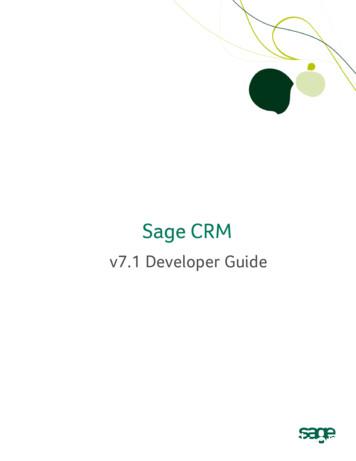Sage Payment Solutions
Sage Payment Solutions Mobile Payments for Business The What, Why, and How
2 SAGE PAYMENT SOLUTIONS The Basics Why does a business need mobile payments? sales clerks on the retail store floor, can be important to building customer loyalty and satisfaction. Mobile technologies can provide incredible value, because they offer immediate business interactions from almost anywhere. Mobile payments can expand your sales channels by helping you meet customers where they are. For midsized companies, in particular, with a greater number of full-time employees and a higher volume of sales, the flexibility to process every sale is essential. For all sizes of business, being able to sell a product or service on the spot through mobile payments can enable a business to close more sales and create more customer loyalty. Many small and midsized business owners have remote sales channels – making service calls in the field or attending trade shows. They may also have several retail storefronts. Having mobile sales personnel accepting payments remotely, or roaming According to a March 2010 report by Generator Research*, the worldwide market for mobile payments will grow to 633.4 billion by 2014, up from 68.7 billion in 2009. The same report predicts mobile payment users will grow 600 percent, to 490 million by 2014. With mobile payment subscribers increasing at a rate of 5 percent per month, according to a December 2010 report by the International Quality & Productivity Center (IQPC)**, no business will want to be left behind. 633.4 billion worldwide market for mobile payments by 2014
SAGE PAYMENT SOLUTIONS How easy is it to process mobile payments? What equipment is required to accept mobile payments? Processing mobile payments is extremely easy. The cell phone is already well understood, so converting a personal mobile device into a payment device can offer a great deal of convenience and flexibility. A major benefit of mobile payments solutions is that little equipment is required. The best mobile payments products work with a large number of cell phones and mobile computing devices, including tablets. You will likely want to invest in a plug-in card reader device, offered by most mobile payments vendors, since swiping a card can improve a customer’s overall payment experience and usually offers a lower processing fee for the merchant. Since downloading mobile applications – or “apps,” as we’ll refer to them from now on – is now a common practice for most anyone with a smart phone, the fundamentals of processing mobile payments are simple. Since customers are already comfortable with the concept of swiping a credit card at a payment terminal, transitioning to a card swipe on a mobile device is seamless. Additionally, for the merchant, converting to mobile payments generally requires no training or advanced setup. Mobile payments options beyond the cell or smart phone include dedicated wireless credit card terminals, a more robust solution for businesses with higher transaction volumes. For instance, if your business is at a tradeshow or venue where hundreds of people are buying your products, a converted smart phone might not be the best solution. In this case, you might choose a mobile credit card device more aptly suited to higher volume transaction inputs, such as a virtual (web) terminal accessed by browser via a laptop or a dedicated wireless credit card terminal. While dedicated wireless terminals require a bit more training and setup, they are generally a natural mobile extension for any business used to a credit card terminal. As mentioned previously, if your transaction volume requires a more robust mobile situation, you should consider a dedicated mobile credit card terminal, like a virtual terminal used with a laptop. Virtual credit card terminals function the same way as their traditional counterparts, but are on a computer screen, whereas a physical wireless terminal looks a lot like a traditional credit card terminal only connected wirelessly. With the virtual terminal, the credit card number and expiration date, along with any other relevant transaction information, can be simply typed in or swiped using a USB-connected card reader attached to a PC. Once all information has been entered, the web server handles the network data processing in the background, without any further input. In general, you should get the most out of your existing hardware assets, like your distributed smart phones. You may only need to add the mobile payments app to your existing devices. 3 Should I be concerned about security? Security and Payment Card Industry (PCI) compliance are vital considerations when evaluating any type of payment product or service. Find a provider that is PCI compliant, and places a high priority on the security aspect of mobile payments, which starts with the small card swipe device that plugs into the audio jack of the smart phone. Mobile payments vendors relying solely on software to encrypt transactions are not reliable or safe. Any hardware plugging into the audio jack should offer hardware-based encryption to help ensure confidential credit card numbers and other transaction data are not stolen. Software-based encryption is also important in ensuring a keystroke logging virus is not transmitting credit card numbers. Make sure your provider is a payments expert. Many smaller software shops create software without a full picture of the payments process. Their lack of payments knowledge could result in vulnerabilities for your business. Bottom line: Don’t put your business or your customers’ credit card accounts at risk. If a vendor’s system does not focus on all aspects of payment security, regardless of what point-of-sale (POS) device they use, then they (and you) could run into problems.
4 SAGE PAYMENT SOLUTIONS What costs are associated with mobile payments? Less than a year ago, credit card terminals could cost as much as 500. That price did not include the internet connection or other additional costs. Thankfully, things have changed quite a bit. Mobile payments are now a viable option for businesses of virtually every size. It is important to understand your fee structure. Some vendors offer a seemingly attractive “no monthly fee” option, but tack on a percentage (or more) to every transaction. This is where the costs can really add up for the typical small or midsized business. For many businesses, the most costeffective mobile payments offering consists of a small set-up fee, a reasonable monthly fee, and no additional transaction fee surcharges. This cost model gives business the unlimited ability to transact more sales without paying a premium. The volume required to offset the investment is quite nominal, and the return on your investment is practically instantaneous. It simply depends on your type of business and how you plan on handling mobile payments. Just make sure you understand your potential sales volume before signing up for a plan in which costs go up as your sales increase. What brings it all together? Creating a mobile payments solution should be about the method, not a device. When you get down to it, the ultimate mobile payment device is the credit card itself, because it follows you wherever you go, facilitating commerce quickly and easily. Thinking about it from that paradigm, it is better not to be fixated on what the device is – such as a smart phone, tablet or laptop. Rather, focus on all possible devices to best match all the places where you interact with customers. In a mobile software environment, regardless of the device type and how payments are acquired, the data should automatically flow into your accounting system. Data automation is a critical component to the bright future of mobile payments. After all, why go high-tech and wireless if, at the end of the day, you must still save receipts and manually enter them into your accounting software? Save yourself time and money by investing in a mobile payments system offering seamless integration to your backoffice business management systems. Save time and money by investing in a mobile payments system What hurdles face the industry? What opportunities? A bit of “smoke and mirrors” still exists in the mobile payments industry. For example, you can download a lot of apps, but once they have been paid for and downloaded, you are pretty much stuck; all you have is the app. You still have to pay for a separate merchant account and monthly fee. One analogy to this concept: a check is worthless if it is not linked to a bank account. Same is true if you download an app, but have not attached the checkbook to a bank checking account, then your checks will not work. So, if you pay to download an app on your iPhone, but have not paid for and attached a merchant account, you will not be able to take a credit card for payment. Numerous technology companies are coming out with amazing applications. However, they still require users to acquire a merchant account. The rapid proliferation of providers equals a tremendous variation in both quality of service and level of expertise. It is not uncommon for some providers to take weeks to set up a user. If the user has not done his homework, he could end up with a very expensive long-term commitment. We think a defining advantage will be having an all-in-one, bundled solution that can be set up almost instantly, and with the proper back-end support, expertise, and cost structure.
SAGE PAYMENT SOLUTIONS The Sage Solution Advantages of Sage Mobile Payments With a Sage merchant account, our mobile application is available for a nominal set-up fee and a monthly fee as low as 10.95. Sage Mobile Payments can give your business the unlimited ability to transact more sales immediately. Small and midsized businesses (SMBs) can securely process mobile payments with no additional transaction fee surcharges. You pay only what you would pay for a normal credit or debit card transaction. As stated previously, no monthly fee and higher costs per transaction may work for individuals who do not process a lot of credit card transactions, but they can be expensive for anyone using their mobile device to process credit cards on a regular basis. We do not view the mobile device as a profit center, and believe our mobile payments offering is the most cost-effective option for the SMB customer. Another advantage is that Sage Mobile Payments works in tandem with a Sage merchant account. We prefer the integrated approach; to offer businesses a full suite of mobile solutions, not to rely solely on mobile phones as a standalone product. Under the vision that mobile payments is a method, not a device, we see a need to enable virtual type terminals resident in laptops; downloadable apps applicable with cell/smart phones and tablets; and even mini-browsers on cell phones. Each of those devices has differing benefits and advantages, but a key value-add occurs when the mobile payments solution integrates to a single merchant account, so business owners (merchants) are not forced to open additional merchant accounts. As mentioned earlier, you could pay for and download an app, only to learn that all you have done is downloaded the app and signed up for a monthly fee; you must still find (separately) a merchant account for processing the mobile payments. With Sage Mobile Payments, there is no third-party requirement to set up the program and get it started. We can set up everything with just a phone call. Existing Sage merchant customers have it even easier. They simply add a Sage Mobile Merchant account, which can be activated immediately, to their device. Most importantly, setup is quick and simple, and along with providing encrypted hardware, Sage offers businesses some of the most important mobile payments advantages. Another benefit: Sage Mobile Payments can work with 400 different types of phones and mobile computing devices, including tablets like the iPad. While we offer an optional card reader, some businesses do not need the card swipe capability. Those users can still use Sage Mobile Payments by keying in credit card numbers and accepting payments using the dial keypad. Also, with Sage Mobile Payments, the transaction information flowing from the mobile device can go directly into your accounting system to save you time and help ensure data accuracy. There’s no need to manually key in a stack of paper receipts later. Lastly, some other mobile payments solution providers have not been in the industry long enough to lay a reliable foundation. Sage Payment Solutions is part of The Sage Group plc, a global business software and payments company with a solid financial track record, a history of innovation, and more than 30 years of experience working with SMBs. 5
6 SAGE PAYMENT SOLUTIONS A secure end-to-end mobile payments solution Sage says “No” to mobile transaction surcharges Sage offers a secure, PCI compliant, end-to-end mobile system that is encrypted in the hardware (card reader) and the software application on the mobile device. With a lot of credit card terminals, when you physically swipe the card, the encryption does not take place there; it actually takes place only in the software. Softwareversus hardware-level encryption is an important distinction with mobile payments. Solutions that encrypt at both the hardware and software level make it virtually impossible for someone to install a malicious application on your device to record keystrokes and electronically skim and transact credit card numbers. While other vendors are fighting it out over no monthly fees, but very high processing fees, Sage is saying “no” to mobile transaction surcharges. With Sage Mobile Payments, you pay no more than you would to process a regular credit or debit card transaction. We believe this is the right thing to do for SMB customers intending to use mobile devices to process credit cards. Another important component of Sage Mobile Payments is its offline capability. Some trade show venues and suburban areas have troublesome cell phone reception. Yet, some mobile payments solutions rely on a hot connection to process mobile payments. Sage Mobile Payments allows for storing of offline transactions so, even if you do not have a strong signal on your phone, you can still take an offline payment to be processed once reception returns. Offline capabilities are a critical differentiator when choosing a mobile solution. Secure and PCI compliant; encrypted at the software and hardware levels SMBs need to look at the total cost of ownership when it comes to mobile payments. For example, competing mobile payment solutions can add 1 percent, plus upwards of 37 cents to the processing fees. That can mean well over 130 in extra fees for every 10,000 in credit card volume. That is not a good deal.
SAGE PAYMENT SOLUTIONS 7 Conclusion Businesses are constantly searching for ways to reduce costs, increase visibility, and improve revenues. Mobile technologies can provide incredible value, because they offer immediate business interactions from almost anywhere. Mobile payments can expand your sales channels by helping you meet customers where they are. Sage Mobile Payments is a robust and highly secure solution that can help SMBs increase sales via mobile payments, while providing efficiencies through the connection of Sage Mobile Payments and other POS terminals to Sage Exchange, Sage’s secure, PCI compliant integrated payments platform that automatically posts payments. No matter which method a business chooses to embrace, it is important to create a sustainable strategy and follow through with the safest, most affordable and reliable mobile payment solution to achieve your goals. Resources: * “Mobile Payments: 2010 to 2014,” Generator Research, March 29, 2010, LINK: id 303. **”Monetizing Mobile Payments: A Research Paper”, International Quality & Productivity Centre, IQPC
Sage Payment Solutions 1750 Old Meadow Rd, Suite 300 McLean, VA 22102 800-261-0240 www.sagepayments.com Sage Payment Solutions has been providing businesses and organizations with electronic payment systems for more than 20 years. The company allows more than 155,000 merchants to accept multiple forms of payment, including credit and debit cards, electronic checks, Check21, gift and loyalty cards, and automatic recurring payment. Sage Payment Solutions provides a wide range of secure standalone and integrated payment processing solutions, including Sage Exchange, Sage Virtual Terminal, Sage Mobile Payments, and Sage Patient Payments. Based in McLean, Va., Sage Payment Solutions is a division of Sage North America. For more information, please call 800-261-0240 or visit www.sagepayments.com. Follow Sage Payment Solutions on Twitter at www.twitter.com/SagePayments. 2011 Sage Software, Inc. All rights reserved. Sage, Sage Software, the Sage Software logos and the Sage Software product and service names mentioned herein are registered trademarks or trademarks of Sage Software, Inc., or its affiliated entities. All other trademarks are the property of their respective owners.
SAGE PAYMENT SOLUTIONS 5 The Sage Solution Advantages of Sage Mobile Payments With a Sage merchant account, our mobile application is available for a nominal set-up fee and a monthly fee as low as 10.95. Sage Mobile Payments can give your business the unlimited ability to transact more sales immediately. Small and midsized
Integrate Sage CRM with Sage 300 Use Sage CRM features that are added during integration How to Use this Guide The first five chapters of this guide are for Sage CRM implementers. Chapter 6, "Using Sage CRM with Sage 300," is for Sage CRM users. We assume that implementers: Have experience implementing and troubleshooting Sage CRM
Learn the basics of Sage 300 Payment Processing, including opening your account with Paya, using Sage Virtual Terminal, and more. Payment Processing Overview Payment Processing is a Sage 300 program that lets you process credit card payments from your customers. You use it with Sage Exchange, a secure payment-processing application that integrates
Sage.CRM.WebObjectNamespace 11-7 Sage.CRM.ControlsNamespace 11-7 DeveloperGuide Contents-ix. Contents Sage.CRM.DataNamespace 11-7 Sage.CRM.UtilsNamespace 11-7 Sage.CRM.BlocksNamespace 11-8 Sage.CRM.HTMLNamespace 11-8 Sage.CRM.UINamespace 11-8 Installingthe.NETSDK 11-8
Sage 50 Sage 100 Sage 300 HRMS Construction Modernization—bridging the past to the future Leveraging modern technology to . Sage 300 2016 February 2016 Sage 300 2016.1 May 2016 New Direct Deposit service for US payroll August 2016 Sage 300 2017.
Sage Abra Workforce Connections, the web-based employee self-service solution for Sage HRMS. It consists of: Abra Employee Self-Service Abra Benefits Enrollment Abra eRecruiter Sage Accpac HRMS Payroll Link, for transferring employee data and earnings, deductions, and benefits information from Sage HRMS to Sage Accpac Payroll.
Sage HRMS or Sage ABRA Suite G/L Link using General Ledger Exchange or VI import Sage HRMS Product Version Sage 100 Standard and Advanced . 2016.1 X X Requires Sage 100 2016.1 (Update 1) or higher Remote access; cannot be
Installation Guide. Where To Now? Installation and Administration Guide 1 –5 : Sage 300 Integrated with Sage CRM : Similar to Sage 300, Sage CRM can be installed locally, or on a server, or be deployed on the Web. In the illustration below, we’ve shown the Sage 300 Web server and the
Design Standards for Accessible Railway Stations Version 04 – Valid from 20 March 2015 A joint Code of Practice by the Department for Transport and Transport Scotland March 2015 . OGI. Although this report was commissioned by the Department for Transport (DfT), the fndings and recommendations are those of the authors and do not necessarily represent the views of the DfT. The information or .