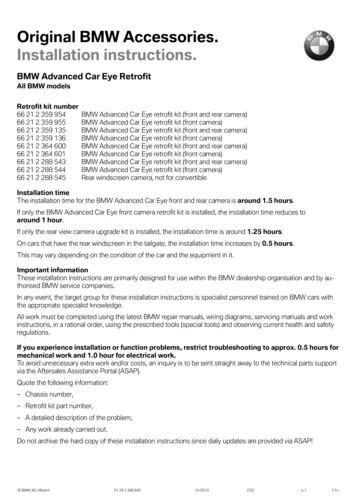Page 1 Supplemental Retrofit Instructions For The Installa- Tion Of .
SL 33-G2C-1 SL 33-CPT-5 Page 1 Supplemental Retrofit Instructions for the Installation of Cutler-Hammer OPTIM Trip Units on General Electric AK-1-50, AK-2-50, AK-2A-50, AK-3-50, and AK-3A-50 Fused and Non-Fused Breakers Supplemental Instructions for MTE Control Power Transformers Effective 11/01
SL-33-G2C-1 Page 2 Supplemental Retrofit Instructions for the Installation of Cutler-Hammer OPTIM Trip Units on General Electric AK-1-50, AK-2-50, AK-2A-50, AK-3-50, and AK-3A-50 Fused and Non-Fused Breakers Updated: November 2001 STEP 9: As of September 1, 2001, Digitrip Retrofit Kits ordered with OPTIM Trip Units will be supplied with additional components for mounting and connecting the OPTIM Trip Unit. The information contained in this Supplemental Literature (SL) supersedes and expands on the Trip Unit installation and connection procedures contained in Cutler-Hammer Digitrip Retrofit Instruction Literature manual IL-33-G2C-2. FRAMED INSTALLING THE TRIP UNIT For specific information about the OPTIM Trip Unit, refer to the literature supplied with the Trip Unit. 1. Please substitute the following in IL 33-G2C-2 when Retrofitting an AK-1-50, AK-2-50, AK2A-50, AK-3-50, and AK-3A-50 Fused and / or Non-Fused Breaker. Note: With the change in the procedures and the new components supplied with this Retrofit Kit, some the existing photos in IL 33-G2C-2 may not be an accurate depiction of the new Retrofit process. Refer to the photos in this SL for accurate depictions. Fig. 1 Overview: Trip Unit Assembly Ready for Installation in the Breaker. A. Using Drilling Plan “E”, mark and drill two (2) .281" diameter holes in the right top Breaker Frame. NOTE: Cover the area below the location in which the holes will be drilled to prevent drill shavings from falling into the Breaker. Effective 11/01
SL-33-G2C-1 2.44 Page 3 TESTED 1.88 STYLE NO. DATE OF MFG. 1.38 1.25 TO REMOVE TRIP UNIT 0.281 DIA.-(2) TURN JACKING SCREWS 'J' COUNTERCLOCKWISE THREE TURNS EACH, ALTERNATING BETWEEN THEM UNTIL THE TRIP UNIT DISENGAUGES. REMOVE THE TRIP UNIT AND TURN THE JACKING SCREWS CLOCKWISE UNTIL THEY STOP. RIGHT SIDE OF BREAKER TOP LEFT CORNER NP# 799A949 H01 Fig. 2 Drilling Plan “E”. B. Remove and scrap the existing hardware from the back of the Mini Box. Align the Trip Unit Insulation Barrier with the existing holes in the back of the Mini Box as shown. Insure that both the mounting holes and the jacking screw access holes are properly aligned with the Mini Box. Secure the Trip Unit Insulation Barrier to the back of the Mini Box using the (4) .164-32 .500" screws, (4) lock washers, and (4) flat washers supplied. Fig. 4 C. Scrap the PT Warning Label Plate and “L” Bracket. Rotate the connector 90 degrees then reconnect it to the PT Module, as shown, using the original hardware. Align the PT Module with the existing holes in the Mini Box Insulation Bracket. Secure the PT Module to the Insulation Bracket, as shown, using the (1) .132-32 x .500" flat head screw, (1) .132-32 x .500" pan head screw, (2) flat washers, (2) lock washers, and (2) nuts supplied. Note that the flat head screw must be inserted through the Insulation Bracket first so that it will fit flush against the Mini Box in Step 4-D. Fig. 5 Fig. 3 Trip Unit Insulation Barrier Installed on the Back of the Mini Box. Insure that the “Jacking” screws are fully retracted into the Mini Box. For detailed instructions on the use of the “Jacking” screws, refer to the directions on the back of the Mini Box. Effective 11/01 “Jacking” Screw Instructions. PT Module Mounted to the Mini Box Insulation Bracket with Warning Label Plate Removed. D. Remove and scrap the existing hardware from the right side of the Mini Box. Align the Mini Box Insulation Bracket with the existing holes on the right side of the Mini Box as shown. Note that the bottom of the Mini Box Insulation Bracket extends beyond the bottom of
SL-33-G2C-1 Page 4 the Mini Box. The Auxiliary Switch will be mounted in this area later in the Retrofit Process. Align the Mini Box Mounting Clip with the bottom front hole, and the Panduit tie mount with the rear hole in the Mini Box and Insulation Bracket as shown. Secure the Mini Box Insulation Bracket, Mounting Clip, and Panduit tie mount to the bottom of the Mini Box using the (2) .164-32 .625" screws, (2) lock washers and (1) flat washer supplied. Note that the flat washer is installed against the Panduit tie mount at the bottom, right rear mounting location. Do not fully tighten the hardware securing the Mounting Clip at this time. Micro Switch Fig. 7 Micro Switch Mounted to the Mini Box Insulation Bracket. F. Connect the External Harness to the Mini Box Wiring Harness. Fig. 6 Mini Box Insulation Bracket and Mounting Clip Secured to the Bottom of the Mini Box. E. Align the Micro Switch with the existing holes near the bottom of the Mini Box Insulation Bracket as shown. Secure the Micro Switch to the Insulation Bracket using the (2) .132-32 1.00" screws, (4) flat washers, (2) lock washers, and (2) nuts supplied. Using a pair of diagonals, cutoff 2.25” from the end of the Microswitch Arm. Fig. 8 Connection External Harness to the Mini Box Wiring Harness. Only for Certain Applications - If the Breaker being Retrofitted is to be used in an application where negative power readings must be defeated, the Negative Power Shorting Plug must be installed. If this capability is not required, skip ahead to Step 11-D. To defeat negative power readings, install the Negative Power Shorting Plug in its receptacle in the Mini Box Wiring Harness. Effective 11/01
SL-33-G2C-1 Fig. 9 Negative Power Plug Installed in the Mini Box Wiring Harness. Page 5 Fig. 11 I. G. Connect the two (2) wires with ring terminals from the External Harness to the Micro Switch. Connect one (1) wire to the normally “Closed” terminal and the other wire to the common terminal. Fig. 10 External Harness Wires Connected to the Auxiliary Switch. H. Align the Mini Box Mounting Bracket with the holes drilled in the top right Breaker Frame in Step 9-A. Secure the Mini Box Mounting Bracket to the top right Breaker Frame using the (2) .250-20 .750" bolts, (2) oversized flat washers, (2) lock washers, and (2) nuts supplied. Note that the oversized flat washers are to be used between the slotted holes in the Mini Box Mounting Bracket and the lock washers. Do not fully tighten the mounting hardware at this time. Effective 11/01 Mini Box Mounting Bracket Secured to the Breaker Frame. Working from the right front of the Breaker, temporarily set the Mini Box Assembly in place in the Breaker by sliding it into the Breaker, under the top right Breaker Frame, and aligning it with the holes in the Mini Box Mounting Bracket. Fig. 12 Mini Box Assembly Temporarily Set in the Breaker. J. Align the in the Mini Box Assembly with the holes in the Mini Box Mounting Bracket. Make sure that the Mini Box Mounting Clip is outside the right Breaker Frame. Secure the Mini Box Assembly to the Mounting Bracket using the (2) .164-32 .625" screws and (2) lock washers supplied. K. Close the Breaker. Using the movement provided by the slotted holes, position the
SL-33-G2C-1 Page 6 Mini Box Assembly so that the arm of the Micro Switch makes proper contact with the Breaker Throw Bar. WARNING WHILE POSITIONING THE MINI BOX ASSEMBLY TO PROVIDE PROPER MICRO SWITCH CONTACT WITH THE BREAKER THROW BAR, STAY CLEAR OF ALL MOVING PARTS WITHIN THE BREAKER. FAILURE TO DO SO COULD LEAD TO SERIOUS INJURY. Fig. 14 Fig. 13 Correct Contact between the Micro Switch Arm and Breaker Throw Bar. L. After insuring proper Micro Switch contact, secure the Trip Unit Assembly to the top right Breaker Frame by tightening the .250-20 mounting hardware installed in Step 9-E. Open the Breaker. Mini Box Assembly Installed in the Breaker. M. Press the Mini Box Mounting Clip against the right Breaker Frame and mark the center of the hole. Using a .172" drill bit, drill and tap a corresponding hole in the right Breaker Frame to accept a .190" screw. NOTE: Cover the area below the location in which the holes will be drilled to prevent drill shavings from falling into the Breaker. Secure the Mini Box Mounting Clip to the Breaker Frame using the (1) .190-32 .500" screw and (1) lock washer supplied. Effective 11/01
SL-33-G2C-1 Page 7 STEP 11: FINAL CONNECTION OF THE HARNESSES AND WIRING Fig. 15 Mini Box Mounting Clip Secured to the Breaker Frame. Fig. 16 N. Open and close the Breaker to insure the Micro Switch is functioning properly. Overview: Final Connection of the Retrofit Harnesses and Wiring. Follow original Step 11-A. WARNING WHILE CHECKING THE FUNCTIONING OF THE MICRO SWITCH, STAY CLEAR OF ALL MOVING PARTS WITHIN THE BREAKER. FAILURE TO DO SO COULD LEAD TO SERIOUS INJURY. B. Plug the Aux. CT Harness into the Aux. CT Module. Route the Aux. CT Harness up along the inside of the Breaker to the back of the Mini Box. Connect the Aux. CT Harness to its receptacle on the Mini Box Wiring Harness. Eliminate original Step 11-C. Follow original Steps 11-D and 11-E. F. Position the OPTIM Trip Unit near the front of the Mini Box. Insert the male Communications Harness Connector into the female receptacle in the back of the Trip Unit as shown. Note that the metal pins on the Communications Harness Connector must face upward. CAUTION IF THE COMMUNICATIONS HARNESS CONNECTOR IS INSERTED UPSIDE DOWN (METAL PINS FACING DOWNWARD), COMMUNICATIONS PROBLEMS WILL OCCUR. Effective 11/01
SL-33-G2C-1 Page 8 H. Install the Rating Plug provided with the Retrofit Kit into the Trip Unit. I. Fig. 17 Install the Mini Box Cover on the Mini Box using the (4) .164-32 .375" Pan-Loc screws supplied. Correct Connection of the Communications Harness Connector to the Trip Unit. G. Align the OPTIM Trip Unit Edge Card with the receptacle in the Mini Box. Plug the Trip Unit into the Mini Box. CAUTION Fig. 19 DO NOT APPLY UNDUE FORCE TO THE TRIP UNIT. IF IT DOES NOT PLUG EASILY INTO THE MINI BOX, MAKE SURE THE EDGE CARD IS PROPERLY ALIGNED WITH ITS RECEPTACLE. APPLYING UNDUE FORCE CAN DAMAGE THE TRIP UNIT AND / OR THE MINI BOX. J. Install the PT Warning Label in a prominent position on the Breaker Frame. Fig. 20 Fig. 18 OPTIM Trip Unit Installed in the Mini Box. Rating Plug Installed in the Trip Unit and Cover Installed on the Mini Box. PT Warning Label Installed on the Breaker Face Plate. K. Use the nylon wire ties and tie mounts supplied to dress all wires and harnesses to keep them away from any moving parts within the Breaker. Effective 11/01
SL-33-G2C-1 STEP 12: TESTING THE BREAKER Follow original Step 12-A. B. The Retrofit must be tested using primary injection. Refer to Section 8 of the Instructions for the Application of Digitrip RMS Retrofit Kits on Power Circuit Breakers (Publication AD 33855-3, May, 2001), supplied with the Retrofit Kit, for detailed testing procedures and specifications. For test information specific to the Trip Unit, refer to the IL publication supplied with the Retrofit Kit (see the Pick List for the IL number). Follow original Step 12-C. Effective 11/01 Page 9
SL-33-G2C-1 Page 10 Digitrip Retrofit Kit Installation Components for the General Electric AK-1-50, AK-2-50, AK-2A-50, AK-3-50, and AK-3A-50 Fused and Non-Fused Breakers NOTE: With the introduction of the OPTIM Trip Unit for AK-1-50, AK-2-50, AK-2A-50, AK-3-50, and AK3A-50 Fused and Non-Fused Breakers, all part numbers for the Retrofit components and parts have been updated. While all the new part numbers are listed in the following Parts List, the changes in the actual Retrofit Procedure are applicable to only Steps 9 and 11. Step Step 3 Step 4 Description Connector Parts Copper Connector .375-16 1.50 Lng. Bolt Hex .375 Lock Washer Stl. .375 Flat Washer Stl. Sensor Sensor Assembly Parts Sensor Mounting Bracket 3-Point Terminal Block .250-20 .500 Lng. Hex Bolt .250 Flat Washer Stl. .250 Lock Washer Stl. .138-32 .500 Lng. Screw T. C. .138 Lock Washer Stl. Flexiform Grommet 6 Inch Terminal #6 Insulating Ring Sensor Mounting Parts .500-13 1.50 Lng. Hex Bolt .500 Lock Washer Stl. .500 Flat Washer Stl. .500-13 Nut Hex Stl. Sensor Assembly Parts Sensor Mounting Bracket 3-Point Terminal Block .250-20 .500 Lng. Hex Bolt .250 Flat Washer Stl. .250 Lock Washer Stl. .138-32 .500 Lng. Screw T. C. .138 Lock Washer Stl. Flexiform Grommet 6 Inch Terminal #6 Insulating Ring Finger Cluster Mounting Parts Glass Poly Support Plate .375-16 1.75 Lng. Hex Bolt .375 Lock Washer Stl. 9A10112G04 9A10112G14 9A10112G15 9A10112G19 9A10112G18 Qty. 1 3 12 12 12 3 1 1 3 12 12 12 6 6 3 9 1 2 2 4 2 Comment See Pick List 1 1 3 12 12 12 6 6 3 9 1 1 6 6 Effective 11/01
SL-33-G2C-1 Step Step 5 Step 6 Step 7 Step 8 Description .375 Flat Washer Stl. .375-16 Drive Nut Stl. .164-16 .500 Lng. Screw T. C. .164 Flat Washer Stl. Wire Clamp Nylon Small Wire Clamp Nylon Large Aux. CT Module 6506C45G Aux. CT Module Mounting Parts 9A10112G16 .190-16 .500 Lng. Screw P. H. .190 Lock Washer Stl. .190 Flat Washer Stl. Sensor Harness Mounting Parts 9A10112G07 Sensor Harness DTA Extension Harness Grommet Wire Tie Nylon DTA Assembly 8258A95G DTA Mounting Parts 9A10112G08 Trip Finger DTA Reset Arm .250-20 .750 Lng. Bolt Carriage .250 Lock Washer .250 Flat Washer Stl. .250-20 Nut Hex Stl. .375-16 1.00 Lng. Hex Bolt .375 Lock Washer .375 Flat Washer Stl. .375-16 Nut Hex Stl. LocTite 243 Breaker Mounted CPT Kit See Pick List MTE Transformer HV Fused Wires CPT Wires Mounting Hardware Kit .190-32 .750 Lng. Screw Fil. .190-32 .375 Lng. Screw Fil. .190 Flat Washer Stl. .190 Lock Washer Stl. .190-32 Nut Hex Stl. Ring Terminal (.138,.190,.250,.312,.375,.500 -Each Size) CPT Mounting Parts 8258A95G20 CPT Mounting Bracket Glass Poly Barrier .250-20 .625 Lng. Hex Bolt .250 Lock Washer .250 Flat Washer Stl. .250-20 Nut Hex Stl. Effective 11/01 Page 11 Qty. 6 6 2 2 2 2 1 1 4 4 4 1 1 1 1 6 1 1 1 1 1 1 1 1 2 2 4 2 1 1 1 2 1 1 4 2 10 6 4 2 1 1 1 2 2 4 2 Comment CPT Only
SL-33-G2C-1 Page 12 Step Step 9 Description .190-32 .500 Lng. Screw Stl. .190-32 .625 Lng. Screw Nylon .190 Lock Washer Stl. .190 Flat Washer Stl. .190 Flat Washer Nylon .190-32 Nut Hex Stl. Mini Box - OPTIM 6506C26G04 Shorting Plug - Defeat Negative Power Mini Box Mounting Parts 9A10112G09 Mini Box Insulation Bracket Trip Unit Insulation Barrier Mini Box Mounting Clip .250-20 0.750 Lng. Hex Bolt .250 Lock Washer Stl. .250 Flat Washer Stl., Oversized .250-20 Nut Hex Stl. .190-32 0.500 Lng. Screw P. H. .190 Lock Washer Stl. .164-32 0.625 Lng. Screw P. H. .164-32 0.500 Lng. Screw P. H. .164 Lock Washer Stl. .164 Flat Washer Stl. PT Module 6502C82G01 Ring Terminal (.190,.250,.312,.375,.500 - Each Size) Communication Parts 9A10112G02 Auxiliary Switch Mini Box Mounting Bracket .164-32 0.500 Lng. Screw P. H. .164 Flat Washer Stl. .164 Lock Washer Stl. .164-32 Nut Hex Stl. .132-32 1.00 Lng. Screw Fil. .132-32 0.500 Lng. Screw F. H. .132-32 0.500 Lng. Screw P. H. .132 Lock Washer Stl. .132 Flat Washer Stl. .132-32 Nut Hex Stl. Cable Tie Nylon Tie Mount - Panduit Cable Mount - Self Adhesive External Harness 6502C83G04 Harness Mounting Parts 9A10112G10 .164-32 0.750 Lng. Screw Fil. .164-32 0.500 Lng. Screw P. H. .164 Lock Washer Stl. .164 Flat Washer Stl. .164-32 Nut Hex Stl. Qty. 4 2 8 8 4 6 1 1 1 1 1 3 2 2 2 2 1 1 4 4 9 5 1 3 1 1 3 4 5 3 3 2 1 1 4 6 4 6 3 3 1 1 7 1 8 14 8 Comment CPT Only Effective 11/01
SL-33-G2C-1 Description .132-32 0.500 Lng. Screw P. H. .132 Lock Washer Stl. .132 Flat Washer Stl. .132-32 Nut Hex Stl. Step 10 .138 Ring Terminal Step 11 Aux. CT Harness Trip Unit - OPTIM Rating Plug PT Module Warning Label .375 Ring Terminal Cable Tie Nylon Cable Tie Nylon Wire Clamp Nylon Tie Mount - Panduit Cable Mount - Self Adhesive Step 13 Cell Harness Page 13 Step 6502C84G02 See Pick List See Pick List 6503C57G Qty. 2 2 2 2 2 1 1 1 1 3 6 4 8 1 3 1 Comment From Step 8 From Step 9 Except 510 Basic NOTE: Due to the wide vintage of Breakers and the multiple functions of the Retrofit Components, some excess hardware may be left when the Retrofit is complete. Effective 11/01
SL-33-G2C-1 Page 14 Supplemental Instructions for MTE Control Power Transformers Issued: November 2000 Revised: September 2001 As of November 1, 2000, Digitrip Retrofit Kits ordered with a Control Power Transformer (CPT) will be supplied with a new style MTE Transformer. The information contained in this Supplemental Literature (SL) supersedes and expands on the CPT preparation, wiring, and insulation procedures contained in all Cutler-Hammer Digitrip Retrofit Instruction Literature manuals (ILs). 1. Remove and save the (2) .190 - 32 .250" screws securing the fuse clips and male spade connector installed on the CPT. Discard the Fuse Clips and spade connector, then reinstall the screws in the CPT Terminals. Fig. 1 New Style MTE Transformer Fig. 2 Fuse Clips and Spade connector Removed from the Transformer 2. Follow the CPT mounting and installation instructions contained in the IL supplied with the Retrofit Kit. 3. Follow the instructions contained in the IL supplied with the Retrofit Kit to connect the CPT Wires. Use the Tap information contained in Table 1 and Table 2 to connect the High Voltage (HV) Wires and the CPT Wires to the CPT. Effective 11/01
SL-33-CPT-5 Page 15 NOTE: The Tap Information contained in Table 1 supersedes the Tap information contained in all Cutler-Hammer ILs. 5. Changes to the Digitrip Retrofit Installation Components Lists for the new style MTE Transformer. Table 1 CPT High Voltage Taps for Standard and Special Order CPTs Standard CPT (Style #9A10037G01 & G02) Voltage Required CPT Terminals Used 480 Volt Circuit H1 & H4 240 Volt Circuit H2 & H4 208 Volt Circuit H3 & H4 Special Order 575 Volt CPT (Style #9A10037G03 & G04) 575 Volt Circuit H1 & H4 460 Volt Circuit H2 & H4 230 Volt Circuit H3 & H4 Table 2 CPT Low Voltage Taps for Standard and Special Order CPTs (After Removing Fuse Clips) Standard CPT (Style #9A10037G01 & G02) 120 Voltage Required CPT Terminals Used Secondary Circuit X1 & X2 Special Order 575 Volt CPT (Style #9A10037G03 & G04) Secondary Circuit Fig. 3 Finger-Safe Covers Installed on the CPT WARNING WARNING THIS BREAKER CONTAINS A 50VA CONTROL POWER TRANSFORMER FOR TRIP UNIT DISPLAY. IF BREAKER IS USED ON A LINE VOLTAGE OTHER THAN SHOWN. THE CPT TAPS MUST BE CHANGED BEFORE ENERGIZING. FAILURE TO DO SO WILL RESULT IN DAMAGE TO THE TRIP UNIT AND / OR CONTROL POWER TRANSFORMER THIS BREAKER CONTAINS A 50VA CONTROL POWER TRANSFORMER FOR TRIP UNIT DISPLAY. IF BREAKER IS USED ON A LINE VOLTAGE OTHER THAN SHOWN. THE CPT TAPS MUST BE CHANGED BEFORE ENERGIZING. FAILURE TO DO SO WILL RESULT IN DAMAGE TO THE TRIP UNIT AND / OR CONTROL POWER TRANSFORMER X2 & X3 4. After the HV and CPT Wires have been connected to the proper terminals of the CPT, install the “A” and “B” Finger-Safe Covers over the CPT Terminals as shown. Secure the Finger-Safe Covers to the CPT using the (4) .098 - 28 .375" screws supplied with the CPT Kit. Torque the screws to 8 - 10 in./lbs. 208V 240V CONTROL POWER TRANSF. TAPS H1–H4 480V H2–H4 240V H3–H4 208V CONTROL POWER TRANSF. TAPS H1–H4 480V H2–H4 240V H3–H4 208V NP# 9A10039H04 NOTE: The “C” and “D” Finger-Safe Covers supplied with the CPT Kit are not used in this application and should be discarded. WARNING WARNING THIS BREAKER CONTAINS A 50VA CONTROL POWER TRANSFORMER FOR TRIP UNIT DISPLAY. IF BREAKER IS USED ON A LINE VOLTAGE OTHER THAN SHOWN. THE CPT TAPS MUST BE CHANGED BEFORE ENERGIZING. FAILURE TO DO SO WILL RESULT IN DAMAGE TO THE TRIP UNIT AND / OR CONTROL POWER TRANSFORMER THIS BREAKER CONTAINS A 50VA CONTROL POWER TRANSFORMER FOR TRIP UNIT DISPLAY. IF BREAKER IS USED ON A LINE VOLTAGE OTHER THAN SHOWN. THE CPT TAPS MUST BE CHANGED BEFORE ENERGIZING. FAILURE TO DO SO WILL RESULT IN DAMAGE TO THE TRIP UNIT AND / OR CONTROL POWER TRANSFORMER 480V 575V CONTROL POWER TRANSF. TAPS H1–H4 480V H2–H4 240V H3–H4 208V CONTROL POWER TRANSF. TAPS H1–H4 575V NP# 9A10039H02 NOTE: If any difficulties are encountered installing the new style MTE Transformer, contact Cutler-Hammer at 1-800-9375487. Effective 10/01 Fig. 4 NP# 9A10039H03 NP# 9A10039H01 Supplied CPT Warning Labels
Page 16 Step Description Style No. Steps (Varies) Breaker Mounted CPT Kit (208, 240, & 480 Volts) 9A10037G01 Breaker Mounted CPT Kit (208, 240, & 480 Volts -DS Only) 9A10037G02 Breaker Mounted CPT Kit (575 Volts) 9A10037G03 Breaker Mounted CPT Kit (575 Volts - DS Only) 9A10037G04 MTE Transformer HV Fused Wires CPT Wires Non-DS Only Low Voltage (LV) Harness Kit DS Only Mounting Hardware Kit Ring Terminal (.138, .190, .250, .312, .375, .500 - Each Size) Warning Label (208, 240, 480, & 575 Volt Each) Steps (Varies) Finger-Safe Cover Kit FSK4 SL-33-CPT-5 Qty. 1 1 1 1 1 2 1 1 1 2 1 1 Comment CPT Only CPT Only CPT Only Effective 10/01
SL-33-CPT-5 Page 17 Notes Effective 10/01
SL-33-CPT-5 Page 18 Notes Effective 10/01
SL-33-CPT-5 Page 19 Notes Effective 10/01
We wish to thank you for purchasing the Digitrip Retrofit System. Digitrip Retrofit Kits are designed and manufactured in America with pride. All the components are engineered to fit the existing Circuit Breaker with little or no modifications to the existing Breaker. However due to the wide variety and vintage of Breakers in use today, an occasional problem may arise. Please contact us with any questions, comments or concerns. Phone: 1-800-937-5487 Fax. (724) 779-5899 The instructions for installation, testing, maintenance, or repair herein are provided for the use of the product in general commercial applications and may not be appropriate for use in nuclear applications. Additional instructions may be available upon specific request to replace, amend, or supplement these instructions to qualify them for use with the product in safety-related applications in a nuclear facility. The information, recommendations, descriptions, and safety notations in this document are based on Cutler-Hammer’s experience and judgement with respect to Retrofitting of Power Breakers. This information should not be considered to be all inclusive or covering all contingencies. If further information is required, Cutler-Hammer should be consulted. NO WARRANTIES, EXPRESSED OR IMPLIED, INCLUDING WARRANTIES OF FITNESS FOR A PARTICULAR PURPOSE OR MERCHANTABILITY, OR WARRANTIES ARISING FROM COURSE OF DEALING OR USAGE OF TRADE, ARE MADE REGARDING THE INFORMATION, RECOMMENDATIONS AND DESCRIPTIONS CONTAINED HEREIN. In no event will Cutler-Hammer be responsible to the user in contract, in tort (including negligence), strict liability or otherwise, for any special, indirect, incidental, or consequential damage or loss whatsoever, including but not limited to damage to or loss of use of equipment, plant or power system, cost of capital, loss of profits or revenues, cost of replacement power, additional expenses in the use of existing power facilities, or claims against the user by its customers resulting from the use of the information, recommendations, and descriptions contained herein. Cutler-Hammer Pittsburgh, Pennsylvania U.S.A. Publication No. S.L. 33-G2C-1 S.L. 33-CPT-5 November 2001 Printed in U.S.A./TBG00051
Retrofit Kit, some the existing photos in IL 33-G2C-2 may not be an accurate depiction of the new Retrofit process. Refer to the photos in this SL for accurate depictions. STEP 9: INSTALLING THE TRIP UNIT FRAMED A. Using Drilling Plan "E", mark and drill two (2).281" diameter holes in the right top Breaker Frame. NOTE: Cover the area below the location in
66 21 2 359 135 BMW Advanced Car Eye retrofit kit (front and rear camera) 66 21 2 359 136 BMW Advanced Car Eye retrofit kit (front camera) 66 21 2 364 600 BMW Advanced Car Eye retrofit kit (front and rear camera) 66 21 2 364 601 BMW Advanced Car Eye retrofit kit (front camera) 66 21 2 288 543 BMW Advanced Car Eye retrofit kit (front and rear .
If you have any questions concerning the Retrofit Kit and / or the Retrofit process, contact Cutler-Hammer at 1-800-937-5487. Work Sequence Figure 1 illustrates the general work sequence for all DS Breaker Retrofit Kits. The available Retrofit Kits are listed across the top of the figure. Under each kit, the components
4 FI9 retrofit kit installation 2. FI9 RETROFIT KIT INSTALLATION 2.1 Retrofit kit contents Figure 1. FI9 DC fan retrofit kit contents Table 2. FI9 DC fan retrofit assembly kit (SPR-MEC23728) part list # Item number Item description Pcs 1 70CPA00556 DC main fan assembly 1 2 70CMC05006 External DC fan supply assembly 1 3 70CPA03288 Asic cover and .
Cutler-Hammer OPTIM Trip Units on Westinghouse DB-25, DBL-25, DB-50, and DBL-50 Breakers Supplemental Instructions for MTE Control Power Transformers. Page 2 Effective 10/01 Updated: September 2001 As of September 1, 2001, Digitrip Retrofit Kits ordered with OPTIM Trip Units will be supplied with additional components for mounting and connect .
Planset and to identify the general type of retrofit work that must be done before developing a detailed earthquake retrofit plan for your home retrofit project. This is explained in detail in Chapter 2, and the Checklist can be found on
SYSTEMS. IF NOT QUALIFIED, DO NOT ATTEMPT INSTALLATION. CONTACT A QUALIFIED ELECTRICIAN. . CS700 Series . Use wire nuts to connect the black retrofit wire to the black source lead, the white retrofit wire to the white source lead, & tie the green retrofit wire, bare copper wire, and source ground wires together. Connect the new retrofit .
Retrofit insulated panels are a frequently-employed solution for adding insulation to vaulted ceilings or incorporating attics within a home’s conditioned space. For conventional vented attics, retrofit insulated panels are often applied to the walls, only, Figure 2. Retrofit
Academic writing is a formal style of writing and is generally written in a more objective way, focussing on facts and not unduly influenced by personal opinions. It is used to meet the assessment requirements for a qualification; the publ ication requirements for academic literature such as books and journals; and documents prepared for conference presentations. Academic writing is structured .