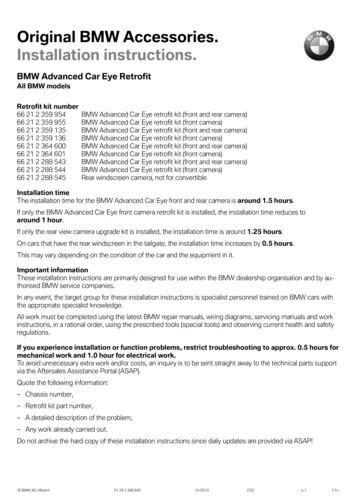Retrofit System For Westinghouse And Cutler-Hammer DS Power Circuit .
IL 33-DRC-1 Retrofit System for Westinghouse and Cutler-Hammer DS Power Circuit Breakers SAFETY PRECAUTIONS WARNING POWER CIRCUIT BREAKERS ARE EQUIPPED WITH HIGH SPEED, HIGH ENERGY OPERATING MECHANISMS. THE BREAKERS AND THEIR ENCLOSURES ARE DESIGNED WITH SEVERAL BUILT-IN INTERLOCKS AND SAFETY FEATURES INTENDED TO PROVIDE SAFE AND PROPER OPERATING SEQUENCES. TO PROVIDE MAXIMUM PROTECTION FOR PERSONNEL ASSOCIATED WITH THE INSTALLATION, OPERATION, AND MAINTENANCE OF THESE BREAKERS, THE FOLLOWING PRACTICES MUST BE FOLLOWED. FAILURE TO FOLLOW THESE PRACTICES MAY RESULT IN DEATH, PERSONAL INJURY, OR PROPERTY DAMAGE. Only qualified persons, as defined in the National Electric Code, who are familiar with the installation and maintenance of power circuit breakers and their associated switchgear assemblies should perform any work associated with these breakers. Effective December, 1998 Completely read and understand all instructions before attempting any installation, operation, maintenance, or modification of these breakers. Always turn off and lock out the power source feeding the breaker prior to attempting any installation, maintenance, or modification of the breaker. Do not use the circuit breaker as the sole means for isolating a high voltage circuit. Follow all lockout and tagging rules of the National Electric Code and all other applicable codes, regulations, and work rules. Do not work on a closed breaker or a breaker with the closing springs charged. Trip (open) the breaker and be sure the stored energy springs are discharged before performing any work. The breaker may trip open or the charging springs may discharge, causing crushing or cutting injuries. For drawout breakers, trip (open), and then remove the breaker to a well-lit work area before beginning work. Do not perform any maintenance: including breaker charging, closing, tripping, or any other function which could cause significant movement of the breaker while it is on the extension rails. Doing so may cause the breaker to slip from the rails and fall, potentially causing severe personal injury to those in the vicinity. Do not leave the breaker in an intermediate position in the switchgear cell. Always leave it in the connected, test, or disconnected position. Failure to do so could lead to improper positioning of the breaker and flashover, causing death, serious personal injury, and / or property damage. Do not defeat any safety interlock. Such interlocks are intended to protect personnel and equipment from damage due to flashover and exposed contacts. Defeating an interlock could lead to death, severe personal injury, and / or property damage.
IL 33-DRC-1 Page 2 How to Use this Manual Work Sequence This manual includes information on the Retrofit process for all former Westinghouse and new Cutler-Hammer DS Power Circuit Breakers. Figure 1 illustrates the general work sequence for all DS Breaker Retrofit Kits. It is divided into two distinctive sections. The first section contains general information and instructions for preparing the Breaker for the Retrofit process. It includes instructions for removing components common to most DS Breakers. The second section contains detailed instructions for installing each component available for Retrofitting DS Breakers. The Retrofitter should note that only the instructions that apply to the specific Retrofit being performed (refer to the Pick List supplied with the kit and the “Work Sequence” section in Figure 1) should be followed. This approach was necessary because of the variety of Breakers in the DS family, as well as the number of Retrofit options available. The instructions are keyed on both the Style Number of each component and the “Family” photograph showing all parts included with the component. The parts used in each procedure are highlighted within the photographs. Keep in mind while reviewing the instructions and components that the Retrofit kit may contain parts that are not required for your particular application (i.e.: extra bolts, washers, wire ties, etc.). The available Retrofit Kits are listed across the top of the figure. Under each kit, the components supplied with each kit, as well as the order in which they are to be installed (the work sequence), are listed. Note that the work sequence figure is cumulative from left to right. In other words, if a 610 Retrofit Kit was ordered, the Retrofit process would include the procedures listed under the 510, 510Z, and 610 columns and would be performed in the order in which they are numbered. For example, if a 610 Kit was ordered, the Retrofitter would (1) prepare the Breaker for the Retrofit, (2) install the Wire Guide, (3) install the ATR, (6) install the Mounting Frame, and so on. Before beginning the Retrofit process, review the “Pick List” included with your Retrofit Kit (see Sample Pick List, Figure 2). The Pick List defines exactly which components (Style Numbers) are included with your kit and, therefore, which instructions to follow or skip. Lay out and become familiar with the components and hardware included with each Style Number on the Pick List. Throughout the Retrofit process, refer to the Torque Tables at the back of this manual for specific torque values. If you have any questions concerning the Retrofit Kit and / or the Retrofit process, contact Cutler-Hammer at 1-800-937-5487. Effective December, 1998
IL 33-DRC-1 Page 3 Figure 1 Work Sequence 810, 910 Retrofit Kits 610 Retrofit Kit 510 With Zone Interrupt Retrofit Kit 510 Retrofit Kit 1 2 Breaker Preparation (pg. 5) Installing the Wire Guide (pg. 8) 3 6 Installing the Mounting Frame Assembly, Trip Unit (pg. 14) and Rating Plug 8 9 10 11 13 14 Installing the Power Relay Module (ATR) (pg. 9) Assembly Installing the Direct Trip Actuator (DTA) (pg. 23) Installing the Overcurrent Trip Switch (OTS) (pg. 26) Modifying the Breaker Faceplate (pg. 28) Installing the Sensors (pg. 33) Testing the Breaker (pg. 35) Effective December, 1998 12 Installing the External Harness (pg. 31) 15 Installing the Cell Harness Assembly (pg. 36) Installing the Breaker Mounted Control Power Transformer (CPT) (pg. 20) 4 Installing the Potential Transformer (PT) Module (pg. 11) 5 Installing the Communications (pg. 13) Wiring Harness 7 Installing the Auxiliary (Aux.) Switch Assembly (pg. 18)
IL 33-DRC-1 Page 4 Tools and Equipment Required Angle Drill Small Blade Screwdriver Medium Blade Screwdriver 7/16" Wrench and / or Socket & Ratchet 3/8" Wrench and / or Socket & Ratchet Diagonals (Wire Cutters) Hacksaw (with Metal Cutting Blade) Rivet Gun Electric or Pneumatic Drill Primary Disconnect Removal Tool Center Punch #4 - 40 (0.112 - 40) Tap High Speed Drill Bits - .250" to .312", 0.089" Feeler Gauges Figure 2 Sample Pick List Another Quality Retrofit Kit From Cutler-Hammer Products A Division Of Eaton / Cutler-Hammer West DS (L) - 416 MOD MTG, RMS 810, Fully Wired, Full Kit, LSIG 60 HZ, 1600 AMP Plug, 1600 AMP Primary, Three 1600 AMP Sensors CAT Number: DRC866CC3C-TNNN Style Number Description Qty. AD33-855 IL33-DRC-1 7829CO8G06 4A35629G01 8154A01G02 8154A05G01 8154A07G01 6502C71G03 6502C82G01 8154A02G01 8154A03G01 8154A06G01 3D86734G23 8153A04G01 8154A09G01 151D995G16 Application Data . . . . . . . . . . . . . . . . . . . . . . . . . . . . . . . . . . . . . . . . . . . . . . . . . . . IL DS Kits . . . . . . . . . . . . . . . . . . . . . . . . . . . . . . . . . . . . . . . . . . . . . . . . . . . . . . . . Trip RMS S86LSIG . . . . . . . . . . . . . . . . . . . . . . . . . . . . . . . . . . . . . . . . . . . . . . . . . DTA DS Digitrip . . . . . . . . . . . . . . . . . . . . . . . . . . . . . . . . . . . . . . . . . . . . . . . . . . . . Aux CT / MTG DS Gnd. . . . . . . . . . . . . . . . . . . . . . . . . . . . . . . . . . . . . . . . . . . . . . Cover Assy DS . . . . . . . . . . . . . . . . . . . . . . . . . . . . . . . . . . . . . . . . . . . . . . . . . . . . OTS Parts DS . . . . . . . . . . . . . . . . . . . . . . . . . . . . . . . . . . . . . . . . . . . . . . . . . . . . . Cell Harn Comm. . . . . . . . . . . . . . . . . . . . . . . . . . . . . . . . . . . . . . . . . . . . . . . . . . . PT Module . . . . . . . . . . . . . . . . . . . . . . . . . . . . . . . . . . . . . . . . . . . . . . . . . . . . . . . ATR Assy DS . . . . . . . . . . . . . . . . . . . . . . . . . . . . . . . . . . . . . . . . . . . . . . . . . . . . . Comm Assy DS . . . . . . . . . . . . . . . . . . . . . . . . . . . . . . . . . . . . . . . . . . . . . . . . . . . Aux Parts DS . . . . . . . . . . . . . . . . . . . . . . . . . . . . . . . . . . . . . . . . . . . . . . . . . . . . . Plug DS RP6D16A160 . . . . . . . . . . . . . . . . . . . . . . . . . . . . . . . . . . . . . . . . . . . . . . Ext Harn DS 510 NZ . . . . . . . . . . . . . . . . . . . . . . . . . . . . . . . . . . . . . . . . . . . . . . . . Ext Harn DS 601 / Comm. . . . . . . . . . . . . . . . . . . . . . . . . . . . . . . . . . . . . . . . . . . . Sensor 1600 SR . . . . . . . . . . . . . . . . . . . . . . . . . . . . . . . . . . . . . . . . . . . . . . . . . . . 1 1 1 1 1 1 1 1 1 1 1 1 1 1 1 3 This Retrofit Kit Checked for Quality By Date: Effective December, 1998
IL 33-DRC-1 1 1.0 Page 5 2.0 Breaker Preparation General Breaker Preparation Before attempting to remove the Breaker, or perform any Retrofit operation, be sure to read and understand the Safety Precautions Section of this manual. In addition, be sure to read and understand the Retrofit Application Data supplied with the Digitrip RMS Retrofit Kit. Follow the DS Instruction Manual originally supplied with the Breaker to perform the following procedures. Note: It is the responsibility of the Retrofitter to insure that the Breaker and all original components are in good condition. Visually inspect all Breaker components for signs of damage or wear. If any signs of damage or wear are detected for components not included in the Retrofit Kit, secure the necessary replacement parts before beginning the Retrofit process. The force necessary to trip the Breaker MUST NOT EXCEED 3 pounds. STEP 1: Trip the Breaker and remove it from the Cell. Move the Breaker to a clean, well-lit work bench. STEP 2: Remove the nut, bolt, and washers that secure the Charging Handle to the Breaker. Remove the Charging Handle. Set the Charging Handle and mounting hardware aside for future use. STEP 3: Remove the four screws that secure the Faceplate to the Breaker. Remove the Faceplate. Set the Faceplate and screws aside for future use. Note: For Models DS 632 and DS 840, there are six screws that secure the Faceplate to the Breaker. Effective December, 1998 Removing the Trip Unit Note: Before beginning this procedure, please read the following information carefully. Older DS Breakers were equipped with an Amptector Trip Unit, while newer models were equipped with a Digitrip RMS Trip Unit. If the Breaker was equipped with an Amptector Trip Unit, proceed with the steps detailed in Section 2.1. If the Breaker was equipped with an RMS Trip Unit, proceed to Section 2.2 for detailed instructions. Note: If the Breaker was equipped with a Digitrip RMS Trip Unit and a new unit has been supplied with your Retrofit Kit (reference the Pick List provided with the Retrofit Kit), please return the original Digitrip RMS Trip Unit Assembly and its mounting assembly to the distributor from whom the kit was purchased. 2.1 Removing the Original Amptector Trip Unit Assembly STEP 1: Tag and label the existing wires connected to terminals “A” through “ON”, located on the Amptector Trip Unit’s Terminal Block. Disconnect the wires.
IL 33-DRC-1 Page 6 STEP 2: Remove and scrap the rubber grommet from around the Sensor Wiring Harness. STEP 3: Cut the ring terminals from the ends of the wires that were connected to the “OP” and “ON” terminals. Remove and scrap these two wires from the wiring harness leading to the Direct Trip Actuator (DTA). STEP 4: Set aside the remaining Sensor Wiring Harness. It will be connected to the new Digitrip Mounting Frame assembly later in the Retrofit process. STEP 5: Remove and scrap the two screws that secure the Amptector Trip Unit to the Breaker Platform. STEP 6: Remove the Amptector Trip Unit from the Breaker Platform and scrap the unit. 2.2 Removing the Original Digitrip RMS Trip Unit Assembly STEP 1: Tag and label the existing wires connected to terminals “A” through “ON”, located on the Digitrip RMS Trip Unit Assembly. Disconnect the wires. STEP 2: Remove and scrap the hardware that secures the RMS Trip Unit Assembly to the Breaker Platform. 3.0 Removing the Wire Guide If the Breaker was originally equipped with a U-shaped metal Wire Guide, located behind the Amptector or RMS Trip Unit, it must be removed and replaced with the new Wire Guide supplied with your Retrofit Kit. The new Wire Guide will permit the Wiring Harness to be routed behind the new RMS Trip Unit / Mounting Frame Assembly. If the Breaker was not equipped with a Wire Guide, Proceed to 4.0 - Removing the Existing Overcurrent Trip Switch (OTS). Note: This section only provides instructions for removing the existing Wire Guide. Instructions for installing the new Wire Guide are covered later in the Retrofit process. STEP 1: Remove and scrap the two screws which mount the original Wire Guide to the Breaker platform. Note: The screw securing the right side of the original Wire Guide may be located under the wiring harness leading to the Auxiliary Switches. If necessary for access, carefully cut the wire ties that hold the wiring harness in place and gently push the harness aside to obtain access to the screw. STEP 2: Remove and scrap the existing Wire Guide and mounting hardware. STEP 3: Remove the RMS Trip Unit Assembly from the Breaker Platform. Package it for shipment to the distributor from whom the kit was purchased. Effective December, 1998
IL 33-DRC-1 4.0 Removing the Existing Overcurrent Trip Switch (OTS) Page 7 STEP 2: Tag and remove the wires from the OTS terminals. Note: Before beginning this procedure, please read the following information carefully. STEP 3: Remove the OTS from the Breaker. If your Retrofit Kit includes a new Direct Trip Actuator (DTA) (Style Number 4A35629), and the Breaker was originally equipped with an Overcurrent Trip Switch (OTS), the OTS must be removed to provide access to the DTA. If a new DTA has not been included in your Retrofit kit, or if your Breaker was not equipped with an OTS, the steps in this section should be skipped. The Breaker is now prepared for the installation of the new components supplied with the Digitrip Retrofit Kit. Due to the number of models within the Westinghouse DS family of Breakers and the options available, the installation of each major component will be treated separately. Refer to the following pages for specific instructions for the installation of each new and / or replacement component. This section only provides instructions for removing the existing OTS. The instructions for re-installing and adjusting the OTS are covered later in the Retrofit process. STEP 1: From the bottom of the Breaker, remove and scrap the two (2) hex bolts which secure the OTS to the Breaker Frame. Effective December, 1998
IL 33-DRC-1 Page 8 2 Note: If your DS Breaker was not equipped with a Wire Guide, skip the Installing the Wire Guide procedure. Scrap the new Wire Guide (from Style # 8154A01 on the Pick List) and hardware supplied with the Retrofit Kit. Installing the Wire Guide Pick List Style Number 8154A01 STEP 1: Position the new Wire Guide with the sides pointing towards the front of the Breaker. STEP 2: Align the holes in the new Wire Guide with the existing holes in the Breaker platform. Carefully tuck the existing wiring along the sides and back of the Wire Guide. Make certain no wires are pinched. STEP 3: Using the hex bolts, lock washers, and flat washers provided, mount the new Wire Guide to the Breaker platform. Digitrip Retrofit Components & Hardware Provided: Description Qty. Style Number 8154A01 Mounting Frame Assembly . . . . . . . . . . . . . . (See Note Below) Wire Guide . . . . . . . . . . . . . . . . . . . . . . . . . . .250-20 3 .750 Lng. Bolt - Hex . . . . . . . . . . . .250 Flat Washer - Stl. . . . . . . . . . . . . . . . . . .250 Lock Washer - Stl. . . . . . . . . . . . . . . . . . 1 1 2 2 2 Note: There are four (4) different Mounting Frame Assemblies available for the DS Series Breakers. The correct Mounting Frame Assembly MUST be used. Be sure you have the correct Mounting Frame Assembly for the DS Breaker being retrofitted before continuing the Retrofit Procedure. Refer to the following list for specific applications. Breaker Model DS Without Ground (all except DS 632) DS With Ground (all except DS 632) DS 632 Without Ground DS 632 With Ground Mounting Frame Assembly 6506C63G01 6506C63G02 6506C63G11 6506C63G12 Effective December, 1998
IL 33-DRC-1 3 Page 9 Installing the Power Relay Module (ATR) Assembly Pick List Style Number 8154A02 Note: Complete this section BEFORE proceeding to Section 6. STEP 1: Working from the rear of the Mounting Frame Assembly (8154A01), place an X-wide flat washer, provided with the Power Relay Module (ATR) Assembly Kit, over both of the pre-drilled mounting holes for the ATR Assembly. These X-wide washers act as spacers between the ATR Assembly and Mounting Frame Assembly. STEP 2: Position the ATR Assembly over the pre-drilled holes. STEP 3: Using the .138" screws, lock washers, and flat washers provided, secure the ATR Assembly to the Mounting Frame Assembly. Digitrip Retrofit Components & Hardware Provided: Description Qty. Style Number 8154A02 ATR Assembly . . . . . . . . . . . . . . . . . . . . . . . . .138-32 3 .500 Lng. Screw - T.C. . . . . . . . . . .138 X-Wide Washer - Stl. . . . . . . . . . . . . . . .138 Flat Washer - Stl. . . . . . . . . . . . . . . . . . .138 Lock Washer - Stl. . . . . . . . . . . . . . . . . . Nylon Wire Tie . . . . . . . . . . . . . . . . . . . . . . . . 1 2 2 2 2 4 STEP 4: Leave the ATR Plug loose at this time. It will be connected to the External Harness later in the Retrofit process. STEP 5: Route the remaining wires in the ATR Wiring Harness towards the bottom of the Mounting Frame Assembly. Effective December, 1998
IL 33-DRC-1 Page 10 STEP 6: Route the 5 wire plug under the bottom of the Mounting Frame Assembly to the Circuit Board attached to the inside of the Mounting Frame Assembly. Attach the plug to the “P8” receptacle. CAUTION: The plastic latches on the receptacles on the Circuit Board are delicate and can be easily broken. Care should be taken at all times when making connections to the Circuit Board. STEP 8: Using the wire ties provided, dress all ATR wires to keep them away from sharp edges. Note: For certain installations - The male plug with three (3) wires is connected to the Communications Wiring Harness. See Section 5. STEP 7: Following the same path, route the multi-colored ATR Wiring Harness to the Circuit Board. Attach the plug to the “P9” receptacle. 1 P8 1 25 P1 1 P7 1 1 1 JPR2 JPR1 P9 P4 P3 1 1 P5 P2 1 1 P10 P6 1 256P726H04 COMPONENT SIDE 24 47 Effective December, 1998
IL 33-DRC-1 4 Page 11 Installing the Potential Transformer (PT) Module Pick List Style Numbers 6502C82 and 8154A03 Note: Complete this section BEFORE proceeding to Section 6. Note: Extra hardware is included with the PT Module Assembly. Discard any hardware that is not needed for installation. STEP 1: Remove the Mounting Bracket, Connector Bracket, and Name Plate from the Potential Transformer (PT) Module Assembly. STEP 2: Using the original hardware, reconnect the Connector Bracket to the side of the PT Module as shown. Digitrip Retrofit Components & Hardware Provided: Description Qty. Style Number 6502C82 PT Module . . . . . . . . . . . . . . . . . . . . . . . . . . 1 .138 Flat Washer - Stl. . . . . . . . . . . . . . . . . . 2 .138 Lock Washer - Stl. . . . . . . . . . . . . . . . . . 2 Style Number 8154A03 .138-32 3 .375 Lng. Screw - T.C. . . . . . . . . . 2 .138 X-Wide Washer - Stl. . . . . . . . . . . . . . . 2 Effective December, 1998
Page 12 STEP 3: Working from the left side of the Mounting Frame Assembly (8154A01), place an X-wide flat washer, provided with the PT Module Kit, over both the pre-drilled mounting holes for the PT Module. These X-wide washers act as spacers between the PT Module and Mounting Frame Assembly. IL 33-DRC-1 Note: The PT Module Plug will be connected to the Communications Wiring Harness (Style Number 8154A03) when installed. See Section 5. STEP 4: Position the PT Module over the pre-drilled holes. STEP 5: Using the .138" screws, lock washers, and flat washers provided, secure the PT Module to the Mounting Frame Assembly. Effective December, 1998
IL 33-DRC-1 5 Page 13 STEP 2: Connect the female plug with three (3) wires to the male plug on the Power Relay Module (ATR) Wiring Harness. Installing the Communications Wiring Harness Pick List Style Number 8154A03 Note: Complete this section BEFORE proceeding to Section 6. Note: The two (2) wires with the ring terminals will be connected to the Auxiliary (Aux.) Switch Assembly (Style Number 8154A06) when installed. See the instructions provided in Section 7 for detailed information. Digitrip Retrofit Components & Hardware Provided: Description Style Number 8154A03 Communications Wiring Harness . . . . . . . . . .138-32 3 .375 Lng. Screw - T.C. . . . . . . . . . .138 X-Wide Washer - Stl. . . . . . . . . . . . . . . Nylon Wire Tie. . . . . . . . . . . . . . . . . . . . . . . . Qty. 1 2 2 6 STEP 1: Working from the back of the Mounting Frame Assembly (8154A01), connect the male plug with four (4) wires to the female plug from the Potential Transfer Module (PT). Effective December, 1998 STEP 3: Using the wire ties provided, dress all wires to keep them in place and away from any sharp edges. Leave enough of the harness free to connect the Trip Unit later in the Retrofit process. The front of the 9 pin connector should extend approximately 1" beyond the left front of the Mounting Frame as shown.
IL 33-DRC-1 Page 14 6 Installing the Mounting Frame Assembly, Trip Unit, and Rating Plug Pick List Style Numbers 8154A01, 8154A04, 8154A06, 7829C , and 3D86734 Digitrip Retrofit Components & Hardware Provided: Description Qty. Description Style Number 8154A01 Mounting Frame . . . . . . . . . . . . . . . . . . . . . . (See Note Below) Negative Power Shorting Plug . . . . . . . . . . . .250-20 3 .500 Lng. Screw - Pan . . . . . . . . . .250 Flat Washer - Stl. . . . . . . . . . . . . . . . . . .250 Lock Washer - Stl. . . . . . . . . . . . . . . . . . 1 1 2 2 2 Style Number 7829C (see Pick List) Trip Unit . . . . . . . . . . . . . . . . . . . . . . . . . . . . . 1 Qty. Style Number 8154A04 Zone Interlock Shorting Plug . . . . . . . . . . . . 1 Wire Tie . . . . . . . . . . . . . . . . . . . . . . . . . . . . . 1 Style Number 8154A06 Label . . . . . . . . . . . . . . . . . . . . . . . . . . . . . . . .250 3 1.00 Lng. Hex Bolt . . . . . . . . . . . . . . .190-32 3 1.00 Lng. Screw - Fil. . . . . . . . . . .190 Flat Washers - Stl. . . . . . . . . . . . . . . . . .190 Lock Washers - Stl. . . . . . . . . . . . . . . . . .190-32 Nut Hex.- Stl. . . . . . . . . . . . . . . . . . . 1 1 3 6 3 3 Style Number 3D86734 Rating Plug . . . . . . . . . . . . . . . . . . . . . . . . . . 1 Note: There are four (4) different Mounting Frame Assemblies available for the DS Series Breakers. The correct Mounting Frame Assembly MUST be used. Be sure you have the correct Mounting Frame Assembly for the DS Breaker being retrofitted before continuing the Retrofit Procedure. Refer to the following list for specific applications. Breaker Model DS Without Ground (all except DS 632) DS With Ground (all except DS 632) DS 632 Without Ground DS 632 With Ground Mounting Frame Assembly 6506C63G01 6506C63G02 6506C63G11 6506C63G12 Effective December, 1998
IL 33-DRC-1 Note: Before installing the Mounting Frame Assembly (8154A01) in the Breaker, all optional Retrofit components that mount to the frame should be installed. These would include Pick List Numbers 6502C82, 8154A02, and 8154A03. Refer to Sections 3, 4, and 5 for each optional component for specific procedures and details. Note: If the DS Breaker being retrofitted is equipped with a BF Relay, refer to the Addendum at the rear of this manual before continuing with this procedure. STEP 1: Align the holes on the bottom of the left- and right-hand Mounting Frame Sides with the holes in the Breaker Shelf. (These holes were used to mount the original Amptector or Digitrip Box). STEP 2: Using the screws, lock washers, and flat washers provided, secure the Mounting Frame Assembly to the Breaker Shelf. Page 15 STEP 3: Connect the tagged wires (A, B, C, N, and G) of the Sensor Wiring Harness to the proper terminals of the terminal block located on the left side of the Mounting Frame. STEP 4: For 510 Basic Kits Only. Plug the Zone Interlock Shorting Plug (8154A04) into the “P8” connector on the circuit board. CAUTION: The plastic latches on the receptacles on the Circuit Board are delicate and can be easily broken. Care should be taken at all times when making connections to the Circuit Board. 1 P8 1 25 P1 1 P7 1 1 1 JPR2 JPR1 P9 P4 P3 1 1 P5 P2 1 1 P10 P6 1 256P726H04 COMPONENT SIDE Note: If an Auxiliary Switch Assembly has been included with the Retrofit kit (see Pick List), use the .250 - 20 3 1.00 bolt supplied with the kit to secure the right side of the Mounting Frame. Discard one of the bolts provided with the mounting frame. Effective December, 1998 24 47 For All Other Kits. Wire tie the Zone Interlock Shorting Plug to the wires connected to the “P8” terminal. Do not plug it in at this time, it will be used for testing purposes only.
IL 33-DRC-1 Page 16 For 810, & 910 Kits Only Only for Certain Applications - If the Breaker being Retrofitted is to be used in an application where negative power readings must be defeated, the Negative Power Shorting Plug must be installed. If this capability is not required, skip ahead to Step 6. STEP 5: For 810, & 910 Kits Only. To defeat negative power readings, cut the wire tie attaching the Negative Power Shorting Plug to the Mounting Frame Assembly. Connect the Negative Power Shorting Plug to the “P5” connector on the Circuit Board. 1 P8 1 25 P1 1 P7 1 STEP 6: For 810 & 910 Kits Only. Install the Warning Label provided with the Retrofit Kit on the Breaker Shelf as shown. STEP 7: For 810 & 910 Kits Only. Position the Trip Unit near the front of the Circuit Board. Insert the male Communications Harness Connector into the female receptacle in the back of the Trip Unit. Note that the metal pins on the Communications Harness Connector must face upward (see the Warning Label installed in Step 6 for illustration). 1 1 JPR2 JPR1 P9 P4 P3 1 1 P5 P2 1 1 P10 P6 1 256P726H04 COMPONENT SIDE 24 47 CAUTION: The plastic latches on the receptacles on the Circuit Board are delicate and can be easily broken. Care should be taken at all times when making connections to the Circuit Board. CAUTION: If the Communications Harness Connector is inserted upside down (metal pins facing downward), communications problems will occur. Effective December, 1998
IL 33-DRC-1 STEP 8: Align the Digitrip RMS Trip Unit edge card with the receptacle on the Circuit Board attached to the Mounting Frame Assembly. Assure that the spring clip attached to the Mounting Frame Assembly is above the top of the Trip Unit. Plug the Trip Unit into the Mounting Frame Assembly. CAUTION: Do not apply undue force to the Trip Unit. If it does not plug easily into the Mounting Frame Assembly, make sure the edge card is properly aligned with the receptacle. Applying undue force can damage the Trip Unit and / or the Circuit Board. Page 17 STEP 9: Open the snap down cover on the Rating Plug and push the plug into the Digitrip RMS Trip Unit. Tighten the screw into the Trip Unit Box. Close the cover. For 810, & 910 Kits Only, All Remaining Steps Apply. STEP 10: Route the three (3) PT Wires through the wire channel, located on the top left of the Breaker, back towards the Phase 1, 2, and 3 Breaker Top Studs. STEP 11: Locate a bolt on each Breaker Top Stud to which the PT Wires can be attached. If a bolt can not be located, use an angle drill to drill a .219" diameter hole in each Breaker Top Stud (see photo). STEP 12: Each PT Wire is marked with a number corresponding to the Phase to which it is to be attached. Cut each PT Wire to an appropriate length. Strip off .250" of insulation, and attach a .190" ring terminal to each wire. Note: The Trip Unit Edge Card Connector must seat properly in the Trip Unit Box before the Rating Plug is installed. Effective December, 1998 STEP 13: Using either the original hardware or the hardware provided with the Retrofit Kit, attach each PT Wire to the corresponding Breaker Top Stud.
IL 33-DRC-1 Page 18 7 STEP 1: Place a .138" flat washer on each of the .138-32 3 1.00 screws provided with the kit. Installing the Auxiliary (Aux.) Switch Assembly STEP 2: Align the holes in the Microswitch with the holes in the Aux. Switch Mounting Bracket. Pick List Style Number 8154A06 STEP 3: Insert the screws through the Microswitch and the holes in the mounting bracket. Secure with the .138" flat washers, lock washers, and hex nuts provided. Digitrip Retrofit Components & Hardware Provided: Description Qty. Style Number 8154A06 Microswitch . . . . . . . . . . . . . . . . . . . . . . . . . . . Mounting Bracket . . . . . . . . . . . . . . . . . . . . . . .138-32 3 1.00 Lng. Screw - Fil. . . . . . . . . . . .138 Flat Washer - Stl. . . . . . . . . . . . . . . . . . . .138 Lock Washer - Stl. . . . . . . . . . . . . . . . . . . .138-32 Nut Hex. Stl. . . . . . . . . . . . . . . . . . . . . .250-20 3 1.00 Lng. Hex. Bolt . . . . . . . . . . . . .250 Flat Washer - Stl. . . . . . . . . . . . . . .
If you have any questions concerning the Retrofit Kit and / or the Retrofit process, contact Cutler-Hammer at 1-800-937-5487. Work Sequence Figure 1 illustrates the general work sequence for all DS Breaker Retrofit Kits. The available Retrofit Kits are listed across the top of the figure. Under each kit, the components
Bruksanvisning för bilstereo . Bruksanvisning for bilstereo . Instrukcja obsługi samochodowego odtwarzacza stereo . Operating Instructions for Car Stereo . 610-104 . SV . Bruksanvisning i original
Westinghouse Commitment USA Poland Malaysia Westinghouse 20 Stanwix Street Pittsburgh PA 15222 USA Westinghouse LV MV Products sp. z o.o. Warsaw, Rondo ONZ 1, 12 floor, 00-124 Warsaw, Poland Westinghouse Lv Mv Products Sdn. Bhd. Seberang Perai Selatan 14110 Simpang Ampat Pulau Penang, Malaysia www.westinghouselvmv.com
10 tips och tricks för att lyckas med ert sap-projekt 20 SAPSANYTT 2/2015 De flesta projektledare känner säkert till Cobb’s paradox. Martin Cobb verkade som CIO för sekretariatet för Treasury Board of Canada 1995 då han ställde frågan
service i Norge och Finland drivs inom ramen för ett enskilt företag (NRK. 1 och Yleisradio), fin ns det i Sverige tre: Ett för tv (Sveriges Television , SVT ), ett för radio (Sveriges Radio , SR ) och ett för utbildnings program (Sveriges Utbildningsradio, UR, vilket till följd av sin begränsade storlek inte återfinns bland de 25 största
Hotell För hotell anges de tre klasserna A/B, C och D. Det betyder att den "normala" standarden C är acceptabel men att motiven för en högre standard är starka. Ljudklass C motsvarar de tidigare normkraven för hotell, ljudklass A/B motsvarar kraven för moderna hotell med hög standard och ljudklass D kan användas vid
LÄS NOGGRANT FÖLJANDE VILLKOR FÖR APPLE DEVELOPER PROGRAM LICENCE . Apple Developer Program License Agreement Syfte Du vill använda Apple-mjukvara (enligt definitionen nedan) för att utveckla en eller flera Applikationer (enligt definitionen nedan) för Apple-märkta produkter. . Applikationer som utvecklas för iOS-produkter, Apple .
66 21 2 359 135 BMW Advanced Car Eye retrofit kit (front and rear camera) 66 21 2 359 136 BMW Advanced Car Eye retrofit kit (front camera) 66 21 2 364 600 BMW Advanced Car Eye retrofit kit (front and rear camera) 66 21 2 364 601 BMW Advanced Car Eye retrofit kit (front camera) 66 21 2 288 543 BMW Advanced Car Eye retrofit kit (front and rear .
2019 AMC 8 Problems Problem 1 Ike and Mike go into a sandwich shop with a total of 30.00 to spend. Sandwiches cost 4.50 each and soft drinks cost 1.00 each. Ike and Mike plan to buy as many sandwiches as they can, and use any remaining money to buy soft drinks. Counting both sandwiches and soft drinks, how many items will they buy? Problem 2 Three identical rectangles are put together to .