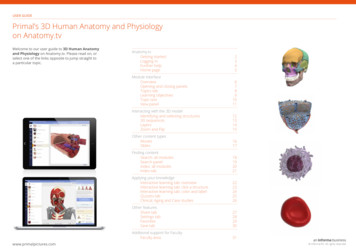Cisco UCS B200 M4 Blade Server Spec Sheet - CNET Content
Spec Sheet Cisco UCS B200 M4 Blade Server CISCO SYSTEMS 170 WEST TASMAN DR. SAN JOSE, CA, 95134 WWW.CISCO.COM PUBLICATION HISTORY REV C.16 JULY 14, 2016
CONTENTS OVERVIEW . . . . . . . . . . . . . . . . . . . . . . . . . . . . . . . . . . . . . . . . . . . . . . . 3 DETAILED VIEWS . . . . . . . . . . . . . . . . . . . . . . . . . . . . . . . . . . . . . . . . . . . 4 Blade Server Front View . . . . . . . . . . . . . . . . . . . . . . . . . . . . . . . . . . . . . . . . . . . . . . .4 BASE SERVER STANDARD CAPABILITIES and FEATURES . . . . . . . . . . . . . . . . . 5 CONFIGURING the SERVER . . . . . . . . . . . . . . . . . . . . . . . . . . . . . . . . . . . . 7 STEP STEP STEP STEP STEP STEP STEP STEP STEP STEP STEP STEP ORDER 1 VERIFY SERVER SKU . . . . . . . . . . . . . . . . . . . . . . . . . . . . . . . . . . . . . . . . . . . . 8 2 CHOOSE CPU(S) . . . . . . . . . . . . . . . . . . . . . . . . . . . . . . . . . . . . . . . . . . . . . . 9 3 CHOOSE MEMORY . . . . . . . . . . . . . . . . . . . . . . . . . . . . . . . . . . . . . . . . . . . . 12 4 CHOOSE RAID CONTROLLER AND DISK DRIVE BAYS . . . . . . . . . . . . . . . . . . . . . . . 18 5 CHOOSE HARD DISK DRIVES or SOLID STATE DRIVES (OPTIONAL) . . . . . . . . . . . . . . 21 6 CHOOSE ADAPTERS . . . . . . . . . . . . . . . . . . . . . . . . . . . . . . . . . . . . . . . . . . . 24 7 ORDER TRUSTED PLATFORM MODULE (OPTIONAL) . . . . . . . . . . . . . . . . . . . . . . . 29 8 TORDER SECURE DIGITAL CARDS (OPTIONAL) . . . . . . . . . . . . . . . . . . . . . . . . . . 31 9 ORDER INTERNAL USB 3.0 DRIVE (OPTIONAL) . . . . . . . . . . . . . . . . . . . . . . . . . . 32 10 CHOOSE OPERATING SYSTEM AND VALUE-ADDED SOFTWARE . . . . . . . . . . . . . . . 34 11 CHOOSE OPERATING SYSTEM MEDIA KIT . . . . . . . . . . . . . . . . . . . . . . . . . . . . . 37 12 CHOOSE SERVICE and SUPPORT LEVEL . . . . . . . . . . . . . . . . . . . . . . . . . . . . . . 38 OPTIONAL KVM LOCAL I/O CABLE* . . . . . . . . . . . . . . . . . . . . . . . . . . . . . . . . . . . 43 SUPPLEMENTAL MATERIAL . . . . . . . . . . . . . . . . . . . . . . . . . . . . . . . . . . . 44 System Board . . . . . . . . . . . . . . . . . . . . . . . . . . . . . . . . . . . . . . . . . . . . . . . . . . . . . 44 CPUs and DIMMs . . . . . . . . . . . . . . . . . . . . . . . . . . . . . . . . . . . . . . . . . . . . . . . . . . . . 45 Physical Layout . . . . . . . . . . . . . . . . . . . . . . . . . . . . . . . . . . . . . . . . . . . . . . . . 45 DIMM Population Rules . . . . . . . . . . . . . . . . . . . . . . . . . . . . . . . . . . . . . . . . . . . 46 DIMM Population Order . . . . . . . . . . . . . . . . . . . . . . . . . . . . . . . . . . . . . . . . . . . 47 Recommended Memory Configuration . . . . . . . . . . . . . . . . . . . . . . . . . . . . . . . . . 48 Additional DIMM Populations . . . . . . . . . . . . . . . . . . . . . . . . . . . . . . . . . . . . . . . 50 Upgrade and Servicing-Related Parts . . . . . . . . . . . . . . . . . . . . . . . . . . . . . . . . . . . . . . 51 Drive and Blade Server Blanking Panels . . . . . . . . . . . . . . . . . . . . . . . . . . . . . . . . 51 Adding an Additional CPU (with CPU heat sink) or Replacing CPUs . . . . . . . . . . . . . . 52 Motherboard Lithium Battery . . . . . . . . . . . . . . . . . . . . . . . . . . . . . . . . . . . . . . . 52 Thermal Grease (with syringe applicator) for CPU to Heatsink Seal . . . . . . . . . . . . . . 52 Air Baffle Replacement Kit . . . . . . . . . . . . . . . . . . . . . . . . . . . . . . . . . . . . . . . . 52 CPU Heat Sink Cleaning Kit . . . . . . . . . . . . . . . . . . . . . . . . . . . . . . . . . . . . . . . . 53 NEBS Compliance . . . . . . . . . . . . . . . . . . . . . . . . . . . . . . . . . . . . . . . . . . . . . . . . . . . 54 Network Connectivity . . . . . . . . . . . . . . . . . . . . . . . . . . . . . . . . . . . . . . . . . . . . . . . . 55 VIC 1340/1240 Adapter . . . . . . . . . . . . . . . . . . . . . . . . . . . . . . . . . . . . . . . . . . . 56 Mezzanine Adapters . . . . . . . . . . . . . . . . . . . . . . . . . . . . . . . . . . . . . . . . . . . . . 57 B200 M4 Configured with 1 CPU . . . . . . . . . . . . . . . . . . . . . . . . . . . . . . . . . . . . . 58 B200 M4 Configured with 2 CPUs . . . . . . . . . . . . . . . . . . . . . . . . . . . . . . . . . . . . . 65 TECHNICAL SPECIFICATIONS . . . . . . . . . . . . . . . . . . . . . . . . . . . . . . . . . . 73 Dimensions and Weight . . . . . . . . . . . . . . . . . . . . . . . . . . . . . . . . . . . . . . . . . . . . . . . 73 Power Specifications . . . . . . . . . . . . . . . . . . . . . . . . . . . . . . . . . . . . . . . . . . . . . . . . 73 Cisco UCS B200 M4 Blade Server 2
OVERVIEW OVERVIEW Delivering performance, versatility and density without compromise, the Cisco UCS B200 M4 Blade Server addresses the broadest set of workloads, from IT and web infrastructure through distributed database. The enterprise-class Cisco UCS B200 M4 blade server extends the capabilities of Cisco’s Unified Computing System portfolio in a half-width blade form factor. The Cisco UCS B200 M4 harnesses the power of the latest Intel Xeon E5-2600 v3 and v4 Series processor family CPUs with up to 1536 GB of RAM (using 64 GB DIMMs), two solid-state drives (SSDs) or hard disk drives (HDDs), and up to 80 Gbps throughput connectivity. Figure 1 Cisco UCS B200 M4 Blade Server Cisco UCS B200 M4 Blade Server 3
DETAILED VIEWS DETAILED VIEWS Blade Server Front View Figure 2 is a detailed front view of the Cisco UCS B200 M4 Blade Server. Figure 2 Blade Server Front View 5 353269 4 1 2 3 6 7 8 9 10 11 s 1 Asset pull tag Each server has a plastic tag that pulls out of the front panel. The tag contains the server serial number as well as the product ID (PID) and version ID (VID). The tag also allows you to add your own asset tracking label without interfering with the intended air flow. 7 Network link status LED 2 Blade ejector handle 8 Blade health LED 3 Ejector captive screw 9 Console connector1 4 Drive bay 1 10 Reset button access 5 Drive bay 2 11 Beaconing LED and button 6 Power button and LED — — Notes. 1. For information about the KVM local I/O cable that plugs into the console connector (a cable is included with every Cisco UCS 5100 Series blade server chassis accessory kit), see ORDER OPTIONAL KVM LOCAL I/O CABLE* on page 43. 4 Cisco UCS B200 M4 Blade Server
BASE SERVER STANDARD CAPABILITIES and FEATURES BASE SERVER STANDARD CAPABILITIES and FEATURES Table 1 lists the capabilities and features of the base server. Details about how to configure the server for a particular feature or capability (for example, number of processors, disk drives, or amount of memory) are provided in CONFIGURING the SERVER on page 7. NOTE: The B200 M4 blade server requires UCS Manager (UCSM) to operate as part of the UCS system. The B200 M4 with E5-2600 v4 CPUs requires UCSM 2.2(7) or later Cisco UCS Manager Release 2.2(4) introduced a server pack feature that allows Intel E5-2600 v4 CPUs to run with Cisco UCS Manager Release 2.2(4) or later, provided that the CIMC, BIOS, and Capability Catalog are all running Release 2.2(7) or later. For B200 M4 upgrades to v4 CPUs, please refer to the following link: http://www.cisco.com/c/en/us/td/docs/unified computing/ucs/hw/blade-s ervers/install/CPU Upgrade Guide v4 Series.html The B200 M4 with E5-2600 v3 CPUs requires UCSM 2.2(3) or later Table 1 Capabilities and Features Capability/Feature Description Chassis The UCS B200 M4 Blade Server mounts in a Cisco UCS 5100 Series blade server chassis or UCS Mini blade server chassis. CPU One or two Intel E5-2600 v3 and v4 Series processor family CPUs Chipset Intel C610 chipset Memory 24 total DIMM slots Support for Advanced ECC Support for registered ECC DIMMs (RDIMMs) Support for load-reduced DIMMs (LR DIMMs) I/O Up to 1536 GB total memory capacity (B200 M4 configured with two CPUs using 64 GB DIMMs) Mezzanine adapters: One connector for Cisco’s VIC 1340 or 1240 adapter, which provides Ethernet and Fibre Channel over Ethernet (FCoE) NOTE: The Cisco VIC 1200 Series (1240 and 1280) is compatible in UCS domains that implement either the 6100 or 6200 Series Fabric Interconnects. The Cisco VIC 1300 Series (1340 and 1380) is compatible with 6200 and 6300 Series Fabric Interconnects. Cisco UCS B200 M4 Blade Server One connector for various types of Cisco adapters and Cisco UCS Storage Accelerator adapters or GPUs. 5
BASE SERVER STANDARD CAPABILITIES and FEATURES Table 1 Capabilities and Features (continued) Capability/Feature Storage controller Storage devices Description Cisco FlexStorage 12G SAS RAID controller (powered by the LSI SAS 3108 chip - see -sas-3108.aspx) with drive bays, providing up to 12 Gbps SAS connectivity, offering: SAS/SATA support RAID 0 and 1 and JBOD Up to two optional, front-accessible, hot-swappable 2.5-inch small form factor (SFF) SAS or SATA solid-state disks (SSDs), NVMe PCIe SSDs, or hard disk drives (HDDs). NOTE: NVMe PCIe SSDs are controlled through the PCIe bus of CPU2. Therefore, any system that implements NVMe PCIe SSDs must have two CPUs. Video An internal USB 3.0 port is also supported. A 16 GB USB drive is available from Cisco. Two SD card slots are available on the front left side of the server. 32 GB or 64 GB SD cards are available from Cisco. The Cisco Integrated Management Controller (CIMC) provides video using the Matrox G200e video/graphics controller: Interfaces Integrated 2D graphics core with hardware acceleration DDR2/3 memory interface supports up to 512 MB of addressable memory (8 MB is allocated by default to video memory) Supports display resolutions up to 1920 x 1200 16bpp @ 60Hz High-speed integrated 24-bit RAMDAC Single lane PCI-Express host interface running at Gen 1 speed Front panel One console connector (see ORDER OPTIONAL KVM LOCAL I/O CABLE* on page 43) Power subsystem Integrated in the Cisco UCS 5100 Series blade server chassis or UCS Mini blade server chassis. Fans Integrated in the Cisco UCS 5100 Series blade server chassis or UCS Mini blade server chassis. Integrated management processor The built-in Cisco Integrated Management Controller (CIMC) GUI or CLI interface enables you to monitor the server inventory, health, and system event logs. 6 Cisco UCS B200 M4 Blade Server
CONFIGURING the SERVER CONFIGURING the SERVER Follow these steps to configure the Cisco UCS B200 M4 Blade Server: STEP 1 VERIFY SERVER SKU, page 8 STEP 2 CHOOSE CPU(S), page 9 STEP 3 CHOOSE MEMORY, page 12 STEP 4 CHOOSE RAID CONTROLLER AND DISK DRIVE BAYS, page 18 STEP 5 CHOOSE HARD DISK DRIVES or SOLID STATE DRIVES (OPTIONAL), page 21 STEP 6 CHOOSE ADAPTERS, page 24 STEP 7 ORDER TRUSTED PLATFORM MODULE (OPTIONAL), page 29 STEP 8 TORDER SECURE DIGITAL CARDS (OPTIONAL), page 31 STEP 9 ORDER INTERNAL USB 3.0 DRIVE (OPTIONAL), page 32 STEP 10 CHOOSE OPERATING SYSTEM AND VALUE-ADDED SOFTWARE, page 34 STEP 11 CHOOSE OPERATING SYSTEM MEDIA KIT, page 37 STEP 12 CHOOSE SERVICE and SUPPORT LEVEL, page 38 Cisco UCS B200 M4 Blade Server 7
CONFIGURING the SERVER STEP 1 VERIFY SERVER SKU Verify the product ID (PID) of the server as shown in Table 2. Table 2 PID of the Base UCS B200 M4 Blade Server Product ID (PID) UCSB-B200-M4 Description UCS B200 M4 Blade Server without CPU, memory, drive bays, HDD, VIC adapter, or mezzanine adapters The base Cisco UCS B200 M4 blade server does not include the following components. They must be selected during product ordering: CPUs Memory Cisco FlexStorage RAID controller with drive bays (or blank, for no local drives support) Disk drives Cisco adapters (such as the VIC 1340, VIC 1380, VIC 1240, VIC 1280, or Port Expander) Cisco UCS Storage Accelerators (such as the Fusion-io adapter) or GPUs NOTE: Use the steps on the following pages to order servers with the configurable components that you want configured in your servers. 8 Cisco UCS B200 M4 Blade Server
CONFIGURING the SERVER STEP 2 CHOOSE CPU(S) The standard CPU features are: Intel Xeon E5-2600 v3 or v4 series processor family CPUs Intel C610 series chipset Up to 22 cores per processor, for a total of up to 44 cores per server Select CPUs The available CPUs are listed in Table 3. Table 3 Available Intel CPUs Product ID (PID) Intel Number Clock Freq (GHz) Power (W) Cache Size (MB) Cores QPI Highest DDR4 DIMM Clock Support (MHz) E5-2600 v4 Series Processor Family CPUs UCS-CPU-E52699E E5-2699 v4 2.20 145 55 22 9.6 GT/s 2400 UCS-CPU-E52698E E5-2698 v4 2.20 135 50 20 9.6 GT/s 2400 UCS-CPU-E52697AE E5-2697A v4 2.60 145 40 16 9.6 GT/s 2400 UCS-CPU-E52697E E5-2697 v4 2.30 145 45 18 9.6 GT/s 2400 UCS-CPU-E52695E E5-2695 v4 2.10 120 45 18 9.6 GT/s 2400 UCS-CPU-E52690E E5-2690 v4 2.60 135 35 14 9.6 GT/s 2400 UCS-CPU-E52683E E5-2683 v4 2.10 120 40 16 9.6 GT/s 2400 UCS-CPU-E52680E E5-2680 v4 2.40 120 35 14 9.6 GT/s 2400 UCS-CPU-E52667E E5-2667 v4 3.20 135 25 8 9.6 GT/s 2400 UCS-CPU-E52660E E5-2660 v4 2.00 105 35 14 9.6 GT/s 2400 UCS-CPU-E52650E E5-2650 v4 2.20 105 30 12 9.6 GT/s 2400 UCS-CPU-E52650LE E5-2650L v4 1.70 65 35 14 9.6 GT/s 2400 UCS-CPU-E52643E E5-2643 v4 3.40 135 20 6 9.6 GT/s 2400 UCS-CPU-E52640E E5-2640 v4 2.40 90 25 10 8.0 GT/s 2133 UCS-CPU-E52637E E5-2637 v4 3.50 135 15 4 9.6 GT/s 2400 UCS-CPU-E52630E E5-2630 v4 2.20 85 25 10 8/0 GT/s 2133 UCS-CPU-E52630LE E5-2630L v4 1.80 55 25 8 8.0 GT/s 2133 UCS-CPU-E52623E E5-2623 v4 2.60 85 10 4 8.0 GT/s 2133 UCS-CPU-E52620E E5-2620 v4 2.10 85 20 8 8.0 GT/s 2133 UCS-CPU-E52609E E5-2609 v4 1.70 85 20 8 6.4 GT/s 1866 UCS-CPU-E52658E E5-2658 v4 2.30 105 35 14 9.6 GT/s 2400 Cisco UCS B200 M4 Blade Server 9
CONFIGURING the SERVER Table 3 Available Intel CPUs (continued) Product ID (PID) Intel Number Clock Freq (GHz) Power (W) Cache Size (MB) Cores QPI Highest DDR4 DIMM Clock Support (MHz) E5-2600 v3 Series Processor Family CPUs UCS-CPU-E52699D E5-2699 v3 2.30 145 45 18 9.6 GT/s 2133 UCS-CPU-E52698D E5-2698 v3 2.30 135 40 16 9.6 GT/s 2133 UCS-CPU-E52697D E5-2697 v3 2.60 145 35 14 9.6 GT/s 2133 UCS-CPU-E52695D E5-2695 v3 2.30 120 35 14 9.6 GT/s 2133 UCS-CPU-E52690D E5-2690 v3 2.60 135 30 12 9.6 GT/s 2133 UCS-CPU-E52683D E5-2683 v3 2.00 120 35 14 9.6 GT/s 2133 UCS-CPU-E52680D E5-2680 v3 2.50 120 30 12 9.6 GT/s 2133 UCS-CPU-E52670D E5-2670 v3 2.30 120 30 12 9.6 GT/s 2133 UCS-CPU-E52667D E5-2667 v3 3.20 135 20 8 9.6 GT/s 2133 UCS-CPU-E52660D E5-2660 v3 2.60 105 25 10 9.6 GT/s 2133 UCS-CPU-E52658D E5-2658 v3 2.20 105 30 12 9.6 GT/s 2133 UCS-CPU-E52650D E5-2650 v3 2.30 105 25 10 9.6 GT/s 2133 UCS-CPU-E52650LD E5-2650L v3 1.80 65 30 12 9.6 GT/s 1866 UCS-CPU-E52643D E5-2643 v3 3.40 135 20 6 9.6 GT/s 2133 UCS-CPU-E52640D E5-2640 v3 2.60 90 20 8 8.0 GT/s 1866 UCS-CPU-E52637D E5-2637 v3 3.50 135 15 4 9.6 GT/s 2133 UCS-CPU-E52630D E5-2630 v3 2.40 85 20 8 8.0 GT/s 1866 UCS-CPU-E52630LD E5-2630L v3 1.80 55 20 8 8.0 GT/s 1866 UCS-CPU-E52623D E5-2623 v3 3.00 105 10 4 8.0 GT/s 1866 UCS-CPU-E52620D E5-2620 v3 2.40 85 15 6 8.0 GT/s 1866 UCS-CPU-E52609D1 E5-2609 v3 1.90 85 15 6 6.4 GT/s 1600 Notes. 1. The E5-2609 v3 CPU does not support Intel Hyper-Threading or Intel Turbo Boost technologies. Supported Configurations (1) One-CPU Configuration Choose one CPU from any one of the rows of Table 3 on page 9. (2) Two-CPU Configuration 10 Choose two identical CPUs from any one of the rows of Table 3 on page 9. Cisco UCS B200 M4 Blade Server
CONFIGURING the SERVER Caveats If the mezzanine slot is either empty or contains a Port Expander Card for VIC, only 1 CPU is required, although you may install 2 CPUs. If the mezzanine slot contains anything but a Port Expander Card for VIC, 2 CPUs are required to make the mezzanine slot operable. See Table 10 on page 27 for more details regarding how many CPUs are required for different I/O or mezzanine adapter card configurations. Also see B200 M4 Configured with 1 CPU on page 58 and B200 M4 Configured with 2 CPUs on page 65. See NEBS Compliance on page 54 for complete information on Network Equipment Building Standards (NEBS) support for a B200 M4 configured with 1 CPU or 2 CPUs. Cisco UCS B200 M4 Blade Server 11
CONFIGURING the SERVER STEP 3 CHOOSE MEMORY The standard memory features are: — Clock speed: 2400 or 2133 MHz — Ranks per DIMM: 1, 2, 4, or 8 — Operational voltage: 1.2 V — Registered ECC DDR4 DIMMs (RDIMMs), TSV-RDMMS, or load-reduced ECC DDR4 DIMMs (LRDIMMs) Memory is organized with four memory channels per CPU, with up to three DIMMs per channel (DPC), as shown in Figure 3. Slot 2 Slot 3 Slot 3 Slot 2 Slot 1 UCS B200 M4 Memory Organization Slot 1 Figure 3 DIMMs A1 A2 A3 E3 E2 E1 Chan A B1 B2 Chan E B3 Chan B F3 F2 F1 G3 G2 G1 H3 H2 H1 Chan F QPI Links C1 C2 CPU 1 C3 CPU 2 Chan C D1 D2 Chan G D3 Chan D Chan H 24 DIMMS 1536 GB maximum memory (with 64 GB DIMMs) 4 memory channels per CPU, up to 3 DIMMs per channel 12 Cisco UCS B200 M4 Blade Server
CONFIGURING the SERVER Choose DIMMs and Memory Mirroring Select the memory configuration and whether or not you want the memory mirroring option. The supported memory DIMMs and the mirroring option are listed in Table 4. NOTE: When memory mirroring is enabled, the memory subsystem simultaneously writes identical data to two adjacent channels. If a memory read from one of the channels returns incorrect data due to an uncorrectable memory error, the system automatically retrieves the data from the other channel. A transient or soft error in one channel does not affect the mirrored data, and operation continues unless there is a simultaneous error in exactly the same location on a DIMM and its mirrored DIMM. Memory mirroring reduces the amount of memory available to the operating system by 50% because only one of the two populated channels provides data. The supported memory DIMMs in the UCS B200 M4 are listed in Table 4 Table 4 Available DDR4 DIMMs Product ID (PID) PID Description Voltage Ranks /DIMM 2400-MHz DIMM Options UCS-ML-1X644RV-A1 64GB DDR4-2400-MHz LRDIMM/PC4-19200/quad rank/x4 1.2 V 4 UCS-ML-1X324RV-A 32GB DDR4-2400-MHz LRDIMM/PC4-19200/quad rank/x4 1.2 V 4 UCS-MR-1X322RV-A 32GB DDR4-2400-MHz RDIMM/PC4-19200/dual rank/x4 1.2 V 2 UCS-MR-1X161RV-A 16GB DDR4-2400-MHz RDIMM/PC4-19200/single rank/x4 1.2 V 1 UCS-MR-1X648RU-A1,2 64GB DDR4-2133-MHz TSV-RDIMM/PC4-17000/octal rank/x4 1.2 V 8 UCS-MR-1X322RU-A 32GB DDR4-2133-MHz RDIMM/PC4-17000/dual rank/x4 1.2 V 2 UCS-ML-1X324RU-A 32GB DDR4-2133-MHz LRDIMM/PC3-17000/quad rank/x4 1.2 V 4 UCS-MR-1X162RU-A 16GB DDR4-2133-MHz RDIMM/PC3-17000/dual rank/x4 1.2 V 2 UCS-MR-1X081RU-A 8GB DDR4-2133-MHz RDIMM/PC3-17000/single rank/x4 1.2 V 1 2133-MHz DIMM Options Memory Mirroring Option N01-MMIRROR Memory mirroring option Notes. 1. If a GPU is selected, you can choose a maximum of 14 of these DIMMs. 2. Power capping is not supported when using 64 GB TSV-RDIMMS. Cisco UCS B200 M4 Blade Server 13
CONFIGURING the SERVER Supported Configurations (1) 1-CPU configuration without memory mirroring: Select from 1 to 12 DIMMs. Refer to DIMM Population Rules on page 46 for more detailed information. (2) 1-CPU configuration with memory mirroring: Select 2, 4, 8, or 12 identical DIMMs. The DIMMs will be placed by the factory as shown in the following table. Total Number of DIMMs CPU 1 DIMM Placement (for identical DIMMs) Blue Slots Black Slots White Slots 2 (A1, B1) — — 4 (A1,B1); (C1,D1) — — 8 (A1,B1); (C1,D1) (A2,B2); (C2,D2) 12 (A1,B1); (C1,D1) (A2,B2); (C2,D2) (A3,B3); (C3,D3) Select the memory mirroring option (N01-MMIRROR) as shown in Table 4 on page 13. (3) 2-CPU configuration without memory mirroring: Select from 1 to 12 DIMMs per CPU. Refer to DIMM Population Rules on page 46, for more detailed information. (4) 2-CPU configuration with memory mirroring: Number of DIMMs per CPU Select 2, 4, 8, or 12 identical DIMMs per CPU. The DIMMs will be placed by the factory as shown in the following table. CPU 1 DIMM Placement (for identical DIMMs) CPU 2 DIMM Placement (for identical DIMMs) Blue Slots Black Slots White Slots Blue Slots Black Slots White Slots 2 (A1, B1) — — (E1, F1) — — 4 (A1,B1); (C1,D1) — — (E1,F1); (G1,H1) — — 8 (CPU1) and 4 (CPU2)1 (A1,B1); (C1,D1) (A2,B2); (C2,D2) — (E1,F1) (E2, F2) — 8 (A1,B1); (C1,D1) (A2,B2); (C2,D2) — (E1,F1); (G1,H1) (E2,F2); (G2,H2) — (A3, B3); (C3, D3) (E1,F1); (G1,H1) (E2,F2); (G2,H2) (E3,F3); (G3,H3) 12 14 (A1,B1); (C1,D1) (A2,B2); (C2,D2) Cisco UCS B200 M4 Blade Server
CONFIGURING the SERVER Notes. 1. Not recommended (for performance reasons) Select the memory mirroring option (N01-MMIRROR) as shown in Table 4 on page 13. NOTE: System performance is optimized when the DIMM type and quantity are equal for both CPUs, and when each populated channel is filled completely equally across the CPUs in the server. Caveats System speed is dependent on how many DIMMs are populated per channel and the CPU DIMM speed support. See Table 5 for details. Table 5 2133-MHz DIMM Memory Speeds with Different v3 CPUs 1600-MHz Capable CPU 1866-MHz Capable CPU 2133-MHz Capable CPU DIMM Speed DPC 2133 DIMM LRDIMM (QR) RDIMM LRDIMM (8R, DR, SR) (QR) RDIMM LRDIMM (8R, DR, SR) (QR) RDIMM (8R, DR, SR) 1DPC 1600 1600 1866 1866 2133 2133 2DPC 1600 1600 1866 1866 2133 2133 3DPC 1600 1600 1600 1600 1866 1866 (32 GB RDIMMs and 16 GB DIMMs) 1600 (64 GB TSV RDIMMs, 8 GB RDIMMs) Cisco UCS B200 M4 Blade Server 15
CONFIGURING the SERVER Table 6 2400-MHz DIMM Memory Speeds with Different v4 CPUs DIMM and CPU Frequencies DIMM 2400 MHz CPU 2400 MHz DIMM 2400 MHz CPU 2133 MHz DIMM 2400 MHz CPU 1866 MHz RDIMM (DRx4) 32 GB LRDIMM (QRx4) 32 GB1 RDIMM (SRx4) 16 GB 1.2 V 1.2 V 1.2 V 1.2 V 1DPC 2400 MHz 2400 MHz 2400 MHz 2400 MHz 2DPC 2400 MHz 2400 MHz 2400 MHz 2400 MHz 3DPC 2133 MHz 1866 MHz 2133 MHz 2133 MHz 1DPC 2133 MHz 2133 MHz 2133 MHz 2133 MHz 2DPC 2133 MHz 2133 MHz 2133 MHz 2133 MHz 3DPC 1866 MHz 1866 MHz 1866 MHz 1866 MHz 1DPC 1866 MHz 1866 MHz 1866 MHz 1866 MHz 2DPC 1866 MHz 1866 MHz 1866 MHz 1866 MHz 3DPC 1866 MHz 1600 MHz 1866 MHz 1600 MHz The B200 M4 server supports four different memory reliability, availability, and serviceability (RAS) modes: — Independent Channel Mode — Mirrored Channel Mode — Lockstep Channel Mode Below are the system level RAS Mode combination limitations: — Mixing of Independent and Lockstep channel mode is not allowed per platform. — Mixing of Non-Mirrored and Mirrored mode is not allowed per platform. — Mixing of Lockstep and Mirrored mode is not allowed per platform. Do not mix RDIMMs, LRDIMMs, TSV-RDIMMs Do not mix 64GB DDR4-2133-MHz TSV-RDIMMs with any other DIMMs Single-rank DIMMs can be mixed with dual-rank DIMMs in the same channel For best performance, observe the following: — 16 LRDIMM (QRx4) 64 GB DPC When single or dual rank DIMMs are populated for 2DPC or 3DPC, always populate the higher number rank DIMM first (starting from the slot farthest from the CPU). DIMMs for CPU 1 and CPU 2 (when populated) must always be configured identically. When using mirroring, DIMMs must be installed in identical pairs across paired DDR4 buses. That is, mirrored pairs in channels A and B must be identical and pairs in channels C and D Cisco UCS B200 M4 Blade Server
CONFIGURING the SERVER must be identical. However, the DIMMs used in channels A and B can be different from those in channels C and D. Pairs of DIMMs (A1/B1, A2/B2, etc) must be the exact same (same PID and DIMM loading order) Cisco memory from previous generation servers (DDR3) is not compatible with this server For more information regarding memory, see CPUs and DIMMs on page 45. Cisco UCS B200 M4 Blade Server 17
CONFIGURING the SERVER STEP 4 CHOOSE RAID CONTROLLER AND DISK DRIVE BAYS The UCS B200 M4 can be ordered with or without the Cisco FlexStorage RAID controller with disk drive bays (local storage subsystem). There is no RAID or local storage controller or drive bays included (embedded) with the B200 M4 server. Therefore, a Cisco FlexStorage RAID controller with drive bays must be purchased in order to support any (1 or 2) local hard disk drives (HDDs) or solid state drives (SSDs). Either Cisco FlexStorage RAID controller supports RAID 0 and 1 as well as JBOD configurations. For servers that will not need any local HDDs or SSDs (for example, for booting from SAN), you can order the server without a Cisco FlexStorage RAID controller with disk drive bays; however be sure to select the Cisco FlexStorage blanking panels. The ordering information is listed in Table 9. Table 7 Cisco UCS B-Series M4 Blade Server RAID Controller1 and Drive Bay Options Product ID (PID) PID Description UCSB-MRAID12G2 Cisco FlexStorage 12G SAS RAID controller with drive bays UCSB-MRAID12G-HE3, 4, 5 Cisco FlexStorage 12G SAS RAID controller with 2 GB flash-backed write cache with drive bays UCSB-LSTOR-BK Cisco FlexStorage blanking panels w/o controller, w/o drive bays UCSB-LSTOR-PT Cisco FlexStorage PCIe SSD/Passthrough module with HDD cage6 Notes. 1. Cisco FlexStorage 12G SAS RAID controller (powered by the LSI SAS 3108 chip - see -sas-3108.aspx) with drive bays, providing up to 12 Gbps SAS connectivity, offering: - SAS/SATA support - RAID 0 and 1 and JBOD 2. The UCSB-MRAID-12G RAID controller runs iMegaRAID, which has a lower-capability software stack, provides RAID 0/1 levels, and has no support for caching. Note that you cannot upgrade from this RAID controller to the to UCSB-MRAID12G-HE RAID controller. 3. The UCSB-MRAID12G-HE RAID controller runs a MegaRAID fully-featured software stack, has access to cache, and is recommended for VSAN. Its queue depth is much higher than that of the UCSB-MRAID-12G. Supports RAID 0/1/5/6 levels. Note that you can implement either the UCSB-MRAID-12G RAID controller or the UCSB-MRAID12G-HE RAID controller. However, if you are using a UCSB-MRAID-12G RAID controller, there is no kit available that allows you to upgrade from the UCSB-MRAID-12G RAID controller to the UCSB-MRAID12G-HE RAID controller. The only way to do that is to swap out controllers. 4. The flash-backed write cache provides RAID controller cache protection using NAND flash memory and a supercapacitor. In the event of a power or server failure, cached data is automatically transferred from the RAID controller DRAM write cache to flash. Once power is restored, the data in the NAND flash is copied back into the DRAM write cache until it can be flushed to the disk drives. 5. The B200 M4 with the UCSB-MRAID12G-HE requires UCSM 2.2(6) or later 6. If selected, can only select with NVMe SSD PCIe option (cannot select any SAS/SATA HDD/SSDs). 18 Cisco UCS B200 M4 Blade Server
CONFIGURING the SERVER See Figure 4 on page 20 for a top view of the B200 M4 server with and without the Cisco FlexStorage SAS RAID controller and drive bays. See Figure 5 on page 20 for a front view of these configurations. When no drive bays are installed, blanking panels must be installed. Cisco UCS B200 M4 Blade Server 19
CONFIGURING the SERVER Figure 4 UCS B200 M4 With and Without RAID Controller and Drive Bays (Top View) RAID Controller Disk Drive Bays Blanking Panels (a) Server with RAID Controller and drive bays Figure 5 (b) Server with no RAID Controller or drive bays UCS B200 M4 With and Without RAID Controller (hidden) and Drives (Front View) Blanking Panels (a) Server with RAID Controller and drives (b) Server with no RAID Controller or drives Blanking Panel 20 Cisco UCS B200 M4 Blade Server
CONFIGURING the SERVER STEP 5 CHOOSE HARD DISK DRIVES or SOLID STATE DRIVES (OPTIONAL) The UCS B200 M4 can be ordered with or without drives. The standard disk drive features are: 2.5-inch small form factor Hot-pluggable Sled-mounted NOTE: The UCS B200 M4 blade server meets the external shared storage target (SAN, NAS, and iSCSI) and storage switch certifications as described in the following link: r/mds9000/interoperabilit y/matrix/Matrix8.html#wp323852 Choose Drives The supported drives in the UCS B200 M4 are listed in Table 8. NOTE: 4K format drives are not qualified or supported at this time with B-Series UCS servers. Table 8 Supported Hot-Pluggable Sled-Mounted HDDs and SSDs Drive Type Size UCS-HD600G15K12G 600 GB 12G SAS 15K RPM SFF HDD SAS 600 GB UCS-HD450G15K12G 450 GB 12G SAS 15K RPM SFF HDD SAS 450 GB UCS-HD300G15K12G 300 GB 12G SAS 15K RPM SFF HDD SAS 300 GB UCS-HD12TB10K12G 1.2 TB 12G SAS 10K RPM SFF HDD (Seagate Thunderbolt, Cobra F, Toshiba AL14S SAS 1.2 TB UCS-HD900G10K12G 900 GB 12G SAS 10K RPM SFF HDD SAS 900 GB UCS-HD600G10K12G 600 GB 12G SAS 10K RPM SFF HDD (Seagate Thunderbolt, Toshiba 14SE) SAS 600 GB UCS-HD300G10K12G 300 GB 12G SAS 10K RPM SFF HDD (Seagate Thunderbolt, Toshiba 14SE) SAS 300 GB Product ID (PID) PID Description HDDs 12 Gbps Drives (Seagate Valkyrie, Toshiba 13SX-MLK) (Seagate Valkyrie, Toshiba 13SX-MLK) Cisco UCS B200 M4 Blade Server 21
CONFIGURING the SERVER Table 8 Supported Hot-Pluggable Sled-Mounted HDDs and SSDs (continued) PID Description Drive Type Size A03-D600GA2 600 GB 6G SAS 10K RPM SFF HDD SAS 600 GB A03-D300GA2 300 GB 6Gb SAS 10K RPM SFF HDD SAS 300 GB UCS-SD16TB12S4-EP 1.6 TB 2.5 inch Enterprise Performance 12G SAS SSD (10X endurance) (SanDisk Lightning) SAS 1.6 TB UCS-SD800G12S4-EP 800 GB 2.5 inch Enterprise Performance 12G SAS SSD (10X endurance) (Samsung 1635) SAS 800 GB UCS-SD400G12S4-EP 400 GB 2.5 inch Enterprise Performance 12G SAS SSD (10X endurance) (SanDisk Lightning) SAS 400 GB UCS-SD16TB12S3-EP 1.6 TB 2.5 inch Enterprise Performance 6 GSATA SSD (3X endurance) (Intel 3610) SATA SSD UCS-SD800G0KS2-EP 800 GB 2.5 inch Enterprise Performance SAS SSD (Samsung 1625) SAS 800 GB UCS-SD480G12S3-EP 480 GB 2.5 inch Enterprise Performance 6G SATA SSD (3X endurance) (Intel 3610) SATA 480 GB UCS-SD400G0KS2-EP 400 GB 2.5 inch Enterpr
Spec Sheet Cisco UCS B200 M4 Blade Server. Cisco UCS B200 M4 Blade Server 2 CONTENTS . server chassis or UCS Mini blade server chassis. CPU One or two Intel E5-2600 v3 and v4 Series processor family CPUs . UCS-CPU-E52630LE E5-2630L v4 1.80 55 25 8 8.0 GT/s 2133.
Spec Sheet Cisco UCS B200 M3 Blade Server. . Cisco UCS B200 M3 Blade Server OVERVIEW 3 OVERVIEW Delivering performance, versatility and density without compromise, the Cisco UCS B200 M3 Blade Server addresses the broadest set of workloads, from IT and web infrastructure through distributed database.
Spec Sheet Cisco UCS B200 M3 Blade Server. Cisco UCS B200 M3 Blade Server 2 . Delivering performance, versatility and density without compromise, the Cisco UCS B200 M3 Blade Server addresses the broadest set of workloads, from IT and web infrastructure through distributed database.
Cisco UCS B200 Blade Server Installation and Service Note The UCS B200 blade server (shown in Figure 1) is now only available in the M2 version (the M1 version is no longer sold as of 1/21/2011). The procedures in this document apply to both versions. The Cisco UCS B200 is a half-width blade with 12 DIMM slots; it supports one adapter.
The Cisco UCS B200 M4 server is a half-width blade. Up to eight can reside in the 6-rack-unit (6RU) Cisco UCS 5108 Blade Server Chassis, offering one of the highest densities of servers per rack unit of blade chassis in the industry. Overview The Cisco UCS B200 M4 server i
The Cisco UCS B200 M4 server is a half-width blade. Up to eight can reside in the 6-rack-unit (6RU) Cisco UCS 5108 Blade Server Chassis, offering one of the highest densities of servers per rack unit of blade chassis in the industry. Overview The Cisco UCS B200 M4 server is suited for a broad spectrum of IT workloads, including:
Cisco Certified Internetwork Expert logo, Cisco IOS, Cisco Press, Cisco Systems, Cisco Systems Capital, the Cisco Systems logo, Cisco Unified Computing System (Cisco UCS), Cisco UCS B-Series Blade Servers, Cisco UCS C-Series Rack Servers, Cisco UCS S-Series Storage Servers, Cisco UCS Manager, Cisco UCS
Chassis The UCS B200 M6 Blade Server mounts in a Cisco UCS 5108 Series blade server chassis or UCS Mini blade server chassis. CPU One or two 3rd Gen Intel Xeon Scalable Processors (Ice Lake). Also note that the B200 M6 Blade Server BIOS inherently enables support for Intel Advanced Encryption Standard New Instructions (AES-NI) and does not have
The anatomy and physiology Topic text is clearly and concisely written, and is presented in easily digestible units of information to help facilitate learning. SE GIDE: PIMAL’S 3D HMA AATOM AD PHSIOLOG Page 10 of 31. SLIDE USER GUIDE: PRIMALS 3D HUMAN ANATOMY AND PHYSIOLOGY Page 11 of 31 MOVIE SLIDE – DIAGRAM SLIDE – ILLUSTRATION SLIDE – PHOTOGRAPH SLIDE – STATIC 3D IMAGE The View .