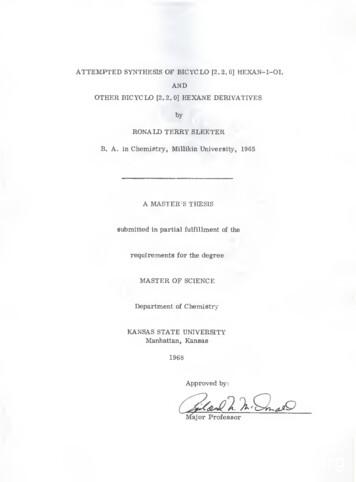CIS Mozilla Firefox 38 ESR Benchmark - Itref.ir
CIS Mozilla Firefox 38 ESR Benchmark v1.0.0 - 12-31-2015 http://benchmarks.cisecurity.org
The CIS Security Benchmarks division provides consensus-oriented information security products, services, tools, metrics, suggestions, and recommendations (the “SB Products”) as a public service to Internet users worldwide. Downloading or using SB Products in any way signifies and confirms your acceptance of and your binding agreement to these CIS Security Benchmarks Terms of Use. CIS SECURITY BENCHMARKS TERMS OF USE BOTH CIS SECURITY BENCHMARKS DIVISION MEMBERS AND NON-MEMBERS MAY: Download, install, and use each of the SB Products on a single computer, and/or Print one or more copies of any SB Product that is in a .txt, .pdf, .doc, .mcw, or .rtf format, but only if each such copy is printed in its entirety and is kept intact, including without limitation the text of these CIS Security Benchmarks Terms of Use. UNDER THE FOLLOWING TERMS AND CONDITIONS: SB Products Provided As Is. CIS is providing the SB Products “as is” and “as available” without: (1) any representations, warranties, or covenants of any kind whatsoever (including the absence of any warranty regarding: (a) the effect or lack of effect of any SB Product on the operation or the security of any network, system, software, hardware, or any component of any of them, and (b) the accuracy, utility, reliability, timeliness, or completeness of any SB Product); or (2) the responsibility to make or notify you of any corrections, updates, upgrades, or fixes. Intellectual Property and Rights Reserved. You are not acquiring any title or ownership rights in or to any SB Product, and full title and all ownership rights to the SB Products remain the exclusive property of CIS. All rights to the SB Products not expressly granted in these Terms of Use are hereby reserved. Restrictions. You acknowledge and agree that you may not: (1) decompile, dis-assemble, alter, reverse engineer, or otherwise attempt to derive the source code for any software SB Product that is not already in the form of source code; (2) distribute, redistribute, sell, rent, lease, sublicense or otherwise transfer or exploit any rights to any SB Product in any way or for any purpose; (3) post any SB Product on any website, bulletin board, ftp server, newsgroup, or other similar mechanism or device; (4) remove from or alter these CIS Security Benchmarks Terms of Use on any SB Product; (5) remove or alter any proprietary notices on any SB Product; (6) use any SB Product or any component of an SB Product with any derivative works based directly on an SB Product or any component of an SB Product; (7) use any SB Product or any component of an SB Product with other products or applications that are directly and specifically dependent on such SB Product or any component for any part of their functionality; (8) represent or claim a particular level of compliance or consistency with any SB Product; or (9) facilitate or otherwise aid other individuals or entities in violating these CIS Security Benchmarks Terms of Use. Your Responsibility to Evaluate Risks. You acknowledge and agree that: (1) no network, system, device, hardware, software, or component can be made fully secure; (2) you have the sole responsibility to evaluate the risks and benefits of the SB Products to your particular circumstances and requirements; and (3) CIS is not assuming any of the liabilities associated with your use of any or all of the SB Products. CIS Liability. You acknowledge and agree that neither CIS nor any of its employees, officers, directors, agents or other service providers has or will have any liability to you whatsoever (whether based in contract, tort, strict liability or otherwise) for any direct, indirect, incidental, consequential, or special damages that arise out of or are connected in any way with your use of any SB Product. Indemnification. You agree to indemnify, defend, and hold CIS and all of CIS's employees, officers, directors, agents and other service providers harmless from and against any liabilities, costs and expenses incurred by any of them in connection with your violation of these CIS Security Benchmarks Terms of Use. Jurisdiction. You acknowledge and agree that: (1) these CIS Security Benchmarks Terms of Use will be governed by and construed in accordance with the laws of the State of Maryland; (2) any action at law or in equity arising out of or relating to these CIS Security Benchmarks Terms of Use shall be filed only in the courts located in the State of Maryland; and (3) you hereby consent and submit to the personal jurisdiction of such courts for the purposes of litigating any such action. U.S. Export Control and Sanctions laws. Regarding your use of the SB Products with any non-U.S. entity or country, you acknowledge that it is your responsibility to understand and abide by all U.S. sanctions and export control laws as set from time to time by the U.S. Bureau of Industry and Security (BIS) and the U.S. Office of Foreign Assets Control (OFAC). SPECIAL RULES FOR CIS MEMBER ORGANIZATIONS: CIS reserves the right to create special rules for: (1) CIS Members; and (2) NonMember organizations and individuals with which CIS has a written contractual relationship. CIS hereby grants to each CIS Member Organization in good standing the right to distribute the SB Products within such Member's own organization, whether by manual or electronic means. Each such Member Organization acknowledges and agrees that the foregoing grants in this paragraph are subject to the terms of such Member's membership arrangement with CIS and may, therefore, be modified or terminated by CIS at any time. 1 Page
Table of Contents Table of Contents . 2 Overview . 5 Intended Audience . 5 Consensus Guidance. 5 Typographical Conventions . 6 Scoring Information . 6 Profile Definitions . 7 Acknowledgements . 8 Recommendations . 9 1 Configure Locked Preferences . 9 1.1 (L1) Create local-settings.js file (Scored) . 9 1.2 (L1) Set permissions on local-settings.js (Scored) . 11 1.3 (L1) Create mozilla.cfg file (Scored) . 12 1.4 (L1) Set permissions on mozilla.cfg (Scored) . 13 1.5 (L1) Protect Firefox Binaries (Not Scored) . 14 2 Updating Firefox . 15 2.1 (L1) Enable Automatic Updates (Scored) . 15 2.2 (L1) Enable Auto-Notification of Outdated Plugins (Scored). 17 2.3 (L1) Enable Information Bar for Outdated Plugins (Scored) . 18 2.4 (L1) Set Update Interval Time Checks (Scored) . 19 2.5 (L1) Set Update Wait Time Prompt (Scored) . 20 2.6 (L1) Ensure Update-related UI Components are Displayed (Scored). 21 2.7 (L1) Set Search Provider Update Behavior (Scored) . 22 3 Network Settings . 23 3.1 (L1) Validate Proxy Settings (Not Scored) . 23 2 Page
3.2 (L2) Do Not Send Cross SSL/TLS Referrer Header (Scored) . 25 3.3 (L1) Disable NTLM v1 (Scored) . 26 3.4 (L1) Enable Warning For "Phishy" URLs (Scored) . 27 3.5 (L2) Enable IDN Show Punycode (Scored) . 28 3.6 (L1) Set File URI Origin Policy (Scored) . 29 3.7 (L1) Disable Cloud Sync (Scored) . 30 3.8 (L1) Disable WebRTC (Scored) . 31 4 Encryption Settings. 32 4.1 (L2) Set SSL Override Behavior (Scored) . 32 4.2 (L1) Set Security TLS Version Maximum (Scored) . 34 4.3 (L1) Set Security TLS Version Minimum (Scored) . 35 4.4 (L2) Set OCSP Use Policy (Scored) . 36 4.5 (L1) Block Mixed Active Content (Scored) . 38 4.6 (L2) Set OCSP Response Policy (Scored) . 39 5 JavaScript Settings. 41 5.1 (L1) Disallow JavaScript's Ability to Change the Status Bar Text (Scored) . 41 5.2 (L1) Disable Scripting of Plugins by JavaScript (Scored) . 42 5.3 (L1) Disallow JavaScript's Ability to Hide the Address Bar (Scored) . 43 5.4 (L1) Disallow JavaScript's Ability to Hide the Status Bar (Scored) . 44 5.5 (L1) Disable Closing of Windows via Scripts (Scored) . 45 5.6 (L1) Block Pop-up Windows (Scored) . 46 5.7 (L1) Disable Displaying JavaScript in History URLs (Scored) . 47 6 Privacy Settings . 48 6.1 (L1) Disallow Credential Storage (Scored). 48 6.2 (L1) Do Not Accept Third Party Cookies (Scored) . 50 3 Page
6.3 (L1) Tracking Protection (Scored) . 52 6.4 (L1) Set Delay for Enabling Security Sensitive Dialog Boxes (Scored) . 54 6.5 (L1) Disable Geolocation Serivces (Scored) . 55 7 Extensions and Add-ons . 56 7.1 (L1) Secure Application Plug-ins (Scored) . 56 7.2 (L1) Disabling Auto-Install of Add-ons (Scored). 57 7.3 (L1) Enable Extension Block List (Scored) . 58 7.4 (L1) Set Extension Block List Interval (Scored) . 59 7.5 (L1) Enable Warning for External Protocol Handler (Scored) . 60 7.6 (L1) Disable Popups Initiated by Plugins (Scored) . 61 7.7 (L1) Enable Extension Auto Update (Scored) . 62 7.8 (L1) Enable Extension Update (Scored) . 63 7.9 (L1) Set Extension Update Interval Time Checks (Scored) . 64 8 Malware Settings . 65 8.1 (L1) Enable Virus Scanning for Downloads (Scored) . 65 8.2 (L1) Disable JAR from Opening Unsafe File Types (Scored). 66 8.3 (L1) Block Reported Web Forgeries (Scored) . 67 8.4 (L1) Block Reported Attack Sites (Scored) . 68 Appendix: Change History . 71 4 Page
Overview This document provides prescriptive guidance for establishing a secure configuration posture for the Mozilla Firefox 38 ESR Browser. This guide was tested against Mozilla Firefox 38.2.0ESR. To obtain the latest version of this guide, please visit http://benchmarks.cisecurity.org. If you have questions, comments, or have identified ways to improve this guide, please write us at feedback@cisecurity.org. Intended Audience This benchmark is intended for system and application administrators, security specialists, auditors, help desk, and platform deployment personnel who plan to develop, deploy, assess, or secure solutions that incorporate the Mozilla Firefox 38 ESR Browser. Consensus Guidance This benchmark was created using a consensus review process comprised of subject matter experts. Consensus participants provide perspective from a diverse set of backgrounds including consulting, software development, audit and compliance, security research, operations, government, and legal. Each CIS benchmark undergoes two phases of consensus review. The first phase occurs during initial benchmark development. During this phase, subject matter experts convene to discuss, create, and test working drafts of the benchmark. This discussion occurs until consensus has been reached on benchmark recommendations. The second phase begins after the benchmark has been published. During this phase, all feedback provided by the Internet community is reviewed by the consensus team for incorporation in the benchmark. If you are interested in participating in the consensus process, please visit https://community.cisecurity.org. 5 Page
Typographical Conventions The following typographical conventions are used throughout this guide: Convention Meaning Stylized Monospace font Used for blocks of code, command, and script examples. Text should be interpreted exactly as presented. Monospace font Used for inline code, commands, or examples. Text should be interpreted exactly as presented. italic font in brackets Italic texts set in angle brackets denote a variable requiring substitution for a real value. Italic font Used to denote the title of a book, article, or other publication. Note Additional information or caveats Scoring Information A scoring status indicates whether compliance with the given recommendation impacts the assessed target's benchmark score. The following scoring statuses are used in this benchmark: Scored Failure to comply with "Scored" recommendations will decrease the final benchmark score. Compliance with "Scored" recommendations will increase the final benchmark score. Not Scored Failure to comply with "Not Scored" recommendations will not decrease the final benchmark score. Compliance with "Not Scored" recommendations will not increase the final benchmark score. 6 Page
Profile Definitions The following configuration profiles are defined by this Benchmark: Level 1 Items in this profile intend to: o o o be practical and prudent; provide a clear security benefit; and not inhibit the utility of the technology beyond acceptable means. Level 2 This profile extends the "Level 1" profile. Items in this profile exhibit one or more of the following characteristics: o o o are intended for environments or use cases where security is paramount. acts as defense in depth measure. may negatively inhibit the utility or performance of the technology. 7 Page
Acknowledgements This benchmark exemplifies the great things a community of users, vendors, and subject matter experts can accomplish through consensus collaboration. The CIS community thanks the entire consensus team with special recognition to the following individuals who contributed greatly to the creation of this guide: Author Ely Pinto Contributor Jordan Rakoske Blake Frantz Heather Tarallo 8 Page
Recommendations 1 Configure Locked Preferences This section describes how to enable locked preferences for Firefox. The files outlined in this section are used to configure most of the other recommendations listed in this benchmark. 1.1 (L1) Create local-settings.js file (Scored) Profile Applicability: Level 1 Description: The local-settings.js file is used by Firefox to reference and load the mozilla.cfg file which contains all the locked preferences. Rationale: Loading a custom configuration file is a primary mechanism for setting and enforcing security requirements within Firefox. Audit: Perform the following procedure: 1. Type about:config in the address bar 2. Type app.update in the filter 3. Ensure the preferences listed are set to the values specified below general.config.obscure value 0 general.config.filename mozilla.cfg Remediation: Perform the following procedure: 1. Navigate to the defaults/pref directory inside the Firefox installation directory and create a file called local-settings.js. 2. Include the following lines in local-settings.js: 9 Page
pref("general.config.obscure value", 0); pref("general.config.filename", "mozilla.cfg"); Default Value: Not configured. 10 P a g e
1.2 (L1) Set permissions on local-settings.js (Scored) Profile Applicability: Level 1 Description: Set permissions on local-settings.js so that it can only be modified or deleted by an Administrator. Rationale: Any users with the ability to modify the local-settings.js file can bypass all security configurations by changing the file or deleting it. Audit: Ensure non-administrators do not possess the ability to write to local-settings.js. Remediation: Deny non-administrators the ability to write to local-settings.js. Default Value: Not configured. 11 P a g e
1.3 (L1) Create mozilla.cfg file (Scored) Profile Applicability: Level 1 Description: The mozilla.cfg file is used by Firefox to configure all the locked preferences. Rationale: Loading a custom configuration file is a primary mechanism for setting and enforcing security requirements in Firefox. Audit: Perform the following procedure: 1. Navigate to the Firefox installation directory and ensure there is a file called mozilla.cfg. 2. Ensure the first line of the file is a comment: // Remediation: Perform the following procedure: 1. Navigate to the Firefox installation directory and create a file called mozilla.cfg. 2. The first line of the file must be a comment: // Default Value: Not configured. 12 P a g e
1.4 (L1) Set permissions on mozilla.cfg (Scored) Profile Applicability: Level 1 Description: Set permissions on mozilla.cfg so that it can only be modified or deleted by an Administrator. Rationale: Any users with the ability to modify the mozilla.cfg file can bypass all security configurations by changing the file or deleting it. Audit: Ensure non-administrators do not possess the ability to write to mozilla.cfg. Remediation: Deny non-administrators the ability to write to mozilla.cfg. Default Value: Not configured. 13 P a g e
1.5 (L1) Protect Firefox Binaries (Not Scored) Profile Applicability: Level 1 Description: Ensure that Firefox is installed and owned by an administrative account in order to protect the binaries and to prevent users from circumventing security settings. Rationale: When Firefox is installed by an ordinary user, the software in installed into the user's profile / home directory. This avoids the requirement for administrative access during installation and upgrades, but also allows users to circumvent security settings defined in settings.js and mozilla.cfg files. Having the installation owned by an administrative user can also protect binary and configuration files from malware that is executed in an ordinary user's browser. Audit: Confirm that Firefox is not installed in any individual user profiles or home directories. Remediation: Install Firefox into a shared location that can be accessed by users but modified only by Administrators. Impact: Ordinary users will not be able to update or patch Firefox; only Administrators can perform upgrades. 14 P a g e
2 Updating Firefox This section will discuss how to enable auto updates in Firefox. 2.1 (L1) Enable Automatic Updates (Scored) Profile Applicability: Level 1 Description: This feature configures Firefox to automatically download and install updates as they are made available. Rationale: Security updates ensure that users are safe from known software bugs and vulnerabilities. Audit: Perform the following procedure: 1. Type about:config in the address bar 2. Type app.update.auto in the filter 3. Ensure the preferences listed are set to the values specified below: app.update.enabled true app.update.auto true app.update.staging.enabled true Remediation: Perform the following procedure: 1. Open the mozilla.cfg file in the installation directory with a text editor 2. Add the following lines to mozilla.cfg: lockPref("app.update.enabled", true); lockPref("app.update.auto", true); lockPref("app.update.staging.enabled", true); 15 P a g e
Default Value: app.update.enabled true app.update.auto true app.update.staging.enabled true 16 P a g e
2.2 (L1) Enable Auto-Notification of Outdated Plugins (Scored) Profile Applicability: Level 1 Description: This feature automatically detects when installed plugins are out of date and notifies the users to update the plugins. Rationale: Outdated plugins can be vulnerable or unstable, and can be exploited by malicious websites. Audit: Perform the following procedure: 1. Type about:config in the address bar 2. Type plugins.update.notifyUser in the filter 3. Ensure the preferences listed are set to the values specified below: plugins.update.notifyUser true Remediation: Perform the following procedure: 1. Open the mozilla.cfg file in the installation directory with a text editor 2. Add the following lines to mozilla.cfg: lockPref("plugins.update.notifyUser", true); Default Value: false 17 P a g e
2.3 (L1) Enable Information Bar for Outdated Plugins (Scored) Profile Applicability: Level 1 Description: This feature automatically shows an information bar when installed Plugins are out of date and notifies the users to update the plugins. Rationale: Outdated plugins can be vulnerable or unstable, and can be exploited by malicious websites. Audit: Perform the following procedure: 1. Type about:config in the address bar 2. Type plugins.hide infobar for outdated plugin in the filter 3. Ensure the preferences listed are set to the values specified below: plugins.hide infobar for outdated plugin false Remediation: Perform the following procedure: 1. Open the mozilla.cfg file in the installation directory with a text editor 2. Add the following lines to mozilla.cfg: lockPref("plugins.hide infobar for outdated plugin", false); Default Value: false 18 P a g e
2.4 (L1) Set Update Interval Time Checks (Scored) Profile Applicability: Level 1 Description: This configuration sets the amount of time the system waits in between each check for updates. Rationale: Frequent checks for updates will mitigate the risk that a system is left vulnerable to known risks for an extended period of time. Audit: Perform the following procedure: 1. Type about:config in the address bar 2. Type app.update.interval in the filter 3. Ensure the preferences listed are set to the values specified below: app.update.interval 43200 Remediation: Perform the following procedure: 1. Open the mozilla.cfg file in the installation directory with a text editor 2. Add the following lines to mozilla.cfg: lockPref("app.update.interval", 43200); Impact: app.update.enabled must be set to true for this preference to take effect. Default Value: 43200 19 P a g e
2.5 (L1) Set Update Wait Time Prompt (Scored) Profile Applicability: Level 1 Description: This setting determines the amount of time, in seconds, which the system will wait before displaying the Software Update dialogue box (after an unobtrusive alert has already been shown). Rationale: Encouraging the user to update software as soon as possible mitigates the risk that a system will be left vulnerable. Audit: Perform the following procedure: 1. Type about:config in the address bar 2. Type app.update.promptWaitTime in the filter 3. Ensure the preferences listed are set to the values specified below: app.update.promptWaitTime 172800 Remediation: Perform the following procedure: 1. Open the mozilla.cfg file in the installation directory with a text editor 2. Add the following lines to mozilla.cfg: lockPref("app.update.promptWaitTime", 172800); Impact: 1. For this preference to have an effect app.update.enabled must be true and app.update.silent must be false. 2. The full Software Update dialog is still subject toapp.update.idletime. Default Value: 172800 20 P a g e
2.6 (L1) Ensure Update-related UI Components are Displayed (Scored) Profile Applicability: Level 1 Description: This setting dictates whether the Firefox Update service will notify the user when update related events occur, such as updates being available or downloaded. It is recommended that updated-related notifications be displayed. Rationale: Ensuring users are aware of update-related events may reduce the amount of time Firefox remains unpatched. Audit: Perform the following procedure: 1. Type about:config in the address bar 2. Type app.update.silent in the filter 3. Ensure the preferences listed are set to the values specified below: app.update.silent false Remediation: Perform the following procedure: 1. Open the mozilla.cfg file in the installation directory with a text editor 2. Add the following lines to mozilla.cfg: lockPref("app.update.silent", false); Default Value: false 21 P a g e
2.7 (L1) Set Search Provider Update Behavior (Scored) Profile Applicability: Level 1 Description: This feature dictates whether Firefox will update installed search providers. Search providers allow the user to search directly from the "Search bar" which is adjacent to the URL bar. Rationale: Software updates help ensure that users are safe from known software bugs and vulnerabilities. Audit: Perform the following procedure: 1. Type about:config in the address bar 2. Type browser.search.update in the filter 3. Ensure the preferences listed are set to the values specified below: browser.search.update true Remediation: Perform the following procedure: 1. Open the mozilla.cfg file in the installation directory with a text editor 2. Add the following lines to mozilla.cfg: lockPref("browser.search.update", true); Default Value: true 22 P a g e
3 Network Settings This section provides guidance for configuring portions of Firefox exposed via the Network Settings dialog. 3.1 (L1) Validate Proxy Settings (Not Scored) Profile Applicability: Level 1 Description: Firefox can be configured to use one or more proxy servers. When a proxy server is configured for a given protocol (HTTP, FTP, Gopher, etc), Firefox will send applicable requests to that proxy server for fulfillment. It is recommended that the list of proxy servers configured in Firefox be reviewed to ensure it contains only trusted proxy servers. Rationale: Depending on the protocol used, the proxy server will have access to read and/or alter all information communicated between Firefox and the target server, such a web site. Audit: Perform the following procedure: 1. 2. 3. 4. 5. 6. 7. Drop down the Firefox menu Click on Options Select Options from the list Click on the Advanced Button in the Options window Click on Network Tab Clic
CIS is providing the SB Products òas is and òas available ó without: (1) any representations, warranties, or covenants of any kind whatsoever (including the absence of any warranty regarding: (a) the effect or lack of effect
CIS 175 Java II CMSC 150 CIS 178 Java Programming I CIS 260JA CIS 179 Java Programming II CIS 260JA or CIS # CIS 189 Python MIS 150 CIS 303 Intro to Data Base CIS # CIS 332 Data Base and SQL CIS 255 CIS 338 SQL/Oracle CIS # CIS 346 Data Base Design CIS # CIS 402 COBOL CIS # CIS 451 PLTW - Comp Sci Applications CIS #
Opus in Firefox audio tag support in Firefox 15 (Aug. 2012) - Firefox 17 (Nov. 2012): Multichannel support - Firefox 18 (Jan. 2013): Metadata API - Firefox 20 (Apr. 2013): Chained streams WebRTC support in Firefox 22 (Jun. 2013) - In project branch since Aug. 2012 - Currently mono-only (limitation of capture, AEC) MediaRecorder API in Firefox 25 (Oct. 2013)
Stryker Zuordnung der ESR-Doppelbits zu Stryker Systemen Ø Schraubengewinde Schrauben-Kopf Art. Nr. ESR-Bit VariAx distale Radius Platte Ø 2.3 mm Ø 2.4 mm Ø 2.7 mm CRUCIFORM TORX 8 TORX 8 ESR-CRU0510 ESR-TXTX0708 ESR-TXTX0708
cis-Cyclobutane-1,2-dicarboxylicAnhydride 62 cis-l,2-Bis(hydroxymethyl)cyclobutane 62 cis-l,2-Bis(bromomethyl)cyclobutane 62 cis-l,2-Bis(cyanomethyl)cyclobutane 62 cis-l,2-CyclobutanediaceticAcid 62 DimethylCyclobutane-cis-1,2-di-cC-bromoacetate 62 cetate withSodiumHydride 62
CIS Microsoft Windows 7 Benchmark v3.1.0 Y Y CIS Microsoft Windows 8 Benchmark v1.0.0 Y Y CIS Microsoft Windows 8.1 Benchmark v2.3.0 Y Y CIS Microsoft Windows 10 Enterprise Release 1703 Benchmark v1.3.0 Y Y CIS Microsoft Windows 10 Enterprise Release 1709 Benchmark v1.4.0 Y Y CIS .
Allum W William C Pte 24370 1 5 May 1918 ESR/2/3/29-30 Ames H Henry Pte 26326 4 16 October 1917 ESR/2/3/29-30 Amner W C William Charles Pte 37624 4 18 May 1918 ESR/2/3/29-30 Amos G George Pte 34374 2 2 November 1917 ESR/2/3/29-30 Anderson A Albert Pte 26871 3 13 June 1918 619081 Labour Corps. Enlisted 28 July 1917 & Discharged 8 July 1919 ESR/2 .
Firefox for Nokia N900 Reviewer’s Guide 1. About Mozilla Mozilla is a global community of people creating a better
Microsoft Windows Live Messenger 8.1 Version 2009 Microsoft Windows Messenger 4.7 5.1 . Microsoft Windows Update Agent 3.0 3.0 Microsoft Word 2003 2016 Microsoft Word Viewer 2003 2003 Mozilla Firefox (ESR) 10.0.12 45.6.0 Mozilla Firefox 3.5.19 52.0.1 Mozi