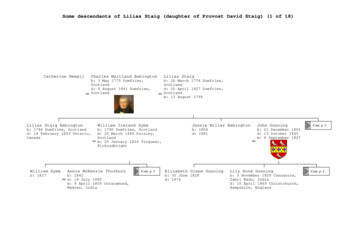SEO Checker Cheat-sheet - Gloucestershire
SEO Checker cheat-sheet A quick & dirty guide to using the SEO Checker to: Create “Friendly URLs” Redirect old iCM links Fix issues o Validation issues o Inbound link errors Link: cker1 Left menu icon: 1 Owner Emma Burchell Communications Manager: Creative & Consultation Author Nigel Boor Team/Section Communications Create Date 21 June 2017 Review date With major Umbraco or SEO Checker update Version 1.0 Subject Using SEO Checker Classification UNCLASSIFIED File Name SEO Checker cheat-sheet.docx If you don’t have access to the link or can’t see the icon contact digital@gloucestershire.gov.uk Page 1 of 13
SEO Checker cheat-sheet Contents Redirect manager . 3 Creating a Friendly URL in Redirect manager . 5 Test the URL. 5 Redirect old iCM links . 6 Article with query string . 6 Document with query string. 6 Article with no query string . 7 Process (handles all URL variants) . 7 Document with no query string. 7 Process using “Wildcard url” to handle all variants . 7 Issues . 8 Appendix 1: Off site Friendly URLs . 9 Method . 9 Appendix 2: Morning tasks on SEO Checker . 11 Check “Validation issues” . 11 Check “Inbound link errors” . 12 Process for dealing with “Inbound link errors”: . 12 Configuration issues . 13 Page 2 of 13
SEO Checker cheat-sheet The SEO Checker menu tree This document only covers the three options indicated: 1. Redirect manager 2. Validation issues 3. Inbound link errors It is possible that you will need to tweak the “ignored” items in “Settings” but do not make any changes anywhere else. SEO Checker offers some very powerful but very dangerous options. It is possible to break the entire site if you change something you shouldn’t. Page 3 of 13
SEO Checker cheat-sheet Redirect manager Note: this can only be used to set up Friendly URLs for pages on the Umbraco sites. External Friendly URLs are set up using a JavaScript work around described in “Appendix 1: Off site Friendly URLs”. Friendly URLs are actively managed and created in the Redirect manager but note that they can also be created when fixing errors in the Inbound link errors section (See Check “Inbound link errors” in Appendix 2: Morning tasks on SEO Checker). Click the Redirect manager item to see a list of redirects. Use “Search URLs” above this table to check whether a friendly URL you want to create is already in use; although you don’t have to do this as Umbraco will refuse to create duplicates. You will notice two kinds of redirect: 1. Friendly URLs of the form “/facilitiesmanagement” 2. Old URL redirects of the form ” or “/media/word/8/t/phonics five key areas rec y1.doc” The table shows where these will redirect to and has buttons to: Edit the link Delete the link You can also perform some mass edits using “Select All” or the check boxes and the drop down. Page 4 of 13
SEO Checker cheat-sheet Creating a Friendly URL in Redirect manager 1. Use [Redirect manager ] and [ Create] to open a field to specify the URL you are redirecting – i.e. the friendly URL – you can include the preceding slash [/] but Umbraco doesn’t need it. 2. Enter your “Old url” and hit [Create] Notes: Google recommends that you separate words with dashes [-] Avoid underscores [ ] as these can be difficult to see in an underlined url2 Avoid spaces which will appear as [%20] in the URL, making it less readable and may cause confusion. 3. Wherever possible use the “Redirect to node - Choose “ link to pick your page to redirect to. This ensures that the link is valid. The only exception to this rule is when you are creating a friendly URL to a media item when you would paste the link into the “Or redirect to url” field. However, we strongly recommend you do not link to documents – link to the page containing the document instead. 4. Hit Save at the top right 5. Test the URL Test the URL It’s important that you test the URL. Unfortunately, there seems to be an issue in Umbraco which can lead to a “not found” result if you test a Friendly URL while logged in. To avoid logging out you can test in a new window Chrome incognito: [Ctrl] [ ] [N] Firefox private: [Ctrl] [ ] [P] or Internet Explorer InPrivate: [Ctrl] [ ] [P] Or just open a browser other than the one you logged in from. 2 If you absolutely have to have them, most search engines recognise them as word separators so they are “safe”. Page 5 of 13
SEO Checker cheat-sheet Redirect old iCM links Although the preferred option is for incoming links to be reviewed and corrected on the web page or in the document by the originator, this may not always be possible and a redirect will be required. iCM had two types of URL: with and without a query string (the ? part) and in the case of URLs without query strings, three forms of URL3. The query string type is slightly more involved to set up and the four forms that a URL without a query string can take also makes handling them a bit more involved than it should be. Article with query string These will be of the form: /index.cfm?articleid nnnn (where ‘nnnn’ is a number) Scenario: /extra/index.cfm?articleid 12345 should go to rkeley-bridge-improvements/ To set this up: 1. 2. 3. 4. 5. 6. 7. Use [Redirect manager ] and [ Create] to open the “Old url” field. Enter only “/extra/index.cfm” in this field – ignore the “?articleid 12345” part for now. Hit [Create] Scroll down to the “Advanced” section and enter “articleid 12345” in the “Querystring” field Use the “Redirect to node - Choose “ link to pick your page to redirect to Hit Save in the top right Test URL in a private/incognito window or logged out browser In our scenario above: articleid 12345 will now redirect to (tested & working) ovements/ Document with query string These will be of the form: /CHTTPHandler.aspx?media nnnn (where ‘nnnn’ is a number) The same principle applies as the article – spilt the URL at the “?” with the part left going into the “Old url” field and the part after into the “Advanced” - “Querystring” field. Unfortunately we never implemented “canonical URLs” in iCM and as a result redirecting old links cab be a challenge. 3 Page 6 of 13
SEO Checker cheat-sheet Article with no query string These will be of various forms: 1. /nnnn 2. /article/nnnn 3. /article/nnnn/some-text These may be prefixed by the subsite such as /archives/article/nnnn or /extra/articl/nnnn. Hopefully you know where you want to redirect the URL. If you don’t, forms 1 and 2 are almost impossible to trace. Form 3 offers “some-text” which iCM generated from the page title giving you some chance. The Wayback Machine can help here. Go to https://archive.org/web/ and try the form of URL you have, eg: http://www.gloucestershire.gov.uk/article/nnnn - you may get lucky. Process (handles all URL variants) 1. 2. 3. 4. 5. 6. 7. 8. Use [Redirect manager ] and [ Create] to open the “Old url” field. Enter “/nnnn” into this field Hit [Create] Use the “Redirect to node - Choose “ link to pick your page to redirect to Hit Save in the top right Test URL in a private/incognito window or logged out browser Repeat 1 – 6 for “/article/nnnn” Repeat 1-6 entering “/article/nnnn/” (note trailing slash) in the “Old url” field and Tick the “Advanced” – “Wildcard url” option which means Umbraco effectively redirects the URL whatever the text after the slash Note: In some circumstances (i.e. if the article ID is six digits or media ID is five digits) you can use the wildcard option to avoid step 7 as there is no possibility of redirecting the wrong link; just perform step 84. Document with no query string These will be of the form /media/nnnn/title-of-media This is a fixed format so will never be missing the “/media/” or “title-of-media” parts. Process using “Wildcard url” to handle all variants 1. 2. 3. 4. 5. Use [Redirect manager ] and [ Create] to open the “Old url” field. Enter “/media/nnnn/” (note trailing slash) in the “Old url” field Hit [Create] Use the “Redirect to node - Choose “ link to pick your page to redirect to Tick the “Advanced” – “Wildcard url” option which means Umbraco effectively redirects the URL whatever the text after the slash 6. Hit Save in the top right 7. Test URL in a private/incognito window or logged out browser If the number is 1234 and you use wildcards you will redirect 12341, 12342, 12343, etc. which you don’t want. As we reached 200000 plus on the system but not 1000000 plus it is safe to use six digits with a wildcard. 4 Page 7 of 13
SEO Checker cheat-sheet Issues See “Appendix 2: Morning tasks on SEO Checker” for processes for dealing with issues Page 8 of 13
SEO Checker cheat-sheet Appendix 1: Off site Friendly URLs These cannot be created with the SEO checker – we currently use a work-around with JavaScript to redirect. Method The simplest method is to copy one of the existing redirect pages seen in the root of the main site. You then need to change the title and replace the existing link with the desired new redirect. In this example I’ve copied the ApprovedPremises page into the root of the main site. If you want your external Friendly URL to work on another sub-site just choose to copy it there. 1. Copy your article Your new article will appear at the bottom of the article tree with “ (1)” after the old title. 2. Change the title to your new Friendly URL name 3. Find the Embed code at the bottom of the “Page content” tab Change the URL in the quotes to the new URL enues/find-a-venue in the above example) Page 9 of 13
SEO Checker cheat-sheet 4. Switch to the “Page info” tab and make the same change to the wording here. This is important to give visitors the option to physically click through to the new link in case their browser does not execute JavaScript. Make sure your link here is active (i.e. select it and create a link with the “chain” button) 5. Save and Publish 6. Switch to the properties tab and click the “Link to document at the bottom of this panel – this opens a live version of you article in a new tab 7. Make sure the live version redirects properly 8. For tidiness you should use the sort option on the sub-site home page to place your new Friendly URL in its correct place (making it easier to find) Page 10 of 13
SEO Checker cheat-sheet Appendix 2: Morning tasks on SEO Checker Check “Validation issues” This will show: 5 Broken links Currently we have issues with the internal links timing out.5 The links are fine but SEO Checker flags them so unless processed they will build up in the logs masking the real issues. Until PCG fix the issue you need to: o Scan each page for true broken links to external sites o o o Edit the page containing the link using the Find the link & fix it Save & publish the page with the fixed link o o o Delete the link from the list with the (Delete) button Repeat these steps until there are no more broken links on page 1 Clear the page using the “Select All” and “Delete selected items” option Then hit and confirm [ Delete } (Edit document) button o Refresh the screen and repeat until everything is fixed. Metadata issues Flags missing “SEO description” and “SEO titles” which are too long Ideally articles should have these and we should fix them all. PCG have been asked to look into automating this content: so the title is picked up from the page title if missing and the description is the first paragraph. Content issues Mostly missing “alt” text on images. Ideally we would check all these and fix those where the image is not just decorative. General issues Usually some issue with the validation process so not something you can fix Select all these and delete them – if they keep coming back, report them to PCG This affects: On Staffnet, links from the home page navigation tab to the gloucestershire.gov.uk domain On the main site, links to pages with “Culture and hostnames” set and their children and all media Page 11 of 13
SEO Checker cheat-sheet Check “Inbound link errors” This is a very useful tool for fixing links the other people are trying to open. Essentially it’s a log of “404 not found” errors received by visitors to the site. They fall into several categories including: Links to old iCM system images – often included in copy & paste content eg the Word and Acrobat icons iCM used to shoe next to document downloads Links to images on old pages where the content was copied & pasted. While pasting content onto the staging version of the new site these images would have been visible because the iCM site was still live; they broke when the iCM site was decommissioned but editors have not checked all their pages and therefore not noticed the missing images. Links to old documents and articles Old Friendly URLs Process for dealing with “Inbound link errors”: 1. Try re-linking articles & media you think should work using the “Choose ” link in the “Redirect to column. 2. Redirect links to news old articles to the appropriate news index (On Staffnet redirect all /media/nnnn links to the “Document no longer exists” page.) Page 12 of 13
SEO Checker cheat-sheet 3. Select all useless links6 and select “Ignore selected items” in the top right drop down and action with the Note: On Staffnet you can clear the inbound links list if you keep on top of it. On the main site, the list has grown beyond that point (approaching 2000 pages) so you just need to monitor it and process the top few that bubble up. Configuration issues We can do nothing about configuration issue so ignore this section. This is an art rather than a science – there is no definitive list of what should be ignored but examples are: *.cfm links – these are old iCM scripts *.asp[x], .php, .py links /vti-bin/ and /cgi-bin/ links 6 Page 13 of 13
SEO Checker cheat-sheet Page 3 of 13 The SEO Checker menu tree This document only covers the three options indicated: 1. Redirect manager 2. Validation issues 3. Inbound link errors It is possible that you will need to tweak the ignored _ items in Settings but do not make any changes any-where else. SEO Checker offers some very powerful but
Cissp cheat sheet all domains. Cissp cheat sheet 2022 pdf. Cissp cheat sheet 2022. Cissp cheat sheet domain 4. Cissp cheat sheet pdf. Cissp cheat sheet 2021. Cissp cheat sheet domain 1. Cissp cheat sheet reddit. We use cookies to offer you a better browsing experience, analyze site traffic, personalize content, and serve targeted advertisements.
Git-cheat-sheet Optional Reading: Bourbon-cheat-sheet CLI-cheat-sheet Git-for-subversion-cheat-sheet Tower-cheat-sheet (for Mac or Windows depending on your computer) Website_optimization-cheat-sheet Workflow-of-version-control Xcode-cheat-sheet _tower-git-client (
SEO checker allows you to generate meta data based on existing content on the page, can automatically generate robot.txt and sitemap.xml files for you. SEO checker will also automatically solve canonical issues using its own URL Rewrite module. SEO Checker can schedule the validation process and allows users to receive notifications about
DIY SEO Digital Marketer Increase Engagement Series. Brought To You By: Digital Marketer DIY SEO: HIGH-IMPACT SEO IN 5 MINUTES OR LESS. 3 PUBLISHED BY: . Access your 'How to SEO a WordPress Website' Execution Plan in Digital Marketer Lab. Take the 11-Point SEO Health Check, make an SEO
Google Slides Cheat Sheet p. 15-18 Google Sheets Cheat Sheet p. 19-22 Google Drawings Cheat Sheet p. 23-26 Google Drive for iOS Cheat Sheet p. 27-29 Google Chrome Cheat Sheet p. 30-32 ShakeUpLearning.com Google Cheat Sheets - By Kasey Bell 3
SEO PROCESS MODULE 1 MODULE 2 MODULE 3 SEO Tools and Compe on Mapping Keyword Tool, Webmaster Tool, Ranking Tools, Google Analy cs TOOLS USED FOR SEO Data Sourcing, Data Analysis, Compe on Analysis Tools SEO COMPETITOR ANALYSIS MODULE 4 SEO Fundamentals SEO Process SEO TECHNICAL SEO Int
This chapter describes how to install and launch D-checker. Double-click D-checker.exe, which can be found in the unzipped folder, to launch D-checker. Unzip the D-checker package into a folder of your choice (for example, on the desktop). When you launch D-checker for the first time, a firewall settings dialog box will be displayed.
Marion Fanny Harris b: Coimbatore, India d: 26 July 1946 m: 4 November 1891 Eleanor Maud Gurney b: 1871 d: 1916 David Sutherland Michell b: 22 July 1865 Cohinoor, Madras, India d: 14 May 1957 Kamloops, British Columbia, Canada Charlotte Griffiths Hunter b: 1857 d: 1946 m: 6 August 1917 Winnipeg, Canada Dorothy Mary Michell b: 1892 Cont. p. 10 Humphrey George Berkeley Michell b: 1 October 1894 .