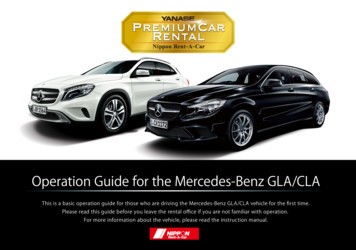Hydraulic System Troubleshooting - Milnor
Chapter 3. Hydraulic System Troubleshooting Chapter 3 Hydraulic System Troubleshooting BIPPMF01 (Published) Book specs- Dates: 20060905 / 20060905 / 20060927 Lang: ENG01 Applic: PPM 3.1. How the Single Stage Press Hydraulic System Works The focus of this document is single stage press hydraulic circuitry and how the hydraulic components function during the various parts of the operating cycle. Refer to the electrical schematic manual—particularly the schematics on microprocessor inputs and electrical valves, and to the programming and operating information in the reference manual for a better understanding of the control logic. Notice 48 : Understand the press servicing hazards—Before performing press maintenance, review document BIPPMS01 “Safe Servicing.” single stage press—a press extractor that squeezes water from successive batches of wet goods at one pressing position (versus a two stage press that first lightly presses the goods at one position, then fully presses them at another). Pressing leaves the batch of goods compressed into a “cake” that must be subsequently broken apart by basket rotation in a dryer. cake—a load of goods in a batch laundering system (typically a tunnel system) that has been compacted together by a press extractor into a cake shape. Cakes are moved from the press to dryers via shuttle conveyors designed especially to move (and possibly store) such cakes. press code—a programmable sequence of one or more operating steps that the press uses to process a particular type of goods. Pressing characteristics that can be specified for a step include pressure, how long the pressure is applied, maximum step duration (regardless of programmed pressure) and whether the ram rises at the end of a step. The press code also provides a choice of motions the press will use to dislodge the cake at the end of the cycle. The major components used to press the goods and shape the cake are shown in Figure 34. PELLERIN MILNOR CORPORATION
Chapter 3. Hydraulic System Troubleshooting Figure 34: Major Press Components Viewing Load End of Press Legend A. B. C. D. (E). Ram—large hydraulic cylinder that provides the pressing force. Platen—round plate attached to the ram cylinder rod. Diaphragm—flexible, water-filled rubber membrane attached to the platen. In this view, the ram, platen and diaphragm are in the up position. Receiving chute and can—a metal assembly that moves down and up hydraulically (shown in the down position) and is used to guide the incoming wet goods into the press and shape the cake. Not seen are the press bed on which the cake is formed and integral conveyor, which moves the cake out of the press once the can and ram are raised out of the way. . 3.1.1. The Pumps and Related Components The machine uses two hydraulic pumps: a recirculation pump and a pressure pump. The recirculation pump is part of the oil cooling and filtering system. Pressure for can and ram operation is provided by the pressure pump. The pressure pump and its related control components are shown in Figure 35 and include: variable displacement piston pump (see Notice 49 )—a hydraulic pump with multiple pumping pistons whose displacement (stroke), and consequently, output, vary with the back pressure applied to a control port on the pump. This back pressure is determined by the valve position of the external proportional valve. proportional valve—an electrically operated, modulating hydraulic valve used to vary the oil pressure in a small hydraulic line in proportion to a varying voltage. The voltage read by this valve is produced by a microprocessor controller peripheral board called a DBET card. DBET card—an electronic circuit board that interprets data from the machine's microprocessor controller (through a D/A peripheral board) to produce a variable voltage. The microprocessor controller uses a pressure transducer to monitor actual hydraulic pressure. pressure transducer—a sensing device that produces variable voltage in proportion to pressure. This voltage is converted to digital data that the controller interprets as a pressure value. Notice 49 : Pressure pump should not be field-repaired—Because of its complexity, service personnel are advised not to attempt internal repairs to the pressure pump. Take the pump to an authorized service center for your brand of pump (Kawasaki or Rexroth). PELLERIN MILNOR CORPORATION
Chapter 3. Hydraulic System Troubleshooting Figure 35: Pressure Pump and Related Control Components Components on Top of Press DBET Card in Control Box Legend 1. 2. 3. 4. Pressure pump (variable displacement piston pump) Proportional valve Hydraulic line from proportional valve to pump control port Electrical feed from DBET card . 3.1.2. The Hydraulic System and How It Functions During Operation The single stage press hydraulic schematic is shown in Figure 36. Following the schematic are descriptions of the various parts of the operating cycle and what the hydraulic system does during each part. Items referenced in the explanations are those shown on the schematic. PELLERIN MILNOR CORPORATION
Chapter 3. Hydraulic System Troubleshooting Figure 36: Single Stage Press Hydraulic Schematic Schematic Legend CA. Can hydraulics below top plate: counter-balance valves (CAA) and can cylinders (CAB)—See BMP980017 “Counterbalance Valves and Fittings” and BMP010009 “Receiving Chute and Can” for parts information. M1. Manifold with ram directional valve (M1A), can directional valve (M1B), system relief valve (A5) and can pressure regulator (A8)—See BMP010006 “Main Press Manifold” for parts information. M2. Manifold with poppet valves 1 (M2A) and 2 (M2B) and ram relief valve (A7)—See BMP010006 “Main Manifold.” M3. Gauge cluster with system pressure gauge (G1), ram pressure gauge (G2) and can pressure gauge (G3). PF. Pre-fill pilot valve (PFA), pre-fill valve (PFB), bypass valve (PFC), pre-fill pressure regulator (A6) and pre-fill pressure gauge (G4)—See BMP010004 “Pre-fill Valve Fittings” for parts information. PP. Pressure pump (PP1), proportional valve (PP2), optional suppressor (PP3) and pump adjustments, including idle pressure (A1), compensator (A2), stage 1 horsepower (A3) and stage 2 horsepower (A4)—See BMP010003 “Hydraulic Main Pump Assembly” and BMP010001 “Proportional Valve” for parts information. RP. Recirculation pump (RPA) and oil cooler (RPB)—See BMP010008 “Oil Recirculation Cooler and Fittings.” RA. Hydraulic ram—See BMP010011 “Hydraulic Ram and Diaphragm” for parts information. TA. Tank (TAA) and filter (TAB). Additional filter–MP1Axxxx models only (TAC)—See BMP010005 “Hydraulic Tank Assembly.” for parts information. T1. To tank (not through filter) Z1. This piping applies to models with prefix MP16 only. Z2. This piping applies to models with prefix MP1A only . While the machine is running (idling and operating), the recirculation pump (RPA) and oil cooler (RPB) run to keep the hydraulic oil cool and filtered. The path that oil takes when recirculating PELLERIN MILNOR CORPORATION
Chapter 3. Hydraulic System Troubleshooting varies with model type (MP16xxxx (Z1) or MP1Axxxx (Z2)). This, and the extra oil filter (TAC) used by MP1Axxxx models, are the only schematic differences between these models. 3.1.2.1. Idling (waiting to load)—While the press, with power on, is waiting for a load, it remains at idle pressure (minimum system pressure) with these conditions in effect: The pressure pump (PP1) runs, providing approximately 400 psi (28 bar) pressure (idle pressure) as controlled by the idle pressure adjustment (A1—see caution statement 50 ). The small volume of oil flowing from the pump returns directly to the tank (TAA) via the pump's case drain (see Note 7). The ram is up (confirmed by the ram full up proximity switch— Figure 37). The can rests on the press bed (confirmed by the can at bottom proximity switches— Figure 37), but the can cylinders are not pressurized. The can directional valve (M1B) is centered, so no oil flows to the can cylinders, but the ram directional valve (M1A) is spooled to the raise ram position so that idle pressure will help hold the ram up. Note 7: The pressure pump has two oil lines to the tank—a large suction line and a small case drain return. CAUTION 50 : Risk of machine malfunctions and damage—The various pressure adjustments (items with prefix “A” in the hydraulic schematic) are set at the Milnor factory. Indiscriminate changes to these settings will likely result in impaired performance, malfunctions and/or damage and can void the warranty. Do not attempt to change hydraulic pressure settings except in strict compliance with document BIPPMT02 “Setting Single Stage Press Pressures.” Figure 37: Ram and Can Proximity Switches Ram Proximity Switches Can Proximity Switches Legend A. B. 1. 2. 3. 4. 5. 6. 7. 8. . PELLERIN MILNOR CORPORATION Proximity switch mounting post Ram guide rod (serves as switch target) PXST “Ram full up” PXSM “Ram inside can” PXSU “Ram at unload” BXSL “Ram at low” PXSB “Ram full down” PXCT “Can at top” Proximity switch target One of two switches: PXCB1 and PXCB2 “Can at bottom”
Chapter 3. Hydraulic System Troubleshooting 3.1.2.2. Loading—The empty press is ready to receive a load when the ram is fully up and the can is fully down, as in Figure 34. During loading, a batch of goods discharged from the washer slides down the receiving chute and into the can. Now, and throughout processing, the can must be held firmly against the bed to prevent the load from causing the can to shift. This occurs as follows: The proportional valve opens the amount specified by the can valve setting configure decision to produce about 800 psi (55 bar) on the pump side of the directional valves. The can directional valve (M1B) spools to the can down position (coil B energized), providing oil to the can cylinders (cap end) and remains in this position throughout loading and pressing. As pressure on the pump side of the proportional valves rises during pressing, pressure not exceeding 800 psi is maintained in the can down hydraulic circuit by the can pressure regulator (A8—see caution statement 50 ). The regulator valve, along with a check valve within each can counterbalance valve assembly (CAA), also prevents oil pressure within the can cylinders from escaping back through the can down circuit. 3.1.2.3. Ram “Free-fall”—Following the configured loading time delay, the ram descends by gravity, lowering the diaphragm into the can (see Note 9). The following conditions permit this: The ram directional valve (M1A) spools to the ram down position (coil B energized), permitting oil to flow into the ram cylinder (cap end). Although this does not account for the majority of oil filling the cylinder, some oil is pumped in at this time. The pre-fill pilot valve (PFA and Figure 38) energizes (valve opens) providing oil pressure to the pre-fill valve actuator. This opens the pre-fill valve (PFB), if it was not already pulled open by suction. The falling ram draws a large volume of oil directly from the tank into the cylinder by suction, through the pre-fill piping and pre-fill valve (see Figure 38). Both electrically operated poppet valves (M2A and M2B—see Note 8) energize, permitting oil pushed from the rod end of the ram to quickly return to the tank. Poppet valve #2 (M2B) returns oil through the ram directional valve while valve #1 (M2A) goes directly to the tank. The normally open bypass valve (PFC) remains open, acting as a pressure regulator to prevent ram pressure from exceeding about 200 psi (14 bar) during most of the ram's descent. This protects against the rare instance when the diaphragm meets with resistance before it is fully contained by the can (usually the result of an accidental double load). Note 8: The poppet valves have two positions: When de-energized, the valve permits oil to flow into, but not from the ram cylinder rod end. When the valve is energized, oil can flow in either direction. Note 9: For proper “free-fall”, a set of ram cylinder seals must be maintained at the correct tightness, as explained in BIPPMM13 “Adjusting Ram Shaft Seal Tightness.” Figure 38: Pre-fill Pilot Valve and Pre-fill Valve Pre-fill Pilot Valve Pre-fill Valve (pre-fill piping removed) Legend A. B. C. Pre-fill pilot valve Ram Pre-fill valve . PELLERIN MILNOR CORPORATION
Chapter 3. Hydraulic System Troubleshooting 3.1.2.4. Preparing to press (pre-fill valve closed, bypass valve permitted to close)— The pre-fill valve and bypass valve must both close, as follows, to permit additional pressure: When the diaphragm descends below the ram inside can proximity switch (see Figure 37 and Note 10), this causes the pre-fill pilot valve to close. However, the pre-fill valve is held open by the flow of oil through it, so it does not necessarily close immediately. The pre-fill valve closes when the ram meets resistance from the goods and the flow of oil into the cylinder slows sufficiently. When the diaphragm descends past the ram at unload proximity switch (see Note 10), the bypass valve is permitted to close. As long as the diaphragm is below ram at unload, this valve will close when pressing pressure is commanded and open when pressure is released. Note 10: If the descending ram is jammed by goods that did not slide completely into the can, the ram inside can proximity switch will not make, and the pre-fill valve will remain open. This protects against further damage by venting pressure to the tank. 3.1.2.5. Processing (extracting)—All of the hydraulic valves that enable high pressure in the ram function according to the press code (see definition at the front of this document and Note 11 below) and the pressure transducer that provides actual pressure data to the microprocessor. These valves include the proportional valve (PP2), ram directional valve (M1A), bypass valve (PFC), and poppet valves (M2A and M2B). Note 11: If the Check for ram at low position? configure decision is affirmed and the ram descends to the ram at low proximity switch (see Figure 37), the pressure specified in the Max bar at ram low position configure decision overrides that specified by the press code. If the current press code is not an “empty load” and the ram descends to the ram full down switch (see Figure 37), pressure ceases and an error occurs. Maximum system pressure, which varies with model, is limited by the pump compensation pressure adjustment (A2), the system relief valve (A5) and other factors (see caution statement 50 ). As the ram pressurizes, the diaphragm must distribute the pressure by conforming to the shape of the goods. During processing, the following conditions exist: The pre-fill valve remains closed. The can down circuit remains pressurized, holding the can against the bed. 3.1.2.6. Discharging—During discharge, both the can and the ram eventually rise to fully up (as confirmed by the can at top and ram full up proximity switches (see Figure 37). How they move depends on which of two end codes is programmed for the current press code: One end code moves the can and ram more forcefully to dislodge the cake; the other moves them more gently to preserve the cake shape, as appropriate for goods type (see reference manual for more on end codes). The following functions occur at various times, depending on end code: The bypass valve, which opened when pressing ceased, remains open, ensuring minimum pressure in the ram cylinder (cap end). The ram directional valve (M1A) spools to the ram up position (coil A energized), permitting oil to flow through the check valve of de-energized poppet valve #2 (M2B) and into the rod end of the ram cylinder. The pre-fill pilot valve (PFA) energizes (valve opens), providing oil pressure to the pre-fill valve actuator and opening the pre-fill valve (PFB). This allows a large volume of oil to flow quickly from the ram through the pre-fill valve and piping, directly to the tank. When this occurs depends on the end code. The can directional valve spools to the can up position (coil A energized) permitting oil to flow through the counterbalance valves and into the rod end of the can cylinders (see Supplement 2). Depending on end code, the ram will rise slowly to fully up, or rise quickly to the ram at unload proximity switch position. PELLERIN MILNOR CORPORATION
Chapter 3. Hydraulic System Troubleshooting The pressure pump and proportional valve function to pressurize the rod end of the ram (ram up circuit) to a pressure not exceeding 1500 psi (103 bar), as limited by the ram relief valve (A7—see caution statement 50 ) and the rod end of the can cylinders (can up circuit) to a pressure not exceeding 800 psi (55 bar), as limited by the can pressure regulator (A8). Once the can is fully up and the ram is either fully up or at least at the unload position (depending on end code), the cake is discharged in the following sequence: 1. The discharge door opens. 2. The belt runs forward until the discharge end photo eye is blocked and cleared, plus the greater of either two seconds or the configured belt run time after discharge value. 3. The discharge door closes. 4. The can is lowered to the bed. The press is ready for the next load when the can is fully down and the ram is fully up. Supplement 2 How the Can Assembly is Susceptible to Damage The can is susceptible to damage primarily from three conditions: 1) some part of the load chute and can assembly meets an obstruction, 2) the diaphragm is manually lowered through the raised can, 3) the can cylinders are not functioning in unison. The first condition typically results when goods become jammed between the can and ram or between the can and press bed. The machine provides two forms of protection for this: If the microprocessor sees more than a three second delay between the two can at bottom proximity switch inputs, it will stop the machine and issue an error. The bushings that connect the load chute and can assembly to the can cylinder rods are designed to slip on the rod in the event of a severe jam. Should this occur, the bushings must be re-seated and the bolts properly torqued, as explained in document BIPPMM09 “Servicing a Misaligned (“Jammed”) Can Assembly.” The second condition, which can also damage the diaphragm, applies to manual operation and is addressed by the following precaution for operators and service technicians. Notice 51 : Risk of Damage and Misalignment—Moving the ram through the bottom of the can will cause the diaphragm to forcefully rub against the can, possibly causing damage. This does not occur in automatic operation. If the maintenance work necessitates placing the can up and the ram down: 1) lower the can onto the press bed, 2) lower the diaphragm onto the press bed, 3) raise the can. If goods become jammed between the ram and can, withdraw the ram through the top of the can. Attempting to push the ram through the bottom will only jam the goods tighter. If can misalignment does occur, the corrective action is the same as for condition 1, above. The counterbalance valves (CAA) address the third condition. These valves are intended to ensure that the can remains level as it travels. They are adjusted at the factory and do not normally need subsequent adjustment. However, if the can appears to travel in a jerky, or uneven motion, and can misalignment, as explained above is ruled out, these valves may need adjustment. Contact Milnor Technical Support. — End of BIPPMF01 — PELLERIN MILNOR CORPORATION
Chapter 3. Hydraulic System Troubleshooting BIUUUT04 (Published) Book specs- Dates: 20060905 / 20060905 / 20060927 Lang: ENG01 Applic: PPM 3.2. Onboard Troubleshooting Aids for Digital Outputs and Inputs Milnor machines with Mark V microprocessor controllers and 2-line displays provide visual aids such as those shown in Figure 39, for troubleshooting digital (on/off) output and input circuits. Milnor machines with other types of controllers and displays provide similar features. These aids indicate the current on/off state at various locations in the circuit. Figure 39: Troubleshooting Aids On/Off State Indicators Legend bio. bi16. bo. bo8. bo24. ci. ci1. co. co1. di. do. id. od. od1. od2. od3. s. Input/output board. These are designated BIO-1, BIO-2, etc., for the first, second, etc. I/O board on the machine. Sixteen (16) green LED's (zero (0) through 15)–one per input. LED illuminates when input is made. Output board. These are designated BO24-1, BO24-2, etc., for the first, second, etc. output board on the machine. Eight (8) red LED's (zero (0) through 7)–one per output. LED illuminates when output relay is energized. Twenty four (24) red LED's–one per output on this board. The outputs are numbered zero (0) through 23. Electrical components that provide input signals (proximity switches shown). LED on proximity switch–illuminates while switch contacts are made. Only certain components provide an LED. Electrical component controlled by an output signal (electrically operated valve shown). LED on electric valve actuator–illuminates while valve is actuated. Only certain components provide an LED. Direction of input signals. Direction of output signals Input display on controller–shows 16 inputs (identified with upper case letters A through P) Output display on controller–shows 16 outputs (identified with lower case letters a through p) Display page number. Additional outputs will be on page 1, 2, etc. Output “a” (on this page) Output “a” on/off value. A dash (-) means not actuated. A plus sign ( ) means actuated. Yellow serial link light–Must blink when machine is on. Otherwise, board is not communicating with processor. . 3.2.1. How To Use the Troubleshooting Aids Use these aids as a quick check of circuit function and integrity. Observing proper safety precautions (see safety manual) you can monitor outputs and inputs while the machine is operating or test outputs in Manual mode. Observe circuit function at the following locations: PELLERIN MILNOR CORPORATION
Chapter 3. Hydraulic System Troubleshooting 1. microprocessor display—See the reference manual for instructions on viewing inputs and outputs, and on testing. When you invoke this capability, data similar to that shown on the left side of Figure 39 will appear on the display. Confirm that an output occurs at the expected time. Confirm that an input signal from a component on the machine reaches the controller (e.g., test for an open) or that an input is not seen at the wrong time (e.g., test for a short). 2. I/O boards—The boards (center of Figure 39) are typically located in the machine's lowvoltage control cabinet. The machine will have whatever combination of boards is needed to handle all digital outputs and inputs. Tags inside the cabinet door identify each board and the circuit functions assigned to the numbered outputs and inputs (numbers printed next to the LED's) on each board. Confirm that an output signal from the controller actuates the output relay on the board. Confirm that an input signal from a component on the machine reaches the board or that an input is not seen at the wrong time. The yellow serial link light is also very useful. If it ceases to blink, the board has lost serial communication with the processor. If the machine contains at least two boards of this type, make a note of the board addresses, as set on the rotary switches on the boards. Then swap the boards, giving each board the address of the board it replaces. If the problem (the LED that's not blinking) moved with the board, the board is bad. Otherwise, there is a problem with the board to board connections. 3. electrical components—As shown on the right side of Figure 39, electrical components that provide input signals to the microprocessor, such as proximity switches, may have an LED on the component to indicate it's on/off state. Verify that components are functioning. Similarly, components controlled by digital outputs, such as electrically operated valves, may have an LED to indicate whether the component is energized. Verify that an output signal from the controller reaches the component. 3.2.2. Caveats These troubleshooting aids have the following characteristics and limitations: You cannot determine the position of an output or input on an I/O board from its position on the controller display, or the reverse. Nor do these positions correlate to circuit connector and pin numbers, wire numbers, etc. Ensure that you know which display page/position and board/LED the circuit to be checked corresponds to, as follows: Display page and position—Tables in the reference manual (usually under troubleshooting) list outputs and inputs and their positions on these displays. Board location in card cage—This is shown on a tag inside electric box door (tag also shown in schematic manual). Position on board—This is shown on a tag inside electric box door (tag also shown in schematic manual). Circuit description—Circuit logic, connector and pin numbers, wire numbers, etc. are provided in the schematic manual. Some input circuits connect to the controller directly on the processor board (direct inputs). Currently processor boards do not provide LED's for these inputs. If you cannot find an input listed on the electric box tag that identifies the I/O board positions, suspect that this is a direct input. Verify this on the electric schematic for this circuit. Any such input will connect to the processor board via a connector designated 1MTA38 or 1MTA39. The troubleshooting aids do not fully replace traditional electrical troubleshooting. For example, if you suspect there is a problem with a proximity switch, you can quickly deduce from the LED's that there is an open in the wiring between the switch and the I/O board. However, you will need to use traditional means to pinpoint the break. “Milnor's Guide to Basic Troubleshooting” (MXUUUU01) provides guidance on using test equipment. — End of BIUUUT04 — PELLERIN MILNOR CORPORATION
Chapter 3. Hydraulic System Troubleshooting BIPPMM02 (Published) Book specs- Dates: 20060905 / 20060905 / 20060927 Lang: ENG01 Applic: PPM 3.3. About the Ram Proximity Switches, Mounting Post, and Guide Rod Milnor single stage press models use several proximity switches to detect and report to the microprocessor controller, the position of moving components such as the can and ram. The switch positions are set at the factory and, with the exception of the five proximity switches that detect ram position, do not normally need to be field checked. The ram proximity switches are located on a mounting post on top of the machine next to the ram guide rod, which serves as the switch target (see Figure 40). Both the switch mounting post and the guide rod are removed for shipment and must be re-installed on site. These components must be properly positioned and the switches tested to ensure proper function. In Figure 40, the ram proximity switches (items 1 through 5) are identified by their functional labels (see “Inputs” in the schematic manual) and the operational conditions they are associated with. Figure 40: Ram Proximity Switches, Related Components and Switch Functions Switches on Mounting Post Legend A. B. 1. 2. 3. 4. 5. . Proximity switch mounting post Ram guide rod (serves as switch target) PXST “Ram full up”—The ram is approximately at its upper mechanical limit of travel. PXSM “Ram inside can”—The descending diaphragm has started to enter the full circle of the receiving chute where the free-falling ram must now begin to apply pressing pressure. PXSU “Ram at unload”—The diaphragm is just completely inside the full circle of the receiving chute. At discharge, the ram parks at this position so that the discharging cake has clearance, but if the cake is stuck in the can, the ram will push it out when the can rises. PXSL “Ram at low”—The ram has descended farther than it could have if the press had a full load. Hence, the controller assumes a partial load and reduces pressing pressure. PXSB “Ram full down”—The diaphragm is approximately one inch above the bed; the lowest position the ram can travel in automatic operation without risking component damage. This procedure uses the Manual mode (manual operation) as explained in the reference manual. It requires two technicians—one to check and adjust the switch positions and the other to operate the press controls. Both technicians must understand press safety and be able to clearly communicate with each other. PELLERIN MILNOR CORPORATION
Chapter 3. Hydraulic System Troubleshooting 3.3.1. Installing the Guide Rod and Switch Mounting Post and Setting the Switch-to-target Gap When the guide rod is installed at the factory for testing, it is threaded as far as possible into the platen. Repeat this on site, as shown in Figure 41, to avoid any change in switch actuation resulting from the rod protruding slightly farther. Install the switch mounting post in its bracket (weldment) as shown in Figure 41 and tighten down. The post has fairly negligible play within the bracket. However, make sure that each switch horizontally aligns with the target (guide rod) and the switch-to-target gap is approximately: PXST, PXSM, and PXSU (larger switches) 0.2" (5 mm) PXSL and PXSB (smaller switches) 0.13" (3 mm) Figure 41: Installing the Guide Rod and Switch Mounting Post Guide Rod Seated in Platen Switch Mounting Post Installed Switch-to-target Gap Legend 1. 2. 3. 4. 5. 6. Guide rod—threaded as far as possible into platen Locking nut Mounting post bracket (weldment) Switch mounting post Switch-to-target gap Lamp illuminates when switch is made. . 3.3.2. Checking and Setting the Switch Vertical Positions Whether the press is newly installed or has been in operation, the press must be functional and have a properly filled diaphragm (see Note 12) before the proximity switch vertical positions can be checked. These checks and
Hydraulic System Troubleshooting PELLERIN MILNOR CORPORATION Chapter 3 Hydraulic System Troubleshooting BIPPMF01 (Published) Book specs- Dates: 20060905 / 20060905 / 20060927 Lang: ENG01 Applic: PPM 3.1. How the Single Stage Press Hydraulic System Works The focus of this document is single stage press hydraulic circuitry and how the hydraulic
This manual provides commissioning, operating, and troubleshooting instructions for washer-extractors in the Milnor MWR_ line. These machines are equipped with the Milnor E-P OneTouch control. See the installation manual for information on machine installation procedures and mechanical requirements.
HYDRAULIC BOTTLE JACKS 1 HYDRAULIC BOTTLE JACKS K12150 - 1850kg Hydraulic Bottle Jack K12151 - 4000kg Hydraulic Bottle Jack K12152 - 6000kg Hydraulic Bottle Jack K12153 - 10000kg Hydraulic Bottle Jack K12157 - 20000kg Hydraulic Bottle Jack K12158 - 10000kg Hydraulic Bottle Jack K12159 - 20000kg Hydraulic Bottle Jack ED1 / JUNE 19 Distributed by Kincrome Tools and Equipment www.kincrome.com.au
Programming and Troubleshooting Guide Mastercode 2 Troubleshooting: Installation 10 Troubleshooting: Door Jamming and Door Handing 11 Troubleshooting: Touchscreen 14 Troubleshooting: Smart Home Systems 15 Troubleshooting: Battery 17 Battery FAQ 18 62818 ev 02 1 / 18 Technical Support 1-86-83-584 www.kwikset.com 1 3 2 4 5 6 7
Troubleshooting Guide Release 10 E91156-01 March 2018. Java Platform, Standard Edition Troubleshooting Guide, Release 10 . Part I General Java Troubleshooting 1 Prepare Java for Troubleshooting Set Up Java for Troubleshooting 1-1 Enable Options and Flags for JVM Troubleshooting 1-1
S0932.9 Hydraulic Reservoirs . S0932.10 Hydraulic Oil Filters . S0932.11 Hydraulic Cylinders . S0932.12 Hydraulic Pumps . S0932.13 Hydraulic Valves and Controls . S0932.14 Hydraulic Piping Supports . S0932.14 Hydraulic System Drawings . S0932.16 Hydraulic System Commissioning
Hydraulic Systems - Components and more Page 7 Contents Chapter 1: The hydraulic system 11 Hydraulic elements 12 Hydraulic fluid 13 Materials 14 Physical design 14 Chapter 2: The hydraulic cylinder 15 Classification of hydraulic cylinders 15 Type of effect 15 Working area 16 Series and working pressure 18 What's important? 21 Cylinder construction 25 Design 26
Catalytic Converter 34 Drain Pan 34 Air Filter 34 Vent Catalyst 34 Filtering System Troubleshooting 34. Troubleshooting Overview of Troubleshooting 35 . Fault Code Troubleshooting - F6 Electrical Compartment Temperature High 41 Fault Code Troubleshooting - F7 Open RTD 41 Fault Code Troubleshooting - F8 Heat Rise Low 42
Operation Guide for the Mercedes-Benz GLA/CLA This is a basic operation guide for those who are driving the Mercedes-Benz GLA/CLA vehicle for the first time. Please read this guide before you leave the rental office if you are not familiar with operation. For more information about the vehicle, please read the instruction manual. Basic Operations to Note Before Driving the Vehicle Starting .