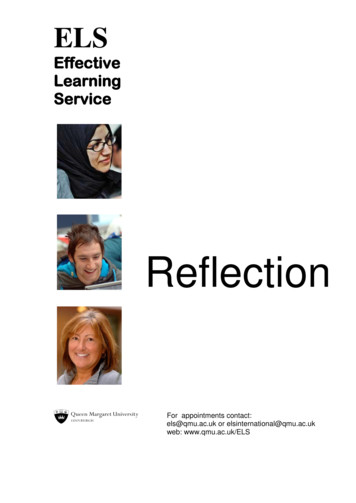Proficy Plant Applications 202
Proficy Plant Applications 2023 Merged System and UMDB GE Digital Proficy Historian and Operations Hub: Data Analysis in Context 1
Proprietary Notice The information contained in this publication is believed to be accurate and reliable. However, General Electric Company assumes no responsibilities for any errors, omissions or inaccuracies. Information contained in the publication is subject to change without notice. No part of this publication may be reproduced in any form, or stored in a database or retrieval system, or transmitted or distributed in any form by any means, electronic, mechanical photocopying, recording or otherwise, without the prior written permission of General Electric Company. Information contained herein is subject to change without notice. 2023, General Electric Company. All rights reserved. Trademark Notices GE, the GE Monogram, and Predix are either registered trademarks or trademarks of General Electric Company. Microsoft is a registered trademark of Microsoft Corporation, in the United States and/or other countries. All other trademarks are the property of their respective owners. We want to hear from you. If you have any comments, questions, or suggestions about our documentation, send them to the following email address: doc@ge.com
Table of Contents Working with a Merged System and UMDB. 3 Merged Model Benefits . 3 Enabling the Proficy Client UI and Aspecting . 3 Expanded User Interface Environment . 5 Proficy Client and Workflow Editor . 5 Plant Applications Administration . 5 Proficy Client Access and Interface . 5 Accessing the Proficy Client . 5 Interface Orientation . 6 Differences Between Models . 7 Collecting Site Data . 7 Data Views . 7 Aspecting Basics . 9 Plant Apps UI . 9 Requirements for FQDNs for User Accounts . 10 Unit-less Variables . 10 Display of Aspected Entities in Plant Applications . 10 Viewing Aspected Variables in Plant Applications . 10 Color Coding of Aspected Entities . 12 Relinking Configuration Data . 12 Managing Linked Items . 12 Aspecting a Property from the Proficy Client . 13 Types of Proficy SOA Properties . 13 Examples: Aspecting Properties Using the Plant Apps UI . 14 Example: Aspecting an Equipment Property Using the Plant Apps UI . 14 Example: Aspecting a Material Definition Property or Class Using the Plant Apps UI . 14 Example: Aspecting a Structured Property Using the Plant Apps UI . 15 Examples: Aspecting Properties Using a Call Method in a Workflow . 15 Example: Aspect an Equipment Property to Plant Applications in a Workflow . 15 Example: Aspect a Material Definition Property to Plant Applications in a Workflow . 16 Adding Quality Data to Work and Segment Responses . 16 Using a Form to Enter Quality Data . 16 i
Table of Contents Specification Test Data Methods . 17 Product Folders . 18 Using MaterialActual and SegmentResponseActual Methods . 18 Material Lot Events and Movements . 18 Plant Applications Events. 19 Health Monitoring . 20 Example: Create an Event that Triggers a System Health Event . 20 Example: Create a Schedule that Runs a Workflow When a System Health Event Triggers . 20 Using the Calculation Manager in a Merged System . 22 Setting Up a Calculation from the Proficy Client . 22 Adding a Custom Calculation to a Material Definition Property . 22 Adding a Custom Calculation to an Event . 23 Calculation Definition Elements . 23 Setting Up Inputs . 24 Optimizing Calculations . 26 ii
Working with a Merged System and UMDB The Manufacturing Execution System (MES) Core Service Provider (SP) is part of Plant Applications as of version 6.0 and enables you to define a plant environment in an S95 structure with a strict and formal definition that was not possible with previous versions of Plant Applications. Through the MESCore SP, Plant Applications tables are added to the Proficy SOA database structures through aspecting to install a Unified Manufacturing Database (UMDB). Interface methods released with the MESCore SP support the merged models and aspecting for the UMDB. Methods can be accessed through a Create Method function in a Proficy Workflow when Workflow is licensed. MESCore SP interfaces and methods are described elsewhere in this online help. Need-to-know information about working with a combined SOA and Plant Applications environment is presented in related topics. Merged Model Benefits Although you can run Proficy Workflow and Plant Applications as independent applications, sharing functionality by aspecting (essentially making use of built-in cross-reference tables to merge the data entities) provides the following important benefits: Equipment, material, and personnel models that were formerly unique for Proficy SOA and Plant Applications databases are now linked together in a Unified Manufacturing Database (UMDB). The combined structures add the capability to model discrete manufacturing (for example Engineered to Order) processes and facilities in addition to the existing, powerful Plant Applications models for batch and mixed manufacturing environments. Aspected Proficy SOA entities now have access to PA features to configure downtime, waste, and data call actions. You can also perform aggregation in Plant Applications for the SOA entities. Aspected Plant Applications entities gain access to the Proficy Workflow graphical workflow interface and models. Proficy Client is now the main client to configure many plant model features including Quality forms and calculation manager functions. A new Proficy DataCell Silverlight control provides access to Plant Applications Autolog Cell display functions through the Proficy Client. Data is accessed from Proficy Plant Applications variables and specifications. Controls can be incorporated into SOA Workflow forms for use in the Proficy Task and Web Task Clients. New MESCore SP interface methods are provided to create custom applications or workflows that support the combined Proficy SOA and Plant Applications features. Enabling the Proficy Client UI and Aspecting The Unified Manufacturing Database (UMDB) establishes aspecting tables to essentially crossreference objects residing in the Plant Applications database with objects that follow the S95 data structures used by Proficy Workflow. These S95 data structures are sometimes referred as "SOA" data structures. The administration of objects as carried out through the Plant Applications Administrator or the Proficy Client (Workflow administrator) interfaces is affected. Once entities are aspected from Plant 3
Enabling the Proficy Client UI and Aspecting Applications to Proficy Workflow, renaming descriptions of variables, products, units, lines, or groups must be done in the Proficy Client, which is associated with Proficy Workflow. Also, "unitless" variables (for example, material properties aspected to Plant Applications) are displayed under S95 Department when the Proficy Client is enabled. In general, you should consider that the renaming of aspected items using the Plant Applications Administrator is permanently disabled once the Proficy Client is enabled by setting the UseProficyClient site parameter to true (enabled). This is the default setting for a new installation. Upgrading from an earlier version of Plant Applications causes the parameter to be set to false. If your site does not use Proficy Workflow, you will want the use of the Proficy Client to be disabled. On a new installation, this should be done before any Plant Applications entities are created. Contact Support for assistance. IMPORTANT NOTE: If you changed the UseProficyClient site parameter to “True,” a dialog presents a list of short domain names that must be changed to fully qualified domain names (FQDNs). Use the Change Users Domain utility to change the short domain names to FQDNs. Refer to Managing Domain Names. In the Plant Applications Administrator, follow these steps to enable the Proficy Client: 1. Open the Server Manager by connecting to a server and double-clicking the server name under Plant Applications Server. 2. Select Administer Site Parameters under Global Configuration. 3. Set the value for the UseProficyClient parameter to True. (Click on the button in the Edit column to change the value.) 4. Restart the Plant Applications ProficyMgr and these SOA services: Proficyserver, Proficysts, Proficypublisher. 4
Merged Plant Applications System and UMDB New Working Paradigm Expanded User Interface Environment When working with a merged system, you will use the Proficy Client (Proficy Workflow Client) and the Plant Applications Administrator to set up models and configure the system for your plant environment, which is represented in the Unified Manufacturing Database (UMDB). For example, you will use Proficy Client to configure the Proficy SOA equipment model and, as needed, you will use the Plant Applications Administrator to configure other elements of the Plant Applications plant model. SOA and Plant Applications tables in the UMDB are related by aspects, and so there is the concept of aspecting entities from SOA to Plant Applications and vice versa. The relationship of entities in SOA and Plant Applications is described elsewhere in the online help. Proficy Client and Workflow Editor The Proficy Client application supports configuration, administration, and diagnosis in the S95 Model employed by Proficy SOA data. In the context of the MESCore SP, you will use the Proficy Client to aspect properties to Plant Applications, view and change Plant Application variables, and create workflows using MESCore methods. Plant Applications Administration The Plant Applications Administrator provides the following functions: Manage Plant Application unit hierarchy. Configure parent/child unit relationships. Edit unit-less variables. Edit extended attributes for Equipment and Equipment properties and configure the Equipment model, for example, by adding and deleting equipment and variables. Configure products, for example, by adding and deleting products. Configure users and user parameters, for example, by adding and updating users. Configure Plant Applications security. For this release, you will use the Plant Applications Administrator to further configure corresponding Plant Applications variables such as DataSource, EventType, and so forth after the property aspect is created. Proficy Client Access and Interface The Proficy Client (also called the Proficy Workflow Client) is a solution-centered interface to the plant floor and the primary application to configure resources and execute workflows when working with a Unified Manufacturing Database (UMDB). Executing workflows requires a separate license. The Client is installed through Proficy Workflow software. Refer to the online help that is installed with the client for more information about using the Proficy Client. New features that are made available in the Proficy Client through Plant Applications 6.1 are documented in this help system. Accessing the Proficy Client 5
Proficy Client Access and Interface On a machine with Proficy Workflow installed, start the Proficy Client by selecting the Proficy Client icon from the Windows Start menu or desktop. If the icon is not present, open the Proficy folder from the Start menu, and select Proficy Client from the Proficy Workflow folder. When the Proficy Client starts, it attempts to connect to the Proficy Server. This process may take several minutes. If the delay exceeds five or ten minutes, try manually starting the Proficy Server service. To stop the Proficy Client, log out, and then click the Windows Close (X) button to close the window. Interface Orientation To display screens for Plant Applications models and to automatically aspect entities to the Unified Manufacturing Database (UMDB), refer to Enabling the Proficy Client UI and Aspecting. The main areas of the screen are as shown: The Navigator is used to navigate to objects in a model. 6
Merged Plant Applications System and UMDB Solution panels are a collection of editors, views, and reports that are specific to each model resource. Displays (Views) present options after a resource object is selected. The Workspace displays details of a selected object and presents editors used to configure and modify model resources. Differences Between Models When running with a Unified Manufacturing Database (UMDB), Proficy SOA and Plant Applications entities are merged from the two, different data structures for equipment, material, personnel, and production models. There is a resulting mapping of entities between what is defined in the S95 models and what is defined in the Plant Applications models. Refer to the description of these models elsewhere in this online help. When setting up models, the following considerations apply: Most entities are aspected automatically, but creating an equipment property or a material property is a manual process. The variable that is created in Plant Applications is not associated with any unit and, thus, is referred to as a "unitless" variable. Plant Applications does not have a separate definition of a material, that is, material is never considered as separate from a product. So material definitions set up in the S95 model must be aspected to Plant Applications to be able to associate materials with specifications and quality functions. There are model name restrictions that must be followed as described elsewhere. Notes: Equipment properties inherited from a class point to separate variables in Plant Applications for different equipment instances. If there are multiple equipment instances, each property points to a different variable. Material Definition properties inherited from a class point to the same variable in Plant Applications for different Material Definition instances. Collecting Site Data Plant Applications does not have the equivalent of an SOA Enterprise or Site. To add a property to collect data for an SOA site, the corresponding variable is mapped to a Plant Applications department. For example, suppose an area is created in SOA. Refreshing Plant Applications displays a new department. The new department is not displayed in red, which means that the aspect "fired" after the SOA area was created in order to create a new department in the Plant Applications Department base table, thus linking the information between the two applications. Data Views Data views are an expression of the aspected data. Views essentially join SQL database elements to create a view of the Plant Applications table structure. Because the views are identical to Plant Application tables, three benefits are evident: 7 Legacy Plant Applications code can continue operating without the need for changes. From a software design perspective, table changes and other architectural changes can be done without breaking the client because the view does not change.
Data Views When developing end-user forms using custom code, calling a view will ensure that the forms and client applications will not break if the database architecture is changed. Views potentially provide better performance. 8
Merged Plant Applications System and UMDB Data Linking in the UMDB Aspecting Basics With respect to the Unified Manufacturing Database (UMDB), a link or "aspect" refers to a database cross-reference table that is used to map an SOA model instance to a Plant Applications instance or vice versa. An aspect essentially links data in the two different database structures that form the UMDB. “Aspecting” is the act of using the new aspecting feature from Proficy SOA or the Plant Applications Administrator to create SOA entities from Plant Applications entities or Plant Applications entities from SOA entities,depending on which set of entities is created first. The following aspects are created automatically when creating S95 entities: Equipment definitions are aspected to create the corresponding Department, Production Unit, Line, or Product in Plant Applications. Material Class and Material Definitions are aspected to the Product Management Module in Plant Applications. People in the Personnel Model are aspected to Site Users in Plant Applications. Aspects for the following S95 properties are not automatic and must be manually aspected either in a Workflow using a call method or by using the Plant Apps UI as you set up your enterprise models: Equipment properties Equipment Class properties Material Definition properties Material Class properties Also refer to the descriptions of models in "Manufacturing Resource Linking" for information about relating Proficy SOA entities to Plant Applications and vice versa. Once an SOA property is aspected to create a Plant Applications variable or a variable created in PA and aspected back to SOA, you will use the Plant Apps UI in the Proficy Client to set up the SOA properties (or PA variables). Plant Apps UI The Plant Apps UI (also called the Aspect UI or Configuration UI) is an interface that enables you to manually aspect properties to Plant Applications, where they are stored as variables. After adding properties using the S95 Model Editor, select the S95 entity in the model navigator, and then click on the Plant Apps in Compatible Views under Production Management. The displayed information is similar to the information presented in the Plant Applications Variables Sheet. Use the Plant Apps UI to set the data source and data type for the property (Plant Applications variable) and also to set up configuration information. You can enter configuration information directly in a cell in a column or by clicking the arrow in the upper, right-hand corner of the Plant Apps UI to display a panel to enter the information. Unless a Plant Applications variable was previously aspected, properties are aspected to Plant Applications variables when you double click in the Data Source field. The Plant Apps UI provides a convenient means to view aspected Plant Applications variables from the Proficy Client. Listed properties are defined as either private, class, or structured. In the display, structured properties are indicated by their unique display syntax, for example, 9
Requirements for FQDNs for User Accounts Z Add-on New Properties.Z Eq Add-on Property Requirements for FQDNs for User Accounts Beginning with version 6.1.3, Plant Applications requires fully qualified domain names (FQDNs) for Windows authentication. This feature provides for users created through Proficy Workflow, which have FQDNs, to be aspected (linked) to Plant Applications. For FQDNs to be linked with Plant Applications, the UseProficyClient site parameter must be set to “True.” Once the UseProficyClient site parameter is set to “True,” renaming of aspected items in the Plant Applications Administrator is permanently disabled. Refer to Managing Domain Names. NOTE: The first time you change the password associated with your user name in Plant Applications for a non-domain user account, an account is created on the Proficy Workflow side to allow you to log on. Unit-less Variables Plant Applications variables are measurements or calculations attached to a given production line and produce values on either an event or time basis. In the UMDB, unit-less variables—variables not tied to a unit—are used as templates by an SOA application to store data associated with a specific event, for example, a segment response, that can be run on any piece of equipment. A “dummy” unit is created to store the unit-less variables in the database. The data is associated with a Segment or Work Response. In this way, the variable does not have to be replicated on every piece of equipment, and you can collect test data on a set of variables that extend across multiple units. Unit-less variables are displayed in red the Plant Applications Administration under S95 Department as part of the Plant Model. Display of Aspected Entities in Plant Applications The Plant Application unit hierarchy and variables are managed in the Plant Applications Administration tool, which has some added display characteristics to distinguish aspected entities: Work cells, lines, units, or zones created in the S95 Model are listed after aspecting to Plant Applications under a production line. Unitless variables are stored under S95 Department in the Plant Applications Plant Model and are displayed in red. Aspected material definitions are displayed in Plant Applications in the Product Family folder under Product Management. Viewing Aspected Variables in Plant Applications The Plant Applications interface displays aspected Proficy SOA instances as described in the following table. SOA Instance Plant Applications Display Equipment Instances listed with hierarchy under the Plant Model Equipment Class Name of class mapped to Variable Group under the Equipment instance in the Plant Model. The Plant Model does not have the concept of Equipment Class. There is an instance of the equipment class for each piece of equipment. Where properties 10
Merged Plant Applications System and UMDB from a class are inherited by a piece of equipment, a property from a class can have a unique value for each piece of equipment. Equipment Property Properties listed as variables with the equipment instance under the Plant Model. Material Definition Listed in Product Family folder under Product Management. Material Class Name of class assigned to Variable Group under S95 Unit with properties listed as unit-less variables. There is just one instance of an equipment class and it is shared by the different instances of equipment. When you change a property in the class, the change is inherited by all Material Definitions that have the class. Material Property Properties listed as variables under a Variable Group name S95 Group as unit-less variables. Property names used for different Material Definitions must be unique. The three types of properties, when displayed as variables, are distinguished by the Variable Group name and variable name as shown in the figure following the explanation: 11 Variables listed under the Default group are from Private properties set up in the S95 Equipment Model. The Z Vessel group is an example of a class for which a Plant Applications variable was created for each S95 property. The Z Add-on New Properties group lists variables from Structured Properties, for example, as set through the Plant Apps UI in the Proficy Client.
Color Coding of Aspected Entities Color Coding of Aspected Entities Entities in Plant Applications are color-coded to show whether an entity has been aspected. These use cases apply: Note: Refer to the Getting Started Guide to prepare data for the Unified Manufacturing Database (UMDB). Installing Plant Applications with an existing Plant Applications database Every entity in Plant Applications is displayed in red. Right-click on an entity to aspect it to the Proficy Client, and refresh the Plant Applications server to update the display. After aspecting to the Proficy Client, entities are displayed in black. The color coding helps track what has or has not been aspected during the migration. Entities that remain only in Plant Applications are available to Plant Applications and are not available to Proficy SOA. Installing Plant Applications with an existing Proficy SOA database Plant Applications database tables have no entries after Plant Applications is installed. Entities from Proficy SOA are aspected to Plant Applications, so aspected entities in the Plant Applications Administrator are in black. Installing Plant Applications without an existing database Use the Proficy Client to create entities. Except for properties, which are manually aspected, aspecting of Proficy SOA entities is done automatically. For all the scenarios, the S95 Department folder is red to show it is a placeholder for unit-less variables to tie, for example, to specifications. Variables created in Plant Applications and not yet aspected to Proficy SOA are also shown in red. Relinking Configuration Data When an instance is deleted through the Proficy Client and not deleted through the Plant Applications Administrator, the entity can be re-aspected to the Proficy SOA data model to re-establish the context as follows: 1. Ensure the Proficy Server and Proficy Server Manager services are running. 2. Locate the instance, which will be displayed in red, in the Plant Applications Administrator. 3. Re-aspect the equipment or property instance. Or to re-aspect a Material Definition instance, right-click on the Product Families folder, and select Merge into Proficy SOA. 4. Refresh the server. The text changes from red to normal. Note: A Material Definition property cannot be re-aspected to the Proficy SOA data model. Managing Linked Items Managing linked items is described in greater detail in related topics in this online help. A summary of tasks follows: Renaming entities--the capability to rename something in Plant Applications after the item is aspected has been removed. Once an instance is aspected (moved) to the Proficy SOA data model, use the Proficy Client to manage the configuration. Managing the parent-child hierarchy--the Proficy SOA data model does not recognize the parent-child relationships that Plant Applications uses to establish hierarchies, for example, to 12
Merged Plant Applications System and UMDB use for downtime reporting. Use the Plant Applications Administrator to manage parent-child (master unit and unit) relationships. When you delete an instance from the UMDB through the Proficy Client, Plant Ap
Examples: Aspecting Properties Using the Plant Apps UI This set of examples demonstrates how to aspect and configure properties using the Plant Apps UI in the Proficy Client. You can also aspect properties using a call method in a workflow. When setting up a Proficy SOA Equipment or Material model, use the Plant Apps UI to aspect
Dec 02, 2015 · If the interface is installed on a machine other than the one hosting GE Fanuc's Proficy Historian, the ihOLEDB driver will need to be installed for the interface to work. To do this, follow the instructions - How To: Install GE Fanuc Proficy iHistorian OLE DB Driver(See Section 5.3) . GE F
Proficy* HMI/SCADA – iFIX* Proficy HMI/SCADA – iFIX is the leading choice of manufacturing engineers, operators and system integrators because it delivers the best of both worlds: unmatched ease of use and unlimited flexibility. of both worlds: unmatched ease of
GE Digital Proficy Historian and Operations Hub: Data Analysis in Context 1 Proficy Plant Applications 2023 Release Notes. Proprietary Notice The information contained in this publication is believed to be accurate and reliable. However, General Electric Company assumes no . Adding material variables and specifications
03.2000 Page 5 of 6 TH 202 / TH 202-Ex Field mounted temperature transmitter, HART programmable 10/11-8.64 EN Ordering information Catalog No DM LZ/deliv. TH 202 / TH 202-Ex V11523-3 WTH 202 (without ex
BYU Combined Team Statistics (as of Dec 28, 2020) All games Date Opponent Score Att. Sep 07, 202 at Navy W 55-3 0 Sep 26, 202 TROY W 48-7 0 Oct 02, 202 LOUISIANA TECH W 45-14 0 Oct 10, 202 UTSA W 27-20 0 Oct 16, 202 at Houston W 43-26 10092 Oct 24, 202 TEXAS ST. W 52-14 6570 Oct 31, 202 WESTERN KENTUCKY W 41-10 6843 Nov 6, 2020at #21 Boise .
Vibration Mil-STD-202, Method 204, Condition B Immersion Mil-STD-202, Method 104, Condition B Salt Spray Mil-STD-202, Method 101, Condition B Solderability Mil-STD-202, Method 208 Terminal Strength Mil-STD-202, Method 211 Temperature Cycling Mil-STD-202, Method 102, Condition C Barometric Pressure Mil-STD-202, Method 105, Condition B
How to Order ControlST* Software Media and License Keys Beginning with ControlST* V05.00.00, ControlST software is licensed using the same methods as other GE Digital and GE Automation & Controls software, such as CIMPLICITY*, Proficy Historian, Proficy Machine Editi
I felt it was important that we started to work on the project as soon as possible. The issue of how groups make joint decisions is important. Smith (2009) comments on the importance of consensus in group decision-making, and how this contributes to ‘positive interdependence’ (Johnson 2007, p.45). Establishing this level of co-operation in a