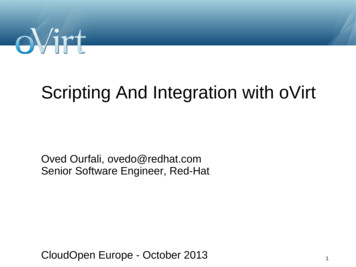SPO Training Portal Dept Admin's Manual
SPO Training Portal Dept Admin’s Manual State Procurement Office May 2019 Rev. 5/21/19 SPO Training Portal Dept Admin Manual 1 Page
Welcome to the State Procurement Office (SPO) Training Portal! The training portal has been designed to ensure the State of Hawaii develops a proficient workforce of procurement professionals who expend public funds in a manner that is compliant with applicable statutes, rules, and policies. The portal will allow state and county procurement personnel to register online, take relevant procurement courses on-demand, test their knowledge with interactive quizzes, and access their training records as needed. The training portal: Offers a centralized source of learning, Automates data-keeping and reporting procedures, Bolsters knowledge retention with evaluation capabilities, and Streamlines the learning process. This manual is intended for Departmental Training Administrators who serve as the primary contact with SPO regarding training issues and attendance at SPO workshops; responsible for distribution of SPO Training Attendance Reports. For the most recent version of the manual, go to the State Procurement Office website at: http://spo.hawaii.gov. Questions or comments about this manual may be directed to the State Procurement Office at 586-0766 or spo.training@hawaii.gov. Contents How to Register. 2 How to Log-in . 3 How to Update your Personal Settings . 4 How to Take a SPO Workshop . 5 How to View My Training Report. 6 How to View Training Reports for Your Department . 7 Frequently Asked Questions (FAQs) . 8 Rev. 5/21/19 SPO Training Portal Dept Admin Manual 1 Page
How to Register For best results, use Internet Explorer. 1. Go to: http://hawaiigov.percepium.com/ 2. Click No user account? Register here. 3. Complete all required fields and click Submit 4. You will be required to confirm your email address by clicking on a link that will be emailed to you (cannot be done through the mobile site) 5. After confirming your email, you will receive a second email with your username (which will be your email address) and a temporary password 6. Upon your first login, you will be prompted to provide a new password 7. To request Department Admin access, send an email to spo.training@hawaii.gov Rev. 5/21/19 SPO Training Portal Dept Admin Manual 2 Page
How to Log-in For best results, use Internet Explorer. 1. Go to: http://hawaiigov.percepium.com/ 2. For User name, enter your email address 3. Enter your password 4. Click Login If you forgot your username or password, click the Forgot your username or password? link. Rev. 5/21/19 SPO Training Portal Dept Admin Manual 3 Page
How to Update your Personal Settings 1. From any page, click on your name in the top right-hand corner, then click My settings 2. A window will appear, which will allow you to edit your profile 3. You may also change your password by clicking on the Change password header 4. When finished click Save Rev. 5/21/19 SPO Training Portal Dept Admin Manual 4 Page
How to Take a SPO Workshop 1. From the Portal, click on Training Catalogue 2. Click on the SPO Workshop 3. Click the Launch Content button Rev. 5/21/19 SPO Training Portal Dept Admin Manual 5 Page
How to View My Training Report 1. From the Portal, click on Reports 2. Then click My Training Report Rev. 5/21/19 SPO Training Portal Dept Admin Manual 6 Page
How to View Training Reports for Your Department 1. From the Portal, click on Administration 2. A list of users from your Department should be displayed. If not, select Users from the drop down in the main window. 3. Select all users for whom you want to run a report. You may select the checkbox in the header to select all users. 4. Click Reports in the right panel 5. Click Learning Activity Results (via selected users) 6. You have the option to view records grouped by user or by training Rev. 5/21/19 SPO Training Portal Dept Admin Manual 7 Page
Frequently Asked Questions (FAQs) 1. How do I reset my password? From the login page (http://hawaiigov.percepium.com), click Forgot your username or password? 2. Nothing happens when I click the Start Quiz button. Make sure closed captioning is turned off by clicking the “cc” button on the bottom bar. 3. What score do I need on the quiz to pass the course? You need 100% to pass and have unlimited attempts. 4. How do I know if I passed the course? You will receive a confirmation email upon completing an SPO Workshop. You can also refer to your training report to check on your course completion progress. 5. Will I get an email confirmation when I pass a course? Yes, but please do not reply to the confirmation email as it is an unmonitored mailbox. Please direct comments and inquiries to spo.training@hawaii.gov. 6. Will SPO still publish quarterly training reports? SPO will publish a final quarterly training report after July 1, 2019 that will include all training taken prior to the SPO Training Portal. Training taken within the SPO Training Portal will be available to the individual and their Departmental Training Administrator through their respective SPO Training Portal accounts. 7. Will I have to retake training? While it is recommended to periodically review SPO Workshops for updates and as a refresher, at this time, retaking SPO Workshops is not required. 8. Will training that I took prior to the SPO Training Portal be reflected in the SPO Training Portal? No, training taken prior to the SPO Training Portal will be in the final quarterly training report. Rev. 5/21/19 SPO Training Portal Dept Admin Manual 8 Page
9. The audio restarts from the beginning when I pause then play or adjust the slider. This is an issue with the web browser. We recommend switching to Internet Explorer or Firefox. Rev. 5/21/19 SPO Training Portal Dept Admin Manual 9 Page
prior to the SPO Training Portal. Training taken within the SPO Training Portal will be available to the individual and their Departmental Training Administrator through their respective SPO Training Portal accounts. 7. Will I have to retake training? While it is recommended to periodically review SPO Workshops for updates and as a refresher, at
SPO 170 Social Media and Sport EXS 111 Motor Learning and Control EXS 117 Active Lifestyle, Fitness and Health SPO 101 Introduction to Sports Studies and the Workplace SPO 201 Sports, Culture & Society SPO 211 The Theory of Coaching SPO 212 Applied Sport Analytics (SPO 3
SPO-003 Request for Extension on Time on Contracts SPO-005 SPO Price List Purchase Exemptions SPO-005A Request for Authorization to Purchase Outside the Price List for Statewide Publication of Public Notice SPO-007 Notice of and Request for Exemption From Chapter 103D, HRS SPO-007B Notice of Amendment to Exemption From Chapter 103D, HRS
The Portal Admin is the primary user for each Client Axcess portal. The Portal Admin may perform all portal-related functions, create other Portal Users and control access for other Portal Users. The Portal Admin user will be the only user that exists initially when a portal is created.
SPO a copy. SPO maintains an inventory of all state leases. Lease not exceeding 25,000 annually: Term not exceeding three years. Agencies can choose their space but must send SPO a completed PO-28 form, PO-1 form, Fire Safety Checklist and floor plan. SPO makes sure the transaction is reasonable and SPO generates and signs lease.
filter True for user-level API (default is False – admin API) persistent_auth True for using API REST sessions (default is False) . UI Plugin API (Demo) Scheduling API VDSM hooks. 51 UI Plugins Command Line Interface . 52 Web Admin user interface Extend oVirt Web Admin user interface. 53 Web Admin user interface. 54 Web Admin user interface . 55 Web Admin user interface. 56 Web Admin user .
accessories 989803166551 Quick Connect Disposable SpO 2 Applicator, Adult (Box of 20) For use with 989803161991 Quick Connect SpO 2 sensor 989803166561 Quick Connect Disposable SpO 2 Applicator, Pediatric (Box of 20) For use with 989803161991 Quick Connect SpO 2 sensor 989803166571 Quic
What level of SpO 2 is important during anaesthesia? SpO 2 should always be 95% or greater during anaesthesia with all ages of patients When the SpO 2 falls below 90%, the patient is becoming seriously hypoxic. This needs immediate attention. Start to check the patient if the SpO 2 is 94% or below 32
dealing with financial and monetary transactions such as deposits, loans, investments or currency exchanges. NB. Do not include trust companies in this section, although it can be considered a financial institution. All of the clients/customers categorized in A02-A12 are to total all active clients disclosed in A01a above. Introduction