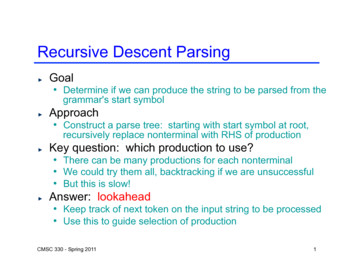Node.js And Express - Stony Brook University
Node.js and Express Paul Fodor CSE316: Fundamentals of Software Development Stony Brook University http://www.cs.stonybrook.edu/ cse316 1
Node.js Node.js (Original author: Ryan Dahl, 2009-2012) Open Source Server Environment Lets developers use JavaScript to write command line tools and server-side scripting Runs on various platforms (MacOS, Windows, Linux/Unix, etc) Based on Chome v8 engine Written in C , V8 compiles JavaScript source code to native machine code at runtime As of 2016, it also includes Ignition, a bytecode interpreter. Stable release: 14.11.0 / September 15, 2020; 4 days ago Capabilities Generates dynamic page content [like PHP] Create, open, read, write, delete files on a server [like PHP] Collect form data 2 Add, modify, and delete data to/from a database (c) Paul Fodor (CS Stony Brook)
Installing Node JS Navigate to: https://nodejs.org/en/download/ Select either the 64-bit or 32-bit installer (depending on your machine’s architecture) 3 (c) Paul Fodor (CS Stony Brook)
Installing Node JS Install 4 (c) Paul Fodor (CS Stony Brook)
Installing Node JS Install 5 (c) Paul Fodor (CS Stony Brook)
Installing Node JS Install 6 (c) Paul Fodor (CS Stony Brook)
Installing Node JS You shouldn’t need the Native Modules so don’t bother clicking the checkbox. Click ‘Next’. 7 (c) Paul Fodor (CS Stony Brook)
Installing Node JS 8 (c) Paul Fodor (CS Stony Brook)
Installing Node JS 9 (c) Paul Fodor (CS Stony Brook)
Installing Node JS 10 (c) Paul Fodor (CS Stony Brook)
Terminal in VSCode 11 (c) Paul Fodor (CS Stony Brook)
Node.js vs Javascript There is no 'window' or 'document' object Node.js has a 'global' scope Global objects [i.e. setTimeout(), clearTimeout, setInterval(), clearInterval()] Inside the 'window' object in Javascript setInterval() is equivalent to window.setInterval() Inside the global scope in Node.js setInterval() is equivalent to global.setInterval() 12 (c) Paul Fodor (CS Stony Brook)
Concept of Modules Each file is a module Functions and variables inside of files need to be 'exported' to be available in other files. logger.js app.js var url 'http://www.cs.stonybrook.edu'; var logger require('./logger') function log(message) { console.log(message) } logger.log('Hi, Paul') module.exports.log log; node app.js Hi, Paul http://www.cs.stonybrook.edu module.exports.endpoint url; 13 logger.log(logger.endpoint) (c) Paul Fodor (CS Stony Brook)
Node.js - Modules Node.js has a large number (thousands) of built-in modules that perform 14 common tasks. A few are: dns – Handle dns queries crypto – Perform cryptographic operations with OpenSSL dgram – Implements UDP datagram sockets event – Implements events for server side Javascript fs – Supports filesystem operations http – Allows Node.js to act as an http server https – Allows Node.js to act as a secure http server os – Provides information about the operating system path – Handles file paths querystring – Handles URL query strings url – Parses URL strings (c) Paul Fodor (CS Stony Brook)
Node.js – Simple Example demo server.js: const http require('http'); Outputs a single page when a connection is made. http.createServer(function (req, res) { res.writeHead(200, {'Content-Type': 'text/html'}); res.end('Hello World!'); Creates a server listening on port }).listen(8080); 8080 Start Node.js by typing on a console: node demo server.js Open localhost:8080 in the browser 15 (c) Paul Fodor (CS Stony Brook)
Node.js - Modules Access functionality of a module using require var http require('http'); Loads the http built in module 16 (c) Paul Fodor (CS Stony Brook)
Node.js – HTTP Module const http require('http'); http.createServer(function (req, res) { //code for server }) createServer creates a Web server arguments: req – An object holding the incoming request (full URL and query string that can be parsed) res – An object to collect data for the response. 17 (c) Paul Fodor (CS Stony Brook)
Node.js – HTTP Module res.write()Writes in the response. res.end() End the response process. res.json() Send a JSON response. res.download() sends a file back. 18 (c) Paul Fodor (CS Stony Brook)
Node.js – URL Module url supports parsing of URL strings req object in the createServer() function contains the URL in the member .url req.headers.host is the hostname and port from the URL string var q url.parse(req.url, true) q.pathname – This is the path from the 1st slash (/) through 19 the end of the file path q.search – This holdes the search parameters from the url querystring q.query – returns a structure with fields for each query parameters (c) Paul Fodor (CS Stony Brook)
Node.js – URL Module demo server2.js: const http require('http'); const url require('url'); http.createServer(function (req, res) { res.writeHead(200, { 'Content-Type': 'text/html' }); var q url.parse(req.url, true) res.write("host " req.headers.host " br pathname " q.pathname " br search " q.search); var qdata q.query; res.write(' br Month ' qdata.month); res.write(' br Year ' qdata.year); res.end(); }).listen(8080); 20 (c) Paul Fodor (CS Stony Brook)
Node.js – URL Module Given the URL : http://localhost:8080/mystringparser.htm?year 2020 &month september 21 (c) Paul Fodor (CS Stony Brook)
Node.js - Filesystem Node.js provides support for reading, writing, creating, and deleting files Need to require module 'fs' 22 (c) Paul Fodor (CS Stony Brook)
Node.js – Filesystem demo server3.js: var http require('http'); var fs require('fs'); http.createServer(function (req, res) { fs.readFile('demofile1.html', function(err, data) { res.writeHead(200, {'Content-Type': 'text/html'}); res.write(data); res.end(); }); }).listen(8080); demofile1.html: html body h1 My Header /h1 p My paragraph. /p /body /html 23 (c) Paul Fodor (CS Stony Brook) Read demofile1.html and send it as the response of type text/html
Node.js - npm npm is the Node Package Manager It is part of the Node.js installation Used to install supplemental software packages npm install jquery Supplemental packages are placed in subfolder node-packages Installed packages can be used in applications by using require() 24 (c) Paul Fodor (CS Stony Brook)
Node.js Events The event module supports emitting and catching events: emit() and on() Often, the Event class is subclassed by an app to add functionality to the emit() and on() mechanisms. 25 (c) Paul Fodor (CS Stony Brook)
Node.js - Events Handling of events: var fs require('fs'); var rs fs.createReadStream('./demofile1.html'); rs.on('open', function () { console.log('The file is open'); }); Displays console message when the 'open' event fires for the file. 26 (c) Paul Fodor (CS Stony Brook)
Node.js - Events var http require('http'); var fs require('fs'); var rs fs.createReadStream('./demofile1.html'); rs.on('open', function () { console.log('The file is open'); }); http.createServer(function (req, res) { fs.readFile('demofile1.html', function(err, data) { res.writeHead(200, {'Content-Type': 'text/html'}); res.write(data); res.end(); }); }).listen(8080); 27 The file is open (c) Paul Fodor (CS Stony Brook)
Express Express.js, or simply Express, is a web application framework for Node.js, released as free and open-source software under the MIT License. Initial release: November 16, 2010 28 (c) Paul Fodor (CS Stony Brook)
Express - setup Once node is installed, from a terminal window, type: npm install express 29 (c) Paul Fodor (CS Stony Brook)
Express – Simple example Create a file like index.js or app.js in the directory you created This creates the express application Add the following: const express require('express') const app express() This is a route to handle a 'get' request. app.get('/', (req,res) { res.send('Hello, World!'); }); // Other 'routes' go here' port process.env.PORT 3000 app.listen(port, () { console.log('server started!')}); 30 (c) Paul Fodor (CS Stony Brook) This starts the server on port 3000
Setting up and using Routes Routes indicate the path on the website and the code associated with that 'page'. Express supports all the HTTP 'methods' for a web interface - In REST you have: GET - retrieve resource POST - create new resource PUT - update existing resource DELETE - delete resource 31 (c) Paul Fodor (CS Stony Brook)
General Format app. method ( path , handlerFunction ) app.get('/', (req, res) { // Code to handle and respond to the 'get' request. // req is the request object and has info about the url, body ,etc // res is the respons object where you build the information to // return to the requester } The ' path ' can include parameters for the request Precede field with ':' 32 (c) Paul Fodor (CS Stony Brook)
Handling Get requests Get a request to fetch an array of values An array holds 'member' information with id, name, email, and status the array is hard coded (a real app puts this in a database) 33 const members [ { id: 1, name: "Paul Fodor", email: "pfodor@cs.stonybrook.edu", status: "active" }, ] (c) Paul Fodor (CS Stony Brook)
Handling Get requests This is the 'route' or path to the operation app.get("/api/members", (req, res) { res.json(members); }); This formats into json the array and returns it as part of the response. 34 (c) Paul Fodor (CS Stony Brook)
app2.js: const express require('express') app.get("/api/members", (req, res) { const app express() res.json(members); const members [ }); { port process.env.PORT 3000 id: 1, app.listen(port, () { name: "Paul Fodor", console.log('server started!') email: "pfodor@cs.stonybrook.edu", }); status: "active" }, { id: 2, name: "Kevin McDonnell", email: "ktm@cs.stonybrook.edu", status: "active" } ] 35 (c) Paul Fodor (CS Stony Brook)
Handling Get requests Return 1 value from the array based on the 'id' The path or route now includes the parameter id This needs a parameter which is specified with ':id' app.get("/api/members/:id", (req, res) { const found members.some(member member.id parseInt(req.params.id)); if (found) { res.json(members.filter(member member.id parseInt(req.params.id))); } else { res .status(400) .json({ msg: No member with the id {req.params.id} was found! }); } }); 36 If the id matches at least one, we use 'filter' to extract that record. We return it in json format. If no id matches, we return an error message with a status of 400 (bad request) (c) Paul Fodor (CS Stony Brook)
app3.js: const express require('express') const app express() const members [ { id: 1, name: "Paul Fodor", email: "pfodor@cs.stonybrook.edu", status: "active" }, { id: 2, name: "Kevin McDonnell", email: "ktm@cs.stonybrook.edu", status: "active" } ] console.log(members.some(member member.id 1)) 37 (c) Paul Fodor (CS Stony Brook)
app.get("/api/members/:id", (req, res) { const found members.some(member member.id parseInt(req.params.id)); if (found) { res.json(members.filter(member member.id parseInt(req.params.id))); } else { res .status(400) .json({ msg: No member with the id {req.params.id} was found! }); } }); port process.env.PORT 3000 app.listen(port, () { console.log('server started!') }); 38 (c) Paul Fodor (CS Stony Brook)
More than get requests app.route('/api/members/') .get(function (req, res) { res.send('Get a random member') }) .post(function (req, res) { res.send('Add a member') }) .put(function (req, res) { res.send('Update a member') }) 39 (c) Paul Fodor (CS Stony Brook)
express.Router Use the express.Router class to create modular, mountable route handlers. Create a router file named members.js in the app directory: var express require('express') var router express.Router() router.get('/', function (req, res) { res.send('members home page') }) router.get('/about', function (req, res) { res.send('About members') }) module.exports router 40 (c) Paul Fodor (CS Stony Brook)
express.Router Then, load the router module in the app.js: var express require('express') var app express() var members require('./members.js') app.use('/members', members) port process.env.PORT 3000 app.listen(port, () { console.log('server started!') }); The app will now be able to handle requests to /members and /members/about. 41 (c) Paul Fodor (CS Stony Brook)
(c) Paul Fodor (CS Stony Brook) Node.js -URL Module url supports parsing of URL strings req object in the createServer() function contains the URL in the member .url req.headers.host is the hostname and port from the URL string var q url.parse(req.url, true) q.pathname -This is the path from the 1st slash (/) through the end of the file path
Tall With Spark Hadoop Worker Node Executor Cache Worker Node Executor Cache Worker Node Executor Cache Master Name Node YARN (Resource Manager) Data Node Data Node Data Node Worker Node Executor Cache Data Node HDFS Task Task Task Task Edge Node Client Libraries MATLAB Spark-submit script
5. Who uses Node.js 6. When to Use Node.js 7. When to not use Node.js Chapter 2: How to Download & Install Node.js - NPM on Windows 1. How to install Node.js on Windows 2. Installing NPM (Node Package Manager) on Windows 3. Running your first Hello world application in Node.js Chapter 3: Node.js NPM Tutorial: Create, Publish, Extend & Manage 1.
Stony Brook University Stony Brook, NY 11794-2350. 2 CONTENTS 1. Introduction 3 2. Degree Requirements for Electrical Engineering 5 2.1 ABET Requirements for the Major 5 2.2 Stony Brook Curriculum (SBC) 6 . Stony Brook electrical engineering students may work as interns in engineering and high-technology industries
2014- Co-founding Director, Innovative Global Energy Solutions Center, Stony Brook University 2012-2013 Vice President for Research and Chief Research Officer (1.5 years), Stony Brook University 2007-2012 Chair, Department of Chemistry, Stony Brook University 2002- Professor, Department of Chemistry, Stony Brook University .
CMSC 330 - Spring 2011 Recursive Descent: Basic Strategy ! Initially, “current node” is start node When processing the current node, 4 possibilities Node is the empty string Move to next node in DFS order that has not yet been processed Node is a terminal that matches lookahead Advance lookahead by one symbol and move to next node in
potential of node a or b with respect to the reference node, c. To solve for the unknown node voltages in this circuit, begin by applying Kirchhoff's current law at node a. Using Ohm’s Law, the current through R 1 and R 2 can be expressed in terms of the unknown node voltage at node
A RPL node may attach to a DODAG as a leaf node only. One example of such a case is when a node does not understand or does not support (policy) the RPL Instance's OF or advertised metric/constraint,the node may either join the DODAG as a leaf node or may not join the DODAG. A node operating as a leaf node must obey the following rules: 1.
Example of Tree Node Access . College level tree node 03000 . Dept tree node 03101 . Dept tree node 03110 . Dept tree node 03106 . Dept tree node 03120 . Dept tree node 03130 . To request LAM access to all the departments within this college, you would request the high