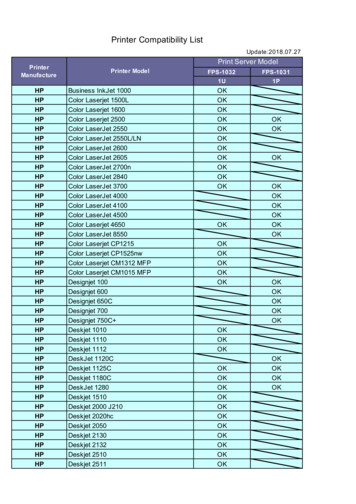The Color Of Business. THE COLOR OF SUCCESS. - Toshiba
The Color of Business. THE COLOR OF SUCCESS. Color PPM 23/28 M Workgroup Color
The Power of Color at the Speed of Business The Toshiba e-STUDIO2330c/2830c multifunction color systems aren’t just multifunction. They’re business tools. Powerful business tools. Business tools that can make a visible difference in the way your business looks, communicates, and succeeds. Color communicates, analyzes, clarifies, and impresses. Now color is fast, economical, and easy-to-use with Toshiba’s e-STUDIO2330c/2830c multifunction color systems. Use them to your advantage.
Color That Means Business Getting color used to be a trade-off. Not any more. With the Toshiba e-STUDIO2330c/2830c multifunction color systems, you get high-speed, high-quality halftones and uncompromising color quality. Beautiful color. Accurate color. Color that means business. For outstanding performance, seamless network integration, and unrivaled color quality in a variety of print environments, count on the Fiery System 8e Embedded Controller as a powerful document workflow solution for any task. Toshiba color is color without compromise, thanks to innovations such as our patented e-Fine processors, microfine toner, and new developer. Our new four-drum laser process uses a patented intermediate transfer belt that helps create color without compromise. Watch your productivity skyrocket with the optional EFI Fiery System 8e Controller. In today’s business environment, color isn’t a luxury. It’s a necessity. Next-Generation e-BRIDGE Architecture Make your device even more productive Convert scanned documents into 17 file types with the touch of a button. The instant Optical Character Recognition (OCR) feature transforms documents into easily-editable file formats including .doc, .html, .pdf, and more. This innovative technology automatically performs OCR and file conversions on the fly. Images can then be sent to your network drives or e-mail. copy scan fax print The e-STUDIO2330c/2830c come with Toshiba’s proprietary e-BRIDGE architecture. This innovative all-in-one hardware design allows the devices to share system resources, making image processing more efficient. As a result, users complete more tasks faster. network internet fax unified interface
No Waiting in This Line Business won’t wait. And there won’t be any delays with the e-STUDIO2330c/2830c multifunction systems. USB These are business tools built for speed. They print at up to 28 pages-per-minute. They scan your original documents at up to 57 pages-per-minute. Turn that speed into even greater productivity by choosing finishing options that let you complete your job in-house, in seconds. Two console finishers offer multiposition stapling and optional hole punch capability. Choose the 50-sheet stapling “hanging” finisher for convenience and economy. USB scan and print capabilities eCopy ScanStation Flexible, rapid solutions for paper-to-digital business integration. eCopy ScanStation document imaging and distribution software transforms your Toshiba MFP into a full-featured information center. It integrates hardcopy documents directly into the workflow of critical business processes.
Color That’s Easy The new Toshiba e-STUDIO2330c/2830c multifunction color systems don’t just make color fast. They make it easy. Step up to a bright, bold, 8.5-inch WVGA customizable touchscreen control panel that’s designed to work the way people think — visually, contextually, interactively. The tilting control panel optimizes visibility, text is large and easy-to-read, and graphics let users easily see what they’re doing. Scanning and color duplication is now faster and easier. Maintenance is also faster, easier, and better. It’s that way by design. Toshiba’s unique easy-to-replace consumable units can be swapped out in seconds, making servicing quick and easy. User-friendly touch-screen interface TOUCH-SCREEN Color That’s Secure and Well Connected Not all business is everybody’s business, and you can be assured of keeping it that way with the security features of Toshiba’s e-STUDIO2330c/2830c multifunction systems. You can create a highly secure environment, protected by not just department and user codes, but by multiple levels of security. The e-STUDIO2330c/2830c features standard AES hard disk encryption, 802.1X network authentication, IPsec, and SNMPv3. Additional security features include secure PDF scanning, IPv6 support, and an optional Data Overwrite Kit. Connectivity increases throughput, communication, and productivity, which is why connectivity is extensive and accessible on e-STUDIO2330c/ 2830c devices. Input paper documents directly to the e-STUDIO2330c/2830c and connect securely from your network (using the Ethernet 100BaseT) for efficient upload and printing of digital originals, or transfer files via USB flash drive. Portability and versatility are built-in features of the e-STUDIO2330c/ 2830c multifunction systems. Toshiba’s Open Architecture Platform is a gateway to software solutions that enhance productivity, security, and document management. Connectivity. All part of the plan with the e-STUDIO2330c/2830c systems. Flexible Paper Capacity Sure, the e-STUDIO2330c/2830c can handle color, but what about paper? These devices come standard with two 550-sheet universal cassettes and a 100-sheet bypass tray. You also have the option of adding two additional 550-sheet cassettes, or a 2,500-sheet tandem large-capacity feeder for a maximum paper capacity of 3,700 sheets from up to five different paper sources.
Color That’s High Value The bottom line measure of success is return on investment. The Toshiba e-STUDIO2330c/2830c multifunction color series — business tools. RETURN ON INVESTMENT The Easily Replaceable Units (ERU) design saves money on service costs and maximizes uptime Professional document finishing, including stapling, hole punching, and saddle-stitching Standard hard-disk AES encryption for added data security Set permissions for color printing and copying either by department or individually to track and manage costs green Toshiba’s e-STUDIO2330c/2830c multifunction color systems give you the richest color and the best Return On Investment (ROI). They do it by being quick in input, throughput, communication, and less costly to operate. The e-STUDIO2330c/2830c are easy to use, versatile, and secure. It all adds up to a higher value and greater ROI. Tilting, color, WVGA control panel is Section 508 compliant and increases visibility, making the devices easier to use and more accessible Print from and scan to USB flash drives A Stackless Automatic Duplexing Unit (ADU) comes standard, helping to reduce paper costs by easily handling twosided originals Compact design with inner exit tray saves valuable space Single-pass, intermediate transfer belt Bypass Tray handles up to 100 lb. cover and up to 12"x 47" Automatic Duplexing supports up to 140 lb. index paper from the cassettes The devices can handle up to 3,700 sheets of paper from up to five sources
Good for You, Good for the Earth Toshiba is committed to making the world a better place by scaling down the use of chemicals that are harmful to the environment. Which is why 100% of the base materials of our printed circuit boards contain no halogen, and more than 70% of the printed circuit board is constructed using lead-free solder. Additionally, the e-STUDIO2330c/2830c systems are Energy Star compliant and offers energy saver and sleep modes to reduce power consumption when not in use. The e-STUDIO2330c/2830c at a Glance Copy Features Single-pass, four-drum, tandem color engine Color print speeds up to 28 PPM 600 x 600 dpi resolution First Copy Out Time: e-STUDIO2330c – 8.4 seconds color/ 6.5 seconds black and white e-STUDIO2830c – 8.4 seconds color/ 6.5 seconds black and white 99 second warm-up time Preventive Maintenance 46K, 56K Color image quality optimized for general office and professional graphics Section 508 compliant, large, tilting color touch-screen control panel Environmentally friendly, Energy Star compliant Easily Replaceable Units (ERU) Printer Features The Laminated Paper That Doesn’t Need to be Laminated. Print directly on Toshiba’s revolutionary new laser paper for the look and feel of a laminated sheet. Produce magnificent color prints that are extremely durable. AquaAce prints resist water, smudging, and fading—even in harsh weather and direct sunlight. AquaAce specialty paper is available in three sizes: letter, ledger, and banner, coated one or two sides. PS3, PCL6, XPS 10 /100BaseT Ethernet interface IEEE 802.11b/g wireless printing Point and print Private, proof, scheduled, and stored print New unified Toshiba print driver Windows Vista Premium (XPS) Certified Print directly from USB flash drives Fax Features Super Group 3, 33.6 Kbps JBIG compression Optional second line Internet faxing (T.37) Incoming fax routing: send-to-file/e-mail Scan Features Scan speeds up to 57 SPM black and white and color 600 dpi black and white and color resolution JPEG, TIFF, PDF, and XPS file formats Scan-to-file/e-mail/FTP Control panel LDAP support Unified address book Scans directly to USB flash drives (supports most common USB drives) 12” x 47” banner printing
S p ecifica t i o ns The Toshiba e-STUDIO2330c/2830c are powerful, multifunction color copiers that combine the performance of a multifunction system with the quality of a professional graphics solution. Outstanding speed, performance, and professional-quality color as well as detailed text and graphics can be yours – every day, all the time. Thanks to Toshiba’s proprietary print technology, the e-STUDIO2330c/2830c devices are the ideal, most cost-effective graphic /business solution for the busiest offices. Fast! Fast! Color andand B&W COLOR B&W The Color of SUCCESS. FullFull-color color output output is produced is produced at 25/35/35 at 23/28 PPM, PPM, with with 35/35/45 28/35 PPM PPM forfor black black andand white. white. S p ecifica t i o ns SCAN Copying Process Scan Resolution Scan Speed File Format Authentication Copying Type Copy/Print Resolution Copy/Print Speed Warm-Up Time First Copy Out Time Duty Cycle Multiple Copying Acceptable Paper Size and Weight Memory (Max) Reduction/ Enlargement Bypass Control Panel Paper Supply Duplex Dimensions Weight Minimum Footprint Requirement PM Cycle Drum Type/Yield CMYK Toner Yield Black Developer Yield Power Supply Power Consumption 4-Drum Electrostatic Photographic Transfer System with Internal Transfer Belt 4-Beam Color Laser (8-bit) 600 x 600 dpi (2,400 x 600 dpi B&W) e-STUDIO2330c – 23 PPM Color / 28 PPM B&W e-STUDIO2830c – 28 PPM Color / 35 PPM B&W Approx. 99 Seconds e-STUDIO2330c – 8.4 Seconds Color / 6.5 Seconds B&W e-STUDIO2830c – 8.4 Seconds Color / 6.5 Seconds B&W 46K, 56K Up to 999 Copies Cassette: ST-R to LD (17 lb. Bond - 140 lb. Index) Bypass: ST-R to 12" x 47" (17 lb. Bond - 100 lb. Cover) PFP: ST-R to LD (17 lb. Bond - 140 lb. Index) LCF: LT (17 lb. - 28 lb. Bond) Main Memory: 1 GB Page Memory: 512 MB HD: 80 GB 25% to 400% 100-Sheet “Smart” Bypass (17 lb. Bond - 100 lb. Cover) Color 8.5" WVGA Tiltable LCD Touch Panel Up to 3,700-Sheet Input Capacity Standard: 2 x 550-Sheet Cassettes 100-Sheet Bypass Optional: 1 x 550-Sheet PFP, 1 x 550-Sheet Cassette 1 x 2,500-Sheet LCF Standard Trayless Automatic Duplex Unit (17 lb. Bond - 140 lb. Index) Approx. 30" x 28" x 29" (W x D x H) Approx. 267 lb. 39.53" x 28.31" (W x D) 46K, 56K Organic Photoconductor: 46,000 / 56,000 CMY: 24,000 / K: 29,000 46,000 / 56,000 115 V, 15 Amps Maximum 1.5 kW Prin t S P E C I F I C A T I O N S PDL Support Operating Systems Protocol Support Drivers Connectivity Device Management Certification PCL6 and PostScript 3 Netware 6.x, Microsoft Windows 2000/XP, Windows Server 2003, Vista, Citrix MetaFrame, Macintosh, Linux, UNIX IPX/SPX, TCP/IP, Ethertalk, AppleTalk, NetBIOS Over TCP/IP, LPR/ LPD, IPP, SMB, SNMP, Netware, Port 9100, Bluetooth (HCRP) Windows 2000, Server 2003, XP, Vista Macintosh 10.1/10.2/10.3/10.4/10.5 UNIX, AS400 via iData & Port 9100, SAP R/3 10BaseT/100BaseTX Ethernet, 802.11b/g Wireless LAN, USB, Bluetooth (HCRP) TopAccess WHQL, Novell 2008 Toshiba America Business Solutions, Inc., Electronic Imaging Division e-STUDIO2330c/2830c Brochure/Inv. Code ES2330c2830c1 Network Network READY READY ForFor thethe ultimate ultimate in flexibility in flexibility —— Print Print andand scan, scan, print print andand fax,fax, even even copy copy andand scan scan – all – all at at thethe same same time. time. BY DESIGN Toshiba’s Networkeasily Administration, replaceable 1,000 unit (ERU) department technologycodes maximizes and 10,000 your MFP’s user codes uptime along resulting withinother a lower security cost of features. ownership. 100 dpi, 150 dpi, 200 dpi, 300 dpi, 400 dpi, 600 dpi Up to 57 SPM TIFF, PDF, Secure PDF, Slim PDF, JPEG, XPS LDAP, SMTP, Windows Domain F acsimile S P E C I F I C A T I O N S Compatibility Data Compression Transmission Speed Fax Modem Speed Memory Transmission Scan Speed Super G3 MH / MR / MMR /JBIG Approx. 3 Seconds Per Page 33.6 Kbps 100 Jobs, 1,000 Destinations Max. 400 Destinations /Job .7 Seconds Per Page, 55 SPM e - F I L I N G S P E C I F I CAT I O N S Operation Method Number of Boxes Capacity of Boxes Color Touch Screen Control Panel or Client PC 1 Public Box, 200 Private User Boxes 100 Folders Per Box, 400 Documents Per Folder 200 Pages Per Document O p t i o ns MR3018 KD1023 MY1032 KD1024 MJ1101 RADF Paper Feed Pedestal Cassette Module Large Capacity Feeder (LCF) Multi-Position Finisher 100 Sheets 550-Sheet Pedestal, Statement-R to Ledger 550-Sheet Drawer, Statement-R to Ledger 2,500-Sheet Drawer, Letter Stationary Tray: 250 Sheets (Lt) Tray 1 Stack Capacity: 2,000 Sheets (Lt) Staple Capacity: 50 Sheets MJ1030 Saddle-Stitch Finisher Tray 1 Stack Capacity: 1,000 Sheets (Lt) Tray 2 Stack Capacity: 1,000 Sheets (Lt) Staple Capacity: 50 Sheets 60 Pages (15 Sheets) SS Booklets MJ1031 Hanging Finisher 1 Tray: 1,000 Sheets (Lt) Staple Capacity: 50 Sheets MJ6101 Multi-Position Hole Punch Unit (for MJ1101) MJ6004 Multi-Position Hole Punch Unit (for MJ1030) KN4520 Bridge Kit Required with MJ1101, MJ1030, MJ1031 GA1211 EFI Controller (not available at launch) GD1250 Fax Board GD1260 2nd Line Fax GN1050 Wireless LAN Adapter GN2010 Bluetooth Adapter GN3010 Wireless Antenna GP1070 Data Overwrite Kit GS1010 Meta Scan Enabler GP1080 IPsec Enabler KP2004 HID Card Reader Mifare Card Reader KP2005 STAND4520 Stand Corporate Office: 2 Musick, Irvine, CA 92618-1631/ Tel: 949-462-6000 East Coast: 959 Route 46 East, 5th Floor, Parsippany, NJ 07054 / Tel: 973-316-2700 Fax: 973-263-2393 Midwest: 8770 W. Bryn Mawr Ave., Suite 700, Chicago IL 60631 / Tel: 773-380-6000 Fax: 773-380-8077 South: 4855 Peachtree Industrial Blvd., Suite 210, Norcross, GA 30092 / Tel: 770-209-8540 Fax: 770-209-8556 West Coast: 142 Technology, Suite 150, Irvine, CA 92618 / Tel: 949-462-6262 Fax: 949-462-2700 Web Site: copiers.toshiba.com Designs and specifications subject to change without notice. For best results and reliable performance, always use supplies manufactured or designated by Toshiba. Not all options and accessories may be available at the time of product launch. Please contact a local Authorized Toshiba Dealership for availability. Toner yields are estimates, based on 6% coverage, letter-sized page. Driver and connectivity feature support varies by client/network operating system. 40M AUGUST 2008 USA NG Secure ERU BY DESIGN
With the Toshiba e-STUDIO2330c/2830c multifunction color systems, you get high-speed, high-quality halftones and uncompromising color quality. Beautiful color. Accurate color. Color that means business. Toshiba color is color without compromise, thanks to innovations such as our patented e-Fine processors, microfine toner, and new developer.
May 02, 2018 · D. Program Evaluation ͟The organization has provided a description of the framework for how each program will be evaluated. The framework should include all the elements below: ͟The evaluation methods are cost-effective for the organization ͟Quantitative and qualitative data is being collected (at Basics tier, data collection must have begun)
Silat is a combative art of self-defense and survival rooted from Matay archipelago. It was traced at thé early of Langkasuka Kingdom (2nd century CE) till thé reign of Melaka (Malaysia) Sultanate era (13th century). Silat has now evolved to become part of social culture and tradition with thé appearance of a fine physical and spiritual .
On an exceptional basis, Member States may request UNESCO to provide thé candidates with access to thé platform so they can complète thé form by themselves. Thèse requests must be addressed to esd rize unesco. or by 15 A ril 2021 UNESCO will provide thé nomineewith accessto thé platform via their émail address.
̶The leading indicator of employee engagement is based on the quality of the relationship between employee and supervisor Empower your managers! ̶Help them understand the impact on the organization ̶Share important changes, plan options, tasks, and deadlines ̶Provide key messages and talking points ̶Prepare them to answer employee questions
Dr. Sunita Bharatwal** Dr. Pawan Garga*** Abstract Customer satisfaction is derived from thè functionalities and values, a product or Service can provide. The current study aims to segregate thè dimensions of ordine Service quality and gather insights on its impact on web shopping. The trends of purchases have
Chính Văn.- Còn đức Thế tôn thì tuệ giác cực kỳ trong sạch 8: hiện hành bất nhị 9, đạt đến vô tướng 10, đứng vào chỗ đứng của các đức Thế tôn 11, thể hiện tính bình đẳng của các Ngài, đến chỗ không còn chướng ngại 12, giáo pháp không thể khuynh đảo, tâm thức không bị cản trở, cái được
FPS-1032 FPS-1031 1U 1P HP Business InkJet 1000 OK HP Color Laserjet 1500L OK HP Color Laserjet 1600 OK HP Color Laserjet 2500 OK OK HP Color LaserJet 2550 OK OK HP Color LaserJet 2550L/LN OK HP Color LaserJet 2600 OK HP Color LaserJet 2605 OK OK HP Color LaserJet 2700n OK HP Color LaserJet 2840 OK HP Color LaserJet 3700 OK OK HP Color LaserJet 4000 OK HP Color LaserJet 4100 OK
o next to each other on the color wheel o opposite of each other on the color wheel o one color apart on the color wheel o two colors apart on the color wheel Question 25 This is: o Complimentary color scheme o Monochromatic color scheme o Analogous color scheme o Triadic color scheme Question 26 This is: o Triadic color scheme (split 1)