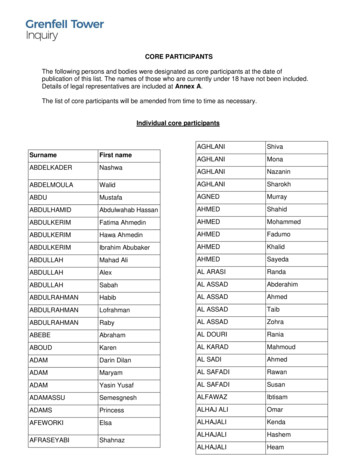Cengage Unlimited Guide For Faculty - Lincoln University
CENGAGE UNLIMITED GUIDE FOR FACULTY Cengage Unlimited Guide for Faculty Center for Excellence in Teaching and Learning (CETL) cetl@Lincoln.edu lincoln.edu/cetl
CENGAGE UNLIMITED GUIDE FOR FACULTY 2 Welcome to Cengage Unlimited Cengage Unlimited is a digital subscription service that offers on-demand access to digital learning platforms, ebooks, online homework, and study tools in one place and for one price. Lincoln University’s partnership with Cengage Unlimited provides Cengage ebooks and digital resources customized for use in your courses and accessible in Canvas, our learning management system. The one-time per calendar year fee for Lincoln University students is 159.99. The fee covers all digital course resources no matter how many courses a student may be enrolled in that are using Cengage Unlimited. The subscription runs for one year and students will subscribe every year that they have Cengage ebooks and resources. Students have the option to rent a print copy for an additional 7.99 per text with free shipping. Cengage Unlimited gives students access to more than 22,000 digital course resources, including ebooks, online homework, videos, interactive pages, and study guides. Students will use Cengage technology platforms, Mindtap and WebAssign, from within Canvas to access their Cengage courses. Faculty will work with Cengage Unlimited Learning Consultants to choose resources that align with their syllabi to create a customized Cengage course. This guide will help you become acquainted with Cengage Unlimited and the tools to create your Cengage courses and support your students’ learning. 2
CENGAGE UNLIMITED GUIDE FOR FACULTY 3 Contents TOPIC PAGE Cengage Unlimited Learning Platforms 3 Cengage Unlimited Learning Consultants 4 Selecting and Working with Cengage eBooks and Resources 4 Faculty Cengage Ambassador 6 Workshops, Tutorials, and Consultation 6 Student Access to Cengage Unlimited 6 Technical Requirements 7 Technical Support 8 Appendices 9 Cengage Unlimited Learning Platforms There are several learning platforms available in Cengage and the primary platforms in use at Lincoln are MindTap and WebAssign. At the beginning of each semester workshops and webinars will be offered by Cengage and the Faculty Cengage Ambassador. The Faculty Ambassador will continue to hold individual sessions as well as workshops and town halls. Your Cengage Learning Consultant and Cengage Technical Support can also provide assistance. MindTap Mindtap is the online platform that gives faculty control over the course content in most subject areas other than Mathematics. In Mindtap you can customize and personalize your course with ebooks, study tools, and other digital resources. WebAssign WebAssign is the online platform used by Mathematics faculty to create Cengage courses. As with Mindtap, the faculty controls the course content by customizing 3
CENGAGE UNLIMITED GUIDE FOR FACULTY 4 and personalizing the course with ebooks, study guides, homework, practice problems, and more. Cengage Unlimited Learning Consultants Cengage Learning Consultants will help you to choose and integrate resources into your course You may look for your learning consultant here, https://www.cengage.com/repfinder/. If you know what platform you are using, choose from one of these consultants. 1. Mindtap, Liberal Arts, Social Sciences, and Sciences a. Amanda Ventling b. Account Executive c. 859-657-4379 d. Amanda.ventling@cengage.com e. For appointments: https://calendly.com/amanda-ventling 2. Mindtap, SACE a. Brandon Groh b. Executive Learning Consultant c. 859-657-4534 d. brandon.groh@cengage.com e. For appointments: https://calendly.com/brandon-groh 3. WebAssign, Mathematics a. Andrew Hall b. Customer Success Manager c. andrew.hall@cengage.com d. For appointments: https://calendly.com/andrewhall 4. WebAssign, Mathematics a. Ben Qualls b. Customer Success Representative c. Ben.qualls@cengage.com Selecting and Working with Cengage eBooks and Resources When you request a Cengage Unlimited ebook you and your students have access to additional resources. These resources may vary and may include study guides, articles, websites, practice tests, tests and test question banks, instructor notes, and videos. You will work with a Cengage Unlimited Learning Consultant to choose resources that align with your syllabus, course content, and class schedule. 4
CENGAGE UNLIMITED GUIDE FOR FACULTY 5 When you offer the courses in future semesters, you will not need to re-create the course and you can edit and add resources. If someone else teaches the course, the resources will remain in the course. Students will use Canvas to access their Cengage Unlimited ebooks and resources. They will be directed to a Cengage website and will be prompted to register with Cengage one time. Here are the steps to follow to get started. 1 Review book titles on Cengage website and order desk copies. Search or browse by discipline, title, author, or ISBN, https://www.cengage.com/instructors/ Order desk copies for review, order.samples@cengage.com 2 Order Cengage books and resources using the online Cengage Resources Order Form, ac0691cb31351ca3. Do not use eCampus to order Cengage books. 3 Create a Cengage Unlimited account at https://www.cengage.com/instructors/ 4 Contact Cengage learning consultant to help you find and curate digital ebooks and resources to match your syllabus. 5 Create your course with content curated and customized for your syllabus and students’ needs. Work with your learning consultant or with Lincoln’s Faculty Cengage Ambassador to customize your course. 6 Log in to Cengage to access your ebooks and course pages. Remember, students register and access ebooks and resources in the Canvas course. 7 Before classes start or in the first week, it is advisable to email your students to explain that they will access ebooks in Canvas and what they can expect using Cengage Unlimited. See Appendix 3, Answering Your Students’ Questions about Cengage, including what to include in your first email to students. 5
CENGAGE UNLIMITED GUIDE FOR FACULTY 6 Faculty Cengage Ambassador The role of the Faculty Cengage Ambassador is to provide workshops for faculty, including workshops customized for academic departments or small groups, and one-to-one consultations. 1 Workshops and consultations are offered on a range of topics, including an overview of Cengage, how to adopt resources, how to use the Cengage platforms and resources, how to use in Canvas, and the pedagogy behind selections. 2 Every semester faculty are informed of the Faculty Cengage Ambassador contact information and scheduling availability. Workshops, Tutorials, and Consultation A variety of learning opportunities are available throughout each semester. 1 Faculty are encouraged to take the self-paced course on using Cengage in Canvas which is available in Canvas. The course remains on your Canvas dashboard as a resource. 2 The Faculty Cengage Ambassador offers ongoing workshops on a variety of topics or customized training for academic departments, as well as individual assistance. 3 Cengage Unlimited offers Introduction to Cengage workshops for academic departments and individuals, and introductory courses to using Cengage Unlimited platforms and using Cengage in Canvas. 4 Individual consultation is available by appointment with Cengage Unlimited learning consultants, the Faculty Cengage Ambassador, and with a CETL representative. 5 Cengage Unlimited training resources are available online, www.cengage.com/training Student Access to Cengage Unlimited Students receive a Cengage Unlimited Guide to answer questions about Cengage Unlimited, how it is helpful to them, and how to access it. Please review the complete Student Guide to help students stay informed. 6
CENGAGE UNLIMITED GUIDE FOR FACULTY 1 2 3 7 Student Cengage Unlimited Subscription The one-time fee for Lincoln University students per calendar year is 159.99. This fee covers all digital course ebooks and resources no matter how many courses a student may be enrolled in that are using Cengage Unlimited. The subscription is paid each year only if the student is enrolled in a Cengage supported class. Students have access to all Cengage ebooks and resources for all of their classes as long as they are Lincoln students. Students may rent a hard copy of an ebook along with their subscription for the costs of shipping, 7.99. Student Registration for Cengage Unlimited Account Students register for a Cengage Unlimited account only once. They will be prompted to register when they try to access their resources in Canvas if they do not already have an account. Student Access Cengage Unlimited Resources in Canvas When a student enrolls in a Cengage supported course, he or she will be able to access their Cengage ebook and digital resources automatically in the course in Canvas. As the instructor, you will make the Cengage link available under Modules in the Canvas navigation bar. Student Cengage Ambassador The Student Cengage Ambassador is a trained Cengage consultant who assists students in registering for Cengage, accessing and using Cengage, answering questions and troubleshooting. The Student Cengage Ambassador also offers workshops to students and holds office hours for meetings. Student groups and Student Support Offices may invite the Student Cengage Ambassador to talk to a group of students as needed. Technical Requirements 1 Students and faculty use their Lincoln email addresses as their usernames and register for a Cengage account only once. 7
CENGAGE UNLIMITED GUIDE FOR FACULTY 8 2 Students access Cengage ebooks and resources in Canvas and must be registered for their courses to gain access. Faculty access the Cengage platforms at cengage.com. 3 Computer or laptop is preferred but Mindtap can be accessed usining apps on iOS and Android phones. 4 You must have access to high speed internet. 5 Allow pop-ups. 6 Preferred browsers Windows o Chrome 86 and 87 o Firefox 82 (Windows 10 only) macOS o Chrome 86 and 87 o Safari 13 and 14 7 See all system requirements, Tap-SystemRequirements.pdf?t.download true&u c8lcjz Technical Support Cengage Technical Support is fast, knowledgeable, and responsive. They are able to help students and faculty with technical problems as well as how to use the platforms. 1 The Cengage Escalations Helpline, cuiescalations@cengage.com, provides fast response, 24/7. It is the first place students should go for help. 2 Technical support is also available at 800-354-9706. 3 Contact the Cengage Faculty Ambassador. 8
CENGAGE UNLIMITED GUIDE FOR FACULTY 9 Appendices 1 Cengage Unlimited Faculty Checklist 2 Add a Cengage Link in Canvas to Make eBooks/Resources Accessible to Students. This includes instructions for your students on how to register for Cengage and find their ebook and resources 3 Answer Your Students’ Questions about Cengage: what to include in your first email to students 9
CENGAGE UNLIMITED GUIDE FOR FACULTY 10 Faculty Cengage Unlimited Checklist Review book titles on Cengage Unlimited (Cengage) website. Search or browse by discipline, title, author, or ISBN: https://www.cengage.com/instructors/ Order desk copies, order.samples@cengage.com or call 800-354-9706 Order Cengage books and resources using online Cengage Unlimited Course Materials Form 2021 (or have Program Assistant complete form) ac0691cb31351ca3. Contact your Cengage Learning Consultant to choose resources and customize Cengage course. Rep Finder, https://www.cengage.com/repfinder/ Take Cengage Unlimited Faculty Training in Canvas. (This is not available if instructor is not in a course as the official instructor and using Cengage.) Take On-Demand Training on how to build, use, and integrate your Cengage courseware, www.cengage.com/training. Create Cengage course. Work with Cengage Learning Consultant or Cengage Faculty Ambassador. Move Cengage link into Modules in Canvas when course is completed. Email your students with information about Cengage Unlimited, where to access (see Answer Your Students’ Cengage Questions). Continue to attend workshops, meetings, town halls, etc. offered by Cengage Faculty Ambassador and Cengage. Contact Cengage Support, cuiescalations@cengage.com, or 800-354-9706, with questions on how to use Cengage and technical questions. If needed, use additional Training Resources on how to build, use and integrate your Cengage courseware: www.cengage.com/training With additional questions, search the Cengage Knowledge Base https://cengage.force.com/ Check technical information and platform status, https://techcheck.cengage.com/. Be aware of student access and use of Cengage course. Maintain Cengage Contact List. 10
CENGAGE UNLIMITED GUIDE FOR FACULTY 11 Add a Cengage Link in Canvas to Make eBooks/Resources Accessible to Students Follow the instructions below to make Cengage accessible to you and to your students in Canvas. Please include the second set of instructions in your communications with your students. To Set up Cengage Link in Canvas: Go to Settings, then to the navigation bar Under items listed on Navigation, see “Cengage” and drag it up to Modules menu Place it in Modules. Recommended placement is at the top Make sure the Cengage link is published and available for students Begin the self-paced Cengage Training Course in Canvas before the semester starts. Continue to use it as a fast Cengage resource. If you do not see it on your Canvas dashboard, contact CETL. If you need additional help, contact the Cengage Help Desk, cuiescalations@cengage.com or 800-354-9706. You can also find help by contacting your Cengage representative, the Cengage Faculty Ambassador, CETL, or review Faculty Resources at https://www.cengage.com/coursepages/Lincoln Univ Faculty Resources Canvas For Students Accessing Cengage eBooks and Resources in Canvas: Click on the Cengage tab in the navigation bar to go to your Cengage materials If you have never used Cengage, you will be directed to the Cengage Unlimited website to register. After you are registered, continue to next step. Find your homework platform (Mindtap or WebAssign) or ebook by using the search bar If you need additional help contact the Cengage Support, cuiescalations@cengage.com or 800-354-9706. 11
CENGAGE UNLIMITED GUIDE FOR FACULTY 12 Answer Your Students’ Questions about Cengage EMAIL YOUR STUDENTS Email your students before the term begins or in the first week. It is important to the smooth running of your class to let students know what to expect before classes begin. Please attach the Student Cengage Packet to your email. You may upload it into your Canvas course as well. Before classes begin, students will have been notified of Live and/or Virtual Student Support and Registration Labs offered by Cengage to assist with registration and in using the Cengage platforms. In your email you may include the following information related to the Cengage subscription: the subscription period (one year, three terms, beginning the day the student registers with Cengage), the cost ( 159 per year, billed directly to students, not part of tuition, not part of the book voucher program), how to register for Cengage (students are prompted to register one time when they try to access their Cengage ebook in Canvas), and how to access Cengage ebooks and materials in their Canvas course. The name and email address of the Cengage Student Ambassador, if it is known. STUDENT QUESTIONS AND ANSWERS 1. What is Cengage Unlimited? This course will use Cengage Unlimited digital materials, including an ebook, rather than a book from the Bookstore, and may include handouts, videos, quizzes and other materials. 1. What is a Cengage Subscription? A Cengage subscription covers ALL courses using Cengage for ONE year including fall, spring and summer terms. Your subscription begins on the day you register with Cengage and runs for one year from that day. You will not see your ebook in Canvas until you are registered. 2. What is the cost and how am I billed for the subscription? You will be billed for the subscription by Lincoln and the cost is 159.00 for the entire one-year period. It is not part of your tuition payment and is not included in financial aid (so there are no book vouchers). You will be billed once a year thereafter if and only if you are enrolled in a Cengage course. 3. 4. How do I set up a Cengage account? If you do not have an account with Cengage, you will be prompted to set up an account in your Canvas course. You will only do this ONE TIME while you are a student at Lincoln. 12
CENGAGE UNLIMITED GUIDE FOR FACULTY 13 Use your Lincoln email address as your username. Open Cengage Registration Labs are held in the first week of classes on campus in booths set up by Cengage on campus or virtually (look for an informational flyer with the Zoom link). The Student Cengage Ambassador also helps with registration. 4. How do I access my Cengage ebook and materials? You will access Cengage ebooks and materials in your Canvas course. The steps to access your Cengage Unlimited ebook and resources are as follows: Click on the Mindtap or WebAssign tab in Modules in your Canvas course to go to your ebook and resources. You will be prompted to register for a Cengage account if you never registered. You will only register once while at Lincoln. You may also use the Search function. Your ebook and resources are not available to you until you register with Cengage. 5. Where can I find help? Cengage provides an excellent Help Desk. They will answer technical questions, help you troubleshooting, and with the use of Cengage. The expedited email address is cuescalations@lincoln.edu or you may call 800-354-9706. Watch for announcements from the Cengage Student Ambassador who will assist students, hold office hours, and offer workshops. 13
Cengage, how to adopt resources, how to use the Cengage platforms and resources, how to use in Canvas, and the pedagogy behind selections. 2 Every semester faculty are informed of the Faculty Cengage Ambassador contact information and scheduling availability. Workshops, Tutorials, and Consultation
accounting use cengage unlimited ac110 payroll accounting payroll accounting 2020 (with cengagenowv2, 1 term printed . unlimited cengage unlimited 1 year code only cengage unlimited 1 year code only 9780357700044 cengage cengage 179.99 . cs104 visual basic programming programming microsoft w/visual basic 2015, 7th edition 9781285860268 zak .
Bruksanvisning för bilstereo . Bruksanvisning for bilstereo . Instrukcja obsługi samochodowego odtwarzacza stereo . Operating Instructions for Car Stereo . 610-104 . SV . Bruksanvisning i original
BADM 2204 HC1 Contemporary Marke ng 18/e LL 2019 Boone & Kurtz w/MindTap 9781337738316 Cengage Learning 138.75 BADM 2204 HC1 or Cengage Unlimited, 1 Term 2018 Cengage Unlimited 9780357700006 Cengage Learning 119.99
local representative at www.cengage.com. Cengage Learning products are represented in Canada by Nelson Education, Ltd. To learn more about Cengage Learning Solutions, visit www.cengage.com. Purchase any of our products at your local college store or at our preferred online store www.cengage
10 tips och tricks för att lyckas med ert sap-projekt 20 SAPSANYTT 2/2015 De flesta projektledare känner säkert till Cobb’s paradox. Martin Cobb verkade som CIO för sekretariatet för Treasury Board of Canada 1995 då han ställde frågan
service i Norge och Finland drivs inom ramen för ett enskilt företag (NRK. 1 och Yleisradio), fin ns det i Sverige tre: Ett för tv (Sveriges Television , SVT ), ett för radio (Sveriges Radio , SR ) och ett för utbildnings program (Sveriges Utbildningsradio, UR, vilket till följd av sin begränsade storlek inte återfinns bland de 25 största
Hotell För hotell anges de tre klasserna A/B, C och D. Det betyder att den "normala" standarden C är acceptabel men att motiven för en högre standard är starka. Ljudklass C motsvarar de tidigare normkraven för hotell, ljudklass A/B motsvarar kraven för moderna hotell med hög standard och ljudklass D kan användas vid
GHAMI Asia HARRIS GHAVIMI HARTLEYClarita GIL Maria GIRMA Turufat GOMES Marcio GOMEZ Luis GOMEZ Jessica GOMEZ Marie GOTTARDI Giannino GORDON Natasha GREAVES Cynthia GREENWOOD Peter GRIFFIN Daniel HABIB Assema Kedir HABIB Fatuma Kedir HABIB Jemal Kedir HABIB Merema Kedir HABIB Mehammed Kedir HABIB Mojda HABIB Shemsu Kedir HADDADI Rkia HADGAY Ismal HAKIM Hamid HAKIM Mohamed HAMDAN Rkia HAMDAN .