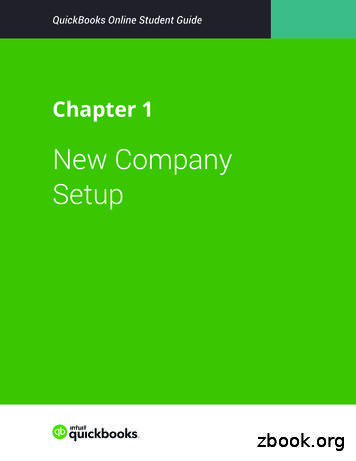Intuit Certified Bookkeeping Specialist Exam Tutorial
Intuit Certified Bookkeeping Specialist Exam Tutorial www.certiport.com 2021 - Certiport, a Pearson VUE Business Page 1
Intuit Certified Bookkeeping Specialist This exam has 40 questions. The maximum exam time is 50 minutes. Exam Process The exam experience follows this process: 1. Tutorial. The tutorial (this page) provides helpful information about the exam environment. Read the tutorial carefully. When you are ready to begin taking the exam, select Start Exam. 2. Exam Questions. The exam timer starts, and the questions appear. You can move forward and back through them, answer them, and mark them for review or feedback. 3. Exam Summary. The exam summary indicates the questions you have answered, not answered, marked for review, and marked for feedback. You can review and change your answers. The exam timer stops, and your answers are submitted when you select Finish Exam. 4. Feedback. You can leave feedback about the exam and individual questions. When you finish leaving feedback, select Exit Exam to display your score report. www.certiport.com 2021 - Certiport, a Pearson VUE Business Page 2
Exam Interface and Controls Each page of the exam has three panes. 1. The Information pane at the top of the page shows the current question number, the total number of questions, and the remaining exam time. The progress bar fills to indicate the percentage of questions answered. 2. The Content pane in the center of the page contains the question and answer options. Some Content panes are divided horizontally or vertically into sections. You might need to move the section dividers or scroll the panes to display all the content on your screen. 3. The Navigation pane at the bottom of the page contains the following commands for moving through the exam. Go to Summary Displays the Exam Summary page that shows the questions you’ve answered, marked for review, and marked for feedback. Mark for Review Flags the question to indicate that you want to return to it before you finish the exam. Mark for Feedback Flags the question to indicate that you want to leave feedback about it. Tools Displays a menu of commands that allow you to access exam environment instructions or change the color scheme. Other tools, such as a calculator or reset button, might be available for the current question. Back Saves your response and moves to the previous question. Next Saves your response and moves to the next question. Finish Exam Submits your answers, stops the exam timer, and moves to the exam feedback stage. www.certiport.com 2021 - Certiport, a Pearson VUE Business Page 3
Reviewing Questions The Exam Summary appears after the final exam question. You can also move to this page by selecting Go to Summary from any question. The Exam Summary indicates the questions you have answered, not answered, marked for review, and marked for feedback. On the Exam Summary page: The Unanswered column indicates questions you did not respond to or for which you did not provide the required number of responses. Select any question to return to that question. Select the Answered, Unanswered, Review, or Leave Feedback category heading or icon to return to the set of questions in that category. You can review and modify your answers, clear the review flags, and mark questions for feedback. The exam timer runs until you select Finish Exam. You will have the opportunity to leave feedback after you submit your answers. Select Finish Exam to submit your answers, stop the exam timer, and move to the feedback stage of the exam. You cannot change your answers after you finish the exam. www.certiport.com 2021 - Certiport, a Pearson VUE Business Page 4
Feedback and Exam Results After you submit your answers, you can leave feedback about individual exam questions and about the exam in general. The exam team will review your feedback and use it to improve future exam experiences. You cannot change your answers during the feedback stage. You leave feedback about individual questions in Comment mode. For each question you comment on, select a comment category and subcategory. If none of the category or subcategory options apply to your comment, select Other. When you finish leaving feedback or the feedback period ends, select Exit Exam to display your exam score report. This is the end of the tutorial. Select Start Exam to leave the tutorial and start the exam. Your exam time begins when you start the exam. END OF TUTORIAL www.certiport.com 2021 - Certiport, a Pearson VUE Business Page 5
ntuit Certified Bookkeeping Specialist This exam has . 40. questions. The maximum exam time is . 50. minutes. Exam Process . The exam experience follows this process: 1. Tutorial. The tutorial (this page) provides helpful information about the exam environment. Read the tutorial carefully. When you are ready to begin taking the exam .
1 The Intuit Certified Bookkeeping Professional certification can be an important credential for . To obtain certification, you must pass a compre-hensive exam that focuses on bookkeeping topics. This appendix includes a table that shows you where each of the exam objectives is covered in this course. . (CH 2); Step 3: Post Journal Entries .
bookkeeping and accounting different from regular bookkeeping here is a quick story. Regular bookkeeping is for roughly 80% of businesses in the world use so it is practically the only thing taught in schools, colleges and universities. This type of bookkeeping is used where customer go to the business. These businesses may also
INTUIT SOFTWARE END USER LICENSE AGREEMENT (CANADA) Thank you for selecting the Software offered by Intuit Canada ULC and/or its subsidiaries and affiliates (referred to as "Intuit," "we," "our," or "us"). Review these license terms ("Agreement") thoroughly. This Agreement is a legal agreement between you and Intuit.
INTUIT SOFTWARE END USER LICENSE AGREEMENT (CANADA) Thank you for selecting the Software offered by Intuit Canada ULC and/or its subsidiaries and affiliates (referred to as "Intuit," "we," "our," or "us"). Review these license terms ("Agreement") thoroughly. This Agreement is a legal agreement between you and Intuit.
INTUIT SOFTWARE END USER LICENSE AGREEMENT (CANADA) Thank you for selecting the Software offered by Intuit Canada ULC and/or its subsidiaries and affiliates (referred to as "Intuit," "we," "our," or "us"). Review these license terms ("Agreement") thoroughly. This Agreement is a legal agreement between you and Intuit. By
Past exam papers from June 2019 GRADE 8 1. Afrikaans P2 Exam and Memo 2. Afrikaans P3 Exam 3. Creative Arts - Drama Exam 4. Creative Arts - Visual Arts Exam 5. English P1 Exam 6. English P3 Exam 7. EMS P1 Exam and Memo 8. EMS P2 Exam and Memo 9. Life Orientation Exam 10. Math P1 Exam 11. Social Science P1 Exam and Memo 12.
New Company Setup 3 3. Click Next. NOTE The checkbox labeled I’ve been using QuickBooks Desktop and want to bring in my data refers to converting data from the QuickBooks Desktop version to QuickBooks Online. This is not relevant for this class. QuickBooks asks you to choose the areas of QuickBooks you’ll use in your company.File Size: 2MBPage Count: 22Explore furtherChecklist of what you'll need to set up a new . - Intuitquickbooks.intuit.comChapter 1 New Company Setup - Intuitwww.intuit.comA Basic Guide to Quickbooks for Beginners: Key Tips for .watermarkeservices.comNew Client Checklist - QuickBooksquickbooks.intuit.comIntuit QuickBooks Certified User Study Guidewww.teknimedia.comRecommended to you b
Russian is an East Slavic language spoken in the Russian Federation, in countries of the former Soviet Union and in many other countries. It is the most widely spoken Slavic language and one of the fi ve or six most widely spoken languages in the world (after Mandarin, Spanish, English, and Hindi/ Urdu, and on a par with Arabic), with over 275 million speakers world-wide, including second .