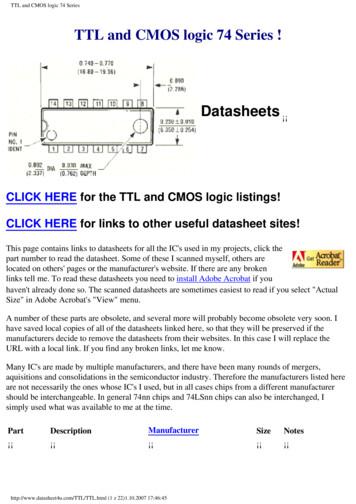DATASHEET AND OPERATING GUIDE HTC Series & HTCEVAL PCB
DATASHEET AND OPERATING GUIDE HTC Series & HTCEVAL PCB Low Profile, Efficient Temperature Controller & Evaluation Board HTC SERIES FEATURES Compact Size - 1.5, 3.0, and 4.0 A Models 11 V compliance voltage with 12 V input (contact factory for higher voltage operation) Interfaces with Thermistors, IC Sensors, & RTDs Single supply operation 5 V to 12 V Stabilities as low as 0.0009ºC with thermistors Temperature Setpoint, Output Current Limit, Sensor Bias, Proportional Gain, and Integrator Time Constant are set with external components Monitor outputs for Temperature Setpoints and Actual Temperature Linear Bipolar or Unipolar Output operates thermoelectrics or resistive heaters HTCEVAL PCB PRECISION, STABILITY & VERSATILITY BUILT-IN SAFETY The advanced and reliable circuitry of the HTC Series achieves 0.0009ºC temperature stability with thermistors. Its small, low profile package is ideal for designs with space constraints. The linear, PI control loop offers maximum stability while the bipolar current source has been designed for higher efficiency. To protect the device, heat and cool limits can be set independently. This safety feature guarantees that your thermoelectric cooler will never be driven beyond your specified limits. The HTC Temperature Controllers are easily configured for any design. Virtually any type of temperature sensor can be used with the HTC and a built in sensor bias current source simplifies use with resistive temperature sensors. The independently adjustable Proportional Gain (P) and Integrator Time Constant (I) can be modified to optimize temperature overshoot and stability. CONTENTS QUICK CONNECT GUIDE PIN DESCRIPTIONS — HTC SERIES ELECTRICAL SPECIFICATIONS — HTC SERIES SAFETY INFORMATION OPERATING INSTRUCTIONS — STANDALONE OPERATION INSTRUCTIONS WITH EVAL BOARD HTCEVALPCB SETTINGS AND OPERATION TERMINAL BLOCK POSITIONS — HTCEVALPCB SAFE OPERATING AREA HTC EVALUATION BOARD SCHEMATIC TROUBLESHOOTING MECHANICAL SPECIFICATIONS CERTIFICATION AND WARRANTY PAGE 2 4 5 6 7 10 12 13 17 18 19 21 23 LEADING EDGE APPLICATIONS Onboard switches, connectors, and trimpots make the configuration and operation simple with the HTCEVAL PCB. The HTC Series has proven reliable in such diverse fields as medical laser control, defense, communications and manufacturing. The HTC is particularly suited to applications where temperature is scanned across ambient. ORDERING INFORMATION PART NO DESCRIPTION HTC1500-62 1.5 A Temp Controller (for 0.062” board) HTC3000-62 3.0 A Temp Controller (for 0.062” board) HTC1500 1.5 A Temp Controller (for 0.031” board) HTC3000 3.0 A Temp Controller (for 0.031” board) HTC4000-62 4 A Temp Controller (for 0.062” board) PWRPAK-5V 5 V @ 8 A Switching Power Supply PWRPAK-12V 12 V @ 3 A Switching Power Supply Evaluation Board, 0.062” thick HTCEVAL PCB (Includes HTC Heatsink, and thermal grease) HTCHTSK Heatsink for HTC THERM-PST Thermal Grease Distributor info@amstechnologies.com www.amstechnologies-webshop.com 406-587-4910 www.teamWavelength.com
HTC SERIES TEMPERATURE CONTROLLER QUICK CONNECT GUIDE page 2 page 2 page 3 page 10 page 18 ! HTC Temperature Controller 1 - Limit 2 - Limit 3 - PID Out 4 - V REF Out 5 - Common 6 - ACT T Monitor 7 - SET T Monitor 8 - Setpoint Input 9 - V 10 - GND 11 - TEC 12 - TEC 13 - Sensor 14 - Sensor 15 - R BIAS 16 - R BIAS 17 - R PROP 18 - R PROP 19 - C INT 20 - C INT - HTC Series Pin Layout HTC Series Quick Connect Diagram HTC Series Test Loads HTC Evaluation Board Top view HTC Eval Board Electrical Schematic To ensure safe operation of the HTC Series Temperature Controller, it is imperative that you determine that the unit will be operating within the internal heat dissipation Safe Operating Area (SOA). Visit the Wavelength Electronics website for the most accurate, up-to-date, and easy to use SOA calculator: -calculator/ Figure 1. HTC Series Pin-Out, Top View Figure 1 shows the pin layout and descriptions for the HTC Series. Figure 2 is the Quick Connect schematic for the HTC Series. Set Current Limit with trimpot or resistor. Operate from single 5 V to 12 VDC power supply V ( 5 V to 12 V) Measure Temperature Setpoint & Actual Temperature - External Voltmeter } 9 V LIMIT - 10 GND (for pin 9) 6 LIMIT ACT T Monitor 7 SET T Monitor 5 Control Temperature Setpoint with resistor, trimpot, or external voltage. 8 RT 4 Set Proportional Gain between 1 and 100. Fixed, Metal Film 1 MΩ RProp Gain OR C INT Common Setpoint Input PID OUT TEC TEC - 3.675 V REF OUT 17 RPROP SENSOR 18 RPROP - SENSOR - 19 CINT RBIAS 20 CINT - RBIAS - 1 R Limit 2 3 Jumper for Bipolar Operation Install diode (1N4148) for HEATING ONLY Unipolar operation NTC sensor PTC sensor Thermoelectric Module [Resistive Heater can be used] 11 12 Thermistor, RTD, or LM335 13 OR 14 AD590 8 V (minimum) 10kΩ 15 16 R Sensor Bias Set Integrator Time Constant between 0 and 10 seconds Install a 1 MΩ resistor to remove the Integrator and operate as a Proportional Controller. Select RSensor Bias value to optimize feedback voltage on pins 13 & 14 Figure 2. HTC Series Quick Connect QUICK CONNECT LEGEND FUNCTION Limits Control Parameters Bias Current Sensor 2019 HTC Series Alone RLIMIT STEP 2 on page 8 CINT STEP 6 on page 9 SENSOR & SENSOR- STEP 4 on page 8 RPROP STEP 5 on page 9 RSensor Bias STEP 3 on page 8 HTC Series & EVAL BOARD RLIMIT & SW1:1 & 2 Table 2 on page 12 CINT Table 2 on page 13 RPROP Table 2 on page 12 SW1:7, 8, 9, 10 Table 2 on page 12 SENSOR & SENSOR- Table 3 on page 13 www.teamWavelength.com 2
HTC SERIES TEMPERATURE CONTROLLER QUICK CONNECT GUIDE, cont’d RECOMMENDED TEST LOAD For setup and configuration, we recommend using a test load in place of the Thermoelectric Cooler (TEC) or resistive heater, connected directly to Pin 11 and Pin 12 on the controller, as shown in Figure 3. TEC 11 TEC - 12 Values shown can simulate any load up to the HTC Series maximum of 4 A. SENSOR 0.1Ω 10 W 13 SENSOR - 14 Simulated Sensor Figure 3. Test Load Configuration 2019 www.teamWavelength.com 3
HTC SERIES TEMPERATURE CONTROLLER PIN DESCRIPTIONS — HTC SERIES Table 1. HTC Series Temperature Controller Pin Descriptions PIN 1 2 NAME LIMITLIMIT 3 PID OUT 4 V REF OUT 5 COMMON 6 NAME ON EVAL RLIMIT & LIMIT RANGE (SW1:1&2) OUTPUT MODE (SW1:3, 4, 5) PIN DESCRIPTION Resistor value of 0 Ω to 1 MΩ between pins 1 & 2 limits maximum output current. Short pins 2 & 3 for bipolar operation. Bipolar operation allows current to flow in both directions and is required when using the controller with TECs. Install diode for unipolar operation (see STEP 1 Output Current Bias Pins 2 & 3 on page 7 for polarity). 3.675 Volt Reference 50 ppm stability (15 ppm typical) COMMON Measurement ground. Low current return used only with pins 6, 7, 8. Internally shorted to pin 10. ACT T MONITOR ACT T & ACT T MONITOR Temperature voltage monitor. Buffered measurement of voltage across Sensor & Sensor-. [1 kΩ output impedance] 7 SET T MONITOR SET T & SET T MONITOR Setpoint voltage monitor. Buffered measurement of the setpoint input (pin 8). [1 kΩ output impedance] 8 SETPOINT INPUT SETPOINT INPUT & RSET T (SW1:6) Remote Setpoint voltage input. Input impedance 1 MΩ. Range: 0 to V - 1.3 V. Damage threshold: Setpoint -0.5 V or Setpoint V . 9 V 10 GND V OR INPUT: 5VDC Supply voltage input. operation. 5 V to 12 V. Contact Factory for higher voltage GND Power Supply Ground. Used with pin 9 for high current return. TEC TEC- TEC & TEC- supply current to the TEC module. With NTC sensors, connect TEC to positive lead of TEC module. With PTC sensors, connect TEC- to positive lead of TEC module. SENSOR SENSOR- A sensor bias current will source from Sensor to Sensor- if a resistor is tied across RBIAS and RBIAS-. Connect a 10 kΩ resistor across Sensor and Sensor- when using an AD590 temperature sensor. See STEP 4 Sensor - Pins 13 & 14 on page 8. 11 12 TEC TEC- 13 14 SENSOR SENSOR- 15 16 RBIAS RBIAS- SENSOR BIAS CURRENT (SW1:7, 8, 9, 10) Resistance between pins 15 & 16 selects sensor current from 1 µA to 10 mA. Range is 0 Ω to 1 MΩ. 17 18 RPROP RPROP- RPROP Resistance between pins 17 & 18 selects Proportional Gain between 1 & 100. Range is 0 Ω to 495 kΩ. 19 20 CINT CINT- CINT Capacitance between pins 19 & 20 sets the Integral Time Constant between 0 and 10 seconds. 0 seconds (OFF) 1 MΩ resistor 0.1 to 10 seconds 0.1 µF to 10 µF. 2019 www.teamWavelength.com 4
HTC SERIES TEMPERATURE CONTROLLER ELECTRICAL SPECIFICATIONS — HTC SERIES ABSOLUTE MAXIMUM RATINGS SYMBOL HTC SERIES UNIT Supply Voltage (Voltage on Pin 9 - contact factory for higher V operation) V 5 to 12 Volts DC Output Current (See SOA chart) IOUT 1.5 / 3.0 / 4.0 Amps Power Dissipation, TAMBIENT 25ºC (See SOA Chart) PMAX 9 (HTC1500/3000) or 19.5 (HTC4000) Watts Operating Temperature, case TOPR 0 to 50 ºC -40 to 125 ºC Storage Temperature OPERATING PARAMETER TEMPERATURE CONTROL TSTG TEST CONDITIONS MIN TYP MAX UNITS Short Term Stability (1-hr) OFF ambient temperature 0.0009 ºC Short Term Stability (1-hr) ON ambient temperature 0.002 ºC Long Term Stability (24-hr) OFF ambient temperature 0.0015 ºC P CONTROL LOOP PI P (Proportional Gain) 1 100 A/V I (Integrator Time Constant) 0 10 sec Setpoint vs. Actual T Accuracy 0.2 2 5 mV 1.4 2.8 3.9 1.5 2.9 4.0 1.6 3.0 4.1 Amps OUTPUT, THERMOELECTRIC Current, peak (see SOA chart) Compliance Voltage Pin 11 to Pin 12 HTC1500 HTC3000 HTC4000 HTC1500/HTC3000 Full Temp. Range IOUT 500 mA IOUT 1.5 A IOUT 3.0 A V - 0.13 V - 0.75 V - 1.33 HTC4000 V 5V IOUT 500 mA IOUT 2.0 A IOUT 4.0 A V - 1.2 V - 0.8 V - 1.2 Volts Temperature Range Temperature range depends on the physical load, sensor type, input voltage, and TE module used Current Limit Range ( 2% FS Accuracy) HTC1500 HTC3000 HTC4000 Output Power 0-1500 0-3000 0-4000 mA See SOA Form POWER SUPPLY Voltage, V 5 12 200 Current, V supply, quiescent V mA SENSORS 1µ Sensor Bias Current Range Resistive Sensor Type Thermistors, RTDs IC Sensor Types AD590, LM335 10m A If thermistor, TEC, or laser diode are case common, the laser diode driver and temperature controller power supplies must be isolated from each other. Stability quoted for a typical 10 kΩ thermistor at 100 µA sensing current. Refer to TN-TC02 : How is Temperature Stability Measured? for details. User configurable with external resistor. User configurable with external capacitor. Compliance voltage will vary depending on power supply voltage and output current. NOTE: Compliance voltage for HTC1500/HTC3000 Revision B was limited to 8 volts for 12V input for the HTC1500 & HTC3000. Output power is limited by internal power dissipation and maximum case temperature. See SOA chart to calculate internal power dissipation. Damage to the HTC will occur if case temperature exceeds 50 C. AD590 requires an external bias voltage and 10 kΩ resistor. Contact factory for higher voltage operation up to 30V Contact factory for higher voltage operation up to 30 V. 2019 www.teamWavelength.com 5
HTC SERIES TEMPERATURE CONTROLLER SAFETY INFORMATION THEORY OF OPERATION SAFE OPERATING AREA — DO NOT EXCEED INTERNAL POWER DISSIPATION LIMITS The HTC is a linear temperature controller that delivers bidirectional current to Peltier Effect thermoelectric coolers (TEC), or unidirectional current to resistive heaters. ! To ensure safe operation of the HTC Series Thermoelectric Controllers, it is imperative that you determine that the unit will be operating within the internal heat dissipation Safe Operating Area (SOA). Visit the Wavelength Electronics website for the most accurate, up-to-date, and easy to use SOA calculator: -calculator/ For more information on Safe Operating Area, see our Application Note AN-LDTC01: The Principle of the Safe Operating Area and our SOA video: How to use the Safe Operating Area (SOA) Calculator. PREVENT DAMAGE FROM ELECTROSTATIC DISCHARGE Before proceeding, it is critical that you take precautions to prevent electrostatic discharge (ESD) damage to the controller and your load. ESD damage can result from improper handling of sensitive electronics, and is easily preventable with simple precautions. For more information regarding ESD, see Application Note AN-LDTC06: Basics: Electrostatic Discharge (ESD). We recommend that you always observe ESD precautions when handing the HTC controller. TERMINAL BLOCK WIRING We recommend using a minimum of 22 AWG wire to the thermoelectric. The fundamental operating principle is that the controller adjusts the TEC drive current in order to change the temperature of the sensor that is connected to the thermal load. The goal is to make the voltage across the sensor match the setpoint voltage, and then keep them equal in spite of changes to ambient conditions and variations in thermal load. The controller measures the load temperature by driving a current through the temperature sensor and measuring the voltage drop across it. It may be useful to remember that you do not directly adjust the setpoint temperature. Rather, you adjust a voltage signal that represents the sensor voltage at the desired temperature setpoint. While the output is enabled the controller continuously compares the setpoint voltage and the actual sensor voltage. If there is a difference between the two signals the controller adjusts the output current—thereby driving the TEC or heater to change temperature—until the difference is zero. Once the actual sensor voltage equals the setpoint voltage, the controller makes minor adjustments to the output current in order to keep the difference at zero. If the ambient temperature changes, for example, the controller will adjust the drive current accordingly. The controller includes features that help protect the load from damage, and also make it more versatile in a wide array of applications. These features are explained in detail in Operating Instructions — Standalone on page 7. Current limit: Independent heating and cooling current limits avoid over-driving and damaging the TEC or heater. External or Onboard temperature setpoint control: for prototyping and benchtop applications the temperature setpoint can be adjusted with the onboard trimpot on the evaluation board. When the controller is integrated into an automated control system, the temperature setpoint can be adjusted by an external voltage signal. Local Enable on HTCEVALPCB: the controller can be configured so that the output is always on whenever power is applied to the unit. Control loop: the controller employs a smart Proportional-Integrating control loop to adjust the drive current. Both terms are user-adjustable, and when properly configured will quickly settle the load to temperature with minimal overshoot and ringing. 2019 www.teamWavelength.com 6
HTC SERIES TEMPERATURE CONTROLLER OPERATING INSTRUCTIONS — STANDALONE GROUNDING DC POWER SUPPLY NECESSARY EQUIPMENT The following equipment is required to configure the HTC Series for basic operation. HTC Series Temperature Controller Digital multimeter, 4-½ digit resolution recommended Thermistor or other temperature sensor Peltier-type thermoelectric cooler or resistive heater Optional: test load Minimum 22 gauge wiring to TEC Power Supply (see below) HTCHTSK (Heatsink for HTC) Small flathead screwdriver SYSTEM DESIGN DECISIONS Before the HTC Series can be configured, several decisions must be made: What sensor is being used? What bias current is needed? What is the operating maximum current and maximum voltage? Will the system, as designed, fit within the Safe Operating Area (SOA)? Earth Ground on USA 115 VAC wall socket EARTH - Common or Instrument Ground Unless Earth and Instrument Ground are connected via the power supply, Instrument Ground is floating with respect to Earth Ground Special attention to grounding will ensure safe operation. Some manufacturers package devices with one lead of the sensor or thermoelectric connected to the metal enclosure or in the case of laser diodes, the laser anode or cathode. WARNING: Precautions should be taken not to earth ground pins 11, 12, or 13. If any of these pins are earth grounded, then pins 5, 10, and 14 must be floating with respect to earth ground. OPERATION WITH THERMOELECTRICS POWER SUPPLY REQUIREMENTS STEP 1 The HTC Series Temperature Controller is a linear controller designed for stable, low noise operation. We recommend using a regulated, linear supply for optimum performance. Depending on your requirements, you may be able to use a switching power supply. [A switching power supply will affect noise and stability.] The recommended operating voltage is between 5 V and 12 VDC. The voltage available to the thermoelectric or resistive heater is the “Compliance Voltage.” Compliance voltage varies with the input voltage. See Compliance Voltage section in the Electrical Specifications — HTC Series Table. A heatsink is required to properly dissipate heat from the HTC mounting surface. Maximum internal power dissipation is 9 Watts and 19.5 Watts for the HTC1500/HTC3000 and the HTC4000 respectively. Output Current Bias - Pins 2 & 3 Install a jumper for Bipolar operation or a diode for Unipolar operation. Thermistors are Negative Temperature Coefficient (NTC) sensors. Thermistor resistance decreases as temperature increases. RTDs and IC Sensors are Positive Temperature Coefficient (PTC) sensors. A PTC sensor’s resistance increases with increasing temperature. Figure 4 shows the installation directions. Jumper for Bipolar Operation Limit 2 PID OUT 3 HEATING ONLY Install Diode (1N4148) for Unipolar Operation (NTC Sensor) OR HEATING ONLY Install Diode (1N4148) for Unipolar Operation (PTC Sensor) OR Figure 4. Sensor Installation NOTE: Operation with Resistive Heaters can be found on page 16. 2019 www.teamWavelength.com 7
HTC SERIES TEMPERATURE CONTROLLER STEP 2 Limit Output Current - Pins 1 & 2 Set the heating and cooling current limits with a resistance between Pins 1 & 2. Figure 5 shows the installation of a resistor, adjustable trimpot, or a switch. A switch can be used across this resistance to enable or disable output current. Resistor values in the tables below will set ILIMIT within 5% of indicated value. If greater accuracy is required for ILIMIT, refer to Technical Note TN-TC03: Setting the HTC Current Limit with Greater Precision. LIMIT 2 LIMIT - 1 Fixed, Metal Film RLIMIT Adjustable Trimpot OR STEP 3 Use a trimpot no more than twice the calculated value of RLIMIT for best resolution. Fixed, Metal Film 15 R BIAS R BIAS - Switch Enable Open Disable Closed OR Sensor Bias Current - Pins 15 &16 Set the sensor bias current with a resistance between Pins 15 & 16. 16 R BIAS OR Use a trimpot no more than twice the calculated value of RBIAS for best resolution. RBIAS determines the bias current sourced to the sensor attached at pins 13 &14. The chart indicates recommended currents for typical sensors. When using a voltage feedback sensor (such as an AD590), leave pins 15 & 16 open. Figure 5. Resistor Installation for Limiting Output Current 1.225 I BIAS R BIAS HTC1500 with TEC - 122 I BIAS R BIAS RLIMIT 1 mA 1.1 kΩ 100 µA 12.1 kΩ 0.5 A 3071 Ω 10 µA 122 kΩ 1.0 A 11.3 kΩ 1.5 A 102.1 kΩ RLIMIT 10 mA 7864 * ILIMIT 1.8864 - 1.1796 * ILIMIT ILIMIT HTC3000 with TEC RLIMIT 3932 * ILIMIT 1 mA 10 mA RTD X X LM335 X 10 kΩ Thermistor 100 µA X X 1.8864 - 0.5898 * ILIMIT ILIMIT RLIMIT 1.0 A 3033 Ω 2.0 A 11.1 kΩ 3.0 A 100.8 kΩ HTC4000 with TEC RLIMIT 0Ω 10 µA 100 kΩ Thermistor 2019 Adjustable (200 kW typical) STEP 4 Sensor - Pins 13 & 14 Use virtually any type of temperature sensor with the HTC. It must produce a feedback voltage between 0.25 V and (V minus 1.3 V). See Step 3 (RBIAS) to set the bias current to the sensor. 8 V minimum 2752 * ILIMIT 1.8864 - 0.4128 * ILIMIT ILIMIT RLIMIT 1.0 A 1867 Ω 2.0 A 5188 Ω 3.0 A 12.7 kΩ 4.0 A 46.8 kΩ Sensor Sensor - www.teamWavelength.com THERMISTOR, RTD, or LM335 OR AD590 10 kΩ 8
HTC SERIES TEMPERATURE CONTROLLER STEP 5 Proportional Gain - Pins 17 & 18 Set the gain of the system from 1 to 100 using a resistance across Pins 17 & 18. A higher proportional gain can help minimize the time to settling but may destabilize loads with long intrinsic lag times. Too low a gain may result in oscillations about setpoint. For most applications, a gain of 33 works (RPROP 10 kΩ). Change the proportional gain while the output is OFF. RPROP R PROP - 17 Fixed, Metal Film 18 R PROP - Adjustable GAIN STEP 6 500 kΩ - 5 kΩ GAIN 1 495 kΩ 50 5 kΩ 100 0Ω Integrator Time Constant - Pins 19 & 20 19 C INT C INT - C INT 2019 Fixed, Metal Film OR 20 T INT 1 MΩ Example: Sensor: 10 kΩ thermistor Bias Current: 100 µA R PROP Set the integrator time constant, CINT, of the system from 0 to 10 seconds with a capacitance across Pins 19 & 20. Use a capacitor with Dissipation Factor less than 1% for best performance. These typically include metallized film polyester, polypropylene & some ceramic capacitors. Capacitors with Dissipation Factors 1% (typically electrolytic, tantalum, and ceramic) will cause drift in the Integrator circuit. To disable the integrator, use a 1 MΩ resistor across pins 19 & 20. C INT Set the temperature setpoint apply an appropriate voltage across Pins 5 & 8 (Pin 4 optional). The controller adjusts the temperature of the load until the voltage across the temperature sensor equals the Setpoint Input voltage (pins 8 & 5). To adjust the temperature setpoint, first determine the voltage across the sensor at the target temperature; apply that same voltage across pins 8 and 5 of the controller. The diagrams show three possible configurations for setpoint voltage input. Monitor setpoint with a DVM at pins 7 & 5, or actual sensor voltage across pins 6 & 5. OR Use a trimpot no more than twice the calculated value of RPROP for best resolution. RPROP STEP 7 Temperature Setpoint - Pins 8 & 5 (Pin 4 optional) T INT 1 MΩ C INT 0 (OFF) 1 MΩ 1 second 1 µF 5 seconds 5 µF 10 seconds 10 µF Desired Temperature: 25ºC Resistance at 25ºC: 10 kΩ VSET 10 kΩ * 100 µA 1 V Use Ref Voltage Provided 3.675 V Ref Out 4 Setpoint Input OR 8 (V Maximum) Common Apply Remote Voltage Use V for higher sense voltage V R 1 kΩ OR R VREF 5 R 10 k to 100 kΩ - Select VREF to cover your temperature range STEP 8 TEC & Output Current Measurement Pins 11 & 12 Wire the TEC to Pins 11 & 12. Use an ammeter if you want to monitor TEC current. Current flows from positive to negative when the HTC is cooling with an NTC temperature sensor. When using an LM335, AD590, RTD, or other PTC sensor, reverse the polarity of the leads (i.e. connect the positive lead of the TEC module to TEC- and the negative lead of the TEC module to TEC ). TEC 11 A TEC - www.teamWavelength.com Optional Ammeter to monitor TEC Current 12 9
HTC SERIES TEMPERATURE CONTROLLER OPERATION INSTRUCTIONS — WITH EVALUATION BOARD STEP 1 INSTALL HTC ON THE HTCEVALPCB WITH HTC HEATSINK 1. Feed the HTC pins through the large opening in the Evaluation board so that the HTC pins are on the top side of the Evaluation board and the mounting tabs are against the back side of the board. NOTE: If your application requires the pins to be bent, clamp the pins between the HTC housing and the bend to avoid damage to the HTC. 2. Line up the heatsink holes behind the HTC and insert the screws through the Evaluation board and HTC unit into the tapped heatsink holes. 3. Line up the HTC pins on the solder pads on the Evaluation board and tighten the screws. 4. Solder the HTC pins to the solder pads. NOTE: Do not exceed 700 F soldering temperature for more than 5 seconds on any pin. 5. If you are using a PCB that is not 0.062” thick, consider the other HTC models for 0.031” boards. HTC SERIES WITH HTCEVALPCB Operate the HTC Series quickly using the HTCEVALPCB. See page 14 for mounting instructions NECESSARY EQUIPMENT The equipment is the same as on page 7 with the addition of the HTCEVALPCB board. SYSTEM DESIGN DECISIONS Before the HTC Series can be configured, several decisions must be made: What sensor is being used? What bias current is needed? What is the operating maximum current and maximum voltage? Will the system, as designed, fit within the Safe Operating Area (SOA)? See additional technical information on page 14 for further details. Setpoint Input Limit Range LIMIT RANGE HTC1500/HTC3000 0.5 AMP/1.0 AMP: 1.0 AMP/2.0 AMP: 1.5 AMP/3.0 AMP: Output Mode SETPOINT CONTROL Output Enable/Disable SW1: 3 ON SW1: 4 ON SW1: 5 ON SENSOR BIAS CURRENT 10µA: 100µA: 1 mA: 10 mA: 4.0 AMP TEMPERATURE CONTROLLER LIMIT SW1: 6 ON SW1: 6 OFF EXTERNAL: HTC-4000 OUTPUT MODE BIPOLAR UNIPOLAR: NTC UNIPOLAR: PTC RSET T: avelength Electronics, Inc. SW1: 1 ON SW1: 2 ON SW1: 1,2 OFF SW1: SW1: SW1: SW1: 7 ON 8 ON 9 ON 10 ON PROP GAIN 33 Proportional Gain 62 1/2 FS 0 1 FS 20 10 90 R SET T SW1 ON ON DVM R ACT T LIMIT- 1 LIMIT 2 3 4 5 6 7 8 9 10 PROP OFF PWRPAK-5V 5 VOLTS - SET T INPUT: 5 VDC RLIMIT ENABLE CINT DISABLE Measurement Select Switch Sensor Bias Current Male Power Plug Digi-Key P/N SC1050-ND ON Monitor & Common OFF CINT - CINT SENSOR - TEC - SENSOR TEC V GND SET T MONITOR SETPOINT INPUT COMMON MONITOR ACT T MONITOR COMMON Power Switch C INT Configuration Switches Terminal Block Supply Voltage - Figure 6. HTCEVALPCB Board Top View 2019 www.teamWavelength.com 10
HTC SERIES TEMPERATURE CONTROLLER STEP 2 CONFIGURE THE SWITCHES Set the Current Limit Range, Output Mode, Setpoint Input, and the Sensor Bias Current by using the 10 DIP switches on Switch 1, the Configuration Switches. See Table 2 on page 12 for more details of the HTCEVALPCB DIP switches settings. Figure 6 shows the location of the Configuration Switches as well other toggle switches for Output Enable/Disable, Measurement Select, and Power. It also shows the locations for the Limit Range, Setpoint Input, Proportional Gain, and Integrator Time Constant capacitors and trimpots. Use the Power Switch to enable or disable the power to the EVAL board. Connect a power supply by either the PWRPAK‑5V input connector or the terminal block connections V and GND. Enable or disable output current by using the Output Enable/ Disable switch. Change the measurement you are monitoring, when a voltmeter is connected to COMMON and MONITOR , by using the Measurement Select Switch. This will toggle the measurement from ACT T and SET T. STEP 3 SET THE PROPORTIONAL GAIN Adjust the PROP GAIN trimpot to change the proportional gain of your system. The factory default is 33. Values can range from 10 to 90 on the EVAL board. 2019 STEP 4 SET THE LIMIT RANGE Turn RLIMIT trimpot fully clockwise to full-scale for best results while using the current limit switches. Switch settings can be found in Table 2. STEP 5 CONSTANT SET THE INTEGRATOR TIME Add capacitance across the CINT and CINT- inputs on the terminal block to increase the integrator time constant. A 1 µF capacitor is mounted on the EVAL board and gives one second integrator time constant. STEP 6 SET THE SETPOINT INPUT Adjust the onboard RSET T trimpot or use an external/remote input voltage on the terminal block (SETPOINT INPUT) to control the temperature setpoint. Be sure SW1:6 is set to the proper setting. Refer to Table 2 for all HTCEVALPCB setting and configurations and Table 3 for HTCEVALPCB terminal block function (TEC, Sensor, CINT, and alternate Power connections). www.teamWavelength.com 11
HTC SERIES TEMPERATURE CONTROLLER HTCEVALPCB SETTINGS AND OPERATION Table 2. HTCEVALPCB SETTINGS SILKSCREEN LABEL NAME FUNCTION The Configuration Switch selects the OUTPUT MODE, LIMIT RANGE, SETPOINT INPUT, and SENSOR BIAS CURRENT. Before applying voltage to the HTCEVALPCB, check the switch settings for proper configuration. SW1 Configuration Switch SW1 ON ON 1 2 3 4 5 6 7 8 OFF 9 10 The FACTORY DEFAULT settings are: Limit Range: Lowest (SW1:1 ON, SW1:2 OFF) Bipolar Operation: (SW1:3 ON, SW1:4 & 5 OFF) Onboard Trimpot Control: (SW1:6 ON) 100µA Sensor Bias Current: (SW1:7, 9, & 10 OFF, SW1:8 ON) The following details how to choose the switch settings. LIMIT 1/2 FS 0 RLIMIT FS Limit Range SW Positions 1 &2 For best results, set RLIMIT trimpot fully clockwise (full-scale) and use current limit switches. Switch positions 1 & 2 set the “full scale” value to one of three current ranges. Select a range that includes your maximum operating current: HTC1500 HTC3000 HTC4000 SW1:1 SW1:2 0 - 0.5 A 0 - 1.0 A 0 - 1.5 A ON OFF 0 - 1.0 A 0 - 2.0 A 0 - 3.0 A OFF ON 0 - 1.5 A 0 - 3.0 A 0 - 4.0 A OFF OFF If you want to accurately measure the output current to the TEC, connect an ammeter in series with the TEC as described on page 11, step 8 of the datasheet. The HTCEVALPCB can be set to operate the HTC controllers in bipolar (TEC) or unipolar (heater) operation. Configure the switches for Bipolar NTC/PTC operation. OUTPUT MODE RSET T Output Mode SW Positions 3, 4, 5 Setpoint Input SW Position 6 OUTPUT BIAS SW1:3 SW1:4 SW1:5 Bipolar NTC/PTC ON OFF OFF Heating, Unipolar: NTC OFF ON OFF Heating, Unipolar, PTC OFF OFF ON The temperature setpoint can be controlled by the onboard RSET T trimpot or with an external input voltage on the terminal block (SETPOINT INPUT). Switch position 6 determines how the setpoint is controlled. This table is labeled on the HTCPEVALPCB as “SETPOINT CONTROL.” TEMPERATURE SETPOINT SW1:6 Onboard RSET T Trimpot ON Remote SETPOINT INPUT OFF Choosing the correct bias current for your sensor is important. Based on the resistance vs. temperature characteristics of your sensor, select a bias current that gives you a voltage feedback between 0.25 V and (V minus 1.3 V). SENSOR BIAS CURRENT (table) 2019 Sensor Bias Table Configurations SW Positions 7, 8, 9, 10 BIA
A sensor bias current will source from Sensor to Sensor- if a resistor is tied across R BIAS and R BIAS-. Connect a 10 kΩ resistor across Sensor and Sensor- when using an AD590 temperature sensor. See STEP 4 Sensor - Pins 13 & 14 on page 8. 15 16 R BIAS R BIAS-SENSOR BIAS CURRENT (SW1:7, 8, 9, 10)
HTC Touch Diamond HTC Touch Cruise HTC Touch HD HTC Touch 3G HTC Touch Viva HTC Touch Pro HTC Touch Dual HTC Touch Samsung i710 Samsung i780 Samsung i200 Samsung i900 Samsung i908E SamsungSGH-i617 . ZW-51006BT Manual 转曲 20100821 .
4. General Mobile DSTL1 5. Haier H7 6. HKC Pearl 7. HighScreen PP5420 8. HTC Click – Fiesta – Tattoo 9. HTC Desire 6200 – November 10. HTC Dragon – Zoom 2 11. HTC Dream – T-Mobile G1 12. HTC Hero – G2 Touch 13. HTC Lancaster 14. HTC Magic – Sapphire – T-Mobile myTouch
HTC Power Bank (BB G1000) HTC Wall adapter (TC P5000-AU) HTC Wall adapter (TC P5000-CN) HTC Wall adapter (TC P5000-EU) HTC Wall adapter (TC P5000-IN) HTC Wall adapter (TC P5000-UK) HTC Wall adapter (TC P5000-US) IDMIX Power Mint 10000 iKits Power Bank (PBM-G-Q50B) iKits Wall Adapter (W0920X-1U02F) Imazing Power .
Before attempting any of the content in this manual, first: 1. Have an active and installed HTC internet service subscription. 2. Subscribe to HTC TV MAX service with HTC through a Customer Relations Associate or online via HTC My Account. 3. Set up your user name and password through the HTC TV MAX activation email.
Nokia N900 Palm Pre, Palm Pre Plus, Palm Pre 2 Hp Veer HTC NexusOne HTC Dream, HTC Magic HTC Magician HTC HD2 HTC Kaiser, Raphael, Diamond, Blackstone, etc OpenEZX smatphones E-Ten Gold ish M800, X800 Motorolla Milestone
Device Tier Tier 3 Tier 4 Tier 5 Devices Apple iPhone 4 8GB Apple iPhone 4S 8GB Apple iPhone 5 16GB, 32GB Apple iPhone 5C 8GB, 16GB, 32GB Apple iPhone 5S 16GB, 32GB BlackBerry Q10 Google Nexus 5 HTC EVO 4G LTE X325C HTC One HTC One E8 HTC One M7 HTC One A9 HTC One Max
TTL and CMOS logic 74 Series 74ls00 datasheet, 74ls02 datasheet, 74ls04 datasheet, 74ls08 datasheet, 74ls11 datasheet, 7414 datasheet, 74ls14 datasheet, 74ls20 datasheet, 74ls30 datasheet, 74ls32
Getting photos, videos, and music on or off HTC One V 20 Copying and sharing text 21 Capturing the HTC One V screen 22 Switching between recently opened apps 22 Notifications 22 Getting to know your settings 24 Getting the battery to last longer 24 Updating the HTC One V software 24 Syncing your media and data with HTC Sync Manager 25 Camera .