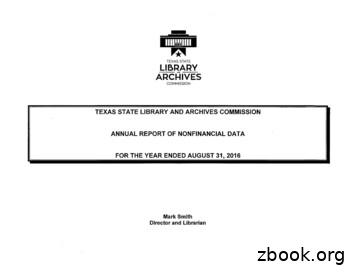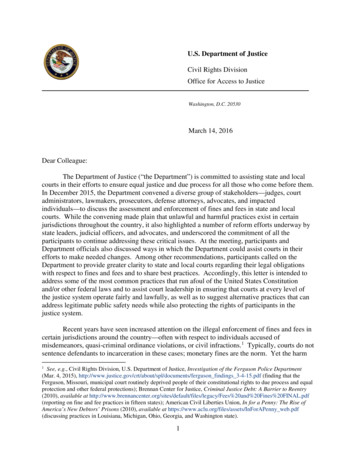ACTIVE-ACTIVE BOX MESSAGING HUB Stateful Arbitration
ACTIVE-ACTIVE BOX MESSAGING HUB Stateful Arbitration Concept and Implementation Revision 1.0
Table of Content TABLE OF CONTENT . III TABLE OF GRAPHS . V 1 CONCEPT . 6 1.1 INTRODUCTION . 6 1.2 ACTIVE-ACTIVE . 6 1.3 GENERAL OVERVIEW . 8 1.4 MODULE GROUPS AND INSTANCES . 8 1.4.1 Active-Standby . 8 1.4.2 Active-Active . 8 1.4.3 Standalone . 9 1.4.4 Table of Module-Types . 9 1.4.5 Module Instances and Instance Numbers . 9 1.4.5.1 1.4.5.2 Instance Number Changes . 9 Instance number usage in tools . 10 1.4.6 Web Application . 10 1.5 ARBITRATION . 11 1.5.1 Principle of Arbitration . 11 1.5.2 Arbitration in BOX . 11 1.5.2.1 1.5.2.2 1.5.3 1.5.4 1.5.5 1.5.6 1.5.7 1.5.8 1.5.9 1.5.9.1 1.5.9.2 Takeover Details . 11 Modules Group Views . 12 Processing Map . 14 Reset Message Processor . 14 Reset Processing Map . 15 Overview Configuration . 16 Upload of ARBITRATION Configuration in Database . 18 The Active-Active Heartbeat . 18 Cluster MQ Managers Configuration (including Embargo) . 18 Connect to different cluster queue managers for message imports . 18 Extended Configuration for F002 (eximf002) . 20 1.6 PRACTICAL EXAMPLE: MODULE CRASH AND TAKEOVER . 21 1.6.1 Initial Scenario . 21 1.6.2 Sudden Operative Change . 21 1.6.3 Manual Takeover . 21 1.6.4 Automatic Takeover . 21 1.6.5 Messaging Process Transferal . 22 1.6.6 Completed Transferal of Message Processing . 22 2 PRACTICE . 23 2.1 OUTLINE THE SYSTEM SETUP . 23 2.1.1 Communication Name Changes . 24 2.2 CONFIGURATION STEPS . 24 2.2.1 Example Monitor configuration . 24 2.2.2 Option /R . 24 2.2.3 Module Arbitration Parameter . 26 2.2.4 Building Module Groups . 26 2.2.5 Setting up Module Groups for arbitration . 26 2.2.6 Building the Arbitration Configuration File . 27 2.2.6.1 2.2.6.2 2.2.6.3 2.2.6.4 2.3 3 Arbitration . 27 Nodes . 27 Module Groups . 28 Module Instance . 29 MQ-BACKEND INTEGRATION . 30 APPENDIX . 31 Table of Content iii
3.1 CONFIGURATION GENERAL OVERVIEW . 31 3.1.1 Section ARBITRATION . 31 3.1.1.1 3.1.2 3.1.3 3.1.4 Syntax . 31 Section ARBITRATION CONFIG. 31 Section ARBITRATION.NODE. NODENAME . 32 Parameter Table . 32
Table of Graphs Figure 1 Overview of Active-Active in BOX . 6 Figure 2 Detailed Active-Active Implementation in BOX (2 Nodes, 2 Queue Managers) . 8 Figure 3 Console Output of Process List . 10 Figure 4 Module Arbitration Section . 11 Figure 5 View Standalone Group IPNS . 12 Figure 6 View Multi-Active Group Central Server . 12 Figure 7 View Active-Standby Group Monitors . 12 Figure 8 View Active-Standby Group Messaging Interface FACT . 12 Figure 9 View Active-Standby Group Messaging Interface CBT . 13 Figure 10 Node 1 View . 13 Figure 11 Node 2 View . 13 Figure 12 Detailed View of the Multi-Active-Group MPO SERVER . 14 Figure 13 Details of Module Group MGTW CBT . 14 Figure 14 Details of Module Group Box Central Server . 14 Figure 15 Reset the Message Processor . 15 Figure 16 Reset the Processing Map . 15 Figure 17 Graphical Overview: Hierarchical Configuration Structure . 16 Figure 18 Web Client View on Configuration Parameters SYS ARBITRATION . 17 Figure 19 Queue Managers Connection to Node 1 and Node 2 . 18 Figure 20 Web Client Representation: Module Group Details – Initial Scenario . 21 Figure 21 Web Client Representation: Module Group Details - Sudden Operative Change 1 . 21 Figure 22 Web Client Representation: Module Group Details - Sudden Operative Change 2 . 21 Figure 23 Web Client Representation: Module Group Details – Messaging Process Transferal . 22 Figure 24 Web Client Representation: Module Group Details – Message Transferal Completed . 22 Figure 25 Components of a small arbitration system and their distribution . 23 Figure 26 Example mon.cfg Domain Configuration Section . 24 Figure 27 Option ‘/R’ in Start Script (Example .config/services.sh) to Specify InstanceNumber . 25 Figure 28 Client View on Module Instances . 30 Table of Graphs v
1 Concept 1.1 Introduction BOX Messaging Hub Active-Active implementation (Active-Active) is a profound enhancement of past releases and supports current demands on high availability and instant payment with a dedicated configuration reflecting the architecture and, at its heart of Active-Active, the process of arbitration. Resulting in a system sharing a (preferably) clustered database and backend applications and contrary to stateless systems, Active-Active has been implemented as a system keeping state (stateful system). The present document aims at providing the reader with a theoretical approach to the BOX Messaging Hub ‘Active-Active’ and a detailed practical approach to the implementation of the Active-Active system. Due to the complexity of the system, prefacing preparations and a profound understanding of involved parts are fundamental to the success. To reflect the approach mentioned, the document is divided in a conceptual and a practical part. 1.2 Active-Active BOX Messaging Interface (BOX) now supports a stateful arbitrative concept with new enhancements, specified as Active-Active (A-A), aiming to provide an increase of resilience and availability to fulfil customer requirements. With Active-Active in place, the BOX system provides an all-time available service, a better utilization of existing hardware and the support of WebSphere MQ Cluster Architecture. BOX Active-Active increases the complexity of the system and needs therefore further attention to detail in implementation and configuration. The following graph gives an overview of the components of an Active-Active BOX system. Figure 1 6 Overview of Active-Active in BOX Introduction
Active-Active provides for 24x7 Availability with planned downtimes o Not covering all Active-Updating scenarios (Continuous Availability) No service interruption if one or more components are failing o Processing of messages / files remains active automatic or operator-supported failover (configurable) o Combine Active-Active with traffic distribution options (BOX Messaging Gateway Modules and e.g. SwiftNet traffic distribution) Using a Single Database o Database Cluster to secure data (strongly recommended) o Storing Messages and configuration WebSphere MQ Cluster Support o MQ Cluster is only loosely coupled to Active-Active Implementation Active-Active Setup should be combined with MQ Cluster (non-z/OS) Active-Active Setup is also possible without MQ Cluster MQ Cluster may be used without Active-Active Configuration Integration with existing BOX-Monitoring o Enhancements in BOX Domain Monitor concept Scaling & Resilience o Clustered Operation of multiple instances for all BOX components possible o Non-Active-Active configuration on appropriate hardware yields same performance as distributed installation o Active-Active configuration may increase complexity (architecture & operations) Please note, SYSPLEX systems use a different concept and are already secure on OS- and Data-level. The BOX Messaging Hub Active-Active uses its own architecture to secure messaging operation. Active-Active 7
1.3 General Overview The following graph gives a general overview of the concept of Active-Active and how it can be implemented without and with the use of a clustered MQ Figure 2 Detailed Active-Active Implementation in BOX (2 Nodes, 2 Queue Managers) 1.4 Module Groups and Instances To implement and fulfill 'Active-Active' requirements, module groups are introduced. A module group combines logically linked modules into a group of either an active-active or an activestandby mode. A maximum of five instances form a Module Group, in the following chapters 1.4.1 and 1.4.2 described as Active-Standby and Active-Active. 1.4.1 Active-Standby Active-Standby groups include module instances of the same logical instance (n number of it) with the same Module- and Service ID only. There will be only one active instance. Instances belonging to the Active-Standby Group are the Monitor, Messaging (- and Communication) Gateways and Rendering Modules (DRM). 1.4.2 Active-Active An Active-Active Module Group (one per domain only) comprises n number of modules, where each reflects one Instance, for the same purpose, but with different ModuleIDs. Several group members can be active. Active-Active Module Groups can only be used for the Central Server Module Type. 8 General Overview
1.4.3 Standalone To provide for a status for IPNS and STUB shown in the GUI, entries are generated in the arbitration table and a further category has been created, Standalone-Group. Here, a module represents a group shown in the GUI and properties are no master and no takeover. 1.4.4 Table of Module-Types ModType Group-Type Shared Data Details SERV ActiveActive DB one Group per BMH Domain IPNS Standalone None (on each node) Linked through IPNS-Cfg Independent Instances on each Node STUB Standalone None (on each node) Independent Instances on each Node MON ActiveStandby None / Shared-Drive DB Shared Drive for domaindb is optional MGTW ActiveStandby DB Additional concept is Traffic Distribution CGTW ActiveStandby DB Shared Drive Shared Drive is currently mandatory! RMA will be exluded DRM ActiveStandby DB Recovery through SERVFormatter Table 1 Table of Module- and Mode-Types 1.4.5 Module Instances and Instance Numbers An Instance Number for each installed module (IPNS. STUB, MON, SERV, CGTW, MGTW, DRM) has also been introduced, which is given as command line parameter, is optional and defaults to 1 when starting a module. 1.4.5.1 Instance Number Changes The instance number changes for some of the interfaces offered by each module instance. These include console-shared memory, command-pipe name or communication names used in intraMPO TCP/Pipes communication. The console-shared memory name and command-pipe name now change to mmmmssii (upper case hexadecimal representations) Number Format Instance mmmm ModuleID ss ServerID ii InstanceNumber Table 2 Module Instance ID Setup Please note the different communication interfaces: Module Groups and Instances 9
Figure 3 Console Output of Process List 1.4.5.2 Instance number usage in tools Instance Description mpo cout Uses InstanceNumber, default is 1 mpo shut Use InstanceNumber, default is 0 mpo slog Use InstanceNumber, default is 0 mpo srvsig Use InstanceNumber, default is 0. mpo mcmd Use InstanceNumber, default is 0. mpo mcmon Do not use InstanceNumber (implicit usage of 0) mpo cmon Do not use InstanceNumber (implicit usage of 0) Table 3 Instance Number Usage The instance number now is also used to generate the default configuration file and log files names when starting a module. 1.4.6 Web Application Each of Multiple BOX Web-Applications (Load Balancer) connects to each Node. All communication is done via the database, through which signalling must be established to all active modules on respective nodes. In a shared system, each web client must be uniquely identifiable. The parameter System.VMID in the configuration file ‘configuration.properties’ specifies the unique ID of the MP/O Java API. It is used to uniquely identify an instance of the MP/O Java API within the whole system. If, for example, a web client is deployed on two different nodes connecting to each node, the configuration should be as such: Web Client on Node 1 System.VMID BOX-Client00000001 Web Client on Node 2 System.VMID BOX-Client00000002 10 Module Groups and Instances
1.5 Arbitration 1.5.1 Principle of Arbitration The basis of active-standby is the configuration of nodes in an arbitrative mode. Defined as the process of solving an argument between people by helping them to agree to an acceptable solution through an arbitrator, in technical terms, the process of arbitration describes the negotiation between modules to become active or remain in standby mode. Becoming active also includes also taking over the responsibility for the Message Processing of messages, where the OwningServer (CreationServer) has become inactive. To support this architecture, the BOX module configuration has changed. All Members of a Module Group jointly agree on their role and responsibilities in this group. Some Module Group Members might no longer be able to participate in this process and other Members need to stand in. All Members acquire through the arbitration process an active or standby status. The active role is defined as Master and performs specific tasks. All Arbitration Status Data are maintained in a table of the shared database. Figure 4 Module Arbitration Section 1.5.2 Arbitration in BOX Status transmissions are an important part of the arbitration process and are assigned to specific key processing points. Without listing all available status checks, the main status parameters should be mentioned. Member status Master Role Assignment (Active Role assignment) Message Processing Map (Multi-Active Member signals processing activity for specific pending messages) Message Processor (Arbitration Takeover Result for pending messages of a specific member) 1.5.2.1 Takeover Details To avoid concurrent MPS Processing on different Central Server Instances (Data Integrity Protection), a Takeover process has been implemented supporting a stateful architecture, whereby another (Central) Server Module continues the MPS processing on behalf of the unavailable Module Group Member. This involves MPS requeuing of active messages, issuing delivery notification and response handling and processing of asynchronous, external responses, such as Embargo. Configuration allows automatic and operator-driven options for Takeover. Arbitration 11
1.5.2.2 Modules Group Views The following graphs represent the view on Module Groups of a small system within the BOX Web Client (user must be on Enterprise level). 12 Figure 5 View Standalone Group IPNS Figure 6 View Multi-Active Group Central Server Figure 7 View Active-Standby Group Monitors Figure 8 View Active-Standby Group Messaging Interface FACT Arbitration
Figure 9 View Active-Standby Group Messaging Interface CBT Figure 10 Node 1 View Figure 11 Node 2 View Arbitration 13
Figure 12 Detailed View of the Multi-Active-Group MPO SERVER 1.5.3 Processing Map Each Module Group view contains further details (Show Details ), which reflect the configuration of the arbitration. Each module role within the system can be viewed. The Box Central Server details also contain the ‘Processing Map’, which allows the user to identify the message processing module and to change the respective Box Server Module to take over the processing by means of resetting the ‘Processing Map’. Example MGTW CBT Module Group Figure 13 Details of Module Group MGTW CBT Example Box Central Server Module Group Figure 14 Details of Module Group Box Central Server 1.5.4 Reset Message Processor The Box Central Server Processing Map indicates the Primary Server to process messages. The ‘Reset’ function is not usually required in a fully automated processing. It is used to manually initiated a takeover of Message Processing. Please refer to chapter 1.6.3 for details on a manual 14 Arbitration
takeover. The respective module can be highlighted using the ‘mouseover’ event. Select the module with mouse click and press reset. Figure 15 Reset the Message Processor 1.5.5 Reset Processing Map In case of any arbitration hiccups, the Processing Map can be reactivated or changed by means of resetting it. Please refer to chapter 1.6.3 for details on an event of manual takeover. IMPORTANT The server has to be stopped completely before resetting the processing table. To reset the Processing Map, all modules of Module Group Box Messaging Server have to be stopped. Figure 16 Reset the Processing Map Arbitration 15
1.5.6 Overview Configuration The central arbitration configuration is preferably stored in the shared database and maintained within the web client. It can also be maintained in the respective files. Options are implemented to serve the fine-tuning of the heartbeat and takeover, as well as the definition of Module Groups, Module Instances, Nodes and Mappings. The following graph gives an overview of the configuration of modules, sections, subsections and parameters. Figure 17 Graphical Overview: Hierarchical Configuration Structure 16 Arbitration
The same configuration applies for all Group Members, such as referencing in the arbitration configuration, e.g. ( ARB CFG([NODE SELF].IP ADDRESS)). Please note, to enable module groups and arbitration a DB INTERFACE section has to exist Figure 18 Web Client View on Configuration Parameters SYS ARBITRATION Importer Type Import Concurrency Import Takeover MQ - Backoffice Interface Yes N/A File – Backoffice Interface Master only N/A Corporative Browsing Yes Database – Backoffice Interface Master only N/A MQ – Internal Central Server/MGTW (Response) Interface Yes Yes Fixed, programmed response-matching algorithm using MQCorrelation MQ – Embargo (Response) Interface Yes Yes 3 different response matching algorithms possible (browsing, MQCorrelation, ResponseQueue) Table 4 Remark Corporative Browsing: ‚Hash‘ Import filename to Importer Message Creation – Importer Concurrency Arbitration 17
1.5.7 Upload of ARBITRATION Configuration in Database The Arbitration section can be quite large depending on the environment and node number in use. The recommended way to maintain this specific configuration is via the database. The tool mpoTransfer is designed to execute the upload not only of the server configuration, but also single sections, such as the section [ARBITRATION]. Please also refer to the respective mpoTransfer documentation for a concise description of the tool. The following will suffice to upload the arbitration configuration and store it in the database: ./mpoTransfer.sh import srvcfg -api configuration.properties -c SYS -u Enterprise -p admin -rpl replace.rpl -sz security.zip -cr server/ -i arbitration.cfg -m SYS ARBITRATION IMPORTANT Please be aware, that the value of -m (Module Name), here ‘SYS ARBITRATION’ corresponds with the value of the parameter ARBITRATION CONFIG, configured for each and every module. It is recommended to use a replacement token and configure the actual value in the file replace.rpl! Example MPO SERVER [MPO SERVER] ARBITRATION CONFIG DB:SYS ARBITRATION 1.5.8 The Active-Active Heartbeat A heartbeat here refers to the Module Instances’ regular status update within the arbitration table. If planning a BOX Active-Active environment it is (still) recommended to use MQ-signalling when connecting Central Server modules to BOX-MI modules. It is now possible to configure database-signalling in a BOX Active-Active setup. To support this, further tables have been introduced. If the configured Server Count is bigger than 1, then signals are read, and the server module id analysed. The server module ID is set for input messages and solicited output messages equally like MQ-signalling. 1.5.9 Cluster MQ Managers Configuration (including Embargo) Queue Managers are configured to connect to each node either with a primary or secondary connection allowing for a clustered queue management. Figure 19 Queue Managers Connection to Node 1 and Node 2 1.5.9.1 Connect to different cluster queue managers for message imports 18 Use parameter ADDITIONAL CLUSTER QMGR LIST Arbitration
Use this list to specify additional (Cluster Queue) Managers from which response message shall be read from. Parameter ADDITIONAL CLUSTER QMGR LIST configuration EMBARGO Configuration Sections: [EMBCHKGENERICXMLXXX] [EMBCHKGENFLATBUFXXX] [EMBCHKMQFINXXX] Use ADDITIONAL CLUSTER QMGR LIST to specify additional (Cluster Queue) Managers from which response message shall be read from. Make the number of retrieval tasks configured for the respective embargo check content processing plugin a multiple of the number of queue managers used (# of additional 1 for local). Parameters BROWSE RESPONSE QUEUE and RESPONSE MATCHING (value MQALL) in this section are also used to specify embargo response matching when using MQ cluster. Messaging Gateway Configuration Sections: [LCGZZZ.PEXA SIGNAL] Use ADDITIONAL CLUSTER QMGR LIST to specify additional (Cluster Queue) Managers which might be connected if MQ messages shall be sent by the MI module. Setting this parameter enables MQ cluster processing in MQ signalling on MI-module side. See also other parameters in this same section. Exchange Adapter Configuration Sections: [F100] [F201] [F210] [F211] [F220] [F251] Use ADDITIONAL CLUSTER QMGR LIST to specify additional (Cluster Queue) Managers where MQ-signals shall be imported from. If using multiple inbound queue managers then the number of importers (parameter [LCGXXX].IMPORTER COUNT) should be a multiple of (or same than) the number of queue managers listed here plus one (for the first queue manager). See also parameters SIGNAL INBOUND QUEUE and RESPONSE INBOUND QUEUE in this same section. Table 5 Parameter ADDITIONAL CLUSTER QMGR LIST Arbitration 19
1.5.9.2 Extended Configuration for F002 (eximf002) The following parameters are used for a specific eximf002 configuration applied to several Input Queues. Connect to several inbound queues on same queue manager simultaneously using the same import configuration Use parameter ADDITIONAL INBOUND QUEUE LIST and leave ADDITIONAL CLUSTER QMGR LIST and ADDITIONAL TRASH QUEUE LIST empty. Connect to several inbound queues on different queue managers simultaneously using the same import configuration Use parameter ADDITIONAL INBOUND QUEUE LIST, ADDITIONAL CLUSTER QMGR LIST, ADDITIONAL TRASH QUEUE LIST. 20 Arbitration
1.6 Practical Example: Module Crash and Takeover 1.6.1 Initial Scenario The initial status of the BOX Active-Active system presents it’s with all modules being operational. The Processing Map shows, that every module performs processing of its own messages only and no Takeover is active. The Message Processor has created messages. There is currently no request for and no activation of the Takeover. The graph below shows the Web Client representation of the Central Server Module Group. Figure 20 Web Client Representation: Module Group Details – Initial Scenario 1.6.2 Sudden Operative Change The Primary Central Server holding the Master Role suddenly becomes unresponsive and is not available for processing anymore. The GUI indicates the failing module with color coding. Figure 21 Web Client Representation: Module Group Details - Sudden Operative Change 1 The status is overall monitored of and by each individual module. The GU
BOX Messaging Hub Active-Active implementation (Active-Active) is a profound enhancement of past releases and supports current demands on high availability and instant payment with a dedicated configuration reflecting the architecture and, at its heart of Active-Active, the process of arbitration.
ambonare inc hub as 18,700.00 ambonare inc hub as 373,223.00 amtex scale & system hub wo 250.00 austin ribbon & comp hub wo 422.60 ava consulting hub as 175,658.31 flores and associate hub hi 62.00 hydrozone landscape hub hi 5,145.00 ibridge group inc hub wo 540.00 language usa inc hub wo 254.80 precision micrograph hub wo 17,837.88
Box 1 1865-1896 Box 14 1931-1932 Box 27 1949 Box 40 1957-1958 Box 53 1965-1966 Box 2 1892-1903 Box 14 1932-1934 Box 28 1950 Box 41 1959 Box 54 1966-1967 Box 3 1903-1907 Box 16 1934-1936 Box 29 1950-1951 Box 42 1958-1959 Box 55 1967 Box 3 1907-1911 Box 17 1936-1938 Box 30 1951-1952 Box 43 1959 Box 56 1967-1968 Box 5 1911-
RPMS DIRECT Messaging 3 RPMS DIRECT Messaging is the name of the secure email system. RPMS DIRECT Messaging is separate from your other email account. You can access RPMS DIRECT Messaging within the EHR. Patients can access RPMS DIRECT Messaging within the PHR. RPMS DIRECT Messaging is used for health-related messages only.
347-Hubodometer hub cap with oil port. 348-Sentinel oil hub cap. 349-Sentinel grease hub cap. 352-Solid grease hub cap. Part No. Description 340-4009 Standard 6 hole hub cap without oil port. 340-4013 Standard 5 hole hub cap without oil port. 340-4019 Standard 3 hole hub cap without oil
AT&T Enterprise Messaging - Unified Messaging User Guide How does AT&T EM-UM work? AT&T Enterprise MessagingSM Unified Messaging (EM-UM) is one service in the AT&T Enterprise Messaging family of products. AT&T EM-UM unifies landline voicemail, AT&T wireless voicemail, fax, and email messages, making them easily accessible from any
Messaging for customer service: 8 best practices 4 01 Messaging is absolutely everywhere. For billions of people around the world, messaging apps like WhatsApp help them stay connected with their communities. Businesses are getting in on the conversation too, adding messaging to their customer support strategy. Messaging is the new paradigm for .
Universal Messaging Clustering Guide Version 10.1 8 What is Universal Messaging Clustering? Universal Messaging provides guaranteed message delivery across public, private, and wireless infrastructures. A Universal Messaging cluster consists of Universal Messaging servers working together to provide increased scalability, availability, and .
courts in their efforts to ensure equal justice and due process for all those who come before them. In December 2015, the Department convened a diverse group of stakeholders—judges, court administrators, lawmakers, prosecutors, defense attorneys, advocates, and impacted individuals—to discuss the assessment and enforcement of fines and fees in state and local courts. While the convening .