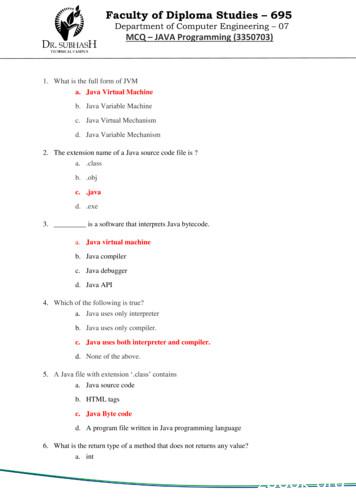Java Image Processing Survival Guide - People.apache
Java Image Processing Survival Guide Siegfried Goeschl Harald Kuhr
“Siegfried, how difficult is it to replace ImageMagick with a Java library?” “Well, not too difficult”
The Customer’s Approach ImageMagick native libraries ‣ Handles image conversion and scaling Ghostscript for PDF Preview ‣ Invoked by ImageMagick JMagick to access ImageMagick libraries over Java Native Interface (JNI)
The Customer’s Problems ImageMagick exceptions kills the JVM ‣ Load balancer kills the next server JMagick is no longer maintained ‣ Unable to set JPEG quality parameter Installing ImageMagick, JMagick, Ghostscript and friends can be tricky ‣ Failed miserably for Mac OS X
Having Said That ImageMagick & Ghostscript are mature Handles many image formats and flavours Being used in production for eight years Handles 5.000.000 image uploads / month
Does not look so easy anymore
We Need A Plan Java ImageIO for low-level image plumbing Java Advanced Imaging (JAI) for additional image formats Image scaling library to create previews and thumbnail images efficiently Apache PDFBox to create PDF previews
Java ImageIO ImageReader to create a BufferedImage from various image formats ‣ JPEG, PNG, GIF & BMP ImageWriter to write a BufferedImage with various options ‣ Setting image quality for JPEG ‣ Set DPIs for PNG or JPEG
Java ImageIO Apply buffered image operations ‣ Color conversion - grey-scaling ‣ Affine transformation - scaling ‣ Convolution operation - sharpening Provides a Service Provider Interface (SPI) ‣ Adding additional image formats
Java Advanced Imaging Adds TIFF and JPEG2000 support Libraries are not on Maven Central Last stable release in 2006 Many dead documentation links Consists actually of three libraries ‣ jai imageio.jar provides Java ImageIO integration
Image Scaling Many options when using Java 2D API ‣ ‣ ‣ ‣ ‣ Image.getScaledInstance() Graphics.drawImage() Graphics2D.drawImage() BufferImageOps AffineTransforms
Image Scaling Quality Scaling algorithm being used ‣ Nearest Neighbour, Bilinear, Bicubic Interpolation, Lanczos Re-sampling, Image optimisations ‣ Sharpening, Anti-aliasing, Image AutoCorrection JPEG quality settings
Image Scaling Libraries Open Source image scaling libraries ‣ imgscalr ‣ thumbnailator ‣ java-image-scaling Libraries have similar options, performance and result image quality
Apache PDF Box PDF Document Creation PDF document manipulation ‣ Merging & splitting ‣ PDF to Image conversion PDF text extraction PDF to image conversion ‣ Uses ImageIO SPI under the hood
Apache PDF Box
Hitting Real-life Test Data
What’s Wrong?! PNG JPEG
Alpha-Channels Alpha channel stores transparency for GIF and PNG ImageIO uses a RGBA color model when saving as JPEG Resulting images have a red tint or are all black Need to convert to RGB using Graphics2D.drawImage()
Alpha-Channels
What’s Wrong?!
What’s Wrong?!
File Size versus Image Size Relying on file size leads to Decompression Bomb Vulnerability ‣ Images are usually compressed ‣ 19.000 x 19.000 uni-color PNG uses 44 KByte disk space but up to one GB memory Read dimension from image metadata
Determining Image Size
What’s Wrong?! JPEG
CMYK Color Model Source : www.wikipedia.org
CMYK Color Model CMYK is a subtractive color model Used in color printing and hence Photoshop users Java ImageIO JPEGImageReader will not read CMYK images Conversion to RGB is non-trivial
Source: https://fanart.tv/movie/63/12-monkeys/
TwelveMonkeys History As all good ideas, it started after a long night at the pub Initially developed for a CMS Swing client Read support for OSX clipboard data and Photoshop images ‣ PICTImageReader ‣ PSDImageReader
TwelveMonkeys History Later used in various other projects, including an online bookstore Solving many real-world JPEG issues ‣ ‣ ‣ ‣ CMYK color space AdobeRGB ICC profile support Broken ICC profiles handling Inconsistent JPEG metadata
ImageIO & Web Apps ImageIO Plugin Registry is VM global and doesn’t play nicely with web apps ‣ Need to invoke ImageIO.scanForPlugins() to discover plugins ‣ Class-loader issue & resource leaks TwelveMonkeys IIOProviderContextListener ‣ Dynamic loading/unloading of plugins
ImageIO & Web Apps
Why Use TwelveMonkeys? Uses standard ImageIO API 0 . Actively maintained project 1 3. ow! n t u No native code, easy install o Available on Maven Central Open source, with liberal license (BSD)
TwelveMonkeys Road Map Improved JPEG support ‣ Lossless JPEG ‣ Arithmetic coding ‣ CMYK write support Improved TIFF support ‣ Read/write support for CCITT T4 and T6 ‣ Metadata
TwelveMonkeys Road Map Camera RAW plugins ‣ CR2 (Canon) ‣ NEF (Nikon) ‣ TIFF/EP and DNG (ISO/Adobe)
Hitting Production Source : www.wikipedia.org
What’s Wrong?!
ImageIO Segment Violation
What’s Wrong?!
ImageIO Segment Violation PDF with 10200 x 13992 pixel image scan ‣ 330 KByte file size Native ImageIO code bombs and kills JVM Load balancer propagates the problem Determine the size of the embedded image and reject if it exceeds the limits
ImageIO Segment Violation
What’s Wrong?!
ImageIO & JDK 8 New Color Management System Kodak CMS replaced by LittleCMS (good!) Affect ICC profile handling (bad!) Affect ColorConvertOp performance You can get the old CMS back (for now) -Dsun.java2d.cmm sun.java2d.cmm.kcms.KcmsServiceProvider
What’s Wrong?!
Thousands of Incompatible File Formats
TIFF Tagged Image File Format Supports dozen of image, storage and compression formats It is practically impossible to correctly process all real-life TIFF image files Baseline TIFF as minimal functionality But “TIFF 6.0, Part 2: TIFF Extensions” are commonly used in real-life
Baseline TIFF Multi-page support Image Types - bilevel, grayscale, palettecolor and RGB full-color images Compression schemes - uncompressed, CCITT Group 3 encoding, PackBits Little and Big Endian byte order Handling of optional fields
TIFF 6.0 Extensions Additional compression schemes - CCITT T.4 & CCITT T.6 bi-level encoding, LZW, JPEG-based compression Additional image types - CMYK,YCbCr, HalftoneHints, Tiled Images, CIE L*a*b* TIFF 6.0 Extensions partially supported by JAI & Apache Commons Imaging
What’s Wrong?! PDF JPEG
PDFBox & JBIG2 PDF contains a JBIG2 image JBIG2 was added to PDF 1.4 in 2004 PDFBox relies on ImageIO to convert the source image into a JPEG No suitable ImageIO plugin was found and PDFBox returned a JPEG nevertheless
PDFBox & JPBIG2
Things to take home
Things To Take Home You won’t handle all of your real-life images & PDFs without issues ‣ Get as many test documents as possible ‣ Be prepared to hit the learning curve Stay clear of TIFF if possible Never use the term “TIFF” - use “Baseline TIFF” or “Baseline TIFF with some extensions” instead
Things To Take Home TwelveMonkeys for image processing ‣ Scaling, color conversion, cropping, water-marking ‣ Real-life JPEG support JAI and/or Apache Imaging for additional TIFF support Check out dedicated image scaling libraries if performance is critical
github.com/sgoeschl/ java-image-processingsurvival-guide github.com/haraldk/ TwelveMonkeys
Questions & Answers
‣ java-image-scaling Libraries have similar options, performance and result image quality Image Scaling Libraries PDF Document Creation PDF document manipulation
java.io Input and output java.lang Language support java.math Arbitrary-precision numbers java.net Networking java.nio "New" (memory-mapped) I/O java.rmi Remote method invocations java.security Security support java.sql Database support java.text Internationalized formatting of text and numbers java.time Dates, time, duration, time zones, etc.
Java Version Java FAQs 2. Java Version 2.1 Used Java Version This is how you find your Java version: Start the Control Panel Java General About. 2.2 Checking Java Version Check Java version on https://www.java.com/de/download/installed.jsp. 2.3 Switching on Java Console Start Control Panel Java Advanced. The following window appears:
survival guide book, zombie apocalypse survival guide government, zombie apocalypse survival guide essay, zombie apocalypse survival guide movie, zombie apocalypse survival guide apk, zombie apocalypse survival guide video meetspaceVR the home to the UK's greatest free-roam virtual reality experiences in London, Nottingham and Birmingham. Oct .
3. _ is a software that interprets Java bytecode. a. Java virtual machine b. Java compiler c. Java debugger d. Java API 4. Which of the following is true? a. Java uses only interpreter b. Java uses only compiler. c. Java uses both interpreter and compiler. d. None of the above. 5. A Java file with
–‘java’ command launches Java runtime with Java bytecode An interpreter executes a program by processing each Java bytecode A just-in-time compiler generates native instructions for a target machine from Java bytecode of a hotspot method 9 Easy and High Performance GPU Programming for Java Programmers Java program (.
The input for image processing is an image, such as a photograph or frame of video. The output can be an image or a set of characteristics or parameters related to the image. Most of the image processing techniques treat the image as a two-dimensional signal and applies the standard signal processing techniques to it. Image processing usually .
and Java provides a standard cross platform programming platform. Together, XML and Java technologies allow pro-grammers to apply Write Once, Run Anywhere fundamentals to the processing of data and documents generated by both Java based programs and non-Java based programs. 1.3 About this Specification This document describes the Java API .
2 Java Applications on Oracle Database 2.1 Database Sessions Imposed on Java Applications 2-1 2.2 Execution Control of Java Applications 2-3 2.3 Java Code, Binaries, and Resources Storage 2-3 2.4 About Java Classes Loaded in the Database 2-4 2.5 Preparing Java Class Methods for Execution 2-5 2.5.1 Compiling Java Classes 2-6