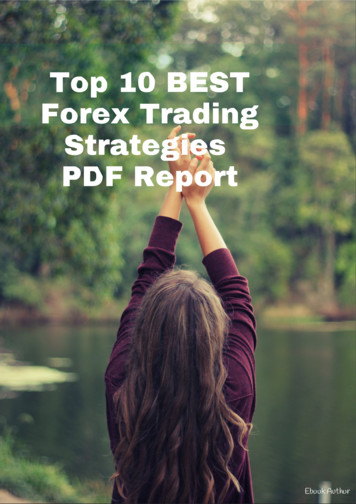TD200 AC Drive Installation And Operation Manual Version 1
TD200 AC Drive Installation and Operation Manual Version 1.0 0.3 to 20V RMS, 3-Phase Output 63 A (Maximum Continuous Motor Amps) Instruction Manual D2-3462
The information in this manual is subject to change without notice. Throughout this manual, the following notes are used to alert you to safety considerations: ! ATTENTION: Identifies information about practices or circumstances that can lead to personal injury or death, property damage, or economic loss. Important: Identifies information that is critical for successful application and understanding of the product. ! ATTENTION: Only personnel familiar with the drive and associated machinery should plan or implement the installation, start-up and subsequent maintenance of the system. Failure to comply may result in bodily injury and/or damage to the equipment. Reliance is a trademark of Rockwell Automation. 2000 Rockwell International Corporation
CONTENTS Chapter 1 Introduction to the Drive 1.1 Drive Description . 1-1 1.2 Identifying the Drive by Model Number . 1-1 1.3 Getting Assistance from Reliance Electric. 1-1 Chapter 2 Setting the Drive Jumpers 2.1 Removing the Drive Cover . 2-1 2.2 Setting the Speed Reference Jumper (J1) . 2-2 2.3 Setting the Maximum Speed Jumpers (J2 through J8) . 2-2 2.4 Setting the V/Hz Curve Jumpers (J9 through J12) . 2-3 2.5 Setting the Current Rating Jumpers (J13 through J16) . 2-4 2.6 Setting the External Speed Control Jumpers (J17 through J19) . 2-5 2.7 Reattaching the Cover . 2.6 Chapter 3 Mounting the Drive 3.1 Planning the Installation . 3-1 3.2 Mounting the Drive . 3-1 Chapter 4 Wiring the Drive 4.1 Wiring the External Control Inputs and Outputs . 4-2 4.2 Wiring the Output Power to the Motor . 4-2 4.3 Wiring Input Power to the Drive . 4-3 Chapter 5 Checking the Installation 5.1 Checking the Installation with the Power Off . 5-1 5.2 Checking the Direction of Motor Rotation . 5-1 5.3 Testing the Drive under Load . 5-2 Chapter 6 Operating the Drive . 6-1 Chapter 7 Diagnostics and Troubleshooting 7.1 Drive Faults and Corrective Actions . 7-1 Appendix A Technical Specifications.A-1 Contents I
II TD200 AC Drive Installation and Operation
LIst of Figures Figure 1.1 – Identifying the Drive Model Number . 1-1 Figure 2.1 – Location of Drive Jumpers. 2-1 Figure 2.2 – V/Hz Curve . 2-3 Figure 3.1 – Drive Mounting Dimensions. 3-1 Figure 4.1 – Drive External Wiring Diagram . 4-1 Contents III
IV TD200 AC Drive Installation and Operation
List of Tables Table 2.1 – Maximum Speed Jumper Settings. 2-2 Table 2.2 – V/Hz Curve Jumper Settings . 2-3 Table 2.3 – Current Rating Jumper Settings . 2-4 Table 2.4 – External Speed Control Jumper Settings. 2-5 Table 2.5 – Output Frequencies for Input Voltage Reference or External Resistance . 2-5 Table 4.1 – External Control Inputs and Ouputs. 4-2 Table 4.2 – Output Power Connections. 4-2 Table 4.3 – Output Power Connections. 4-3 Table 6.1 – Operating the Drive. 6-1 Table 7.1 – Drive Status Indicators. 7-1 Contents V
VI TD200 AC Drive Installation and Operation
CHAPTER 1 Introduction to the Drive This chapter describes the drive and how to identify it using the model number matrix. It also provides an illustration of the drive showing the locations of major components. 1.1 Drive Description The drive is powered by a nominal 28 VDC input, and provides a three-phase AC variable frequency and voltage output to control a 63 amp AC motor (maximum continuous amps). 1.2 Identifying the Drive by Model Number Each 2 HP AC drive can be identified by its model number. See figure 1.1. This number appears on the shipping label and on the drive’s nameplate. The drive’s model number includes the Power Module and the regulator version. 1 TD 20 002 Catalog Number TD Universal Input Voltage 20 28 VDC Horsepower Rating 002 2 HP Figure 1.1 – Identifying the Drive Model Number 1.3 Getting Assistance from Reliance Electric If you have any questions or problems with the products described in this instruction manual, contact your local Reliance Electric sales office. For technical assistance, call 1-800-726-8112. Introduction to the Drive 1-1
1-2 TD200 AC Drive Installation and Operation
CHAPTER 2 Setting the Drive Jumpers Before the drive can be mounted and wired, you must set the drive jumpers to match your drive application. 2.1 Removing the Drive Cover ! ATTENTION: This drive contains ESD (Electrostatic Discharge) sensitive parts and assemblies. Static control precautions are required when installing, testing, servicing or repairing this assembly. Component damage may result if ESD control procedures are not followed. Failure to observe this precaution could result in damage to the equipment. You must remove the drive cover to provide access to the drive jumpers. Step 1. Place the drive with the six cover screws facing up. Step 2. Remove the six M4 machine screws that hold the cover in place. Step 3. Remove the cover. J1 J2 J3 J4 J5 J6 J7 J8 J9 J10 J11 J12 J13 J14 J15 J16 J17 J18 J19 Important: Note that the gasket inside the cover is glued to the inside of the cover. Do not disturb the gasket. 0 0 1 1 S1 S2 S3 Figure 2.1 – Location of Drive Jumpers Setting the Drive Jumpers 2-1
2.2 Setting the Speed Reference Jumper (J1) Jumper J1 is used to select between the external speed reference or the internal speed jumpers. When this jumper is set (J1 1), the motor speed can be externally adjusted from the POT1 and POT2 terminals (see section 2.6). When J1 is reset (J1 0), the internal speed jumpers (J2 through J8 ) are used to set the maximum speed. In either configuration, the "HI/LO" external input is active (see section 4.1). Note that if the drive input power drops below a nominal 25 VDC, the speed will drop to 3/4 of HI speed. 2.3 Setting the Maximum Speed Jumpers (J2 through J8) Jumpers J2 through J8 set the maximum speed when jumper J1 (Speed Reference Jumper) is in the "Speed Jumpers" position (J1 1). The range of values for output frequency is 0 to 127 Hz in 1 Hz steps (see table 2.1). The speed selected by totalling the values of these jumper settings is the nominal speed. The actual output frequency will be within -0.5 to 1.3 Hz tolerance. Actual motor speed will depend on load and associated slip. Table 2.1 – Maximum Speed Jumper Settings Jumper Position J2 1 Adds 0 Hz to speed reference 0 Adds 64 Hz to speed reference 1 Adds 0 Hz to speed reference 0 Adds 32Hz to speed reference 1 Adds 0 Hz to speed reference 0 Adds 16 Hz to speed reference 1 Adds 0 Hz to speed reference 0 Adds 8 Hz to speed reference 1 Adds 0 Hz to speed reference 0 Adds 4 Hz to speed reference 1 Adds 0 Hz to speed reference 0 Adds 2 Hz to speed reference 1 Adds 0 Hz to speed reference 0 Adds 1 Hz to speed reference J3 J4 J5 J6 J7 J8 2-2 Maximum Speed Level TD200 AC Drive Installation and Operation
2.4 Setting the V/Hz Curve Jumpers (J9 through J12) Jumpers J9 through J12 set the frequency break point for the V/Hz Curve . The breakpoint is the frequency at which the output voltage reaches the maximum voltage. Below this point the output voltage and frequency increase together. This feature is required to allow the drive to work with motors rated at various frequencies. Figure 2.2 shows a general V/Hz curve. V Vmax Boost F (Hz) Figure 2.2 – V/Hz Curve Table 2.2 – V/Hz Curve Jumper Settings Jumpers Setting the Drive Jumpers J9 J10 J11 J12 Frequency at Maximum Volts 1 1 1 1 42 Hz 0 1 1 1 46 Hz 1 0 1 1 50 Hz 0 0 1 1 53 Hz 1 1 0 1 56 Hz 0 1 0 1 60 Hz 1 0 0 1 63 Hz 0 0 0 1 66 Hz 1 1 1 0 70 Hz 0 1 1 0 74 Hz 1 0 1 0 77 Hz 0 0 1 0 81 Hz 1 1 0 0 85 Hz 0 1 0 0 88 Hz 1 0 0 0 92 Hz 0 0 0 0 95 Hz 2-3
2.5 Setting the Current Rating Jumpers (J13 through J16) Jumpers J13 through J16 set the maximum continuous current rating and the associated current limit level of the drive’s output current. The four jumpers are binary weighted and scaled so that the current limit level is adjustable from 30 to 70 amps RMS in approximate 3 amp RMS steps. Table 2.3.6 shows the nominal current limit level for each possible jumper setting. Table 2.3 – Current Rating Jumper Settings Jumpers 1 Rated Continuous Current Current Limit Threshold1 Current Limit (A RMS) (1 minute Instantaneous Overcurrent Trip J13 J14 J15 J16 (A RMS) (A RMS) allowable) (A Peak) 0 0 0 0 30 30 39 68 0 0 0 1 33 33 42 75 0 0 1 0 35 35 46 80 0 0 1 1 38 38 49 86 0 1 0 0 41 41 53 93 0 1 0 1 43 43 56 98 0 1 1 0 46 46 59 105 0 1 1 1 49 49 63 112 1 0 0 0 51 51 66 116 1 0 0 1 54 54 70 123 1 0 1 0 57 57 73 130 1 0 1 1 59 59 76 134 1 1 0 0 62 62 80 141 1 1 0 1 632 65 83 148 1 1 1 0 632 67 87 153 1 1 1 1 632 70 90 160 Eventual drive shutdown if sustained 2 The user must verify that the application does not exceed the maximum continous rating of 63 A RMS. Exceeding this rating could cause overtemperature protection to shut down the drive. For maximum system protection, it is recommended that the current limit jumpers be set to a value not greater than the application demands. 2-4 TD200 AC Drive Installation and Operation
2.6 Setting the External Speed Control Jumpers (J17 through J19) The motor speed can be manually adjusted between minimum speed and full speed with 0 to 4.5 volt voltage reference, or a 1000 ohm potentiometer. To make the external speed control inputs (POT1, POT2) active, jumper J1 (Speed Reference Jumper) must be in the Speed Ref position (J1 1), as described in section 2.2. Jumpers J17 through J19 configure the external speed control function for either an external 1 Kohm pot control or a 0 to 4.5 VDC voltage control (see table 2.4). Zero ohms and zero volts are minimum speed. For the voltage control, the positive input is into the POT1 terminal, the return being POT2. In either configuration, the "HI/LO" external input is active. Table 2.4 – External Speed Control Jumper Settings Jumpers J1 J17 J18 J19 External Speed Control Min/Max Speed 1 0 0 0 External 1 Kohm pot 0 ohm / 1 kohm 1 1 1 1 External 0 to 4.5 V control 0 VDC / 4.5 VDC Table 2.5 shows what the output frequency is for a given input voltage reference or external resistance. When driving the input with an external voltage source, the source sees a 200 Kohm input impedance. When driving an external potentiometer, the drive input circuit sources 5 mA. When configured for external speed control (pot), an open circuit condition will cause the drive to default to 128 Hz. For the pot control selection, a resistor should be installed across the input if 128 Hz is beyond a safe operational speed. For voltage source control, an open circuit will cause the drive to default to 2 Hz. Table 2.5 – Output Frequencies for Input Voltage Reference or External Resistance External Resistance (Ω) Volt Reference (V) Output Output J17 J18 J19 1 1 1 Frequency (Hz) J17 J18 J19 0 0 0 Frequency (Hz) Setting the Drive Jumpers 0 2 0 3 0.45 15 50 16 0.90 28 100 26 1.35 41 250 54 1.80 54 300 62 2.25 67 393 75 2.70 80 500 88 3.15 93 750 113 3.60 106 825 119 4.05 118 910 125 4.50 128 1000 128 2-5
2.7 Reattaching the Cover Follow these steps to reattach the drive cover. Step 1. Position the cover on the back of the drive. Step 2. Reinstall the six M4 machine screws finger tight, beginning with the two middle screws, then the four corner screws. Step 3. Beginning with the two middle screws, torque all of the screws to 4 to 6 lb-in ( .45 to .68 Nm). Do not overtighten. 2-6 TD200 AC Drive Installation and Operation
CHAPTER 3 Mounting the Drive 3.1 Planning the Installation The drive should be installed in a location where high airflow and low ambient temperatures are present. The jumpers must be configured before installation, because their access is from the bottom of the unit. 3.2 Mounting the Drive Use the following steps to mount the drive. Step 1. Prepare the mounting surface based on the dimensions shown in figure 3.1. Step 2. Position the drive in the enclosure. Choose the mounting surface (horizontal or vertical) to provide maximum airflow through the fin area. Step 3. Attach the drive to the mounting surface using four fasteners. 6.50 3.00 3.75 0.25 12.95 12.25 0.25 .33 4 Places Front View 4.12 Side View Dimensions in inches Figure 3.1 – Drive Mounting Dimensions Mounting the Drive 3-1
3-2 TD200 AC Drive Installation and Operation
CHAPTER 4 Wiring the Drive Figure 4.1 shows the wiring scheme for the drive’s external control inputs and outputs. Sections 4.1 through 4.3 provide information for wiring the drive circuits. Lamp or Relay (500 mA max.) FAULT Open OFF Closed ON ON/OFF Open HI Closed LO HI/LO 2 POT1 ( )* 3 1K Potentiometer or External Voltage Source1 2 Drive Drive 1 POT2 (-)* 28 V 28 Volt Battery – GND U V W T1 T2 T3 20 VAC Motor 3 1 When using 0 to 4.5 VDC external voltage source, POT1 is . Fuse or circuit breaker, value dependent on application. 3 Contact your local Reliance Electric sales office for motor availability. 2 Figure 4.1 – Drive External Wiring Diagram Wiring the Drive 4-1
4.1 Wiring the External Control Inputs and Outputs Table 4.1 describes the external control circuits shown in figure 4.1. All control circuits should be wired as follows: use 12 to 18 AWG wire terminated with ring lugs sized for a #8 stud. torque all connections between 11 to 13 in-lb. Table 4.1 – External Control Inputs and Ouputs Terminal Label Function ON/OFF ON Closed to run motor OFF Open to stop motor There is an approximate delay of 1.0 second at startup. Peak input current 0.2 A, approximate 0.02 A average continuous HI/LO LO (speed) Closed for 3/4 of maximum speed. HI (speed) Open for maximum speed. Nominal input current 50 mA POT1 POT2 Analog speed reference input. POT1 is the signal and POT2 is the return. The input signal range is 0 to 4.5 VDC. May also be used with a 1000 ohm pot between POT1 and POT2 if appropriate jumpers are selected. FAULT 4.2 Output fault indication. The fault output will sink up to 500 mA when operating normally, and sink 0 A when the drive is faulted or not activated. Wiring the Output Power to the Motor Table 4.2 describes the drive output power connections shown in figure 4.1. All output power connections should be wired as follows: Minimum 6 AWG wire terminated with ring lugs sized for a 3/8” stud (drive end). torque all connections between 90 to 100 in-lb. Table 4.2 – Output Power Connections Terminal Label 4-2 Function U Connect to motor terminal “U” V Connect to motor terminal “V” W Connect to motor terminal “W” TD200 AC Drive Installation and Operation
4.3 Wiring Input Power to the Drive ! ATTENTION: The input power of this drive is not internally fused. The user is responsible for external fusing. Failure to observe this precaution could result in damage to, or destruction of, the equipment. ATTENTION: Applying reverse polarity at the drive input terminals will allow unlimited input current to flow. A user-supplied fast-acting fuse or circuit breaker should be installed in the drive input circuit to prevent damage to the drive. Failure to observe this precaution could result in damage to, or destruction of, the equipment. Table 4.3 describes the input power connections to the drive as shown in figure 4.1. All input power connections should be wired as follows: Minimum 6 AWG wire terminated with ring lugs sized for a 3/8” stud (drive end). torque all connections between 90 to 100 in-lb. Table 4.3 – Output Power Connections Terminal Label Wiring the Drive Function 28 V Connect to power source 28 VDC terminal GND Connect to power source ground terminal 4-3
4-4 TD200 AC Drive Installation and Operation
CHAPTER 5 Checking the Installation ! ATTENTION: Only qualified electrical personnel, familiar with the construction and operation of this equipment and the hazards involved, should install, adjust, operate, and/or service this equipment. Read and understand this manual in its entirety before proceeding. Failure to observe this precaution could result in severe bodily injury or loss of life. To ensure safe operation, check the installation with the power off before operating the unit. When power is first applied, the direction of rotation, operator speed reference, and operation under load should be tested. 5.1 Checking the Installation with the Power Off Perform the following installation checks of the unit with the power off: Step 1. Disconnect DC input power to the unit. Step 2. Check that the wiring to the power terminals and to the external control inputs and outputs are correct (refer to figure 4.1 and sections 4.1 through 4.3). Step 3. Check that incoming DC power is correctly rated. Step 4. Where applicable, check that a properly sized ground wire is installed and that a suitable earth ground is used. Verify that all ground leads are run unbroken. 5.2 Checking the Direction of Motor Rotation ! ATTENTION: The following procedures require rotating parts and/or electrical circuits to be exposed. Stay clear if the motor must be running. Disconnect, lockout, and tag the power source if contact must be made. Failure to observe this precaution could result in severe bodily injury or loss of life. Important: If any problems occur while the drive is running, refer to chapter 7, Diagnostics and Troubleshooting. After verifying that the drive installation is correct, check the direction of rotation of the motor using the following procedure: Step 1. Disconnect DC input power to the unit. Step 2. Uncouple the driven equipment from the motor, if possible. Step 3. Connect input power to the unit. Step 4. Start the drive. Checking the Installation 5-1
Step 5. Visually check the direction of motor shaft rotation. If shaft rotation is correct, proceed to the next section, Testing the Drive under Load. If shaft rotation is incorrect, continue to step 7. Step 6. Disconnect DC input power to the unit. Step 7. Reverse any two of the three motor power leads (U, V, and W). 5.3 Testing the Drive under Load Use the following procedure to test the drive under load: Step 1. Turn off, lockout, and tag power to the drive. Step 2. Couple the driven equipment to the motor. Step 3. Turn power on and start the drive. Step 4. Run the drive across the required speed range under load. Step 5. If the drive does not operate the motor properly, refer to chapter 7, Diagnostics and Troubleshooting. 5-2 TD200 AC Drive Installation and Operation
CHAPTER 6 Operating the Drive The following table describes how to start and stop the drive, and how to change the motor speed. This table assumes that the drive is wired as shown in figure 4.1. Table 6.1 – Operating the Drive Function Process Start the drive Apply 28 VDC to the ON/OFF terminal. Stop the drive Remove 28 VDC to the ON/OFF terminal. Adjust motor speed Motor speed can be controlled by: jumper settings (see section 2.3). speed potentiometer (see section 2.6). external voltage control (see section 2.6). application of 28 VDC to HI/LO terminal. This will reduce motor speed by 75%. Operating the Drive 6-1
6-2 TD200 AC Drive Installation and Operation
CHAPTER 7 Diagnostics and Troubleshooting 7.1 Drive Faults and Corrective Actions The drive has two status LEDs that can be used to diagnose drive faults. Table 7.1 lists some possible drive faults and their corrective actions. Table 7.1 – Drive Status Indicators Motor LED (M) Drive LED (D) Drive is running ON ON Drive is running (normal status). Drive runs, but not at commanded speed ON ON Internal speed reference set improperly Check jumper settings (J1 - J8). External peed reference not present Check speed reference jumpers (J1, J17 - J19), POT1 and POT2. HI/LO input has voltage applied Remove input voltage. Current limit set too low Increase J13 - J16 settings. V/Hz jumpers set improperly Set J9 - J12 to proper motor setting. Excessive load Reduce load. Input voltage too low ( 25 VDC, nominal) Increase input voltage. Power source not delivering enough current Supply appropriate input current. Overtemperature - result of inadequate air flow, excessive ambient temperature, and/or excessive load current Let drive cool down, then cycle ON/OFF input. Overvoltage - voltage exceeds 32 VDC Unit will automatically restart when voltage returns to normal input levels. Status Drive is stopped ON ON Possible Cause Corrective Action ON OFF Internal Drive Fault Cycle power. If fault repeats, replace drive. OFF ON Overcurrent - sustained overload exceeding limits in table 2.3. Reduce current load. Instantaneous Overcurrent (IOC) short circuit or other fault applied to the output Check output circuitry; reduce current load. Ground Fault Check motor and motor wiring. OFF OFF Input power is too low or ON/OFF input is low (OFF). To reset a fault, toggle the ON/OFF switch to OFF. When the switch is returned to the ON position, the drive will attempt to restart. Diagnostics and Troubleshooting 7-1
7-2 TD200 AC Drive Installation and Operation
APPENDIX A Technical Specifications Drive Dimensions Height: 12.95 inches Width: 6.50 inches Depth: 4.12 inches Weight: 7.88 pounds Input Voltage Nominal: 28 VDC Operating Range: 20 to 32 VDC Maximum Non-operating Transient: 60 V peak., 0.1 seconds Source: battery, battery & alternator, stand-alone alternator, or DC power supply Note: Negative voltage should not be applied to the drive. Input Current Nominal: 65 A DC (@ 28 VDC input and rated HP) Output Voltage Nominal: 0.3 to 20 V RMS, 3-phase (@ 28 VDC input) Output Current (per phase) Maximum Continuous: 63 A RMS, (jumper-selectable range from 30 A to 63 A) Instantaneous Overcurrent Trip (IOC Trip):160 A peak @ 63 A jumper setting (any phase). This value is proportional to jumper setting. Horsepower Rating Maximum motor size: 2 HP. Maximum continuous output current must not be exceeded. Efficiency Minimum: 93% (@ 28 V input and maximum continuous output current) Humidity and Water Splash The drive is suitable for wash down. The drive is not submersible. A-1
Shock and Vibration Will withstand 3-axis sinusoidal vibration from 20 to 200 Hz @ 2 g. Will withstand 3-axis, 10 g shock pulse with a duration of 8 msec. Cooling Air Requirements Minimum air velocity: 1000 linear ft/min (LFM) referenced to standard conditions of 25 C and 760 mm Hg, directed through base areas of the unit’s cooling fins. Electromagnetic Interference (EMI) This product has been tested for immunity to electrostatic discharges, radiated interference, and electrical fast transients. The IEC1000-4- 2, 3, 4 standards were used to establish compliance. A-2 TD200 AC Drive Installation and Operation
U.S. Drives Technical Support Tel: (1) 262.512.8176, Fax: (1) 262.512.2222, Email: support@drives.ra.rockwell.com, Online: www.ab.com/support/abdrives Trademarks not belonging to Rockwell Automation are property of their respective companies. Publication D2-3462- October 2000 Copyright 2000 Rockwell Automation, Inc. All Rights Reserved. Printed in USA.
Before the drive can be mounted and wired, you must set the drive jumpers to match your drive application. 2.1 Removing the Drive Cover You must remove the drive cover to provide access to the drive jumpers. Step 1. Place the drive with the six cover screws facing up. Step 2. Remove the six M4 machine screws that hold the cover in place. Step 3.
yes; m DEB 180 123 57 by the Linear Pair Postulate. So, by defi nition, a pair of corresponding angles are congruent, which means that ⃖AC ⃗ ⃖DF ⃗ by the Corresponding Angles Converse. 22. yes; m BEF 180 37 143 by the Linear Pa
Dolomite Legacy 520/ 600 Dolomite Opal Dolomite Primo 2000 Dolomite Soprano Dolomite Symphony Drive Cristallo Drive Diamond Drive Diamond Deluxe Drive Genius Drive Gigo** Drive GoLite 200** Drive Migo Drive Nitro Drive Ronto XXL Dupont Milan Dupont Modene Etac Ono Excel Care Favorer 9269 Handicare Gemino 20
NOTE: There may be drive length limitations for some of the drive bays in certain workstations. 1. Select a drive bay position on the workstation to install the new drive, as shown below. NOTE: It is recommended that the next highest available bay be used when installing the new drive. Item Function 1 CD/DVD drive 2 Optical drive bay 3 Optical .
Module with an S7-200 programmable logic controller. Audience This manual is designed for engineers, programmers, and maintenance personnel who have a general knowledge of programmable logic controllers and operator interfaces. Scope of This Manual This manual describes the operation
5.3. STAFInst Uninstall 6. Platform Installation Notes 6.1. Linux installation 6.2. AIX installation 6.3. HP-UX IA64 64-bit installation 6.4. IBM i 32-bit (previously known as i5/OS or OS/400) installation 6.5. z/OS installation 6.6. FreeBSD installation 6.7. Mac OS X installation 6.8. Solaris installation 7. Environment Variable Settings 7.1.
View a Google Doc @ 0431. . 91 2672 29991 grep "1Ml" genb-drive.csv wc 80 1739 23721. Drive Download Doc as PDF @ 0432. Drive Create a new Google Doc @ 0432. Drive Copy a Doc from the Docs interface @ 0451 (and another day) Drive Copy a Doc from the Drive interface @ 0437. Drive Viewing the First
Drive Systems Ian Mackenzie Introduction Advantages and Disadvantages Strategies Types Swerve Drive Holonomic Drive Mecanum Drive Kinematics Swerve Drive Holonomic Drive Mecanum Drive . easier to align robot to targets (e.g. balls to pick up, goals to score into) I Con ned spaces on the eld I Raising the Bar in 2004 I Analogous to industrial .
The London DayBreak Strategy is a day trading strategy that takes advantage of the London open trading range. It’s a momentum breakout strategy that only requires up to no more than 15-minutes of your time. The London DayBreak Strategy only makes use of two simple technical indicators: the MACD which is a trend-following momentum indicator and the 50-EMA. A buy signal is generated only when .