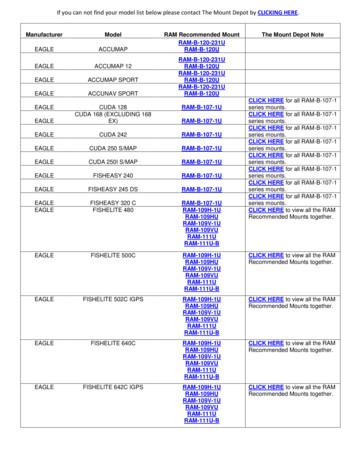RAM-Based Shift Register V12 - Xilinx
RAM-Based Shift Register v12.0 LogiCORE IP Product Guide Vivado Design Suite PG122 February 4, 2021
Table of Contents IP Facts Chapter 1: Overview Navigating Content by Design Process . . . . . . . . . . . . . . . . . . . . . . . . . . . . . . . . . . . . . . . . . . . . . . . . . Feature Summary. . . . . . . . . . . . . . . . . . . . . . . . . . . . . . . . . . . . . . . . . . . . . . . . . . . . . . . . . . . . . . . . . . Applications . . . . . . . . . . . . . . . . . . . . . . . . . . . . . . . . . . . . . . . . . . . . . . . . . . . . . . . . . . . . . . . . . . . . . . Licensing and Ordering . . . . . . . . . . . . . . . . . . . . . . . . . . . . . . . . . . . . . . . . . . . . . . . . . . . . . . . . . . . . . 5 5 5 6 Chapter 2: Product Specification Performance. . . . . . . . . . . . . . . . . . . . . . . . . . . . . . . . . . . . . . . . . . . . . . . . . . . . . . . . . . . . . . . . . . . . . . 7 Resource Utilization. . . . . . . . . . . . . . . . . . . . . . . . . . . . . . . . . . . . . . . . . . . . . . . . . . . . . . . . . . . . . . . . 7 Port Descriptions . . . . . . . . . . . . . . . . . . . . . . . . . . . . . . . . . . . . . . . . . . . . . . . . . . . . . . . . . . . . . . . . . . 7 Chapter 3: Designing with the Core General Design Guidelines . . . . . . . . . . . . . . . . . . . . . . . . . . . . . . . . . . . . . . . . . . . . . . . . . . . . . . . . . . 9 Clocking. . . . . . . . . . . . . . . . . . . . . . . . . . . . . . . . . . . . . . . . . . . . . . . . . . . . . . . . . . . . . . . . . . . . . . . . . 10 Resets . . . . . . . . . . . . . . . . . . . . . . . . . . . . . . . . . . . . . . . . . . . . . . . . . . . . . . . . . . . . . . . . . . . . . . . . . . 10 Chapter 4: Design Flow Steps Customizing and Generating the Core . . . . . . . . . . . . . . . . . . . . . . . . . . . . . . . . . . . . . . . . . . . . . . . . Constraining the Core . . . . . . . . . . . . . . . . . . . . . . . . . . . . . . . . . . . . . . . . . . . . . . . . . . . . . . . . . . . . . Simulation . . . . . . . . . . . . . . . . . . . . . . . . . . . . . . . . . . . . . . . . . . . . . . . . . . . . . . . . . . . . . . . . . . . . . . Synthesis and Implementation . . . . . . . . . . . . . . . . . . . . . . . . . . . . . . . . . . . . . . . . . . . . . . . . . . . . . . 11 15 15 15 Chapter 5: Example Design Chapter 6: Test Bench Appendix A: Upgrading Migrating to the Vivado Design Suite. . . . . . . . . . . . . . . . . . . . . . . . . . . . . . . . . . . . . . . . . . . . . . . . . 18 Upgrading in the Vivado Design Suite . . . . . . . . . . . . . . . . . . . . . . . . . . . . . . . . . . . . . . . . . . . . . . . . 18 RAM-Based Shift Register v12.0 PG122 February 4, 2021 www.xilinx.com Send Feedback 2
Appendix B: Debugging Finding Help on Xilinx.com . . . . . . . . . . . . . . . . . . . . . . . . . . . . . . . . . . . . . . . . . . . . . . . . . . . . . . . . . 20 Debug Tools . . . . . . . . . . . . . . . . . . . . . . . . . . . . . . . . . . . . . . . . . . . . . . . . . . . . . . . . . . . . . . . . . . . . . 21 Appendix C: Additional Resources and Legal Notices Xilinx Resources . . . . . . . . . . . . . . . . . . . . . . . . . . . . . . . . . . . . . . . . . . . . . . . . . . . . . . . . . . . . . . . . . . Documentation Navigator and Design Hubs . . . . . . . . . . . . . . . . . . . . . . . . . . . . . . . . . . . . . . . . . . . References . . . . . . . . . . . . . . . . . . . . . . . . . . . . . . . . . . . . . . . . . . . . . . . . . . . . . . . . . . . . . . . . . . . . . . Revision History . . . . . . . . . . . . . . . . . . . . . . . . . . . . . . . . . . . . . . . . . . . . . . . . . . . . . . . . . . . . . . . . . . Please Read: Important Legal Notices . . . . . . . . . . . . . . . . . . . . . . . . . . . . . . . . . . . . . . . . . . . . . . . . RAM-Based Shift Register v12.0 PG122 February 4, 2021 www.xilinx.com Send Feedback 22 22 23 23 23 3
IP Facts Introduction LogiCORE IP Facts Table The Xilinx LogiCORE IP RAM-based Shift Register core provides a very efficient multi-bit wide shift register for use in FIFO-like applications or as a delay line. Fixed-length shift registers and variable-length shift registers can be created. Core Specifics UltraScale Families UltraScale Architecture Versal ACAP Zynq -7000 SoC 7 Series Supported Device Family(1) Supported User Interfaces Resources N/A Performance and Resource Utilization web page Provided with Core Features Design Files Example Design Not Provided Test Bench Not Provided Generates fast, compact, FIFO-style shift registers or delay lines using the SRL16/ SRL32 mode of the slice LUTs User options to create fixed-length or variable-length shift registers Speed or resource optimization for variable length shift registers Optional output register with clock enable and synchronous controls for variable length shift registers Encrypted RTL Constraints File N/A Simulation Model Encrypted VHDL Supported S/W Driver N/A Tested Design Flows(2) Vivado Design Suite System Generator for DSP Design Entry Simulation For supported simulators, see the Xilinx Design Tools: Release Notes Guide. Synthesis Vivado Synthesis Support Release Notes and Known Issues All Vivado IP Change Logs Master Answer Record: 54508 Master Vivado IP Change Logs: 72775 Xilinx Support web page Notes: 1. For a complete listing of supported devices, see the Vivado IP catalog. 2. For the supported versions of third-party tools, see the Xilinx Design Tools: Release Notes Guide. RAM-Based Shift Register v12.0 PG122 February 4, 2021 4 Product Specification Send Feedback www.xilinx.com
Chapter 1 Overview Navigating Content by Design Process Xilinx documentation is organized around a set of standard design processes to help you find relevant content for your current development task. This document covers the following design processes: Hardware, IP, and Platform Development: Creating the PL IP blocks for the hardware platform, creating PL kernels, subsystem functional simulation, and evaluating the Vivado timing, resource and power closure. Also involves developing the hardware platform for system integration. Topics in this document that apply to this design process include: Port Descriptions Clocking Resets Customizing and Generating the Core Feature Summary The RAM-based Shift Register core implements area-efficient, high-performance first-in-first-out (FIFO)-style buffers and delay lines using the SRL16 and SRL32 features of the FPGA fabric. Applications The buffers created by the core can be used in a wide variety of applications, such as: General-purpose pipeline balancing delays Temporary buffers in a data pipeline A building block for custom FPGA fabric-based FIFOs RAM-Based Shift Register v12.0 PG122 February 4, 2021 www.xilinx.com Send Feedback 5
Chapter 1: Overview Licensing and Ordering This Xilinx LogiCORE IP module is provided at no additional cost with the Xilinx Vivado Design Suite under the terms of the Xilinx End User License. Information about other Xilinx LogiCORE IP modules is available at the Xilinx Intellectual Property page. For information on pricing and availability of other Xilinx LogiCORE IP modules and tools, contact your local Xilinx sales representative. RAM-Based Shift Register v12.0 PG122 February 4, 2021 www.xilinx.com Send Feedback 6
Chapter 2 Product Specification Performance For details about performance, visit the Performance and Resource Utilization web page. Resource Utilization For details about resource utilization, visit the Performance and Resource Utilization web page. Port Descriptions Figure 2-1 and Table 2-1 illustrate and define the schematic symbol signal names. X-Ref Target - Figure 2-1 Q D A CLK CE SCLR SSET SINIT X13211 Figure 2-1: RAM-Based Shift Register v12.0 PG122 February 4, 2021 Core Schematic Symbol www.xilinx.com Send Feedback 7
Chapter 2: Product Specification Table 2-1: Signal Core Signal Pinout I/O Description D[N:0] I Parallel Data Input A[M:0] I Address Input (required on variable-length modules only) CLK I Rising-edge Clock Input CE I Optional active-High Clock Enable SCLR I Optional Synchronous Clear. Forces outputs to a low state when driven high SSET I Optional Synchronous Set. Forces outputs to a high state when driven high SINIT I Synchronous Initialize. Forces outputs to a user-defined state when driven high Q[N:0] O Parallel Data Output RAM-Based Shift Register v12.0 PG122 February 4, 2021 www.xilinx.com Send Feedback 8
Chapter 3 Designing with the Core This chapter includes guidelines and additional information to facilitate designing with the RAM-based Shift Register core. General Design Guidelines This section describes the general design guidelines for the RAM-based Shift Register core. Power-On Conditions If Register Last Bit has been selected, the final bit of the shift register powers up according to the Power-on Reset Init Value value or the register controls that have been selected. The Select RAM elements power up according to the initialization method used; see Initialization Parameters in Chapter 4 for detailed information. Specifying Memory Contents Using a COE File The initial contents of the memory can be defined using a text file known as a Coefficient (COE) file. COE files must have a .coe extension. A COE file specifies two parameters with the end of each line defined by a semicolon. The two parameters are: memory initialization vector: Each row of memory elements is defined with a binary or hexadecimal number, the equivalent binary value of which represents whether an individual memory element along the width of the row is set to a 1 or a 0. Each row of memory initialization is separated by a comma or white space, up to the depth of the memory. Negative values are not allowed, but the example below shows the robustness of the reader for accepting values with varying formats. memory initialization radix: The radix of the initialization value is specified here, the choice being 2 or 16. An example of a COE file is: ; Sample Initialization file for a 16x32 RAM-based Shift Register memory initialization radix 16; memory initialization vector 23f4 0721 11ff ABe1 0001 1 0A 0 23f4 0721 11ff ABe1 0001 1 0A 0 RAM-Based Shift Register v12.0 PG122 February 4, 2021 www.xilinx.com Send Feedback 9
Chapter 3: Designing with the Core 23f4 721 11ff ABe1 0001 1 A 0 23f4 721 11ff ABe1 0001 1 A 0; Clocking The core requires a single clock, CLK, and is active-High triggered. If selected, the active-High clock enable, CE, stalls all core processes when deasserted. Resets The core has a single, active-High synchronous reset, SCLR. Asserting SCLR for a single cycle resets the output registers (if present) only. The SRL16/SRL32 primitives cannot be reset. The priority of SCLR and CE pins can be selected when customizing the core. RAM-Based Shift Register v12.0 PG122 February 4, 2021 www.xilinx.com Send Feedback 10
Chapter 4 Design Flow Steps This chapter describes customizing and generating the core, constraining the core, and the simulation, synthesis and implementation steps that are specific to this IP core. More detailed information about the standard Vivado design flows and the IP integrator can be found in the following Vivado Design Suite user guides: Vivado Design Suite User Guide: Designing IP Subsystems Using IP Integrator (UG994) [Ref 1] Vivado Design Suite User Guide: Designing with IP (UG896) [Ref 2] Vivado Design Suite User Guide: Getting Started (UG910) [Ref 3] Vivado Design Suite User Guide: Logic Simulation (UG900) [Ref 6] Customizing and Generating the Core This section includes information about using the Vivado Design Suite and the System Generator for DSP to customize and generate the RAM-based Shift Register core. If you are customizing and generating the core in the Vivado IP integrator, see the Vivado Design Suite User Guide: Designing IP Subsystems using IP Integrator (UG994) [Ref 1] for detailed information. IP integrator might auto-compute certain configuration values when validating or generating the design. To check whether the values do change, see the description of the parameter in this chapter. To view the parameter value you can run the validate bd design command in the Tcl Console. You can customize the IP for use in your design by specifying values for the various parameters associated with the IP core using the following steps: 1. Select the IP from the IP catalog. 2. Double-click the selected IP or select the Customize IP command from the toolbar or right-click menu. For details, see the Vivado Design Suite User Guide: Designing with IP (UG896) [Ref 2] and the Vivado Design Suite User Guide: Getting Started (UG910) [Ref 3]. RAM-Based Shift Register v12.0 PG122 February 4, 2021 www.xilinx.com Send Feedback 11
Chapter 4: Design Flow Steps Core Parameters The RAM-based Shift Register core graphical user interface (GUI) provides fields to set the parameter values for the required instantiation. This section provides a description of each GUI field. Component Name: The name of the core component to be instantiated. The name must begin with a letter and be composed of the following characters: a to z, 0 to 9, and “ ”. Width: Specifies the width of the input to the shift register. In IP Integrator, this parameter is auto-updated. Depth: Specifies the depth of the shift register in bits. Register Type: Specifies the shift register implementation. Fixed-length: Parallel data is clocked into the shift register and appears at the output Depth clock cycles later. Variable-length Lossless: The delay (in number of clocks) that it takes for data to be cycled through from input bus to output bus is defined by the value on the A[M:0] (Address) input bus. This module is referred to as lossless because, when the address is changed, the output is always valid. Optimization: Specifies if the variable-length shift register should be optimized for speed or resources. Resources: the output multiplexer (if required) is created from the MUXF7/F8 dedicated multiplexers where possible. This creates a very compact core with minimal LUT resource usage running at reasonably high clock frequencies. The number of flip-flops used in the design is minimized. Speed: extra flip-flops are used. In the variable-length lossless mode, the outputs of the Select RAM are registered and, when the Depth parameter is greater than 256 (Virtex -7 and Kintex -7 devices), the multiplexer uses an additional internal pipeline stage. The read latency on the output increases by 1 or 2 cycles when the speed option is used; this value is displayed on the GUI latency information panel. The pipeline registers do not take any synchronous controls (this is left for the final output register, if selected), but can use a clock enable. The Fixed-length shift register is optimized for resources when less than one CLB in length, otherwise it is automatically optimized for speed by inserting additional flip-flops. Power-on Reset Init Value: Specifies in binary or hex (determined by Power-on Reset Init Value Radix) the value to which the Q register initializes during power-up reset. The width of this parameter is specified by Width. The default value is sixteen zeros. Synchronous Init Value: If an SINIT pin is included and asserted, the Synchronous Init Value is applied to the Q port. The width of this parameter is specified by Width. The value can be input as hex or binary depending on Synchronous Init Value Radix. RAM-Based Shift Register v12.0 PG122 February 4, 2021 www.xilinx.com Send Feedback 12
Chapter 4: Design Flow Steps The default value is sixteen zeros. When the core has Init asserted, the output register is initialized to this value on the next valid clock edge. Clock Enable: Specifies if the core has a clock enable pin. This control is applied to all shift register elements — when deasserted, the entire delay line is stalled. Register Last Bit: Specifies if the final bit in the module is to be registered with flip-flops. This improves the clock-to-output of the SRL16/SRL32 elements. For fixed-length modules, this register is accounted for in the depth selection and is always used when configuring through the GUI because performance is improved dramatically. For the variable-length shift registers, selecting this option adds one cycle of latency to the output. Other register control options are not used unless this option is enabled. Set and Clear (Reset) Priority: Controls the relative priority of SCLR and SSET. The default is Reset Overrides Set, because this is also the way the primitives behave, resulting in no extra logic being required. Synchronous Controls (Sync) and Clock Enable (CE) Priority: This parameter controls whether or not the SSET, SCLR, and SINIT inputs are qualified by CE. When set to Sync Overrides CE, the synchronous controls override the CE signal. When set to CE Overrides Sync, the control signals have an effect only when CE is High. The parameters are ignored unless Clock Enable is true. Note that on the fabric primitives, the SCLR and SSET controls override CE, so choosing CE Overrides Sync generally results in extra logic. Synchronous Settings: Synchronous Clear: Specifies if an SCLR pin is to be included. Synchronous Set: Specifies if an SSET pin is to be included. See Sync Control Priority for SCLR/SSET priorities. Synchronous Init: Specifies if an SINIT pin is to be included which, when asserted, synchronously set the Q value to the value defined by Synchronous Init Value. Note that if SINIT is present, then neither SSET nor SCLR are present. User Parameters Table 4-1 shows the relationship between the fields in the Vivado IDE and the User Parameters (which can be viewed in the Tcl Console). Table 4-1: Vivado IDE Parameter to User Parameter Relationship Vivado IDE Parameter User Parameter Default Value Shift Register Type shiftregtype Fixed Length Optimization optgoal Resources Register Last Bit reglastbit True Clock Enable(CE) ce False Width width 16 RAM-Based Shift Register v12.0 PG122 February 4, 2021 www.xilinx.com Send Feedback 13
Chapter 4: Design Flow Steps Table 4-1: Vivado IDE Parameter to User Parameter Relationship (Cont’d) Vivado IDE Parameter User Parameter Default Value Depth depth 16 Initialization Options: Radix defaultdataradix 2 Initialization Options: Default Data defaultdata 0000000000000000 Use COE File readmiffile False Initialization File meminitfile No coe file loaded Power-On Reset Settings: Radix asyncinitradix 2 Power-On Reset Settings: Init Value asyncinitval 0000000000000000 Set(SSET) sset False Clear(SCLR) sclr False Init(SINIT) sinit False Synchronous Settings: Radix syncinitradix 2 Synchronous Settings: Init Value syncinitval 0000000000000000 Set and Clear(Reset) Priority syncctrlpriority Reset overrides set Synchronous Controls(Sync) and Clock Enable(CE) Priority cepriority Sync overrides ce Initialization Parameters You can define the initial contents of the shift register for Power-on Reset in several ways. Trivial initialization can be achieved by using the Default Data parameter, which allows all memory locations in each row (the number of rows being specified by Width) to be initialized to the same binary value. Arbitrary initialization can be achieved by reading initialization data from a file. By specifying the relative path to a pre-defined COE file and setting Use COE File to true, the COE file contents are read into the design at synthesis time and initialize the memory locations. Any bits not specified in the COE file are set to the Default Data value for that memory location. Use COE File: Specifies if the module should read in a MIF file for initialization purposes. Initialization File: Specifies the name of the COE file. This parameter is only used if Use COE File is set to true. Default Data: Specifies the default values for initializing each bit of width of the module. This value can be input as hex or binary depending on Default Data Radix. The default value is sixteen zeros. Core Use through Vivado Design Suite The Vivado IP catalog performs error-checking on all input parameters. Resource estimation and latency information are also available. RAM-Based Shift Register v12.0 PG122 February 4, 2021 www.xilinx.com Send Feedback 14
Chapter 4: Design Flow Steps Several files are produced when a core is generated, and customized instantiation templates for Verilog and VHDL design flows are provided in the .veo and .vho files, respectively. For detailed instructions, see the Vivado Design Suite User Guide: Designing with IP (UG896) [Ref 2]. Core Use through System Generator The RAM-based Shift Register core is available through Xilinx System Generator for DSP, a design tool that enables the use of the model-based design environment Simulink software for FPGA design. The RAM-based Shift Register core is one of the DSP building blocks provided in the Xilinx DSP blockset for Simulink. The RAM-based Shift Register core is found in the Xilinx Blockset in the Memory Blocks section. The block is called Addressable Shift Register. See the System Generator for DSP User Guide (UG640) [Ref 4], for more information. Output Generation For details, see the Vivado Design Suite User Guide: Designing with IP (UG896) [Ref 2]. Constraining the Core There are no constraints associated with this core. Simulation For comprehensive information about Vivado simulation components, as well as information about using supported third-party tools, see the Vivado Design Suite User Guide: Logic Simulation (UG900) [Ref 6]. IMPORTANT: For cores targeting 7 series or Zynq-7000 devices, UNIFAST libraries are not supported. Xilinx IP is tested and qualified with UNISIM libraries only. Synthesis and Implementation For details about synthesis and implementation, see the Vivado Design Suite User Guide: Designing with IP (UG896) [Ref 2]. RAM-Based Shift Register v12.0 PG122 February 4, 2021 www.xilinx.com Send Feedback 15
Chapter 5 Example Design No example design is provided for this core. RAM-Based Shift Register v12.0 PG122 February 4, 2021 www.xilinx.com Send Feedback 16
Chapter 6 Test Bench No test bench is available for this core. RAM-Based Shift Register v12.0 PG122 February 4, 2021 www.xilinx.com Send Feedback 17
Appendix A Upgrading This appendix contains information about migrating a design from ISE to the Vivado Design Suite, and for upgrading to a more recent version of the IP core. For customers upgrading in the Vivado Design Suite, important details (where applicable) about any port changes and other impact to user logic are included. Migrating to the Vivado Design Suite Updating from RAM-based Shift Register v9.0 and later The Vivado Design Suite IP update feature can be used to update an existing RAM-based Shift Register to version 12.0 of the core. The core can then be regenerated to create a new netlist. See the Vivado Design Suite User Guide: Designing with IP (UG896) [Ref 2] for more information on this feature. Updating from versions prior to RAM-based Shift Register v9.0 It is not currently possible to automatically update versions of the RAM-based Shift Register core prior to v9.0. Some features and configurations might be unavailable in RAM-based Shift Register v12.0. Also, some port names might differ between versions. RECOMMENDED: Use the RAM-based Shift Register v12.0 GUI in the Vivado Design Suite to customize a new core. Upgrading in the Vivado Design Suite This section provides information about any changes to the user logic or port designations that take place when you upgrade to a more current version of this IP core in the Vivado Design Suite. RAM-Based Shift Register v12.0 PG122 February 4, 2021 www.xilinx.com Send Feedback 18
Appendix A: Upgrading Parameter Changes There are no parameter changes in RAM-based Shift Register v12.0 compared to v9.0 and later. Port Changes There are no port changes in RAM-based Shift Register v12.0 compared to v9.0 and later. Functionality Changes There are no changes in functionality in RAM-based Shift Register v12.0 compared to v9.0 and later. Simulation Starting with RAM Based Shift Register v12.0 (2013.3 version), behavioral simulation models have been replaced with IEEE P1735 Encrypted VHDL. The resulting model is bit and cycle accurate with the final netlist. For more information on simulation, see the Vivado Design Suite User Guide: Logic Simulation (UG900) [Ref 6]. RAM-Based Shift Register v12.0 PG122 February 4, 2021 www.xilinx.com Send Feedback 19
Appendix B Debugging This appendix includes details about resources available on the Xilinx Support website and debugging tools. Finding Help on Xilinx.com To help in the design and debug process when using the RAM-based Shift Register, the Xilinx Support web page contains key resources such as product documentation, release notes, answer records, information about known issues, and links for obtaining further product support. Documentation This product guide is the main document associated with the RAM-based Shift Register. This guide, along with documentation related to all products that aid in the design process, can be found on the Xilinx Support web page or by using the Xilinx Documentation Navigator. Download the Xilinx Documentation Navigator from the Downloads page. For more information about this tool and the features available, open the online help after installation. Answer Records Answer Records include information about commonly encountered problems, helpful information on how to resolve these problems, and any known issues with a Xilinx product. Answer Records are created and maintained daily ensuring that users have access to the most accurate information available. Answer Records for this core are listed below, and can be located by using the Search Support box on the main Xilinx support web page. To maximize your search results, use proper keywords such as Product name Tool messages Summary of the issue encountered RAM-Based Shift Register v12.0 PG122 February 4, 2021 www.xilinx.com Send Feedback 20
Appendix B: Debugging A filter search is available after results are returned to further target the results. Master Answer Record for the RAM-based Shift Register AR 54508 Technical Support Xilinx provides technical support in the Xilinx Support web page for this LogiCORE IP product when used as described in the product documentation. Xilinx cannot guarantee timing, functionality, or support if you do any of the following: Implement the solution in devices that are not defined in the documentation. Customize the solution beyond that allowed in the product documentation. Change any section of the design labeled DO NOT MODIFY. To contact Xilinx Technical Support, navigate to the Xilinx Support web page. Debug Tools There are many tools available to address IP core design issues. It is important to know which tools are useful for debugging various situations. Vivado Design Suite Debug Feature The Vivado Design Suite debug feature inserts logic analyzer (ILA) and virtual I/O (VIO) cores directly into your design. The debug feature also allow you to set trigger conditions to capture application and integrated block port signals in hardware. Captured signals can then be analyzed. This feature in the Vivado IDE is used for logic debugging and validation of a design running in Xilinx devices. The Vivado logic analyzer is used to interact with the logic debug LogiCORE IP cores, including: ILA 2.0 (and later versions) VIO 2.0 (and later versions) RAM-Based Shift Register v12.0 PG122 February 4, 2021 www.xilinx.com Send Feedback 21
Appendix C Additional Resources and Legal Notices Xilinx Resources For support resources such as Answers, Documentation, Downloads, and Forums, see Xilinx Support. Documentation Navigator and Design Hubs Xilinx Documentation Navigator provides access to Xilinx documents, videos, and support resources, which you can filter and search to find information. To open the Xilinx Documentation Navigator (DocNav): From the Vivado IDE, select Help Documentation and Tutorials. On Windows, select Start All Programs Xilinx Design Tools DocNav. At the Linux command prompt, enter docnav. Xilinx Design Hubs provide links to documentation organized by design tasks and other topics, which you can use to learn key concepts and address frequently asked questions. To access the Design Hubs: In the Xilinx Documentation Navigator, click the Design Hubs View tab. On the Xilinx website, see the Design Hubs page. Note: For more information on Documentation Navigator, see the Documentation Navigator page on the Xilinx website. RAM-Based Shift Register v12.0 PG122 February 4, 2021 www.xilinx.com Send Feedback 22
Appendix C: Additional Resources and Legal Notices References These documents provide supplemental material useful with this product guide: 1. Vivado Design Suite User Guide: Designing IP Subsystems using IP Integrator (UG994) 2. Vivado Design Suite User Guide: Designing with IP (UG896) 3. Vivado Design Suite User Guide: Getting Started (UG910) 4. System Generator for DSP User Guide (UG640) 5. ISE to Vivado Design Suite Migration Methodology Guide (UG911) 6. Vivado Design Suite User Guide: Logic Simulation (UG900) Revision History The following table shows the revision history for this document. Date Version Revision 02/04/2021 12.0 Added Versal ACAP support. 11/18/2015 12.0 Added support for UltraScale families. 04/02/2014 12.0 Added link to resource utilization information. 12/18/2013 12.0 Added UltraScale architecture support information. Added Simulation, Synthesis, Example Design and Test Bench chapters. Updated Migrating appendix. 10/02/2013 12.0 Minor updates to IP Facts table and Migrating appendix. Document version number adva
The Select RAM elements power up according to the initialization method used; see Initialization Parameters in Chapter 4 for detailed information. Specifying Memory Contents Using a COE File The initial contents of the memory can be defined using a text file known as a Coefficient (COE) file. COE files must have a .coe extension.
21 INPUT: Select a TV input source. 22 SHIFT: Press and hold this button then press buttons 0-9 to directly select TV input Shift-1 VIDEO Shift-2 N/A Shift-3 HDMI 3 Shift-4 USB Shift-5 Component Shift-6 N/A Shift-7 N/A Shift-8 HDMI 1 Shift-9 HDMI 2 Shift-0 TV Tuner Shift-ON Power Toggle
FISHFINDER 340C : RAM-101-G2U RAM-B-101-G2U . RAM-101-G2U most popular. Manufacturer Model RAM Recommended Mount The Mount Depot Note . GARMIN FISHFINDER 400C . RAM-101-G2U RAM-B-101-G2U . RAM-101-G2U most popular. GARMIN FISHFINDER 80 . RAM-101-G2U RAM-B-101-G2U . RAM-101-
RAM Combat, RAM Desert Eagle Ages 18 12/06 P000524 Read this owner’s manual completely. This marker is not a toy. Treat it with the same respect you would a firearm. Always carefully follow the safety instructions found in this owner’s manual and keep this manual in a safe place for future use. RAM Combat RAM X50 RAM Desert Eagle
Chapter 5: Ram Stavaraj, Ram Ashtaks & Ram Raksha Stotra: Page: 411-480 (5.1) Ram Stavaraj Stotra—Page: 411 (5.2) Ram Ashtak Stotra—Page: 452 (5.3) Raghunaath Ashtak Stotra—Page: 456 (5.4) Sita Ram Ashtak Stotra—Page: 461 (5.5) Ram Raksha Stotra—Page: 468 Chapter 6: Lord Ram’s Mantras appearing in the ‘Upanishads’: Page: 481-551
8-Bit Shift and Store Register High Performance Silicon Gate CMOS The MC74HC4094A is a high speed CMOS 8 bit serial shift and storage register. This device consists of an 8 bit shift register and latch with 3 state output buffers. Data is shifted on positive clock (CP) transitions. The data in the shift register is transferred to the .
4 Parker annifin Pump and Motor Division Trollhttan, Sweden Hydraulic Motors Series V12, V14 and T12 Catalogue HY30-8223/U Series V12 Series V12 is a bent-axis, variable displacement motor. It is intended for both open and closed circuits, mainly in mobile applications, but the V12 can also be utilized in a wide variety of other applications .
2 By the first shift Is meant the morning shift, by the second shift the afternoon or evening shift, and by the third shift the night shift. Some agreements refer to the shift beginning at midnight as the first shift, but this report classifies such work as the third shift. 3 For example, a 10-cent differential on an hourly wage of 60 cents is .
Raksha karo, raksha karo, Sain Kapish Bhavtari Shri Ram Vandana Param Purush Aadi Narayan, Jan-hit-kari Ram Muni-man ranjan, Bbhav-bhay bhanjan, Asur Sanhari Ram Jagpita Mata, Survar Data, Bhagat bhay-hari Ram Kaljug Sain roop dharaye, Rachna Tari Ram Param Vidhata, Bhavjal Trata, Charan-vari Ram Jag mein aayo, Anand chhayo, Santan dukhhari Ram