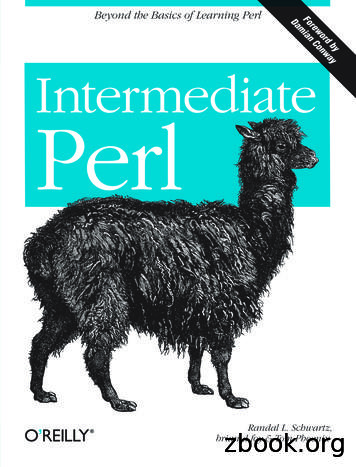Introduction To Programming Using Perl Second Edition - Don Colton
Introduction to Programming Using Perl Second Edition Don Colton Brigham Young University–Hawaii March 5, 2012
1 Computers are fast, powerful, and inexpensive. They make great slaves. They are also very stupid. The challenge is how to instruct them. Programming is the process of telling computers how to act. This book teaches the fundamentals of programming. The book is designed to support an introductory (100-level) college course that meets for about forty hours during a semester or quarter. We do not assume any prior programming knowledge or experience. When you complete this course, you will be writing useful programs that run on the desktop or on the Web, and you will know whether programming is fun for you and worth pursuing with bigger projects and/or additional languages.
Contents 0 Preface I 8 Basics: Output 20 1 Online Basics 21 2 Passwords 26 3 Output: Hello, World! 29 4 Pseudo Code 35 II 37 Basics: Input 5 Input: Hello, Joe! 38 6 Syntax and Semantics 42 7 Simple Variables 50 8 Testing 58 2
CONTENTS III Basics: Online 3 61 9 Going Online 62 10 Going Dynamic 73 11 Online Input 77 IV 83 Basics: Math 12 Basic Calculation 84 13 Names, Parsing, Scanning 87 14 Style 91 15 Instruction Sequences 98 16 Crafting Formulas 102 17 Debugging 105 18 Games and Projects 108 19 Unit Test: Basics 110 V 115 Decisions: Numeric 20 The If Statement 116 21 Numeric Comparison 118 22 Two Alternatives: The Else Statement 121
CONTENTS 4 23 Block Structure 124 24 Programming Style 126 25 Many Alternatives: The Elsif Statement 131 VI 134 Decisions: Other 26 And, Or, Xor, Not 135 27 String Comparison 139 28 Online 147 29 Remainder 154 30 Precedence 157 31 Unit Test: Choices 162 VII 168 Loops: Repeated Actions 32 Counting 169 33 While Loops 174 34 For Loops 182 35 Self-Modification 185 36 Games and Projects 190 37 Unit Test: Repeated Actions 194
CONTENTS VIII Arrays: Repeated Data 5 199 38 Lists 200 39 Arrays (Indexed) 204 40 Walk the List 207 41 Split and Join 209 42 Online 211 43 Unit Test: Repeated Data 214 IX 219 Web Inputs 44 Web Form Data 220 45 Fragile versus Robust 227 46 Hidden Fields 236 47 Forms: Web-based Input 240 48 Regular Expressions 249 49 JavaScript 258 50 Games and Projects 268 X 273 Subroutines: Organizing 51 Subroutines 274
CONTENTS 6 52 Arguments 284 53 Global versus Local 288 54 Code Factoring 292 55 Black Boxes 295 56 Games and Projects 298 57 Unit Test: Organizing 301 XI 305 Complex Programs 58 Complex Programs 306 59 Nested Loops 307 60 Games and Projects (Loops) 313 61 Random Numbers 317 62 Hashes 324 63 Games and Projects (Hashes) 327 64 Unit Test: Complex 332 XII 335 Publishing 65 Web Hosting 336 66 Backups 338
CONTENTS 7 67 HTML 340 68 State: Persistent Data 345 69 HTTP Cookies 351 70 Database 355 XIII 369 Projects 71 Projects 370 72 Hangman Project 372 73 Hotter, Colder 379 XIV 382 Appendices A Answers to Selected Exercises 383 B Formatted Printing: printf 401 C File I/O 414 D Patterns 418 E The True Meaning of Solution 424 F Binary Numbers 427 Index 435
Chapter 0 Preface “How difficult it is to teach those who have no experience, the things of which they have not any knowledge by their senses!” - William Harvey (1578-1657) Contents 0.1 0.2 0.3 0.4 0.5 0.6 To the Teacher . . . . . . . . . . . . . . . . . . To the Student . . . . . . . . . . . . . . . . . . Why Programming? . . . . . . . . . . . . . . . Why Perl? . . . . . . . . . . . . . . . . . . . . . Coverage . . . . . . . . . . . . . . . . . . . . . . Passing the Class . . . . . . . . . . . . . . . . 0.6.1 Basic Expectations . . . . . . . . . . . . . . . 0.6.2 Proving Mastery . . . . . . . . . . . . . . . . 0.6.3 Advanced Expectations . . . . . . . . . . . . 0.7 Advanced Material* . . . . . . . . . . . . . . . 0.8 Installing Perl on Your Personal Computer . 0.8.1 Microsoft . . . . . . . . . . . . . . . . . . . . 0.8.2 Mac / Linux . . . . . . . . . . . . . . . . . . 0.9 Suggestions? . . . . . . . . . . . . . . . . . . . 0.10 Exercises . . . . . . . . . . . . . . . . . . . . . . . . . . . . . . . . . . . . . . . . . . . . . . . . . . . . . . . . . 9 9 10 10 11 12 12 13 17 17 18 18 18 19 19 This book is available free online at http://ipup.doncolton.com/ in a PDF version. The rest of this chapter looks at the philosophy underlying the course. 8
CHAPTER 0. PREFACE 9 Most people will want to skip ahead to chapter 1. 0.1 To the Teacher It is difficult to help a new student over the hurdles of learning programming for the first time. You need examples. You need explanations. You need challenges. You need motivation. But mostly you need the right mix for your student body. I was not finding it in the books I was using. Students would buy the books that I required and then read them as little as possible. Maybe it’s a mistake, but I decided to try to meet the students where they were at rather than expecting them to meet me where I am. I decided to give them a book that pretty much gives them exactly what they need, no more, no less. Well, that’s impossible. Every student is different. But I adopted the approach of leading them through specific tasks that open their eyes to bigger possibilities. Each activity includes specific things to do as well as talk about why it is important and how it fits in with everything else. It also introduces the vocabulary they will need to seek out more information on their own. I did conclude that students are very skillful at using Google(R) and other search engines to find examples and answers on the web. That was a liberating conclusion. It helped me keep the book to 350 pages instead of running on to a thousand that the students would not read anyway. Maybe 350 is too big also. 0.2 To the Student This book teaches you how to program. It explains enough of the “how” that you can do various things, but it does not dig deeply into the intricate details of what you can do. Those details are an important study. There are almost endless websites and blogs where you can see examples of this or that. I find them very valuable. Use them. You will gain new insights. I know I do.
CHAPTER 0. PREFACE 10 But the key question for this book is why. I illustrate with situations and examples that try to motivate different topics. I try to answer the question, “Who cares?” In the end, I hope that you will come away with a better concept of what is behind the scenes that makes each topic interesting or useful, and not merely a skill at doing something that you are not yet sure you care to do. This is probably your first programming class. You may be taking it simply because you have to. It’s a required class. I hope to win you over into seeing how programming can be a fun and useful tool in your life. 0.3 Why Programming? Computers are fast, powerful, and inexpensive. They make great slaves. The challenge is how to instruct them. Programming is the process of telling computers how to act. This book teaches the fundamentals of programming. When you complete this course, you will be writing useful programs that run on the desktop or on the Web, and you will know whether programming is fun for you and worth pursuing with bigger projects and/or additional languages. The book is designed to support an introductory (100-level) college course that meets for about forty hours during a semester or quarter. We do not assume any prior programming knowledge or experience. We do assume you have math skills to do simple algebra (solve x - 7 3) and that you have access to a computer with Perl installed. Section 0.8 (page 18) explains how to install it. 0.4 Why Perl? Many students will only learn one computer language. Perl seems like a good choice because it is well known, powerful, portable, typical, well supported, and freely available. Well Known: By this I mean employers have heard of it. It has been in many top-ten lists of popular programming languages. It has been around since 1987 (four years before Linux).
CHAPTER 0. PREFACE 11 Powerful: By this I mean useful programs can be written fairly easily. It has been called the Swiss Army Knife (or even Swiss Army Chainsaw) of programming languages. Portable: By this I mean programs written for the Linux platform will also work on Microsoft or Macintosh and vice versa. In fact, Perl programs run on dozens of computer platforms. Typical: By this I mean that skills in Perl transfer well to other programming languages such as PHP and Java. It is very similar to many of the languages that were invented after it. Well Supported: By this I mean there is a large user community that is actively helping each other and there are large collections and archives of program libraries available to everyone. Freely Available: By this I mean it can be easily found and downloaded from the Internet without paying any extra money or licensing fees. 0.5 Coverage I wrote this book for two main purposes. (1) Cover the material I think is most important when learning to program, and do it in the order I want to cover it. (2) Give students a free alternative to buying a dead-tree edition of a textbook. This book covers the minimum information needed to pass the class (section 0.6, page 12), plus some introduction to other material frequently asked by students. This book is not intended to teach every topic in depth. Instead, it touches on the main points. The Internet of today is a huge and wonderful resource, powered by those very same computers we seek to tame through programming. We assume the students of today are skillful at using search engines and other tools to get in-depth answers on topics of interest to themselves, once they know the topics exist and what they are called. Some students will find that having a dead-tree edition of some book on Perl is a great investment. You may not have the Internet while traveling. You may not want to curl up with a computer when you could curl up with a book. (Okay, maybe very few people would want to curl up with a book about computing.) If you are a book kind of person, you are encouraged to find one you like and read it. Or print this one out.
CHAPTER 0. PREFACE 0.6 12 Passing the Class This section is written mostly for my fellow teachers. Students can listen in. What exactly is enough to pass the class? Each teacher seems to develop his or her own ideas about what is important. Is effort enough when performance is lacking? I also teach advanced classes and I have come to believe strongly that giving a C or higher for effort is a really bad idea. It just delays the recognition of their failure by a semester. I waffle on D. If this class is prerequisite to anything else, a C- should mean the student has enough background to move on. But without the basic skills to go forward, you might as well give students an F. Our department uses a philosophy that each course has an owner although other faculty may teach it. As I write this, I am currently the owner for the class that uses this book (CIS 101, Beginning Programming) but I do not personally teach every section. The owner is responsible for establishing the performance levels required of students. The department approves those levels. Individual teachers can decide day to day what they will do, but they cannot compromise the performance targets. 0.6.1 Basic Expectations Our standard is that basic material must be mastered so later courses can build on it. This is not a survey course or a high-level overview like, say, Art Appreciation. It is a “do it” class like, say, Drawing. Mastery is divided into five topics: basics, decisions, loops, arrays, and subroutines. The “secret sauce” is doing things online. Roughly speaking, by the end of the semester, students must master the first two topics to pass the class (with a D). They must master the first three to get a C. They must master all five to get a B. They must also demonstrate ability with some advanced material to earn an A. For my own purposes I translate this into a point scale where mastery becomes points and points become grades. 1 Basics: Students write correct programs that use standard input and output to get information into and out of the computer. Programs run from a Graphical User Interface (GUI) or from a Command Line Interface (CLI). Students demonstrate the ability to use normal (scalar) variables to do calculations such as inches to centimeters. Students use fundamental mathematical operators including add, subtract, multiply, divide, and
CHAPTER 0. PREFACE 13 parentheses. Students understand that statements are executed in order, one after an other, and that later statements can change the values of variables from what the earlier statements established. We introduce style rules including naming of variables and spacing of written programs. 2 Decisions (if/elsif/else): Students write correct programs that deal differently with alternate cases, such as whether to put AM or PM after the time, or whether a check will be honored or will bounce. This includes skill with Boolean operators (those yielding a True or False answer) such as comparatives (less than, greater than, equal to, not equal to) and conjunctives (and, or, xor). This also includes following style rules of block indentation and spacing to make complex programs more readable. 3 Repeated Actions (Loops): Students write correct programs that deal with repetition of actions, such as filling out a table. Style is also emphasized. Operators like and are introduced. next, last, and redo are introduced. 4a Repeated Data (Arrays as Lists): Students write correct programs that deal with lists of information. The foreach loop is mastered. push, pop, shift, and unshift are mastered. 4b Repeated Data (Arrays by Index): Students write correct programs that deal with numbered tables of information. Indexing ([1] and [-1]) is mastered. 5 Organizing (Subroutines): Students write correct subroutines to better organize and structure their code. Local and global scope is understood. Return values are used. Positional parameters are used. Variable-length parameter lists are used (because it’s fairly easy to include). 6 Online: Students use Regular Expressions to decode the information sent by the browser. They use the event-driven approach of creating programs that respond to buttons pressed and fields filled in on forms. They use html and cgi to interact with the outside world. 0.6.2 Proving Mastery To prove mastery students write programs. This is done on the Final Exam. We do a number of programs of varying difficulty. Each program is matched up with learning objectives that will normally be demonstrated by successfully completing the program.
CHAPTER 0. PREFACE 14 Grading is done by learning objective. If the required objective seems to be adequately satisfied, we give the student the point. If not, we don’t. Most points can be earned in more than one way. For April 2010, here are the learning objectives, point by point. (3) Online Points - Basics oS : Online Static: create an html web page oP : Online Pictures: use img tags oC : Online CGI: write a dynamic web page (1) Exam Section 1: String Handling (Basic) 1B : String Basic: properly trim and print (2) Exam Section 2: Number Handling (Basic) 2B : Number Basic: properly calculate 2S : Number Story Problems (3) Exam Section 3: Programming Style 3S : Style Spacing 3B : Style Block 3N : Style Block Nested (2) Exam Section 4: Numeric Decision 4D : Number Decision (if/elsif/else) 4S : Number Decision Story Problems (2) Exam Section 5: String Decision 5D : String Decision 5B : String Decision Bracket (1) Online Points - Intermediate oI : Online Input: process closed-set input (4) Exam Section 6: Loops Decision 6W : Repeat - While Loops 6F : Repeat - For Loops 6L : Repeat - Last (break)
CHAPTER 0. PREFACE 15 6N : Repeat - Nested Loops (2) Exam Section 7: Lists (non-indexed) 7B : Lists Basic (push, pop) 7L : Lists Loop (foreach) (4) Exam Section 8: Arrays (indexed) 8B : Arrays Basic ([1], [-1]) 8L : Arrays Loop (for) 8S : Split 8J : Join (6) Exam Section 9: Subroutines 9B : Subroutine Basic Construction 9R : Subroutine Returns 9P : Subroutine Positional Parameters 9V : Subroutine Variable Parameters 9G : Subroutine Globals 9T : Subroutine Testing (2) Online Points - Advanced oM : Online Multi Input: process multiple inputs oH : Online Hidden Fields: pass state (4) Project Points pC : Project CGI: write a dynamic web page pP : Project Pictures: use img tags pM : Project Multi Input: process multiple inputs pH : Project Hidden Fields: pass state Because students do not all learn at the same rate, we do not care when students demonstrate mastery as long as it is by the last day of class. The jury is still out on how much this simply invites students to procrastinate. Out of 36 points, 26 are based on the final exam, 6 on in-class activities (helping each other build toy projects during class time), and 4 on a final
CHAPTER 0. PREFACE 16 project. This kind of takes the teeth out of homework assignments, which are worth zero. What do we do about that? An all-or-nothing final can be pretty scary. So we compromise by giving . The Early Final About once a week we offer an actual final exam. The questions are different each time, but are basically the same or of the same difficulty. The rule is that if a student passes any learning objective on the exam, they don’t have to prove that skill again. This gives them a reason to take the tests and to make progress. The entire final is probably too much to take on the last day of class anyway. Knowing that part of the final is completed has proven to be a good motivator. Because each Early Final is actually the real final, all the normal rules apply. The exams are closely proctored and performance must be at a final exam level. Toward the start of the semester very few students pass anything. Toward the end many students are passing many things. There are three side-effects worth mentioning here. (1) The grade book scores get updated as students improve. A midterm score is not locked in. It can be erased and rewritten. This is more work for the teacher. (2) Students do not lose hope prematurely. There is always the chance that “next week I will get it right.” (3) Because students retake things until they are mastered, there is less need to give partial credit for inadequate performance. The unit tests throughout the book give actual test questions that have been used in the Early Finals to assess mastery of learning objectives. Students are also allowed to keep a copy of the exam and the work they did. After all students have taken the exam, they are allowed to share their efforts with each other. During the exams we allow the students to test their work by running it at their local machine. However, they are not allowed to use any notes or outside resources, including web pages. They are only allowed to test their programs by running them locally. If there are reference materials we wish to make available, we put them in the test itself. Scoring: We grade programs “by hand,” visually examining the student code. In addition to working, we expect student programs to demonstrate the requested programming style (indentation, spacing, comments, naming) to make the programs easy to read and understand.
CHAPTER 0. PREFACE 17 Review: Early in the semester I use the projector to review Early Final answers submitted by students. Answers are kept anonymous while they are reviewed by the whole class immediately after the test, which is given the first ten to twenty minutes of class. This lets me see how the students are doing. It lets students see what good and bad answers look like. This also allows the faster students to keep moving and helps them understand how to tutor others. Later in the semester I let students review the answers and scores from the whole class, anonymously, on their own time. 0.6.3 Advanced Expectations Some advanced skills must be demonstrated to earn an A. This is not mastery like the basics. It is “synthesis.” It involves creation of a working project. Ideally the project is something fun like a game or a service that students can share with their friends. Ideally students can inject their own creativity into their project. 0.7 Advanced Material* I get questions in class. Most of the time they are about things everyone in a 100-level class should understand. Sometimes the questions are more advanced. I answer them but I do not expect everybody to understand. Some of that material has made its way into this book. Maybe too much. Advanced sections are marked in several ways. First, larger sections that stand alone are placed in the appendices. Second, smaller sections that really belong with other things are given a star in their section title. Normal Distribution* would be an example of that. I may talk about it when I talk about random numbers, but I do not expect everybody to understand or even be interested. Third, individual paragraphs may contain wording to let the reader know that the material is advanced and can be skipped.
CHAPTER 0. PREFACE 0.8 18 Installing Perl on Your Personal Computer Search for Perl on the web. A good search string might be “install perl” or “download perl”. You can find lots of good advice and tutorials on this simple process. 0.8.1 Microsoft For Microsoft PCs, ActiveState.com has a nice and free Perl distribution. Download it to your PC and run the installer. Perl program file names must end in .pl. 0.8.2 Mac / Linux For Macintosh and Linux, Perl is probably already installed. Get a terminal window and type which perl to see if anything is installed. To run your programs, the easy way is to type: perl abc where abc is replaced by your program name. It does not have to end in .pl. The other way, which we will see in later chapters, and which is required when we start writing CGI programs for the web, takes more steps. (a) Put a line at the top of your program that looks something like this: #! /usr/local/bin/perl -where the /usr/local/bin/perl part is replaced by whatever you got when you did the which perl command. (b) Change the permissions on your file to 755. (There are other numbers that will also work, but if you don’t know something better to use, use 755.) You can do it like this: chmod 755 abc where abc is replaced by the name of your program. (c) Start your program by typing this command: ./abc where abc is replaced by the name of your program. There are ways to
CHAPTER 0. PREFACE 19 be able to leave off the ./ part. These involve modifying the path in your environment. That’s beyond the scope of this book, but you should know that it is possible. 0.9 Suggestions? The book has been stable, with only minor changes over the past many months. But I still consider this book to be a work in progress. If you find things I could improve (maybe typographical errors or things that are unclear to you), please let me know. Maybe I can rework a paragraph, page, section, or chapter so it will help you and others understand things better. 0.10 Exercises Answers to Chapter 0 starred exercises start on page 383. Exercise 1:* Is Wikipedia(R) a good source of information about programming? Exercise 2:* Is Google(R) a good source of information about programming? Exercise 3:* What year was Perl invented? Exercise 4:* What are the top ten programming languages? Exercise 5:* What does a star mean in a chapter or section title?
Unit I Basics: Output 20
Chapter 1 Online Basics Contents 1.1 Using a Browser . . . . . . . . . . . . . . . . . . . 22 1.2 Static Web Page . . . . . . . . . . . . . . . . . . . 22 1.3 Putting Images on the Web . . . . . . . . . . . . 23 1.4 Adding Images to Web Pages . . . . . . . . . . . 24 1.5 Markup . . . . . . . . . . . . . . . . . . . . . . . . 24 1.6 Backup . . . . . . . . . . . . . . . . . . . . . . . . . 24 1.7 Summary . . . . . . . . . . . . . . . . . . . . . . . 25 Throughout this course we will do a number of programs “online.” By that we mean the programs will become part of the World Wide Web, available to people around the world. In this very introductory chapter, we create a simple “static” web page and put a picture on it. In chapter 9 (page 62) we will build on this foundation by writing programs that create “dynamic” web pages. You will need a web account to do the activities of this chapter. You will need to know (a) your domain name, (b) your login name, (c) your password, and (d) how to get help. Important Vocabulary: These are words worth memorizing. There are more at the end of the chapter. web server: is a computer that hosts web pages and web-based programs. static: is something that does not change, as though it were frozen in time. 21
CHAPTER 1. ONLINE BASICS 22 dynamic: is something that can change in response to things around it. 1.1 Using a Browser Online we use a browser such as Firefox(tm) or Microsoft Internet Explorer(tm) to display a web page. We see the results locally but the page itself lives someplace else. The browser allows a human, called the user, to click on a link or type in a URL (universal resource locator, more properly called a URI for universal resource identifier). Through a chain of events, the URL causes the server to find (or create) the web page content that the user will see. If the content is a static page, the server will simply find it and send a copy, plus some introductory (header) information, to the browser. If the content is a dynamic page, the server will start a program. The program will create the web page and give it to the server. The server will send the newly created web page back to the user. In either case, the browser then renders it as a web page for the human that made the original request. Normally the browser does not know whether the page is static or dynamic. 1.2 Static Web Page Let’s assume your domain name is doncolton.com. Where you see it mentioned below, substitute your own information. We will assume you are using cPanel(R) to access your account. If not, find the appropriate documentation. Log in to your web host. Use the File Manager to navigate to your public html directory. We will create a folder for our work. We will assume it is called ipup. In your browser, go to http://doncolton.com/ipup/. You should see a 404 error because no web content exists yet. In the File Manager click on Create Folder and key in ipup.
CHAPTER 1. ONLINE BASICS 23 In your browser, go to http://doncolton.com/ipup/. You should see an empty directory. We are making progress. Inside the ipup folder, create a file named index.html. Then edit the file so it consists of wording like, “Hi, I’m (Your Name Here). Welcome to my website.” In your browser, go to http://doncolton.com/ipup/. You should see the web page that you just created. Congratulations. You have created a static web page. Each time it is requested by a browser, the web server will find the page and transmit it to the browser. 1.3 Putting Images on the Web There are two exciting reasons for doing online programs. One is that you can easily share your website with anyone in the world. Another is the ease with which we can display pictures. In fact, far beyond simple pictures, the web gives us a great deal of control over how web pages appear. That is a subject for a whole course by itself, and is far beyond the scope of this present course. In this course we will give you just enough of the basics so you can start to catch the vision of what you can do. If you happen to know more about web pages, you are invited to use that skill, even though it is beyond the scope of this class. In this section, we add a picture to your web page. First, acquire a digital picture. We will assume it is called mypic.jpg. Use the File Manager to upload your picture. Put it in the same directory where your index.html file is located. We should be able to see the picture by following this URL. http://(your domain)/(directory)/(filename) For example, http://doncolton.com/ipup/mypic.jpg
CHAPTER 1. ONLINE BASICS 1.4 24 Adding Images to Web Pages Now, add it to your index.html web page by inserting the following line: img src "mypic.jpg" We should be able to see your revised web page including the picture by following this URL. http://(your domain)/(directory)/ 1.5 Markup The img . notation is called markup. Markup is the “M” in HTML, which stands for Hyper Text Markup Language. In this case, it tells the browser to insert your picture. Pretty much all markup in HTML looks like . , where the and mark the start and end of the markup. They are called “angle brackets” but they are really just the same characters as are used for “less than” and “greater than” in mathematics. The . in the middle is replaced by the specific markup statements we want to include. Markup gives the browser semantic (meaning) information about your web page, and also style information for how to make the page appear to the person who is viewing it. We will get more into markup in chapter 9 (page 62). Chapter 67 (page 340) gives a bigger introduction to HTML. Because HTML controls the appearance of web pages, and there is a huge variation in what web pages need to be, many books have been written to help web designers achieve the look and feel they want. In this book we will only barely scratch the surface of this huge topic area. 1.6 Backup You are just starting to develop your web programming skills. Over time you will develop a number of web pages and web programs. Some will be really good, and you will share them with friends or use them in a business. They could all vanish in a moment.
CHAPTER 1. ONLINE BASICS 25 Your web hosting provider could go out of business. They could be hit by a major fire or earthquake or flood. Or they could suspend your account because you have too many files. Whatever. It could happen. You could even accidentally delete them. The botto
you have access to a computer with Perl installed. Section0.8(page18) explains how to install it. 0.4 Why Perl? Many students will only learn one computer language. Perl seems like a good choice because it is well known, powerful, portable, typical, well supported, and freely available. Well Known: By this I mean employers have heard of it. It .
Why Perl? Perl is built around regular expressions -REs are good for string processing -Therefore Perl is a good scripting language -Perl is especially popular for CGI scripts Perl makes full use of the power of UNIX Short Perl programs can be very short -"Perl is designed to make the easy jobs easy,
Perl can be embedded into web servers to speed up processing by as much as 2000%. Perl's mod_perl allows the Apache web server to embed a Perl interpreter. Perl's DBI package makes web-database integration easy. Perl is Interpreted Perl is an interpreted language, which means that your code can be run as is, without a
Other Perl resources from O’Reilly Related titles Learning Perl Programming Perl Advanced Perl Programming Perl Best Practices Perl Testing: A Developer’s . Intermedi
Run Perl Script Option 3: Create a Perl script my_script.pl: Run my_script.pl by calling perl: 8/31/2017 Introduction to Perl Basics I 10 print Hello World!\n; perl ./my_script.pl Option 4: For a small script with several lines, you can run it directly on the command line: perl -e print Hello World!\n;
Run Perl Script Option 3: Create a Perl script my_script.pl: Run my_script.pl by calling perl: 8/31/2017 Introduction to Perl Basics I 10 print Hello World!\n; perl ./my_script.pl Option 4: For a small script with several lines, you can run it directly on the command line: perl -e print Hello World!\n;
Introduction to Perl Pinkhas Nisanov. Perl culture Perl - Practical Extraction and Report Language Perl 1.0 released December 18, 1987 by Larry Wall. Perl culture Perl Poems BEFOREHAND: close door, each window & exit; wait until time. open spellbook, study, read (scan, select, tell us);
Perl's creator, Larry Wall, announced it the next day in his State of the Onion address. Most notably, he said "Perl 6 is going to be designed by the community." Everyone thought that Perl 6 would be the version after the just-released Perl v5.6. That didn't happen, but that's why "Perl" was in the name "Perl 6."
tutorial Sorry about that but I have to keep my tutorial's example scripts short and to the point Finally, this is a tutorial for Perl/Tk only I will not be teaching perl here So if you know perl, continue But if you are a beginner to perl, I would recommend that you read my perl tutorial