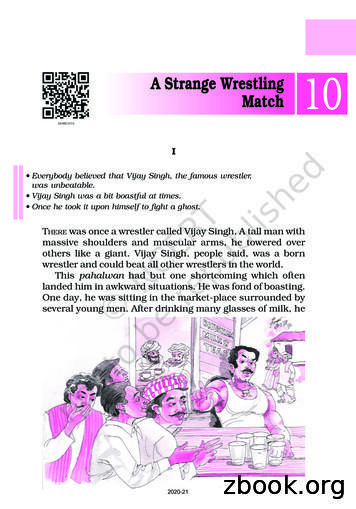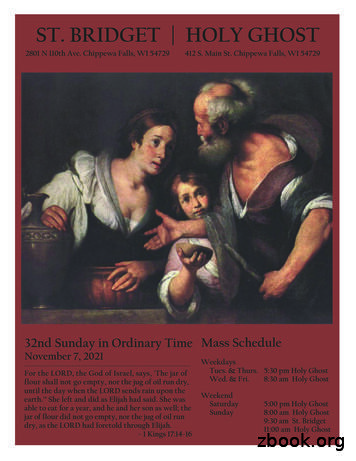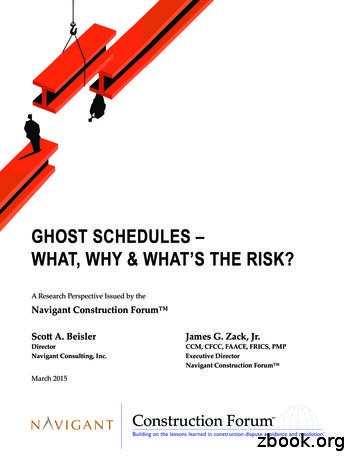216563 GHOST RECON MANUAL
216563 GHOST RECON MANUAL.qxd2/11/0210:37 AMPage 1TMSPECIALOPERATIONSMANUAL 2001 Red Storm Entertainment, Inc. Red Storm and Red StormEntertainment are trademarks of Red Storm Entertainment, Inc. Red StormEntertainment, Inc. is a Ubi Soft Entertainment company.All Rights Reserved. Tom Clancy's Ghost Recon is a trademark of Rubicon, Inc. under license to Ubi Soft Entertainment.
216563 GHOST RECON MANUAL.qxd2/11/0210:37 AMPage 2CONTENTSIntroduction. . . . . . . . . . . . . . . . . . . . . . . . . . . . 4Overview . . . . . . . . . . . . . . . . . . . . . . . . . . . . . . 4Quick Start. . . . . . . . . . . . . . . . . . . . . . . . . . . . . 5Quickstart - Starting a New Campaign . . . . . 5Quickstart - Joining a Multiplayer Game . . . . 5Quickstart - Starting a Multiplayer Game . . . 5Minimum Specifications . . . . . . . . . . . . . . . . . . . 6Installation . . . . . . . . . . . . . . . . . . . . . . . . . . . . 7Uninstalling Ghost Recon . . . . . . . . . . . . . . . . . . 7Main Menu . . . . . . . . . . . . . . . . . . . . . . . . . . . . 8Training Menu . . . . . . . . . . . . . . . . . . . . . . . . . . 9Playing the Training Missions . . . . . . . . . . 9Do-Over . . . . . . . . . . . . . . . . . . . . . . . . 9The Training Missions are:. . . . . . . . . . . 10T01- Obstacle Course . . . . . . . . . . . . . . . 10T02- Small Arms. . . . . . . . . . . . . . . . . . . 10T03- Grenades . . . . . . . . . . . . . . . . . . . . 10T04- Heavy Weapons. . . . . . . . . . . . . . . . 10T05- Machine Guns . . . . . . . . . . . . . . . . . 10T06- Demolitions. . . . . . . . . . . . . . . . . . . 10T07- Command . . . . . . . . . . . . . . . . . . . . 10Don’t Go There . . . . . . . . . . . . . . . . . . 10Training Status . . . . . . . . . . . . . . . . . . 10Ending Training . . . . . . . . . . . . . . . . . . 10Campaign . . . . . . . . . . . . . . . . . . . . . . . . . . . . . 11New Campaign . . . . . . . . . . . . . . . . . . . . 11Deleting a Campaign . . . . . . . . . . . . . . . . 11Resuming a Campaign . . . . . . . . . . . . . . . 12Campaign Mission . . . . . . . . . . . . . . . . 12Select Saved Games. . . . . . . . . . . . . . . 12Options . . . . . . . . . . . . . . . . . . . . . . . . . . . . . . 13Cancel . . . . . . . . . . . . . . . . . . . . . . . . 13Reset to Defaults . . . . . . . . . . . . . . . . 13Accept . . . . . . . . . . . . . . . . . . . . . . . . 13Where You’re Coming From. . . . . . . . . . 13Changing Options . . . . . . . . . . . . . . . . . . 13Gameplay . . . . . . . . . . . . . . . . . . . . . . . . 14Input . . . . . . . . . . . . . . . . . . . . . . . . . . . 14Already Taken . . . . . . . . . . . . . . . . . . . 14Saving a Key Configuration . . . . . . . . . . 14Loading a Key Configuration. . . . . . . . . . 15Mouse Look Reverse Y . . . . . . . . . . . . . 15Multiplayer . . . . . . . . . . . . . . . . . . . . . . . 15Chat Messages . . . . . . . . . . . . . . . . . . 15Server Name. . . . . . . . . . . . . . . . . . . . 16Allow Remote Access . . . . . . . . . . . . . . 16Remote Access Password. . . . . . . . . . . 16MotD. . . . . . . . . . . . . . . . . . . . . . . . . 16Player Name . . . . . . . . . . . . . . . . . . . . 16Multiplayer - Main Menu Only . . . . . . . . . . 16Behind Firewall . . . . . . . . . . . . . . . . . . 16Choose Network Interface Card . . . . . . . 16Join Port . . . . . . . . . . . . . . . . . . . . . . 16If It Ain’t Broke. . . . . . . . . . . . . . . . . . 16Graphics . . . . . . . . . . . . . . . . . . . . . . . . . . . . . 17Resolution . . . . . . . . . . . . . . . . . . . . . 17Texture Detail . . . . . . . . . . . . . . . . . . . 17Shadows . . . . . . . . . . . . . . . . . . . . . . 17Why Change Shadows?. . . . . . . . . . . . . 17Show Dead Bodies . . . . . . . . . . . . . . . . 17Compress Textures . . . . . . . . . . . . . . . 17Character Vertex Weighting . . . . . . . . . 17Maximum Bullet Holes . . . . . . . . . . . . . 18Gamma Setting . . . . . . . . . . . . . . . . . . 18Fast Changes . . . . . . . . . . . . . . . . . . . 18Particle Detail . . . . . . . . . . . . . . . . . . . 18Z-Buffer Depth . . . . . . . . . . . . . . . . . . 18Mods . . . . . . . . . . . . . . . . . . . . . . . . . . 18Sound . . . . . . . . . . . . . . . . . . . . . . . . . . 19Master Switch. . . . . . . . . . . . . . . . . . . 19Volume. . . . . . . . . . . . . . . . . . . . . . . . 19Quick Mission . . . . . . . . . . . . . . . . . . . . . . . . . 20Difficulty and Game Type . . . . . . . . . . . . 20Load Saved Game . . . . . . . . . . . . . . . . 20Main Menu . . . . . . . . . . . . . . . . . . . . . 20Start . . . . . . . . . . . . . . . . . . . . . . . . . 20Replays . . . . . . . . . . . . . . . . . . . . . . . . . . . . . . 20Starting a Game . . . . . . . . . . . . . . . . . . . . . . . . 21Briefing . . . . . . . . . . . . . . . . . . . . . . . . . 21Objective List . . . . . . . . . . . . . . . . . . . 21Default Objectives . . . . . . . . . . . . . . . . 21Briefing Text . . . . . . . . . . . . . . . . . . . . 21Mission Information . . . . . . . . . . . . . . . 22Screen Buttons . . . . . . . . . . . . . . . . . . 22Platoon Setup . . . . . . . . . . . . . . . . . . . . . 22Fireteam Designation . . . . . . . . . . . . . . 22Soldiers . . . . . . . . . . . . . . . . . . . . . . . 23Specialists . . . . . . . . . . . . . . . . . . . . . 23Statistics . . . . . . . . . . . . . . . . . . . . . . 24Unassigning Combat Points . . . . . . . . . . 241
216563 GHOST RECON MANUAL.qxd2/11/0210:37 AMPage 2CONTENTSKit. . . . . . . . . . . . . . . . . . . . . . . . . . . 24The Right Tools for the Right Job . . . . . . 24Screen Buttons . . . . . . . . . . . . . . . . . . 25Action Screen . . . . . . . . . . . . . . . . . . . . . . . . . 26Movement . . . . . . . . . . . . . . . . . . . . . . . 26Looking . . . . . . . . . . . . . . . . . . . . . . . 26Walking . . . . . . . . . . . . . . . . . . . . . . . 26Stance . . . . . . . . . . . . . . . . . . . . . . . . 26Fireteam Stance . . . . . . . . . . . . . . . . . 27Running . . . . . . . . . . . . . . . . . . . . . . . 27Shuffling . . . . . . . . . . . . . . . . . . . . . . . 27Peeking . . . . . . . . . . . . . . . . . . . . . . . 27Switching Fireteams. . . . . . . . . . . . . . . 28Actions . . . . . . . . . . . . . . . . . . . . . . . . . 28.50 Caliber Machine Guns . . . . . . . . . . . 28Doors . . . . . . . . . . . . . . . . . . . . . . . . 28Out of My Way . . . . . . . . . . . . . . . . . . 28Combat . . . . . . . . . . . . . . . . . . . . . . . . . 28Firing . . . . . . . . . . . . . . . . . . . . . . . . . 29Rate of Fire . . . . . . . . . . . . . . . . . . . . 29Switching Weapons . . . . . . . . . . . . . . . 29Changing Magazines. . . . . . . . . . . . . . . 29Zoom In and Zoom Out . . . . . . . . . . . . . 29Binoculars . . . . . . . . . . . . . . . . . . . . . 30Demolitions Charges . . . . . . . . . . . . . . 30Claymores . . . . . . . . . . . . . . . . . . . . . 30Sensors . . . . . . . . . . . . . . . . . . . . . . . 30The On-Screen Interface . . . . . . . . . . . . . . . . . . 31In-Game Screen Elements. . . . . . . . . . . . . 31Friendly Troops . . . . . . . . . . . . . . . . . . 31Hostiles . . . . . . . . . . . . . . . . . . . . . . . 31Vehicles . . . . . . . . . . . . . . . . . . . . . . . 31Terrain . . . . . . . . . . . . . . . . . . . . . . . . 31Refugees . . . . . . . . . . . . . . . . . . . . . . 31Rescuing Hostages . . . . . . . . . . . . . . . 31Interface Elements . . . . . . . . . . . . . . . . . 32Soldier Panel. . . . . . . . . . . . . . . . . . . . 32Threat Indicator. . . . . . . . . . . . . . . . . . 32Weapon Panel . . . . . . . . . . . . . . . . . . . 33No Clip Number? . . . . . . . . . . . . . . . . . 33Reticle . . . . . . . . . . . . . . . . . . . . . . . . 33Night Vision . . . . . . . . . . . . . . . . . . . . 34Messages . . . . . . . . . . . . . . . . . . . . . 34The Command Interface . . . . . . . . . . . . . . . . . . 35The Command Map . . . . . . . . . . . . . . . . . 352Rules of Engagement . . . . . . . . . . . . . . 35RoE, Cover and Formations . . . . . . . . . . 36Waypoints . . . . . . . . . . . . . . . . . . . . . 37Firing Arcs . . . . . . . . . . . . . . . . . . . . . 37Soldier Cards . . . . . . . . . . . . . . . . . . . . . 38Nothing to See Here. . . . . . . . . . . . . . . 38Quick Save and Quick Load . . . . . . . . . . . . 38Quick Load . . . . . . . . . . . . . . . . . . . . . 38Quick Save . . . . . . . . . . . . . . . . . . . . . 38Mission Status . . . . . . . . . . . . . . . . . . . . 39Continue. . . . . . . . . . . . . . . . . . . . . . . 39Save Game . . . . . . . . . . . . . . . . . . . . . 39Options . . . . . . . . . . . . . . . . . . . . . . . 39Restart . . . . . . . . . . . . . . . . . . . . . . . 39Abort. . . . . . . . . . . . . . . . . . . . . . . . . 39End Mission . . . . . . . . . . . . . . . . . . . . 39Quit . . . . . . . . . . . . . . . . . . . . . . . . . . 39Finishing a Mission. . . . . . . . . . . . . . . . . . . . . . 40After Action Review (AAR) Screen . . . . . . . 40Mission Info . . . . . . . . . . . . . . . . . . . . 40Objective Status . . . . . . . . . . . . . . . . . 40Platoon Status . . . . . . . . . . . . . . . . . . 40View Replay . . . . . . . . . . . . . . . . . . . . 40Save Replay . . . . . . . . . . . . . . . . . . . . 40Menu Button. . . . . . . . . . . . . . . . . . . . 40Forward Button . . . . . . . . . . . . . . . . . . 40Back Button . . . . . . . . . . . . . . . . . . . . 40Saving a Replay . . . . . . . . . . . . . . . . . . 41Multiplayer . . . . . . . . . . . . . . . . . . . . . . . . . . . 42Multiplayer Setup . . . . . . . . . . . . . . . . . . 42Create Game . . . . . . . . . . . . . . . . . . . 42Game List. . . . . . . . . . . . . . . . . . . . . . 42LAN Game List . . . . . . . . . . . . . . . . . . 42Joining a Game . . . . . . . . . . . . . . . . . . 42Internet Game List. . . . . . . . . . . . . . . . 43Join Port . . . . . . . . . . . . . . . . . . . . . . 43Player Setup. . . . . . . . . . . . . . . . . . . . . . 43Persistent Settings . . . . . . . . . . . . . . . 43Soldier/Roster . . . . . . . . . . . . . . . . . . . 44Roster . . . . . . . . . . . . . . . . . . . . . . . . 44Observer Mode . . . . . . . . . . . . . . . . . . 44Soldier . . . . . . . . . . . . . . . . . . . . . . . . 44Game Information . . . . . . . . . . . . . . . . 45Warning . . . . . . . . . . . . . . . . . . . . . . . 45Message Window . . . . . . . . . . . . . . . . 45CONTENTSEdit Server . . . . . . . . . . . . . . . . . . . . . 45Request Eject . . . . . . . . . . . . . . . . . . . 45Server Info . . . . . . . . . . . . . . . . . . . . . 46Exiting the Screen . . . . . . . . . . . . . . . . 46Server Setup . . . . . . . . . . . . . . . . . . . . . 46Map Selection . . . . . . . . . . . . . . . . . . . 46Team Selector . . . . . . . . . . . . . . . . . . . 46Game Details . . . . . . . . . . . . . . . . . . . 47Game Types . . . . . . . . . . . . . . . . . . . . . . 47Solo. . . . . . . . . . . . . . . . . . . . . . . . . . 47Co-Op . . . . . . . . . . . . . . . . . . . . . . . . 47Team . . . . . . . . . . . . . . . . . . . . . . . . . 47Mission List . . . . . . . . . . . . . . . . . . . . 48Respawn . . . . . . . . . . . . . . . . . . . . . . 48Kit Restrictions . . . . . . . . . . . . . . . . . . 48Pregame Session Timeout . . . . . . . . . . . 49Loading and Saving Game Settings . . . . . 49OK . . . . . . . . . . . . . . . . . . . . . . . . . . 49Cancel . . . . . . . . . . . . . . . . . . . . . . . . 49Escape. . . . . . . . . . . . . . . . . . . . . . . . 49Message Window . . . . . . . . . . . . . . . . 49Remote Access. . . . . . . . . . . . . . . . . . . . 49Multiplayer Gameplay . . . . . . . . . . . . . . . . 50After Action Review (AAR) Screen . . . . . 50Replays (AAR Screen) . . . . . . . . . . . . . 50Moving On . . . . . . . . . . . . . . . . . . . . . 50Soldier Classes . . . . . . . . . . . . . . . . . . . . . . . . 51Rifleman . . . . . . . . . . . . . . . . . . . . . . . . 51Support . . . . . . . . . . . . . . . . . . . . . . . . . 51Demolitions . . . . . . . . . . . . . . . . . . . . . . 51Sniper . . . . . . . . . . . . . . . . . . . . . . . . . . 51Specialist . . . . . . . . . . . . . . . . . . . . . . . . 51Weapons . . . . . . . . . . . . . . . . . . . . . . . . . . . . . 52Hand-Held . . . . . . . . . . . . . . . . . . . . . . . 52M18 Claymore . . . . . . . . . . . . . . . . . . 52M2 Demolitions Charge . . . . . . . . . . . . 52AN/GVS-5 Binoculars . . . . . . . . . . . . . . 52AN/GSQ-187 Sensor . . . . . . . . . . . . . . 52M67 Hand Grenade . . . . . . . . . . . . . . . 52Assault Rifles . . . . . . . . . . . . . . . . . . . . . 52M24 . . . . . . . . . . . . . . . . . . . . . . . . . 52L96A1 . . . . . . . . . . . . . . . . . . . . . . . . 52SVD. . . . . . . . . . . . . . . . . . . . . . . . . . 52M82A1 . . . . . . . . . . . . . . . . . . . . . . . 53M16A2 . . . . . . . . . . . . . . . . . . . . . . . 53M16/M203 . . . . . . . . . . . . . . . . . . . . 53OICW . . . . . . . . . . . . . . . . . . . . . . . . 53Carbines . . . . . . . . . . . . . . . . . . . . . . . . 53M4 . . . . . . . . . . . . . . . . . . . . . . . . . . 53SA-80 . . . . . . . . . . . . . . . . . . . . . . . . 53Sub-machineguns . . . . . . . . . . . . . . . . . . 53MP5 . . . . . . . . . . . . . . . . . . . . . . . . . 53MP5SD . . . . . . . . . . . . . . . . . . . . . . . 53Light Machineguns. . . . . . . . . . . . . . . . . . 54M249 SAW . . . . . . . . . . . . . . . . . . . . 54MG3 . . . . . . . . . . . . . . . . . . . . . . . . . 54RPK74 . . . . . . . . . . . . . . . . . . . . . . . . 54Pistols. . . . . . . . . . . . . . . . . . . . . . . . . . 54M9 . . . . . . . . . . . . . . . . . . . . . . . . . . 54M9SD . . . . . . . . . . . . . . . . . . . . . . . . 54Anti-Tank . . . . . . . . . . . . . . . . . . . . . . . . 54M136 . . . . . . . . . . . . . . . . . . . . . . . . 54Careful Where You Point That Thing . . . . 54Credits. . . . . . . . . . . . . . . . . . . . . . . . . . . . . . . 58Ghost Recon Team. . . . . . . . . . . . . . . . . . 58Ubisoft Europe . . . . . . . . . . . . . . . . . . . . 59International Content Management . . . . . 59Marketing. . . . . . . . . . . . . . . . . . . . . . 59Ubisoft U.S. . . . . . . . . . . . . . . . . . . . . . . 60Ubi.com Engineering Team . . . . . . . . . . . . 60Soundelux Credits . . . . . . . . . . . . . . . . . . 60Motion Capture Provided By . . . . . . . . . . . 61Notice . . . . . . . . . . . . . . . . . . . . . . . . . . . . . . . 613
216563 GHOST RECON MANUAL.qxd2/11/0210:37 AMPage 4INTRODUCTIONThe year is 2008, and the world teeters onthe brink of war. Radical ultranationalistshave seized power in Moscow - their goal,the reestablishment of the old Soviet empire.Ukraine, Belarus, Kazakhstan - one by onethe nearby independent republics slip backinto the Russian orbit. Russian tanks sit inthe Caucasus Mountains and the Balticforests, poised to strike to the south andeast. The world holds its breath, and waits.For one small group of elite soldiers, the warhas already begun: U.S. Special ForcesGroup 5, First Battalion, D Company.Deployed on peacekeeping duty to theRepublic of Georgia in the Caucasus, thishandful of Green Berets represents the verytip of the spear - the first line of defense.Equipped with the latest battlefieldtechnology, and trained in the latesttechniques of covert warfare, they strike swiftly, silently, invisibly.They call themselves “The Ghosts.”OVERVIEWIn Ghost Recon, you lead the Ghosts, an eliteAmerican infantry unit using the mostadvanced technology the United States hasto offer, onto the front lines and into battle.The Ghosts are the spearhead of the UnitedStates Army’s quick response. They are thefirst unit deployed into dangerous situationsand the last ones to leave when things getrough. As the leader of a platoon of Ghostsin the field, it is your responsibility to selectyour fireteam members, train them, kitthem out, and command them once theshooting starts. You control them as theyseek to execute your orders, which yougive during the heat of battle, and completetheir missions. Particularly spectacularperformance and the completion of specialobjectives will unlock Specialist characters,who bring new weapons and new levels ofexpertise to your platoon.4The game consists of a series of fifteenmissions along a single storyline, whichforms a campaign. While many of thegameplay elements of Ghost Recon mayseem familiar if you have played Rainbow Sixor Rogue Spear, it is an entirely new game inan entirely new setting. If you’ve playedRogue Spear or Rainbow Six, prepareyourself for the next step in squad-basedtactical games. If you are new to this style ofgame, get ready for edge-of-your-seat actionand challenging tactical gameplay.And in either case, be ready to test yourwits, your eye and your nerves against aterrifying new threat to world peace andsecurity. The fate of the world just mightdepend on you.No pressure.QUICKSTARTQuickstart - Starting a New Campaign1. Insert the Ghost Recon CD into yourcomputer and start the game.2. When the Main Menu appears,click on Campaign.3. At the Campaign Screen,click on New Campaign.4. Type in a name for yournew campaign.5. Click on Start.6. When you’re finished with the briefing,click on the right arrow button at thelower right of the screen.7. Click Auto-Assign.Click on the right arrow button at the lowerright of the screen.Quickstart - Joining a Multiplayer Game1. Insert the Ghost Recon CD-ROM andstart the game.2. From the Main Menu,click on Options.3. Click on the Multiplayer Tab.4. Select the Player Name field.5. Type in the name you want to beknown as in the game.6. Click Accept. This will take youback to the Main Menu.7. Click on Multiplayer.8. Select LAN or Internet.9. Click on the name of the gameyou want to join.10. Type in the password and/orport if necessary.11. Select Join Game.12. Add yourself to a platoon by clickingon a platoon tab, then clicking on aspot within that platoon.13. Click on the Soldier tab.14. Scroll through the available soldiertypes with the left and right arrows atthe top of the screen. Stop when youfind the soldier you want to play.15. Scroll through the available kit typesfor your soldier with the left and rightarrows that bracket the kit names.Stop when you find the kit you wantto use.16. Click on the Ready box, and waitfor the game to start.Quickstart - Starting a Multiplayer Game1. Insert the Ghost Recon CD-ROM intoyour computer and start the game.2. Click on the Multiplayer Tab.3. Select the Player Name field.4. Type in the name you want to beknown as in the game.5. Click Accept. This will take you backto the Main Menu.6. Click on Multiplayer.7. Click on Create Game.8. Add yourself to a platoon by clickingon a platoon tab, then clicking on aspot within that platoon.9. Click on the Soldier tab.10. Scroll through the available soldiertypes with the left and right arrows atthe top of the screen. Stop when youfind the soldier you want to play.11. Scroll through the available kit typesfor your soldier with the left and rightarrows that bracket the kit names.Stop when you find the kit you wantto use.12. Click on Edit Server.13. Choose the game settings you want.14. Click on OK.15. Click on Ready, which willautomatically start the game when allplayers indicate that they are ready.If you want to start the gameregardless, click on the right arrowat the bottom right of the screen.This will start the game automatically.If you set an autostart in the EditServer Screen, the game will alsostart automatically.5
216563 GHOST RECON MANUAL.qxd2/11/0210:37 AMPage 6MINIMUM SPECIFICATIONSIn order to play Ghost Recon on yourcomputer, your system must meet thefollowing criteria:INSTALLATIONTo Install Ghost Recon, follow thesesimple steps:1. Start your computer’s operating system, Computer: Pentium 2 with 450 MHzprocessor or the equivalent Memory: 128 MB of RAM Operating System: Windows9X/ME/2000/XP DirectX: DirectX 8.0 or higher(included on CD) Video Card: 16MB D
In order to play Ghost Recon on your computer, your system must meet the following criteria: Computer:Pentium 2 with 450 MHz processor or the equivalent Memo
are a stupid ghost. The least a ghost can do is to read a man’s thoughts. However , a worthless ghost like you is better than no ghost. The fact is, I am tired of wrestling with men. I want to fight a ghost”. The ghost was speechle
Nov 07, 2021 · Tues. & Thurs. 5:30 pm Holy Ghost Wed. & Fri. 8:30 am Holy Ghost Weekend Saturday 5:00 pm Holy Ghost Sunday 8:00 am Holy Ghost 9:30 am St. Bridget 11:00 am Holy Ghost
What is Project Recon? A web-based GOTS tool designed to capture, manage, and link Risks, Issues, and Opportunities in a centralized database. Project Recon (formerly Risk Recon) is designed to be used by all Program Management Offices, Integrated Project Teams and any other groups performing risk management.
Trimble Recon Handhelds (WM 5.0) From the Trimble Recon “Getting Started Guide” (pages 11-12) Note: These instructions are designed for the Trimble Recon running Windows Mobile 5. To reset Trimble Recon devices running an operating system other than Windows Mobile
Gerald Massey's “ Book of.the Beginnings,” 338, 415 Ghost at Noon-day, 321 Ghost—The Gwenap, 268 Ghost—The Micklegate, 23, 60 Ghost-seeing, in North American Review, 307 Ghost, Solitary Visit by a, 367 Ghosts by Day, 350 Ghosts in Africa, 33 Ghosts, The Truth about, 325, 343 Ghosts,
The term "ghost kitchen" has surged in popularity over the past year. In this rst section of The Beginner's Guide to Ghost Kitchens, we outline what a ghost kitchen is and what sets it apart from the rest of the dining industry. A ghost kitchen is a food facility that operates exclusively for online and delivery orders.
the term Ghost Schedule. It is prudent to discuss what a Ghost Schedule is not. A contractor's Ghost Schedule is not a schedule maintained in lieu of submitting a baseline schedule and schedule updates per the contract. Even if the contractor is using a Ghost Schedule, it still must comply with the contract's scheduling requirements. An .
Konsumsi asam folat, vitamin B12 dan vitamin C pada ibu hamil tergolong masih rendah, sehingga konsumsi sumber vitamin perlu ditingkatkan untuk mencegah masalah selama kehamilan, seperti anemia, prematur, dan kematian ibu dan anak. Kata kunci: asam folat, ibu hamil, vitamin B12, vitamin C *Korespondensi: Telp: 628129192259, Surel: hardinsyah2010@gmail.com J. Gizi Pangan, Volume 12, Nomor 1 .