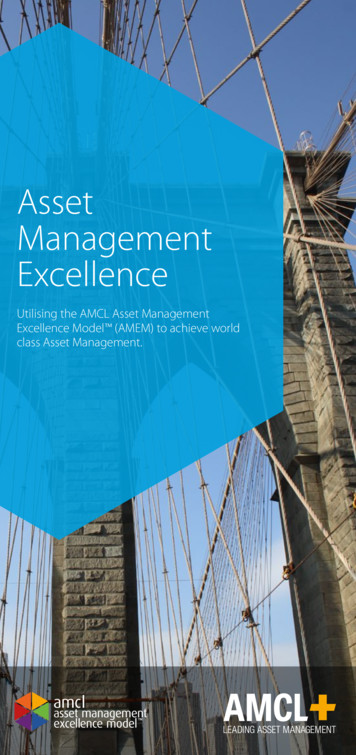Trimble R10 GNSS Receiver User Guide
USER GUIDETRIMBLE R10 GNSSRECEIVERVersion 1.10Revision BNovember 20141
Corporate OfficeTrimble Navigation Limited935 Stewart DriveSunnyvale, CA 94085USAwww.trimble.comGeospatial DivisionTrimble Navigation LimitedGeospatial Division10368 Westmoor DriveWestminster, CO 80021USAwww.trimble.comEmail: trimble support@trimble.comLegal Notices 2006–2014, Trimble Navigation Limited. All rights reserved.Trimble, the Globe & Triangle logo, and OmniSTAR are trademarks ofTrimble Navigation Limited, registered in the United States and in othercountries. CenterPoint, CMR , Connected Community, EVEREST, HDGNSS, HYDRO pro, Maxwell, RTX, SurePoint, Trimble Access, TRIMMARK,VRS, and xFill are trademarks of Trimble Navigation Limited.Microsoft, Internet Explorer, Silverlight, Windows, and Windows Vistaare either registered trademarks or trademarks of Microsoft Corporationin the United States and/or other countries.The Bluetooth word mark and logos are owned by the Bluetooth SIG,Inc. and any use of such marks by Trimble Navigation Limited is underlicense.All other trademarks are the property of their respective owners.Support for Galileo is developed under a license of the European Unionand the European Space Agency.NTP Software Copyright David L. Mills 1992-2009. Permission to use, copy, modify, anddistribute this software and its documentation for any purpose with orwithout fee is hereby granted, provided that the above copyright noticeappears in all copies and that both the copyright notice and thispermission notice appear in supporting documentation, and that thename University of Delaware not be used in advertising or publicitypertaining to distribution of the software without specific, written priorpermission. The University of Delaware makes no representations aboutthe suitability this software for any purpose. It is provided "as is" withoutexpress or implied warranty.Release Noticedetermined by turning the equipment off and on, the user is encouragedto try to correct the interference by one or more of the followingmeasures:– Increase the separation between the equipment and the receiver.– Connect the equipment into an outlet on a circuit different from that towhich the receiver is connected.– Consult the dealer or an experienced radio/TV technician for help.Changes and modifications not expressly approved by the manufactureror registrant of this equipment can void your authority to operate thisequipment under Federal Communications Commission rules.CanadaThis Class B digital apparatus complies with Canadian ICES-003.Cet appareil numérique de la classe B est conforme à la norme NMB-003du Canada.This apparatus complies with Canadian RSS-GEN, RSS-310, RSS-210, andRSS-119.Cet appareil est conforme à la norme CNR-GEN, CNR-310, CNR-210, etCNR-119 du Canada.EuropeThe product covered by this guide are intended to beused in all EU member countries, Norway, andSwitzerland. Products been tested and found tocomply with the requirements for a Class B devicepursuant to European Council Directive 89/336/EECon EMC, thereby satisfying the requirements for CE Marking and salewithin the European Economic Area (EEA). Contains a Bluetooth radiomodule. These requirements are designed to provide reasonableprotection against harmful interference when the equipment is operatedin a residential or commercial environment. The 450 MHZ (PMR) bandsare non-harmonized throughout Europe.CE Declaration of ConformityHereby, Trimble Navigation, declares that the GPS receivers are incompliance with the essential requirements and other relevantprovisions of Directive 1999/5/EC.Australia and New ZealandThis product conforms with the regulatory requirements ofthe Australian Communications and Media Authority(ACMA) EMC framework, thus satisfying therequirements for C-Tick Marking and sale within Australiaand New Zealand.Taiwan – Battery Recycling RequirementsThis is the November 2014 release (Revision B) of the Trimble R10GNSS receiver documentation.The product contains a removable Lithium-ion battery. Taiwaneseregulations require that waste batteries are recycled.廢電池請回收Product Limited Warranty InformationRestriction of Use of Certain Hazardous Substances in ElectricalFor applicable product Limited Warranty information, please refer to theLimited Warranty Card included with this Trimble product, or consult yourlocal Trimble authorized dealer.and Electronic Equipment (RoHS)COCOM limitsThe U.S. Department of Commerce requires that all exportable GPSproducts contain performance limitations so that they cannot be used ina manner that could threaten the security of the United States. Thefollowing limitations are implemented on this product:– Immediate access to satellite measurements and navigation results isdisabled when the receiver velocity is computed to be greater than1,000 knots, or its altitude is computed to be above 18,000 meters. Thereceiver GPS subsystem resets until the COCOM situation clears. As aresult, all logging and stream configurations stop until the GPSsubsystem is cleared.NoticesClass B Statement – Notice to Users. This equipment has beentested and found to comply with the limits for a Class B digital device,pursuant to Part 15 of the FCC rules and Part 90. These limits aredesigned to provide reasonable protection against harmful interferencein a residential installation. This equipment generates, uses, and canradiate radio frequency energy and, if not installed and used inaccordance with the instructions, may cause harmful interference toradio communication. However, there is no guarantee that interferencewill not occur in a particular installation. If this equipment does causeharmful interference to radio or television reception, which can beTrimble products in this guide comply in all material respects withDIRECTIVE 2002/95/EC OF THE EUROPEAN PARLIAMENT AND OF THECOUNCIL of 27 January 2003 on the restriction of the use of certainhazardous substances in electrical and electronic equipment (RoHSDirective) and Amendment 2005/618/EC filed under C(2005) 3143, withexemptions for lead in solder pursuant to Paragraph 7 of the Annex tothe RoHS Directive applied.Waste Electrical and Electronic Equipment (WEEE)For product recycling instructions and more information,please go to www.trimble.com/ev.shtml.Recycling in Europe: To recycle Trimble WEEE (WasteElectrical and Electronic Equipment, products that run onelectrical power.), Call 31 497 53 24 30, and ask for the“WEEE Associate”. Or, mail a request for recycling instructions to:Trimble Europe BVc/o Menlo Worldwide LogisticsMeerheide 455521 DZ Eersel, NLTrimble R10 GNSS Receiver User Guide2
FCC Declaration of ConformityWe, Trimble Navigation Limited.935 Stewart DrivePO Box 3642Sunnyvale, CA 94088-3642United States 1-408-481-8000Declare under sole responsibility that DoC productscomply with Part 15 of FCC Rules.Operation is subject to the following twoconditions:(1) This device may not cause harmful interference,and(2) This device must accept any interferencereceived, including interference that may causeundesired operationUnlicensed radios in productsThis device complies with part 15 of the FCC Rules.Operation is subject to the following two conditions:(1) This device may not cause harmful interference, and(2) This device must accept any interference received, including interference that may cause undesired operation.Licensed radios in productsThis device complies with part 15 of the FCC Rules.Operation is subject to the condition that this device may not cause harmful interference.Trimble R10 GNSS Receiver User Guide3
Safety InformationBefore you use your Trimble product, make sure that you have read and understood all safetyrequirements.WARNING – This alert warns of a potential hazard which, if not avoided, could result in severe injury or evendeath.CAUTION – This alert warns of a potential hazard or unsafe practice that could result in minor injury or propertydamage or irretrievable data loss.Note – An absence of specific alerts does not mean that there are no safety risks involved.Use and careThis product is designed to withstand the rough treatment and tough environment that typicallyoccurs in construction applications. However, the receiver is a high-precision electronic instrumentand should be treated with reasonable care.CAUTION – Operating or storing the receiver outside the specified temperature range can damage it.Exposure to radio frequency radiationFor 450 MHz radioSafety. Exposure to RF energy is an important safety consideration. The FCC has adopted a safetystandard for human exposure to radio frequency electromagnetic energy emitted by FCC regulatedequipment as a result of its actions in General Docket 79-144 on March 13, 1986.Proper use of this radio modem results in exposure below government limits. The followingprecautions are recommended:llDO NOT operate the transmitter when someone is within the following distances of theantenna:lBluetooth, Wi-Fi, GSM/UTMS – less than 20 cm (7.9 inches)l410-470 MHz UHF radio – less than 35 cm (13.8 inches)DO NOT operate the transmitter unless all RF connectors are secure and any open connectorsare properly terminated.Trimble R10 GNSS Receiver User Guide4
Safety InformationlllDO NOT operate the equipment near electrical blasting caps or in an explosive atmosphere.All equipment must be properly grounded according to Trimble installation instructions for safeoperation.All equipment should be serviced only by a qualified technician.For internal wireless radio transmittersThe radiated output power of the internal Bluetooth wireless radio and the Wi-Fi radio included insome Trimble receivers is far below the FCC radio frequency exposure limits. Nevertheless, thewireless radio(s) shall be used in such a manner that the Trimble receiver is 20 cm or further from thehuman body. The internal wireless radio(s) operate within guidelines found in radio frequency safetystandards and recommendations, which reflect the consensus of the scientific community. Trimbletherefore believes that the internal wireless radio(s) are safe for use by consumers. The level ofenergy emitted is far less than the electromagnetic energy emitted by wireless devices such asmobile phones. However, the use of wireless radios may be restricted in some situations orenvironments, such as on aircraft. If you are unsure of restrictions, you are encouraged to ask forauthorization before turning on the wireless radio.Exposure to radio frequency radiation from cellular wirelesstransmittersTrimble receivers equipped with wireless cellular modem radios have been designed andmanufactured to meet safety requirements for limiting exposure to radio waves. When used inaccordance with the instructions set forth in this manual, the equipment has been independentlyverified to not exceed the emission limits for safe exposure to radio frequency (RF) energy asspecified by the Federal Communications Commission of the U.S. Government in 47 CFR §2.1093.These limits are part of comprehensive guidelines and establish permitted levels of RF energy for thegeneral population. The guidelines are based on standards that were developed by independentscientific organization through periodic and thorough evaluation of scientific studies. The standardsinclude a substantial safety margin designed to assure the safety of all persons, regardless of ageand health.For UMTS radioSafety. Exposure to RF energy is an important safety consideration. The FCC has adopted a safetystandard for human exposure to radio frequency electromagnetic energy emitted by FCC regulatedequipment as a result of its actions in General Docket 79-144 on March 13, 1986.Proper use of this radio modem results in exposure below government limits. The followingprecautions are recommended:lDO NOT operate the transmitter when someone is within 20 cm (7.9 inches) of the antenna.lAll equipment should be serviced only by a qualified technician.Trimble R10 GNSS Receiver User Guide5
Safety InformationInstalling antennasCAUTION – For your own safety, and in terms of the RF exposure requirements of the FCC, always observe theseprecautions:– Always maintain a minimum separation distance of 20 cm (7.9 inches) between yourself and the radiatingantenna.– Do not co-locate the antenna with any other transmitting device.WARNING – The GNSS antenna and its cabling should be installed in accordance with all national and localelectrical codes, regulations, and practices. The antenna and cabling should be installed where they will notbecome energized as a result of falling nearby power lines, nor be mounted where they are subjected to overvoltage transients, particularly lightning. Such installations require additional protective means that are detailedin national and local electrical codes.Trimble receiver internal radios have been designed to operate with the antennas listed below.Antennas not included in this list are strictly prohibited for use with this device. The requiredantenna impedance is 50 ohms.The antennas that can be used (country dependent) with the:l450 MHz radio are 0 dBi and 5 dBi whip antennasTo reduce potential radio interference to other users, the antenna type and its gain should be sochosen so that the equivalent isotropically radiated power (e.i.r.p.) is not more than that permittedfor successful communication.Type approvalType approval, or acceptance, covers technical parameters of the equipment related to emissionsthat can cause interference. Type approval is granted to the manufacturer of the transmissionequipment, independent from the operation or licensing of the units. Some countries have uniquetechnical requirements for operation in particular radio-modem frequency bands. To comply withthose requirements, Trimble may have modified your equipment to be granted type approval.Unauthorized modification of the units voids the type approval, the warranty, and the operationallicense of the equipment.Trimble R10 GNSS Receiver User Guide6
ContentsSafety Information4Use and careExposure to radio frequency radiationInstalling antennasType approval4466Contents71 Getting Started9910111215212225293031323334The Trimble R10 GNSS receiverFeaturesParts of the receiverBatteriesInserting the battery and SIM cardAccessoriesButton and LED operationsLED flash patternsConnecting to an office computerConnecting to a USB flash memory stickConfiguring a PC USB port as a virtual serial portLogging dataDefault receiver settings2 Base Station Operation35Base station operation guidelinesCommon ways to set up a base stationOutputting corrections using a TDL450/HPB450 radio-modem3 Rover Setup and Operation35363942434344465051536262Rover operation guidelinesSurepoint (integrated tilt sensor)Integrated cellular modemConnecting the receiver to external devicesConfiguring the receiverTransferring files directly from the receiverDeleting files in the receiverTrimble R10 GNSS Receiver User Guide7
Contents4 The WinFlash Utility63The WinFlash utilityUpgrading the receiver firmwareAdding frequencies for the 450 MHz internal radio using the WinFlash utilityConfiguring the internal transceiver5 Troubleshooting636464646668Troubleshooting receiver issuesTroubleshooting LED conditionsTroubleshooting base station setup and static measurement problems6 Output Messages6869707173737 Specifications8383848990SpecificationsAntenna phase center offsetsPinout informationGlossary91Trimble R10 GNSS Receiver User Guide8
CHA P TE R1Getting StartednThe Trimble R10 GNSS receivernFeaturesnParts of the receivernBatteriesnInserting the battery and SIM cardnAccessoriesnButton and LED operationsnLED flash patternsnConnecting to an office computernConnecting to a USB flash memory sticknConfiguring a PC USB port as a virtualserial portnLogging datanDefault receiver settingsTrimble R10 GNSS Receiver User Guide9
1 Getting StartedThe Trimble R10 GNSS receiverThe Trimble R10 GNSS receiver incorporates a GNSS antenna, receiver, internal radio, and battery ina rugged light-weight unit that is ideally suited as an all-on-the-pole RTK rover or quick setup/rapidmobilization base station. LEDs enable you to monitor satellite tracking, radio reception, datalogging status, Wi-Fi status, and power. Bluetooth wireless technology provides cable-freecommunications between the receiver and controller.You can use the receiver as part of an RTK GNSS system with the Trimble Access software. Thereceiver can optionally record GNSS data to the receiver’s internal memory and download to acomputer or USB flash memory stick.The receiver has no front panel controls for changing settings. To configure the receiver, use theweb interface which is available by connecting to the receiver’s Wi-Fi via a PC or a smartphone.Trimble R10 GNSS Receiver User Guide10
1 Getting StartedFeaturesThe Trimble R10 GNSS receiver has the following features:lllllSmall, lightweight design – 1.12 kg (2.49 lb) (integrated radio, GNSS receiver, GNSS antenna andbattery); 3.57 kg (7.86 lb) complete system weight (rover including TSC3 controller and rod)The quick setup, high mobility base or rover receiver, is ideal for any size jobsite as a rover andfor working on multiple jobsites on a daily or weekly basis440-channel, Trimble 360 receiver, fully future-proof signal tracking of current GNSS systems:lGPS: L1C/A, L1C, L2C, L2E, L5lGLONASS: L1C/A, L1P, L2C/A, L2P, L3lSBAS: L1C/A, L5lGalileo: E1, E5a, E5BlBeiDou: B1, B2Measure points sooner, faster and in harsh environments with HD-GNSS Increased productivity and measurement traceability with Surepoint auto-tilt compensationtechnologylCapable of tracking the CenterPoint RTX correction service using satellite deliverylReduced downtime due to loss of radio signal with Trimble xFill servicelCapable of tracking all OmniSTAR signalslPerforms all site measurement and stakeout operations within the operating range of the radiolInternal, removable, smart Lithium-ion battery provides up to 5 hrs GNSS rover operation perbatterylBluetooth wireless technology for cable free, no hassle, base or rover operationlSimple keypad with on/off key and LED indicators for power, radio, Wi-Fi, and satellite trackingl20 Hz update ratelFull base/rover interoperabilitylOperates within a VRS network for conventional base station-free rover capabilitylFully integrated 3.5G UMTS cellular modemlIntegrated receive and transmit radiolCapable of tracking all SBAS systemsTrimble R10 GNSS Receiver User Guide11
1 Getting StartedParts of the receiverAll operating controls are located on the front panel. Serial ports and connectors are located on thebottom of the unit.Front panelThe following figure shows a front view of the receiver. The front panel contains the four indicatorLEDs and the Power button with LED.The Power button controls the receiver’s power on or off functions.The indicator LEDs show the status of data logging/downloading, power, satellite tracking,Bluetooth/Wi-Fi, and radio transmit/receive.For more information, see Button and LED operations, page 25.Lower housingThe lower housing contains the two communication and power ports, one TNC radio antennaconnector, and the Quick Release Socket.Trimble R10 GNSS Receiver User Guide12
1 Getting Started❶ SMA Connection: UHF/VHF antenna❷ Quick Release socket❸ Lemo Port 1: Serial connection❹ Lemo Port 2: USB connectionReceiver portsIconNameConnectionsPort 1Device, computer, external radio, power in, power outPort 2Device, computer, USB flash memory stick, power inRADIORadio communications antennaPort 1 is a 7-pin 0-shell Lemo connector that supports RS-232 communicationsand external power input. Port 1 has no power outputs.Port 2 is a 7-pin 0-shell Lemo connector that allows for USB 2.0 communicationsand external power input. For more information, see Default receiver settings,page 34.Trimble R10 GNSS Receiver User Guide13
1 Getting StartedThe SMA port connector is for connecting a radio antenna to the receiver internalradio. A whip “rub
USER GUIDE TRIMBLE R10 GNSS RECEIVER 1 Version 1.10 RevisionB November2014. . the user is encouraged to try to correct the interference by one or more of the following . accordance with the instructions set f
case 721e z bar 132,5 r10 r10 - - case 721 bxt 133,2 r10 r10 - - case 721 cxt 136,5 r10 r10 - - case 721 f xr tier 3 138,8 r10 r10 - - case 721 f xr tier 4 138,8 r10 r10 - - case 721 f xr interim tier 4 138,9 r10 r10 - - case 721 f tier 4 139,5 r10 r10 - - case 721 f tier 3 139,6 r10 r10 - - case 721 d 139,8 r10 r10 - - case 721 e 139,8 r10 r10 - - case 721 f wh xr 145,6 r10 r10 - - case 821 b .
Trimble DiNi Digital Level . 20 Trimble Controllers Trimble CU . 22 Trimble Tablet . 24 Trimble TSC3 . 26 Trimble Imaging Solutions Trimble TX8 . Worldwide centimeter level positioning using Trimble
Oct 15, 2017 · GNSS 5 click - board with NEO-M8N GNSS receiver module from u-blox MikroElektronika Subject: Determine your current position with GNSS 5 click. It carries the NEO-M8N GNSS receiver module from u-blox
R10 Operation Manual B. Controls Note: The Robot Coupe model R10 is available with either a two speed motor, or a single speed motor. The single speed version of the R10 is the model R10P. The following section is written to detail the two speed machine (R10) controls. If you have purchased the model R10P, simple omit the reference to the two speedFile Size: 1MB
GSM/GPRS/GNSS HAT User Manual 1 / 32 GSM/GPRS/GNSS HAT User Manual OVERVIEW This is a handy, low power Raspberry Pi HAT which features multi communication functionalities: GSM, GPRS, GNSS and Blueto
Al-Rajhi Advanced Construction L.L.C Trimble NetR9 CORS STATION 2012 Riyadh Geotechnique & Foundations Co Trimble NetR9 CORS STATION 2012 King Abdullah University of Science & Technology Trimble Products Dini Digital Level 2012 Madinah Municiplaity Trimble R6GNSS / Trimble S3 Total Station 2012 Al-Saa
CONTENTS xi 6.3.1 Basic Principles 466 6.3.2 GNSS-ROInstruments 472 6.3.3 GNSS-ROApplications 473 6.4 Global Navigation Satellite System-Reflectrometry 476 6.4.1 BasicPrinciples: GNSS-Ras aMultistatic Radar 478 6.4.2 GNSS-RParticularities 485 6.4.3 Thermal Noise, Speckle, and CoherenceTime 489 6.4.4 GNSS-RInstrume
standard on Asset Management, is a key waypoint on the journey to Asset Management Excellence, and the maturity scale is aligned with the Institute of Asset Management's (IAM's) de nition of Asset Management Excellence (see www.theiam.org): This is broadly the equivalent of ISO 55001 (or BSI PAS 55) compliance. If the organisation can demonstrate its processes are also e ective and .