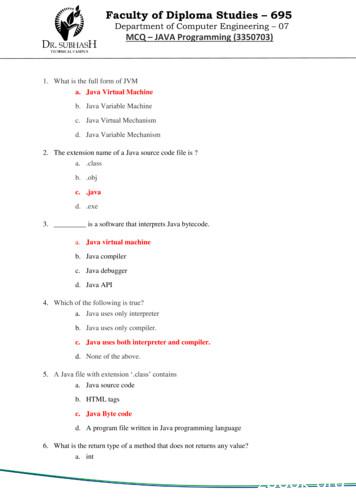Java Basic Refresher - Stanford University
Java Basic RefresherA quick run-through of basic Java features and syntax in a single handout for CS108 and anyother purpose. The source code of this example is available in the hw directory as"StudentExample" -- Nick ParlanteStudent Java Example As a first example of a java class, we'll look at a simple "Student" class. Each Student objectstores an integer number of units and responds to messages like getUnits() and getStress().The stress of a student is defined to be units * 10.Implementation vs. Interface Style In OOP, every class has two sides. 1. The implementation of the class -- the data structures and code that implement its features. 2. The public interface that the class exposes for use by other classes. We'll use the word " client" to refer to code that uses the public interface of a class and"implementation" when talking about the guts of a class. With a good OOP design, the interface is smaller and simpler than the implementation. Thepublic interface is as simple and logical as possible -- exposing only aspects that the clientscare about and keeping the details of the implementation hidden away.Student Client Side First we'll look at some client code of the Student class. Client code will typically allocate objects and send them messages. With good OOP design, being a client should be easy. Client code plan- Allocate objects with "new" -- calls constructor- Objects are always accessed through pointers -- shallow, pointer semantics- Send messages to a receiver object, executing the corresponding method on that object(also known as "calling" a method on the receiver object)- The client code can access public elements, but not private/protected elementsObject Pointers The declaration "Student x;" declares a pointer "x" to a Student object, but does not allocate theobject yet. Java has a very simple and uniform memory system. Objects and arrays are allocated in theheap and accessed through pointers. There is no "&" operator to make a pointer to something in the stack and there is no pointerarithmetic. The only pointers that exist in java point to objects and arrays in the heap -simple.- Objects and arrays are allocated with the "new" operator (below).- Using on an object pointer just copies the pointer, so there are multiple pointers to theone object (aka "shallow" or "sharing").
2- Likewise, using on object pointers just compares the pointers (for some classes, theequals() method will do a "deep" comparison of two objects).new Student() / Constructor The "new" operator allocates a new object in the heap, runs a constructor to initialize it, andreturns a pointer to it.- x new Student(12) Classes define "constructors" that initialize objects at the time new is called. Constructors aresimilar to methods, but they cannot be called at will. Instead, they are run automatically bythe JVM when a new object is created. The word "constructor" is generally written as "ctor" The constructor has the same name as the class. e.g. the constructor for the "Student" class isnamed "Student". There can be multiple constructors. They are distinguished at compile time by having differentarguments -- this is called "overloading".- e.g. The Student class defines one ctor that takes an int argument, and one ctor that takes noarguments.- The ctor that take no arguments is called the "default" ctor. If it is defined, the system usesit by default when no other ctor is specified.Message send Send a message to an object.- a.getUnits();- b.getStress(); Finds the matching method in the class of the receiver, executes that method against thereceiver and returns. The Java compiler will only allow message sends that the receiver actually responds to. Instead of "sending a message to the object", we could say we "called that method on theobject". The distinction between a message and a method is not important, until we get toinheritance later on.Object Lifecycle The client allocates objects and they are initialized by the class ctor code The client then sends messages which run class method code on the objects. The client essentially makes requests -- all the code that actually operates on the objects isdefined by the class, not the client. As a result, if the class is written correctly, the client should not be able to introduce new bugsin the class and visa-versa. This is the benefit of using public/private to keep the client and the implementation separate.
3Student Client Side Code// Make two studentsStudent a new Student(12);Student b new Student();// new 12 unit student// new 15 unit student (default ctor)// They respond to getUnits() and getStress()System.out.println("a u:" a.getUnits() " s:" a.getStress());System.out.println("b u:" b.getUnits() " s:" b.getStress());System.out.println("a drops 3 units");a.dropUnits(3); // a drops a classSystem.out.println("a u:" a.getUnits() " s:" a.getStress());// Now "b" points to the same object as "a" (pointer copy)b a;b.setUnits(10);System.out.println("b a, b.setUnits(10)");// So the "a" units have been changedSystem.out.println("a u:" a.getUnits() " s:" a.getStress());// NOTE: public vs. private// A statement like "b.units 10;" will not compile in a client// of the Student class when units is declared protected or private/*OUTPUT.a u:12 s:120b u:15 s:150a drop 3 unitsa u:9 s:90b a, b.setUnits(10)a u:10 s:100*/
4Student Implementation Side Now we'll look at the implementation of the Student class. The complete code listing forStudent is given at the end of this section.Class Definition A class defines the instance variables and methods used by its objects. Each variable and method may be declared as "public" if it may be used by clients, or "private"or "protected" if it is part of the implementation and not for use by clients. The compiler and JVM enforce the public/private scheme.Public Interface The most common public/private scheme is. All ivars are declared private Methods to be used by clients are declared public -- these make up the interface that the classexposes to clients. Utility methods for the internal use of the class are declared private.Java Class The convention is that java classes have upper case names like "Student" and the code is in afile named "Student.java". By default, java classes have the special class "Object" as a superclass. We'll look at what thatmeans later when we study superclasses. Inside the Student.java file, the class definition looks like.public class Student extends Object {. definition of the Student ivars and methods .} The "extends Object" part can be omitted, since java classes extend Object by default if there isno "extends" clause. There are not separate .h and .c files to keep in synch -- the class is defined in one place.- This is a nice example of the "never have two copies of anything" rule. Keeping duplicateinformation in the .h and .c files in synch was a bore -- better to just have one copy.Instance Variables Instance variables (also known as ivars or fields) are declared like ordinary variables -- a typefollowed by a name.protected int units; An ivar defines a variable that each object of this class will have -- allocates a slot inside eachobject. In this case, every Student object has an int ivar called "units" within it. The object itself is allocated in the heap, and its ivars are stored inside it. The ivars may beprimitive types, such as int, or they may be pointers to other objects or arrays.
5public/private/protected An ivar or other element declared private is not accessible to client code. The element is onlyaccessible to the implementation inside the class. Suppose on the client side we have a pointer "s" to a Student object. The statement "s.units 13;" in client code will not compile if "units" is private or protected. "protected" is similar to private, but allows access by subclasses or other classes in the samepackage (we will just use it to expose things to subclasses, the more common use). "public" makes something accessible everywhere There is also a "default" protection level that you get when no public, private, or protectedkeyword is specified. In that case, the element is accessible to all other classes in the samepackage as the compiled class. This is an odd case, and I recommend against using it.Constructor (ctor) A constructor has the same name as the class. It runs when new objects of the class are created to set up their ivars.public Student(int initUnits) {units initUnits;} A constructor does not have a return type (unlike a method). New objects are set to all 0's first, then the ctor (if any) is run to further initialize the object.(Setting to all 0's avoids security problems where a new object re-uses memory that used tocontain something secret, like a password.) Classes can have multiple ctors, distinguished by different arguments (overloading) If a class has constructors, the compiler will insist that one of them is invoked when new iscalled. If a class has no ctors, new objects will just have the default "all 0's" state. As a matter of style,a class that is at all complex should have a ctor. Bug control- Ctors make it easier for the client to do the right thing since objects are automatically putinto an initialized state when they are created. Every ivar goes in a Ctor- Every time you add an instance variable to a class, go add the line to the ctor that inits thatvariable.- Or you can give an initial value to the ivar right where it is declared, like this. "private intunits 0;" -- there is not agreement about which ivar init style is better. A constructor can call another constructor by using a special "this(args);" syntax on its firstline.Default Ctor A constructor with no arguments is known as the "default ctor".public Student() {units 15;}
6 If a class has a default ctor, and a client creates an instance of that class, but without specifyinga ctor, the default ctor is automatically invoked. e.g. new Student() -- invokes the default ctor, if there is one.Method A method corresponds to a message that the object responds topublic int getStress() {return(units * 10);} When a message is sent to an object, the corresponding method runs against that receiver. Methods may have a return type, int in the above example, or may return void. Message-Method Lookup sequence- Message sent to a receiver object- Receiver object knows its class and looks for a matching method in that class- The matching method executes against the receiverReceiver Relative Style (Method, Ctor) Method code runs "on" or "against" the receiving object Ivar read/write operations in the method code use the ivars of the receiver Method code is written in a "receiver relative" style where the state of the receiver is implicitlypresent. This makes data access very convenient in method code compared to writing instraight C. e.g. the "units" ivar in the Student methods is automatically that of the receiver object Likewise, sending a message to the same receiver from inside a method requires no extrasyntax. e.g. inside the Student dropClass() method (below), the code sends the setUnits() message tochange the number of units with the simple syntax:setUnits(units - drop);"this" -- receiver "this" in a method- "this" is a pointer to the receiver- Don't write "this.units", write: "units"- Don't write "this.setUnits(5)", write "setUnits(5);" Some programmers, like sprinkling "this" around to remind themselves of the OOP structureinvolved, but I find it distracting. The nice thing about OOP is the effortlessness of thereceiver-relative style. A common use of "this" is when one object is trying to register itself with another object.ivar vs. local var Usually, you simply refer to each ivar by its name -- e.g. "units". Sometimes it is convenientand readable to have a local variable or parameter with the same name as the ivar. In thatcase, the local variable takes precedence, and the spelled out form like "this.units" refers tothe ivar (see the Student.setUnits() method). Having a local variable with the same name as
7an ivar is a stylistically questionable, but it can be handy sometimes. Some people prefer togive ivars a distinctive name, such as always starting with an "my" -- e.g. myUnits.Student.java Code Example// Student.java/*Demonstrates the most basic features of a class.A student is defined by their current number of units.There are standard get/set accessors for units.The student responds to getStress() to reporttheir current stress level which is a functionof their units.*/public class Student extends Object {// NOTE this is an "instance variable" named "units"// Every Student object will have its own units variable.// "protected" and "private" mean that clients do not get accessprotected int units;/* NOTE"public static final" declares a public readable constant thatis associated with the class -- it's full name is Student.MAX UNITS.It's a convention to put constants like that in upper case.*/public static final int MAX UNITS 20;public static final int DEFAULT UNITS 15;// Constructs a student with the given units.public Student(int initUnits) {units initUnits;// NOTE this is example of "Receiver Relative" coding -// "units" refers to the ivar of the receiver object.// OOP code is written relative to an implicitly present receiver.}// Default constructor (no arguments).// Inits with a default value of 15 units.public Student() {// "this" here is a special syntax to call one constructor// from another -- it must be the first line.this(DEFAULT UNITS);}// Gets the current units value (standard "getter" accessor).public int getUnits() {return units;}// Sets the units, unless the new value would fall outside// the range 0.MAX UNITS.public void setUnits(int units) {if ((units 0) (units MAX UNITS)) {return;// Could use a number of strategies here: throw an// exception, print to stderr, return false}this.units units;// NOTE: "this.units" trick needed here since param and ivar
8// are both called "units". Perhaps "newUnits" would be a better// name, but we wanted to show the this.unit syntax.}/*Gets the current stress of the student(defined as units *10).NOTE another example of "Receiver Relative" coding*/public int getStress() {return(units * 10);}/*Tries to drop the given number of units.Does not drop if would go below 9 units.Returns true if the drop succeeds.*/public boolean dropUnits(int drop) {if (units-drop 9) {setUnits(units - drop);// NOTE send self a messagereturn true;}return false;}/*In main() we have some typical looking client-of-Student code.NOTE Invoking "java Student" from the command line runs this.It's handy to put test/demo/sample client code in the main() of a class.*/public static void main(String[] args) {// Make two studentsStudent a new Student(12); // new 12 unit studentStudent b new Student();// new 15 unit student (default ctor)// They respond to getUnits() and getStress()System.out.println("a u:" a.getUnits() " s:" a.getStress());System.out.println("b u:" b.getUnits() " s:" b.getStress());System.out.println("a drops 3 units");a.dropUnits(3); // a drops a classSystem.out.println("a u:" a.getUnits() " s:" a.getStress());// Now "b" points to the same object as "a" (pointer copy)b a;b.setUnits(10);System.out.println("b a, b.setUnits(10)");// So the "a" units have been changedSystem.out.println("a u:" a.getUnits() " s:" a.getStress());// NOTE: public vs. private// A statement like "b.units 10;" will not compile in a client// of the Student class when units is declared protected or private/*OUTPUT.a u:12 s:120b u:15 s:150a drop 3 units
9a u:9 s:90b a, b.setUnits(10)a u:10 s:100*/}}/*Things to notice.-Demonstrates the Object-lifecycle -- clients create the object with new(must go through constructor), then send it messages. Hard for the clientto mess up the state of the object. Note how setUnits() can maintain theinternal correctness of the object.-The implementation code can refer to instance variables like "units"by name. It automatically binds to the ivar of the receiver.-"units" is declared protected. Therefore, a client cannot write something like"a.units ;". The client must go through public messages like setUnits().This promotes a less fragile design. The client may access things declared"public".-State vs. Computation -- notice that the client can't really tell if stress isstored or computed. It just appears to be a property that Students have. Whetherit is stored or computed is just a detail. This is a nice separation betweenthe abstraction exposed by client and how it is actually implemented.*/Java FeaturesInheritance OOP languages have an important feature called "inheritance" where a class can be declared asa "subclass" of another class, known as the superclass. In that case, the subclass inherits the features of the superclass. This is a tidy way to give thesubclass features from its superclass -- a form of code sharing. This is an important feature in some cases, but we will cover it separately. By default in Java, classes have the superclass "Object" -- this means that all classes inherit themethods defined in the Object class.Java Primitives Java has "primitive" types, much like C. Unlike C, the sizes of the primitives are fixed and donot vary from one platform to another, and there are no unsigned variants.- boolean -- true of false- byte -- 1 byte- char -- 2 bytes (unicode)- int -- 4 bytes- long -- 8 bytes- float -- 4 bytes- double - 8 bytes Primitives can be used for local variables, parameters, and ivars.
10 Local variables are allocated on the runtime stack when the code runs, just as in C. At runtime,primitives are simple and work very efficiently in the code. Primitives may be allocated inside objects or arrays, however, it is not possible to get a pointerto a primitive itself (there is no & operator). Pointers can only point to objects and arrays inthe heap -- this makes pointers much simpler in Java than in C or C . Java is divided into two worlds: primitives work in simple ways and there are no pointers,while objects and arrays only work through pointers. The two worlds are separate, and theboundary between the two can be a little awkward. There are "wrapper" classes Integer, Boolean, Float, Double. that can hold a single primitivevalue. These classes use the "immutable" style -- they cannot be changed once constructed.Creating a wrapper object to hold a primitive value, e.g. "new Integer(i)", can finesse tosome extent, the situation where you have a primitive value, but need a pointer to it. UseintValue() to get the int value out of an Integer object. In Java 5, the autoboxing/unboxingfeature will automatically convert between "int" and "Integer" contexts (more on this later). Use the static method Integer.parseInt(String) - int to parse a String to an int Use the static method Integer.toString(int) - String to make a String out of an int. (you canalso write the expression ("" i) as a cheap way to make a String out of an int.Java Docs Java has high quality documentation available for its many built-in classes. Go to java.sun.com and look for the phrase "API documentation" Or use the url http://java.sun.com/j2se/1.5.0/docs/api/Arrays Java has a nice array functionality built in to the language. An array is declared according to the type of element -- an int[] array holds ints, and a Student[]array holds Student objects. Arrays are always allocated in the heap with the "new" operator and accessed through pointers(like objects) An array may be allocated to be any size, although it may not change size after it is allocated(i.e. there is no equivalent to the C realloc() call). Array Declaration- int[] a; -- a can point to an array of ints (the array itself is not yet allocated)- int a[]; -- alternate syntax for C refugees -- do not use!- Student[] b; -- b can point to an array of Student objects. Actually, the array will holdpointers to Student objects. a new int[100];- Allocate the array in the heap with the given size- Like allocating a new object- The array elements are all zeroed out when allocated.- The requested array length does not need to be a constant -- it could be an expression likenew int[2*i 100]; Array element access- Elements are accessed 0.len-1, just like C and C - Java detects array-out--of-bounds access at runtime- a[0] 1; -- first element- a[99] 2; -- last element
11- a[-1] 3; -- runtime array bounds exception a.length -- returns the length of the array (read-only)- Arrays know their length -- cool!- It's a.length, NOT a.length() Arrays have compile-time types- a[0] "a string"; // NO -- int and String don't match- At compile time, arrays know their element type and detect type mismatches such as above- The other Java collections, such as ArrayList, do not have this compile time type systemerror catching, although compile time types are being added for Java 1.5 Student[] b new Student[100];- Allocates an array of 100 Student pointers (initially all null)- Does not allocate any Student objects -- that's a separate passInt Array Code Here is some typical looking int array code -- allocate an array and fill it with square numbers:1, 4, 9, . (also, notice that the "int i" can be declared right in the for loop -- cute.){int[] squares;squares new int[100];// allocate the array in the heapfor (int i 0; i squares.length; i ) {squares[i] (i 1) * (i 1);}// iterate over the array}Student Array Code Here's some typical looking code that allocates an array of 100 Student objects{Student[] students;students new Student[100];// 1. allocate the array// 2. allocate 100 students, and store their pointers in the arrayfor (int i 0; i students.length; i ) {students[i] new Student();}}Array Literal There's a syntax to specify an array and its contents as part of an array variable declaration. This is called an "array constant" or an "array literal".- String[] words { "hello", "foo", "bar" };- int[] squares { 1, 4, 9, 16 };- // in this case, we call new to create objects in the array- Student[] students { new Student(12), new Student(15) };Anonymous array Alternately, you can create outside of a variable declaration like this.- . new String[] { "foo", "bar", "baz"} .
12Array Utilities Java has a few utility functions to help with arrays. There is a method in the System class, System.arraycopy(), that will copy a section of elementsform one array to another. This is likely faster than writing the equivalent for-loop yourself.- System.arraycopy(source array, source index, dest array, dest index, length); Arrays Class- The Arrays class contains many convenience methods that work on arrays -- filling,searching, sorting, etc. Arrays.asList() -- in particular, the asList() method takes in an array, and wraps it so that itlooks like a List from the collection classes. Add/remove operations do not work on the list,since really it just uses the underlying array for its storage.List strings Arrays.asList(new String[] {"a", "b", "c"});Multidimensional Arrays An array with more dimensions is allocated like this.- int[][] big new int[10][20];// allocate a 10x20 array- big[0][1] 10;// refer to (0,1) element Unlike C, a 2-d java array is not allocated as a single block of memory. Instead, it isimplemented as a 1-d array of pointers to 1-d arrays.String Java has a great built-in String class. See the String class docs to see the many operations itsupports. Strings (and char) use 2-byte unicode characters -- work with Kanji, Russian, etc. String objects use the "immutable" design style- Never change once created- i.e. there is no append() or reverse() method that changes the string state- To represent a different string state, create a new string with the different state- The immutable style has an appealing simplicity to it -- easy for clients to understand,although it can be awkward for some uses.- The immutable style happens to avoid many complexities when dealing with (a) multiplepointers sharing one object, and (b) multiple threads sharing one object.- On the other hand, the immutable style can cause the program to work through a lot ofmemory over time, which can be expensive. String constants- Double quotes (") build String objects- "Hello World!\n" -- builds a String object with the given chars and returns a pointer to it- The expression new String("hello") is a little silly, can just say "hello".- Use single quotes for a char 'a', 'B', '\n' System.out.print("print out a string"); // or use println() to include the endline String String- concats strings together -- creates a new String based on the other twoString a "foo";String b a "bar";// b is now "foobar" String int- between a String and an int, converts the int to a String and concats it all together:
13int i 6;String s "hello " i "there " (i*10);// s is now "hello 6there 60" toString()- Many objects support a toString() method that creates some sort of String version of theobject -- handy for debugging. print(), printLn(), and will use the toString() of anyobject passed in. The toString() method is defined up in the Object class, so that's why allclasses respond to it. (More on this when we talk about inheritance and the Object class.)String Methods Here are some of the representative methods implemented in the String class Look in the String class docs for the many messages it responds to- int length() -- number of chars- char charAt(int index)-- char at given 0-based index- int indexOf(char c)-- first occurrence of char in the string, or -1- int indexOf(String s)- boolean equals(Object) -- test if two strings have the same characters- boolean equalsIgnoreCase(Object) -- as above, but ignoring case- String toLowerCase()-- return a new String, lowercase- String substring(int begin, int end) -- return a new String made of the begin.end-1 substringfrom the originalTypical String Code{String a "hello"; // allocate 2 String objectsString b "there";String c a;// point to same String as a -- fineint len a.length(); // 5String d a " " b;// "hello there"int find d.indexOf("there");// find: 6String sub d.substring(6, 11); // extract: "there"sub b;// false ( compares pointers)sub.equals(b);// true (a "deep" comparison)}StringBuilder StringBuilder is similar to String, but can change the chars over time. More efficient to changeone StringBuilder over time, than to create 20 slightly different String objects over time. (thevirtually identical class StringBuffer was used before Java 1.5){StringBuilder buff new StringBuilder();for (int i 0; i 100; i ) {buff.append( some thing );// efficient append}String result buff.toString();// make a String once done with appending}
14System.out System.out is a static object in the System class that represents standard output. It responds tothe messages.- println(String) -- print the given string on a line (using the end-line character of the localoperating system),- print(String) -- as above, but without and end-line Example- System.out.println("hello");-- prints to standard out vs equals() -- compare primitives or pointers- Use to compare primitives, such as int or char or boolean- Use to compare a pointer to null- With two pointers, will test if the two pointers point to the same object, which is not thesame as testing if the objects are byte-for-byte the same. boolean equals(Object other)- There is a default definition in the Object superclass that just does an compare of (this other), so it's just like using directly.- However, many of the library classes such as String, Integer, Color, etc. override equals()to provide "deep" byte-by-byte compare version. See the docs for a particular class to seeif it overrides equals(). String Example- String a new String("hello");- String a2 new String("hello");- a a2 // false- a.equals(a2)// true-// in reality, just write this as "hello" Foo Example- Foo a new Foo("a");- Foo a2 new Foo("a");- a a2 // false- a.equals(a2)// ? -- depends on Foo overriding equals()
Java Basic Refresher A quick run-through of basic Java features and syntax in a single handout for CS108 and any other purpose. The source code of this example is available in the hw directory as "StudentExample" -- Nick Parlante Student Java Example As a first example of a java class, we
java.io Input and output java.lang Language support java.math Arbitrary-precision numbers java.net Networking java.nio "New" (memory-mapped) I/O java.rmi Remote method invocations java.security Security support java.sql Database support java.text Internationalized formatting of text and numbers java.time Dates, time, duration, time zones, etc.
Java Version Java FAQs 2. Java Version 2.1 Used Java Version This is how you find your Java version: Start the Control Panel Java General About. 2.2 Checking Java Version Check Java version on https://www.java.com/de/download/installed.jsp. 2.3 Switching on Java Console Start Control Panel Java Advanced. The following window appears:
SEISMIC: A Self-Exciting Point Process Model for Predicting Tweet Popularity Qingyuan Zhao Stanford University qyzhao@stanford.edu Murat A. Erdogdu Stanford University erdogdu@stanford.edu Hera Y. He Stanford University yhe1@stanford.edu Anand Rajaraman Stanford University anand@cs.stanford.edu Jure Leskovec Stanford University jure@cs.stanford .
S.No. Refresher Course University/ Institute Period 1. Refresher Course Dibrugarh University 06-02-1996 to 26-02-1996 2. Refresher Course Assam University 16-01-2002 to 07-02-2002 3. Refresher Course Manipur University 02-09-2002 to 23-09-2002 4. Refresher Course M
3. _ is a software that interprets Java bytecode. a. Java virtual machine b. Java compiler c. Java debugger d. Java API 4. Which of the following is true? a. Java uses only interpreter b. Java uses only compiler. c. Java uses both interpreter and compiler. d. None of the above. 5. A Java file with
JAR Javadoc Java Language jar Security Others Toolkits: FX Java 2D Sound . Java Programming -Week 1. 6/25. Outline Java is. Let’s get started! The JDK The Java Sandbox . into your namespace. java.lang contains the most basic classes in the Java language. It is imported automatically, so
Computer Science Stanford University ymaniyar@stanford.edu Madhu Karra Computer Science Stanford University mkarra@stanford.edu Arvind Subramanian Computer Science Stanford University arvindvs@stanford.edu 1 Problem Description Most existing COVID-19 tests use nasal swabs and a polymerase chain reaction to detect the virus in a sample. We aim to
A. General guidance for academic writing The style of writing required for LSHTM assessments may call for different skills to those you have used in your previous education or employment. If you are not entirely confident in this, remember that the more academic writing you do, the better you will become at it. Aspects that may be new or unfamiliar, such as citing and referencing, should .