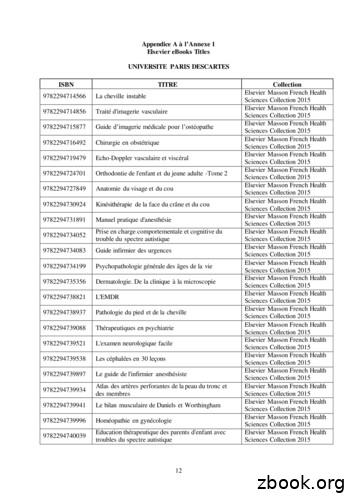CHAPTER 1 Network Fundamentals - Elsevier
CHAPTER 1Network Fundamentals1Exam objectives in this chapter What Is a Network? Logical Network Topologies Physical Network Topologies Network TypesWHAT IS A NETWORK?The basic concept of networking is the difference between standing alone andbeing part of a group. Computers can also be standalone or part of a network.Networks are the systems that interconnect computers and other devices andprovide a method of communication and the capability to share data.Fast FactsA computer network exists when two or more machines are connected together,thereby allowing them to share data, equipment, and other resources. By using acombination of software and hardware, the computers gain added functionality,including the capability to transfer data between machines save and access files on the same hard disks or other storage devices share printers, scanners, modems, and other peripheral devices allow messages to be exchanged via e-mail, instant messaging, and othertechnologies.ALPERN 04-Ch01-SA428 2009/9/17 13:53 Page 1 #1
2CHAPTER 1 Network FundamentalsNetwork ElementsAlthough networks may provide similar functions, they can be very different.Some of the elements that will define your network and make it different fromothers include the following: Network interface cards (NIC) or network adapters allow computers totransmit and receive data across the network; routers, switches, and hubs passthe data to other computers or networks.Media consist of cables or wireless technologies that carry the data acrossthe network.Protocols are sets of rules that control how the data is sent between computers. The most popular of these is the protocol used on the Internet, Transmission Control Protocol/Internet Protocol (TCP/IP), while other protocolsused on networks include Internetwork Packet Exchange/Sequenced PacketExchange (IPX/SPX) and AppleTalk.Topology is the shape of the network. It defines how the network is designedand describes how computers are connected together.Network type defines the size of the network and its scale within ageographical area.Network model determines the levels of security that are available to thenetwork and the components needed to connect the computers together.Access determines who can use the network and how, and if features of thenetwork are available for private or public use.Network operating systems (NOSes), such as Windows, NetWare, andLinux, may be used for a server, which is a computer that provides services to numerous computers, and/or installed on computers that are usedby individual users of the network. In some cases, such as Novell NetWare,additional software may need to be installed on computers that use theserver, who are referred to as clients.Other software and services, such as whether the network provides accessto internal Web sites, e-mail, databases, and so forth, are also included inthe network.Networks may use different protocols, topologies, and other elements that makethem unique. This means you can look at two networks in two different homesor businesses, and they can be completely different from one another. However,because the same basic set of protocols, topologies, media, and other elementsare used to build these networks, they will all have similarities.LOGICAL NETWORKING TOPOLOGIESThere are different network models that can be chosen. The network model youchoose will affect a network infrastructure’s design and how it is administered.The model or models used can have an impact on the location of computers,how users access resources, and the number of computers and types of operatingALPERN 04-Ch01-SA428 2009/9/17 13:53 Page 2 #2
Logical Networking Topologiessystems required. Some models and topologies available to choose from are asfollows: CentralizedDecentralized (distributed)Peer-to-peerClient/serverVirtual private network (VPN)Virtual local area network (VLAN)Selecting a network model is the first important step in completing a networkdesign. Another important decision involves determining how resources will beaccessed. Centralized, decentralized, or a mixture of both are possible choices.CentralizedWhen a centralized network model is used, a network’s resources are centrallylocated and administered.Here are the key points about centralized network models that you should know: A centralized model will affect the physical location of servers and otherresources on your network by situating them within a specific area.Servers are generally located in a secure, central location, such as a dedicatedserver room. This secured room can also be used to house other resources,such as routers, switches, firewalls, Web servers, and other devices.The centralized network model can also mean that fewer servers or otherdevices are needed. Rather than each building having their own server onthe premises, users can save their work to a dedicated server in a centrallocation. This would keep everyone’s files on one or more servers, allowingtheir work to be kept secure and regularly backed up.DID YOU KNOW?Additional work may be required to manage devices stored in a central location. Forexample, let’s say you had a plotter that was kept in a server room. Anytime anyoneneeded the plotter installed as a printer on his or her computer, you would need to set uppermissions on the plotter granting them usage rights. If the user sent a print job to thisplotter, someone from the IT staff would need to enter the secure room to get the user’sprintout. In addition, there would also be the need to replace paper and toners used inthe device. In a centralized model, administration of the resources is also centralized.Despite the scenario described in the preceding sidebar, in some ways, managingresources can be easier with this model. By keeping these resources in one area, anetwork administrator can easily change backup tapes, replace hard disks, or fixother issues as required. Imagine the issues of having servers in offices throughouta city or region and having to visit each of them whenever a tape needed to beALPERN 04-Ch01-SA428 2009/9/17 13:53 Page 3 #33
4CHAPTER 1 Network Fundamentalsreplaced after a tape backup. By keeping resources centralized, administrativework can be reduced.Decentralized (Distributed)When a decentralized network model is used, a network’s resources are distributed through different areas of the network, and administration is sharedby designating responsibility to system administrators or individual users.Here are the key points about decentralized network models that you shouldknow: A decentralized network model has a variety of servers, equipment, andother resources distributed across the geographical area making up the network, which aren’t readily physically accessible. Cost factors or other issuesmay influence the requirement for a decentralized network.Distributing servers may improve network performance since users wouldno longer have to authenticate across wide area network (WAN) links oruse slow connections to access remote servers.Peer-to-PeerIn a peer-to-peer network, computers on the network are equal, with each workstation providing access to resources and data. This is a simple type of networkwhere computers are able to communicate with one another and share what is onor attached to their computer with other users. It is also one of the easiest typesof architectures to create. Here are some of the characteristics of a peer-to-peernetwork: Individual users have responsibility over who can access data and resourceson their computers.Operating systems such as Windows XP and Windows Vista allow accountsto be set up that will be used when other users connect to an individualuser’s computer.Accounts, passwords, and permissions are saved in a local database andare used to determine what someone can do when connecting to yourcomputer.DID YOU KNOW?One important issue with peer-to-peer networks is security. Each computer on this type ofnetwork may allow or deny access to other computers, as access to data and resourcesis controlled on each machine. For example, a user could share a folder containing payrollinformation on his or her computer, allowing other users to access the files in that folder.Because users can control access to files and resources on their computers, networkadministration isn’t controlled by one person. As such, peer-to-peer networks are generallyused in small deployments and in situations where security isn’t a major concern, as inthe case of home networks or small businesses.ALPERN 04-Ch01-SA428 2009/9/17 13:53 Page 4 #4
Logical Networking TopologiesEXAM WARNINGA peer-to-peer network is decentralized, because resources and administration are handled locally on each participating machine, while a client/server network can be eithercentralized or decentralized. Remember the differences and relationships between different network types for the exam, as they may be covered either directly or incorporated inthe scenarios used to cover other material.Client/ServerWhen you use a peer-to-peer network model, each machine can house data andalso request data from other machines, so the computers act as both clients andservers, depending on the action performed. In a client/server network, modelmachines have a distinct role. Here are some characteristics of the client/servermodel: Roles are distinct since the client/server model involves dedicated serversthat provide services and data, and dedicated clients, which do not housedata content.The client/server model consists of high-end computers serving clients ona network, by providing specific services upon request.Each server may perform a single role, or a mixture of roles can be combinedon a single server machine.Crunch TimeExamples of various client/server roles include thefollowing: File server allows clients to save data to files andfolders on its hard drive.Print server redirects print jobs from clients tospecific printers. Application server allows clients to run certain programs on the server and enables multiple users tocommon applications across the network.Database server allows authorized clients to view,modify, and/or delete data in a common database.The server needs to have an NOS like Windows Server 2003, Windows Server2008, or Linux installed.These server operating systems provide features specifically for servicingclients and can respond more efficiently to a greater number of clientrequests than operating systems intended for client roles such as WindowsXP or Windows Vista.Once a high-end computer has server software installed, the services provided by it need to be configured and other programs may need to beinstalled.Many of the server’s functions are dependent on the server software installedon it. For example, a server that acts as a database server needs to have aALPERN 04-Ch01-SA428 2009/9/17 13:53 Page 5 #55
6CHAPTER 1 Network Fundamentals program like Microsoft SQL Server or mySQL installed on it. In the sameway, a Windows Server 2008 server which must act as a Web server wouldneed Internet Information Services (IIS) configured.By installing server software on the dedicated server, you define the role thatthe server will play on your network.Virtual Private NetworkA VPN provides users with a secure method of connectivity through a publicnetwork, such as the Internet, into the internal network of an organization.Most companies use dedicated connections to connect to remote sites. However, when users want to connect to that same corporate network from homeover the Internet, it is important to consider security and require the additionalsecurity offered by encryption of the data using a VPN. It may also make sense toconnect a small branch office using a VPN, which would cost less than a dedicatedconnection.WHAT IS A VPN?When a VPN is implemented properly, it provides wide area security, reducescosts associated with traditional WANs, improves productivity, and improvessupport for users who telecommute. Cost savings are twofold. First, companiessave money by using public networks such as the Internet instead of paying fordedicated circuits between remote offices. Second, telecommuters do not haveto pay long-distance fees to connect into centrally-located, corporate remoteaccess servers. They can simply dial into their local Internet service providers(ISPs) and create a virtual tunnel to the office. A tunnel is created by encapsulating a data packet inside another data packet and transmitting it over a publicmedium.Crunch TimeTunneling requires three different protocols: Carrier Protocol The protocol used by the network(IP on the Internet) that the information is travelingover. Encapsulating Protocol The protocol, such asPoint-to-Point Tunneling Protocol (PPTP), Layer 2Tunneling Protocol (L2TP), IPsec, or Secure Shell(SSH), that is wrapped around the original data.Passenger Protocol The original data being carried.Essentially, there are two different types of VPNs: site-to-site and remote access. Site-to-site VPNs are normally established between corporate offices thatare separated by a physical distance extending further than normal localarea network (LAN) media covers.ALPERN 04-Ch01-SA428 2009/9/17 13:53 Page 6 #6
Physical Networking ModelsVPNs are available as software implementations such as Windows VPN,available on Windows 2003 and 2008. VPNs are available as hardware implementations which may be deployedon firewall devices such as Cisco PIX and Check Point. Common protocols associated with VPN transmission security includethe following: PPTP – a tunneling protocol used to establish a secure tunnel connection between two sites L2TP – a tunneling protocol used to establish a secure tunnel connection between two sites SSH – an encryption protocol used to secure data passing through thetunnel IPSec – an encryption protocol used to secure data passing through thetunnel Secure Sockets Layer/Transport Layer Security (SSL/TLS) – an encryption protocol used to secure data passing through the tunnelRemote access VPN, also known as a private virtual dial-up network (PVDN),differs from a site-to-site VPN in that end users are responsible forestablishing the VPN tunnel between their workstation and their remoteoffice. Users connect to the Internet or an ESP through a point of presence (POP)using their particular VPN client software and then authenticate with theVPN server, usually by username and password. Allows employees to transmit data to their home offices from anylocation. Good solution choice for a company with many employees working inthe field. Virtual Local Area NetworkVLANs allow network administrators to divide the network by designating certainswitch ports as part of a logical network. While several computers or devices canbe connected to the same physical network, they can all be separated logicallythrough the use of a VLAN. Characteristics of VLANs are as follows: VLAN databases can provide important details to any individual who istrying to discern the logical breakup of the network.VLANs logically divide the network and affect the traffic and security of aswitched network.VLANs are commonly used in the enterprise or corporate computing networks to segment networks.PHYSICAL NETWORKING MODELSThe topology of a network is the physical layout of computers, hubs, routers,cables, and other components. It provides a map of where things are and howthe network is configured.ALPERN 04-Ch01-SA428 2009/9/17 13:53 Page 7 #77
8CHAPTER 1 Network FundamentalsWhile networks are unique, the topology of each network will share characteristicswith other networks.Crunch TimeNetworks may use a single topology or a combination ofany of the following topologies: BusStarRing sEXAM WARNINGYou must be able to identify a topology based on either the description given or by lookingat a picture of a topology. Make sure you know each of the topologies covered in thissection and can identify them via diagrams. Figure 1.1 displays examples of some of thetopologies.The Bus TopologyAll the computers in a bus topology are connected together using a single cable,which is called a trunk, backbone, or segment. Characteristics of a bus topology areas follows: Coaxial cable is commonly used for the trunk.The computers in a bus topology are attached to the cable segment usingT-connectors.Because all these computers use the same cable, only one computer cansend packets of data onto the network at a time.When a computer sends a packet of data onto the trunk, it is sent inboth directions so that every computer on the network has the chance toreceive it.When a computer listens to the network, any packets that aren’t addressedto it are discarded, while any packets specifically sent to it are examinedfurther.A broadcast is made when packets are destined for every computer on thenetwork.To prevent data signals from staying on the cable indefinitely, the cableneeds to be terminated at each end so electronic signals are absorbed whenthey reach the cable’s end.Without termination, packets sent would bounce back-and-forth along thelength of the cable causing the entire network to fail.ALPERN 04-Ch01-SA428 2009/9/17 13:53 Page 8 #8
Physical Networking ModelsBUSRINGMESHSTARDID YOU KNOW?In a bus topology, every computer is connected to a single cable. If the cable breaks, theneach segment has an end that isn’t terminated, and the entire network goes down. If thetrunk is long enough, this can make it difficult to isolate where the break is.Another disadvantage of this topology is that it isn’t very scalable. The number of computers is limited to the length of the cable, and as your company grows, it can be difficultchanging the size and layout of the network. Also, while changes or repairs are made tothe cable, the network is down because there is no redundancy and termination of thecable is required.The Star Topology (Hierarchical)In a star topology, computers aren’t connected to one another but are all connected to a central hub or switch. When a computer sends data to other computerson the network, it is sent along the cable to a central hub or switch, which thenALPERN 04-Ch01-SA428 2009/9/17 13:53 Page 9 #9FIGURE 1.1Sample networktopologies9
10CHAPTER 1 Network Fundamentalsdetermines which port it needs to send the data through for it to reach the properdestination. Characteristics of a star topology are as follows: All cables run to a central connection point.If one cable breaks or fails, only the computer that is connected to that cableis unable to use the network.A star topology is scalable.As the network grows or changes, computers are simply added or removedfrom the central connection point, which is usually a hub or a switch.Because there is so much cabling used to connect individual computers toa central point, this may increase the cost of expanding and maintainingthe network.The Mesh TopologyA mesh topology has multiple connections, making it the most fault toleranttopology available. Every component of the network is connected directly toevery other component. Characteristics of a mesh topology are as follows: A mesh topology provides redundant links across the network.If a break occurs in a segment of cable, traffic can still be rerouted using theother cables.This topology is rarely used because of the significant cost and workinvolved in having network components directly connected to every othercomponent.It is common for partial mesh topologies to be deployed. This balances costand the need for redundancy.The Ring TopologyA ring topology consists of computers connected to a cable that loops aroundforming a ring. Characteristics of a ring topology are as follows: The topology forms a closed loop, so there are no unconnected ends to thering, so terminators aren’t required.Data passes around the loop in one direction.A signal called a token is passed from one computer to the next in the ring.When a computer has the token, it has access to the ring and can senddata.Each computer examines each packet and checks to see if there are any thatare meant for it. If there aren’t, the computer sends the packet on to thenext computer in the ring.Each computer acts as a repeater.When any packet reaches the originating computer, it removes the packetfrom the network.In a ring topology, if one computer fails, the entire network goes down.ALPERN 04-Ch01-SA428 2009/9/17 13:53 Page 10 #10
Physical Networking Models If a computer is down or a cable is broken, the ring can’t be completed, sothe network can’t function properly.Some ring implementations have features that detect and disconnect failedcomputers from the ring or beacons that notify the network if a break isdetected.POINT-TO-POINTA point-to-point topology is any network that connects two hosts in a dedicatedfashion. For example, if you were to configure a router in Miami, Florida, toconnect and use resources on a network in Atlanta, Georgia, you would wantto make sure you had a link between them that can support your needs. If youneed a permanent connection that is constantly available and dependable, youmay need a T1 circuit. Although costly, you will be able to connect your twosites together resulting in a point-to-point connection that is dependable andreliable.POINT-TO-MULTIPOINTA point-to-multipoint topology is any network that connects three or more hostsand can grow exponentially based on the hardware and software you chooseto manage it. For example, if you wanted to create a large network of manysites (that is, New York, Georgia, Florida and Michigan), you may need to createa point-to-multipoint network. The main connection could be your headquarters location, and the other three sites could be smaller sites accessing resourcesin the main “hub” site. This type of network is also called a “hub-and-spoke”topology.HYBRIDA hybrid topology is any mixture of at least two or more of any network topologies. Most networks aren’t purely configured as one type of topology but aredeployed in some form of hybrid network.WirelessA wireless topology broadcasts data over the air, so very few cables are used toconnect systems together.Characteristics of radio frequency-based wireless environments are as follows: This topology uses transmitters called cells, which broadcast the packetsusing radio frequencies.The cells extend a radio sphere around the transmitter in the shape of abubble that can extend to multiple rooms and possibly different floors ina building.Each cell is connected to the network using cabling so that it can receiveand send data to the servers, other cells, and networked peripherals.ALPERN 04-Ch01-SA428 2009/9/17 13:53 Page 11 #1111
12CHAPTER 1 Network Fundamentals Computers and other devices have a device installed in them that transmitsand receives data to and from the cell, allowing them to communicate withthe network.Wireless networks can also extend their transmission to wireless devices byimplementing radio antennas that are situated on buildings or towers. Theantenna serves as a cell that will cover a wider area, such as a building orcampus.Characteristics of infrared-based wireless environments are as follows: Infrared communications require a direct line of site and close proximityfor the communication to work.This type of wireless networking is similar to using a remote control for aTV, where each device needs to be lined up and within range of one another.Because of its limitations, it isn’t generally used for networking but maybe seen in a networked environment for connecting laptops and othercomputers to devices like printers.Here are some of the potential issues that may occur in wireless networks: There is a chance of transmissions being blocked or experiencing interference.Machinery and other devices can emit radio frequencies or electrical interference that disrupts signals being exchanged between the cell and wirelessdevices.Some buildings using cinderblocks, large amounts of metal, or insolated toprevent transmissions from interfering with equipment can keep a wirelessnetwork from working between rooms.NETWORK TYPESA network can be in a single building or comprising computers connectedtogether over a broader geographical area. To categorize the scope of a network,different terms have been created to classify these different network types. Thetypes of networks that could be created include the following: Local area network (LAN)Wide area network (WAN)Metropolitan area network (MAN)Storage area network (SAN)Personal area network (PAN)Campus area network (CAN)Local Area Network and Wide Area NetworkLANs and WANs were the first types of networks to be classified by the area theycovered. Although each of the names refers to an area, an exact range has neverbeen firmly established and is left vague. LANs are networks spanning a limitedALPERN 04-Ch01-SA428 2009/9/17 13:53 Page 12 #12
Network Typesdistance, whereas a WAN is a network that is larger than a LAN. The distancedifference that distinguishes a LAN from a WAN in terms of area is ambiguousand speculative.Characteristics of a LAN are as follows: LANs are small to medium-sized networks and generally connect networkdevices that are no more than a few miles of one another, which Instituteof Electrical and Electronics Engineers, Inc. (IEEE) defines as being 4 km orless in diameter.LANs include networks that have been set up in homes, offices, the floor ofa building, an entire building, a campus or group of nearby buildings, orfacilities that are relatively close to one another.Typically, a LAN is owned by a single person or organization and is managedby a single person or group of people.Characteristics of a WAN are as follows: WANs can span great geographical distances and connect different LANstogether using high-speed solutions or telephone lines.A WAN may connect LANs in different cities, regions, states/provinces, oreven countries.With WANs, ownership isn’t a defining factor. WANs are often owned andmanaged by more than one organization.Each LAN that is part of the WAN may be managed by individuals orIT departments, and either the former or the latter maintains its connection to the rest of the LAN or hires outside parties to perform thatfunction.Crunch TimeAn effective way of understanding how a local area network is related to a WAN is to look at how they areconnected and how data is sent. This may differ fromorganization to organization, as there are several different ways of getting data from a LAN to a WAN, includingthe following: Modem is a device that allows you to connect toother computers and devices using telephone lines.Generally, when a modem is mentioned, it refers toa dial-up modem (as opposed to the digital modemsused for other methods mentioned below). Thistype of connection is slow and allows connectionsat a maximum of 56 Kbps (meaning that 56,000bits of data can be sent or received per second)Integrated Services Digital Network (ISDN) sendsdata over telephone lines but at higher speeds up to 128 Kbps but averaging at 64 Kbps using anISDN modem or router.Digital subscriber line (DSL) sends data acrosstelephone lines at speeds ranging from 1.5 million bits per second (Mbps) using a router or digitalmodem and configured phone lines.Cable transmits the data across cable lines usingthe same lines used for cable television at speedsof up to 1.5 Mbps.Satellite transmits data to a satellite at speeds ofup to 400 Kbps.T1 and T3 are dedicated connections that provideextremely high speeds. A T1 line provides speedsof 1.544 Mbps, while a T3 line provides speedsranging from 3 Mbps to 44.736 MbpsALPERN 04-Ch01-SA428 2009/9/17 13:53 Page 13 #1313
14CHAPTER 1 Network FundamentalsTo illustrate the relationships between LANs and WANs, let’s look at a situationthat may be familiar to you: sending an e-mail to another person. Here is a generaloverview of the process:1. Using the e-mail program on your home computer, you would address,compose, and send an e-mail message.2. Your e-mail is sent to the network adapter, where it is broken up intosmaller chunks called packets that can be sent more efficiently over thenetwork.3. These packets are transmitted over the connection in your home LAN tothe router that is used to connect to the Internet.4. The router examines the information pertaining to the packet’s end destination, and the router determines if the destination is for a computeron the LAN or if the packets need to be sent to the ISP that provides yourInternet connection.5. Since in this case you’re sending an e-mail to someone who isn’t on yourhome network, the router would use the WAN connection between yourLAN and the ISP’s LAN to send the e-mail.6. When the ISP receives your e-mail, it also looks at where the data isdestined. Because the ISP also has a LAN, it looks at whether the e-mailis destined for someone else who uses their service, a computer on theirnetwork, or another network connected to the Internet.7. Since you’re sending the e-mail to someone who uses a different ISP, thee-mail is broken into packets and sent over the Internet, which is a giantWAN, to be received by the other ISP’s e-mail server.8. When the other ISP receives the data, it will store the e-mail you sent onits e-mail server, until your friend dials into the Internet using a modem.9. Your friend’s computer connects to the ISP’s server and then requests anye-mail that the e-mail server might have.10. This data is again broken into packets and sent over the telephone lineso that your friend’s modem can receive the data, and their computercan reassemble these packets and display them in your friend’s e-mailprogram.As you can see by this example, there are many different kinds of LANs andWANs that data may pass through. LANs may be as small as a couple of computers networked together, and a WAN may be as large as the Internet or assmall as two LANs (yours and your ISP’s) interc
Network Fundamentals 1 Exam objectives in this chapter . Computers can also be standalone or part of a network. Networks are the systems that interconnect computers and other devices and provide a method of communication and the capability to share data. Fast Facts A computer network
Part One: Heir of Ash Chapter 1 Chapter 2 Chapter 3 Chapter 4 Chapter 5 Chapter 6 Chapter 7 Chapter 8 Chapter 9 Chapter 10 Chapter 11 Chapter 12 Chapter 13 Chapter 14 Chapter 15 Chapter 16 Chapter 17 Chapter 18 Chapter 19 Chapter 20 Chapter 21 Chapter 22 Chapter 23 Chapter 24 Chapter 25 Chapter 26 Chapter 27 Chapter 28 Chapter 29 Chapter 30 .
TO KILL A MOCKINGBIRD. Contents Dedication Epigraph Part One Chapter 1 Chapter 2 Chapter 3 Chapter 4 Chapter 5 Chapter 6 Chapter 7 Chapter 8 Chapter 9 Chapter 10 Chapter 11 Part Two Chapter 12 Chapter 13 Chapter 14 Chapter 15 Chapter 16 Chapter 17 Chapter 18. Chapter 19 Chapter 20 Chapter 21 Chapter 22 Chapter 23 Chapter 24 Chapter 25 Chapter 26
DEDICATION PART ONE Chapter 1 Chapter 2 Chapter 3 Chapter 4 Chapter 5 Chapter 6 Chapter 7 Chapter 8 Chapter 9 Chapter 10 Chapter 11 PART TWO Chapter 12 Chapter 13 Chapter 14 Chapter 15 Chapter 16 Chapter 17 Chapter 18 Chapter 19 Chapter 20 Chapter 21 Chapter 22 Chapter 23 .
Sep 30, 2021 · Elsevier (35% discount w/ free shipping) – See textbook-specific links below. No promo code required. Contact Elsevier for any concerns via the Elsevier Support Center. F. A. Davis (25% discount w/free shipping) – Use the following link: www.fadavis.com and en
9782294745027 Anatomie de l'appareil locomoteur-Tome 1 Elsevier Masson French Health Sciences Collection 2015 9782294745294 Méga Guide STAGES IFSI Elsevier Masson French Health Sciences Collection 2015 9782294745621 Complications de la chirurgie du rachis Elsevier Masson French Health Sciences Collection 2015 9782294745867 Le burn-out à l'hôpital Elsevier Masson French Health Sciences .
About the husband’s secret. Dedication Epigraph Pandora Monday Chapter One Chapter Two Chapter Three Chapter Four Chapter Five Tuesday Chapter Six Chapter Seven. Chapter Eight Chapter Nine Chapter Ten Chapter Eleven Chapter Twelve Chapter Thirteen Chapter Fourteen Chapter Fifteen Chapter Sixteen Chapter Seventeen Chapter Eighteen
18.4 35 18.5 35 I Solutions to Applying the Concepts Questions II Answers to End-of-chapter Conceptual Questions Chapter 1 37 Chapter 2 38 Chapter 3 39 Chapter 4 40 Chapter 5 43 Chapter 6 45 Chapter 7 46 Chapter 8 47 Chapter 9 50 Chapter 10 52 Chapter 11 55 Chapter 12 56 Chapter 13 57 Chapter 14 61 Chapter 15 62 Chapter 16 63 Chapter 17 65 .
HUNTER. Special thanks to Kate Cary. Contents Cover Title Page Prologue Chapter 1 Chapter 2 Chapter 3 Chapter 4 Chapter 5 Chapter 6 Chapter 7 Chapter 8 Chapter 9 Chapter 10 Chapter 11 Chapter 12 Chapter 13 Chapter 14 Chapter 15 Chapter 16 Chapter 17 Chapter