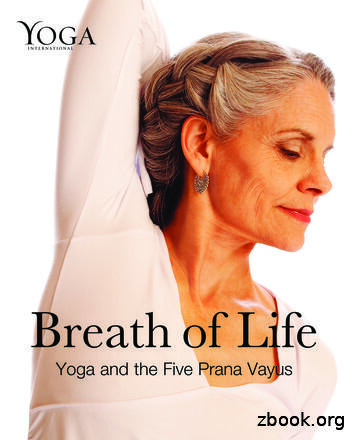Using The BC3A Breath Controller With The Motif ES, And .
Using The BC3A Breath Controller with the Motif ES, and Why thePLG150VL Card Makes the Breath Control Experience That Much MoreSpecialByBlake AngelosProduct SpecialistProduct Support GroupYamaha Corporation of AmericaOne of the coolest control devices that Yamaha has ever created has got to be thebreath controller. This little device allows a player to use one’s breath as a controlsource in the same way one could use any standard continuous controller such asaftertouch, modulation wheel, a knob or slider, an FC7 foot pedal, or any othercontinuous input device. If you have ever been to one of my Motif ES clinics (or forthat matter EX5, S80, S90, Motif virtually any clinic where I actually play) you haveseen me use a Yamaha breath Controller. One end user issue that I have beenhappily seeing more and more emails and phone calls lately are from end users whohave seen me in a clinic, then go out and buy a BC3A breath controller and cannotget it to work properly. There are usually two primary issues that are occurring:1. The BC3 is plugged it but doesn’t work, or only works a little.2. I feel like I need to blow too hard, or I wish the BC3 wasn’t so sensitive.3. The sound that I got in the clinic was way more impressive than the soundthey are getting from the Motif ESThis document will address both issues. First I’ll show you where in the Motif ES toroute breath control to specific parameters and give a few specific voice examples(complete with MP3 examples since a musical application is what it’s all about), thenI’ll show you how to use it with the awesome PLG150VL card and compare thePhysical Models generated by the card to similar Motif ES voices (VL Tenor Sax withMotif ES Preset Voice Tenor Sax, for example).Before I get into the Motif ES, let’s take a look at the evolution of the Yamaha breathcontroller. The first version of the breath controller, the BC1, was considerablydifferent than the current version. Released around 1985 when the DX-7 was the bignew thing, the BC1 was silver and had a small control on the bottom for setting gain.The unit came complete with a small Phillips screwdriver for setting the gain control:Yamaha BC1 (parachute pants and “How to Moonwalk” guide sold separately ;-)
When the Yamaha VL1 Virtual Acoustic Synthesizer was released at the Winter NAMMshow in 1994, a new breath controller, the BC2, shipped with it. This was a markedimprovement over the original BC1, with a headset style design, an improvedmouthpiece and both gain and offset controls for more precise player customization:One thing that both the BC1 and BC2came with was the 3.4” long mini Philipsscrewdriver. Although cute, it was aneminently losable piece of cute.The improved Yamaha BC2 breathcontrollerAbout 4 years ago, Yamahareleased the current BC3 (alsoknown as the BC3A) that wehave today.Gone is thescrewdriver—nowtherearesmall controls on the side to setgain and offset, and the minigooseneck stem is a niceimprovement as well.“Look: Gain roductSpecialistssaidwhen first meetingthe BC3A.Mr. BC3A: Breath ControllerSo there you have it: Now you know more about the evolution of Yamaha breathcontrollers than probably everyone you know. Now let’s get into making it work inthe Motif ES.Whenever I do a Motif ES clinic you can safely bet that I will be using a BC3A. Whatpeople sometimes don’t understand is that I am using it almost always with thePLG150VL card. This does not mean that you cannot use a breath controller withpreset or internal voices and performances, and you can actually do some pretty coolthings with the BC3A and a stock Motif ES. However you enter an entirely new realmof expressiveness when you add a VL card to your sonic arsenal. Before I get intothat, I’ll show you how to assign the BC3A to control parameters within 3 presetMotif ES voices.Breath Control is a continuous controller (“CC” for short) assignedin the standardized MIDI control set to controller 02 (CC02) in the same way asModulation Wheel (CC01), Volume (CC07), and Expression (CC11) are (for a full listof the standardized MIDI Controller assignments as set my the MIDI ManufacturersAssociation (MMA), as well as some great educational resources about how MIDIworks, go to ng up the BC3A to control the volume of preset voices requires knowingsomething about control sets. A control set is a group of controller assignments thatallow you to assign a control source, such as breath control, to a destination, such asvolume. There are 6 of these source/destination sets per voice in the Motif ES. Seepage 155 in the ES manual for a description of control sets.
Setting up the Breath Controller for how YOU play:The only way to set up the BC3A is to have it working with either an internal voice inthe Motif ES or with a Plug-in voice from one of the cards—PREFERABLY thePLG150VL card. The voice set up tutorials below will help you with that, but I’lldescribe what to do first, then you can experiment with these setting when using itto play a voice. For reference, please take a look at the BC3 owner’s “manual”,reprinted in its entirety below:The two most important things to know about the BC3 are the two small controls onthe side: The GAIN and OFFSET. GAIN sensitivity refers to how hard you need toblow, and as it says above, “rotating clockwise increases gain sensitivity, (and)making a lighter breath produce(s) a bigger value change”. Getting this one right isimportant because you don’t want to be blowing your brains out to get a sound orvice versa. The other control, OFFSET, is basically a threshold: if you rotate theoffset clockwise, the BC3 will transmit on controller 2 just a bit; rotating a bit moreand you will get more transmission. I generally set this by moving it clockwise untilthe sound just begins to happen, then I pull it back just a bit counterclockwise untilthe sound just stop. Getting the offset set correctly is really important. Bad Misterputs it this way in his VL document:
Without blowing into the mouthpiece (very important) hold a note downon the keyboard. Adjust the OFFSET control on the side of the BC3 up anddown. Notice how the sound can be made to disappear (remember you arenot blowing). This is a critical setting – you want to turn this back andforth so that you are resting at a point where the sound has just reached theOFF point. Stop! You should now hear absolutely no sound when you play onthe keyboard. (The sound is said to be “biased” to breath control). It will nowtake blowing into the mouthpiece of the BC3 and playing a key to turn on anote.It is important to realize that both values vary between players, and both valuessometimes need to be adjusted per sound. Try to play sounds with the factorydefaults (both values centered) and adjust accordingly—EXPERIMENT! The lastpart—the drain control cap—allows you to adjust the amount of air moving throughthe mouthpiece and the amount of well, “drain control” should be self-explanatory.Think “saliva” I like to have air moving though the cap, but you can turn it so thatno air moves through.Once again, tweak these settings so the BC3 feelscomfortable to you.The final thing I have to say about playing sounds using breath control relate to aquestion I get at my clinics that follows along these lines: “How hard is it to playsounds with the breath controller?” or “Did it take you a while to learn to play andbreath at the same time?” The answer is: For some people, especially people whoalso play woodwind or brass instruments, it is very natural to play sounds using theBC3. For others it takes some practice. The one thing I can say—especially withregard to using it with the PLG150VL—is that it is a very amazing and completelymusical experience, and it can teach you a great deal about playing melodies, thetonguing that brass and woodwind players when articulating (“tongued” vs “legato”),and a host of other profoundly musical concepts that pianists can’t really experience.That is a heavy thing that this little piece of music technology can give you. Now,let’s set it up and get it functioning.Voice Set Up #1:Tenor Soft]Assigning BC to Control the Volume of PRE 3: 113[Rp:1. Select Voice PRE3: 113 [Rp: Tenor Soft], the soft tenor saxophonevoice. Press [EDIT] to enter Edit Mode, then press the COMMONbutton just in case you are not in common edit (this is the samebutton used for selecting FAVORITES and DRUM KITS button inCategory Search mode directly to the right of the LCD display). Youshould see this screenNOTE: This edit isbeing performedat the COMMONlevel (the entirevoice) as opposedto the ELEMENTlevel or (the partsof the voice)Fig. 1
2. Press [F4]: CTLSET or “Controller Set” to view the assignablecontroller setups as below:Fig. 2aLet’s take a look at this screen and define what is happening here. What you see infigure 2a above is set 1 and 2 of the controller sets for the Tenor Soft Voice. Somecontroller sets are assignable on a per element basis, meaning you can turn thecontroller on or off for each of the active elements within a voice, and somecontroller setting are common, meaning they are active for the entire voice. Volumeis a common control setting as we will see.Active Elements Controlled(All are affected)Source Controller(MW Modulation Wheel,CC01)Destination (Element LFOPitch Modulation)Fig. 2bDepth of Control (Range: -64to 63 or 127 steps)3. Let’s select Control Set 5 and set that up so BC will control volume.Select set 5 by pressing [SF3]. Now, using the cursor controls anddata wheel, highlight the Source setting and change it from AS2(17)or “Assignable Knob 2, sending CC17” to BC(02) or “Breath Control,sending CC2 as in Fig 3 below:Change “Source”from This . to This.Fig. 3
4. Now, change the destination from “INSA: EfEqH-F” to “Volume” andset the Depth Parameter to “ 60”. This will give you a big controlrange when you use the BC3. After you get the voice respondingcorrectly—and after step 5 below—it is the depth parameter that youshould tweak to suit your individual playing style. Outside of settingthe gain and offset controls on the BC3A, the depth parameter isprobably the most important one to adjust to how you play. A settingof 60 might be too much—experiment and set to where it feels mostcomfortable to you:Fig. 45. And now the one parameter that needs to be changed that manypeople forget to change. This one is important or you will hear thesound playing from the keyboard and won’t get a very dramatic resultvolume when using the BC3. Press [F3]:OUTPUT to call up thisscreen:To make the Tenor Saxsound only when usingbreath control, changevolume form this to this.Fig. 5That’s it for this voice. Check out the MP3 called “TenorSoft” for this tutorial to hearwhat this voice sounds like in context with some music. Again, experiment with thedepth parameter and the gain and offset controls on the BC3A to get this voiceresponding the way you want it to.
Voice Set Up #2: Motif ES Synth Lead using Breath ControlNow let’s assign breath control to adjust the filter cutoff frequency of a synth leadvoice, in this case PRE5:005[LD: Mini Soft]. The set up is very similarly done as inthe voice set up above, except in this case I am using control set 6 and setting thedestination to FLT-Frq or “Element Filter Frequency”. This voice is a 2 elementsawtooth wave voice, and I tweaked a few settings to get the sound I wanted. Firstoff I quickly offset the filter settings using the control knobs so that my cutoff andresonance settings went from the values on the left to the ones on the right in figure6 below:Fig. 6This gives me not only a bit more “bite” when playing, but also will give the filtersome room to open up when I utilize the BC3. Next I went to the controller set pageand selected Set5/6 (Like before: Press [EDIT], [F4]CTLSET, [SF3]SET5/6). I thenchanged it from the values on the left to the ones on the right in figure 7 below:Before EditFig. 7After EditCheck out the MP3 called “SynthLdBC” to check out the sound in the context of amusical example. Once again, feel free to experiment with the settings I have aboveto get it to sound the way YOU want it to.Voice Set Up #3: Motif ES Piano String Layer using Breath ControlIn this next voice example, I am going to set up Breath Control so it brings in astring pad behind a piano, with the string pad will only coming in when I blowthrough the BC3. In this case I need to make sure that BC will ONLY affect thestring pad and NOT the piano sound. The voice I chose for my source wasPRE1:020[Ap:Piano&Strg]. This voice is using 3 of the 4 available elements, withelements 1 and 2 being the piano sound and element 3 being the string backgroundlayer. I need to make two very important edits: One being setting the BC to onlyaffect element 3, the other setting the level of element 3 to “0” so the BC will be thecontroller that moves the element level from 0 to whatever depth I adjust the controlsetting. In figure 8 below, you see that I have selected element 3 (by pressing theelement 3 select switch (same as track 3) the selecting [F4] AMP, then [SF1]LVL/PAN (level and pad settings for element 3):
Select Element 3Before EditFig. 8After EditIn figure 9 below is the before and after settings for the control set I used (in thiscase, Set 5) for this voice:Before EditFig. 9After EditI have this voice set to work well in a more rhythmic fashion, especially with thedepth parameter above set at 63, and the MP3 “PnoStrgBC” is in a more Afro-Latin,rhythmic playing style (along with a PLG150PC card on percussion which soundsamazing the card, I mean ). Pulling that parameter back to around 25 makes thestring sound come in softer and would probably be better for mellower music. Onceagain: Feel free to edit this in any fashion for your music.Using the PLG150VL with the BC3:In my opinion, the most amazing experience you can have with the BC3 and theMotif ES is using it to control the PLG150-VL. The technology is remarkably unique,expressive and can actually change the way you experience music as a whole (andthat is not an exaggeration). In this article I am simply going to talk about settingup the BC3 to work with the PLG150-VL and have included several MP3s comparingVL to Motif ES preset voices. For a more in depth article specific to the PLG150VL,check out Phil “Bad Mister” Clendeninn’s article “Motif ES and the PLG150-VL” in p://www.motifator.com/es/btm/btmes index.php). In that article Phil really getsinto the setting up the VL board in the Motif ES, the S/VA synthesis technology1behind the VL board, editing it in the Motif ES multipart editor, the variousparameters that can be controlled (like “embouchure control”, “scream control”,“throat formant”, etc.) There is also another great article he wrote called “PLG150VL Virtual Acoustic Physical Modeling Plug-in Board: A Getting Started Guide” thatcan be found at http://files.keyfax.com/download/PLG150VL Motif.pdf. It is HIGHLYrecommended that you check these two documents out if you really want to get a1“Self-Oscillating Virtual Acoustic” synthesis technology.great name
good handle on VL technology. It’s pretty obvious that the Product Team at Yamahahas been profoundly changed by this technology. You will be as well Obviously, the only way to experience this technology is to purchase the PLG150-VLboard (I assume that, since you are reading this article, you already have the BC3).Install the board in one of the Motif ES three Plug-in slots. I have mine installed inslot 1, but you can have in any of the three slots.First off, let’s take a look at the voices that are available on the PLG150-VL board: PLGPRE1 – 64 Presets for TouchEG play mode—a specialized version ofAftertouch that varies the pressure parameter, the same parameter that, forthe purposes of this document you will control with BC3PLGPRE2 – 64 Presets for Velocity play mode—this allows you to play the VLboard from the keyboard without the BC3PLGPRE3 – 64 Presets for Breath Control play mode—These are thepresets on the VL board that are set up for the BC3 and the ones thatare relevant to this document!033/000 – 128 Preset Board Voices033/001 – 128 Preset Board Voices033/002 – 6 Custom VL Editor locations033/003 – 64 VL70-m compatible locationsSo, in order to quickly and easily get the VL sounds on the card set up for the BC3,you must have PLGPRE3 presets set up in the Motif ES. The first voice I always startwith is called “Floboe”, a woodwind combination of a flute-type mouthpiece on anoboe-type resonator. This sound has the timbre characteristics of an oboe with theembouchure and “over-blowing” characteristics of a flute, and it is also one of theeasier instruments to play it really responds well. Here’s how to do this:Select voice mode and press the PLG bank button where you have installed your cardand, press “D” then “1”, and press button [F2] BANK and select “PLGPRE3”. This willget you to the BC3-optimized voice “P3-P:049(D01) Ld:Floboe” (See Fig. 10 below):Press the PLG bank where you haveyour PLG150-VL card installed—mine is in Slot 1Select Bank PLGPRE3Fig. 10
Now you should have your Motif ES optimized for BC3 control of the PLG150-VL card.Now play you may have to tweak your BC3 Offset and Gain controls to really makeit respond the best for you. Things to check out on the “Floboe” voice:1.2.3.The virtual “breath” of the sound. The air passing through the horn is beinggenerated by the VL card. Blow very, very softly and gradually increase tohear it move from air to sound “Tongue” a note (put your tongue against the mouthpiece of the BC3, buildup air and release it) and listen to how the sound responds. Then blowgradually and play a few notes, “Legato” style, and listen to how the soundresponds. Clearly this is a dynamic, living sound very unlike a sample-basedvoice.Now play a note and slowly move the pitchbend wheel. Listen to the sound“jump” the octave like a flute (from “first mode” to the upper octave “secondmode”). It sounds alive Check out the MP3 “FLOBOE” included with this document.features all of the 3 things listed above It is a little tune thatComparing PLG150VL Sounds with Motif ES Sounds:I think it is really important to get understand sonically why the BC3 coupled withthe PLG150-VL card is very different then using the BC3 with preset Motif ES voices.Although the ES woodwind voices are quite good, they are still sample-based andstatic compared to the dynamic VL based voices. During clinics I try to comparethese voices so attendees can really hear and understand. This is not to say that theMotif cannot to a great job emulating wind instruments. I did a tune called “35” forthe original Motif that has a tenor saxophone solo using a preset Motif sax voice thatturned out great. But there is still something magical about VL technology. Checkout these MP3 comparisons:MP3MP3MP3MP3“ESTEN VLTEN” Motif ES Tenor Saxophone and VL Tenor Saxophone“ESCLAR VLCLAR” Motif ES Clarinet and VL Clarinet“ESTRPT VLTRPT” Motif ES Trumpet and VL Trumpet“ESLD VLLD” Motif ES Lead Sound and VL Lead SoundNOTE: All sequencing was done in the Motif ES, then recorded at 44.1 into SteinbergCubase 3.01 via the mLAN16E expansion board, then imported into SteinbergWaveLab 5.0 an converted to 160 kbps MP3 format.Thanks for checking out my article. If you have ANY questions or comments, pleasedon’t hesitate to email me at bangelos@yamaha.com!Blake AngelosProduct SpecialistProduct Support GroupYamaha Corporation of America
Although cute, it was an eminently losable piece of cute. About 4 years ago, Yamaha have today. Gone is the . the Motif ES or with a Plug-in voice from one of the cards—PREFERABLY the PLG150VL card. The voice set up tutorials below will help you with that, but I’ll . The final thing I have to s
May 02, 2018 · D. Program Evaluation ͟The organization has provided a description of the framework for how each program will be evaluated. The framework should include all the elements below: ͟The evaluation methods are cost-effective for the organization ͟Quantitative and qualitative data is being collected (at Basics tier, data collection must have begun)
Silat is a combative art of self-defense and survival rooted from Matay archipelago. It was traced at thé early of Langkasuka Kingdom (2nd century CE) till thé reign of Melaka (Malaysia) Sultanate era (13th century). Silat has now evolved to become part of social culture and tradition with thé appearance of a fine physical and spiritual .
Breath Management: Breathy Singing - pg. 23 Breath Management: Abdominal-wall Action - pg. 25 Breath Management: Breath Retention Vs. Quick Expulsion - pg. 27 Breath Management: Overcrowding the Lungs - pg. 29 Breath Management: Checking Airflow Levels - pg. 31 Breath Management: Holding The Breath - pg. 33 Breath Management .
On an exceptional basis, Member States may request UNESCO to provide thé candidates with access to thé platform so they can complète thé form by themselves. Thèse requests must be addressed to esd rize unesco. or by 15 A ril 2021 UNESCO will provide thé nomineewith accessto thé platform via their émail address.
̶The leading indicator of employee engagement is based on the quality of the relationship between employee and supervisor Empower your managers! ̶Help them understand the impact on the organization ̶Share important changes, plan options, tasks, and deadlines ̶Provide key messages and talking points ̶Prepare them to answer employee questions
Dr. Sunita Bharatwal** Dr. Pawan Garga*** Abstract Customer satisfaction is derived from thè functionalities and values, a product or Service can provide. The current study aims to segregate thè dimensions of ordine Service quality and gather insights on its impact on web shopping. The trends of purchases have
Chính Văn.- Còn đức Thế tôn thì tuệ giác cực kỳ trong sạch 8: hiện hành bất nhị 9, đạt đến vô tướng 10, đứng vào chỗ đứng của các đức Thế tôn 11, thể hiện tính bình đẳng của các Ngài, đến chỗ không còn chướng ngại 12, giáo pháp không thể khuynh đảo, tâm thức không bị cản trở, cái được
Prana Vayu: The Breath of Vitality Vyana Vayu: The Breath of Integration Udana Vayu: The Breath of Ascent Samana Vayu: The Breath of Balance Apana Vayu: The Anchoring Breath By Sandra Anderson Yoga International senior editor Sandra Anderson is co-author of Yoga: Mastering the Basics and has taught yoga and meditation for over 25 years.