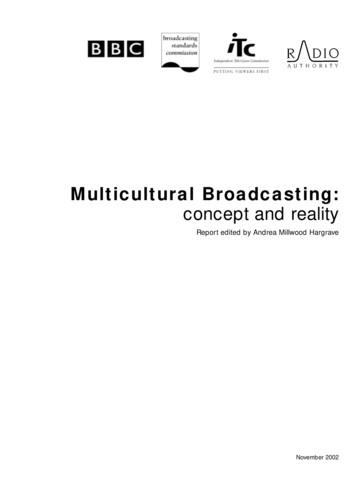A Guide For Broadcasting Worship Online
A guide forBroadcastingworship onlinefrom a church building
ContentsContents1.Introduction and summary of this pack2.List of definitions3.Key considerations at the start4.Broadcasting set upsBeginnerIntermediateAdvanced5.Being inclusive6.Church case studies7.FAQsPage 2
IntroductionIntroduction and summary of this packThe COVID-19 pandemic has presented a number of new challengesand opportunities. Never before has the church had to rely so much ontechnology and the internet to enable worship to be accessible, despitethe initial closure of our buildings.At the end of March churches across the Diocese of Leeds, andindeed the country, were quick to adapt and have since discoveredthe possibilities that the online world has for them to reach a newaudience and become more discoverable to a population that isincreasingly inhabiting the online space. Now, as churches begin toopen their buildings to host services with congregations once more, anew missional horizon online continues to present itself.This pack is here to offer advice andsuggestions for churches looking tobroadcast their services and eventsfrom a place of worship. It includessome of the options available withregards to equipment, a list ofdefinitions, key things to considerbefore investing money and doing a broadcast online, real life casestudies from some of our churches, FAQs and suggestions to ensureyour broadcast is inclusive.This pack is hereto offer advice andsuggestions forchurches.Page 3
First stepsList of definitionsLive stream - the transmission of a live video that an audience canwatch in real time over the internet. This is commonly done on awebsite or social media platform such as Facebook or YouTube.Video recording - a recording of both the visual and audiblecomponents of an event that can be broadcast at a later time.Facebook/YouTube Premiere - a feature on both social mediaplatforms that allows you to upload and schedule pre-recorded videosthat are then broadcast as if they are live.Buffering - Before a video can play, a certain amount of pre-loadingdata must be downloaded to stream.Capture Cards/Devices - Hardware devices that convert theanalogue video signal coming from a camera into a digital format that acomputer can read and understand.Audio Mixer - A controller that takes in and combines various audiosources and allows the user to route each audio signal to a properoutput and adjust each source’s levels.There areCan also be referred to as a soundmixer, mixing desk, or simply a mixer.different ways ofHDMI - Stands for high definitionbroadcasting amultimedia interface. HDMI refers tochurch service.the cable and connector that allowshigh-quality transmission of video andaudio data from one device to another.Ethernet - a hardwired internet connection; it also refers to thephysical plugs and sockets used to create the hardwired network.Tripod - a 3-legged stand to support and hold steady a video cameraor recording device.Page 4
Key Consideration at the startWhat type of broadcast is best to for your church?There are different ways of broadcasting a church service. The twoprominent ways are to live stream or record. Before making thisdecision it is important to consider a number of factors, such asyour setting and the facilities/resources your church currently has.For example, will you be able to access the internet from the churchbuilding? If not then live streaming will not be an option, however, prerecording a service does not require an internet connection. Theserecordings could then be shared later on.Page 5
Furthermore, each type of broadcast requires a certain skill set andbudget, along with a slightly different type of experience. Beforepurchasing any equipment or employing a company to complete an AVinstallation, it is important to think what solution suits your churchesbudget, technical expertise, online congregation and mission the best.Permissions for introducing equipmentEnabling worship to be broadcast from your church may requirechanges or equipment to be fixed to the building. If so then thenecessary permissions will be required. Make sure to read theFrequently Asked Questions section of this document to find out moreand who to contact before carrying out an installation.Licences for broadcasting worshipWhen uploading video content to online platforms such as Facebook,YouTube and a website, it is important to take copyright rules andlaws into consideration. This is particularly applicable when performingPage 6
music and displaying other audio/visual content. Before broadcasting aworship service it is important to make sure you have the appropriatelicence in place for your church. To find out more about licences pleasevisit the Frequently Asked Questions section.How can we make our system future proof?It is common for many churches to only have one person who is ‘goodwith the technology’, whether that be audio or visual. However, ifchurches are serious about long term streaming of services, then theywill need at least two people willing toWhen it comesbe trained to understand how thingsto the equipment work so that the equipment doesn’tbecome unusable if that tech savvyneeded toperson leaves.You never know whatbroadcast ais around the corner and having moreworship service,than one person who can operate yourthere are a variety broadcasting system is the best way tobecome future proof. This is anotherof options.reason for many churches to keepthings as simple as possible and alsoto experiment with portable equipment before committing to fixedcameras and screens.Page 7
Budget optionsBroadcasting set upsWhen it comes to the equipment needed to broadcast a worshipservice, there are a variety of options available depending on yourbudget. Generally speaking the more expensive the setup, the greaterthe picture and sound quality will be. However, this often involves amore complicated and less user friendly set up.Here are three options to consider, each with a different level of costand complexity. They include a rough estimate of the cost and the typesof hardware and software to buy. Each of the set ups will enable youto live stream or record a church service. If you only wish to do videorecording then there is no need to purchase the equipment highlightedin green. The costings below presume that you already have a smartphone, tablet or computer. The cost will be significantly increased if oneof these needs to be purchased.There are other options available when it comes to potential set upsand this is by no means an exhaustive list. For example, we’d encourageyou to read the case studies below, which offer further suggestionswhen it comes to set ups.Furthermore, if your budget allows and you don’t have the necessaryexpertise to purchase and install a complicated live streaming set up,there are AV companies out there who can help. Please find moredetails under the FAQ below called ‘What further help is thereavailable?’Page 8
1)BeginnerCost: 20 - 50Equipment: Smart Phone or Tablet with a camera Tripod Lapel microphone2)IntermediateCost: 400 - 700Equipment: PC or Mac computer Camera – a number of different types of camera can be boughtto broadcast a service. See the equipment explainer below for moredetails about what cameras are available. Video Capture Card – this may not be needed depending on thetype of camera bought. Camera tripod Lapel or shotgun microphone Live stream or video editing softwarePage 9
3)AdvancedCost: 1,500 - 2,000Equipment: PC or Mac computer Cameras x2 - a number of different types of camera can be boughtto broadcast a service. See the equipment explainer below for moredetails about what cameras are available. Audio interface - some churches will already have a sound systemwith a mixing desk. If this is the case, the best way to achieve highquality sound for the live stream is by using a cable to connect themixer to the computer via an audio interface. Audio mixer Microphones Cables to connect microphonesIf your budgetand instruments to the audio mixerallows. their are Video Capture Card – this mayAV companiesnot be needed depending on the typeout there who can of camera bought. Live stream or video editinghelp.softwarePage 10
Equipment explainersCamera – There are a number of different options available whenit comes to cameras. The type of broadcast you wish to produce andthe budget you have will have a big bearing on the type of camerayou look to buy. If you have a recent smart phone or tablet, these willcome with good quality cameras that can be used for streaming andrecording. However, if you wish to up the quality, something like a DSLRcamera can be a good option. To use one of these for streaming, theyneed to be connected to a laptop and that is where the video capturecard comes in. Furthermore, if you wish to purchase something solelyfor live streaming, many big manufacturers have designed camerasspecifically for that purpose that don’t come at a big price. If you wouldlike a further discussion about what cameras you can buy, please feelfree to email communications@leeds.anglican.orgPC or Mac computer - this acts as the hub for a live stream. Thecamera is connected and the computer runs the necessary onlinesoftware needed to do a live stream. It is important that the computer/laptop you use or purchase has the right specification to operate alive stream or edit video. Both activities would be difficult to do witha less expensive computer that doesn’t have a suitable processor, andthe right amount of memory and RAM. Make sure to research differentoptions and check a laptop/computer is suitable for streaming beforeyou buy it.Video Capture Card - cameras like the ones suggested in the secondset up require a capture card in order to go live from a computer. Thevideo feed from the camera is sent via a HDMI cable ( 10 - 20), whichis connected to the capture card that plugs into the computer via USB.This enables the feed from the camera to connect to the computer.Page 11
Camera tripod - If you don’t wish to have the camera permanentlyset up, purchasing a good tripod to sit the camera on is a must. Tripodscan often adjust to around 6ft and result in a still, smooth image.Live stream software - online platforms such as Facebook andYouTube allow users to stream direct to their websites. However, itis recommended that you use specialist, external software to operatethe live stream from a computer. This enables vision mixing betweencamera and other sources, such as switching between screens duringthe live stream, perhaps showing one that has been pre-made with aBible verse on for example. We recommend using one of the threeoptions below. OBS - free to download for Mac or PC Ecamm Live - available on subscription for Mac vMix - available on subscription for PCMicrophones – To improve the sound quality of a video recordingor live stream the best way is to purchase or connect externalmicrophones that you may already have. For a simple set up with oneperson talking, a lapel mic can be a cost effective and straight forwardsolution. To capture sound more broadly other microphones, such asa shotgun mic, might work better than a lapel mic. However, if you arewanting to go more advanced and capture sound from multiple sources,the best way is to connect an audio mixer to the computer. If youhave a digital mixer this can be connected to the laptop directly, but ifyou don’t that is where an audio interface comes in. Once connected,depending on the size of your audio mixer, any number of microphonesand instruments can be fed into the audio of your live stream/videorecording.Page 12
Being InclusiveThose leading services should be encouraged to acknowledge, engagewith and recognise that there are worshippers present who are notin the building. Make sure to welcome these people, explain things forthem and include them in creative ways. Include content from people not present – the reading or prayerscould be pre-recorded by someone who is attending online, and shownin the service. An online host could be appointed to engage with those watchingonline, replying to comments and overseeing the online content duringthe service.Additional thought will need to begiven to the things we might previouslyInclude contenthave done that will not work for thosefrom people notonline.present. thereading or prayerscould be prerecordedConsider viewers who may be hardof hearing or have certain disabilities.Some, like the Church of England,include signing in their service anduse subtitles to enable those groupsof people to be able to follow the service. It is important to considerothers with different disabilities also, making your broadcast asaccessible as possible to those who may for example be autistic orhave low vision. More advice on how you can take account of people’sneeds can be found at www.leeds.anglican.org/disability-inclusion.Page 13
Case studiesChurch Case StudiesHere are examples of different broadcasting set ups from threechurches in our diocese. Each explains the type of equipment they use,the journey they have been on to get to where they are and any usefultips they have learnt along the way.All Saints Church, PontefractRevd Mark WatkinsTheir journeyAt the start of the coronavirus pandemic the vicar at All Saints, RevdMark Watkins, decided to start church broadcasting life simply. Withthe building closed, Mark began by recording video clips, for theSunday service, from his living room on an iPad. Using a video editingapplication on the tablet, Mark was then able to upload the recordingto All Saints YouTube channel, scheduling it to be published on a Sundaymorning. Although the service wasn’t live, it meant the congregationwere still able to view something at home with relatively little cost andexpertise required by those producing the services.When church buildings were allowed back open, All Saints decided theywanted to start live streaming their Sunday service, enabling a hybridevent with people physically attending and watching online at the sametime. Because YouTube as a platform does not allow users (unless theyhave over a certain amount of followers) to stream straight from aphone or tablet, All Saints had to think of a more technical solution,using a mix of equipment that they already had, along with one or twonew purchases.Page 14
Live streaming set upAll Saints soon discovered that YouTube will allow anyone to livestream from their platform as long as it was operated from a laptopor desktop computer. So the Revd Mark Watkins uses his MacbookPro. It has a built-in camera and microphones that can be used for asimple setup. However, some software is needed to supply the Videoto YouTube. For this they use OBS. It is an open source program, andseemed a bit daunting at first as there is no printed guide available,although, it is free and very stable.To capture the video and audio for the live stream, All Saints decided touse an external camera and an external sound source. The camera is aLogitech Streamcam, designed to do exactly what it says - be a camerato provide a video output for streaming. It can be used in Portrait orLandscape mode, so is easy to adapt for either Facebook or YouTube,and has a USBc connector, so an adapter may be needed with olderLaptops.Page 15
For sound they use a mixer with a digital USB output that can takemultiple inputs, allowing them to have two radio microphones, afeed direct from the Music Group’s mixer and a feed from a simpleBluetooth receiver. This is quite advanced, and to start with you coulduse the built-in microphone on the Streamcam.Lessons they have learntLighting - As bright as you can make it, from the front.You do notwant a lot of back-light. Diffused front lighting is best so shadows aresofter.Sound - In a small room try hanging duvets or similar things aroundthe walls to dampen sound reflections. In a big room or church you willget echoes, and these really go odd online - so get the microphone asclose as you can to the source of the sound, - the speaker’s mouth orother sound source, so that these echoes are not picked up.Use a stand or holder for the tablet, phone and for microphones tooif you can. Also on the tablet or phone, don’t use the front-facing,‘FaceTime’ camera. It is nowhere near as good as the lens on the backof the phone.Keep it simple to start with - Use a built in camera andmicrophone and see how you go. A Laptop on the back of the Altarpointing at you is fine if you are going to do everything from that place.When you’re ready to improve, get the sound right first.You don’t needan 8 plus channel mixer! Just one good microphone with the correctconnections for your tablet, phone or laptop and a lead long enough toreach close to where you are. And when speaking, don’t mumble!Page 16
Be Prepared - Once you have the set-up ready turn it all on 30minutes before you intend to start broadcasting. Check it is all working.Then, 15 minutes before the service is due to begin make the streamlive. This eliminates any start-up glitches and gives time for the streamto settle and gives you chance to re-start if it is not working, If all iswell, play a little background music or something but remember not toleave an ‘Open Microphone’ on if the church is open and people arecoming in!St Wilfrid’s Church, HarrogateFr Gary WaddingtonBefore the Pandemic and lockdown, St Wilfrid’s Harrogate hadn’t livestreamed a service before. So they came at this as novices. Their vicar,Fr Gary Waddington, explained that it’s been a steep learning curve,but as a church they got there. So what did they do and what have theylearned?BroadbandThis is the vital foundation: check your Wi-Fi upload speed. We quicklydiscovered the ‘standard’ broadband in the parish office wasn’t goodenough. Most platforms need you to have an upload speed of 2Mb/s.Anything less and your stream will keep stopping while the videobuffers. Since there’s no fibre broadband where we are (so we couldn’tjust upgrade), the solution was 4G data. We found that we ate througha mobile phone data allowance – so eventually got a stand-alone ‘Dataonly’ SIM card which gives us an unlimited data allowance. We boughta “MiFi” box, which is about the size of a credit card – and it acts as amobile Wi-Fi router. The advantage with this is, we can move it aroundPage 17
our very large building, but it needs no wires, doesn’t need ‘installing’and therefore doesn’t need a faculty.LicencesIf you’re going to broadcast any music, you’ll need licences. We’ve fastdiscovered most pre-recorded music is a no-no – unless it’s beenspecifically made available for churches to use as part of live-streams.For us, the essentials have been what the Church of England uses:a CCL livestream licence (we’ve tacked this onto our existing CCLlicence package) and a ‘One Licence’ licence. These pretty much covereverything – but again, avoid commercial recordings unless you havespecific permission to use them: whilst you can use these as part ofservices, if you livestream, you’ll get your feed cut off by the platformyou use.PlatformWe went with Facebook as the parish already has a page. Facebooklive means you can livestream direct to your Facebook page reallyeasily.YouTube is a popular platform, but you need a set number ofsubscribers before you can livestream, and recently, there have beenPage 18
issues with ‘time slots’ being imposed (so your advertised 11am servicemight not go out until 11.45am). We’ve not tried zoom for a service –we simply went with the platform we already had.EquipmentWe started off with just an iPhone perched on a table. Then wegraduated to the iPhone on a tripod (much easier!). Then we ‘upgraded’to a dedicated fixed livestream camera (we use a system called Meevo).This works really well for us. The camera links to an iPhone app whichis then the control unit. The camera is small and static – but we canzoom in and out, without anyone having to to
broadcasting system is the best way to become future proof. This is another reason for many churches to keep things as simple as possible and also to experiment with portable equipment before committing to fixed cameras and screens. When it comes to the equipment needed to broadcast a worship service, there are a variety of options. Page 8 Page 9 Broadcasting set ups When it comes to the .
Bruksanvisning för bilstereo . Bruksanvisning for bilstereo . Instrukcja obsługi samochodowego odtwarzacza stereo . Operating Instructions for Car Stereo . 610-104 . SV . Bruksanvisning i original
AN OUTLINE FOR WORSHIP PSALM 33 MAIN IDEA There are forms of worship that celebrate who god is and what he does on our behalf. I. A CALL TO WORSHIP (VS 1-3) SINGING JOYFULLY AND ENTHUSIASTICALLY IS A NICE WAY TO OPEN UP A WORSHIP SERVICE. A. WHO SHOULD WORSHIP (1) B. HOW SHOULD WE WORSHIP (2) C. WHOM SHOULD WE WORSHIP (3) II.
10 tips och tricks för att lyckas med ert sap-projekt 20 SAPSANYTT 2/2015 De flesta projektledare känner säkert till Cobb’s paradox. Martin Cobb verkade som CIO för sekretariatet för Treasury Board of Canada 1995 då han ställde frågan
service i Norge och Finland drivs inom ramen för ett enskilt företag (NRK. 1 och Yleisradio), fin ns det i Sverige tre: Ett för tv (Sveriges Television , SVT ), ett för radio (Sveriges Radio , SR ) och ett för utbildnings program (Sveriges Utbildningsradio, UR, vilket till följd av sin begränsade storlek inte återfinns bland de 25 största
Hotell För hotell anges de tre klasserna A/B, C och D. Det betyder att den "normala" standarden C är acceptabel men att motiven för en högre standard är starka. Ljudklass C motsvarar de tidigare normkraven för hotell, ljudklass A/B motsvarar kraven för moderna hotell med hög standard och ljudklass D kan användas vid
LÄS NOGGRANT FÖLJANDE VILLKOR FÖR APPLE DEVELOPER PROGRAM LICENCE . Apple Developer Program License Agreement Syfte Du vill använda Apple-mjukvara (enligt definitionen nedan) för att utveckla en eller flera Applikationer (enligt definitionen nedan) för Apple-märkta produkter. . Applikationer som utvecklas för iOS-produkter, Apple .
4 Industry Attitudes towards Multicultural Broadcasting 43 4.1 What is Multicultural Broadcasting? 43 4.2 Multicultural Broadcasting Now 51 4.3 The Issue of Programme Genre 61 4.4 Multiculturalism:Guidelines and Policies 68 4.5 Employment and Multiculturalism 74 4.6 The Future of Multicultural Broadcasting: Industry Views 86
Come let us worship the Lord in the beauty of holiness. Give God the honor. Give God the praise. Come let us worship the Lord; Let's give God the praise. Worship God. Worship God. Give my God the glory. Give my God the praise. Worship God. Worship God. Come let us worship the Lord; Let's give God