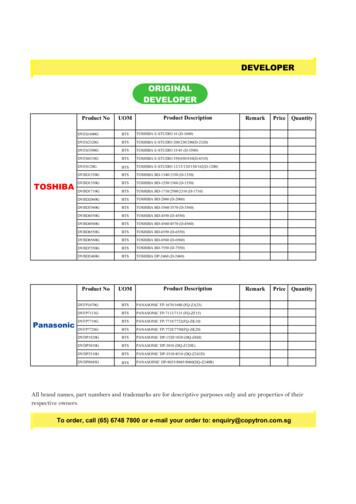Operating Instructions & Installation Instructions - Panasonic
Operating Instructions& Installation InstructionsWashing Machine(Domestic use)Model No.NA - 140VG3NA - 168VG3NA - 148VG3Read Before UsingSAFETY PRECAUTIONSWashing InstructionsOptional FunctionsMaintenanceTroubleshootingInstallation InstructionsThank you for purchasing this appliance.- For optimum performance and safety, please read these instructionscarefully.- Before connecting, operating or adjusting this appliance, please read theinstructions completely. Please keep this manual for future reference.NA-168VG3 English.indb1020412202225302011-1-2411:24:53
Consider the EnvironmentDisposing of packagingThe packaging used to protect thewashing machine from damage duringtransportation is all recyclable. Forinformation on recycling, contact your localauthority.Disposing of WasteElectrical & ElectronicEquipmentInformation on disposal for users ofwaste electrical & electronic equipment(private households)Information on disposal in othercountries outside the European UnionThis symbol is only valid in the EuropeanUnion.If you wish to discard this product, pleasecontact your local authorities or dealer andask for the correct method of disposal.Eco-friendly Laundry-- Keep to the load limit of eachprogramme.-- The washing machine automaticallyadjusts the operating time of eachprogramme depending on the load.-- You only need to use a preliminary washif your laundry is heavily soiled.This symbol on the products and/oraccompanying documents means thatused electrical and electronic productsshould not be mixed with generalhousehold waste.For proper treatment, recovery andrecycling, please take these products todesignated collection points, where theywill be accepted on a free of charge basis.Alternatively, in some countries you may beable to return your products to your localretailer upon the purchase of an equivalentnew product.Disposing of this product correctly willhelp to save valuable resources andprevent any potential negative effects onhuman health and the environment whichcould otherwise arise from inappropriatewaste handling. Please contact your localauthority for further details of your nearestdesignated disposable point.Penalties may be applicable for incorrectdisposal of this waste, in accordance withnational legislation.-- Using the 60 C Cotton programmeinstead of the 90 C Cotton one will saveenergy, and will remove ordinary stains.-- For lightly soiled laundry, using the 15 CWash programme instead of the 40 CQuick 50 programme will save moreenergy.Detergent amount-- Use the correct amount of detergentbased on the detergent pack instructionsand local water hardness.-- Adjust the amount of detergentdepending on how soiled your laundry is.When using a tumble dryerTo save energy, please select the correctspin-dry revolution speed according to theinstruction of your tumble dryer.This product complies with the directives2006/95/EC and 2004/108/EC.2 - Read Before UsingNA-168VG3 English.indb22011-1-2411:24:53
ContentsRead Before UsingMaintenanceConsider the Environment . . . . . . . . 2SAFETY PRECAUTIONS . . . . . . . . . 4Checking Your Washing Machine . . . 6Maintenance . . . . . . . . . . . . . . . . . . 22Your washing machine . . . . . . . . . . . . . 6Accessories . . . . . . . . . . . . . . . . . . . . . 6Before You Start Washing . . . . . . . . 7Checking before use . . . . . . . . . . . . . . 7Before initial use . . . . . . . . . . . . . . . . . .7Preparing the laundry . . . . . . . . . . . . . . 7Using the Buttons . . . . . . . . . . . . . . . 8Unlocking the door . . . . . . . . . . . . . . . . 9Adding Detergent and OtherChemicals . . . . . . . . . . . . . . . . . . . . 10Detergent compartment . . . . . . . . . . . 10Softener compartment . . . . . . . . . . . . 11Prewashing compartment . . . . . . . . . 11Washing InstructionsWashing . . . . . . . . . . . . . . . . . . . . . 12Setting washing . . . . . . . . . . . . . . . . . 12Required time . . . . . . . . . . . . . . . . . . . 13Setting the buzzer . . . . . . . . . . . . . . . 13Changing settings while washing . . . . 13Selecting the Programme . . . . . . . . 14Details of Programmes . . . . . . . . . . 16Washing Delicates . . . . . . . . . . . . . 18Wool, Silk/Lingerie, and Delicatesprogrammes . . . . . . . . . . . . . . . . . . . . 18Delicate laundry loads . . . . . . . . . . . . 18Tips for washing delicates . . . . . . . . . 18Cleaning the outside of theappliance . . . . . . . . . . . . . . . . . . . . . . 22Cleaning the drum . . . . . . . . . . . . . . . 22Cleaning the detergent drawer . . . . . . 22Cleaning the door seal and window . . 23Cleaning the drain filter . . . . . . . . . . . 23Cleaning the water-supply filter . . . . . 24Preventing a frozen water-supplyhose . . . . . . . . . . . . . . . . . . . . . . . . . . 24TroubleshootingFault Checklist . . . . . . . . . . . . . . . . 25Error Display . . . . . . . . . . . . . . . . . . 29Installation InstructionsChoosing the Right Location . . . . . 30Carrying the appliance . . . . . . . . . . . . 30The right place for the appliance . . . . 30Installing a built-in washing machine . 31Moving and Installing . . . . . . . . . . . 32Removing the anchor bolts . . . . . . . . 32Moving the appliance . . . . . . . . . . . . . 32Levelling the appliance . . . . . . . . . . . .33Connecting Hoses and PowerSupply . . . . . . . . . . . . . . . . . . . . . . 34Hoses and cable lengths . . . . . . . . . . 34Water-supply hose . . . . . . . . . . . . . . . 34Water-drain hose . . . . . . . . . . . . . . . . 35Connecting to the power supply . . . . . 35Washing Bedding and OutdoorWear . . . . . . . . . . . . . . . . . . . . . . . . 19Checking After Installation . . . . . . . 36Optional Functions . . . . . . . . . . . . . 20Power and Water Consumption . . . 38Specifications . . . . . . . . . . . . . . . . . 39Bedding programme . . . . . . . . . . . . . .19Putting bedding into the drum . . . . . . 19Outdoor programme . . . . . . . . . . . . . . 19Installation checklist . . . . . . . . . . . . . . 36Test run after installation . . . . . . . . . . 37Individual washing functions . . . . . . . 20Additional functions . . . . . . . . . . . . . . 20Preset timer . . . . . . . . . . . . . . . . . . . . 21Child safety lock . . . . . . . . . . . . . . . . . 21Read Before Using - 3NA-168VG3 English.indb32011-1-2411:24:54
SAFETY PRECAUTIONSPlease read and follow these safetyprecautions.WARNINGThis describes issues which couldcause death or serious injury.General Use-- This appliance is not intended for useby persons (including children) withreduced physical, sensory or mentalcapabilities, or lack of experience andknowledge, unless they have been givensupervision or instruction concerning useof the appliance by a person responsiblefor their safety.-- Children should be supervised to ensurethat they do not play with the appliance.-- Do NOT place a stand or a chair close tothe appliance.Children may be able to reach thecontrol panel or climb onto or into theappliance.-- Turn off the water supply to theappliance if it is not going to be usedfor a prolonged period, such as duringa holiday. This is especially importantif there is no drainage around theappliance.If the water supply is left on, the waterpressure may unnecessarily increaseand result in a leak.-- Do NOT install the appliance in a damplocation or in a location exposed to theweather.This may result in malfunction,deterioration, electric shock, or fire.-- Do NOT pour or spill water directly ontoany part of the appliance.This may result in malfunction, electricshock, or fire.-- Keep sources of ignition, such ascandles or cigarettes, away from theappliance.They may cause a fire or damage to theappliance.-- Keep flammable materials away fromthe appliance, for example, gasoline,thinner, alcohol, or clothing soaked withthese materials.They may cause an explosion or a fire.Power source and cable-- Unplug the mains lead when cleaningthe appliance.-- Check the mains lead and mains plug forany damage.If the mains lead is damaged, it must bereplaced by the manufacturer, its serviceagent or similarly qualified person toaviod a hazard.-- Do NOT use a mains plug adaptor orextension cable. There is a possibility ofoverheating which may cause a fire. Usean unused household mains socket, fullyrated at AC 220 V to 240 V. If you arenot sure, contact a qualified electrician.-- ENSURE the mains plug is fully insertedinto the household mains socket. If themains plug is not fully pushed in, a looseconnection may overheat and cause anelectric shock or fire.-- Do NOT touch the mains lead or mainsplug with wet hands.Possibility of an electric shock.-- Do NOT pull the mains lead but hold themains plug to unplug the appliance.Otherwise, there is possibility of damageto the mains lead, which may lead to anelectric shock or fire.4 - Read Before UsingNA-168VG3 English.indb42011-1-2411:24:54
SAFETY PRECAUTIONSTo Prevent Injury-- The installation of the appliance shouldbe done by the manufacturer’s dealer orservice agent.If the installation, test run and inspectionof the appliance are not carried outfollowing the installation method outlinedin these instructions, the manufacturerwill not be liable for any accident ordamage caused.-- Do NOT dismantle, repair or modify theappliance.There is a possibility the appliance maymalfunction which may result in a fire oran injury. If repairs are needed, contactyour local Customer Service Centre.-- Do NOT touch the laundry inside thedrum until it has completely stopped,as there is a possibility of injury. Keepchildren away from the rotating laundry.CAUTIONThis describes issues which couldcause injury or damage yourbelongings.General Use-- Prior to use, turn on the tap and checkthe hose and connections for any leaks.Improper connection could cause leaks.-- The new hose-sets supplied with theappliance are to be used and that oldhose-sets should not be reused.-- This appliance is only suitable for textileslabelled washing machine washable.-- Do NOT connect to the hot water supply.This appliance works ONLY with coldwater.-- Do NOT apply pesticide, hair spray ordeodorant to the appliance.-- Do NOT put any electrical equipment,for example, TVs, radios or batterychargers, on or near the appliance.-- Do NOT put too much laundry ordetergent into the appliance.This may cause damage to theappliance.-- REMOVE the anchor bolts beforeinstalling the appliance using a spannersupplied or similar tool. The anchor boltsare used to transport the appliance.If the anchor bolts are not removed, theappliance will strongly vibrate duringuse.To Prevent Injury-- Do NOT climb onto the appliance.This may cause injury or damage to theappliance.-- Keep fingers away from the door hingewhen opening and closing the door.-- Do NOT slide your hand (or unprotectedfoot) underneath the appliance when inuse.-- Check all washing and remove allobjects such as nails, pins, coins, clips,metal wires, etc.They may cause damage to otherlaundry or the appliance.-- Do NOT use the appliance to washwaterproof sheets or clothing. There isa possibility of excessive vibration orfailure during the spin-drying cycle thatmay result in an injury, damage to theappliance or a water leak.-- BE CAREFUL when draining hot wateror any detergent out of the drum.-- BE CAREFUL not to get laundry caughtin the door seal when it is closed. Thismay result in a water leak or damage tothe laundry during the wash cycle.Read Before Using - 5NA-168VG3 English.indb52011-1-2411:24:54
Checking Your Washing MachineYour washing machineDetergent drawer(see page 10)Drum(Washing/spin-drying tub)Door sealDoorMains lead/Mains plugWater-drain hoseAdjustable stands(see page 33)Drain filter cover(see page 23)CautionDo NOT bend the mains lead when the appliance is running.AccessoriesCover cap (x4) (see pages 32-33)Make sure that all the accessories aresupplied with the appliance.Elbow (see page 35)For fixing the water-drain hoseWater-supply hose (see page 34)Either one of these hoses is supplied withthe appliance.StandardHoseSpanner (see pages 32-33)End A is for adjusting the stand. End B isfor the anchor bolts.ABHose withwater-supply valve(Not available for UK models)6 - Read Before UsingNA-168VG3 English.indb62011-1-2411:24:56
Before You Start WashingChecking before useFor the appliance’s initial operation orafter a prolonged period of non-operation,perform the following procedures:-- You should put bras with metal wires,tights, lace clothing and small items ofclothing into a laundry net to preventthem or the appliance from gettingdamaged.1. Secure the water-supply hose.2. Open the tap.3. Connect the power.4. Make sure that the water-drain hoseis positioned towards a drain.For more details, see page 35.Before initial useThe default setting is the 40ºC Cottonprogramme. For the appliance’s initialoperation, operate it WITHOUT anydetergent or clothing to rinse out residue ormoisture.Treating stainsApply stain remover to stained portions.For dirt and solid stains, wash lightly byhand first.Checking clothing-- Check that pockets on clothing do notcontain any objects that may damagethe clothes or the appliance.NoteThere may be drops of water orcondensation in the appliance dueto the factory inspection prior toshipment. This is not a malfunction.Preparing the laundrySorting clothing-- Read clothing washing labels to helpyou sort them into different loads.-- Sort the laundry by colour, by type offabric, and by how soiled it is. Doingso will help you choose the correctprogramme and temperature for eachwash.-- Tie up any loose strings on the clothingand close zippers. Turn clothing withraised fabrics and zippers inside out.Otherwise, the clothes may bedamaged.-- Remove any hair, animal fur, sand,and other materials with a brush beforewashing.-- Clothes that are not colour fast shouldbe washed separately. Wash denimseparately.Read Before Using - 7NA-168VG3 English.indb72011-1-2411:24:57
Using the ButtonsModel NA-168VG3Cotton Rinse Plus15ºC WashQuick 50ColoursRapid n-care876541. Power buttons- If you do not press the Start buttonwithin 10 minutes after the appliancehas been switched on, the applianceautomatically switches itself off.- The display below appears for 3seconds after the appliance hasbeen switched off. You cannot turnthe appliance on until this displaydisappears.2. Start/Pause buttonPress this button to start or pause thewash programme.3. Programme selection dialUse this dial to choose the bestprogramme for the laundry. (See pages14-15.)4. Additional function buttonsPress these buttons to add functions tothe programme to suit the laundry. (Seepages 20-21.)Start/PauseDenimBedding32 15. Mode/Child Lock button- Press this button to select the function ofprocesses, for example, the Rinse andSpin function or the Drain only function.(See page 20.)- Press and hold this button to set thechild safety lock. The door and thecontrols will be locked. (See page 21.)6. Time buttonPress this button to preset the time forwhen the washing finishes. (See page21.)7. Spin speed buttonPress this button to see the spin speed(r/min) or to choose the spin speed forthe programme you have selected. (Themaximum spin speeds of model NA140VG3 and NA-148VG3 are 1400r/min. NA-168VG3 is 1600r/min.)8. Temperature buttonPress this button to choose watertemperatures ranging from cold to 90ºC.You can choose hotter temperatures forwhites, cottons, or soiled laundry.8 - Read Before UsingNA-168VG3 English.indb82011-1-2411:24:58
Using the ButtonsDisplay on NA-168VG3Unlocking the doorThe door automatically locks while in use,and the symbol is shown while the dooris locked. A click will be heard when thedoor locks or unlocks.Note10 99. Process indicator- This indicator shows the current processof the programme. The process consists, spin , and drainof wash , rinse.- The light goes off when the wash isfinished.10. Remaining time indicator- This indicator shows the approximatetime until the washing finishes. Forexample, ‘1:18’ means 1 hour and 18minutes.- The time is acquired from the weight ofthe laundry measured when washingflashes while the weight isstarts.being measured.- While the door is locked, if theappliance is switched off, or if thereis a power interruption, the doorstays locked until the switch is turnedon again.- This is different from the child safetylock. (See page 21.)Press the Start button to unlock thedoor during operation.After about 1 minute, the drum stopsspinning, and the door will automaticallyunlock.If the door doesn’t open, see page 25.CautionIf you have to unlock the doormid-programme, make sure thatwater from the drum does notoverflow onto the floor.Water and soap suds might come outof the door and the door opening. Youmay need a towel to soak them up.Read Before Using - 9NA-168VG3 English.indb92011-1-2411:25:00
Adding Detergent and Other ChemicalsPull out the detergent drawer and add detergent or softener to the correctcompartment. Check the packages for the appropriate recommended amounts.CautionDo NOT use the appliance when the detergent drawer is removed.This may result in a water leak.Prewashing compartmentSoftener compartmentDetergent compartmentDetergent compartmentThe following detergents and additives maybe added to this compartment:-- Detergent-- Water softening agent-- Stain remover-- Tub cleaning detergent or bleachIf you use multiple chemicals in thiscompartment for washing, add them in thefollowing order:1. Detergent2. Water softening agent3. Stain removerDetergentUse only detergents that are recommendedfor fully-automated washing machines.Please use low suds detergents.CautionIf the instructions on the packageindicate that detergent should beplaced in the drum, do NOT put itinto the detergent drawer.These detergents may not flow welland remain in the detergent drawer.1. Liquid detergentNoteDo NOT use liquid detergent with thePrewash function. It may flow awayduring the prewash.For the Wool programme, use mild liquiddetergent.2. Powdered detergentDetergent reaches the drum only whenwater flushes through the detergentdrawer. Thus, if you forget to adddetergent, run the Drain only function usingthe Mode button.10 - Read Before UsingNA-168VG3 English.indb102011-1-2411:25:01
Adding Detergent and Other ChemicalsThen, add detergent and start washingagain.To prevent powdered detergent fromremaining in the drawer, perform thefollowing:-- Dry the inside of the drawer with a cloth.-- Make sure that the detergent is notlumpy when you add it as this maycause a blockage over time.Amount of DetergentThe amount of detergent you should usedepends on the following factors:-- How soiled the laundry is-- The amount of the laundry-- Water hardnessThe amount of foam varies according tothe amount and type of detergent, howsoiled the laundry is, and the hardness andtemperature of the water.Water softening agentIf you live in a hard water area (totalhardness of 1.3 mmol/L or higher), werecommend the usage of a water softeningagent. For more details on water hardness,contact your local water authority.Use of a water softening agent can helpreduce the amount of detergent that isrequired for each wash and help preventthe formation of limescale deposits, whichmay damage the appliance.Softener compartmentThe following additives may be added tothis compartment:-- Fabric softener-- Laundry starchFabric SoftenerTo prevent static, add softener before youstart washing. It will be automatically addedin the final rinse cycle.Dilute concentrated softeners before youadd them. Add up to only 130 ml to thecompartment to avoid overflowing.UndilutedsoftenerWaterRinse out the remaining softener witha splash of water or a damp cloth afterwashing. If it sticks to the compartment,pull out the drawer and clean it out. (Seepage 22.)Laundry starchSimply add laundry starch to the softenercompartment. It will be automatically addedto the clothing as part of the final rinsingprocess. Make sure that you do not fill thecom
NA - 140VG3 NA - 168VG3 NA - 148VG3 Thank you for purchasing this appliance. - For optimum performance and safety, please read these instructions carefully. - Before connecting, operating or adjusting this appliance, please read the instructions completely. Please keep this manual for future reference. NA-168VG3_English.indb 1 2011-1-24 11:24:53
panasonic hdc‐s700 1665 panasonic hdc‐sd1 1790 panasonic hdc‐sd10 415 panasonic hdc‐sd5 740 panasonic hdc‐sd60 390 panasonic hdc‐sd600k 500 panasonic hdc‐sd60k 460 panasonic hdc‐sd60s 390 panasonic hdc‐sd60s sd 555 panasonic hdc‐sd9 1000 panasonic hdc‐sdt750 1250 panasonic hdc‐sx5 995 panasonic hdc‐tm15 315 panasonic .
Figure 1-2 Reset Panasonic Phone For TGP500/TGP550 . Panasonic Configuration Guides 4/11 Figure 1-3 Reset Panasonic Phone For more detailed instructions about how to reset IP phone, please refer to Panasonic IP phone manual. Register Panasonic IP phone with MyPBX . Panasonic KX-UT123 IP phone’s MA
the user’s authority to operate this equipment. Declaration of Conformity Trade Name: Panasonic Model No.: DMC-ZS3 DMC-ZS1 Responsible party: Panasonic Corporation of North America One Panasonic Way, Secaucus, NJ 07094 Support Contact: Panasonic Consumer Electronics Company 1-800-211-PANA (7262) This device complies with Part 15 of the FCC Rules.
Panasonic Visio shape file contains below 3 files. Panasonic NW camera Shapes (Metric).vss (Ver.2.1 or later) Shape for Panasonic Network Cameras Panasonic_NWcamera_VISIO_manual.pdf How to use the Shapes of Panasonic NWcamera User guide Panasonic_Shape_Supporte
Panasonic KX-T7667 Panasonic Telephone Systems www.voicesonic.com Phone: 877-289-2829 Panasonic KX-T7667, Panasonic KXT7667, KX T7667, KX-T7667, KX-T7667B, KX-T7667W, KX-T7667. Outside (CO) Line button Off-hook Incoming Call Distribution Group button On
Responsible Party: Panasonic Corporation of North America One Panasonic Way, Secaucus, NJ 07094 Contact Source: Panasonic Consumer Electronics Company 1-877-95-VIERA (958-4372) email: consumerproducts@panasonic.com CANADIAN NOTICE: For Model TC-P42U1, TC-P46U1, TC-P50U1 This Class B d
Responsable: Panasonic Corporation of North America One Panasonic Way, Secaucus, NJ 07094 Contact: Panasonic Consumer Electronics Company 1-877-95-VIERA (958-4372) Courriel: consumerproducts@panasonic.com Note pour le Canada: Pour les modèles TC-P42U1, TC-P46U1 et TC-P50U1 Cet appareil num
dvbd2460g bts toshiba dp-2460 (d-2460) product no uom remark price quantity dvfp1670g bts panasonic fp-1670/1680 (fq-za25) dvfp7113g bts panasonic fp-7113/7115 (fq-zf15) dvfp7718g bts panasonic fp-7718/7722(fq-zk10) dvfp7728g bts panasonic fp-7728/7750(fq-zk20) dvdp1820g bts panasonic dp-1520/1820 (dq-z60j)