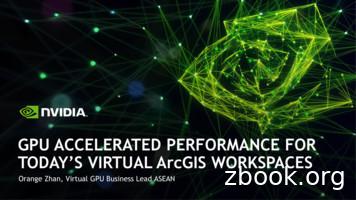Stuttering In Game Graphics - NVIDIA Developer
Stuttering in Game Graphics:Detection and SolutionsCem CebenoyanDirector of Developer Technology, NVIDIA Corporationgameworks.nvidia.com1
Stuttering – A Killer to Game Experience When people talk to you:– “For every few seconds, the game hitches ”– “The framerate is high, but it doesn’t feel smooth ”– “The animation’s choppy ”– “The response to input lags constantly ”– You know it’s stuttering, but– What’s going wrong?– It breaks your game in many ways– It’s hard to find root causes and eliminategameworks.nvidia.com2
In this talk, We are covering:– Top stuttering situations in graphics pipe– Methods to identify the root causes– Mitigation plans Not covering:– Stutters raised by disk/network IO, sound,and things other than graphicsgameworks.nvidia.com3
Agenda A quick glimpse into the top stutteringcauses Stutter diagnosis Causes & solutions Vsync, SLI & many other thingsgameworks.nvidia.com4
A Quick Glimpse into theTop Stuttering Causesgameworks.nvidia.com5
The Many Faces of Stutter Framerate hitching– Appearance: every so often, the framerate freezesand resumes– Possible causes: shader compilation, resourceupdating and/or vidmem paging Micro-stuttering– Appearance: the frames-per-second is high, but theoverall feeling is laggy– Possible causes: highly uneven duration of each frame Timing discrepancy– Appearance: framerate is fine, but animation andsimulation are choppy– Possible causes: incorrectly measured time intervaland frame queuing6gameworks.nvidia.com
Top 5 Stuttering Causes1. Shader compilation– The driver translates D3D assembly into machinelevel instructions, which will cause stalls2. Video memory oversubscription–Heavily host-video memory paging occurs whenrunning out of vidmem3. Resource management– Creating, destroying & updating resources may thrashthe performance4. Queued frames–Uneven workload between CPU & GPU requiresbuffering, but which can also raise timing issues5. Improper queries–Event & occlusion queries may change the defaultdriver behavior, and sometimes block pipelinegameworks.nvidia.com7
Stutter Diagnosinggameworks.nvidia.com8
Identify Stuttering Identifying stuttering is hard– It may only reproduce on some hardware undercertain conditions– No convenient way to capture data for analysis Need to combine various tools andexperiments for analysis Before covering the details, a few thingsto understand:– CPU/GPU communication– Windows Display Driver Modelgameworks.nvidia.com9
Preliminary: CPU/GPU CommunicationOSDriverApp 0Drivercommand queuesubmit cmd bufferApp 1command queueGraphicsSchedulerGPU hardware queuesubmit cmd bufferApp 2submit to GPUcommand queuesubmit cmd buffer Each D3D device has a graphics context– Maintaining a command queue– The driver builds API calls into command buffers andsubmits them to the command queue at a proper time Many applications share GPU resource– Global graphics scheduler (in OS) picks packets frommany command queues into GPU hardware queue– GPU processes packets in order and remove them afterfinishgameworks.nvidia.com10
Preliminary: CPU/GPU Communication(cont.) Command buffer flush– Usually, driver begins submitting (flushing) after Present– Sometimes flush happens at other places Frame latency– With no queued frames, GPU works 1 frame behind CPUN-1N 1NN 2GPUNN 1N 2N 3CPUPresentPresentPresentPresent– In practice, driver may queue up to 3 frames (4 framesbehind) before flushgameworks.nvidia.com11
Preliminary: WDDM Windows Display Driver Model– Introduced since Vista– Virtualized video memory, better fault-tolerance, OSscheduled graphics task, It’s two drivers– UMD: user mode driverWork with applications and D3D runtimeBuild & submit command buffers– KMD: kernel mode driverWork in OS kernel modeManage hardware resources with OS– OS operates command queues between UMD & KMDgameworks.nvidia.com12
Tools for Stutter Diagnosing Fraps– Framerate recording– Quick stats Nsight– Static & dynamic analysis– GPU pipeline inspection NVIDIANsight GPUView– In-depth analysisgameworks.nvidia.com13TM
Framerate Hitching Diagnosing Appearance– Every so often, the framerate freezes and resumes Start from recording frametime– Add profiling code to game engine, recording theduration of each frame (present-to-present)– Or, use Fraps’ frametimes function to benchmark– The lagged frames can be easily spotted Check the lagged frames:– Create new shaders (new material loaded?)– First time using a large chunk of resource (texture,render target, buffers, etc.)?– Render thread blocked by resource updating?– CPU or GPU has unusually large workload?gameworks.nvidia.com14
Framerate Hitching Diagnosing(cont. 1) Nsight can help to check lagged frames– Using “Trace Application” to record a period of game– Shader compilation time shown on the timeline– Filters allow to single out concerned frames and APIcallsgameworks.nvidia.com15
Framerate Hitching Diagnosing(cont. 2) Experiment with the usual suspects– Remove the shader being compiled if found in laggedframes– Remove the resources be referenced first time iffound in lagged frames– Remove any Lock*, Map*, Update* functions if foundin lagged frames The result of the experiments can showyou the causes of stuttering– Shader compilation, resource management, etc.– We will discuss each cause in next sectiongameworks.nvidia.com16
Framerate Hitching Diagnosing(cont. 3) GPUView is more advanced for inspection– [PRO] abundant information: process command queues, GPUhardware queue, content of each packetLess intrusive when recording– [Con] very challenging for new usersHuge data set– Able to check entire system. For example: is my app’sPresent blocked by windows desktop?gameworks.nvidia.com17Courtesy ofMatt Fisher
Micro-stuttering Diagnosing Appearance– The frames-per-second is high, but the overall feelingis laggy The frametime is extremely uneven1009080Frame Time (s)70605040302010025354555Time (s)gameworks.nvidia.com657518
Micro-stuttering Diagnosing(cont. 1) Some possible causes– Uneven workload: AI, animation tasks notdone on CPU for every frame– Game engine limits the number of bufferedframes, the driver not able to cover nonuniform Present calls– Large amount resource updating– Video memory oversubscription, andresources are being continuously pagedgameworks.nvidia.com19
Micro-stuttering Diagnosing(cont. 2) Use Nsight or GPUView to inspect– Nsight: check GPU frames– GPUView: check the GPU hardware queue Check the following facts– Is CPU workload very uneven from frame to frame?– Is the game engine use some methods to limit thenumber of queued frames?– Uneven CPU frames no queued frames - stuttergameworks.nvidia.com20
Micro-stuttering Diagnosing(cont. 3) Detect possible CPU stalls duringresource updating– Write profiling code to enclose each Lock*, Map* andStretchRect calls. Sometimes CPU is stalled if therequired resource is in use by GPU– Long CPU stall queued frames - stutter Estimate vidmem usage on fly– Use WMI interface and game engine’s own memorystats to estimate– Heavy paging - stutter– But heavy paging only happens when resourceslargely exceed physical VRAMgameworks.nvidia.com21
Timing Discrepancy Diagnosing Appearance– Framerate all good, but animation andsimulation are choppy Possible causes– The game engine uses incorrect time intervalfor scene updating (camera, animation,simulation, etc.)gameworks.nvidia.com22
Timing Discrepancy Diagnosing(cont.) Check the game engine’s timing system– Is it measuring time interval using Present-to-Presenttime?– If so, use Nsight to inspect the timeline– CPUs notion of elapsed time is vastly different fromGPUs actual elapsed time frame to frame - animation stutter– In this case, CPU side Present-to-Present time is notthe real time interval!gameworks.nvidia.com23
Causes & Solutionsgameworks.nvidia.com24
Scenarios Recall the top 5 causes:1. Shader compilation2. Video memory oversubscription3. Resource management4. Queued frames5. Improper queriesgameworks.nvidia.com25
Shader Compilation Basics Why compile shaders at runtime?– The driver needs to translate D3D assembly tomachine instructions– Each GPU generation has drastically differentinstruction set When and how it gets compiled?– At the time Create***Shader invoked– The driver generates machine instructions once andsaves them for later use.– For a complex shader, the driver may generate lessoptimized code first, and replace it with optimizedcode latergameworks.nvidia.com26
Shader Compilation Basics(cont.) How long does it take the driver tocompile?– Depending on the shader complexity, tens ofmilliseconds to thousands of milliseconds Is there a way to pre-compile shadersand save them to disk?– No. Is the compilation “once-for-all”?– Not really. Some D3D9 state changes maytrigger a compiled shader to be recompiledgameworks.nvidia.com27
State Dependent Recompile D3D9 states are not well mapped toGPU hardware states– Many state changes can trigger shaderrecompile– Earlier GPU generations (D3D9 class GPUsand older) have more such culprits– Doesn’t apply to D3D10.x and D3D11.xgameworks.nvidia.com28
State Dependent Recompile(cont.) “Dangerous” states (in order of severity)– Having shadow map bound/unbound– Changing bound texture between FP, non-FP format– Changing bound resource format from the compile time– sRGB state for render target and texture– Same pixel shader for different COLORWRITEENABLE settings– Shader contains static branches (using boolean varable): eachstatic branch permutation require a compilation(On D3D9 class GPUs and older)– User clip plane– Fixed function fog parameters– MRT related statesgameworks.nvidia.com29
Shader Compilation: Mitigation Old methods are still good:– At loading time, create all shaders that will be used inthe level– Render everything in the scene with at least 1primitive per mesh– For dynamic streaming, render a hidden object thatcontains mostly used materials at streaming time If you cannot do any of the above– The driver is okay to compile shaders on fly,just don’t use a shader immediately after its creation– Be sure to give the driver 500ms 1000ms tocompile the shader between Create***Shader andSet***Shadergameworks.nvidia.com30
Shader Compilation: Mitigation (cont.) For state dependent recompile:– Group objects by dangerous states– Avoid or reduce changing the states– Ensure the shader is created and rendered with underthe states used most If using D3D11, async creates can help– Do so consistently since using async creates will turnoff certain functionality in the driver. (i.e., don’t do itonce at startup and never again) Do not forget to use Nsight to verify themitigation of runtime shader compilationgameworks.nvidia.com31
Resource Management Basics Creating and destroying resources– The memory is not always allocated atcreation time, but at the point the resourcebeing referenced first time – may raise astutter (for Vista and newer OSes)– Creating large resources at runtime is a hugecost– The release call only drops the referencecounter by 1. The resource is destroyedwhen its counter reaches 0– Frequent creating/destroying resources willresult in vidmem fragmentation Whenever possible, reusegameworks.nvidia.com32
Resource Management Basics(cont. 1) CPU-GPU sync point– A CPU-GPU sync point is caused when theCPU needs the GPU to complete work beforean API call can return– One bad sync point may halve your framerate Various sync points– Immediate update of a buffer still in use byGPU– Read back the data in render target you justrendered to– Allocating a large resource after release alarge resourcegameworks.nvidia.com33
Resource Management Basics(cont. 2) Why are sync points so bad?– Ideal frame time should be max(CPU time,GPU time)– CPU-GPU Sync point turns this into CPU Time GPU Time.– A long duration sync-point can introducestutterIdealWith Sync pointGPUCPUPresentsgameworks.nvidia.comPresents34
Resource Management Basics(cont. 3) Recall that GPU works 1 4 framesbehind CPU. A random sync pointoccurring in a frame means:– Flush the command buffer– Wait for GPU up to 4 frames!– Stutter occurs Locking resources in D3D9– Locking any buffer with flags 0 guaranteesCPU-GPU Sync point if that buffer is still inuse.gameworks.nvidia.com35
Resource Management: Mitigation General guidance 1– Use DISCARD flag when locking/mappingresources(When using DISCARD flag, you may get a new bufferinstead the one you try to update. The new one willreplace the original one later. This avoids sync point,but increases footprint.)– Apply DYNAMIC usage for frequently updatedbuffers and NOOVERWRITE flag duringupdating(The driver tends to place DYNAMIC resource insystem memory. But many vertex/index buffers andsmall textures are fine to stay there.)gameworks.nvidia.com36
Resource Management: Mitigation(cont. 1) General guidance 2– Avoid creating/destroying resource atruntime– Try allocating buffers at startup and reusingthem at runtime– Before reusing a resource, issue a query tocheck if GPU has finished using itgameworks.nvidia.com37
Resource Management: Mitigation(cont. 2) Carefully managing small buffers– Animation, particle system, UI elements, etc.– Game engine can manage a vidmem pool forresource reusing & updating Self managed contention-free buffer– Game engine allocates a buffer as a memorypool. Treat it as a heap or circular buffer– Keep 3 lists for: free spaces, allocatedspaces and spaces to be freed– To free a space, put it into to-be-freed listand issue a query to ensure GPU finishedusing it, and then move it to free-space listgameworks.nvidia.com38
Oversubscription: Mitigation If create / destroy is required atruntime:– Always destroy *then* create– Even momentary oversubscription can cause memorymanagement problems Video memory allocation:First come, first servegameworks.nvidia.com39
Oversubscription: Mitigation(cont. 1) Allocating resources in order ofimportance:1. Depth-stencil surface2. Render target3. Read-only random access resources:frequently used textures4. Read-only streams and less used resources:Vertex buffer, index buffer, small textures At same importance, allocatingresources in order of size and format:– Larger, higher AA and FP format resources first.gameworks.nvidia.com40
Oversubscription: Mitigation(cont. 2) Oversubscription not always a problem– As long as key resources that are frequently written tofit into vidmem, reading from other resources inhostmem should not noticeably slow performance,and paging between vidmem and hostmem should beminimal. GPUView is a great tool for trackingpaging– Red block in GPU harware queue represents paginggameworks.nvidia.com41
Queued Frames The necessity of frame queuing– Why the driver always tries to buffer more frames?NotQueuedN-1N 1NNN 1N-2N 2N 2N 3NN-1N 1QueuedNN 1N 2N 3N 4– The more frames being queued, the less chance CPUwaiting on Present (less bubbles in timeline)– Less bubbles in GPU timeline, too– Driver can schedule command buffer flushing aheadto cover uneven CPU frames– In general, queuing - better peformancegameworks.nvidia.com42
Dilemmas in Queued Frames Dilemma #1– Limiting buffered frames to 1 can shorten input latency– But it increases the chance of micro-stuttering, and idlebubbles in GPU processing, meaning lower performance Dilemma #2– Not limiting buffered frames can help smooth framerate– But a bad sync point will hurt more than no buffering If you decide to limit it,– Ensure your game engine distributes workload evenly– Enhance resource management to minimize sync-stallcostgameworks.nvidia.com43
Queued Frames: Mitigation Experiment on queued frames– Adjust the “maximum pre-rendered frames”setting in NV control panel– Is the stuttering getting better?gameworks.nvidia.com44
Queued Frames: Mitigation(cont.) Methods to limit buffered frames– Do not force it from NV control panel!It affects the entire system and other games– Use event query (see DXSDK document)But it’s not the best way – CPU gets blocked– Use API cyIDXGIDevice1:: SetMaximumFrameLatencygameworks.nvidia.com45
Timing Issues CPU frametime vs. GPU frametimeT0T1 T1 T0GPU framesCPU framesN-1N 1NNN 1N 3PresentPresent t1 t0t0N 2N 2PresentPresentT2t1t2– The game engine invokes Present at t0, t1, t2, – The user sees the frames at T0, T1, T2, – t0, t1 cannot be used as elapsed time for updatingsince they are not the same values as T0, T1gameworks.nvidia.com46
Timing Issues(cont.) A couple of situations– Using CPU frametime is fine if the frame is CPU bound T1 T0GPU framesN-1NCPU framesN 1NN 1N 2 t0 t1N 2N 3– CPU frametime has huge discrepancies from real frametimeif GPU workload is much higherN-1GPU framesCPU framesNNN 1 t0gameworks.nvidia.com T0 T1N 1N 2N 2N 3 t147
Timing Issues: Mitigation Use GPU time stamps– After Present call, issue a time stamp query to get thetime point GPU finish the present.– But GPU works behind CPU. The query result returns afew frames later and can only be used for estimation– To get the result quicker, invoke GetData with aFLUSH flag immediately after issuing, that hints thedriver to flush command buffer Frametime estimation– Straightforward way: averaging frametimes in pastseveral frames– More advanced way: comparing CPU frametimes toGPU timestamps to see the frame is CPU bound orGPU bound, and compute a weighted resultgameworks.nvidia.com48
Query Basics Asynchronized queries in D3D– Async query introduced since D3D9 due toGPU working behind CPU– Spinning on retrieving query result can resultin pipeline bubblewhile (S FALSE pQuery- GetData( ,D3DGETDATA FLUSH));– This produces a CPU-GPU sync point andmay become the source of stutteringgameworks.nvidia.com49
Event Queries Event queries can be used to eliminatequeued frames in driver– It helps to reduce input latency, but – It also exposes unbalanced frame-to-frameCPU workload - micro-stuttering– CPU has to wait on the query return, thusthe parallelism between CPU & GPU becomeslower - lower performance– The driver is unable to perform certainoptimizations without knowledge of multiplequeued framesgameworks.nvidia.com50
Occlusion Queries Occlusion queries tend to have highlatency– The result may return after 1 3 frames– Avoid spinning on GetData, which can causemuch worse stalls:First, CPU waits for GPU on query results,Then, GPU waits for CPU for submitting new framesCPU-GPU almost work in serialized modeThis may cancel the benefit of usingocclusion query.gameworks.nvidia.com51
Queries: Mitigation Be cautious when using queries– Make sure your use of queries is optimal andnot introducing bubbles in the pipe– Ideally, with optimized resourcemanagement and high framerate, you shouldnot be limiting queued frames with eventquery.– Efficiently using occlusion query requires acomplicated non-block system (not coveredin this talk)gameworks.nvidia.com52
Check Your Middleware Middleware is generally written in avacuum– What works best in a small environmentmight not scale well Especially check for CPU-GPU syncpointsgameworks.nvidia.com53
Vsync, SLI & Many Other Thingsgameworks.nvidia.com54
Vsync Vsync is a source of micro-stuttering– Framerate fluctuates between vsync points:60fps, 30fps, 20fps, – Applications can implement customizedframe constraint system to avoid suddenframerate change Latest NVIDIA control panel offers theoption of Adaptive Vsync– When framerate drops below the vsyncpoint, vsync is disabledgameworks.nvidia.com55
SLI Micro-stuttering is much easier to triggerin multi-GPU environment– Two or more GPUs may present the rendering resultsat uneven cadences– Sync points raised by resource updating and query areharder to cover– Inter-GPU data transfer will place additional sync points The driver’s responsible for eliminatingstutters in SLI– But the application needs to be well behaved In-depth SLI discussion is out of the scope of this talk.Please contact us if you have more questionsgameworks.nvidia.com56
Other causes of stuttering Some less common causes of stuttering:– GPU context switchFor applications using compute shader, CUDA or otherGPU computing tasks, the switching between graphicsand computing contexts may flush command buffersat improper time– Contention among multiple D3D devicesGames running with multiple windows and D3Ddevices may suffer resource contention– Driver running out of paged/non-paged poolUnder XP 32bit, the low availability of paged/nonpaged pool can be troublesome for games keepinglots of resources in flight– There’re more possible causes, but we can’t cover allof them here.gameworks.nvidia.com57
Thanks!Q&Agameworks.nvidia.com58
and resumes –Possible causes: shader compilation, resource updating and/or vidmem paging Micro-stuttering –Appearance: the frames-per-second is high, but the overall feeling is laggy –Possible causes: highly uneven duration of each frame Timing discrepancy –Appearance: f
Stuttering: Two Definitions 1) Stuttering behaviorsare speech disfluencies that include repetitions, prolongations, and other interruptions (such as blocks) in the forward flow of speech. 1) The entire experience a speaker has due to stuttering behaviors is the stuttering disorder. "Stuttering is more than just stuttering." J. Scott Yaruss
Learning Objectives . By the end of this course, learners will be able to: Distinguish between common terminology related to stuttering Recognize influences of genetics, neurology, and environment on stuttering Recall the CALMS multifactorial model of stuttering, and its importance in assessing and treating childhood stuttering.
Disclosures uFinancial uStuttering Therapy Resources, Inc. (Nina: Royalties, Ownership; Lee, Salary) uOverall Assessment of the Speaker's Experience of Stuttering (OASES) uSchool-Age Stuttering Therapy: A Practical Guide uEarly Childhood Stuttering Therapy: A Practical Guide uEarly Childhood Stuttering Therapy: Information & Support for Parents uStuttering: How Teachers Can Help
Our Job Is Not to ure Stuttering Most natural recovery from developmental stuttering occurs before age 7. Most children who are stuttering at age 7 and above, have been stuttering for more than 3 or 4 years (with onset between 2 and 4 years). Stuttering is natural for most of the school-age students we see. 6 (Yairi & Ambrose, 2013)
NVIDIA virtual GPU products deliver a GPU Experience to every Virtual Desktop. Server. Hypervisor. Apps and VMs. NVIDIA Graphics Drivers. NVIDIA Virtual GPU. NVIDIA Tesla GPU. NVIDIA virtualization software. CPU Only VDI. With NVIDIA Virtu
how to start stuttering treatment for school age who stutter in the span of 3 totalhours (Parts 1 and 2) So, I will attempt to address the major . 2013 School -Age Stuttering Therapy: A Practical Guide, Stuttering Therapy Resources, Inc: McKinney, TX Sheehan, J. (1970).
A. Stuttering Is Genetic 1. Stuttering runs in families – if you have one person in a family who stutters, chances are 60-70% that you will find another person in the family who also stutters. a) If the child has a positive family history of stuttering, this counts as a risk factor! 2. Girls are more likely to recover than boys.File Size: 1017KB
Stuttering Mod Fluency Shaping Attitudes, speech fears, avoidances major interest/focus little/no attention Client analysis/eval. of stuttering behavior major interest/focus little/no attention Modification of stuttering spasms primary tx goal not dealt with Stuttering Modification vs. Fluency Shaping Therapy