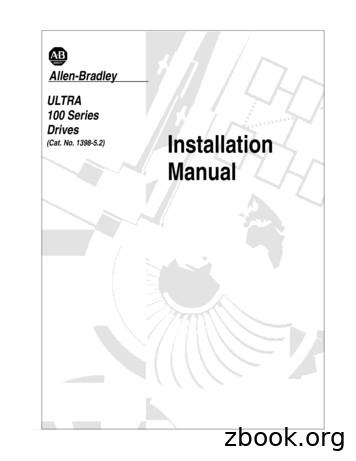Intro To Jython, Part 1: Java Programming Made Easier
Intro to Jython, Part 1: Java programming madeeasierSkill Level: IntroductoryBarry Feigenbaum (feigenba@us.ibm.com)Adjunct Assistant ProfessorIBM08 Apr 2004This is the first in a two-part tutorial that will introduce you to the Jython scriptinglanguage and provide you with enough knowledge to begin developing your ownJython-based applications. In this first half of the tutorial, you'll learn the concepts andprogramming basics of working with Jython, including access options and filecompilation, syntax and data types, program structure, procedural statements, andfunctions.Section 1. About this tutorialWhat is this tutorial about?This two-part tutorial will introduce you to the Jython scripting language, and provideyou with enough knowledge to begin developing your own Jython-basedapplications. Jython is an implementation of Python that has been seamlesslyintegrated with the Java platform. Python is a powerful object-oriented scriptinglanguage used primarily in UNIX environments.Jython is extremely useful because it provides the productivity features of a maturescripting language while running on a JVM. Unlike a Python program, a Jythonprogram can run in any environment that supports a JVM. Today, this means mostmajor computing systems, including Microsoft Windows, Mac OS, most UNIXvariants including all Linux systems, and all IBM systems.Intro to Jython, Part 1: Java programming made easier Copyright IBM Corporation 1994, 2008. All rights reserved.Page 1 of 75
developerWorks ibm.com/developerWorksThis tutorial covers Jython in progressive detail. In this first half of the tutorial, we'llcover the concepts and programming basics of working with Jython, includingaccess options and file compilation, syntax and data types, program structure,procedural statements, and functions. The second half of the tutorial will start with aconceptual introduction to object-oriented programming in Jython. From there, we'llmove on to a more hands-on discussion, encompassing class statements, attributes,and methods, abstract classes, and operator overloading. This advanced discussionwill also include debugging, string processing, file I/O, and Java support in Jython.The tutorial will conclude with a step-by-step demonstration of how to build aworking GUI app in Jython.The example code will be very simple in the beginning of the tutorial, but by the endof the second half you will be up and running with complete functions, classes, andprograms. Included with the tutorial is a set of appendices detailing the innerworkings of Jython.Should I take this tutorial?This tutorial is oriented towards software developers at all levels, from casualdabblers to professionals. It is especially oriented towards Java developers whowant to leverage the productivity advantages of a scripting language. It is alsotargeted towards Visual Basic and C /C# programmers who want an easier entryinto the Java development world.Together, we will cover the following aspects of scripting with Jython:Part 1 Download and installation A conceptual introduction to Jython Working from the command-line vs source files Syntax and data types Program structure Procedural statements FunctionsPart 2 Object-oriented programming with JythonIntro to Jython, Part 1: Java programming made easierPage 2 of 75 Copyright IBM Corporation 1994, 2008. All rights reserved.
ibm.com/developerWorksdeveloperWorks Debugging Java support String processing File IO Building a GUI application in JythonTo benefit from the discussion, you should be familiar with at least one proceduralprogramming language and the basic concepts of computer programming, includingcommand-line processing. To fully utilize Jython's features you should also befamiliar with the basic concepts of object-oriented programming. It will also behelpful to have a working knowledge of the Java platform, as Jython runs on a JVM;although this is not a requirement of the tutorial.Note that this tutorial is oriented towards Windows systems. All command exampleswill employ Windows syntax. In most cases similar commands perform the samefunctions on UNIX systems, although these commands will not be demonstrated.Tools, code, and installation requirementsYou must have Jython 2.1 or higher installed on your development system tocomplete this tutorial. Your development system may be any ASCII text editor (suchas Windows Notepad) combined with the command prompt. The tutorial includesdetailed instructions for getting and installing Jython on your system.To use Jython you must also have a Java Runtime Environment (JRE) installed onyour system. It is recommended that you use the latest JRE available (1.4.2 at thetime of writing), but any version at or beyond Java 1.2 should work fine. If you aregoing to use Jython from a browser (that is, as an applet), you must have at least aJRE 1.1 available to the browser. See Resources to download the latest version ofthe Java development kit (JDK).All code examples in this tutorial have been tested on Jython running on the SunJava 1.4.1 JRE on Windows 2000. Examples should work without change on anysimilar configuration on other operating systems.Section 2. Getting startedIntro to Jython, Part 1: Java programming made easier Copyright IBM Corporation 1994, 2008. All rights reserved.Page 3 of 75
developerWorks ibm.com/developerWorksInstallation instructionsIn this section we'll walk through each of the steps for downloading, installing, andverifying Jython on your development system.Download JythonYou can download Jython 2.1 from the Jython home page. You'll find easy-to-followdownload instructions on the download page.As previously mentioned, this tutorial is based on the current stable Jython level,which is version 2.1. More advanced development levels may also be available fromthe Jython home page.Install JythonInstalling Jython is simple: just execute the class file you've downloaded from theJython homepage. Assuming that you have a JRE installed and have thedownloaded class file in your current directory (C:\ in the examples below) thefollowing command will install Jython (note that java home is the directory theJRE is installed in):C:\ java home \bin\java jython-21Please follow the install application's prompts. I recommend you select the defaults,and that you select c:\Jython-2.1 as the destination directory.Verify the installTo verify that Jython is installed, enter the command:C:\ dir c:\Jython-2.1The result should be a listing like this one:Volume in drive C is C DRIVEVolume Serial Number is ?-?Intro to Jython, Part 1: Java programming made easierPage 4 of 75 Copyright IBM Corporation 1994, 2008. All rights reserved.
ibm.com/developerWorksdeveloperWorks Directory of /--/-----/--/-----/--/-----/--/------:-- DIR .--:-- DIR .--:--1,873 ACKNOWLEDGMENTS--:-- DIR cachedir--:-- DIR com--:-- DIR Demo--:-- DIR Doc--:-- DIR installer--:--428 jython.bat--:--719,950 jython.jar--:--272 jythonc.bat--:-- DIR Lib--:--7,184 LICENSE.txt--:--18,178 NEWS--:-- DIR org--:--651 README.txt--:--4,958 registry--:-- DIR Tools--:--224,493 Uninstall.class9 File(s)977,987 bytes? Dir(s)? bytes freeA test runThe final step is to ensure that Jython is configured. To run Jython, start by enteringthe command:C:\ c:\jython-2.1\jythonThe command should result in an introduction similar to this one:Jython 2.1 on java1.4.1 01 (JIT: null)Type "copyright", "credits" or "license" for more information.Finally, we'll exit Jython. At the Jython prompt, enter the following command: import sys; sys.exit()Alternatively, you could just press Ctrl C two times.Making life more convenientThere is just one last thing you should know before we close this section on gettingIntro to Jython, Part 1: Java programming made easier Copyright IBM Corporation 1994, 2008. All rights reserved.Page 5 of 75
developerWorks ibm.com/developerWorksstarted. You can eliminate the need to specify the Jython command path( d :\jython-2.1) by adding it to your PATH variable. Now you can just typejython at the command prompt.Section 3. Basic concepts and advantages of JythonWhat is Jython?As previously mentioned, Jython is an implementation of Python written in the Javalanguage and integrated with the Java platform. Python is a scripting language oftenused in UNIX-based systems, including Linux. Python was invented by Guido vanRossum and introduced to the developer community in 1991. Jython currentlysupports the Python syntax at level 2.1.What is a scripting language?Unlike the Java programming language, Jython is a scripting language. A scriptinglanguage is generally defined as follows: Very easy to learn and code Expressive and concise, yet powerful Has minimal required structure to create a running "program" Supports interactive (command-at-a-time) execution Does not require a compile step Supports reflective programming Supports functional programming Supports dynamic execution of source (that is, an eval function) Runs external programsIn general, it can be said that scripting languages value programmer efficiency overmachine efficiency and performance. Compared to a programming language suchas the Java language, Jython is easy to learn and efficient to code.Intro to Jython, Part 1: Java programming made easierPage 6 of 75 Copyright IBM Corporation 1994, 2008. All rights reserved.
ibm.com/developerWorksdeveloperWorks Jython can also be described as an agile language. Agile languages are generallythought of as being capable of performing a wide variety of tasks and useful formany different types of problems, easy-to-use and yet powerful and expressive.They are also ideal rapid prototyping languages.Advantages of JythonLike its C-based cousin Python, Jython is most at home when used to develop smallprograms and scripts; it has many features that allow simple but functional programsto be created in a few minutes. This does not mean Jython cannot be used forlarge-scale programming. In fact, Jython supports a sophisticated packagingscheme, similar to that of the Java language. By virtue of its object-oriented nature,Jython is highly extendable and provides the latest constructs for effective softwareengineering.Like the Java language and unlike some other scripting languages such as Perl andRexx, Jython was designed to be an object-oriented language from the start. Thus, itoffers powerful object-oriented programming (OOP) features that are easy tounderstand and use.One of Jython's biggest advantages is that it runs on any JVM, so applicationscoded in Jython can run on almost any computing system.Jython and the Java platformJython is built on the Java platform. From the platform's point of view, the Jythonruntime is just another Java class. This is quite apparent if you look into theJYTHON.BAT file, which launches the Java runtime with the Jython interpreter as itsmain class, as shown below:@echo offrem This file generated by Jython installerremJAVA HOME java home remrem collect all arguments into %ARGS%set ARGS :loopif [%1] [] goto endset ARGS %ARGS% %1shiftgoto loop:end%JAVA HOME%\bin\java.exe-Dpython.home C:\jython-2.1Intro to Jython, Part 1: Java programming made easier Copyright IBM Corporation 1994, 2008. All rights reserved.Page 7 of 75
developerWorks ibm.com/developerWorks-cp til.jython %ARGS%Everything is interpretedAt its heart Jython is an interpreted language. In Jython, there is no pre-compile stepas there is in Java and C ; each time Jython code is run it is interpreted afresh. Assuch, code changes can be very quickly made and tested. Jython code can also beentered interactively (that is, one line at a time). Furthermore, you can dynamicallyconstruct Jython code (that is, as a string) and execute it directly. This enablescoding flexibility not possible in Java coding.The Jython interpreter converts Jython source into an internal form for more efficientprocessing. It does this during a first pass that verifies syntax. Once this pass iscomplete the internalized source is interpreted. Jython also caches this internalizedform on disk. In a Java class file for the Jython module name .py, the cached filewould be name py.class.Interpretation does have its disadvantages, although most are minor. For example,use of an undefined variable is not a compiler error, so it will be detected only if (andwhen) the statement in which the variable is used is executed. While this can seema disadvantage when compared to compiled languages, the fact that you can editand then immediately run a program and experience the error (if it exists) makes upfor it. A simple test-and-debug procedure takes about as much time as repeatededit-compile steps do to remove an error.About performanceBecause Jython is interpreted, it can be slower than a compiled language such asJava. In most applications, such as scripts or GUIs, this difference is hardlynoticeable. In most cases, Jython's increased design and coding flexibility more thanmakes up for any small performance loss.Because Jython code is dynamically converted to Java byte code, the latestenhancements to the Java platform (such as JITs and Sun's HotSpot JVM) can alsoeliminate many performance issues.For an additional performance boost it is possible to implement code sections in theJava language and call them from Jython. For example, you could prototype yourprograms in Jython, test them out, and (in the case of performance issues) convertthe critical sections to Java code. This technique is a good combination of theIntro to Jython, Part 1: Java programming made easierPage 8 of 75 Copyright IBM Corporation 1994, 2008. All rights reserved.
ibm.com/developerWorksdeveloperWorks powers of Jython and the Java language, as prototyping is much easier in Jythonthan in Java. We'll talk more about combining the Java language and Jython in Part2 of this tutorial.Section 4. Working with JythonUsing Jython as a command-line interpreterOne of the easiest ways to use Jython is as a command-line interpreter. In thismanner, lines of code are entered one line at a time and you can see the resultsimmediately. This is an ideal way to learn Jython and to try out new codingtechniques with minimal overhead.We'll start with a brief Jython interactive session. Enter the following commands afterthe " " or "." prompts:C:\ c:\jython-2.1\jythonYou should receive output that looks something like this:Jython 2.1 on java1.4.1 01 (JIT: null)Type "copyright", "credits" or "license" for more information. 1 23 "Hello" "Goodbye"'HelloGoodbye' def fac(x):. if x 1: return 1. return long(x) * fac(x-1). fac(3)6L 0000000000000000L import sys; sys.exit(0)C:\ With this example you can see how input is immediately executed. This includessimple expressions and more complex actions such as function definitions (that is,the fac function). Defined values and functions are available for immediate use.Notice, also, that Jython supports very large integers via the long type.Intro to Jython, Part 1: Java programming made easier Copyright IBM Corporation 1994, 2008. All rights reserved.Page 9 of 75
developerWorks ibm.com/developerWorksNote that in the above example the indentation of the fac function is critical. You'lllearn more about this requirement later in the tutorial (see Blocks).Using Jython via source filesIf Jython accepted only command-line input it wouldn't be all that useful; thus, it alsoaccepts source files. Jython source files end in the extension .py. A Jython file mustcontain a sequence of Jython statements. Expressions, such as 1 2, are not validstatements (they execute but produce no displayed output).To display expressions, you must place them in a print statement. Thus, thesequence from the previous section could be coded in a source file as follows:print 1 2print "Hello" "Goodbye"def fac(x):if x 1: return 1return long(x) * fac(x-1)print fac(3)print fac(100)The above code would produce the same output as the examples in Using Jython asa command-line interpreter. In fact, the statements could have been enteredinteractively (with the addition of a blank line after the fac function) and would resultin the same output.The print statementAs shown in the previous section, we use the print statement to print expressions.The statement has the following forms:print expression {, expression}. {,}-- or -printThe print statement above can also contain a list of expressions separated bycommas. Each such expression is output with a space automatically added betweenthem. So that print "Hello", "Goodbye" outputs Hello Goodbye.If a print statement ends in comma, no new-line is output. The line print by itselfoutputs a new-line.Intro to Jython, Part 1: Java programming made easierPage 10 of 75 Copyright IBM Corporation 1994, 2008. All rights reserved.
ibm.com/developerWorksdeveloperWorks A "Hello World" exampleIn Jython, the quintessential example program -- Hello World -- is a single-line file(say, hello.py), as shown here:print "Hello World!"To run the program you would enter the command: C:\ c:\jython-2.1\jythonhello.pyNote that the .py extension is required; otherwise, a "file not found" error will occur.The jython command has several options. See the Jython home page (inResources) for more information.Jython source files are modulesJython source files can contain more than a sequence of statements to execute.They can also contain function (see Jython functions ) and class definitions (we'll talkmore about class definitions in Part 2 of this tutorial). In fact, Jython source files canbe modules (more on these later, in Modules and packages) that may not be useddirectly but instead imported by other programs. A single source file can performboth roles. Consider this variant of the file in the previous section:def fac(x):if x 1: return 1return long(x) * fac(x-1)if name " main ":print 1 2print "Hello" "Goodbye"print fac(3)print fac(100)Again, running this file results in the same output as before. But if the file wereimported into another program that only wanted to reuse the fac function, then noneof the statements under the if (see The if statement) test would be executed.Note also that each module has a name; the one directly executed from thecommand-line is called " main ". This feature can be used to create a test casefor each module.Intro to Jython, Part 1: Java programming made easier Copyright IBM Corporation 1994, 2008. All rights reserved.Page 11 of 75
developerWorks ibm.com/developerWorksCompiled JythonJython source files can be compiled to Java source code (which is automaticallycompiled into byte-code) to produce standalone class or Java Archive Files (JAR)files. This step is necessary to create Jython code that is called directly from theJava platform, such as when creating an applet or a servlet. It is also useful toprovide Jython applications without releasing the Jython source.Jython can be compiled into a pure Java class that can run directly on any JVM byuse of the jythonc command (that is, assuming you have the necessary JythonJAR in the Java CLASSPATH). For more details on using jythonc see the Jythonhome page (Resources).A compilation exampleWe'll use the factor.py file (see Resources) as our example standalone program. Tocompile it, use the command:c:\ c:\jython-2.1\jythonc factor.pyIf there are no errors, Java class files factor.class andfactor PyInner.class will be created. You'll find the actual generated Javasource code in Resources. To run this (now Java) application use the command:c:\ java home \bin\java -cp .;c:\jython-2.1\jython.jar factor
programming language and the basic concepts of computer programming, including command-line processing. To fully utilize Jython's features you should also be familiar with the basic concepts of object-oriented programming. It will also be helpful to have a working knowledge of the Java platform, as Jython runs on a JVM;
asynchronous application framework –Floodlight incorporates a threading model that allows modules to share threads with other modules –Floodlight is Java/Jython centric Jython: Pyt
Programming Languages Groovy, JavaScript, JRuby (Ruby), Jython (Python), and Kotlin Floid R. Gilbert & David B. Dahl Abstract The R package jsr223 is a high-level integration for five programming languages in the Java platform: Groovy, JavaScript, JRuby, Jython, and Kotlin. Each of these languages can use Java objects in their own syntax.
Interactions 1 READING Listening &SPEAKING WEEK 4 Date Unit Part 2 Part 2 Part2 Part 3 Part 3 Part 4 Part 4 Part 4 Interactions 1 READING Listening &SPEAKING WEEK 5 Date Unit Quiz 1 Quiz 1 Chapter 3-Intro-Part 1:P.42-45 Chapter 4- Intro. Part 1 Before You Listen Part 1 :P.46-48 Part 2 Part 1 : After You Listen Part 2
Publication 1398-5.2 – PDF 1997 Table of Contents IntroTable of Contents Table of Contents Intro-3 List of Figures Intro-9 List of Tables Intro-13 Preface Intro-17 Who Should Use this Manual.Intro-17 ULTRA 100 Series Product Receiving and Storage Responsibility. .
ART V02A Intro to Hist of Western Art I 3 ARHS 200 Art of Western World I 3 EHAP, TCNA ART V02B Intro to Hist of West Art II 3 ARHS 2XXX Intro to Hist of West Art II 3 EHAP, EHAP ART V02C Intro to Non-Western Art 3 ARHS 2XXX Intro to Non-Western Art 3 ART V02D Art of Ancient Mediterranean 3
work/products (Beading, Candles, Carving, Food Products, Soap, Weaving, etc.) ⃝I understand that if my work contains Indigenous visual representation that it is a reflection of the Indigenous culture of my native region. ⃝To the best of my knowledge, my work/products fall within Craft Council standards and expectations with respect to
Part No : MS-HTB-4 Part No : MS-HTB-6M Part No : MS-HTB-6T Part No : MS-HTB-8 Part No : MS-TBE-2-7-E-FKIT Part No : MS-TC-308 Part No : PGI-63B-PG5000-LAO2 Part No : RTM4-F4-1 Part No : SS 316 Part No : SS 316L Part No : SS- 43 ZF2 Part No : SS-10M0-1-8 Part No : SS-10M0-6 Part No : SS-12?0-2-8 Part No : SS-12?0-7-8 Part No : SS-1210-3 Part No .
additif alimentaire ainsi que d’une nouvelle utilisation pour un additif alimentaire déjà permis. Les dispositions réglementaires pour les additifs alimentaires figurent à la partie B du titre 16 du RAD. L’article B.16.001 énumère les exigences relatives à l’étiquetage des additifs alimentaires. En particulier, l’article B.16.002 énumère la liste des critères qui doivent .