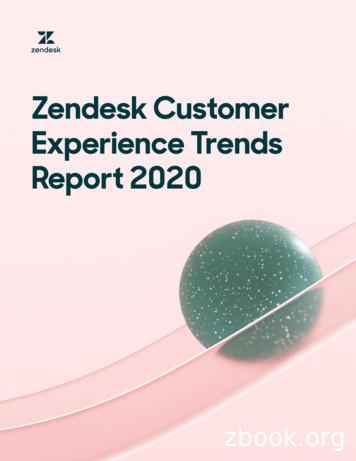How Zendesk Helps IT Teams With The Employee Experience
1How Zendesk helpsIT teams with theemployee experienceHow Zendesk helps IT teams with the employee experience
2Employee expectations are evolving in tandemwith those of the customer. Your employees, afterall, are consumers too, and they expect the samekind of service in their place of work as they dofrom the businesses they patronize: personalized,efficient and convenient.According to a recent study by McKinsey, there are three majorareas of dissatisfaction that employees experience with internalservices: the availability and clarity of information; the overall timeneeded to complete tasks required by support functions; and theeffort required to go through processes involving support functions.Out of any internal department, IT teams receive by far the mostemployee requests. And with rising employee expectations, IT isunder more pressure than ever to deliver faster and more personalservice than ever before. A survey found that although 64% of ITorganizations have target resolution times, 76% frequently missthose targets.With Zendesk, IT teams can benefit from an easy to use, extensibleplatform that allows the team to scale support across their business.Zendesk provides IT teams with the tools they need to respond toemployees efficiently, while also allowing their teams to understandhow they can improve performance with smart self-service,automations, and integrations, all centralized in one integrated hub.How Zendesk helps IT teams with the employee experience
3Engage Employees:Use a knowledge baseto offer self-serviceEmployees want to be able to go find answers about companypolicies or benefits on their own—they get frustrated if they haveto waste time searching high and low. While the volume ofemployee requests can be high, the type of questions thatpeople have is often fairly standard. For IT, that may includedevice policies, software access, and equipment repair.This is where Zendesk Guide provides IT teams with powerfulsolutions: It’s a knowledge base that allows the centralization ofinstitutional knowledge. Employees can self-serve, giving themthe ability to search for and find the answers to commonquestions in one intuitive help center. IT teams in turn benefitfrom scaling support with self-service, saving team resources formore complex employee issues.Here’s how Guide works: You can quickly build—andcustomize—a help center, online community, and customerservice portal. IT teams can create pages and articles related toemployee resources and common questions, such as applicationaccess, computer and device info, and security processes, givingemployees one place to go to access information.These tools allow customers (in this case, your employees) getbetter self-service and agents (members of your IT team) seeimproved efficiency and faster resolution.With Zendesk Guide, employees love the ability to findinformation they need quickly, and IT teams benefit fromscaling support with self-service, saving team resourcesfor more complex issues.How Zendesk helps IT teams with the employee experience
4Team productivity: Improve agentexperience with integrated applicationsOn any given day, IT departments work with numerous applicationsand systems. While many of these systems are meant to improveproductivity, this gets complicated, somewhat ironically, given thatcritical information lives across channels. Zendesk helps improveefficiency by giving teams the ability to integrate applications,systems, and employee interactions within Zendesk Support. As aresult, teams can more easily access the systems they use for faster,more contextually relevant and enjoyable employee experiences.Zendesk has more than 750 app integrations, including apps for AssetManagement (Ooomnitza, Panorama9), Change Management(Myndbend, Sweethawk), Collaboration (JIRA, Slack), and RemoteAssist (Rescue LogMeIn, TeamViewer). Other popular applications forIT departments include Device42, Trello, Dropbox, Workato, Azuqua,Okta, OneLogin, Five9, and Box.With these integrations, IT teams have the ability to connect multiplesystems they use on a daily basis into Zendesk Support. And ZendeskSupport becomes the central hub for IT teams to access informationand interact with relevant systems.With Zendesk and Oomnitza,IT teams can centralize assetmanagement, right in theZendesk Support interface.This means that IT teamscan enable automated ticketcreation to track assetsassigned to employeeswithout any additional steps.How Zendesk helps IT teams with the employee experience
5Scale fast: Use AI and automationsto support a growing teamThe Zendesk Customer Experience Trends Report 2019 uncoveredsome fascinating insights about AI in CX. Consumers largely thinkof AI as an emerging technology: Across countries, nearly twothirds of customers either don’t think they’ve interacted with acustomer support bot in the past six months or don’t know.On Zendesk specifically, more than one million tickets have alreadybeen solved using AI tools, saving 225,000 agent hours and giving2,800 years back to the customer.IT teams can leverage AI, powered by Answer Bot, to help teamsdeflect tickets and scale support across the organization, whilegiving employees the fast responses they expect. Answer Bot is aboon for IT teams: It works right alongside your team by usingmachine learning to help answer incoming questions. With contentfrom your Zendesk Guide knowledge base, Answer Bot suggestsarticles that could help employees resolve their issues. Forexample, if an employee submits a question about proper use ofcompany equipment, Answer Bot can be enabled to highlightrelevant help center articles on company policy to allow employeesto quickly self-serve.IT teams can also benefit from automations tools in ZendeskSupport, such as macros and triggers, to streamline support forrepetitive questions. An example could be setting up automatedemail reminders around password security, or setting up a trigger tolet employees know that their issue is being escalated.With company growth comes increasing employee support needs.Internal teams like IT need to find a way to provide efficient supportas they continue to scale to meet employee expectations. Our CXTrends Report found that support teams using Zendesk’s AI featuressee a clear overall efficiency boost—they resolve tickets 21% fasterand see a Self-Service Ratio that is two times higher, while handlingabout six times the volume of requests compared to their peers.Answer Bot works right alongside yoursupport team by using machine learning tohelp answer your customers’ questions. Withcontent from your Zendesk Guide knowledgebase, Answer Bot suggests articles to youremployees to resolve their issues. So if anemployee reaches out about VPN support,Answer Bot can be enabled to surface therelevant help center articles you have in placeabout VPN troubleshooting, allowingemployees to resolve issues on their own.How Zendesk helps IT teams with the employee experience
6Optimize Performance:Use customizablereporting to analyze dataNobody likes working in the dark, or showing up to a meetingwithout clear answers. IT teams need visibility into how their team isperforming against goals such as employee satisfaction and overallefficiency—that’s crucial for pinpointing opportunities to makeimprovements, whether that be related to improving response times,decreasing backlog, or improving employee CSAT scores.Constantly tracking key metrics as they relate to support goals is nota nice to have; it’s a need to have.Zendesk Explore provides a way for IT teams to identify actionableinsights to analyze trends, response times and satisfaction scores.This information empowers them to identify underlying problems andopportunities to improve team performance. Explore gives IT teamsthe power to measure and continuously improve service deliveryperformance with built-in reporting tools and best practicedashboards. Teams can also build their own custom reports to trackincidents, events, problems, service requests, downtime and more,which allows them to uncover process inefficiencies and bottlenecks.Explore also gives IT teams the ability to monitor employeeengagement and gather feedback with easy-to-use tools, like CSATsurveys. And it complements other Zendesk tools: Teams can see ifAnswer Bot is helping to more efficiently resolve employeequestions, and drill into specific areas to understand what they canimprove to increase effectiveness scale support through AI.With Zendesk Explore, IT teamscan monitor key initiatives, suchas employee satisfaction, withbuilt-in reporting. Keep track ofhow your CSAT score is trendingover time, and drill into problemareas by reviewing tickets andcomments to identify where tomake improvements.How Zendesk helps IT teams with the employee experience
7C USTO ME R S POTLIGH T:A couple years back, grocery giant Tesco—whichserves 79 million shopping trips per week across theworld—realized it needed a more efficient way tomanage internal technology issues and queries for its460,000 employees, who are located across ninecountries. Smart self-service has been a boon for thecompany, allowing it to scale: Since it rolled out460,000Employeesself-service with Zendesk Guide, Tesco has found thatemployees are viewing around 30,000 articles a weekacross its various help centers. It has five instances ofZendesk Support and eight help centers up andrunning for multiple internal teams, including IT,30,000articles viewed per weekPeople Services and Security.By leveraging self-service and smarter ticket routing,Tesco has been able to create simpler experiences for79%one-touch resolution ticketsinternal teams and allow them to dedicate more timeservicing customers. Approximately 79 percent of alltickets are resolved by the first assigned group,without rerouting or escalation.“The internal demand has been hugesince that initial deployment,” said AdamBruce, lead product manager for Tesco’sService Desk. “Other teams have seen howZendesk has improved service and want tostart using it too.”How Zendesk helps IT teams with the employee experience
IT teams across the world use Zendesk toimprove the employee experienceContact us to learn more about howIT teams are using Zendesk to providebetter employee experiences.zendesk.com/contact
Okta, OneLogin, Five9, and Box. With these integrations, IT teams have the ability to connect multiple systems they use on a daily basis into Zendesk Support. And Zendesk Support becomes the central hub for IT teams to access information and interact with relevant systems. Team productivity: Improve
Workflow to Create and Add a Zendesk Adapter Connection to an Integration. Zendesk Adapter Capabilities. The Zendesk Adapter enables you to create an integration with a Zendesk application. You can configure the Zendesk Adapter as an invoke connection in an integration in Oracle Integration. The Zendesk Adapter provides the following benefits:
www.zendesk.com support@zendesk.com 1.888.670.4887 Getting Started Guide 4 open up your email and send an email as if it were from a customer to your zendesk support address (i.e. support@ youraccount.zendesk.com). our account is called mondocam - an international camera company we used for demo purposes. So in our case, we are sending the
Zendesk. This guide is not intended for Zendesk users and does not provide any information on how to use the application or any related information. This administrator guide will show you how to set up your Z ende sk ist nce to bl us rof R gC nt alfo d sk . About Zendesk Zendesk is customer service software based in the cloud. It features a
The Zendesk you knew before 9/12 is now referred to as 'Zendesk Classic'. In this guide, we refer to the new version as simply 'Zendesk' and qualify that with 'new' or 'current version' when needed to distinguish between the two versions. Therefore, the instructions for navigating the Zendesk user interface are given first for the new version .
on customer experience and loyalty with the single best source of data on how companies actually use their customer service solutions, the Zendesk Benchmark. Welcome to the Zendesk Customer Experience Trends Report 2020, our second annual report highlighting top trends in customer experience and engagement. With the Zendesk Benchmark,
Office@Hand for Zendesk Admin Guide Setting Up Office@Hand for Zendesk 9 Figure Figure 6. Refresh your Zendesk login session. The Office@Hand app icon shows at the top right hand corner, provided you did not disable the App for your own profile in the previous steps. (Figure 4) 7. Click the Office@Hand app icon.
Zendesk User's Guide Last update: January 31, 2012 Anton de Young, Zendesk Inc.
courts interpret laws, adjudicate dis-putes under laws, and at times even strike down laws as violating the fun-damental protections that the Consti-tution guarantees all Americans. At the same time, millions of Americans transact their day-to-day affairs with-out turning to the courts. They, too, rely upon the legal system. The young