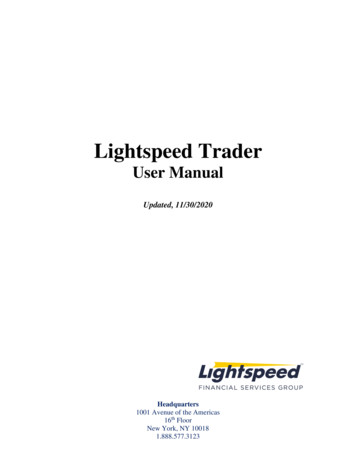Training Reports & Card Orders
Training Reports & Card OrdersOutreach Trainers may complete training reports and card orders online for preregistered classes that ended within theprevious 30 days. If a class was not preregistered, or ended more than 30 days ago, you will need to submit a papertraining report/card order.1.Click the “Login or Create Account” button to log in to the website (or, if already logged in, click the “Your Account”button).2.After logging in, review the information on the “Your Account” tab and confirm that it is correct. This is theaddress that the cards will be mailed to. To update information, click the “Edit Your Account” tab:Verify information is correct.Click “Edit Your Account” tomake changes.3.Click the “For Trainers” tab to open the trainer dashboard:4.Locate the class in the “Ready for Card Orders” section and click the “Order Cards” button:
Training Reports & Card Orders5.Confirm that the preregistration information is correct; update if needed:
Training Reports & Card Orders6.Fill in the Outreach Training Program Report (information will vary based on the class type) and click the “Save andOrder Cards” button when complete:a.If there are any errors with the report, they will be highlighted in red at the top of the page:b.Correct any errors, then click the “Save and Order Cards” button again
Training Reports & Card Orders7.Begin entering the student names. Enter the name, then click the “Add to Cart” button:8.As each card is added, a counter message will track the number of cards ordered versus the number of students inthe class:
Training Reports & Card Orders9.If a name is incorrect, click the “Remove” button, then re-enter the name and click the “Add to Cart” button:10. When all of the cards have been entered, double check that all names are correct before clicking the “Checkout”button. Trainers cannot make any changes to cards after clicking the “Checkout” button! If a card is issued withan incorrect or misspelled name, there is a 25 fee to replace the card.11. On the checkout screen, click “Continue to Next Step.” Edit Cart will REMOVE cards from the order, but will notallow you to edit your card information or add cards. If you need to change card information, or add a card toyour order, please call 206-685-3089:
Training Reports & Card Orders12. Select the payment method, enter any required information, then click “Continue to Next Step” to complete theorder:Cards will not be issued until paymentis received!!!If you select Bill Me Now, you must pay bycredit card online or by phone, or mailpayment before your cards will be issued13. To check the status of a card order, click the “For Trainers” taba. If the status is Billed, payment must be received before cards will be printedi. For billed orders you can return log on to the site and go to the “Your Orders” tab to pay onlinewith a credit card, or you can pay with a credit card by phone, or with a check by mailb. A status of “Pending” indicates payment has been received and cards are awaiting printing.
Training Reports & Card Orders Outreach Trainers may complete training reports and card orders online for preregistered classes that ended within the previous 30 days. If a class was not preregistered, or ended more than 30 days ago, you will need to submi
Cards on KSU 64 If card is a Loop card 64 If card is a T1 card 64 If card is a PRI card 65 If card is an ETSI PRI card 66 If card is a DID card 66 If card is an E&M card 66 If card is a BRI-U2, BRI-U4 or BRI-ST card 66 If
Nov 30, 2020 · Stop, Stop Limit, and Trailing Stop Orders On Open and On Close Orders NYSE and AMEX On Open and On Close Orders BATS On Open and On Close Orders ARCA Listed On Open and On Close Orders Nasdaq Listed On Open and On Close Orders Pegged Orders VWAP and TWAP Algos List Order Entry Adding Symbols
the graph shows, ATS orders were almost exclusively limit orders. Manual orders were stop-loss orders 4% and market orders 11% of the time. Based on interviews that DMO staff conducted with market participants who enter orders both manually or automatically, staff identified
From Land to Sea stamp set (A card 1) Fresh Fruit stamp set (A card 1, B card 1, C card 1) Sprinkles of Life stamp set (A card 2) Balloon Builders stamp set (B card 1, C card 1) Thankful Thoughts stamp set (B card 2) No Bones About It stamp set (C cards 3 & 4, D card 2) Tin of Card stamp set (C card 4) Stylized Birthday
Stop taking orders or Start taking orders. Start/Stop taking orders. If you need to temporarily pause orders due to an unexpected staffing issue, weather-related issue, or anything else that will prevent you from completing orders during your regularly scheduled hours, you can easily stop orders. Cancel
Pre-Orders 650 On-line 198 In-store 102 On-line 55 In-store 13 On-line 99 In-store 420 On-line 377 In-store 91 Pre-Orders 300 Pre-Orders 68 Pre-Orders 519 Pre-Orders 468 An Absolutely Remarkable Thing The Fifth Risk Killing Commendatore Unsheltered Fire & Blood Kingdom of the
-Provide detailed variance analysis to support decision making . GL CCA IO PC PP IM Modules. SAP Orders An Order is SAP can be setup as a Cost Collector for many different reasons; Overhead Orders Investment Orders Profitability Orders Production Orders Works Orders Real or Statistical Capitalisation Capture Revenue vs Expense Capture .
asset management Ralph Rayner Professor, Centre for the Analysis of Time Series, London School of Economics and Political Science A description of established techniques for deriving environmental criteria for the management of assets is presented, followed by a review of the principal issues surrounding the practical application of uncertain knowledge of the future climate. A case study of .