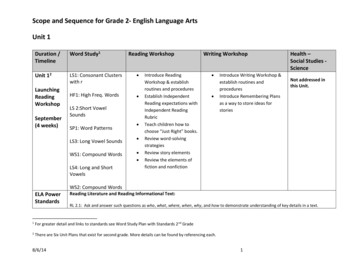NEDSS Base System
NBS 6.0 Release NotesNEDSS Base System6.0 Release NotesMarch 8, 2019Prepared by:U.S. Department of Health and Human Servicesi
NBS 6.0 Release NotesVersion HistoryVersion#1.0AuthorChristiHildebrandtReviewed ByRevision DateJay Nelson, AksharPatel, Jennifer Ward03/08/2019Revision NotesRelease Notes for NBS Release 6.0.ii
NBS 6.0 Release NotesContents12Introduction . 41.1Prioritized Enhancements . 41.2Prioritized Defects . 6Enhancements. 72.1Standard Operating Environment (SOE) Upgrade . 72.1.1Functionality Overview . 72.1.2Key Scope Items . 72.1.3Process Overview and Review of Key Changes . 82.2Implement ETL Processes for Page Builder Using Stored Procedures/SSIS . 82.2.1Functionality Overview . 82.2.2Key Scope Items . 102.2.3Process Overview and Review of Key Changes . 102.3Immunization Registry Integration . 112.3.1Functionality Overview . 112.3.2Key Scope Items . 112.3.3Process Overview and Review of Key Changes . 122.4Lab Report Module in Page Builder . 122.4.1Functionality Overview . 122.4.2Key Scope Items . 132.4.3Process Overview and Review of Key Changes . 132.5Partner Services File Upgrade . 162.5.1Functionality Overview . 162.5.2Key Scope Items . 162.5.3Process Overview and Review of Key Changes . 173Resolved Defects . 194Known Issues. 233
NBS 6.0 Release Notes1 IntroductionThis document contains the Release Notes for the 6.0 Release of the NEDSS Base System (NBS). This Release includes thefollowing deliverables requested by NBS end users, the Centers for Disease Control and Prevention (CDC) ProgramAreas, and the Center for Surveillance, Epidemiology, and Laboratory Services (CSELS).1.1 Prioritized EnhancementsThe following enhancements are included in NBS 6.0. Detailed information about each of the prioritized enhancementscalled out in the table below can be found in the Enhancements section of this 0848EnhancementSOE Upgrade: SAS UpgradeSOE Upgrade: JDK upgrade toversion 8.0 181SOE Upgrade: RhapsodyUpgrade to version 6.3SOE Upgrade: SQL Upgrade to2017SOE Upgrade: Disable ViewSource of HTML outputSOE Upgrade: Disable HTTPportETL: Performance Tuning onRDB tables to incorporate alarge time gap in runningMasterETLImplement Workflow toExchange Data withImmunization RegistryUpdate Partner Services File(PSF) Based on 2018 ChangesDescriptionUpgraded to and tested for SAS 9.4 in NBS 6.0 SOE Upgrade. In NBS 6.0, a propertywas also introduced in the NBS CONFIGURATION table so that sites can configurewhether their site uses SAS 9.3 or SAS 9.4. SAS 9.3 is indicated as the defaultversion in this table ‘out-of-the-box’.NOTE: For NBS 6.0, it is recommended that states continue to use SAS 9.3. SAS 9.4does not provide any performance improvements or new functionality related toNBS ETL processing or reporting/analysis.Upgraded to and tested for JDK 8.0 181 in NBS 6.0 SOE Upgrade.Upgraded to and tested for Rhapsody 6.3 in NBS 6.0 SOE Upgrade.Upgraded to and tested for SQL 2017 in NBS 6.0 SOE Upgrade.Disabled View Source of HTML output in NBS 6.0 SOE Upgrade.Disabled HTTP port in NBS 6.0 SOE Upgrade.The ETL performance was greatly enhanced in NBS 5.4.1 and further so in NBS 6.0,when the Page Case ETL process, which has been determined to be the largest ETLperformance bottleneck, was moved to stored procedures/SSIS and made to be anincremental process. With this upgrade, NBS sites should see a significant reductionin their ETL run times.Since the 2016 NBS Consultancy, the NBS community has ranked IIS integration as akey priority. In NBS 6.0, this functionality is implemented into the core NBS product.Enhancements are implemented to comply with the v3 requirements for PartnerServices file (PSF) upload to EvaluationWeb. This includes: Addition of data elements to the STD/HIV investigation and interview pages Implementation of site ID as a participation Design changes to PSF generation process, making it easier for jurisdictions totroubleshoot and confirm with CDC the numbers submitted in the PSF XML. A utility is also provided to ‘bulk load’ organizations and providers. Moreinformation is available in the Bulk Import of New Organizations and ProvidersUser Guide.4
NBS 6.0 Release NotesID10837EnhancementAdd Variables to theSTD HIV DATAMART9550Migrate Lab Module to PageBuilderDescriptionIn NBS 6.0, the following data elements were added to the STD HIV DATAMART: CASE RPT MMWR WK CASE RPT MMWR YR CLN CARE STATUS CLOSE DT CLN PRE EXP PROPHY IND CLN PRE EXP PROPHY REFER COINFECTION ID CURR PROCESS STATE DIE FRM THIS ILLNESS IND DISEASE IMPORTED IND HSPTLIZD IND INIT FUP INTERNET FOLL UP INV ASSIGNED DT INV CASE STATUS INV CLOSE DT INV RPT DT INV START DT INVESTIGATION DEATH DATE INVESTIGATION STATUS LAB HIV SPECIMEN COLL DT LAB SYPHILIS TST PS IND LAB SYPHILIS TST RSLT PS OUTBREAK IND OUTBREAK NAME PATIENT AGE AT ONSET PATIENT AGE AT ONSET UNITS PROVIDER REASON VISIT DT REFERRAL BASISThe NBS legacy (XSP) lab module moved to Page Builder (JSP) technology in NBS 6.0.The following enhancements have also been addressed as a result of moving thismodule to Page Builder. 1024: Allow States the Ability to modify the Text for a Question on a Lab Report 899: Add Collector to Participants Table in View Lab 8117: Print Lab Report: Add Additional Fields (e.g., Created Date, Created By, LabReport Date, Date Received by Public Health, Updated Date, Updated By, and the"Submitted by Outside Facility" indicator.) 4298: Add Country of Residence to Data Entry Manual Lab Report (Patient tab) Ability to add/view entity ID data (for a patient) within a page builder page.NOTE: The changes implemented moving the lab module to Page Builder requireda massive overhaul of the module. The workflow and user interface is similar tothe legacy lab module, but there are definite differences. It is important that yoursite first apply this release to your testing environment to review these changesand perform any necessary user communication/training well in advance ofimplementing NBS 6.0 in your production environment.5
NBS 6.0 Release Notes1.2 Prioritized DefectsThe following 18 defects are addressed in this release. A detailed list of these prioritized defects can be found in theResolved Defects section of this document. More information about these defects can also be found on NBS Central inthe following location: 6.0 Permission Set: Condition not visible on Morbidity ReportPage Builder: Duplicate Records with Page Metadata ExportsRDB: Incorrect values populated in table D INV SYMPTOM in RDBSystem Security: Missing HttpOnly in Session Cookie IssueMorbidity Report: Create STD Investigation: Issue in Chrome BrowserEntity locator participation table issue with NULL valuesSRTE: NBS UI allows entry of Special Characters in the Value Set Code, Code (for a value in a value set), andQuestion Identifier in the Value Set/Question Management modulesPage Builder: Unable to Delete Data Mart Column Name for a QuestionDebug Options Appearing on Front-End IncorrectlyRhapsody: Cannot accept certificateURL in Rhapsody for NBS Version 5.3 and BelowIndent Level Number Resetting to 2 when a Condition is Edited in the Condition LibraryObservation: ADD TIME column is null in Observation table for Manual Lab Reports created from a MorbidityReportTable RDB.LAB100 sometimes has a NULL CONDITION SHORT NM even where CONDITION CD is populatedSTD Case Management Notes Repeating Block View Mode Opens as EditLab Report: Dropdown for Ordered Test and Resulted Test is Empty and Search Box not closing after selectingReporting FacilitySTD: OOJ Agency Dates Not Clearing on Page When Source Question ClearedELR: Zero and "-" Stripped from Front-End When Displaying Accession NumberWDS: Timeframe Not Working Correctly when Multiple ELRs Are 32870548346
NBS 6.0 Release Notes2 Enhancements2.1 Standard Operating Environment (SOE) Upgrade2.1.1Functionality OverviewIn each major release, the NBS Standard Operating Environment (SOE) is evaluated to determine areas that needupgrade/improvement based upon: security, long-term viability, performance, cost to maintain, state-needs, CDC-needs, etc.There are many benefits to regular SOE upgrades, including but not limited to: Enhanced security Ensuring long-term viability for the NBS application Enhanced performance Reduced costs Increased scalability and extensibility Increased configurability Increased functionality Better support capabilities2.1.2 Key Scope ItemsIn-Scope JDK upgrade to version 8.0 181 Rhapsody Upgrade to 6.3 SQL Upgrade to 2017 SAS Upgrade to 9.4o NOTE: For NBS 6.0, it is recommended that states continue to use SAS 9.3. SAS 9.4 does not provide any performanceimprovements or new functionality related to NBS ETL processing or reporting/analysis. Security Upgrades:Disable View Source of HTML outputDisable HTTP portOut-of-ScopeAll other SOE changes (not called out as 'in scope') are out of scope, including but not limited to: Oracle Upgrade*Upgrade Wildfly from 10 to 12**Ensure use of latest version of JSP*** It is important to note that as of NBS 6.0, Oracle database is NO LONGER SUPPORTED.** Wildfly and JSP upgrades are dependent on upgrades to EJBs throughout the system; this is a large piece of work thatwill need to be addressed in a future, major release/NBS SOE upgrade.7
NBS 6.0 Release Notes2.1.3 Process Overview and Review of Key ChangesMore details about these upgrades and how to implement them can be found in the NBS 6.0 Installation Guide.2.2 Implement ETL Processes for Page Builder Using Stored Procedures/SSIS2.2.1 Functionality OverviewPrior to Enhancement:The NBS Extract, Transform, and Load (ETL) process is currently a SAS process that transforms and moves data from theNBS operational data store (ODS) to the NBS reporting database (RDB). It is a key system process that runs nightly inmost NBS jurisdictions and provides the data necessary for analysis of the public health surveillance data that iscollected in the NBS. The NBS ETL process has been built over many years by different developers/development efforts.It has become a 'sore spot' for many NBS jurisdictions - taking many hours to run each night.The Page Case process was determined to be a big bottleneck in the ETL process, (which is why this process was selectedas the first piece to move from SAS to SSIS). To identify ETL bottlenecks, the following approach was used: Tested on the NBS Team Performance Environment (which contains AL de-identified data)Compared ETL log files provided by TN, AL, and ID to identify common performance issues across all three statesThis process identified that the PAGE CASE SAS process was a huge bottleneck, accounting for 50% of the ETL run timein each ETL process that was analyzed:Perform(5 Hours 30 Min)Page Case(2 Hour 55 Min)53%Alabama(12 Hours 30 Min)Page Case(7 Hour 14 Min)57.9%Tennessee(10 Hours 45 Min)Page Case(5 Hour 51 Min)54.4%Idaho(5 Hours 20 Min)Page Case(3 Hours 46 Min)67.5%After Enhancement:The move from SAS to Stored Procedures/SSIS for the page builder related ETL process has resulted in: Reduced ETL timesEnhanced logging8
NBS 6.0 Release NotesWhen testing internally during development, the following run times were captured when running the same data setsthrough the legacy SAS ETL process and the new SSIS Stored Procedure process:SAS PROCESSStart Time: 11DEC2018:14:56:43****The Start Page Case Staging********End Time: 11DEC2018:15:49:57****The End Page Case Staging********:53:14Start Time: 11DEC2018:15:49:57****The Start Page Case Lookup********End Time: 11DEC2018:15:59:56****The End Page Case Lookup********:9:59Start Time: 11DEC2018:15:59:56****The Start Page Case Dimensional********End Time: 11DEC2018:16:10:37****The End Page Case Dimensional********:10:41Total Runtime: 1:13:14STORED PROCEDURE PROCESS--Full refresh of data from 2003-2018Start 2018-12-11 18:47:12.207End 2018-12-11 18:58:41.603Total Runtime: 00:11:29--Incremental processing (after updating a case)Start 2018-12-11 19:17:34.390End 2018-12-11 19:25:49.823Total Runtime: 00:08:15Based upon these numbers, the following was observed: Full Refresh of Page Case Data: 1:13:14 11:29, which indicates a runtime that is 85% faster.Incremental Refresh of Page Case Data: 1:13:14 11:29, which indicates a runtime that is 90% faster.9
NBS 6.0 Release Notes2.2.2 Key Scope ItemsIn-Scope Moving PAGE CASE SAS (and any related, necessary SAS processes) to Stored Procedures. Enhanced logging framework Implementing PAGE CASE as an incremental process Implementing in such a way that (eventually) the ETL process can be run 'on demand' (during regular businesshours)Out-of-Scope No changes to source and destination tables (i.e., ODS/RDB tables/structure will remain the same) No changes to reports and/or data marts No support for Oracle in updated ETL (stored procedure/SSIS) solution2.2.3 Process Overview and Review of Key ChangesThe PAGE CASE ETL (SAS) process has been updated to use this new framework/design in NBS 6.0, which impacts thefollowing tables in the reporting database (RDB) and their related staging and lookup tables: D INV ADMINISTRATIVED INV CLINICALD INV COMPLICATIOND INV CONTACTD INV DEATHD INV EPIDEMIOLOGYD INV HIVD INV ISOLATE TRACKINGD INV LAB FINDING D INV MEDICAL HISTORYD INV MOTHERD INV OTHERD INV PATIENT OBSD INV PREGNANCY BIRTHD INV RESIDENCYD INV RISK FACTORD INV SOCIAL HISTORYD INV SYMPTOM D INV TRAVELD INV TREATMENTD INV UNDER CONDITIOND INV VACCINATIONF PAGE CASEF S STD HIV CASEFor more information on changes to the RDB resulting from moving the PAGE CASE SAS process from SAS to storedprocedures, please see the NBS 6.0 RDB Data Dictionary.10
NBS 6.0 Release Notes2.3 Immunization Registry Integration2.3.1 Functionality OverviewSince the 2016 NBS Consultancy, the NBS community has ranked IIS integration as a key priority. In NBS 6.0, thisfunctionality is integrated into the core NBS product, including the following: Ability to query an immunization registry for vaccinations for a specific patient, including an initial query, as wellas the ability to query for updates (to see if additional vaccinations have been added to the immunizationregistry and/or to re-import updated vaccination records).If multiple patients are identified from the initial query, ability to query the immunization registry for additionalinformation to determine the correct patient.Once a patient has been identified, ability to receive vaccination record results back, and to select vaccinationrecords to import into the NBS.Ability to import vaccination records into the NBS and associate them to investigation(s) and to the patient’s file.Ability to prevent duplicate vaccination records for the same patient from the same registry from beingimported.Prior to Enhancement:Previously, there was not a systematic way to import vaccination data into the NBS while performing a public healthinvestigation. This resulted in manual enter all vaccination data of public health interest, which can result in erroneousdata entry, as well as less robust vaccination information due to the competing demands of public health surveillance.After Enhancement:Now, when entering a public health investigation, users with the required permission set have the ability to query thestate’s Immunization Information System (IIS) to find vaccination data for a patient under investigation.2.3.2 Key Scope ItemsIn-ScopeThe following HL7 profiles, which are called out specifically in the implementation guide referenced below, are used inthe NBS implementation: PROFILE Z34 – REQUEST A COMPLETE IMMUNIZATION HISTORY (SEND)PROFILE Z31 – RETURN A LIST OF CANDIDATES PROFILE (RECEIVE)PROFILE Z32 – RETURN COMPLETE IMMUNIZATION HISTORY (RECEIVE)PROFILE Z33 – RETURN AN ACKNOWLEDGEMENT WITH NO PERSON RECORDS (RECEIVE)This functionality is well-defined within Use Case 2 in the HL7 Version 2.5.1 Implementation Guide (IG) for ImmunizationMessaging, which can be found in the following location on the CDC’s IIS hnical-guidance/hl7.htmlOut-of-Scope All other profiles, including writing (sending) vaccination data FROM the NBS TO an IIS11
NBS 6.0 Release Notes Any IIS-specific customizations or restrictions placed on the HL7 Version 2.5.1 IG for Immunization Messaging2.3.3 Process Overview and Review of Key ChangesPlease see the NBS 6.0 Immunization Information System (IIS) Integration Configuration and Set Up document for adetailed overview of this functionality, including: IIS Integration Overview: Provides an overview of the IIS integration functionality implemented in the NBS.IIS Configuration and Set Up: Provides information on how to set up your NBS system to use the QueryImmunization Registry functionality.Using the Query Registry Functionality: Provides instruction on how to use the Query Registry functionality viathe user interface.Imported Vaccination Records Behavior: Provides information about the behavior of imported vaccinations onthe user interface, in the reporting database, and in NND messaging.Activity Logging, Error Messages, and Troubleshooting: Provides information about the logging process anderror message handling implemented for IIS integration, as well as troubleshooting tips for common problems.2.4 Lab Report Module in Page Builder2.4.1 Functionality OverviewMigrating the NBS Legacy Lab Module to Page Builder was discussed at the 2016 NBS Consultancy and was ranked #2 forenhancement implementation in the 2018 backlog prioritization completed with the entire NBS community.This enhancement provides a number of key benefits, including: More legacy pages migrated to the newer (JSP) architecture, further paving the way for retirement of legacyarchitecture components in the NBS, (e.g., Cocoon)Metadata-driven approach to implementing lab, which makes further enhancement (e.g., pre-population fromlab to investigation for interpretive questions) easier to implement in the futureMore configurability at the state (e.g., ability to hide unimportant data elements, to add new elements, tochange data labels, to re-order data elements, etc.)Setting the stage for additional enhancement to lab in NBS (e.g., ELR re-design)Prior to Enhancement:Previously, lab report data was collected/displayed in the NBS using the legacy NBS architecture (XSP). As a result,making updates to this page required development activity (i.e., a release). Additionally, states could not alter the pagein any way, other than adding Locally Defined Fields (LDFs) using the legacy LDF module.After Enhancement:Now, lab report data is collected/displayed in the NBS using the newer architecture (JSP) – using Page Buildertechnology. States will be able to have more control over how their lab report page is configured in the NBS, since withNBS 6.0, staff with the proper permissions can use Page Builder to alter the lab report page, as needed, to support stateneeds.12
NBS 6.0 Release Notes2.4.2 Key Scope ItemsIn-Scope Moving the current manual lab report entry page over to Page Builder Technology Creating the related metadata needed to support Lab Report in Page Builder Reviewing and updating value sets, as needed Implementing support for existing pre-population of data elements from lab reports to investigations createdfrom a Lab Report page builder page Implementing all existing business rules, which ensure lab report data quality (using/expanding the existingBusiness Rules Engine whenever possible) Implementing the existing lab hierarchy (Ordered Test, Resulted Test, Results, Susceptibilities) Including support for Isolate TrackingOut-of-Scope Any ELR-specific enhancements (e.g., re-designing ELR processing, implementing a standard ELR Splitter,identifying updates to incoming lab reports) Implementing wholesale changes to the underlying table structure in the ODSo NOTE: Changing the ODS structure for storage of lab data would impact ELR, ETL, and NND messaging. Implementing support for lab event in PHDC/eICR import (lab event creation from ECR) Creation of a dimension (D LAB TEST/D LAB TEST REPEAT) in the reporting database (RDB) for lab locallydefined fields (LDFs)/questions added to a page builder page; this scope item was de-scoped due to timelimitations but will be considered for inclusion in a future release.2.4.3 Process Overview and Review of Key ChangesMoving the legacy lab report module to Page Builder required accounting for many different contexts and theimplementation of varying business rules/logic based on user permissions and context. The new lab report module canbe accessed from all previous access points, including: From the top navigation bar Data Entry workflowFrom the Documents Requiring Review QueueFrom the Documents Requiring Security Assignment QueueFrom an Event Search (Home Page Advanced Search Event Search)From a Patient’s FileFrom within an Investigation (Supplemental Info)From Manage Associations (called from within an Investigation)13
NBS 6.0 Release NotesAll functionality that existed previously in the NBS lab report module has been migrated over to the new technology. Insupport of this migration, there are a number of Page Builder enhancements that are implemented in NBS 6.0, including: Addition of Entity ID Information block, as well as SSN Information, to the Patient Tabo NOTE: This enhancement is available for ALL page builder pages. Addition of ‘sub-form’ technology in page builder (to support susceptibilities and isolate tracking data)o NOTE: This is not available as a generic solution in NBS Page Builder in NBS 6.0, however, the solutionimplemented for lab is designed with a long-term goal of exposing this via Page Builder so that this canbe used for other use cases.14
NBS 6.0 Release Notes Implementation of a ‘running user comments’ concept on page builder pages in View modeo NOTE: Long-term, this enhancement can be made available for ALL page builder pages; however, in NBS6.0 this functionality is only available for view electronic lab reports. Addition of a read-only table of ALL associated participants for the event record.o NOTE: This enhancement is available for ALL page builder pages. Implementation of more robust header information for lab reports and more standardized ‘action’ buttons.The NBS 6.0 Installation Guide provides information on how to import the necessary page templates and how to setup/implement these pages using NBS Page Builder.IT IS IMPORTANT TO NOTE THAT THE CHANGES IMPLEMENTED MOVING THE LAB MODULE TO PAGE BUILDERREQUIRED A MASSIVE OVERHAUL OF THE MODULE – THE WORKFLOW AND USER INTERFACE IS SIMILAR TO THELEGACY LAB MODULE, BUT THERE ARE DEFINITE DIFFERENCES. IT IS IMPORTANT THAT YOUR SITE FIRST APPLY THISRELEASE TO YOUR TESTING ENVIRONMENT TO REVIEW THESE CHANGES AND PERFORM ANY NECESSARY USERCOMMUNICATION/TRAINING WELL IN ADVANCE OF IMPLEMENTING NBS 6.0 IN YOUR PRODUCTION ENVIRONMENT.15
NBS 6.0 Release Notes2.5 Partner Services File Upgrade2.5.1 Functionality OverviewThe Partner Services File (PSF), which was first introduced in NBS in 4.5, is an XML file that pulls data from the NBS for asix month period of January 1st to June 30 or July 1st to December 31. The file is typically pulled in March or September,once all the changes have come in for the previous time period, and then uploaded to the Luther ConsultingEvaluationWeb client. In late 2018, new requirements were provided for implementing a v3.0 of the PSF XML file.Prior to Enhancement:Previously, this process was implemented within the code with very little transparency into which data are being pulled,and transformations being made to generate the PSF file. Additionally, there were a number of defects reported againstthe original PSF file, which were difficult to address previously due to the way the file creation was originallyimplemented.After Enhancement:In NBS 6.0, the requirements and design for PSF creation out of the NBS are clearly documented. A transparent processhas also been implemented that includes a set of staging data tables, making it much easier to understand the databeing included in the file. Further functionality includes: Logging has been implemented for the PSF process to better understand record counts and run timesNew data elements requested by CDC for partner services are added to the pages for investigation and interviewrecordValue sets for existing questions are updated to include new choice optionsA lookup table now exists to map between value set concepts in NBS with what is sent in the partner servicesfile, which allows jurisdictions to add/modify values and still comply with CDC’s requirements.A detailed description of the new PSF process can be found in the document NBS 6.0 Partner Services File DesignOverview.2.5.2 Key Scope ItemsIn-Scope Updating/Better documenting the PSF requirements Reviewing the current design of PSF creation from NBS to determine a better long-term solution (e.g., creatingan XML file vs. an XLS file, creating a table(s) or view(s) used to ‘feed’ the file, etc.) Implementing the updates to PSF for the 2018 reporting year (i.e., adding/removing/updating elements in thePSF to align with the latest requirements provided by Luther Consulting for the v.3.0 PSF XML file) Making minor updates to the HIV investigation and interview record templates Testing the updated PSF with Luther Consulting.Out-of-Scope Major changes to the STD/HIV templates16
NBS 6.0 Release Notes2.5.3Process Overview and Review of Key Changes2.5.3.1 PSF Staging TablesIn NBS 6.0, the PSF process was evaluated to determine a better way to create this file and include more transparencyinto how the file is created and what data is pulled from the NBS to populate the PSF file. As a result, a set of PSF stagingtables were created in the NBS MSGOUT database, including: PSF CLIENT PSF INDEX PSF PARTNER PSF SESSION PSF RISKThese tables are populated via a batch process called populatePSFTables. This process can be run to update the tables inone of two ways: Incrementally – to append/update data that has changed since the batch process was last run Full – to fully refresh all tablesIt is recommended that this process be set up to run weekly in incremental mode.2.5.3.2 PSF XML CreationThe process to create the XML file (from a user perspective) has not changed in NBS 6.0. Users will continue to accessthis functionality via: System Management Messaging Management Manage HIV Partner Services File.However, this process was greatly enhanced ‘behind the scenes’ to: Create
Mar 08, 2019 · The ETL performance was greatly enhanced in NBS 5.4.1 and further so in NBS 6.0, when the Page Case ETL process, which has been determined to be the largest ETL performance bottleneck, was moved to stored procedures/SSIS and made to be an incremental process. With this upgrade, NBS sites should see a signi
Acid 1 to Base 1 - acid that gives up proton becomes a base Base 2 to Acid 1 - base that accepts proton becomes an acid Equilibrium lies more to left so H 3O is stronger acid than acetic acid. Water can act as acid or base. Acid 1 Base 2 Acid 2 Base 1 H 2O NH 3 NH 4 OH-
kilo- hecto- deka- meter gram liter deci- centi- milli- 1,000 times larger than base unit 100 times larger than base unit 10 times larger than base unit base units 10 times smaller than base unit 100 times smaller than base unit 1,000 times smaller than base unit. Using this table as a reference, you can see the following:
Apr 06, 2015 · With the movement of PA-NEDSS lead data to a new server in 2015, the current software used for extracting data (OGNOS) will be replaced with Microsoft’s data analysis suite (Reporting Services). In preparation for this m
3. Information Systems Architecture (based on industry standards); 4. Tools for interpretation, analysis, and dissemination of data; 5. Secure data transfer. The PHCDM is a major component of the NEDSS data architecture standards. Together with Common In
The state uses CDC funded COTS product, Orion Health’s Rhapsody Integration Engine (Rhapsody) and NEDSS Message Subscription Service (MSS) to process incoming receipt of ELR for positive test results for state reportable conditions.
2 JESCO LIGHTING RECESSED DOWNLIGHTING JESCO Lighting introduces its next generation of Architectural, Commercial and . AC LED Driverless LED 90 CRI LOW/LINE VOLTAGE MR16 GU5.3 Bi-Pin Base MR16 GU10 Base PAR16 E26 Base PAR20 E26 Base PAR30 E26 Base PAR38 E26 Base A-Type E26 Base FEATURES
vice versa, (2) write a number in the base 10 system in expanded. exponential form, (3) write a number in the base two system in expanded exponential form, and (4) convert. numbers from base two and base five to base 10. The material is to be. used by individual students under teacher supervision. Twenty-six other programed texts and an .
Scope and Sequence for Grade 2- English Language Arts 8/6/14 5 ELA Power Standards Reading Literature and Reading Informational Text: RL 2.1, 2.10 and RI 2.1, 2.10 apply to all Units RI 2.2: Identify the main topic of a multi-paragraph text as well as the focus of specific paragraphs within the text.