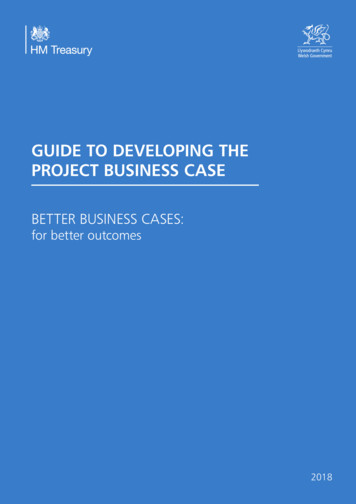Hitachi Universal Storage Platform V
Hitachi Universal Storage Platform VHitachi Universal ReplicatorUser's GuideFAS T FIND LINK SDocument OrganizationProduct VersionGetting HelpContentsT5278-96003
iiHitachi Universal Replicator User's Guide
ivHitachi Universal Replicator User's Guide
ContentsPreface . xiiiIntended Audience . xivProduct Version . xivDocument Revision Level . xivChanges in this Revision. xivDocument Organization. xvReferenced Documents . xvDocument Conventions .xviiConvention for Storage Capacity Values.xviiiGetting Help.xviiiComments . xixOverview of Universal Replicator. 1-1Hitachi Universal Replicator (UR) .1-2Features .1-3Benefits.1-3Business Solutions.1-4About Universal Replicator Operations. 2-1Functionality Overview.2-2Journal Obtain.2-4Journal Copy .2-4Journal Restore .2-4UR Components .2-5USP V Storage Systems .2-7Universal Replicator Software .2-7Logical Disk Controllers .2-7Main and Remote Control Units (Primary and Secondary Storage Systems) .2-8Consistency Groups .2-9Remote Copy Connections.2-10ContentsHitachi Universal Replicator User's Guidev
Initiator Ports and RCU Target Ports. 2-11Journal Groups . 2-11Data Volume Pairs . 2-12Journal Volumes . 2-13The Number of Journal Volumes. 2-13Specifications of Journal Volumes . 2-13Restrictions on Journal Volume. 2-14Journal Volume Areas . 2-15Host Failover Software . 2-15UR Remote Copy Operations . 2-17Initial Copy Operation . 2-17Update Copy Operation . 2-19Journal Group Operations . 2-19Journal Group Operations . 2-19Read and Write I/O Operations During UR Operations. 2-20Secondary Data Volume Write Option . 2-21Difference Management . 2-21Journal Processing. 2-22Journal Processing at the Primary Storage System . 2-22Types of Journal. 2-23Journal Processing at the Secondary Storage System . 2-23Storing Journal at the Secondary Storage System . 2-23Selecting and Restoring Journal at the Secondary Storage System. 2-23UR Delta Resync Operation . 2-26Journal Obtain in TrueCopy Synchronous Secondary Site. 2-26Switching the Master Journal Group of UR . 2-28Pair Status . 2-32Split Types (PSUS) . 2-35Suspend Types . 2-37Suspension Condition . 2-39Preparing for Universal Replicator Operations . 3-1Requirements and Restrictions. 3-2System Requirements. 3-2One-to-One Volume Copy Operations . 3-3Logical Unit (LU) Types . 3-4The Maximum Number of Pairs. 3-6Journal Groups . 3-8Accessing UR Primary Data Volume and Secondary Data Volume . 3-9Cache and Nonvolatile Storage (NVS) . 3-9Host Failover Software . 3-9Duplicate Volumes . 3-9Installing the Hardware. 3-10Setting up Remote Copy Connections . 3-11viContentsHitachi Universal Replicator User's Guide
Configuring the Primary and Secondary Storage Systems for UR Operations .3-14Enabling the UR Option .3-15Interoperability with Other Products and Functions .3-15LUSE .3-17Virtual LUN .3-18Cache Residency Manager .3-18LUN Manager .3-18Server Priority Manager.3-18ShadowImage .3-18TrueCopy Synchronous (3DC Cascading Configuration) .3-25Basic Behavior .3-26Hardware Configuration.3-27Setup Procedure .3-27TrueCopy Synchronous (3DC Multi-target Configuration).3-28Hardware Configuration.3-30Setup Procedure .3-31Requirements for Creating UR Pair for Delta Resync Operation .3-32Requirements for Performing Delta Resync Operation .3-32Changing to 3DC Multi-target Configuration after Recovering from PrimarySite Failures .3-34Transferring Business Tasks from TrueCopy Secondary to Primary Site (in3DC Cascading Configuration) .3-34Transferring Business Tasks from TrueCopy Secondary to Primary Site (in3DC multi-target configuration) .3-35Transferring Business Tasks from TrueCopy Secondary Site to Primary Site(When Delta Resync Operation is Performed in 3DC Multi-targetConfiguration) .3-36Recovering from Failures in the Primary Site and the TrueCopy SynchronousSecondary Site .3-39Transferring Business Tasks from the UR Secondary to the Primary Site .3-39Data Retention Utility.3-41Copying Access Attribute .3-42License Capacity of Data Retention Utility.3-45Performance Monitor .3-45Planning of Journal Volumes .3-47Data Transfer Speed Required for Journal Volumes .3-47RAID Group Configuration and Journal Group Configuration .3-48Arranging Journal Volumes .3-49Journal Volume Capacity .3-49Journal Volumes in Restore Journal Groups.3-51Factors that Determine Data Transfer Speed between the Primary and SecondaryStorage Systems.3-51Bandwidth of Data Transfer Paths.3-52Journal Transfer Speed of the DKC.3-52Performing Remote Copy Between TagmaStore USP/NSC and USP V.3-53
System Option Mode . 3-53Logical Storage System (LDKC) Connected to TagmaStore USP/NSC . 3-53Volume that Can Be Used to Create Pairs. 3-54Connection with TagmaStore USP/NSC for 3DC Remote Copy Configuration . 3-55Using the Universal Replicator GUI . 4-1Journal Operation Window . 4-2Pair Operation Window . 4-7DKC Operation Window. 4-14Displaying Information about Remote Storage Systems. 4-16Displaying Information about Logical Paths . 4-17Displaying Information about Ports on the Local Storage System . 4-18Usage Monitor Window . 4-20History Window . 4-22Optional Operation Window. 4-28Configuring Storage Systems and Logical Paths . 5-1Reviewing System Configuration Tasks. 5-2Configuring Port Attributes . 5-4Configuring Storage System Options . 5-7Establishing Relationship between Primary and Secondary Storage Systems (AddDKC). 5-9Changing Options for Logical Paths and Storage Systems . 5-13Adding Logical Paths. 5-15Viewing the Status of Logical Paths. 5-17Deleting Logical Paths. 5-20Managing Power for Storage Systems and Network Relay Devices . 5-21When the Power Stops Unexpectedly. 5-21When the Power is Removed from the Primary Storage System. 5-21When the Power is Removed from the Secondary Storage System. 5-21When the Power is Removed from Network Relay Devices . 5-22Turning Power Off Intentionally . 5-22Power Off the Primary Storage System. 5-22Power Off the Secondary Storage System. 5-23Power Off the Primary and Secondary Storage Systems at Same Time. 5-23Power Off Network Relay Devices . 5-24Removing Relationship Between Primary and Secondary Storage Systems. 5-24Using Journal Groups. 6-1Reviewing Administrator Tasks for Managing Journals . 6-2Registering Journal Volumes in a Journal Group . 6-3Deleting Journal Volumes from a Journal Group . 6-8Displaying Detailed Information about a Journal Group. 6-10viiiContentsHitachi Universal Replicator User's Guide
Changing Options for a Journal Group.6-15Deleting a Journal Group .6-20Splitting a Mirror (Pairsplit-r: Suspending a copy operation) .6-21Restoring a Mirror (Pairresync: Resuming a copy operation) .6-23Deleting Data Volumes from a Mirror (Pairsplit-S: Ending a copy operation) .6-25Performing UR Pair Operations . 7-1Reviewing the Pair Operation Window.7-2Filtering Information in the List in the Pair Operation Window .7-3Saving Pair Status Information into a Text File .7-5Creating a Pair of Data Volumes (Paircreate) .7-7Displaying Detailed Information about a Pair of Data Volumes .7-13Changing Options for a Data Volume Pair.7-17Splitting a Pair of Data Volumes (Pairsplit-r) .7-19Restoring a Pair of Data Volumes (Pairresync) .7-22Releasing a Pair of Data Volumes (Pairsplit-S) .7-25Creating a Point-in-Time Copy of Data Volumes .7-28Recovering a Pinned Track.7-28Recovering a Pinned Track on a UR Data Volume .7-28Recovering a Pinned Track on a UR Master Data Volume .7-29Usage Monitor Operations . 8-1Reviewing the Usage Monitor Window .8-2Starting and Stopping Usage Monitoring.8-3Displaying the Usage Monitor Graph .8-4Saving Monitoring Data in Text Files .8-7Viewing Pair Operation History .8-7Saving Operation History to a Text File .8-8Performing Disaster Recovery Operations . 9-1Preparing for Disaster Recovery.9-2File and Database Recovery Procedures.9-2Switching Operations to the Secondary Site .9-3Transferring Operations Back to the Primary Site.9-3Resuming Normal Operations at the Primary Site .9-4Recovering from a Disaster in a 3DC Cascading Configuration.9-5Recovering from Primary Site Disaster in 3DC Multi-Target Configuration.9-7Recovering from Primary Site Failures (When Delta Resync Operation isPerformed) .9-8Troubleshooting . 1Checking Universal Replicator Error Codes.7
Checking Service Information Messages (SIMs). 7Calling the Hitachi Data Systems Support Center. 9Acronyms and Abbreviations . 1Index . 1xContentsHitachi Universal Replicator User's Guide
PrefaceThis document describes and provides instructions for using the HitachiUniversal Replicator software to configure and perform Universal Replicatoroperations on the Hitachi Universal Storage Platform V (USP V) storagesystem.Please read this document carefully to understand how to use this product,and maintain a copy for reference purposes.This preface includes the following information:Intended AudienceProduct VersionDocument Revision LevelChanges in this RevisionDocument OrganizationReferenced DocumentsDocument ConventionsConvention for Storage Capacity ValuesGetting HelpCommentsNotice: The use of Hitachi Universal Replicator and all other Hitachi DataSystems products is governed by the terms of your agreement(s) with HitachiData Systems.ContentsHitachi Universal Replicator User's Guidexiii
Intended AudienceThis document is intended for system administrators, Hitachi Data Systemsrepresentatives, and Authorized Service Providers who are involved ininstalling, configuring, and operating the Hitachi Universal Storage Platform Vstorage system.This document assumes the following: The user has a background in data processing and understands RAIDstorage systems and their basic functions. The user is familiar with the Hitachi Universal Storage Platform V storagesystem and has read the Universal Storage Platform V User and ReferenceGuide. The user is familiar with the Storage Navigator software for the UniversalStorage Platform V and has read the Storage Navigator User’s Guide. The user is familiar with the operating system and web browser softwareon the system hosting the Storage Navigator software.Product VersionThis document revision applies to Universal Storage Platform V microcode60-01-0x and higher.Document Revision LevelRevisionDateDescriptionMK-96RD624-PFebruary 2007Preliminary ReleaseMK-96RD624-00April 2007Initial Release, supersedes and replaces MK-96RD624-PMK-96RD624-01May 2007Revision 1, supersedes and replaces MK-96RD624-00Changes in this RevisionNot applicable to this release.xivContentsHitachi Universal Replicator User's Guide
Document OrganizationThe following table provides an overview of the contents and organization ofthis document. Click the chapter title in the left column to go to that chapter.The first page of each chapter provides links to the sections in that chapter.ChapterDescriptionChapter 1 Overview of Universal ReplicatorThis chapter describes the Universal Replicator (UR) feature which enables you tocreate and maintain duplicate copies of all user data stored on a distant HitachiUniversal Storage Platform V (USP V) storage system for data duplication,backup, and disaster recovery purposes.Chapter 2 About Universal Replicator OperationsThis chapter UR provides a RAID storage-based hardware solution for disasterrecovery which enables fast and accurate system recovery. Once UR operationsare established, duplicate copies of data are automatically maintained for backupand disaster recovery purposesChapter 3 Preparing for Universal Replicator OperationsThis chapter describes the prerequisites an preparations to make to begin URoperations.Chapter 4 Using the UniversalReplicatorThis chapter describes how to use the UR graphical user interface:Chapter 5 Configuring StorageSystems and Logical PathsThis chapter introduces you must consider when introducing Universal Replicator(henceforth abbreviated as UR) into your system and configuring your systemfor remote copy operations; for example, deciding which data should be copiedfrom which storage system to which storage system.Chapter 6 Using Journal GroupsThis chapter introduces how to set up UR in your system and configure yoursystem for remote copy operations. The primary site administrator and thesecondary site administrator must configure journal groups, as well as ports andlogical paths.Chapter 7 Performing UR PairOperationsThis chapter discusses using the Pair Operation window of UR.Chapter 8 Usage Monitor OperationsThis chapter describes using the Usage Monitor window to follow the collectionand display of performance monitoring statistics.Chapter 9 Performing DisasterRecovery OperationsThis chapter describes how to determine the best approach for disaster recovery.The user should anticipate and plan for all types of failures and disasters.TroubleshootingThis chapter provides general troubleshooting information for UniversalReplicator.Acronyms and AbbreviationsDefines the acronyms and abbreviations used in this document.IndexLists the topics in this document in alphabetical order.Referenced DocumentsHitachi Universal Storage Platform V: Command Control Interface (CCI) User and Reference Guide, MK-90RD011 Data Retention Utility User’s Guide, MK-94RD210 LUN Expansion User’s Guide, MK-96RD616 Performance Manager User’s Guide, MK-94RD218 Shadow Image User’s Guide, MK-96RD618PrefaceHitachi Universal Replicator User's Guidexv
xvi Shadow Image for IBM z/OS User’s Guide, MK-96RD619 USP V Storage Navigator User’s Guide, MK-96RD621 True Copy User’s Guide, MK-96RD622 True Copy for IBM z/OS User’s Guide, MK-94RD623 Universal Replicator for IBM z/OS User's Guide, MK-94RD625 Universal Volume Manager User’s Guide, MK-94RD626 Virtual Partition Manager User’s Guide, MK-94RD629ContentsHitachi Universal Replicator User's Guide
Document ConventionsThe terms “Universal Storage Platform V” and “USP V” refer to all models ofthe Hitachi Universal Storage Platform V, unless otherwise noted.This document uses the following typographic conventions:Typographic ConventionDescriptionBoldIndicates text on a window, other than the window title, including menus, menuoptions, buttons, fields, and labels. Example: Click OK.ItalicIndicates a variable, which is a placeholder for actual text provided by the user orsystem. Example: copy source-file target-fileNote: Angled brackets ( ) are also used to indicate variables.screen/codeIndicates text that is displayed on screen or entered by the user. Example: #pairdisplay -g oradbIndicates a variable, which is a placeholder for actual text provided by the user orsystem. Example: # pairdisplay -g group angled bracketsNote: Italic font is also used to indicate variables.[ ] square bracketsIndicates optional values. Example: [ a b ] indicates that you can choose a, b, ornothing.{ } bracesIndicates required or expected values. Example: { a b } indicates that you mustchoose either a or b. vertical barIndicates that you have a choice between two or more options or arguments.Examples:[ a b ] indicates that you can choose a, b, or nothing.{ a b } indicates that you must choose either a or b.underlineIndicates the default value. Example: [ a b ]This document uses the following icons to draw attention to information:IconMeaningDescriptionNoteCalls attention to important and/or additional information.TipProvides helpful information, guidelines, or suggestions for performing tasks moreeffectively.CautionWarns the user of adverse conditions and/or consequences (e.g., disruptiveoperations).WARNINGWarns the user of severe conditions and/or consequences (e.g., destructiveoperations).DANGERDangers provide information about how to avoid physical injury to yourself andothers.ELECTRIC SHOCKHAZARD!Warns the user of electric shock hazard. Failure to take appropriate precautions(e.g., do not touch) could result in serious injury.ESD SensitiveWarns the user that the hardware is sensitive to electrostatic discharge (ESD).Failure to take appropriate precautions (e.g., grounded wriststrap) could result indamage to the hardware.PrefaceHitachi Universal Replicator User's Guidexvii
Convention for Storage Capacity ValuesPhysical storage capacity values (e.g., disk drive capacity) are calculatedbased on the following values:11111KB 1,000 bytesMB 1,0002 bytesGB 1,0003 bytesTB 1,0004 bytesPB 1,0005 bytesLogical storage capacity values (e.g., logical device capacity) are calculatedbased on the following values:111111KB 1,024 bytesMB 1,0242 bytesGB 1,0243 bytesTB 1,0244 bytesPB 1,0245 bytesblock 512 bytesGetting HelpIf you need to call the Hitachi Data Systems Support Center, make sure toprovide as much information about the problem as possible, including: The circumstances surrounding the error or failure. The exact content of any error messages displayed on the host system(s). The exact content of any error messages displayed by Storage Navigator. The Storage Navigator configuration information (use the FD Dump Tool). The service information messages (SIMs), including reference codes andseverity levels, displayed by Storage Navigator.The Hitachi Data Systems customer support staff is available 24 hours/day,seven days a week. If you need technical support, please call:xviii United States: (800) 446-0744 Outside the United States: (858) 547-4526ContentsHitachi Universal Replicator User's Guide
CommentsPlease send us your comments on this document. Make sure to include thedocument title, number, and revision. Please refer to specific section(s) andparagraph(s) whenever possible. E-mail: doc.comments@hds.com Fax: 858-695-1186 Mail:Technical Writing, M/S 35-10Hitachi Data Systems10277 Scripps Ranch Blvd.San Diego, CA 92131Thank you! (All comments become the property of Hitachi Data SystemsCorporation.)PrefaceHitachi Universal Replicator User's Guidexix
xxContentsHitachi Universal Replicator User's Guide
1Overview of Universal ReplicatorThis chapter provides an overview of the Hitachi Universal Replicator softwareand describes its features and benefits. This chapter covers the following keytopics:Hitachi Universal ReplicatorFeaturesBenefitsOverview of Universal ReplicatorHitachi Universal Replicator User's Guide1-1
Hitachi Universal Replicator (UR)The Hitachi Universal Replicator software intelligently replicates data amongstorage environments controlled through the Hitachi Universal StoragePlatform V, satisfying the most demanding disaster recovery and uptimerequirements. Since its introduction on the Hitachi TagmaStore UniversalStorage Platform and Network Storage Controller, the U
The user is familiar with the Hitachi Universal Storage Platform V storage system and has read the Universal Storage Platform V User and Reference Guide. The user is familiar with the Storage Navigator software for the Universal Storage Platfor
Hitachi TagmaStore Network Storage Controller" omitted from document titles. For example, Hitachi TagmaStore Universal Storage Platform and Hitachi TagmaStore Network Storage Controller Storage Navigator User’s Guide is shortened to Storage Navigator User’s Guide. This user's
series storage. In contrast, the new Hitachi VSP N series is a completely integrated NAS storage offering that supports unstructured and file-block storage access in a single system package. This paper will review the new Hitachi VSP N series storage and current HNAS platform functionality and capabilities. Hitachi VSP N series storage
Hitachi Virtual Storage Platform Security Target V1.17 Page 2 1.3 TOE overview 1.3.1 TOE type TOE, namely the control program of version 70-03-05-00/00 (R7-02-06A) for Hitachi Virtual Storage Platform (It is also marketed under the name of Hitachi Virtual
82 hitachi zx200-3, zx225usrlc-3 1033091 sprocket sp-zx200-3 83 hitachi zx240-3 1032489 sprocket 84 hitachi ex300-1/2, ex270-1/2 1010467 sprocket 80 sp-ex300-1 85 hitachi ex300-3,ex270-5 1017928 sprocket 80 sp-ex300-3 86 hitachi ex300-5, ex330-5, zx270, zx330, zx350, zx370 1022168 sprocket 85 sp-ex300-5 87 hitachi
Hitachi Virtual Storage Platform Hitachi ShadowImage User Guide MK-90RD7024-13 Do
Hitachi Storage Navigator Modular 2 (for GUI) Hitachi Storage Navigator Modular 2 operated by GUI. A Web-based application having the computer in which Hitachi Storage Navigator Modular 2 (for GUI) is installed as a server and operated by a Web browser of the same or different computer. HSNM2 (for CLI
Service Processor (SVP) with Hitachi Storage Navigator Operational management can be done from either Storage Navigator or native from z/OS with Hitachi Tiered Storage Manager for Mainframe (HTSM) HTSM features -
business cases, using the Five Case Model – in a scalable and proportionate way. It recognises and aligns with other best practice in procurement and the delivery of programmes and projects. Experience has demonstrated that when this guidance is embedded in public sector organisations, better more effective and efficient spending decisions and implementation plans are produced. At the same .