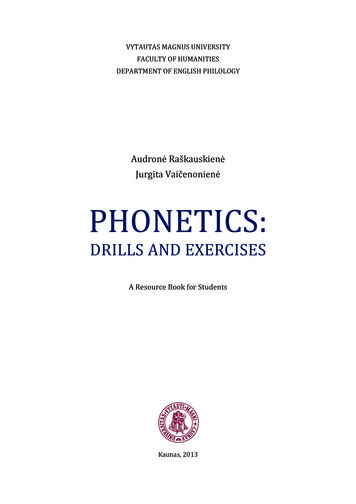UTShare Fluid Navigation Job Aid - UT Arlington – UTA
UTShare Fluid UpgradeNavigation Job AidUTShare Fluid Navigation Job AidIn December 2019, UTShare is being upgraded to include Fluid Navigation. This upgrade willchange the way users navigate to screens inside UTShare.UTShare HomepageCurrently, when a user logs into UTShare, it opens on a page that contains various pagelets andlinks to Favorites and Menus. UTShare Fluid will open to a user’s designated Homepage. (Howto designate the Homepage UTShare opens to will be discussed in a later section). On thisHomepage are various tiles that can be used to navigate to screens or landing pages.CURRENT HOMEPAGEFLUID HOMEPAGELast Revision: 12/5/20191
UTShare Fluid UpgradeNavigation Job AidMenu NavigationCurrently, when a user need to navigate to a screen, they use the Main Menu option found on thehomepage. This will open the menu pathways and screens to which the user has security access.UTShare Fluid navigation uses the Navigator icon in the NavBar to open these menus andpathways. The NavBar is found under the compass icon at the top right of the UTShare page. Inthe Navigator, menu options with an arrow will open another menu; options that do not have thearrow will open to the screen. At this time, users cannot alphabetize their Navigator menu.CURRENT MENU NAVIGATIONFLUID MENU NAVIGATIONLast Revision: 12/5/20192
UTShare Fluid UpgradeNavigation Job AidThere are two arrows at the top of the Navigator.The arrow pointing to the left will go back onemenu level. The arrow pointing up will go backto the first, main menu.Favorites ListUsers who have saved screens as “Favorites” currently in UTShare will see these in “My Links”in Fluid. There is a “My Favorites” icon in the Fluid NavBar and any new favorites will beadded to that area, however, Favorites from the current UTShare will be carried over into the MyLinks area.CURRENT FAVORITES LISTLast Revision: 12/5/20193
UTShare Fluid UpgradeNavigation Job AidFLUID FAVORITES LISTApprovals PagesCurrently, approvers navigate to their Worklist to approve Finance documents. In FluidNavigation, approvers will need to use the Finance Approvals tile found on most Financehomepages and on the Manager Self Service homepage. This tile will also provide the numberof documents pending approval.Please note that the HRMS Approval tile does not work to approve eForms. eForms will need tobe approved by navigating to the eForm and approving it on the document.Last Revision: 12/5/20194
UTShare Fluid UpgradeNavigation Job AidBack ButtonWhen navigating to a screen, there will be a back button at the left in the top blue banner. Thisback button will go back to the most recently used homepage.Last Revision: 12/5/20195
UTShare Fluid UpgradeNavigation Job AidNew FeaturesFluid HomepagesA new feature coming with Fluid is the use of Homepages to navigate to screens. Users willhave various Homepages, depending on their security, that will help them to navigate to screensquickly. Fluid also comes with the ability to modify which homepage opens upon login and tocustomize your own personal homepage.A list of the homepages available can be found in the drop down menu in the middle of the topblue banner. These homepages are dependent upon user security; you will only see thehomepages for which you have been granted access.On each homepage are tiles associated with the homepage topic. Some tiles will open a specificscreen, others will open a Landing Page. Landing pages provide a work center of-sorts wheremultiple screens can be accessed from the one screen. Further details regarding landing pageswill follow.Users can navigate to screens using either the Homepages or by using the Navigator.Last Revision: 12/5/20196
UTShare Fluid UpgradeNavigation Job AidLanding PagesLanding pages are a collection of screens and or tasks related to one topic. Users can navigatebetween the different screens and tasks from the landing page.Last Revision: 12/5/20197
Dec 05, 2019 · Navigation Job Aid Last Revision: 12/5/2019 . 1 . UTShare Fluid Navigation Job Aid . In December 2019, UTShare is being upgraded to include Fluid Navigation. This upgrade will change the way users navigate to screens inside UTShare. UTShare Homepage Currently, when a user logs into UTSha
Foreign aid has various different forms; economic aid, social aid and "other aid" components are the main ones. Economic aid is a form of physical capital, aid to both infrastructure and the production stage, social aid refers to aid in form of human capital whereas other aid components entail food and emergency aid (Akramova 2012, 119-120).
PeopleSoft-Payroll Internal Audit Report Project # 2018-21 Page 3 of 7 Background In 2014 the University of Texas System (UT System) implemented the Shared Services Oracle PeopleSoft Enterprise Resource Planning (ERP) FMS and HCM system (UTShare). UTShare is a
UTShare 9.2 Upgrade 8 Office of Financial Affairs Why upgrade? Over 1,000 new features, functions, and enhancements in PeopleSoft 9.2 Delivers new and better user experiences and expanded functionality Align UTShare to Oracle’s PeopleSoft strategy to solely support and dedic
L M A B CVT Revision: December 2006 2007 Sentra CVT FLUID PFP:KLE50 Checking CVT Fluid UCS005XN FLUID LEVEL CHECK Fluid level should be checked with the fluid warmed up to 50 to 80 C (122 to 176 F). 1. Check for fluid leakage. 2. With the engine warmed up, drive the vehicle to warm up the CVT fluid. When ambient temperature is 20 C (68 F .
Navigation Systems 13.1 Introduction 13.2 Coordinate Frames 13.3 Categories of Navigation 13.4 Dead Reckoning 13.5 Radio Navigation 13.6 Celestial Navigation 13.7 Map-Matching Navigation 13.8 Navigation Software 13.9 Design Trade-Offs 13.1 Introduction Navigation is the determination of the position and velocity of the mass center of a moving .
1. What is job cost? 2. Job setup Job master Job accounts 3. Cost code structures 4. Job budgets 5. Job commitments 6. Job status inquiry Roll-up capabilities Inquiry columns Display options Job cost agenda 8.Job cost reports 9.Job maintenance Field progress entry 10.Profit recognition Journal entries 11.Job closing 12.Job .
Fluid Mechanics Fluid Engineers basic tools Experimental testing Computational Fluid Theoretical estimates Dynamics Fluid Mechanics, SG2214 Fluid Mechanics Definition of fluid F solid F fluid A fluid deforms continuously under the action of a s
The present resource book is designed as a supplement to Peter Roach’s (2010) textbook English Phonetics and Phonology: A Practical Course and may be used to accompany lecture courses on English Phonetics at university level. It is equally suitable for self‐study and for in‐class situation