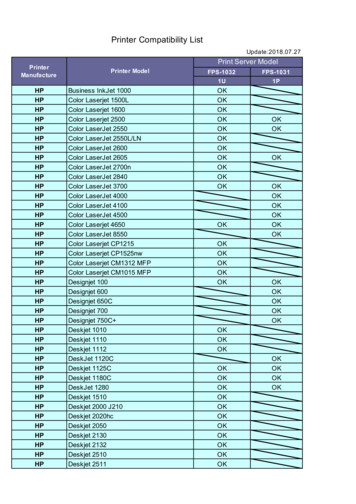A4 Multifunction Color IM C300F IM C400F IM C400SRF - Ricoh
A4 Multifunction ColorIM C300FIM C400FIM C400SRFCopierPrinterFacsimileScannerFuture-proof technology at your fingertipsAt last! A printing system that doesn’t stress everyone out. Things have changed. Our new multifunction printer (MFP) is theintelligent device you’ve always wanted to scan, copy and print your Letter/A4 size documents. This color MFP has a smarttouchscreen control panel and is always running the latest technology.Putting up with old equipment until your contract finally ends is out. Software that automatically updates is in — along withthe ability to add additional functionality that your business may need in the future. Your MFP is always ready to operate. Youcan print, copy and scan more materials — faster and remotely from wherever you are. Just plug in this intelligent device andlet it run. You’ll be glad to know our A4 and A3 MFP models work in exactly the same way too.With output speeds ranging from 31-45 Letter-size pages per minute, these devices — along with their optional paper trays— allow you to meet just about any type of print job requirement. Plus, the trays hold more paper than ever before, so youspend less time refilling them. You won’t need to budget for extra services or equipment either. Select a model that staplesand you’ll have every function you need, built into one smart device.
It’s the 2020s, and you’re right to demand an MFP thatcan keep up with your dynamic digital workplace.Scalable document handling options that grow with yourSecure handling of your documents and databusinessFor complete security across your network, your MFP runsModern devices all interact with one another. Why shouldRicoh’s own operating system. This gives you completeyour MFP be any different? With Ricoh, you can not onlycontrol over who sees and doesn’t see the documents youscan documents to a folder on your network but also addprocess. Your MFP can overwrite your data at the end ofthird-party apps and cloud services. You decide whichevery print run, so no sensitive information is ever leaked.features your device does and doesn’t have. You’ll only seeYou decide who has access to every document, restrictingoptions for the services you use, so you can get to themaccess to select information.quickly and without any fuss.
Sustainable design to take you far into the futureSimple systems to make your working life easierRicoh MFPs are designed to be energy efficient. It’s asAll our devices operate like one machine, because the controlimportant to us as it is to you that any device we developpanels and technology are exactly the same. You won’t wasteleaves a small carbon footprint on the environment. We alsotime figuring out how to scan or print every time you usehave a deep commitment to minimizing the environmentalanother machine. Our 10.1” tilting touchscreen is as intuitiveimpact of our devices and workflow, which is why weto use as your smartphone, so cryptic control panel messagescontinually work to meet the global standards for energyare now a thing of the past. Add your company logo,and resource efficiency, as defined by EPEAT * and ENERGYpersonalize your device for different team members and use itSTAR . Ricoh devices have low energy consumption levels, into watch how-to videos — or get help online. both Typical Electricity Consumption (TEC) and actual powerconsumption.Ricoh’s range of intelligent MFPs works as a fleet, whichmeans you can access all of them at once to keep the whole*EPEAT is only applicable in the USA.network running. Many operational issues can easily be fixedremotely, so your machine is never down for long. This allowsyou to focus on more important things, while your MFPruns effortlessly in the background — like every other smartdevice you use to grow your business.
IM C300F / IM C400F / IM C400SRFproduct configuration chartModelsIM C300F10.1” Smart Operation Panel50-sheet SPDF250-sheet input tray100-sheet bypass tray100-sheet output trayDimensions: 19.6” x 22.1” x 20.1"(498 x 561 x 510 mm)Weight: 103.6 lbs. (47 kg)IM C400F10.1” Smart Operation Panel50-sheet SPDF550-sheet input tray100-sheet bypass tray100-sheet output trayDimensions: 19.6” x 22.1” x 23.2"(498 x 561 x 590 mm)Weight: 110.2 lbs. (50 kg)IM C400SRF10.1” Smart Operation Panel50-sheet SPDF550-sheet input tray100-sheet bypass trayInternal finisher (250-sheet output /50-sheet stapling)Dimensions: 24.2” x 22.1” x 27.8"(615 x 561 x 706 mm)Weight: 132.3 lbs. (60 kg)Configuration OptionsLow Cabinet Type VPaper Feed Unit PB11701-Bin Tray Type BN1040Dimensions: 19.6” x 20.9” x 9.1”(498 x 532 x 232 mm)Weight: 22.8 lbs. (10.3 kg)Capacity: 550 sheetsDimensions: 19.6” x 21.7” x 5.9”(498 x 552 x 150 mm)Weight: 24 lbs. (10.7 kg)Max 2 optional paper feed units canbe installed without a caster tableInstallation of 3 optional paper feedunits requires caster tableCapacity: 100 sheetsDimensions: 21.8” x 19.0” x 5.5”(554 x 482 x 139 mm)Weight: 6.6 lbs. (3 kg)Not available with the IM C400SRFMedium Cabinet Type WNFC Card Reader Type M13Dimensions: 19.6” x 20.9” x 15.0”(498 x 532 x 380 mm)Weight: 28.5 lbs. (13 kg)Caster Table Type YTall Cabinet Type XDimensions: 19.6” x 20.9” x 20.8”(498 x 532 x 528 mm)Weight: 34.3 lbs. (15.6 kg)Dimensions are stated in width x depth x height (W x D x H)Dimensions: 19.6” x 20.9” x 3.3”(498 x 532 x 84 mm)Weight: 10.1 lbs (4.6 kg)Other optionsDevice Server Option Type M37IEEE 802.11a/g/n Interface Unit Type M19OCR Unit Type M13Page Keeper Type M28PostScript3 Unit Type M41VM Card Type M37ESP XG-PCS-15D Power FilterESP S1 Power Filter
RICOH IM C300F/IM C400F/IM C400SRFMAIN SPECIFICATIONSIM C300FIM C400FIM C400SRFGENERALWarm-up time19 seconds17 seconds17 secondsFirst output speed: B/W7.2 seconds6.2 seconds6.7 secondsFirst output speed: full color8.6 seconds7.4 seconds7.9 seconds31 ppm B/W, color45 ppm B/W / 42 ppm color45 ppm B/W / 42 ppm color (simplex) /38 ppm color (duplex)Memory: standard2 GB2 GB2 GBMemory: maximum2 GB2 GB2 GB320 GB320 GB320 GBContinuous output speedHDD: standardHDD: maximumWeightDimensions: W x D x HPower source320 GB320 GB320 GB103.6 lbs. (47 kg)110.2 lbs. (50 kg)132.3 lbs. (60 kg)19.6” x 22.1” x 20.1” (498 x 561 x 510 mm)19.6” x 22.1” x 23.2” (498 x 561 x 590 mm)24.2” x 22.1” x 27.8” (615 x 561 x 706 mm)120V – 127V 60 Hz120V – 127V 60 Hz120V – 127V 60 HzCOPIER (STANDARD)Multiple copyingUp to 999 copiesCopy resolution: maximum600 x 600 dpiZoomFrom 25% to 400% in 1% stepsPRINTER (STANDARD)Printer language: standardPCL5c, PCL6, PostScript 3 (emulation), PDF direct (emulation)Printer language: optionGenuine Adobe PostScript 3 , PDF Direct from Adobe Print resolution: maximum1,200 x 1,200 / 1 bitNetwork interface: standardEthernet 10 base-T/100 base-TX/1000 base-T, USB Host I/F Type A, USB Host I/F Type BNetwork interface: optionWireless LAN (IEEE 802.11a/b/g/n)Mobile printing capabilityApple AirPrint , Mopria, NFC, RICOH Smart Device ConnectorNetwork protocolWindows environmentsTCP/IP (IP v4, IP v6)Windows 7/8.1/10, Windows Server 2008/2008R2/2012/2012R2, Windows Server 2016, Windows Server 2019Mac OS environmentsMacintosh OS X Native v10.11 or laterUNIX environmentsUNIX Sun Solaris, HP-UX, SCO OpenServer, RedHat Linux Enterprise, IBM AIXSAP environmentsSAP R/3 , SAP S/4 SCANNER (STANDARD)Scanning: B/W41 ipm (simplex) / 82 ipm (duplex) @ 200/300 dpi, Letter sizeScanning: full color41 ipm (simplex) / 82 ipm (duplex) @ 200/300 dpi, Letter sizeResolution: maximum600 dpi (1200 dpi via TWAIN)Compression methodB/W: TIFF (MH, MR, MMR, JBIG2)Grayscale – Color: JPEGFile formatsSingle page: TIFF, JPEG, PDF, High compression PDF, PDF/AMulti page: TIFF, PDF, High compression PDF, PDF/AScan modesE-mail, Folder, USB, SD Card, URL, FTPFACSIMILE (STANDARD)CircuitPSTN, PBXCompatibilityITU-T (CCITT) G3Transmission speed2 secondsModem speed: maximum33.6 KbpsResolution: standard8 x 3.85 line/mm, 200 x 100 dpi, 8 x 7.7 line/mm, 200 x 200 dpiCompression methodMH, MR, MMR, JBIGScanning speed40 spm (simplex) / 80 spm (duplex)PAPER HANDLINGRecommended paper sizeLetter, Legal, HLT, A4, A5, B5Paper input: standard250 sheets550 sheetsPaper input: bypass100 sheets100 sheets100 sheetsPaper input: maximum2,000 sheets2,300 sheets2,300 sheetsPaper output: standard100 sheets100 sheets250 sheetsPaper weightPaper typesTrays: 60 – 163 g/m²Bypass: 60 – 220 g/m²Duplex: 60 – 163 g/m²Plain, Recycled, Special, Color, Letterhead, Cardstock, Preprinted, Bond, Coated, Envelope, Label, OHP550 sheets
RICOH IM C300F/IM C400F/IM C400SRFMAIN SPECIFICATIONSIM C300FIM C400FIM C400SRFLess than 1,300 WLess than 1,400 WLess than 1,400 W0.65 W0.65 W0.65 W0.37 kWh0.54 kWh0.56 kWhECOLOGYPower consumption: maximumPower consumption: sleepTEC*ENERGY STAR CertifiedGold Rated*EPEAT *EPEAT Gold rating is applicable only in the USA.PAPER HANDLING OPTIONS1 x 550-sheet Paper Feed Unit (PB1170)Paper size: Letter, Legal, HLT, A4, A5, B51 x 100-sheet Bin Tray (BN1040)Paper size: Letter, Legal, HLT, A4, A5, B5Paper weight: 60 – 163 g/m²Paper weight: 60 – 163 g/m²OTHER OPTIONSCaster Table Type Y, Low Cabinet Type V, Medium Cabinet Type W, Tall Cabinet Type X, IEEE 802.11a/g/n Interface Unit Type M19, NFC Card Reader Type M13, Page Keeper Type M28, PostScript3 UnitType M41, VM CARD Type M37, ESP XG-PCS-15D Power Filter, ESP S1 Power FilterCONSUMABLESToner: black (regular yield)17,000 prints17,000 printsToner: cyan/magenta/yellow (regular yield)6,000 prints6,000 prints17,000 prints6,000 printsToner: black (high yield)N/A17,500 prints17,500 printsToner: cyan/magenta/yellow (high yield)N/A8,000 prints8,000 printsStaple setN/AN/A5,000 staplesStaple refillN/AN/A10,000 staplesConsumable yield measuring method based on A4, 5% coverage*TEC value is measured based on the ENERGY STAR Ver. 3.0 test method.Some options may not be available at the time of market release.Specifications are subject to change without notice.For maximum performance and yield, we recommend using genuine Ricoh parts and supplies.Some features may require additional options and/or charges.Ricoh USA, Inc.1-800-63-RICOH300 Eagleview BoulevardExton, PA 19341www.ricoh-usa.comRicoh USA, Inc., 300 Eagleview Boulevard, Exton, PA 19341, 1-800-63-RICOH 2020. Ricoh USA, Inc. All rights reserved. Ricoh and the Ricoh logo are registered trademarks of Ricoh Company, Ltd. All other trademarks are the property of their respective owners. The content of thisdocument, and the appearance, features and specifications of Ricoh products and services are subject to change from time to time without notice. Products are shown with optional features. While care has beentaken to ensure the accuracy of this information, Ricoh makes no representation or warranties about the accuracy, completeness or adequacy of the information contained herein, and shall not be liable for anyerrors or omissions in these materials. Actual results will vary depending upon use of the products and services, and the conditions and factors affecting performance. The only warranties for Ricoh products andservices are as set forth in the express warranty statements accompanying them.R4111
The only warranties for Ricoh products and services are as set forth in the express warranty statements accompanying them. R4111 Ricoh USA, Inc. 300 Eagleview Boulevard Exton, PA 19341 1-800-63-RICOH www.ricoh-usa.com RICOH IM C300F/IM C400F/IM C400SRF MAIN SPECIFICATIONS * TEC value i
FPS-1032 FPS-1031 1U 1P HP Business InkJet 1000 OK HP Color Laserjet 1500L OK HP Color Laserjet 1600 OK HP Color Laserjet 2500 OK OK HP Color LaserJet 2550 OK OK HP Color LaserJet 2550L/LN OK HP Color LaserJet 2600 OK HP Color LaserJet 2605 OK OK HP Color LaserJet 2700n OK HP Color LaserJet 2840 OK HP Color LaserJet 3700 OK OK HP Color LaserJet 4000 OK HP Color LaserJet 4100 OK
C605 Color Multifunction Printer VersaLink C605 Color Multifunction Printers are built on Xerox ConnectKey Technology. For more information, go to www.ConnectKey.com. SYSTEM SPECIFICATIONS VERSALINK 605 One-sided Speed1 8.5 x 11 in. A4/210 x 297 mm 8.5 x 14 in./216 x 356 mm Up to 55 ppm color and black-and-white
Dell Color Cloud Multifunction Printer H625cdw Dell Color Cloud Multifunction Printer H825cdw Dell Color Smart Multifun ction Printer S2825cdn . ikke koble til USB-kabelen eller Ethernet-kabelen (kun Dell H625cdw / Dell 825cdw). OBS!: Vid trådlös anslutning ska inte USB-kabeln eller Ethernet-kabeln anslutas (endast Dell .
With the Toshiba e-STUDIO2330c/2830c multifunction color systems, you get high-speed, high-quality halftones and uncompromising color quality. Beautiful color. Accurate color. Color that means business. Toshiba color is color without compromise, thanks to innovations such as our patented e-Fine processors, microfine toner, and new developer.
o next to each other on the color wheel o opposite of each other on the color wheel o one color apart on the color wheel o two colors apart on the color wheel Question 25 This is: o Complimentary color scheme o Monochromatic color scheme o Analogous color scheme o Triadic color scheme Question 26 This is: o Triadic color scheme (split 1)
Home » Xerox » Xerox C235 Color Multifunction Printer User Guide Xerox C235 Color Multifunction Printer Quick Reference Guide. Contents [ hide 1 Copy 2 Email 3 Scan 4 Fax 4.1 Sending a Fax . Note: To create an app password, go to the iCloud Account Management page, log in to your account, then from the Security section, click Generate .
With the Toshiba e-STUDIO4520c series multifunction color systems, you get high-speed, high-quality halftones and uncompromising color quality. Beautiful color. Accurate color. Color that means business. Toshiba color is color without compromise, thanks to innovations such as our patent
6 Introduction to Linguistic Field Methods :, We have also attempted to address the lack of a comprehensive textbook that p.resents the rudiments of field methodology in all of the major areas of linguistic inquiry. Though a number of books and articles dealing with various aspects offield work already exist esee for example Payne 1951, Longacre 1964, Samarin 1967, Brewster 1982, and other .