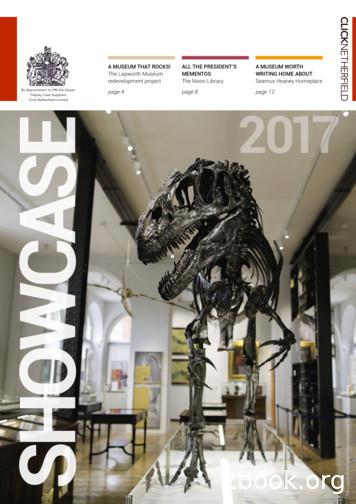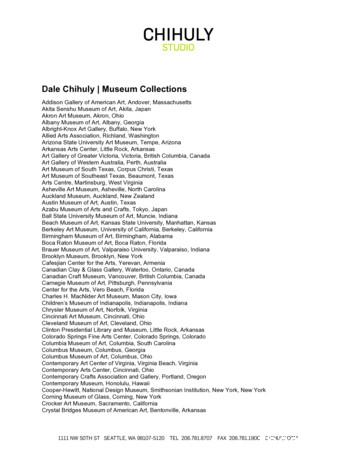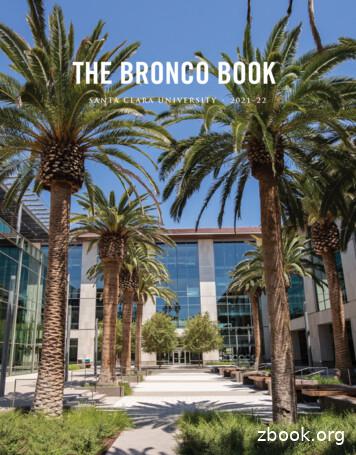User Instructions - Forside - Naturhistorisk Museum
Niton XL3t GOLDD Portable XRF AnalyzerUser instructionsWARNING : risk of exposure to radiationDO NOT use this equipment without trainingCreated by Eirini ZacharakiUpdated 11.10.2019Nélia Castro
Geo LabDepartment of technical and scientific conservation Seksjon for konservering og forskningsteknikk Portable X-ray fluorescence analyzerNiton XL3t GOLDD Portable XRF AnalyzerContact Kontakt ossLab manager LaboratorielederNélia Castrotlf: 228 51641*e-mail: nelia.castro@nhm.uio.notlf: 228 51658*e-mail: oyvind.hammer@nhm.uio.noProfessorØyvind Hammer* If you call from the laboratory telephone, digit the last 5 digits of the number only.Exp: Nélia Castro - 51641ii
5.6.5.6.1.5.6.1.5.7.5.8.IntroductionHygiene and safety in the laboratoryEmergency contactsSafety summary for Niton XL3t GOLDD AnalyzerRadiation safety for Niton XL3t GOLDD AnalyzerConfigurationSample preparationOperating instructions for analyze of Geological SamplesStartupPerform System CheckSelect Mining Cu/Zn ModeVerify and/or change filter position timePerforming a Measurement on hand specimensDownload data from the Niton XL3t GOLDD AnalyzerInstalling the NDT software and USB driverDownloading dataShut down the Niton XL3t GOLDD AnalyzerRecharging the Battery Pack22233677789101111111213131
1. IntroductionThe Norwegian Centre for Paleontology at the Natural History Museum is equipped with a NitonXL3t GOLDD Analyzer, manufactured by Thermo Fisher Scientific Inc. The Niton XL3t GOLDD is ahand-held X-ray Fluorescence (XRF) elemental analyzer, optimized for analyze of geologicalsamples, designed for portable use, both in the lab and in the field. It provides high count rates,lower detection limits, and the ability to measure light elements (Mg, Al, Si, P and S) without heliumor vacuum assistance, which results in fast non-destructive analysis. We will sometimes refer to itas “the portable XRF analyzer” in this document.Operation of this equipment is restricted to trained personnel familiar with the analyze system aswell as the product documentation, general safety precautions, radiation safety precautions, andlaboratory rules. New users need to undergo training before they are allowed to work with thisequipment. Note that there is risk of exposure to radiation during the use of this equipment. DONOT use the equipment prior to receiving radiation safety training. Contact the laboratorymanager or deputy if you want to be trained to operate this equipment.2. Hygiene and safety in the laboratory2.1.Emergency contactsFire: 110Ambulance: 113Police: 112In case of unexpected incidents during the use of the equipment, contact immediately one of thepersons listed below.Lab manager, Nélia Castrotlf: 228 51641e-mail: nelia.castro@nhm.uio.noProfessor, Øyvind Hammertlf: 228 51658e-mail: oyvind.hammer@nhm.uio.no2
2.2.Safety summary for Niton XL3t GOLDD AnalyzerPersonal injuries can result from the inappropriate use of the equipment. The following warningsapply to the use of the portable XRF analyzer:WARNINGConsequencesSafety measuresBeware of radiation!Exposure to radiation, includingdirect tissue damage (e.g. skinburns).Never aim the primary beam atyourself or others!Never handle samples duringanalysis!The following cautions should be taken when using the Niton XL3t GOLDD Analyzer:ActionConsequencesSafety measuresHolding the analyzerFoot/leg injuryWhen holding the analyzer, always usethe wrist strap.Equipment damage (e.g. dropping theinstrument).Transport/storage of the analyzerEquipment damageAlways transport the analyzer in itspadded carrying case, and store it inits case whenever it is not beingused.Transport/storage of the batterypackEquipment damageAlways remove the battery packwhen transporting or storing youranalyzer.2.3.Radiation safety for Niton XL3t GOLDD AnalyzerThe portable XRF analyzer has an X-ray tube that emits radiation when the instrument is turned on,the password is given, and the mode of analysis is selected. In other words, radiation is emittedduring a measurement.The primary beam is a directed beam out of the front of the analyzer that has high dose rates ofradiation (Figure 1, beam in red). The secondary beam, or scattered beam, has much lower doserates of radiation (Figure 1, beam in yellow).Figure 1: Primary (red) and Secondary (yellow) beam.3
The shutter-open indicator lights are flashing when the primary beam is on, Figure 2.Figure 2: The Shutter-Open indicator lights.Exposure to radiation represents risks to the human health. In order to ensure your safety and ofthose around you please follow these precautions during the use of the portable XRF analyzer:1) Follow the ALARA radiation safety principle. ALARA is an acronym for “As Low As ReasonablyAchievable”. The three major principles to assist with maintaining doses “As Low AsReasonably Achievable” are time, distance and shielding.Time: Reducing the time of exposure can directly reduce radiation dose.Distance: Increasing the distance between you and the radiation source you willreduce exposure by the square of the distance. Doubling the distance between your bodyand the radiation source will divide the radiation exposure by a factor of 4.Shielding: Lead or lead equivalent shielding for X-rays and gamma rays is aneffective way to reduce radiation exposure.2) Never point the instrument at yourself or other.3) Never look into the primary beam.4) Avoid holding the front of the analyzer when the X-ray tube is energized and the shutter ison.4
5) Do not hold the samples during measurement.Appropriate positioning of the samples is requiredprior to the measurement.There should always be a sample in contact with themeasurement window when the X-ray tube is on.6) When sitting or standing with your feet below the work surface, theshielding effectiveness of the work surface should be evaluated andincreased as necessary. A typical approach is to affix a sheet of lead,tin, copper, steel, or other heavy metal to the top or underside ofthe work surface.7) If you are frequently handling low density samples, you should consider the use of teststands, backscatter shields, or the equivalent.Before start using the portable XRF analyzer, please take the online safety training course, titledRadiation Safety for X-ray Tube-based Instruments, available for free in the following ning.html5
3. ConfigurationThe Niton XL3t GOLDD Analyzer is a single unit, hand-held, portable X-ray fluorescence (XRF)elemental analyzer, designed for use both in the lab and in the field. An overview of the portableXRF analyzer is given in Figure 3.Figure 3: Analyzer overview.The portable XRF analyzer may be operated on rechargeable Li-batteries (battery pack). It isdelivered with two battery packs. When fully charged, the battery packs provide approximately 6–8hours of use. Recharging of one battery pack takes 2–3 hours (see instructions in section 5.8).Although the instrument is robust, designed for use in the field, the transparent film of themeasurement window (Fig. 3) is very thin and sensitive to physical damage. If the membrane of themeasurement window becomes frayed, ripped, or contaminated with particulate matter, it has tobe replaced. DO NOT use the equipment in these conditions. Contact the lab manager or deputy forhelp.6
4. Sample preparationThe Niton XL3t GOLDD Analyzer can analyze samples in situ with no previous sample preparation.However, sample preparation can increase accuracy of data.Contact the lab manager or deputy if you need more information about sample preparation.5. Operating instructions for analyze of Geological Samples5.1.Startup1) Insert a charged battery into the analyzer and turn it on by pressing and holding theOn/off/escape button on the control panel until the LCD touch screen powers on (Fig.4). (Instructions to battery installation and charging in section 5.8)Figure 4: The control panel.2) Follow the screen instructions to log on. When the startup is completed, the StartScreen will be replaced by the Logon Screen. Tap anywhere on this screen tocontinue. The Logon Screen will be replaced by a Warning Screen (Fig. 5), advisingyou that this analyzer produces radiation when the lights are flashing. You mustacknowledge this warning by selecting the Yes button before logging on. Enter thepassword (1234), followed by the Enter button (Fig. 6).7
1234Figure 5: Warning ScreenFigure 6: Logon Screen3) Wait five (5) minutes before using the analyzer, allowing the instrument electronicsto stabilize.4) Check the date/time. The time should be set correctly for accurate and verifiablerecord keeping. From the Main Menu, select the System icon then the Specs icon.NOTE: The portable XRF analyzer can be stored and operated safely in temperatures from -5 to 50 C. You will not be able to take a measurement if the analyzer overheats. If it is hot to the touch,allow it to cool before testing.5.2.Perform System Check1) Select the System Check Icon on the Main Menu to perform a system check (Fig. 7).Do this once every working day, as part of your normal startup routine.Figure 7: How to perform a system check.8
2) While performing the system check, your screen will show a progress bar indicatingthe progress of the calibration. When the system check is complete, “System OK”appears on the screen. Select Close to return to the main menu (Fig. 8).Figure 8: Completing the system check.NOTE: If you see any result other than “System OK”, perform another system check. If the result isstill not “System OK”, please notify the lab manager or deputy and DO NOT use the equipment.5.3.Select Mining Cu/Zn Mode1) From the Main Menu, select the Sample Type icon, then the Soil & Minerals icon,then the Mining Cu/Zn icon (Fig. 9).Figure 9: How to select the operation mode.NOTE: Mining Cu/Zn mode is the most used analyze mode at the Geo Lab, since it covers the rangeof elements and concentrations more often found in geological samples. This mode of operation isoptimum for any sample whose elements of interest are present at 0.5% (5000 ppm) or greater.9
Concentrations of the following elements can be determined: Mg, Al, Si, P, S, Cl, K, Ca, Ti, V, Cr, Mn,Fe, Co, Ni, Cu, Zn, As, Se, Rb, Sr, Zr, Nb, Mo, Pd, Ag, Cd, Sn, Sb, Ba, W, Au, Pb and Bi.All concentrates are displayed in wt. % by default, but can be changed to ppm.Detection Limit. For an element to be analyzed, the measured concentration of the sample must beat least three times the standard deviation of the measurement. The detection limit depends on thecomposition of the sample.Precision. The precision of the measurement is two times the standard deviation (sigma), whichcorresponds to 95% confidence. An element is classified as ‘detected’ if the measurementconcentration (in ppm) is at least 1.5 times the precision.Quantitative results. A measurement result is considered as quantitative if the relative error ofmeasurement (commonly two standard deviations or sigmas) is not greater than 20% (or 1/5) of thereported result. The error of a single measurement is highly dependent on sample density andmeasurement time.When not to use Mining Cu/Zn mode: There are direct overlaps between the spectral peaks for Cuand Ta and Zn and Hf. Handheld XRF technology cannot distinguish between these sets of elements.Cu and Zn are associated with each other as are Ta and Hf. Therefore, if the samples contain Cu orZn, choose Mining Cu/Zn; if the samples contain Ta or Hf, choose Mining Ta/Hf mode.For further information, consult the instrument manual or contact the lab manager or deputy forhelp.5.4.Verify and/or change filter position and timeThe Niton XL3t GOLDD Analyzer is equipped with excitation filters that optimize the analyzer’ssensitivity for various elements. The High range filter is used to optimize barium (Ba) through silver(Ag). The Main range filter provides optimum sensitivity from manganese (Mn) through bismuth(Bi). The Low range filter is used to optimize from titanium (Ti) through chromium (Cr). The Lightrange filter is typically used in light element analysis (down to magnesium (Mg)).At the Geo Lab we typically select all filters and set values of 30 sec for each filter, which meansthat each measurement takes about 2 min to be completed.If you want to deviate from these settings, please follow the instructions:1. From the Main Menu select the Advanced icon, then the Element Range icon.2. Select the box next to the filters you want to select and set the desired length of time(in sec) for each filter. Select the Save button and return to the Main Menu (Fig. 10).10
Figure 10: How to verify and/or change filter position and time.5.5.Performing a Measurement on hand specimens1) Determine whether to average multiple readings or to take one measurement.2) Hold the portable XRF analyzer by the handle, ensuring the wrist strap is properlyplaced on the wrist.3) Provide a clean and flat surface of sample for analysis. Position the sample so thatthe analyzer may be safely operated (see Section 2.3). Place the front end of theanalyzer on the desired analysis spot, ensuring that the nose of the analyzer istouching the sample. NOTE: The sample must cover the analysis window.4) Start a reading by pressing and holding the trigger. Continue the reading for thepredetermined measurement time. NOTE: The four LED lights will flash duringmeasurement (Fig. 2).5) Stop the reading when measurement is complete by letting go of the trigger.6) Repeat for averaging or choose a new sample and repeat.5.6.Download data from the Niton XL3t GOLDD AnalyzerDownload of data from the portable XRF is done using the NDT (Niton Data Transfer) software.5.6.1. Installing the NDT software and USB driverThe installation file and driver can be found in the following rmo%20Fisher%20Scientific%208.4.zip?dl 0Or in the folder:nhm-z-fritt on lagrinsgshotell (Q:)\Økern-GeoLab\Software\pXRF11
1) Click in NDTSetup.exe to start installation and follow the instructions on the screen tocomplete the installation.2) After the installation you receive a request on screen to register the analyzer. This is notnecessary. Click Ignore and then Finish.The program is now installed but you need to install the driver manually.1) Turn on and log in to the portable XRF analyzer.2) Connect it to your computer via USB.3) Open the Control Panel in your PC, right click in the Device Manager and open it asadministrator.4) Click in Ports (COM & LPT), open the USB Serial Device, go to the tab Driver and click UpdateDriver.5) You will be asked how you want to look for the program drive. Choose Look in the Computerfor the Program Drive. Click in Browse to look for the folder where the driver is (see above).6) Follow the screen instruction to install the Thermo NITON USB Port.Program and drive are now installed.5.6.1. Downloading data1) Open the NDT program2) Click Download and choose the “USB Serial Device” port. Click OK and then Connect (Fig. 11).Figure 11: Using the DNT program to download data from the portable XRF analyzer.12
3) Click Query Readings and select the data you want to download.4) Select the Destination Folder and File Name.5) Click Download.NOTE: Once you saved your data to your computer, please delete it from the portable XRF analyzer,so the analyzer has enough memory available for the next user.5.7.Shut down the Niton XL3t GOLDD Analyzer1) Push and hold the On/off/escape button for about 10 seconds to shut off power tothe analyzer.2) Inspect the condition of the transparent film of the measurement window. Cleanfrom particulate matter by blowing on it.3) Remove the battery pack.4) Charge the battery pack (Section 5.8), so the equipment is ready to use at any time.5) Store the analyzer and battery packs in its padded carrying case.5.8.Recharging the Battery Pack1) Remove the battery pack from the analyzer by sliding back the catch on the bottomof your analyzer’s pistol grip and dropping the battery out into your hand.2) Connect the charger to the wall outlet.3) Place the battery pack upside down into the charger. Make sure that the keyshoulder is in front and the thin side is down (Fig. 12).Figure 12: Rear and side views of battery pack showing key.4) Inspect the charger’s indicator lights: red, indicates that the charger’s power is on;yellow, indicates that the battery pack is charging; green, indicates that the batterypack is fully charged.NOTE: Do not leave the battery pack connected to the charger for excessive periods of time afterit is fully charged.13
The Niton XL3t GOLDD Analyzer is a single unit, hand-held, portable X-ray fluorescence (XRF) elemental analyzer, designed for use both in the lab and in the field. An overview of the portable XRF analyzer is given in Figure 3. Figure 3: Analyzer overview. The portable XRF analyzer may be op
Seamus Heaney HomePlace, Ireland Liu Hai Su Art Museum, China Southend Museums Service, UK Cornwall Regimental Museum, UK Helston Museum, UK Worthing Museum & Art Gallery, UK Ringve Music Museum, Norway Contents The Lapworth Museum Redevelopment Project - page 4
Museum of Art, Washington State University, Pullman, Washington Museum of Art and Archaeology, Columbia, Missouri Museum of Art Fort Lauderdale, Fort Lauderdale, Florida Museum of Arts & Design, New York, New York Museum of Arts and Sciences, Daytona Beach, Florida Museum
The Great Courses: Museum Masterpieces-The Metropolitan Museum of Art Part 1 The Great Courses: Museum Masterpieces-The Metropolitan Museum of Art Part 2 Shelf # 29 --- ID# 1038 The Great Courses: Museum Masterpieces-The Metropolitan Museum of Art Part 2 Brier, Professor Bob The Great Courses: A History of Ancient Egypt Part 2 Shelf # 4 --- ID .
Cornell Plantations Herbert F. Johnson Museum of Art, Cornell University Shaker Museum Mount Lebanon American Folk Art Museum Helen Frankenthaler Foundation The One Club Sugar Hill Children's Museum of Art & Storyelling East End Arts National Museum of Dance and Hall
A Bit of Culture P The Tech Museum 201 S. Market St., San Jose This hands-on museum also features an IMAX movie theater. Q Rosicrucian Egyptian Museum 1660 Park Ave., San Jose This museum is home to an impressive collection of Egyptian artifacts. R San Jose Museum House, and more of Art 110 S. Market St., San Jose A distinguished museum of modern
Chippewa Valley Museum's FY2021 runs 10/01/2020 - 9/30/2021 The Chippewa Valley Museum is a 501(c)3 Nonprofit Organization C H I P E W A V A L E Y MUSEUM P. 2021 Annual Report 12 C H I P E W A VA L E Y MUSEUM E W A C H I P E W A VA L E Y MUSEUM I E W A From Our Board President Coming out of "lockdown" during
Arizona Doll & Toy Museum Children's Museum of Phoenix Rosson House Museum Wells Fargo History Museum Phoenix Art Museum Heard Museum LARGE WORKFORCE LIGHT RAIL 39,140 RIDERS PER DAY AGEMEDIAN 27 ANNUALWITHIN 3 MILES IS VISITORS DOWNTOWN PHOENIX SHOPPING 7 MILLION RESTAURANTS, & 180 ENTERTAINMENT ABUNDANT PARKING
9781860960147 Jazz Piano Grade 5: The CD 22.92 17.24 18.76 19.83 9781860960154 Jazz Piano from Scratch 55.00 41.36 45.02 47.58 9781860960161 Jazz Piano Aural Tests, Grades 1-3 18.15 13.65 14.86 15.70 9781860960505 Jazz Piano Aural Tests, Grades 4-5 15.29 11.50 12.52 13.23 Easier Piano Pieces (ABRSM)