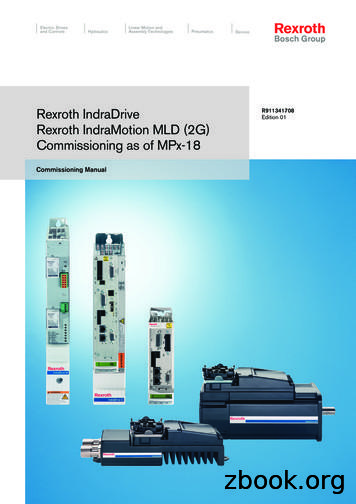Rexroth IndraDrive C
Electric Drivesand ControlsHydraulicsLinear Motion andAssembly TechnologiesRexroth IndraDrive CDrive ControllersHCS02.1, HCS03.1Operating InstructionsPneumaticsServiceR911314905Edition 01
About this DocumentationTitleRexroth IndraDriveRexroth IndraDrive CDrive ControllersHCS02.1, HCS03.1Type of DocumentationDocument TypecodeInternal File ReferencePurpose of DocumentationRecord of RevisionsCopyrightOperating nt Number, 120-2400-B327-01/EN; Mat. No.: R911314905This documentation describes the mounting, installation, commissioning,parameterization and troubleshooting of Rexroth IndraDrive controllers onthe basis of the power sections HCS02 or HCS03 and the control sectionsBASIC OPENLOOP or BASIC PROFIBUS with comfort control *****-IB01-EN-P06-2006First Release Bosch Rexroth AG2006Copying this document, giving it to others and the use or communicationof the contents thereof without express authority, are forbidden. Offendersare liable for the payment of damages. All rights are reserved in the eventof the grant of a patent or the registration of a utility model or design(DIN 34-1).ValidityPublished byThe data specified above only serve to describe the product. Nostatements concerning a certain condition or suitability for a certainapplication can be derived from our information. The given informationdoes not release the user from the obligation of own judgement andverification. It must be remembered that our products are subject to anatural process of wear and aging.Bosch Rexroth AGBgm.-Dr.-Nebel-Str. 2 D-97816 Lohr a. MainTelephone 49 (0)93 52/40-0 Tx 68 94 21 Fax 49 (0)93 52/40-48 85http://www.boschrexroth.de/Dept. EDY1 (RR/US/BB)NoteThis document has been printed on chlorine-free bleached paper.DOK-INDRV*-FU*********-IB01-EN-P
Rexroth IndraDriveContents IContents1Introducing the Products1.11-1Introduction . 1-1Terms, Basic Principles . 1-11.2Rexroth IndraDrive Hardware Platform . 1-6Drive Controllers . 1-6Motors and Measuring Systems . 1-7Master Communication. 1-81.3Rexroth IndraDrive Firmware Platform . 1-8Type Code . 1-8Functions Overview . 1-91.4Rexroth IndraDyn Motors. 1-12Housing Motors. 1-12Kit Motors. 1-121.5Third-Party Motors at IndraDrive Controllers. 1-13General Information on Third-Party Motors. 1-13Requirements on Third-Party Motors . 1-14Requirements on the Encoder of the Third-Party Motor . 1-17Notes on Selection and Commissioning. 1-171.6Approval, Listing . 1-18Conformities. 1-18C-UL-US-Listing. 1-182Important Directions for Use2.12-1Appropriate Use. 2-1Introduction . 2-1Areas of Use and Application . 2-22.23Inappropriate Use . 2-2Safety Instructions for Electric Drives and Controls3.13-1General Information . 3-1Using the Safety Instructions and Passing them on to Others. 3-1Instructions for Use. 3-1Explanation of Warning Symbols and Degrees of Hazard Seriousness . 3-3Hazards by Improper Use. 3-43.2Instructions with Regard to Specific Dangers. 3-5Protection Against Contact with Electrical Parts . 3-5Protection Against Electric Shock by Protective Low Voltage (PELV) . 3-6Protection Against Dangerous Movements . 3-7DOK-INDRV*-FU*********-IB01-EN-P
II ContentsRexroth IndraDriveProtection Against Magnetic and Electromagnetic Fields During Operation andMounting . 3-9Protection Against Contact with Hot Parts . 3-10Protection During Handling and Mounting. 3-11Battery Safety . 3-11Protection Against Pressurized Systems . 3-124Identification, Transport, Storage, Installation Conditions4.14-1Identification. 4-1Type Code . 4-1Type Plates. 4-44.2Transport and Storage. 4-6Transport of the Devices . 4-6Storage of the Devices . 4-64.3Installation Conditions. 4-7Ambient and Operating Conditions. 4-7Compatibility with Foreign Matters . 4-95Electrical Data5.15-1Power Sections . 5-1Type Current and Connected Load . 5-1Control Voltage Supply. 5-2Power Voltage Supply- Mains Connection . 5-3Limited Length of Motor Power Cables . 5-45.2Control Sections . 5-6Relay Contact Type 1 . 5-6Relay Contact Type 2 . 5-6Relay Contact Type 3 . 5-7Digital Inputs/Outputs . 5-7Analog Inputs/Outputs . 5-95.3Additional Components. 5-15Mains Filter HNF. 5-15Mains Filter (-Combination) HNK. 5-16Mains Choke HNL01.1E (feeding). 5-16Mains Choke HNL01.1E-****-S (Current-Compensated) . 5-17Braking Resistor HLR . 5-17Motor Filter HMF. 5-266Mounting and Installation6.16-1Mounting . 6-1Dimensions – Power Sections. 6-1Dimensions – Mains Filter HNF. 6-7Dimensions – Mains Choke HNL01.1E (infeeding) . 6-9Dimensions – Standard Braking Resistors HLR01.1. 6-12Dimensions – Reinforced Braking Resistors HLR01.1. 6-14Dimensions – Motor Filter HMF. 6-17Combination of Drive Controllers of the Rexroth IndraDrive C Product Range . 6-22DOK-INDRV*-FU*********-IB01-EN-P
Rexroth IndraDriveContents IIIMultiple-Line Arrangement of Drive Controllers . 6-246.2Electrical Installation . 6-25Rules for Design of Installations with Drive Controllers in Compliance with EMC . 6-25EMC-Optimal Installation in Facility and Control Cabinet. 6-26Ground Connections. 6-32Installing Signal Lines and Cables. 6-33General Measures of Radio Interference Suppression for Relays, Contactors,Switches, Chokes, Inductive Loads. 6-34Installing the 24V Supply . 6-35Connection Diagram . 6-36Connections and Connectors . 6-38Accessories HAS . 6-677Commissioning and Parameterization7.17-1Basics . 7-1Control Panels . 7-1Parameters . 7-1Master Communication Interfaces. 7-3Parameterization Mode / Operating Mode . 7-4Default Settings in the Motor Encoder Data Memory ("Load Defaults Procedure") . 7-97.2Parameterization. 7-12Control Panels . 7-12Menu Structure . 7-167.3Overview of Parameters – Base Package. 7-36S-0-0000 – S-0-0100 . 7-36S-0-0101 – S-0-0200 . 7-41S-0-0201 – S-0-0300 . 7-45S-0-0301 – S-0-0400 . 7-47S-0-0401 – S-0-1000 . 7-50P-0-0001 – P-0-0689 (General Functions) . 7-51P-0-0690 – P-0-0899 (Synchronization Mode). 7-85P-0-1100 – P-0-1299 (Velocity Control) . 7-87P-0-1500 – P-0-1599 (General Device Parameters) . 7-96P-0-2000 – P-0-2999 (General Device Parameters . 7-96P-0-3600 – P-0-4095 (General Device Parameters) . 7-977.4Basic Functions . 7-108Serial Communication . 7-108Master Communication. 7-110Profile Types. 7-114Motor Control . 7-117Scaling of Physical Data. 7-1187.5Voltage-Controlled Operation (Open-Loop U/f Control) . 7-121Overview. 7-121Automatic Setting of Motor Control Parameters. 7-1227.6Closed-Loop Axis Control (Closed-Loop Operation) . 7-131Automatic Setting of Axis Control . 7-1367.7Positioning Block Mode . 7-137DOK-INDRV*-FU*********-IB01-EN-P
IV Contents8Rexroth IndraDriveDiagnostic and Service Functions8.18-1Diagnostic System . 8-1Diagnostic Status Messages . 8-1Diagnostic Command Messages. 8-1Warnings. 8-1General Description of Error Messages and Error Reactions . 8-28.2Recommended Actions for Operating States, Activities and Reactions of the DriveController . 8-58.3Troubleshooting . 8-21Check Drive Components. 8-21Replacing Devices . 8-21Cables. 8-23Replacing the Firmware. 8-24Firmware Release Update. 8-25Firmware Version Upgrade. 8-29Possible Problems during Firmware Replacement . 8-358.4Service and Maintenance . 8-36Deactivation . 8-36Dismantling . 8-36Disposal . 8-37Environmental Protection . 8-379Service & Support9-19.1Helpdesk . 9-19.2Service-Hotline . 9-19.3Internet. 9-19.4Vor der Kontaktaufnahme. - Before contacting us. . 9-19.5Kundenbetreuungsstellen - Sales & Service Facilities . 9-210 Index10-1DOK-INDRV*-FU*********-IB01-EN-P
Introducing the Products 1-1Rexroth IndraDrive1Introducing the Products1.1IntroductionTerms, Basic PrinciplesParametersCommunication between master and drive takes place, with a fewexceptions, by means of parameters.Parameters are used for: determining the configuration parameterizing the control loop triggering and controlling drive functions and commands transmitting command values and actual values (according torequirements, cyclically or acyclically)All operating data are mapped to parameters!The operating data stored in parameters can be identified by means ofthe IDN. They can be read and transferred, if required. The user writeaccess to parameters depends on the properties of the respectiveparameter and the current communication phase. Specific parametervalues (operating data) are checked for validity by the drive firmware.Data Storage and Parameter HandlingData MemorySeveral non-volatile data memories are available in an IndraDrive device: in the controller in the motor encoder (depending on motor type)In addition, a volatile data memory (working memory) is available in thecontroller.Condition As SuppliedCondition as supplied of the Rexroth drive components: The controller memory contains the drive firmware and the controllerspecific parameter values. The motor encoder memory contains the encoder-specific and,depending on the motor type, the motor-specific parameter values.Storing the Application-SpecificParameter ValuesSaving Parameter ValuesThe application-specific parameter values are stored in the controller. Dueto the limited number of writing cycles of non-volatile storage media,application-specific parameter values can be stored in the workingmemory (volatile memory), too.Saving application-specific parameter values is required in the followingcases: after initial commissioning of the machine axis or the motor before replacing the controller for servicing (if possible)Application-specific parameter values can be saved via: "IndraWorks D" commissioning tool saving the parameter values onexternal data carrier control master saving the parameter values on master-side datacarrier comfort control panelDOK-INDRV*-FU*********-IB01-EN-P
1-2 Introducing the ProductsParameter IDN ListsLoading Parameter ValuesRexroth IndraDriveThe drive supports master-side saving of parameter values by listingparameter identification numbers (IDNs). Using these lists guaranteescomplete storage of the application-specific parameter values. It is alsopossible to determine IDN lists defined by the customer.Loading parameter values is required in the following cases: initial commissioning of the motor (loading basic parameter values andmotor-specific parameter values) serial commissioning of machine axes at series machines (loading thevalues saved after initial commissioning) reestablishing a defined original status (repeated loading of the valuessaved after initial commissioning) replacing the controller for servicing (loading the current parametervalues saved before servicing) Possibilities of loading parameter values to the controller: motor encoder data memory loading the parameter values bycommand or via the control panel during initial motor commissioning "IndraWorks D" commissioning tool loading the parameter valuesfrom external data carrier control master loading the parameter values from master-side datacarrierChecksum of Parameter ValuesBy means of checksum comparison, the control master can determinewhether the values of the application-specific parameter values currentlyactive in the drive correspond to the values saved on the master side.PasswordIndraDrive controllers provide the possibility to protect parameter valuesagainst accidental or unauthorized change by means of a password. Withregard to write protection, there are 3 groups of parameters that can bewritten: Parameters that are write-protected as a standard, such as motorparameters, hardware code parameters, encoder parameters, errormemory etc. ("administration parameters"). The values of theseparameters guarantee correct function and performance of the drive. Parameters the customer can combine in groups and protect themwith a so-called customer password. This allows protecting parametervalues, that are used for adjusting the drive to the axis, after havingdetermined them. All other parameters that can be written and are not contained in theabove-mentioned groups. They are not write-protected.Kinds of PasswordsThe drive firmware allows activating and deactivating the write protectionfor parameter values by means of three hierarchically differentpasswords: Customer passwordThe parameter values of a parameter group combined by thecustomer can be protected. Control passwordParameters protected by a customer password can be written;"administration parameters" remain write-protected. Master passwordAll parameters that can be written, including "administrationparameters" and parameters protected by a customer password, canbe changed.DOK-INDRV*-FU*********-IB01-EN-P
Introducing the Products 1-3Rexroth IndraDriveCommandsCommands are used to activate and control complex functions ormonitoring features in the drive. The higher-level master can start,interrupt or clear commands.Each command is assigned to a parameter by means of which theexecution of the command can be controlled. During the execution of thecommand the display of the control panel reads "Cx", "C" representing thediagnostic command message and "x" representing the number of thecommand.Note:Each command that was started must be actively clearedagain.All commands available in the drive are stored in the S-0-0025, IDN-listof all procedure commands parameter.Kinds of CommandsThere are 3 different kinds of commands: Drive control commands can cause automatic drive motion, can be started only when drive enable has been set, deactivate the active operating mode during its execution. Monitoring commands activate or deactivate monitors or functions in the drive. Administration commands carry out administration tasks, cannot be interrupted.See also "Command Processing" in chapter "Master Communication"Operating ModesThe selection of operating modes defines which command values will beprocessed in which way, in order to lead to the desired drive motion. Theoperating mode does not determine how these command values aretransmitted from the master to the slave.One of the four or eight (for SERCOS) operating modes defined inparameters is always active when the following conditions have beenfulfilled: control section and power section are ready for operation drive enable signal sees a positive edge drive follows command value "Drive Halt" function has not been activated no drive control command is active no error reaction is carried outThe display of the control panel reads "AF" when an operating mode wasactivated.Note:All implemented operating modes are stored in the S-0-0292,List of all operating modes parameter.See also chapter "Operating Modes"DOK-INDRV*-FU*********-IB01-EN-P
1-4 Introducing the ProductsRexroth IndraDriveWarningsDepending on the active operating mode and the parameter settings,many monitoring functions are carried out. If a status is detected that stillallows correct operation but in case this status persists will cause an errorto occur and therefore cause the drive to be automatically switched off,the drive firmware generates a warning message.Note:Warning ClassesWarnings do not cause automatic shutdown (exception: fatalwarning).Warnings are classified in different warning classes which determinewhether the drive, when the warning is generated, carries out anautomatic reaction or not.Note:The warning class can be recognized by the diagnosticmessage.The following classes of warnings are distinguished: without drive reaction diagn. message no. E2xxx, E3xxx, E4xxx with drive reactionNote: diagn. message no. E8xxxWarnings cannot be cleared. They persist until the conditionthat activated the warning is no longer fulfilled.ErrorsDepending on the active operating mode and the parameter settings,many monitoring functions are carried out. If a status is detected thataffects or prevents correct operation the drive firmware generates anerror message.Error ClassesErrors are classified in different error classes. There are 6 error classeswith different drive error reactions.Note:The error class can be recognized by the diagnostic messagenumber.Diagnostic messagenumberError classF2xxxnon-fatal errorF3xxxnon-fatal safety technology errorF4xxxinterface errorF6xxxtravel range errorF7xxxsafety technology errorF8xxxfatal errorF9xxxfatal system errorE-xxxxfatal system error "processor exception"Fig. 1-1:Ov
Rexroth IndraDrive C Drive Controllers HCS02.1, HCS03.1 R911314905 Edition 01 Operating Instructions Electric Drives and Controls Pneumatics Service Linear Motion and Hydraulics Assembly Technologies. About this Documentation Rexroth IndraDrive DOK-INDRV
Mi, IndraDrive M / IndraDrive ML / IndraDrive C with control sections of the Cxx02 type, – is addressed to persons who mount, operate and maintain IndraDrive Cs, IndraDrive Mi, IndraDrive M / IndraDrive ML / IndraDrive C with control sections of the Cxx02 type
Rexroth IndraDrive Integrated Safety Technology as of MPx-1x (Safe Motion) Application Manual DOK-INDRV*-SI3*SMO-VRS-APxx-EN-P 338920 Rexroth IndraDrive Rexroth IndraMotion MLD (2G) Libraries as of MPx-18 Reference Book DOK-INDRV*-MLD-SYSLIB3-RExx-EN-P 338916 Rexroth IndraDrive 2)Rexroth IndraMotion MLD (2G) as of MPx-18
Rexroth IndraDrive Drive Controllers Control Sections Project Planning Manual DOK-INDRV*-CSH*****-PRxx-EN-P Rexroth IndraDrive M Drive Controllers Power Sections Project Planning Manual DOK-INDRV*-HMS HMD****-PRxx-EN-P Rexroth IndraDrive C Drive Controllers Power Sections HCS02.1 Project Planning Manual DOK-
Rexroth IndraDrive M Drive Controllers Power Sections HMx Project Planning Manual DOK-INDRV*-HMS HMD****-PRxx-EN-P Rexroth IndraDrive C Drive Controllers Power Sections HCS02.1 Project Planning Manual DOK-INDRV*-HCS02.1****-PRxx-EN-P Rexroth IndraDrive C Drive Controllers Power Sectio
Take the content of the Project Planning Manual "Rexroth IndraDrive Drive System" (DOK-INDRV*-SYSTEM*****-PRxx-EN-P; part no. R911309636) into account. For complete project planning of a Rexroth IndraDrive drive system you need, in any case, the Project Planning Manual "Rexroth IndraDrive Drive
Rexroth IndraDrive Drive Controllers Power Sections HCS01 Bosch Rexroth AG I/25 Table of Contents Bosch Rexroth AG DOK-INDRV*-HCS01*UL***-IB06-EN-P Rexroth IndraDrive Drive Controllers Power Sections HCS01 II/25 1 Important Notes
Rexroth IndraDrive Rexroth IndraMotion MLD (2G) as of MPx-18 Application Manual Edition 02 R911338914 LSA Control S.L. www.lsa-control.com comercial@lsa-control.com ( 34) 960 62 43 01 . Rexroth IndraDrive Rexroth IndraMotion MLD (2G) as of MPx-18 Application Manual DOK-INDRV*-MLD3-**VRS*-AP02-EN-P
IndraDrive from Rexroth More complete, more intelligent, greater safety With the IndraDrive generation of drives, Rexroth sets yet anot-her milestone in the development of modern automation components for more flexibility, productivity and precision IndraDrive is the application-optimized