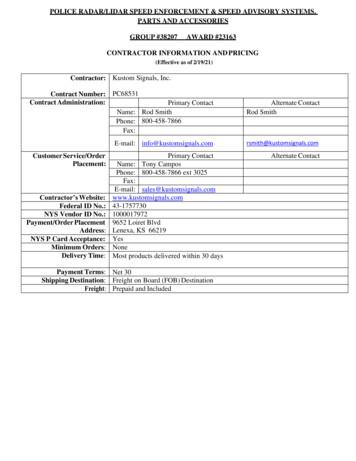Communication EAGLE Controller Interfaces
CommunicationInterfacesEAGLE ControllerTABLE OF CONTENTSTrademark Information . 2Applicable Product Literature . 2RS485 Interfaces. 3The RS485 Standard . 3EIA 485 Cable Specifications and Wiring. 3LEDs . 4EAGLE RS485 interfaces . 5General . 5Restriction Applying to CLEA2014B21 and CLEA2014B31 . 5RS485-1. 5RS485-2. 7BACnet MS/TP . 8BACnet MS/TP on RS485-1 . 8BACnet MS/TP on RS485-2 . 10BACnet MS/TP Addressing and Wiring Rules . 12Start-Up Sequence . 12Optimizing Communication . 17Checking and Verifying . 19Debugging (using controller firmware 3.04.03 and CARE software 10.06 and higher) . 20Modbus RTU . 22References . 22Modbus RTU on RS485-1. 22Modbus RTU on RS485-2. 23Modbus Addressing and Wiring Rules . 24Start-Up Sequence . 24Best Practices . 24Checking and Verifying . 36Debugging . 38Supported Modbus RTU Slave Devices. 43Non-Supported Modbus RTU Slave Devices . 45M-Bus . 46References . 46M-Bus Addressing . 46M-Bus Cable Specifications and Wiring . 46Start-Up Sequence . 52Checking and Verifying . 54Debugging (using controller firmware 3.04.03 and CARE software 10.06 and higher) . 56Tested M-Bus Meters . 61 U.S. Registered TrademarkCopyright 2018 Honeywell Inc. All Rights ReservedEN2Z-1002GE51 R1218
EAGLE CONTROLLER - COMMUNICATION INTERFACESNON-Supported M-Bus Meters.65LonWorks.66References .66IF-LON Wiring.66IF-LON Mounting .66LonWorks Bus Cable Specifications and Wiring .66LonWorks Wiring Topology.67Panel Bus .71Overview of Panel Bus I/O Modules .71Panel Bus Addressing and Number of Modules .71Panel Bus on RS485-1 (isolated interface) .72Panel Bus on RS485-2 (non-isolated interface) .74Debugging the Panel Bus .76Panel Bus Cycle Time .76Updating Firmware of Panel Bus I/O Modules (controller firmware 3.04.03 and higher).77TRADEMARK INFORMATIONLON, LONWORKS, and Neuron are trademarks of Echelon Corporation registered in the United States and other countries.APPLICABLE PRODUCT LITERATUREThe following is a list of documents containing information related to the EAGLE Controller that are available on the CentralineDokuserver and on the E-catalogue.TitleLiterature NumberEAGLE – M-Bus and Modbus White ListEN2Z-0995GE51EAGLE – Networking White PaperEN2Z-0992GE51EAGLE – Product DataEN0Z-0970GE51EAGLE – Installation and Commissioning InstructionsEN1Z-0970GE51EAGLE – Web Interface User GuideEN2Z-0970GE51EAGLE – Onboard HMI User GuideEN2Z-0971GE51EAGLE – Mounting InstructionsMU1Z-0970GE51IF-LON – Mounting instructionsMU1B-0545GE51IF-LON – Installation InstructionsMU1B-0538GE51EAGLE External HMI – Product DataEN0Z-0988GE51EAGLE External HMI – Mounting InstructionsMU1Z-0988GE51EAGLE – BACnet PICS (Protocol Implementation Conformance Statement)EN0Z-0978GE51EAGLE – LON-Bus Traffic CalculatorExcel Web LonBus Traffic Calc 0.2.xlsEAGLE – External HMI Guide SpecificationCLEAHMI21 GuideSpecification english v1.docEAGLE – Guide SpecificationEAGLE GuideSpecification english v7.docEN2Z-1002GE51 R12182
EAGLE CONTROLLER - COMMUNICATION INTERFACESRS485 INTERFACESThe RS485 StandardAccording to the RS485 standard (TIA/EIA-485: "Electrical Characteristics of Generators and Receivers for Use in BalancedDigital Multipoint Systems"), only one driver communicating via an RS485 interface may transmit data at a time. Further,according to U.L. requirements, each RS485 interface may be loaded with a max. of 32 unit loads. E.g., CentraLine deviceshave as little as ¼ unit load each, so that up to 128 devices can be connected.BACnet MS/TP connections to the RS485 interfaces must comply with the aforementioned RS485 standard. Thus, it isrecommended that each end of every connection be equipped with one termination resistor having a resistance equal to thecable impedance (120 Ω / 0.25 – 0.5 W).RS485 systems frequently lack a separate signal ground wire. However, the laws of physics still require that a solid groundconnection be provided for in order to ensure error-free communication between drivers and receivers – unless all of the devicesare electrically isolated and no earth grounding exists.IMPORTANTIn the case of new EAGLE controller installations, we strongly recommend using a separate signal ground wire. Doingotherwise may possibly lead to unpredictable behavior if other electrically non-isolated devices are connected and thepotential difference is too high.In the case of the installation of EAGLE controllers in already-existent RS485 two-wire systems (e.g., when replacingPANTHER or LION controllers with EAGLE controllers), not using a separate signal ground wire will probably have noundesirable effects.The cable length affects the baud rate. The following table provides a few examples.Baud rateMax. cable length (L)9.6 - 76.8 kbps1200 m*115.2 kbps1000 m* In the case of configuration of RS485-2 for Panel Bus, the communication rate is set to 115.2 kbps.Table 1. Baud rate vs. max. cable length for RS485For information on wire gauge, max. permissible cable length, possible shielding and grounding requirements, and the max.number of devices which can be connected to a bus, see following pages, and refer to standard EIA-485.EIA 485 Cable Specifications and WiringThe following cable specification is valid for all EIA 485 busses (e.g., BACnet MS/TP, Modbus RTU, and Panel Bus)max. length1000-1200 m, see Table 1 above.cable typetwisted pair, shielded (foil or braided shields are acceptable)characteristic impedance100 130 Ωdistributed capacitance between conductorsLess than 100 pF per meter (30 pF per foot)distributed capacitance between conductors and shieldLess than 200 pF per meter (60 pF per foot)Table 2. EIA 485 cable specificationsThe following cables fulfill this requirement: AWG 18 Shielded, twisted pair cable J-Y-(St)-Y 2 x 2 x 0.8 CAT 5,6,7 cable (use only one single pair for one bus) Belden 9842 or 9842NH3EN2Z-1002GE51 R1218
EAGLE CONTROLLER - COMMUNICATION INTERFACESWiring topology Daisy-chain topology, only.Max. number of BACnet MS/TP devices See section "BACnet MS/TP" on pg. 8.RS485-2 (non-isolated) Wiring should not extend beyond a single building. Ground noise should not exceed the EIA-485 common mode voltage limitRouters MS/TP routers conforming to the EIA-485 standard are allowed.LEDsThe EAGLE Controller features the following LEDs:Fig. 1. EAGLE Controller LEDssymbolL1L2coloryellow--function, descriptionApplication-specific LED indicating status information ("Cooling Mode", "Heating Mode" "Service Interval",etc.)Reserved.TxyellowRS485-1 status LED indicating transmission of communication signals.RxyellowRS485-1 status LED indicating reception of communication signals.redstatus LED indicating hardware problems, lack of application, sensor failure, or Panel Bus failuregreenpower LED!Table 3. EAGLE Controller LEDsLED behaviormeaningremedyBoth Tx and Rx areflashingNormal operation; RS485-1 is functioningproperly.No action necessaryBoth Tx and Rx areOFFNo communication on RS485-1.Switch ON communication on RS485-1. L1 should thenflash. Further handling like case 4 (below).Communication on RS485-1 has been switchedRx is flashing and TxOFF, but the EAGLE is receiving data fromis OFFother controllers.Switch ON communication on RS485-1. If this provesunsuccessful, the hardware may be defective.The communication rate (Kbaud) on RS485-1 has notThe EAGLE Controller is attempting to establishTx is flashing and Rxbeen correctly set; other controllers on the bus maycommunication on RS485-1, but there is nois OFFhave been incorrectly assigned the same deviceanswer.number; wiring problem or hardware defect.Table 4. Tx and Rx LED behaviorEN2Z-1002GE51 R12184
EAGLE CONTROLLER - COMMUNICATION INTERFACESEAGLE RS485 INTERFACESGeneralThe EAGLE Controller features two RS485 interfaces: RS485-1 (consisting of push-in terminals 24 [GND-1], 25, and 26) is isolated and can be used for BACnet MS/TPbus, Panel Bus, or Modbus RTU Master communication.The RS485-1 interface provides a switch for termination and bias selection. See Fig. 2 below.RS485-2 (consisting of push-in terminals 29, 30, and 31 [GND-2]) is non-isolated (i.e., GND-2 is internally connected with terminal 1 [24V 0] and terminals 19 37 [system ground]) and can be used for BACnet MS/TP bus,Panel Bus, or Modbus RTU Master communication.The RS485-2 interface does NOT have a switch for bias and termination. Thus, the bias and termination resistorsare always ON (like for RS 485-1 "End position").Restriction Applying to CLEA2014B21 and CLEA2014B31In the case of the CLEA2014B21 and CLEA2014B31, CARE automatically assigns a minimum of one of the two RS485interfaces to BACnet MS/TP. Although the user has the option of shifting this assignment from the automatically assignedRS485 interface to the other, the user cannot alter the fact that a minimum of one of the two RS485 interfaces will be assignedto BACnet MS/TP. Thus, in the case of the CLEA2014B21 and CLEA2014B31, the total max. no. of Panel Bus I/O modules isreduced from 128 to only 64.RS485-1RS485-1 Bias and Termination ResistorsRS485-1 is equipped with a three-position slide switch which can be used to switch its bias resistors OFF (position "MID" – thisis the default), switch its bias resistors ON (position "BIAS"), and switch its bias resistors on with an additional 150Ω terminationresistor (position "END").J1J8ENDBIASMIDENDBIASMIDRS485-13-POSITION SLIDE SWITCHFig. 2. RS485-1 three-position slide switchThe recommended slide switch setting depends upon the location and usage of the given EAGLE – see Fig. 3 through Fig. 5; italso depends upon the selected communication protocol (BACnet MS/TP, Panel Bus, or Modbus RTU Master nation ON, Bias ONControllers located on either end of bus should have this setting.BIASTermination OFF, Bias ONIn small bus networks, a min. of one and a max. of two controllers should have this setting.MIDTermination OFF, Bias OFFAll other controllers (not set to "END" or "BIAS") on bus should have this setting (which is the default).Table 5. Recommended slide switch settings5EN2Z-1002GE51 R1218
EAGLE CONTROLLER - COMMUNICATION INTERFACESNOTE:According to BACnet standards, a minimum of one and a maximum of two BACnet devices must have its/their biasresistors switched ON. In the case of the RS485-1 interface of the EAGLE, setting its slide switch to either "BIAS" or"END" fulfills this requirement. 5VISOMID (DEFAULT)47 kOHMENDBIASMIDRS485-1 ( )25RS485-1 (-)2647 kOHMGND-1Fig. 3. RS485-1 three-position slide switch setting MID 5VISOBIAS550 OHMENDBIASMIDRS485-1 ( )25RS485-1 (-)26550 OHMGND-1Fig. 4. RS485-1 three-position slide switch setting BIAS 5VISOEND550 OHMRS485-1 ( )25150 OHMENDBIASMIDRS485-1 (-)26550 OHMGND-1Fig. 5. RS485-1 three-position slide switch setting ENDNOTE:All terminals are protected (up to 24 Vac) against short-circuiting and incorrect wiring – except when the 3-positionslide switch is set to "END," in which case the terminals of the RS485-1 bus (24, 25, and 26) have no such protection.Higher voltages may damage the device.EN2Z-1002GE51 R12186
EAGLE CONTROLLER - COMMUNICATION INTERFACESRS485-2RS485-2 Bias and Termination ResistorsThe RS485-2 interface is not affected by the aforementioned three-position slide switch. The 550Ω bias resistors and 130Ωtermination resistor of the RS485-2 are thus always ON. 5V550 OHMRS485-2 ( )30130 OHMRS485-2 (-)31550 OHMGND-2Fig. 6. RS485-2 bias and termination resistorsNOTE:GND-2 is internally connected with 24V-0 (terminal 1) and system GND (terminals 19 37)7EN2Z-1002GE51 R0117
EAGLE CONTROLLER - COMMUNICATION INTERFACESBACNET MS/TPBACnet MS/TP devices can be connected to RS485-1 (consisting of push-in terminals 24 [GND-1], 25, and 26) and/or RS485-2(consisting of push-in terminals 29, 30, and 31 [GND-2]).The max. number of BACnet MS/TP devices per RS485 interface depends on the given traffic. The current limit is 450messages per minute and per channel. The max. number of room controllers is 45, assuming a typical traffic of 10 messagesper minute and per channel.BACnet MS/TP on RS485-1Powering, Bias and TerminationWith regards to Fig. 7 through Fig. 9, please note the following:NOTE:Always power each EAGLE and the connected BACnet MS/TP devices via separate transformers.NOTE:For the length of the RS485 bus (marked "L" in the following figures), see section "The RS485 Standard" on pg. 3.NOTE:If any of the devices are electrically isolated, it is recommended that those devices be connected to signal ground.See section "The RS485 Standard" on pg. 3.Example 1: Single EAGLE Controller and Connected BACnet devices (with inserted termination resistor)LRT120 Ohm 5VISO550 OHM150 OHM550 OHMGND-1BACnetModule #2BACnetModule #3BACnetModule #4BACnetModule #N-124 024V RS485-1 ( ) RS485-1 (-)END1 224 VENDBIASMIDBACnetModule #1F1*CONNECT GND, IF AVAILABLE.230 VFig. 7. Connection of RS485-1 to a BACnet MS/TP BusThe termination resistor must be inserted directly into the terminals of the last BACnet MS/TP device.EN2Z-1002GE51 R12188GNDRS485 -RS485 GNDRS485 -RS485 GNDRS485 -RS485 GNDRS485 -RS485 GNDRS485 -242526GND-1RS485 RS485-1EAGLEBACnetModule #N
EAGLE CONTROLLER - COMMUNICATION INTERFACESExample 2: Multiple EAGLE Controllers and Connected BACnet devicesL150 OHM550 OHMGND-1 5VISO47 kOHMEND1 2GNDGND-1 5VISO47 kOHMGND-1 5VISO550 OHMMID1 2*CONNECT GND, IF AVAILABLE.230 VGND-1END1 2BACnetModule #NF124 V550 OHMF124 V230 VENDBIASMIDBACnetModule #N-1150 OHMRS485-1 ( ) RS485-1 (-)ENDBIASMIDF124 V230 V47 kOHMRS485-1 ( ) RS485-1 (-)ENDBIASMIDBACnetModule #3F124 VGND-1EAGLE24 25 26GND-1BACnetModule #4MID1 2ENDBIASMIDBACnetModule #147 kOHMEAGLE24 25 26RS485-1 ( ) RS485-1 (-)24 024V 24 024V RS485-1 ( ) RS485-1 (-)RS485 -GNDGND-1BACnetModule #2RS485-124 024V 550 OHMEAGLE24 25 2624 024V 5VISORS485-1RS485 GND-1RS485 -EAGLE24 25 26RS485-1RS485 RS485-1230 VFig. 8. Connection of RS485-1 to a BACnet MS/TP BusExample 3: Multiple EAGLE Controllers and Connected BACnet devices (with inserted termination resistor)LRT120 Ohm150 OHM550 OHMGND-1BACnetModule #2 5VISO47 kOHMEND1 224 VF1GND-1 5VISO550 OHMMIDGND1 2BACnetModule #N-1*CONNECT GND, IF AVAILABLE.230 V24 VF1230 V550 OHMGND-1RS485-1 ( ) RS485-1 (-)BIAS1 2BACnetModule #N24 VENDBIASMIDBACnetModule #347 kOHMRS485-1 ( ) RS485-1 (-)ENDBIASMIDF147 kOHMENDBIASMID24 V230 V 5VISOMID1 2ENDBIASMIDBACnetModule #1BACnetModuleGND-1RS485-1 ( ) RS485-1 (-)24 024V 24 024V RS485-1 ( ) RS485-1 (-)47 kOHM24 25 26GND-124 024V 550 OHM24 25 26GND-124 024V 5VISO24 25 26GND-1RS485 -24 25 26GND-1RS485 RS485-1EAGLEGNDRS485-1EAGLERS485 -RS485-1EAGLERS485 RS485-1EAGLEF1230 VFig. 9. Connection of RS485-1 to a BACnet MS/TP BusThe termination resistor must be inserted directly into the terminals of the last BACnet MS/TP device (in this example, that is therightmost EAGLE, the 3-position slide switch of which has been set to "BIAS.")9EN2Z-1002GE51 R1218
EAGLE CONTROLLER - COMMUNICATION INTERFACESBACnet MS/TP on RS485-2NOTE:GND-2 is internally connected with 24V-0 (terminal 1) and system GND (terminals 19 37)Powering, Bias, and TerminationWith regards to Fig. 10 and Fig. 11, please note the following:NOTE:Always power each EAGLE and the connected BACnet MS/TP devices via separate transformers.NOTE:For the length of the RS485 bus (marked "L" in the following figures), see section "The RS485 Standard" on pg. 3.NOTE:If any of the devices are electrically isolated, it is recommended that those devices be connected to signal ground.See section "The RS485 Standard" on pg. 3.NOTE:Between devices equipped with non-isolated RS485 bus interfaces, potential differences of max. 7 V are allowed.Further, this bus should not extend beyond a single building.Example 1: Single EAGLE Controller and Connected BACnet Devices (with inserted termination resistor)LRT120 Ohm550 OHM130 OHM550 OHMGND-2BACnetModule #3BACnetModule #4BACnetModule #N-1GNDRS485 -RS485 GNDRS485 -RS485 GNDRS485 -RS485 GNDRS485 -GNDBACnetModule #2RS485 GND-2 5VRS485 -2930 31RS485 RS485-2EAGLEBACnetModule #N24 024V RS485-2 ( ) RS485-2 (-)1 2BACnetModule #124 VF1*CONNECT GND, IF AVAILABLE.230 VFig. 10. Connection of RS485-2 to a BACnet MS/TP BusThe termination resistor must be inserted directly into the terminals of the last BACnet MS/TP device. BIAS is not requiredbecause this is automatically done on the first EAGLE.EN2Z-1002GE51 R121810
EAGLE CONTROLLER - COMMUNICATION INTERFACESExample 2: Multiple EAGLE Controllers and Connected BACnet DevicesL550 OHM130 OHM550 OHMGND-2BACnetModule #2 5VISO47 kOHM24 024V 1 2GND47 kOHM24 VF147 kOHMGND-1 5V550 OHMMID1 2BACnetModule #N-1*CONNECT GND, IF AVAILABLE.230 V24 VF1230 V130 OHM550 OHMGND-2RS485-2 ( ) RS485-2 (-)1 2BACnetModule #NENDBIASMIDF1GND-2ENDBIASMID24 VBACnetModule #329 30 31RS485-1 ( ) RS485-1 (-)MID1 2BACnetModule #1230 V47 kOHM 5VISORS485-1 ( ) RS485-1 (-)24 024V RS485-2 ( ) RS485-2 (-)BACnetModuleGND-124 25 26GND-124 024V 5V24 25 26GND-124 024V GND-2RS485 -29 30 31RS485 RS485-2EAGLEGNDRS485-1EAGLERS485 -RS485-1EAGLERS485 RS485-2EAGLE24 VF1230 VFig. 11. Connection of RS485-2 to a BACnet MS/TP Bus11EN2Z-1002GE51 R1218
EAGLE CONTROLLER - COMMUNICATION INTERFACESBACnet MS/TP Addressing and Wiring Rules1)Only use BACnet MS/TP Master devices. BACnet MS/TP slaves are not supported.2)Device ID:3)MAC address-4)Must be unique system-wide.-Can be from 0 to 127.-Per device, must be unique on the same BACnet MS/TP Network (network number).-Must be sequential on the same BACnet MS/TP network (network number), and without gaps:Example: 1, 2, 3, 4, 5, 6, 7 Do NOT do this: 1, 2, 4, 5, 6, 7. In the event that you are using your EAGLE controller as arouter to MS/TP and are using MERLIN controllers as MS/TP controllers, do NOT use the MERLIN controller'sautomatic MAC address assignment option.-Per RS 485 channel EAGLE should have the highest MAC address.-Dip switch setting must be correct (depending on its physically connection) for every BACnet MS/TP device.Max Master setting-Set in CARE under "Max Masters" the maximum number of the devices that are connected per RS485 channel toEAGLE.-The BACnet MS/TP controller with highest MAC Address should support Max Master setting in order to preventpolling up to 127, which would slow down the bus communication.NOTE:Unitary controllers and field devices like LYNX and SmartDrive typically do not support a Max Master setting. Pleaserefer to the following application examples 1 through 4 for the necessary actions to compensate for this issue.NOTE:Do NOT use the automatic MAC address assignment option featured by MERLIN controllers which may be present inyour system.5)Termination and Bias-Must be correct for every BACnet MS/TP device.Start-Up Sequence1)Disconnect all EAGLE MS/TP controllers.2)Connect the first BACnet MS/TP controller on the RS485-1 channel of the controller. This allows the communication statusof this BACnet MS/TP controller to be checked using the LEDs.3)In the case of the Lynx controller, the blinking interval must be 2 sec off followed by 2 fast active LED blinks.4)Check the Tx and Rx LED on the EAGLE acting as gateway for permanent flickering.5)Connect to the EAGLE via IP.6)Start BACshark and check if all devices will be found.7)Add the next BACnet MS/TP controller and check its LEDs.NOTE:As long as it is not possible to see all devices in BACshark, it does not make sense to start Quick Builder and try todiscover the controllers.EN2Z-1002GE51 R121812
EAGLE CONTROLLER - COMMUNICATION INTERFACESApplication Example 1: CORRECT installation1)Device IDs: OK2)MAC address on RS485–2: EAGLE has highest MAC address number: OK.3)Max Master setting for RS485–2: EAGLE at the end of the bus has Max Masters set, so when it has the token, it will pass iton to the EAGLE with MAC address 0: OK.4)Termination and Bias for RS485–1: Is done via 1st and last EAGLE: OK.5)Termination and Bias for RS485–2: Is done via 1st and last EAGLE: OK.Fig. 12. Example 1: Correct BACnet MS/TP installation13EN2Z-1002GE51 R1218
EAGLE CONTROLLER - COMMUNICATION INTERFACESApplication Example 2: INCORRECT installation: Wiring of RS485-2 connected in middle of the channelIncorrect: RS485-2 of Device ID 1000 is connected to the middle of the bus.On RS485-2 the termination and bias are set by default and cannot be deactivated. It is therefore not allowed to place Device ID1000 at this position. Instead, it must be placed at the beginning of the bus.Fig. 13. Example 2: Wrong BACnet MS/TP installationEN2Z-1002GE51 R121814
EAGLE CONTROLLER - COMMUNICATION INTERFACESApplication Example 3: Devices w/o "Max Master", Bias and termination on RS485-2 No "Max master" setting for Device ID 1503 Result: Slow communication: Device 1503 will poll for max master up to 127 with each token it gets.No Termination for Device ID 1503 Action: Termination needs to be done using a 120 Ohm resistor.Fig. 14. Example 3: Incorrect BACnet MS/TP installation15EN2Z-1002GE51 R1218
EAGLE CONTROLLER - COMMUNICATION INTERFACESApplication Example 4: INCORRECT installation: EAGLE with RS485-2 connected in the middle of achannelRS485-2 of Device ID 1002 is connected to the middle of the RS485-1 channel.Because the termination and bias of the RS485-2 interface of the Device ID 1002 cannot be deactivated, it is not allowed toplace it in the middle of the channel. Instead it should be connected using its RS485-1 interface.Fig. 15. Example 4: Incorrect BACnet MS/TP installationEN2Z-1002GE51 R121816
EAGLE CONTROLLER - COMMUNICATION INTERFACESOptimizing Communication1.Use latest EAGLE and CARE versions2.APDU & APDU retry settingIn order to give the gateway controller the change to have a higher communication rate per token, the following CARE settingsfor the Router controller must be optimized.NOTE:The BACnet MS/TP controller should remain with the default settings.You will find the BACnet/IP timing settings in the BACnet node in CARE: Change "APDU Segment Timeout" from 2000 to 5000 sec Change "APDU Timeout" from 3000 to 6000 sec Change "Number of APDU Retries" from 4 to 1With CARE 10.03 and higher, there is a new option to disable the private transfer messages. Especially for big jobs with moret
RS485-1 Bias and Termination Resistors RS485-1 is equipped with a three-position slide switch which can be used to switch its bias resistors OFF (position "MID" – this is the default), switch its bias resistors ON (position "BIAS"), and switch its bias
Eagle II, Golden Eagle II, & Directional Golden Eagle II (Eagle 3 has Yr 3 included): 3rd Year Warranty (444-0002-03) 1 Each 30 days 227.00 39 Kustom Signals, Inc. Eagle II, Golden Eagle II, Directional Golden Eagle II & Eagle 3: 4th Year Warranty (444-0002-04) 1 Each 30 days 252.00 40 Kustom Signals, Inc. Eagle II, Golden Eagle II .
Rain Bird Part Number: For Eagle 900/950 — Part #D02203, Model: SRP For Eagle 700/750, 500/550 — Part #D02236, Model: SR-700 4. Selector valve key — used to manually operate and service electric Eagle Rotors. Rain Bird Part Number: For Eagle 900/950, 700/750, 500/550 — Part #B41720, Model: EGL-SVK
EAGLE 1000 EAGLE 200 Series EAGLE 2000 EAGLE E7 EAGLE Eagle-1 DoorKing 605 DoorKing 610 DoorKing CONTROL BOX: 6002-6003-6400 DoorKing DKS 6050 DoorKing DKS 6100 . GAREN Central G3 GENIE PowerMax (all models) GENIE Excelerator (all models)
EAGLE-II Swing Gate Operator _ Installing the Warning Sign Eagle Access Control Systems, Inc. / (800) 708-8848 / www.eagleoperators.com (5) Precautions Be sure to read and follow all the Eagle Access Control Systems, Inc. and UL instructions before installing and operating any Eagle Access Control Systems, Inc. products.
The Eddie Eagle GunSafe Program is celebrating its 30th anniversary in 2018! In the program's three decades of outreach, more . Eddie Eagle Events EDDIE EAGLE ZONE AT NRA 147TH ANNUAL MEETING & EXHIBITS At this year's NRA Annual Meeting, the main attraction for the kids was the Eddie Eagle Zone! The Eddie
Although, eagles are found throughout the world, the bald eagle can only be found in North America. Both the golden eagle and the bald eagle can be seen in Pennsylvania. The golden eagle migrates through Pennsylvania and may stay through the winter. The bald eagle is a resident bird and now nests throughout the state. 2.
Internal Interfaces behave as regular layer 2 interfaces. No OTV configuration is needed on the OTV Internal Interfaces. Typically these interfaces are configure as Layer 2 trunks carrying the VLANs to be extended across the Overlay. OTV Internal Interface OTV Internal Interfaces OTV Internal Interfaces
patriotic songs with eagle lyrics such as : national anthem, “Save the Eagle”, “Fly Eagle Fly”) Prior Knowledge and Experiences-The students will review eagle information such as facts, history ,etc and discus