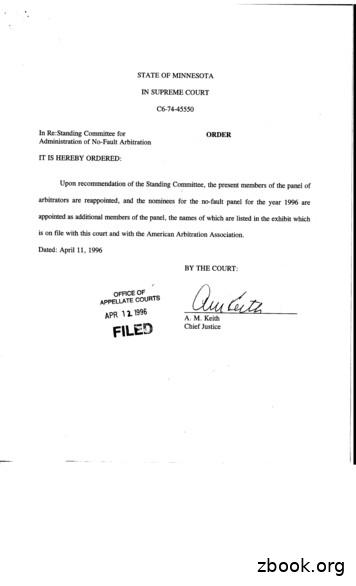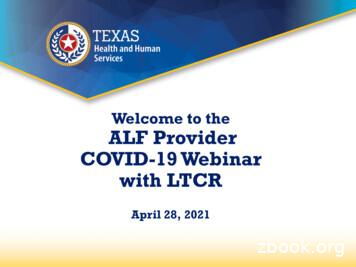NCE25 Installation Guide - Johnson Controls
NCE25 Installation GuideApplicationThe Metasys Network Control Engine (NCE) 25 Series controllers combine the network supervisorcapabilities and Internet IP network connectivity of a Metasys Network Automation Engine (NAE)with the I/O point connectivity and direct digital control capabilities of a Metasys Field EquipmentController (FEC). These network engines provide a cost-effective solution designed for central plantapplications and large built-up air handlers.NCE25 Series controllers provide integration to the following network protocols: BACnet/IP, BACnetMS/TP, and N2 Bus and integrations to other building management communication technologies,including Modbus , M-Bus, and KNX. At Release 9.0, the Modbus, M-Bus, and KNX integrations areadded and licensed during network engine commissioning. At Release 9.0.7, the Modbus, M-Bus,and KNX integrations are included with the image of the network engine, already pre-licensed andready for selection during commissioning.Important: For existing custom integrations, contact your local Systems Integration Services(SIS) team before an upgrade. Updated drivers can be provided on request.Note:Beginning with Metasys Release 9.0.7, modems (internal and external) and pagers are nolonger supported on NCE25 engines that run the Linux operating system, but are still supported on prior releases for engines that use a Windows Embedded operating system. If youreceive from the factory a network engine with Release 9.0 that has an internal modem, youcan field-upgrade the engine to Release 9.0.7 to acquire new release enhancements, but itsmodem and pager functionality is lost. If you need modem and pager functionality, do notupgrade the NCE25 engine to Release 9.0.7.In addition, support for the LonWorks network is no longer available on the NCE25 enginesat Release 9.0.7. Therefore, do not upgrade to Release 9.0.7 any NCE25 engine that featuresthe LonWorks integration.Note: If you receive an NCE25 engine from the factory that is imaged with Release 9.0, youcan field-upgrade the engine to Release 9.0.7 if the upgrade is supported.Figure 3 shows the physical features of an MS-NCE2567-0 model. See Table 19 for NCE25 Seriesmodel information and features.InstallationFollow these guidelines when installing an NCE: Transport the NCE in the original container to minimize vibration and shock damage to thenetwork. Verify that all the parts shipped with the NCE. Do not drop the NCE or subject it to physical shock.Parts included One NCE with removable terminal plugs. One data protection battery installed and connected when the NCE is shipped. One installation instructions sheet.Part No. 24-10143-63 Rev. T*241014363T*2019-05-08(barcode for factory use only)Release 9.0, 9.0.7MS-NCE25xx-0
Materials and special tools needed Three fasteners appropriate for the mounting surface (M4 screws [#8] screws). One 20 cm (8 in.) or longer piece of 35 mm DIN rail, and appropriate hardware for mounting theDIN rail.MountingLocation considerationsFollow these guidelines when mounting a network engine: Ensure that the mounting surface can support the NCE and any user-supplied panel or enclosure. Mount the NCE in a horizontal, upright orientation. Mount the NCE on an even surface in wall mount applications whenever possible. If you mustmount the network engine on an uneven surface, be careful not to crack the mounting clips ornetwork engine housing when tightening the screws. Use shims or washers to mount the NCEevenly on the mounting surface. Mount the NCE in areas free of corrosive vapors, and observe the environmental limitationslisted in the Technical specifications section. Allow sufficient space to accommodate cable and wire connections. See Figure 1. Do not mount the network engine where the ambient temperature may exceed 50 C (122 F). Do not mount the network engine on surfaces that are prone to vibration or in areas whereelectromagnetic or radio frequency emissions can interfere with network engine communication. Do not obstruct the network engine housing ventilation holes. Do not mount a power transformer below the network engine.On applications where the network engine is mounted inside a panel or enclosure, follow theseadditional guidelines: Do not install the network engine in an airtight enclosure. Do not install heat-generating devices in the enclosure with the network engine that may causethe ambient temperature to exceed 50 C (122 F).Wall mount applicationsUse the holes in the three mounting clips for wall mount applications.To mount the network engine on a wall or other vertical surface, complete the following steps:1.Ensure that all three mounting clips are inserted into the back of the network engine housingand then pulled outward and snapped firmly into the extended position. See Figure 2.2.Mark the location of the three wall mount holes using the dimensions in Figure 1, or hold thenetwork engine up to the wall as a template and mark the locations.3.Drill holes in the wall at the locations marked in Step 2 and insert wall anchors, if necessary.2NCE25 Installation Guide
Figure 1: NCE mounting screw hole dimensions,(mm/in.), and mounting area requirements4.Position the network engine and insert the screws through the holes in the mounting clips, andcarefully tighten all the screws.Important: Do not overtighten the mounting screws. Overtightening the screws maydamage the mounting clips or NCE housing.DIN rail mount applicationsTo mount the network engine on a DIN rail:1.Securely mount a 20 cm (8 in.) or longer section of DIN rail horizontally and centered in therequired space.2.Pull out the two mounting clips and snap them firmly. See Figure 2.NCE25 Installation Guide3
Figure 2: DIN rail and mounting clip features on the back of an NCE3.Hang the network engine by the DIN rail hooks on the top track of the DIN rail, and positionthe network engine DIN rail channel snugly against the tracks of the DIN rail. See Figure 2.4.Push the bottom mounting clips up to secure the network engine on the DIN rail tracks.To remove the network engine from the DIN rail, snap the bottom DIN clips to the outwardextended position and carefully lift the network engine off the DIN rail.Enclosure mount applicationsMount the enclosure in accordance with the manufacturer’s instructions, and then mount thenetwork engine in the enclosure following the guidelines in the Location considerations andMounting sections.4NCE25 Installation Guide
NCE25 physical featuresFigure 3: Front of NCE2567-0 showing physical features (powerand I/O terminal blocks, and NCE mounting clips not shown)Table 1: Callout table for NCE25 physical featuresCalloutDescription1The LED status indicators vary depending on the NCE model. See LED statusindicators.2Binary output, configurable output, and analog output terminal blocks are locatedon the top side of the NCE. See Input and output wiring guidelines.36-Pin modular Bus ports. FC Bus port for MS/TP models only, connects to a Wireless CommissioningConverter (MS-BTCVT-1). SA Bus port connects to a NS network sensor, a DIS1710- Local Controller Display,or a Wireless Commissioning Converter (MS-BTCVT-1).4Data protection battery component.5NCE reset switch.624 VAC Class 2 supply power terminal block is located on the top side of the NCE.7Display screen on specified models and displays NCE menus and commands.8Display navigation keyypad is used to navigate the display menus and initiatecommands.9Cover screw.NCE25 Installation Guide5
Table 1: Callout table for NCE25 physical featuresCalloutDescription10FC Bus teminal block connects an NCE to an N2 Bus or FC Bus segment. It is notavailable on all models.11End-of-Line (EOL) Termination Switch sets the NCE as an EOL terminating device. Setthe EOL switch according to the NCE position on the N2 or FC Bus segment.12SA Bus Terminal Block connects the NCE field controller to the SA Bus.13Standard USB port.14Universal inputs and Binary input terminal blocks are located on the bottom side ofthe NCE. See Input and output wiring guidelines.15Ethernet port RJ-45 8-pin modular jack connects the NCE to the IP network.16RS-232 Serial port.17Modem Jack - 6 pin modular jack, only on NCE models with optional internalmodems. (functional at Release 9.0; not functional at Release 9.0.7)6NCE25 Installation Guide
WiringPower supply, network, and communication connectionsSee Figure 3 for the location of the NCE’s power supply terminal, bus terminals and ports, USB port,Ethernet port, and modem port.Important: Modem functions are available with Metasys Release 9.0, but are not available ifyou update the NCE25 to Release 9.0.7.Note: Do not remove the red terminal block keys from the board mounted terminal blocks asthis can cause a removable terminal plug being plugged into the wrong terminal block, whichcan cause the network engine to malfunction.The NCE25 supports Modbus, M-Bus, and KNX integrations when upgraded to Release 9.0.7.24 supply power terminal blockThe 24 supply power terminal block is a gray, keyed, removable 3-terminal block located on thetop side of all NCE models. See Figure 3, Figure 11, and Figure 12.In North America, the NCE25 requires a Class 2, 24 VAC, 25 VA minimum power supply. OutsideNorth America, use a 24 VAC SELV transformer at the appropriate rating. A minimum input voltageof 20 VAC is required for the network engine to operate properly.Note: The maximum power consumption of an NCE25 is 25 VA, but that does not includepower for internally sourced BO points. Applications that provide power to BO points and COpoints configured as BO points can require up to 125 VA of additional power over the 25 VAminimum required for the NCE25.SA Bus terminal blockAll NCE models provide a brown, keyed, removable 4 terminal Sensor/Actuator (SA) Bus terminalblock. See Figure 3. Connect the 4-wire SA Bus cable to the SA BUS terminal block. See SA Bus rules.SA Bus modular portThe 6-Pin modular SA Bus port is available on all NCE models. See Figure 3 and Figure 4. The SA Busport connects to the following: A Wireless Commissioning Converter (MS-BTCVT-1) to commission the network engine with theController Commissioning Tool. A DIS1710 Local Controller Display to provide a display screen on NCE25 models without anintegral display screen. An NS Series Network Sensor to provide room temperature data to the network engine.NCE25 Installation Guide7
Figure 4: Pin number assignments for Sensor, SABus, and FC Bus Ports on NCE, FEC, IOM, and VMA16FC Bus terminal blockThe blue, keyed, removable 4-terminal block FC BUS terminal block is designed for RS485 serialprotocol field buses and is available on NCE models that support N2 Bus or MS/TP FC Busapplications. See Figure 3 for more information. You can complete the following connections: Connect the 3-wire N2 Bus to the FC BUS terminal block on NCE models that support N2 Busapplications. See Figure 3 and N2 Bus rules for more information. Connect the 3-wire MS/TP FC Bus to the FC BUS terminal block on NCE models that support MS/TP FC Bus applications. See Figure 3 and MS/TP FC Bus rules for more information.The SHLD terminal on the FC BUS terminal block is a convenient terminal to connect cable shielddrains in daisy-chain bus applications that use shielded cable.LonWorks network terminal blockThe blue, keyed, removable, 3-position LON terminal block connects a LonWorks network trunkto NCE25 models that support a LonWorks network trunk. The Shield (SHD) on the LON terminalblock is soft grounded to the network engine chassis terminal, and you can use it as a convenientterminal to connect cable shield drains in daisy-chain bus applications that use shielded cable.Note: The NCE25 models with the LonWorks integration only support the upgrade to Release9.0. Do not upgrade the LonWorks models to Release 9.0.7. You must keep the LON models atRelease 9.0 or earlier.FC Bus modular portThe 6-pin modular FC BUS port is available only on NCE models that support MS/TP FC Busapplications (Figure 3 and Figure 4). Connect a Wireless Commissioning Converter (MS-BTCVT-1) tothe modular FC BUS port to commission the NCE with the CCT.RS232C serial portFor an NCE25 at Release 9.0, use the RS232C serial port to direct connect to a computer serial portto browse to the NCE or to connect to a VT100 or a computer with a VT100 emulator and performdiagnostic procedures. Refer to the Metasys System Extended Architecture Direct Connection and DialUp Connection Application Note (LIT-1201639) for information about direct connections to an NCE.For an NCE25 at Release 9.0.7, the RS232C serial port only outputs information during startupto a VT100 or a computer with a VT100 emulator. For a network engine at 9.0.7 configured withvendor integrations, the RS232C serial port provides a direct connection to a Modbus RTU or MBus network using a standard 9-pin female data terminal equipment (DTE) to 9-pin female DTE nullmodem cable. You can integrate only one device on this port.8NCE25 Installation Guide
Standard USB portFor an NCE25 at Release 9.0, you can connect an external modem to the USB port labeled USB.Refer to the NAE Commissioning Guide (LIT-1201519) for modem information.For an NCE25 at Release 9.0.7, the use of the USB port to connect an optional external modem isno longer supported. However, you can use the USB port for debugging purposes when integratingto a third-party protocol (for example, Modbus, M-Bus, or KNX).Ethernet portThe Ethernet port, labeled ETHERNET, is an 8-pin RJ-45 network port for connecting the networkengine to Ethernet networks (10 or 100 Mbps). For a network engine configured for vendorintegrations, use this port for connecting a Modbus TCP, M-Bus TCP, or KNX network.Internal modemSeveral NCE25 models at Release 9.0 have an optional internal modem and a 6-pin modular jacklabeled MODEM. Insert a standard phone line plug to connect the internal modem. Refer to the NAECommissioning Guide (LIT-1201519) for information on setting up the internal modem.Note: The modem functionality of the NCE25 models with internal modems is lost if youupgrade these models to Release 9.0.7. Therefore, to retain modem operation, do not upgradethese units.Wiring rules for networks and field busesAll NCE25 Series models are designed to connect to Ethernet IP networks and support a single SABus.A network engine also supports an MS/TP field bus trunk, an N2 Bus trunk, and up to two vendorintegrations. For example, an NCE support two Modbus, two M-bus, or one of each. If a KNXintegration is required, an NCE25 supports only one KNX IP Integration.IP Ethernet network rulesAll NCE25 models are designed to connect to properly configured IP Ethernet networks. Observethe IP Ethernet network rules in the following table.Note: You can find the Media Access Control (MAC) address on a label on the network enginehousing.Table 2: Ethernet network rulesCategoryRules/maximums allowedGeneralStar topology with network hubs/switches.Number of devicesMaximum number of supervisory devices that you can connect toone site in the Metasys system depends on the Metasys server. Fordetails, refer to Metasys System Configuration Guide (LIT-12011832).Line length and type2,000 m (6,561 ft) for plastic/glass fiber optic with external adapter.100 m (328 ft) CAT5 cable.TerminationsFor 10/100 BaseT, no line terminators allowed.MS/TP FC Bus rulesThe MS/TP FC Bus connects FECs, VMA1600s, IOMs, TEC Series thermostats, and third-party MS/TPcontrollers to NCE256x models.NCE256x models support an FC Bus trunk with up to 32 MS/TP devices. Observe the rules in thefollowing table when designing and installing the connected FC Bus.NCE25 Installation Guide9
Table 3: FC Bus rulesCategoryRules/maximums allowedGeneralOne FC Bus with up to 32 MS/TP devices (on NCE256x models only).Note: An FC port on a network engine can connect to only onebus segment on an FC Bus.Only a daisy-chain topology is allowed (no T or Star topologyconfigurations).Number of devicesOne FC Bus Supports up to 32 MS/TP controllers on a single FC Bussegment.Cable length for FC busFC Bus can be up to 1,520 m (4,987 ft) using 0.6 mm (22 AWG) 3-wiretwisted, shielded cable.When using fiber-optic connections: 2,010 m (6,594 ft) between twofiber-optic modems.CableStranded 0.6 mm (22 AWG) 3-wire twisted, shielded cable isrecommended.Stranded 0.6 mm (22 AWG) 4-wire (two twisted-pairs) shielded cableis acceptable.Note: Ensure the and - bus leads are a twisted pair. Onapplications using 4-wire (two twisted-pairs) cable, isolate andinsulate unused conductor. Refer to the MS/TP CommunicationsBus Technical Bulletin (LIT-12011034) for more information.EOL termination on the FCbusThe EOL switch must be set to On (or an EOL terminator installed)on the two devices located at either end of each bus segment onan FC Bus. The EOL switches must be set to Off (or EOL terminationdisabled) for all other devices on the bus segment on an FC Bus. SeeSetting the end-of-line switch for information on setting the EOLswitch.SA Bus rulesThe SA Bus connects the Metasys Input/Output Modules (IOMs), NS Series Network Sensors,DIS1710 Local Controller Display, specified variable frequency drives, and Wireless CommissioningConverter (MS-BTCVT-1) to an NCE.Observe the rules in the following table when designing and installing the SA Bus for yourapplication.Table 4: SA Bus rulesCategoryRules/limitsGeneralEach bus supervisor supports one SA Bus.Number of devicessupported on the busThe SA Bus supports up to 10 devices.Note: The SA Bus supervisor provides power for the NSnetwork sensors on the bus. Due to power limitations, only 4of the 10 devices on a SA Bus can be NS sensors. The SA Bus onNCE25 models that have an integral Local Controller Display donot support an optional DIS1710 Local Controller Display.The SA Bus does not support repeaters.10NCE25 Installation Guide
Table 4: SA Bus rulesCategoryRules/limitsCable length for SA Bus365 m (1,198 ft) maximum bus length.152 m (500 ft) maximum between an NS network sensor and thebus supervisor FEC or VMA supplying power to the sensor) usingbus cable connected to the SA Bus screw terminal blocks.30 m (98 ft) maximum length for network sensors using bus cablesconnected to the 6-pin modular jack (6-Pin SA Bus port).366 m (1,198 ft) maximum Bus Length.1.5 m (5 ft) maximum between the network engine and DIS1710Local Controller Display.Recommended bus cabletypeScrew Terminal Connections: 0.6 mm (22 AWG) Stranded 4-wire, 2Twisted Pairs, Shielded Cable for screw terminals.Modular Jack Connections: 6-Pin Modular Connectors with 24 or26 AWG 6-Wire, 3 Twisted-Pairs.EOL termination on the SABusEach SA Bus supervisor has integral (fixed ON) EOL termination,which typically provides sufficient EOL termination on a SA Bus.Long SA Bus runs or persistent communication problems on a SABus may require EOL termination at the last device on the SA Bus inaddition to the integral EOL termination at the SA Bus supervisor)All NCE25 models are SA Bus supervisors.N2 Bus rulesThe N2 Bus connects N2 controllers to specified NCE25 models. NCE251x models support a singleN2 Bus trunk with up to 32 N2 devices.Observe the rules in the following table when designing and installing the connected N2 Bus.Table 5: N2 Bus rulesCategoryRules/maximums allowedGeneralOne N2 trunk supported (on NCE251x models only).Only daisy-chained devices (with maximum stub length of 3 m [10ft] to any device).Number of N2 devicessupportedUp to 32 N2 devices supported on the N2 trunk.Cable length and type1,500 m (4,921 ft) twisted pair cable.2,000 m (6,561 ft) between two fiber modems.CableSolid or stranded 1.0 mm (18 AWG) 3-wire is recommended. Solidor stranded 0.5 mm (24 AWG) larger 3-wire or 4-wire (two twistedpairs) is acceptable.Note: Ensure the and - bus leads are a twisted pair. Onapplications using 4-wire (two twisted-pairs) cable, isolate andinsulate unused conductor.Bus terminationN2 devices are self-terminating and have no EOL setting.NCE25 Installation Guide11
Modbus RTU rulesThe RS-232 port supports the connection of one Modbus RTU (RS-232) device. With the additionof an RS-232/RS-485 converter and connection to the RS-232 port, up to 32 Modbus RTU (RS-485)devices are supported. Observe the rules in the following table when designing and installing theconnected Modbus RTU Bus.Table 6: Modbus RTU rules tableCategoryRules/maximums allowedGeneralSupports one direct Modbus RTU (RS-232) connection to the RS232C port.A connection of an RS-232/RS-485 converter to the RS232C port supportsup to 32 Modbus (RS-485) devices.FC port does not support Modbus integration.Number of DevicesRS232C port supports one Modbus RTU (RS-232) device.RS232C port with RS-232/RS-485 converter supports up to 32 Modbus(RS-485) devices.Cable LengthRS-232 cable length can be up to 15 m (49.2 ft).RS-485 cable length can be up to 1,520 m (4,987 ft).CableRS-232 stranded cable, 3-9 conductors, serial data grade, 20–24 AWG.RS-485 stranded cable, 0.6 mm (22 AWG) 3-wire twisted, shielded cable isrecommended. Stranded 0.6 (22 AWG) 4-wire (two twisted pairs) shieldedis acceptable.EOL TerminationRS-232: requires no termination.RS-485: End-of-line (EOL) termination must be set to On (or an EOLterminator installed) on the two devices located at either end of eachbus segment on an RS-485 bus. The EOL switches must be set to Off (orEOL termination disabled) for all other devices on the bus segment on anRS-485 bus.12NCE25 Installation Guide
M-Bus protocol rulesNote: Unit load is a defined standby current. A device is permitted a current drain of oneunit load by default but may consume more if it is shown at the device (by an integer) and indocumentation. Use M-Bus Repeaters to increase the length and the number of unit loadspermissible.Table 7: Rules for M-Bus protocolCategoryRules/maximums allowedGeneralSupports one direct M-Bus serial (RS-232) connection to the RS232C port.Connection requires an RS232-to-M-Bus Level Converter on the RS232Cport.FC port does not support M-Bus integration.No restrictions in topology, but Bus topology is strongly recommended.Number of devicesDepends on level converter (logical maximum is 250 devices).Line length and typeLength depends on cable resistance, capacitance, number of devices,position of devices, and configured communication speed. Examplescenarios to help with calculation:BaudrateMaximum numberof unit loadsMaximumdistance betweenconverter anddevicesMaximumdistance for entireBus2,400643,000 m (9,842 ft)5,000 m (16,404 ft)(2 x 1.0 mm (18AWG), shieldrecommended,resistance 90Ohms)641,000 m (3,281 ft)4,000 m (13,123 ft)(2 x 1.0 mm (18AWG), shielded,resistance 90Ohms)250350 m (1,148 ft)4,000 m (13,123 ft)(2 x 0.8 mm (20AWG), shielded,resistance 30Ohms)9,60064350 m (1,148 ft)4,000 m (13,123 ft)(2 x 0.8 mm (20AWG), shielded,resistance 30Ohms)NCE25 Installation Guide13
Table 7: Rules for M-Bus protocolCategoryRules/maximums allowed250350 m (1,148 ft)1,000 m (3,281 ft)(2 x 0.8 mm (20AWG), shielded,resistance 30Ohms)38,40064350 m (1,148 ft)1,000 m (3,281 ft)(2 x 0.8 mm (20AWG), shielded,resistance 30Ohms)CableTwisted pair cable (shielding optional).TerminationNo termination.KNX protocol rulesTable 8: Rules for KNX protocolCategoryRules/maximums allowedGeneralNo restrictions in topology.Number of devicesDepends on chosen topology and cable type.Line length and typeTwisted pair cable recommended; length depends on cable resistance,capacitance, number devices, position of devices, and communicationspeed.CableCopper, solid and stranded wires with outer sheath, one- or twotwisted pair; 0.8 mm to 1.0 mm (20 to 18 AWG).Screen is required and must cover the entire diameter.Drain wire: Diameter minimum 0.4 mm (26 AWG).TerminationNo termination.Manufacturer's Qualitymanagement systemAt least ISO 9002.Dual trunk optionsTable 9: Dual trunk optionsTrunk typeSupported dual trunk applicationModbus1 RS2321 TCP2 TCPM-Bus1 RS2321 TCP2 TCP14NCE25 Installation Guide
Table 9: Dual trunk optionsTrunk typeSupported dual trunk applicationModbus and M-Bus1 RS232 Modbus1 TCP M-Bus1 RS232 M-Bus1 TCP Modbus1 TCP Modbus1 TCP M-BusWiring the Network EngineMount the network engine securely before wiring the network engine. See the Mounting section.CAUTIONRisk of Property Damage.Do not apply power to the system before checking all wiring connections. Short circuited or improperlyconnected wires may result in permanent damage to the equipment.AttentionRisque de dégâts matériels.Ne pas mettre le système sous tension avant d'avoir vérifié tous les raccords de câblage. Des filsformant un court-circuit ou connectés de façon incorrecte risquent d'endommager irrémédiablementl'équipement.WarningRisk of Electric Shock.Disconnect or isolate all power supplies before making electrical connections. More than onedisconnection or isolation may be required to completely de-energize equipment. Contact withcomponents carrying hazardous voltage can cause electric shock and may result in severe personalinjury or death.NCE25 Installation Guide15
WarningRisque de décharge électrique.Débrancher ou isoler toute alimentation avant de réaliser un branchement électrique. Plusieursisolations et débranchements sont peut-être nécessaires pour -couper entièrement l'alimentationde l'équipement. Tout contact avec des composants conducteurs de tensions dangereuses risqued'entraîner une décharge électrique et de provoquer des blessures graves, voire mortelles.Important: Do not apply 24 VAC power to the network engine before completing and checkingconnections. Short circuits or improperly connected wires may result in permanent damage tothe equipment.Important: Do not apply 24 VAC power to the network engine before installing the dataprotection battery. See the section in this document.Important: Use copper conductors only. Make all wiring in accordance with local, national,and regional regulations.Important: Use this MS-NCE25xx-x only as an operating control. Where failure or malfunctionof the NCE25 could lead to personal injury or property damage to the controlled equipment orother property, additional precautions must be designed into the control system. Incorporateand maintain other devices, such as supervisory or alarm systems or safety or limit controls,intended to warn of or protect against failure or malfunction of the NCE25.Important : Utiliser ce MS-NCE25xx-x uniquement en tant que dispositif de contrôle defonctionnement. Lorsqu'une défaillance ou un dysfonctionnement du NCE25 risque deprovoquer des blessures ou d'endommager l'équipement contrôlé ou un autre équipement, laconception du système de contrôle doit intégrer des dispositifs de protection supplémentaires.Veiller dans ce cas à intégrer de façon permanente d'autres dispositifs, tels que des systèmesde supervision ou d'alarme, ou des dispositifs de sécurité ou de limitation, ayant une fonctiond'avertissement ou de protection en cas de défaillance ou de dysfonctionnement du NCE25.Important: The network engine is a low-voltage ( 30 VAC) device. Do not exceed the networkengine electrical ratings. Applying high voltage to the network engine may result in permanentdamage to the network engine and void any warranties.Important: Do not remove the terminal block keys. The terminal block plugs and the terminalsockets are keyed to fit together in the correct configuration only.Important: Prevent any static electric discharge to the network engine. Static electricdischarge can damage the network engine and void any warranties.Be sure to follow these wiring guidelines: Route the supply power wires and communication cables at least 50 mm (2 in.) away from thevent slots in the sides of the network engine housing. Provide slack in the wires and cables. Keep cables routed neatly around the network engine topromote good ventilation, LED visibility, and ease of service. Ensure that the building automation network wiring meets the specifications, rules, andguidelines as outlined in the Power supply, network, and communication connections section.The network engine does not require an earth ground connection. Follow the transformer manufacturer’s instructions and the project installation drawings. Powersupply wire colors may be different on transformers not manufactured by Johnson Controls.16NCE25 Installation Guide
While connecting network devices to 24 VAC power, make sure that transformer phasing isuniform across all devices. Powering network devices with uniform 24 VAC supply power phasingreduces noise, interference, and ground loop problems.Wiring for N2, MS/TP, or Modbus RTU Protocol1.Connect the Ethernet cable to the RJ-45, 8-pin Ethernet port as shown in NCE25 physicalfeatures.2.Connect the BAS network cables to the appropriate ports.3.For Modbus RTU protocol using the RS232C serial port, use a cable to connect the RS-232/RS-485 converter to the RS232C serial port on the network engine.Note: The maximum cable length between devices connected though an RS-232 linedepends on the baud rate used. In general, at 9600 baud ensure the length does notexceed 15 meters.4.Wire from the RS-485 terminal on the converter to the RS-485 port on the vendor device. TheRS-485 bus is a two-wire network. See Figure 5.a. Connect the converter's A terminal to the device's (or A) terminal.b. Connect the converter's - B terminal to the device's - (or B) terminal.c. If the device has a Signal Ground or Reference terminal, connect this to the converter'sCG2 terminal.Figure 5: Connection between converter and device5.To add additional vendor devices, terminate the wires from one device to the next as shown inFigure 6. There must be no more than two wire connected to each terminal to ensure the daisychain configuration is used.NCE25 Installation Guide17
Figure 6: Daisy Chained DevicesNote: Ensure the completed wiring looks similar to the following figure.Figure 7: Modbus RTU Wiring Detail Overview6.18Connect the 24 VAC supply p
Verify that all the parts shipped with the NCE. Do not drop the NCE or subject it to physical shock. Parts included One NCE with removable terminal plugs. One data protection battery installed and connected when the NCE is shipped. One installation instructions sheet. Part No. 24-10143-63 Rev. T 2019-05-08 Release 9.0, 9.0.7
Johnson Evinrude Outboard 65hp 3cyl Full Service Repair Manual 1973.pdf Lizzie Johnson , Reporter Lizzie Johnson is an enterprise and investigative reporter at The San Francisco Chronicle. Lizzie Johnson By Lizzie Johnson Elizabeth Johnson By Elizabeth Johnson Allen Johnson , Staff Writer Allen Johnson is a San Francisco Chronicle staff writer .
Johnson Controls, Inc. and Tyco who hold shares of the combined company as of the October 19, 2016 record date will receive Adient ordinary shares in the distribution. References to ''Johnson Controls'' in this information statement therefore refer to Johnson Controls, Inc. prior to the merger and refer to Johnson Controls
JOHNSON CONTROLS WESTENDHOF 3 45143 ESSEN GERMANY JOHNSON CONTROLS 507 E MICHIGAN ST MILWAUKEE WI 53202 USA JOHNSON CONTROLS C/O CONTROLS PRODUCT MANAGEMENT NO. 22 BLOCK D NEW DISTRICT WUXI JIANGSU PROVINCE 214142 CHINA Johnson Controls International, Inc. Headquarters: Milwaukee, WI, USA
Johnson Controls Strategic Review and 2016 Outlook December 1, 2015 #JCIAnalystDay 23 Johnson Controls, Inc. — January 13, 2016: Detroit Auto Show analyst conference Presentation on post-spin Automotive business Automotive Keys to Our Plan to Win in Auto PUBLIC 24 Johnson Controls, Inc. — Automotive Investment Thesis for SpinCo
Allen C. Johnson Dennis R. Johnson Keith D. Johnson Paul 0. Johnson Robert A. Johnson Ronald J. Johnson Scott W. Johnson David W. H. Jorstad Kimball C. Justesen Joseph Kaminsky Errol K. Kantor Mark A. Karney Gerald R. Keating Kevin P. Keenan Patrick W. Ke
subcommittee shall be the truth, the whole truth, and nothing but the truth, so help you God? Mr. Johnson. I do. Mr. Kunzig. Would you state your full name for the record and spell it, please, for the stenographer. TESTIMONY OF MANNING JOHNSON Mr. Johnson. Manning Johnson, M-a-n-n-i-n-g J-o-h-n-s-o-n. [This link to Manning Johnson’s last speech]
resume. administering the Johnson & Johnson/Janssen COVID-19 vaccine following the. recommendation from the CDC and FDA. More info: DSHS News Release Frequently Asked Questions Johnson & Johnson Safety Information Updated Johnson & Johnson EUA Fact Sheet for Recipients and Caregivers. 6
Academic Phrasebank. Setting objectives –student tip “It is important that your chosen research question is clearly focused and well written; answering it must be achievable in the time available to you!” Your research question and the objectives to achieve it. Your research title Your dissertation title is important as it tells your reader what your dissertation is about ! Titles often .