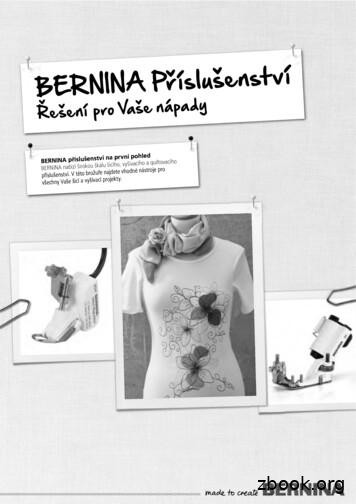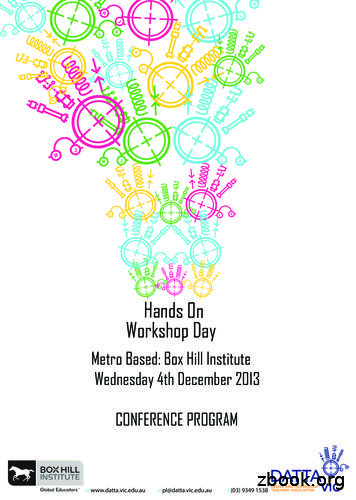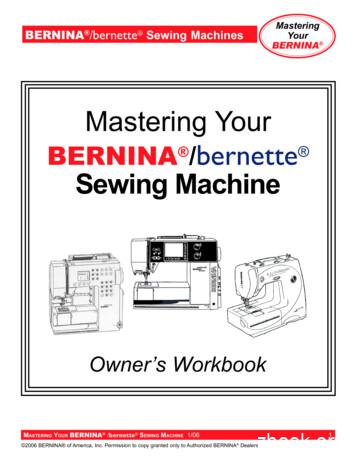BERNINA RULER PANEL INSTRUCTION GUIDE
BERNINAQ Se rie sBERNINA RULER PANELINSTRUCTION GUIDE1
NOTE: When quilting on the Q Series with Frame, flip up the handle on your non-dominant side toenable a more secure grip on the rulers.SUPPLIES BERNINA Ruler Base (frame only) BERNINA Ruler Panel by Amanda Murphy One BERNINA Q Series bobbin 100% Cotton backing fabric (at least 2” largeron each side for sit-down quilting and 6” largeron each side for quilting on the frame)The BERNINA Rulers used in this guide are listedbelow: Batting (same size as backing fabric) Straight Line Tool White machine quilting thread Starter Tool (optional) Snips Mini 4-in-1 Tool 6” X 24” rotary cutting ruler 1-1/2” Circle Fabric marking pen or pencil 2-1/2” Circle Pins for loading frame (Q Series with Frame) 3-1/2” Circle Safety Pins or Basting Spray (Domestic and Q 20) 2” X 4” Oval TrueCut TrueGrips Non-slip Ruler Grips (optional) 4” X 8” Oval Supreme Slider (optional for domestic quilting) Squiggle Tool BERNINA Ruler Foot #96 (Q Series) BERNINA Adjustable Ruler Foot #72 (BERNINADomestic Machines) BERNINA Ruler Starter Kit for the Frameand Sit-downThe following steps will walk you through quilting the BENINA Ruler Panel, designed by Amanda Murphyof Amanda Murphy Design, and are designed to work on both frame and sit-down models. You may needto make adjustments based on the rulers you have available. Each step is in red with the ruler type in redbeneath each step description. If you are left handed simply quilt in the opposite direction indicated. Pleasesee page 9 for the entire panel and each section.QUILTING INSTRUCTIONSSTEP 1: BASTINGSTEP 2: “IN-THE-DITCH” QUILTINGSTRAIGHT LINE (OR STARTER) TOOLSTRAIGHT LINE (OR STARTER) TOOL For the Q 24 with Frame, baste along the edgesand the top of quilt top to secure it, making sureit is parallel to leveling bar. For the Q 20 Table Model and domestic, pinbaste or spray baste the quilt top to the battingand backing. Stitch in the ditch between the first and secondrows. On the Q 24 continue to quilt in the ditch at thebottom of each row or around blocks BEFOREyou quilt the row itself to secure it as you movedown the quilt top. On the Q 20, or domestic machines, quilt inthe ditch between all the rows at the onset ofquilting.1
STEP 3: PIANO KEYSSTEP 5: TRIANGLESSTRAIGHT LINE (OR STARTER) TOOLSTRAIGHT LINE (OR STARTER) TOOL Quilt up and down the piano keys, moving acrossthe quilt and quilting on top of previous in theditch stitching. Remember, you can always travelalong the edge of your blocks to get from placeto place on your quilt top using your StraightLine Tool. Starting at the aqua mark on either end of thequilt top, quilt from the upper aqua marks to thelower aqua marks across the top, forming largetriangles.STEP 4: DIAMONDSSTRAIGHT LINE (OR STARTER) TOOL Starting at the green mark on either end of thequilt top, quilt from green mark to green markacross the top, forming a “zig zag” row ofstitching. Quilt back across the quilt top connecting thosesame lower aqua marks with the aqua marksin the middle of the row to form the smallertriangles.Hint: Dividing spaces with the Straight Line Toolgives you great spaces to fill with free motion for acustom look.STEP 6: 15-PATCHMINI 4-IN-1 TOOL Quilt back across the quilt top connecting theblue marks, making sure to stop and quilt adiamond in the center.Hint: Marking the center of a border and thenworking from the edges in, adding an extra motifto compensate in that area is a great way to quiltborders without a lot of math!2 Use the shallow concave curve of the Mini 4-in1 Tool to quilt between the corners of the aquablocks.
Use the convex curve of the Mini 4-in-1 Tool toquilt between the corners of the green blocks. Quilt down one side of the sashing on the rightof the 15-patch blocks using the curvy side ofthe Mini 4-in-1 Tool, aligning the intersectionsof the grey lines and the edge of the 15-patchblocks with its inner curve as shown. (You canhold the tool on the right and use the grey linefor alignment if you are left-handed.) Quilt upthe sashing, positioning the ruler to offset thefirst line of quilting.STEP 8: CLAMSHELLS Use the deep concave curve of the Mini 4-in-1Tool to quilt between the center side markingsof the grey blocks.2-1/2’’ CIRCLESTEP 7: SASHINGMINI 4-IN-1 TOOL Quilt down one side of the sashing on the left ofthe 15-patch blocks using the curvy side of theMini 4-in-1 Tool, aligning the intersections of thegrey lines with its inner curve as shown. Quilt upthe right side of that sashing in a similar manner.3 Starting on the left, use the 2-1/2’’ Circle Tool toconnect the green marks with clamshell shapes.When you get to the last green mark, backtrackalong the “in-the-ditch” quilting to the first navymark and continue across the row.Hint: Working from the edges in and letting motifscross in the middle of the border is another way toavoid having to do a lot of marking!
STEP 9: PETALSSTEP 10: WAVES3-1/2’’ CIRCLE3-1/2’’ CIRCLE Use the 3-1/2’’ Circle Tool to connect the littledots in the middle of the white flowers withwavy lines from left to right. Use the 3-1/2’’ Circle Tool to connect the bluemarks from left to right. Alternate the position of the template from thetop to the bottom of the wave shape. Travel back from right to left to form petal shapes.4 Alternate the position of the template from thetop to the bottom of the wave shape. Travel back from right to left to connect thegreen marks to form petal shapes.
STEP 11: ORANGE PEELSSTEP 12: SCALLOPS3-1/2’’ CIRCLE2’’ X 4’’ OVAL Starting at the top left corner of the row, usethe 3-1/2” Circle Tool to connect the centers ofthe flowers in an “S” curve from left to right.Alternate the stitching from top to bottom of theCircle Tool to form a figure-8 shape. Starting at the left side of the row, use the 2’’x 4’’ Oval Tool oriented vertically to connect thewhite marks. Align the center of the oval on thebottom of the row. Work back from right to leftin a similar manner to connect the aqua marks.STEP 13: OVALS AND DIAMONDS2’’ X 4’’ OVAL Travel back from right to left to complete thefigure-8 shape. Starting at the left side of the row, use the 2’’x 4’’ Oval Tool oriented horizontally to connectaqua marks on the bottom of the row. Make another pass from left to right to completethe orange peels on the top of the row. Travelback from right to left to complete the orangepeels on the bottom of the row.5 Align the center of the oval on the bottom ofthe row. Work back from right to left in a similarmanner to connect the aqua marks on the top ofthe row.
QUILT IN-THE-DITCH AROUND ALLBLOCKS BEFORE CONTINUING ONSTEP 15: CIRCLE WREATH2-1/2” CIRCLE, 1-1/2” CIRCLESTEP 14: DRESDEN PLATESTRAIGHT LINE TOOL AND MINI 4-IN-1 TOOL Quilt around the Dresden Plate using the StraightLine Tool. Quilt around the center, using either the Mini4-in-1 or a circle to keep a smooth quilting line. Quilt in the ditch around all the plates, usingyour previously quilted lines to travel betweeneach OR quilt arcs around the plate using theshallow concave curve of the Mini 4-in-1 Tool,traveling over previous stitching. Quilt a crosshatch pattern in the backgroundusing the Straight Line Tool, starting on thediagonals. Align the markings on the ruler withprevious quilting lines to ensure the lines remainparallel and straight.6 Quilt around the inner and outer edge of thewreath using the 2-1/2’’ Circle Tool. If desired, quilt around each flower using the1-1/2’’ Circle Tool aligning it with the white marksas shown. Quilt over your previous quilting linesto move from circle to circle. Quilt rays around the edge of the wreath usingthe Straight Line Tool aligning it with the flowerin the center of the block and various pointsaround the outer edge of the square.
STEP 16: LEMOYNE STARSTRAIGHT LINE TOOL, MINI 4-IN-1 TOOL Using the Straight Line Tool, start at the pointof the star and quilt all around the star andbetween the diamonds that make up the star.Quilt narrower diamonds within the diamondshapes if desired. Use the wavy side of the Mini 4-in-1 Tool to“bounce” around the outline of the star and theborders.STEP 17: DIAMOND IN A SQUARESTRAIGHT LINE TOOL, MINI 4-IN-1 TOOL, 3-1/2”CIRCLE, 4” X 8” OVAL Without ending the thread, “bounce” around thediamond using the 3-1/2’’ circle OR “bounce”around the diamond using the 4’’ x 8’’ oval.Watch the center mark for help aligning the ruler.STEP 18: CROSSHATCHINGSQUIGGLE TOOL OR STRAIGHT LINE TOOL For the Sit-Down kit, using the Squiggle Tool,quilt one direction of a wavy crosshatch. For the Frame Kit, using the Straight Line Tool,quilt one direction of a straight crosshatch. Rotate the tool and quilt the other direction. Starting at the corner of a diamond, quilt in theditch around the diamond using the Straight LineTool. Then “bounce” around the square usingthe large convex curve of the 4-in-tool.7Hint: You can use painter’s tape on your ruler tomark it and quilt with uniform spacing.
STEP 19: SASHINGSTEP 20: OGEESSQUIGGLE TOOL (OPTIONAL IF YOU ONLYHAVE THE BERNINA FRAME RULER KIT)SQUIGGLE TOOL (OPTIONAL IF YOU ONLYHAVE THE BERNINA FRAME RULER KIT) Using the Squiggle Tool, hold the ruler belowthe foot and align the dips in the curve withthe bottom aqua horizontal line on the fabric toquilt from left to right across the quilt top. Orient the Squiggle Tool as shown to quilt all thesashing surrounding the blocks. Note that thereare alignment marks on the top and bottom orleft and right in the sashing so you can hold theruler in whatever manner is most comfortablefor you. If you have the BERNINA Frame Ruler Kit anddon’t have the Squiggle Tool experiment withthe rulers in the set to create alternate sashingdesigns.8 Quilt back from right to left, holding the rulerabove the foot and aligning the dips of thecurve with the top aqua horizontal line. If you have the Frame Kit, experiment with thecircles for a similar effect.STEP 21: PIANO KEYSSTRAIGHT LINE TOOL (NOT PICTURED)Repeat Step 3 for a beautiful finish!
STEP 3STEP 4STEP 5STEP 7STEP 6STEP 8STEP 9STEP 10STEP 11STEP 12STEP 13STEP 14STEP 15STEP 19STEP 16STEP 17STEP 18STEP 20STEP 219For BERNINA Q Series Purposes Only. Not for sale or distribution. 2016 BERNINA of America
BERNINA Ruler Foot #96 (Q Series) BERNINA Adjustable Ruler Foot #72 (BERNINA Domestic Machines) BERNINA Ruler Starter Kit for the Frame and Sit-down The following steps will walk you through quilting the BENINA Ruler Panel, designed by Amanda Murphy of Amanda Murphy Design, and are designed to work on both frame and sit-down models.
C BERNINA virtuosa 150 153 153 QE 155 160 163 BERNINA activa 130 140 D BERNINA aurora D1 430 440 QE B 555 B 570 QE B 530 B 550 QE E BERNINA artista E1 E1 165 170 180 185 F BERNINA artista F1 BERNINA aurora F2 F3 F4 630 640 B 560 B 580 435 450 B 710 B 740 B 750 QE B 770 QE B 720 G BERNINA artista G1 200 730 B 780 B 790 H BERNINA B
that a BERNINA machine will withstand the test of time. BERNINA: Class-leading sewing machines Join us at BERNINA 350PE BERNINA 550QE BERNINA 800DL BERNINA 215 BERNINA 1008 Bernina Australia @berninaaustralia. WORKSHOP DAY INFORMATION WELCOME DATTA VIC welcomes you to our Annual Hands On Wo
BERNINA /bernette Sewing Machines MASTERING YOUR BERNINA /bernette SEWING MACHINE 1/06 4 Mastering Your BERNINA 2006 BERNINA of America, Inc. Permission to copy granted only to Authorized BERNINA Dealers Congratulations on your purchase of a BERNINA or bernette for BERNINA sewing machine! This
C BERNINA virtuosa 150 153 153 QE 155 160 163 D BERNINA aurora D1 430 440 QE B 530 B 550 QE E BERNINA artista E1 E1 165 170 180 185 F BERNINA artista F1 F1 F1 F1 30BERNINA aurora F2 F3 630 640 B 560 B 580 435 450 B 710 B 750 QE G BERNINA artista G1 200 730 B 780 H BERNINA B 820 B 830 B 880 0 Entlovací patka 7 0 Entlovací patka s chráničem .
BERNINA 770 QE PLUS Bernina Hook for Meticulous Stitches Bernina Stitch Regulator Bernina Dual Feed Extra Large Bobbin BERNINA L860 Overlock One-Step Bernina Air Threader Informational color touch screen Built-in Tutorial and Creative Consultant Embroidery Software V9 Wifi enabled Convert to Applique Export Cut Files Full Digitized Software .
This is a nice example of the Bernina 217. . and these industrial sewing machines myself and so . Note: This is a supplement manual to the 1020/1030 service manual. This means you ll need both manuals. Bernina 217-217N Sewing Machine Instruction . Bernina Nova 900 Sewing Machine PDF Instruction Manual Bernina 830, 831, 832 .
BERNINA Embroidery Software MASTERING YOUR BERNINA ARTISTA EMBROIDERY SOFTWARE 9/2003 4 Mastering Your BERNINA Congratulations on your purchase of BERNINA artista v4.0 embroidery software! This workbook is designed to be used in conjunction with the Owner
Due date of deliverable: 31.12.2012 Document identifier: docx Revision: 1_ 1 Date: 2013-04-16 . SmartAgriFood 31.12.2012 docx Page 2 of 58 The SmartAgriFood Project The SmartAgriFood project is funded in the scope of the Future Internet Public Private Partner-ship Programme (FI-PPP), as part of .