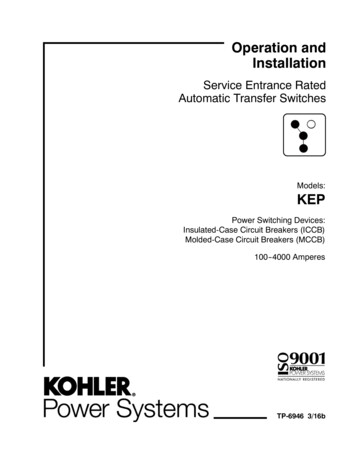TONE GENERATOR - Polynominal Home
TONE GENERATORSERVICE TIONS ························ 3PANEL LAYOUT ··· 4CIRCUIT BOARD LAYOUT ···· 5BLOCK DIAGRAM ························ 6DISASSEMBLY PROCEDURE ····················· 7LSI PIN DESCRIPTION ········· 12IC BLOCK DIAGRAM ·············· 14CIRCUIT BOARDS ···················· 16TEST �· 18MIDI / COMPUTER CONNECTING CABLES ··········· 23ERROR MESSAGES ··············· 24INITIALIZE ············· 25MIDI IMPLEMENTATION �·············· 26OVERALL CIRCUIT DIAGRAM ················· 27PARTS LISTSY011450HAMAMATSU, JAPAN0.32K-3942Printed in Japan '99.01
MU100IMPORTANT NOTICEThis manual has been provided for the use of authorized Yamaha Retailers and their service personnel. It has been assumed thatbasic service procedures inherent to the industry, and more specifically Yamaha Products, are already known and understood bythe users, and have therefore not been restated.WARNING:Failure to follow appropriate service and safety procedures when servicing this product may result in personalinjury, destruction of expensive components and failure of the product to perform as specified. For thesereasons, we advise all Yamaha product owners that all service required should be performed by an authorizedYamaha Retailer or the appointed service representative.IMPORTANT:This presentation or sale of this manual to any individual or firm does not constitute authorization, certification,recognition of any applicable technical capabilities, or establish a principal-agent relationship of any form.The data provided is belived to be accurate and applicable to the unit(s) indicated on the cover. The research engineering, andservice departments of Yamaha are continually striving to improve Yamaha products. Modifications are, therefore, inevitable andchanges in specification are subject to change without notice or obligation to retrofit. Should any discrepancy appear to exist,please contact the distributor's Service Division.WARNING:Static discharges can destroy expensive components. Discharge any static electricity you body may haveaccumulated by grounding yourself to the ground buss in the unit (heavy gauge black wires connect to thisbuss.)IMPORTANT:Turn the unit OFF during disassembly and parts replacement. Recheck all work before you apply power to theunit.LITHIUM BATTERY HANDLINGThis product uses a lithium battery for memory back-up.WARNING:Lithium batteries are dangerous because they can be exploded by improper handling. Observe the followingprecautions when handling or replacing lithium batteries.Leave lithium battery replacement to qualified service personnel.Always replace with batteries of the same type.When installing on the PC board by soldering, solder using the connection terminals provided on the battery cells.Never solder directly to the cells. Perform the soldering as quickly as possible.Never reverse the battery polarities when installing.Do not short the batteries.Do not attempt to recharge these batteries.Do not disassemble the batteries.Never heat batteries or throw them into fire.ADVARSEL!Lithiumbatteri-Eksplosionsfare ved fejlagtig håndtering. Udskiftning må kun ske med batteri af samme fabrikat og type. Levér detbrugte batteri tilbage til leverandøren.VARNINGExplosionsfara vid felaktigt batteribyte.Använd samma batterityp eller en ekvivalent typ som rekommenderas av apparattillverkaren.Kassera använt batteri enligt fabrikantens instruktion.VAROITUSParisto voi räjähtää, jos se on virheellisesti asennettu.Vaihda paristo ainoastaan laitevalmistajan suosittelemaan tyyppiin.Hävitä käytetty paristo valmistajan ohjeiden mukaisesti.The following information complies with Dutch Official Gazette 1995. 45; ESSENTIALS OF ORDER ON THE COLLECTION OFBATTERIES. Please refer to the diassembly procedure for the removal of Back-up Battery. Leest u voor het verwijderen van de backup batterij deze beschrijving.WARNING: CHEMICAL CONTENT NOTICE!The solder used in the production of this product contains LEAD. In addition, other electrical/electronic and/or plastic (whereapplicable) components may also contain traces of chemicals found by the California Health and Welfare Agency (and possiblyother entities) to cause cancer and/or birth defects or other reproductive harm.DO NOT PLACE SOLDER, ELECTRICAL/ELECTRONIC OR PLASTIC COMPONENTS IN YOUR MOUTH FOR ANY REASONWHAT SO EVER!Avoid prolonged, unprotected contact between solder and your skin! When soldering, do not inhale solder fumes or expose eyesto solder/flux vapor!If you come in contact with solder or components located inside the enclosure of this product, wash your hands before handlingfood.2
MU100SPECIFICATIONSTone Generation MethodAWM2 (Advanced Wave Memory 2)Maximum Simultaneous Polyphony64-noteSound Module ModesXG, TG300B, C/M, and PerformanceMulti-timbral Capacity32-Part (on 32 MIDI channels; with element reserve priority for later notes and dynamic Voice allocation)Internal Voice/Program StructureNormal ProgramsTotal ·············· 1267XG ·················· 1074TG300B mode ······· 614C/M mode ·············· 128 (Parts 1 — 9), 64 (Parts 11 — 16)Drum ProgramsTotal Kits ··············· 46XG ·················· 36TG300B mode ······· 10C/M mode ·············· 1Performance ProgramsUp to four Voices plus all effect settings can be memorized to a Performance.Preset Programs ····· 100User Programs ······· 100EffectsSix sections of multi-effects: Reverb (12 Types), Chorus (14 Types),Variation (70 Types), Insertion 1, 2 (43 Types), Multi EQ (4 Types), and Part EQ (1 Type)DisplayCustom back-lit LCDControlsPOWER/VOL control, A/D INPUT level control; Mode select buttons: PLAY, UTIL (UTILITY), MODE, EDIT, EFFECT, EQ; other buttons:MUTE/SOLO, ENTER, EXIT, PART, VALUE, SELECTJacks and TerminalsFront panel: PHONES jack (Stereo Mini-pin), A/D INPUT (stereo 1/4” plug)Rear panel: OUTPUT R,L (RCA-pin), INPUT R, L (RCA-pin); DC IN jack; TO HOST terminal; HOST SELECT switch; MIDI IN-A/B, MIDI OUTand MIDI THRU terminalsComputer/MIDI InterfaceDirect connection to host computer port (RS-232C, RS-422); MIDI terminals allow connection to MIDI sequencer or MIDI controllerData Transfer (Baud) RateMIDI — 31,250 bps (bits per second)Mac — 31,250 bpsPC-1 — 31,250 bpsPC-2 — 38,400 bpsPower SupplyYamaha PA-5B AC Adaptor (included)Dimensions (W X D X H)220 X 210 X 44 mm (8-11/16" X 8-1/4" X 1-3/4")Weight1.3 kg (2 lbs., 14 oz.)Included AccessoriesOwner’s Manual, Yamaha PA-5B AC Adaptor,XGtools Setup Guide, CD-ROM “XGtools”Output LevelRefer to the TEST PROGRAM section of this manual on page,19 and 20.3
MU100PANEL LAYOUTFront PanelA/D INPUTEFFECT buttonA/D INPUT level controlEQ buttonPHONES jackMUTE / SOLO buttonPOWER/VOL controlENTER buttonPLAY buttonEXIT buttonEDIT buttonUTIL (UTILITY) buttonMODE buttonPART/buttonsSELECT / buttonsVALUE / buttonsRear PanelMIDIOUTPUTHOST SELECTINPUTLMIDIMacPC-2 PC-1THRUOUTI N-ATO HOSTDC INRI N-BSER NO.MIDI THRU terminalTO HOST terminalMIDI OUT terminalDC IN jackMIDI IN-A terminalOUTPUT L,R jacks (Left,Right)MIDI IN-B terminalINPUT L,R jacks (Left,Right)HOST SELECT switch4
MU100CIRCUIT BOARD LAYOUTPVRFront panelLCDPSW1CN 71CN10CN 14DMSW1 cable(10P)CN111CN61CN9VR cable(10P)1SW2 cable(7P)CN13CN5PSW cable(2P)1LCD cable5
6PLUGIN BOARD SELECTIC2OFF LINECHECKMU100LCD UNIT110PSWCONTRAST59109626160PANEL SW4MDRAM(16bit)IC17IC11IC18SWP30DATA bit)IC35IC121MSRAM(8bit)IC12BATTERYBACK UP32MMASKROM(16bit)IC3416MPROGRAM(16bit)ADDRESS BUS16MHz6364 11133.8688MHzIC16MPUH8S10510730 33DM 3.3V 5V 9VA 23LPFLPF7 LPF 5IC30 1ANALOGFRONTEND211 66PEAKDETECTD/AIC21AMPAMP5VREGULATORIC9AMP11POWER SWITCHPVR62MUTINGAMP71INPUT VOL21 7162MASTER VOLPVRAC-ADAPTORPA-5BA/D INPUTINPUT-RINPUT-LOUTPUT-ROUTPUT-LHEAD PHONEMU100BLOCK DIAGRAM
MU100DISASSEMBLY PROCEDURE1.Bottom Assembly1-1 Remove the four (4) screws marked [60], the screwmarked [75], the screw marked [76] and the two (2)screws marked [80]. The bottom assembly can thenbe removed. (Fig. 1)*[76]Front assemblyWhen you reattach the bottom assembly, you shouldtighten the screws in the order described in figure 1.Bottom assembly725Rear panel[60]3[80]14[60]68[75][60]: Bind Head Tapping Screw-B 3.0X8 MFZN2BL (EP600190)[75]: Bind Head Screw 3.0X6 MFZN2BL (EG330360)[76]: Bind Head Screw 3.0X6 MFNI33 (EG330370)[80]: Flat Head Tapping Screw-C 3.0X8 MFZN2BL (VR060800)(Fig.1)2.DM Circuit Board2-1 Remove the bottom assembly. (See Procedure 1.)2-2 Remove the two (2) screws marked [30]. The topassembly can then be removed from the frontassembly. (Fig. 2)Front assemblyTop assembly[30](Fig.2)[30]: Flat Head Tapping Screw-C 3.0X8 MFZN2BL (VR060800)7
MU1002-3 Remove the five (5) screws marked [T30]. The DMcircuit board can then be removed. (Fig. 3)Pull off the A/D INPUT knob from the DM circuitboard.Melt and remove the solder of the four (4) pointsmarked [A]. The rear shield can then be remove fromthe DM circuit board. (Fig. 4-1,4-2)*When you reattach the DM circuit board, you shouldtighten the screws in the order described in figure 3.The cables plugged into the connector CN9 shouldbe inserted as shown in figure 4-1.[T30]SW2(7P)SW1(10P)CN1512CN5111617DMCN9Rear shieldDM(Fig.4-1)43Rear shield[T30][T30]: Bind Head Tapping Screw-B 3.0X6 MFZN2BL (EP600230)[A]DM(Fig.4-2)(Fig.3)3.PSW & PVR circuit boards and LCD3-1 Remove the bottom assembly. (See Procedure 1.)3-2 Remove the top assembly. (See Procedure 2.)3-3 Remove the four (4) screws marked [F90]. The PSWcircuit board can then be removed. (Fig. 5)Pull off the OP buttons and the mode buttons fromthe PSW Circuit board.[F40][F30]2Front panel3-4 Remove the screw marked [F30] and the screwmarked [F40]. The PVR circuit board can then beremoved. (Fig. 5)3-5 Remove the four (4) screws marked [F60]. The LCDcan then be removed. (Fig. 5)*When you reattach the circuit boards, you shouldtighten the screws in the order described in figure 5.[F60][F90]PSW1443322PVR8[F90]LCD(Fig.5)1[F30]: Bind Head Tapping Screw-B[F40]: Bind Head Tapping Screw-B[F60]: Bind Head Tapping Screw-B[F90]: Bind Head Tapping Screw-B3.0X10 MFZN2Y (EP600220)2.6X10 MFZN2Y (VD791000)2.6X10 MFZN2Y (VD791000)2.6X6 MFZN2Y (VC069600)
MU100Installing a Plug-in Board into the MU100WarningInstallation and removal of a plug-in board into/from the MU100 initializes some of the setup and multipart settings of the main unit. Be sure to save any of your important settings onto a personal computer orMIDI Data Filer MDF3 before installing or removing a plug-in board.CAUTION!Be careful not to injure your hands or fingers while installing or removing the plug-in board.Be careful not to injure yourself when handling the jagged surfaces or sharp areas of the plug-in board.Instructions1. Turn off the power of any devices that may be connected to the MU100 and remove the MU100’s AC adaptor from itspower source.CAUTION!Accidents can occur if the plug-in board is installed or removed while the AC adaptor is connected to apower source. Be sure to unplug the AC adaptor of the MU100 before installing or removing the plug-inboard.2. Turn the MU100 upside down.Remove the DB cover by removing the four (4) silver screws that secure it to the MU100.9
MU1003. Remove the four (4), black, XG Plug-in Board installation screws that are secured to the inside of the DB cover.Unlatch and remove the holder that secures the connector. Extend the connector.Keep the holder for use when the XG Plug-in Board is removed.Holder4. Remove the XG Plug-in Board from the anti-static bag.CAUTION!Before handling the XG Plug-in Board, be sure to touch a grounded, metal surface in order to removeany static electricity from your clothes or body. Do not touch any of the patterned surfaces of the boardor its connector.5. Insert the expansion connector of the MU100 into the connector of the XG Plug-in Board.Make sure to insert the connector so that it faces the proper direction and the right and left tabs of the expansionconnector lock into place (as shown in the illustration).TabExpansion connectorXG Plug-in ConnectorXG Plug-in Board10Insert the connector sothat the tabs on the rightand left sides lock.
MU1006. Attach the XG Plug-in Board to the DB cover using the four (4), black screws that were removed in Step 3.Install the XG Plug-in Board so that the side with the IC chips is facing the DB cover.Position the XG Plug-in Board from above, onto the DB cover, making sure to align the holes of the board with theholes on the lid. If the holes are not properly aligned, you may damage the plug-in board.XG Plug-in BoardSide without the connectorScrew (black)7. Secure the DB cover back onto the MU100 by using the same four (4) silver screws that were removed in Step 2.Secure the screws in the order shown in the illustration.Screw (silver)4123Arrange the cables of theconnector as shown, sothat they do not becomepinched or damaged.11
MU100LSI PIN DESCRIPTIONHD6432655A00F (XT443A00) CTIONChip Select for System RAM (CS1)Chip Select for System RAM (CS0)GNDPower SupplyAddress BusGNDAddress BusGNDAddress BusGNDAddress BusOff Line DetectionSignal for Rotary encoder(REB)Signal for Rotary encoder(REA)Plug Detection of A/D InputNCGNDGNDReset Signal for SWP30Reset Signal for PBPower SupplyTwo Way Data BusGNDTwo Way Data BusGNDTwo Way Data BusPower SupplySerial MIDI OUT (TXD0)Serial Host OUT (TXD1)Serial MIDI IN B (RXD0)Serial MIDI IN A (RXD1) or Host INA/D Gain Control Signal(ADG1)A/D Gain Control 6271P6372P2773P2674P2575P2476P2377P2278P2179P2080 WDT0VFRES81NMI8283 STBVVcc8485 XTAL86 EXTALVss8788Vcc89AS90RD9192 HWRLWR93PF294PF195PF09697 TXD298 RXD2Vss99Vss100101 NCGNDGNDNCPB Select (SW1)PB Select (SW2)NC1 MHz Clock for Serial InterfaceLCD Contrast (LCDC-C)LCD Contrast (LCDC-B)LCD Contrast (LCDC-A)LCD Control (LCD-E)LCD Control (LCD-R/W)LCD Control (LCD-RS)NCReset Signalnot usednot usedPower SupplyQuartz Cristal 16 MHzQuartz Cristal 16 MHzGNDNCPower SupplyNCRead SignalWrite SignalNCPB Select (SW4)SW Data Read Control (SWD)LED,SW Strobe Data Latch (SWS)Serial Output for PB (TXD2)Serial Input for PB (RXD2)GNDGNDSerial Sync Clock for PB (MIDCLK)Reset Signal for Rotary EncoderPower Supply for A/DReference Voltage for A/DAnalog Level Input Rnot usedAnalog Level Output Lnot usedDetection of Host SW Positionnot usedBattery Voltage CheckModelCheck (MU100:GND)GNDGNDLCD Data(DB7),SW Data,LED6LCD Data(DB6),SW Strobe DataLCD Data(DB5),SW Strobe DataLCD Data(DB4),SW Data,LED5LCD Data(DB3),SW Data,LED4LCD Data(DB2),SW Data,LED3LCD Data(DB1),SW Data,LED2LCD Data(DB0),SW Data,LED1GNDGND 5 DPB Select (SW3)NCChip Select for SWP30 (CS2)
MU100TC203C760HF-001 (XR738A00)TC203C760HF-002 (XS725A00)SWP30 (AWM Tone Generator coped with MEG) Standard Wave ON(Ground)IIIIIIIIIIIIAddress bus internal /OI/OI/OI/OData bus of internal register(Power supply)(Ground)I/OIIIChip selectWrite strobeRead strobe(Power supply)OOOOOOOOOOOONSYS/LNSYS upper 16 bitsKey on OONSYS input/LNSYS output lower 8 bitsKey on data(Power supply)(Ground)DAC outputDAC outputDAC0/DAC1 word clockMEL wave data output(Power supply)OIIIIIIIIOOOOADC word clockMEL wave data input(Ground)DRAM column address strobe(Power supply)(Ground)OOOOOOOODRAM address busDRAM row address strobeDARM write /OI/OI/OI/OI/OI/OI/OI/OI/ODRAM data bus(Power /OI/OI/OI/OWave memory data bus (Upper data d)(Power supply)Wave memory address bus (Upper 16 bits)(Ground)RAS when DRAM(s) is connected to wave memoryCAS when DRAM(s) is connected to wave memoryWave memory output enableWave memory write I/OI/OI/OI/OWave memory data bus (Lower data memory)(Power ave memory address bus (Lower data memory)(Power c. signal for master clockSync. signal for HCLK/QCLK1/12 master clock (64 Fs)1/6 master clock (128 Fs)1/3 master clock (256 Fs)1/2 master clock (384 Fs)(Power supply)Sync. clockMaster clock inputMaster clock output(Power supply)Crystal osc. inputCrystal osc. output(Ground)Initial clear2 chips mode enableMaster/Slave select when 2 chips modeTest pin(Power supply)13
MU100µPD63200GS-E1 (XP867A00) DAC (Digital to Analog Converter)PINNO.NAMEI/O123456784/8FD. GND16 BITD. VDDA. GNDR. OUTA. VDDA. VDDIIOPINNO.FUNCTIONNAME9 R. REF10 L. REF11 L. OUT12 A. GND13 WDCK14RSI15 SI/LSI16CLK4/8 Fs selectionDigital ground16 bit/18 bit selectionDigital power supplyAnalog groundChannel R outputAnalog power supplyI/OOIIIIFUNCTIONChannel R voltage referenceChannel L voltage referenceChannel L outputAnalog groundWord clockChannel R series inputSeries input/Channel L series inputClockIC BLOCK DIAGRAMSN74HC14AF-TP1 (XD657A00)Hex 9F9EL (XS048A00)Dual 2 to 4 R (XH223A00)Octal D-Type Flir 1Y2Y3102Y292Y3GY2Y3TC74HC4051AF-TP (XR056A00)Triple 2-channel Multiplexer/DemultiplexerVCCSwitches IN/OUTY11Y1QCLCK D198QSwitches IN/OUTY02Y0188DSwitches IN/OUTZ134CLEAR1201Q2Q1D3CLD CKD CKCL18A2GND14111G6ATC74HC245F-T1 (XD603A00)Octal 3-State Bus TransceiverD1RTC74HC126AF (XS776A00)Bus BufferVDD 16 DC Voltage SupplyY15Commons OUT/IN YZ1X14Commons OUT/IN XZX113Swiches IN/OUT X12D47DCommons OUT/INZB32Q5QCK DCLQ17167QSwiches IN/OUTZ05Z0X012Swiches IN/OUT X0B43Q6QQ156QControl Inhibit6INHA11Control Input AB53D7CLD CKCLCK D146D-DC Voltage Supply7VEEB10Control Input BB64D85D8VSSC9Control Input CB74Q9CK DCLQ1312D CKCLQ125Q11B8GND1011CLOCKB2GND
MU100MC34051MEL (XP881A00)M5M34051FP (XV103A00)Dual EIA-422/423 LineTransceiverREC1 IN -1REC1 IN 2REC1 OUT3DR1 EN4REC2 OUT 16VccTC74HC4066AF-T1 (XG385A00)Quad Bilateral Analog SwitchIN/OUT 1114VDDDR1 INOUT/IN 1214DR1 OUTOUT/IN 2312Control 413DR1 OUTIN/OUT 2411IN/OUT 4512DR2 ENControl 2510OUT/IN 4REC2 IN 611DR2 OUTControl 369OUT/IN 3REC2 IN -710DR2 OUTVSS78IN/OUT 3GAN89DR2 IN 15TC7S32F (XM588A00)OR13Control 1SC7SU04FEL (XI348A00)InverterNC1IN2VSS53NJU7660M-T1 (XP596A00)DC/DC Voltage ConverterVDD4RCOSC.OUTLOGICµPC4570G2 (XF291A00)NJM4556AMT1 (XQ138A00)Dual Operational AmplifierTC7W14FU (XN883A00)Triple lnverter763OSCVRGND12Vss354Output A1InvertingInput A2Non-InvertingInput A3-DC Voltage Supply4VssOUT V- --V8 DC VoltageSupply7Output B6InvertingInput B5Non-InvertingInput B1A18Vcc3Y271Y2A363AV C 4C-5VOUTNC18V C 27OSCGND36VRC-45VOUTTLC320AD58CDWT (XS892A00)4IN BVOLTAGECONVERTERPOWERSUPPLYAVDDIN A282INLP1INLM2REFO mationFilterLow-CutFilterVREF16 DoutSerialInterfaceREFI 3INLP128INRPINLM227INRM17 FsyncREFI326REFO14 DCMODE1217FsyncMODE01316DOUTLRCIk1415SCLK21 OSFRGND452YINRP 28INRM r9OSFLMCLK 20CMODE 12CONTROLMODE0 13MODE1 2215 SCLKMODE2 81118TEST2 DVDDTC7S66F (XR682A00)Bilateral SwitchIN/OUT1OUT/IN2GND354TL32088CNST (XS893A00)AD FRONT 219IN R IN L 318IN R-IN L-417OUTROUTL516VREFRVRE FL615RILI714ROLO813AOUT R1AOUT L1912AOUT R2AOUT L21011AVCCBIAS CIRCUIT- AMPR1AMP - L15K- 5K5KROUT- AMPL2ROUTL chSingle DifferentialConverterAMPR25KROUTROUTR chSingle DifferentialConverter15
MU100CIRCUIT BOARDSDM Circuit RWhen removingTO HOST DC INLithium batteryPushBattery holderDMWhen installingLithium batteryBattery holderDMDMBattery VN103500VN103600(Battery holder for VN103500)Notice for back-up battery removalPush the battery as shown in figure,then the battery will pop up.Druk de batterij naar beneden zoalsaangeven in de tekening de batterijspringt dan naar voren.BatteryBattery holder* The lithium battery is not a part of the DM circuit board .CN9 InstallingSW2(7P)SW1(10P)CN1CN5111617CN9Rear shieldDMNote: See parts list for details of circuit board component parts.16A/D INPUTComponent side2NA1-VZ01320-1/21
MU100PSW Circuit BoardDM Circuit BoardCN5: to XITVALUEMODE EQComponent sidePattern sidePVR Circuit BoardPOWER/VOLPUSH ON/OFFto DM : CN 6PHONESto DM : CN 13Component sidePattern sidePattern side2NA1-VZ01320-2/21Note: See parts list for details of circuit board component parts.17
MU100TEST PROGRAMPREPARATIONSA. HOW TO ENTER THE TEST PROGRAMThe following measuring instruments and jigs arenecessary during the test.While pressing the [PLAY] and the [MUTE/SOLO]buttons, turn the MU100 POWER switch on.When the test program is initiated, the version of theprogram ROM will appear on the LCD.Measuring instruments :Audio signal generator, oscilloscope,amplifier/speaker system, etc.Jigs :MIDI cables, etc.MU100 TEST MODEVer#. ## ##-###-##TEST ENDAfter displaying the test result on the LCD, the test will becompleted and proceed to the next test. If an error isdetected during the test, refer to section B, "PROCEEDINGTROUGH THE TEST". All SRAM data is preserved.ok02 5262728RemarksAfter displaying the version message shown above, thefollowing display will appear.PROCEEDING THROUGH THE TEST ANDSELECTION WHEN AN ERROR IS DETECTEDSRAMBATTERYLCD ALL DOTS ONSWITCH & LEDDIALMIDI 1MIDI 2HOST SELECTTO HOST TX/RXWAVE ROM1 kHz OUTPUT(L)1 kHz OUTPUT(R)1 kHz INDIV.OUT11 kHz INDIV.OUT2INPUT HIGHINPUT LOWMEG & DRAM64 SOUNDS OUTPUTFACTORY SETTINGSEXITPB1 NAMEPB1 RAMPB1 MIDI INPB1 MELPB2 NAMEPB2 RAMPB2 MIDI INPB2 MELSRAM Read/WriteA/D check on CPUSWITCH ON/OFF & LED ON/OFFNot usingConnect MIDI IN A to MIDI OUTConnect MIDI IN A to MIDI OUTSlide HOST SELECTFactory useWAVE ROM READUsing measuring instrumentsUsing measuring instrumentsNot usingNot usingUsing measuring instrumentsUsing measuring instrumentsUsing measuring instrumentsBy listeningCircuit Board test of CN 1Circuit Board test of CN 1Circuit Board test of CN 1Circuit Board test of CN 1Not usingNot usingNot usingNot usingThe test "Not using" is written in the column of remarksand is not performed on the MU100.When performing the tests numbered 21 to 24, connect thePlug-in Board to the connector CN1of the MU100 beforestarting the test.The factory settings should be performed before any testwhen a circuit board or the backup battery is replaced. Thefactory settings are performed by turning the MU100POWER switch on while pressing the [UTIL] and the[ENTER] buttons.B. PROCEEDING THROUGH THE TESTWhen entering the test program, the following display willappear.01 RAMUse the [SELECT ] and [SELECT ] buttons to movethrough the various tests of the test program.After having selected the test, press the [ENTER] button tostart the test in succession from that number.Pressing without selecting the test will start the test from"1. SRAM test".TEST SELECTION WHEN AN ERROR ISDETECTEDIn each test, if an NG (No Good) error is detected, press the[EXIT] button. The MU100 will then wait for the entry of atest number.01 RAMThe Write/Read check for SRAM (IC 9 and IC 10) will beperformed automatically on the following address.IC9, IC10 h'200000 h'20FFFF (16-bit Data Bus)DISPLAY OF TEST RESULTSOK01 RAMok01 RAMerr18NGno appearingTEST ENDWhen the button [VALUE ] is pressed, if the test is OK, thetest will be completed and proceed to the next test.If an error is detected during the test, turn the POWER off.ok5. DIAL TESTerrThis test is not performed on the MU100. After pressingthe [EXIT] button, press the [SELECT ] or [SELECT ]button to select the next test.02 BATTERYTEST ENDAfter displaying the test result on the LCD, the test will becompleted and proceed to the next test. If an error isdetected during the test, refer to section B, "PROCEEDINGTROUGH THE TEST".3. LCD-ALL DOTS "ON" TESTCheck that all dots of the LCD change to black.After checking the back light, press the [SELECT]button to control the LCD contrast in eight (8) steps.TEST ENDPress the [ENTER] button. The MU100 will thenproceed to enter the following test.If the [EXIT] button is pressed, the MU100 will waitfor the entry of the test number.4. SWITCH & LED TEST04 SWITCH & LED[PLAY]Press the panel switches consecutively from the [PLAY]button to the [VALUE ] button, according to the orderindicated on the LCD. At this time, check that the LED ofthe testing switch is lighted up.1. SRAM TESTNGThis test checks that the voltage of the battery is greaterthan 2.9 V and less than 3.4 V.DISPLAY OF TEST RESULTSOK02 BATTERY01 RAMDISPLAY OF TEST RESULTSOK04 SW & LED2. BATTERY TEST(#.## Version number of the MU100 program ROM)TestNo.A TEST ENTRYIf the switch is OK, a beep will sound and the test willproceed to the next switch. If the wrong switch is pressed,the program does not proceed and no sound will heard.04 SWITCH & LED[ENTER]6. MIDI 1 TESTAfter connecting the [MIDI IN A] to the [MIDI OUT] andthe [MIDI THRU] to the [MIDI IN B] via MIDI cables,execute the test. The [HOST SELECT] switch must be setat the [MIDI] during the test.06 MIDI 1DISPLAY OF TEST RESULTSOK06 MIDI 1okNG06 MIDI 1errTEST ENDIf the test is OK, "OK" will be displayed on the LCD andthe test will be completed and proceed to the next test. If anerror is detected during the test, refer to section B,"PROCEEDING TROUGH THE TEST".7. MIDI 2 TESTAfter connecting the [MIDI IN A] to the [MIDI OUT] andthe [MIDI THRU] to the [MIDI IN B] via MIDI cables,execute the test. The [HOST SELECT] switch must be setat the [MIDI] during the test.07 MIDI 2(e.g. when checking the [ENTER] switch)The switch & LED test proceeds in the order as LO][ENTER][EXIT][PART-][SELECT ][VALUE-][PART ] [SELECT ] [VALUE ]DISPLAY OF TEST RESULTSOK07 MIDI 2okNG07 MIDI 2err
MU100TEST ENDIf the test is OK, "OK" will be displayed on the LCD andthe test will be completed and proceed to the next test. If anerror is detected dur
MIDI Data Filer MDF3 before installing or removing a plug-in board. CAUTION! Be careful not to injure your hands or fingers while installing or removing the plug-in board. Be careful not to injure yourself when handling the jagged surfaces or sharp areas of the plug-in board.
WTG-1 WARBLE TONE GENERATOR. The WTG 1 Tone Generator is an ultrasonic transmitter designed to flood an area with ultrasound. This Tone Generator is a WARBLE TONE GENERATOR. This internationally patented transmitter sweeps through a number of ultrasonic frequencies in a fraction of a second to produce a strong, recognizable "Warble" signal. The .
SR4B Generator Exciter - Remove and Install SMCS - 4454-010 Removal Procedure Remove The Exciter Field and Remove The Exciter Armature 1. Remove the side and rear access panels from the generator. Product: GENERATOR Model: SR4 GENERATOR 5FA Configuration: GENERATOR MOUNTED CONTROL PANEL 5FA00001-UP
Dorian mode with B as its tonic. The most common modes used in pop music are Dorian and Mixolydian. Pentatonic A five-note scale common in folk music and blues. Major pentatonic has the intervals tone-tone-min 3rd-tone (ie CDEGA) and minor pentatonic has min 3rd-tone-tone-min 3rd (i.e. ACDEG). Minor pentatonic is the basis for the blues scale.
The ROLAND FA SNS-S tone editor/randomizer (the software in follows) a JAVA based utility what is can: - load SN-S tone data from a ROLAND FA (FA in follows) format sytem exlusive file (.syx); - get any SN-S tone from FA and save it as system exclusive file; - edit SNS-S tone parameters; - randomize SN-S tone parameters;
SQL Data Generator 2 documentation About SQL Data Generator With SQL Data Generator, you can populate selected tables and entire databases with realistic data. You can populate empty tables, or add extra rows to your existing data. Quick links Release notes for Data Generator 2.0 Worked example - Setting up the data generator
2” & 3” aIr dIaPHragM PuMP 10 12’ / 24’ road CrossIng ManIfold 11 20”/24” CoPPus fan aIr MoVer 11 aIr Horns 11 ContaInMent BerM 11 8’ x 16’ eCoMats 12 25 kVa PortaBle generator 13 45 kVa PortaBle generator 13 85 kVa PortaBle generator 13 125 kVa PortaBle generator 14 150 kVa PortaBle generator 14 220 kVa PortaBle generator 14
Generator Set Controllers) Disabling the generator set. Accidental starting can cause severe injury or death. Before working on the generator set or equipment connected to the set, disable the generator set as follows: (1) Press the generator set off/reset button to shut down the generator set. (2) Disconnectthepowertothebattery charger, if .
KELELAHAN MATA PADA TENAGA KERJA DI BAGIAN PENGEPAKAN PT. IKAPHARMINDO PUTRAMAS JAKARTA TIMUR SKRIPSI Untuk Memenuhi Persyaratan Memperoleh Gelar Sarjana Sain Terapan PROGRAM DIPLOMA IV KESEHATAN KERJA FAKULTAS KEDOKTERAN UNIVERSITAS SEBELAS MARET SURAKARTA 2010 FATHONI FIRMANSYAH R0206003. ii PENGESAHAN SKRIPSI Skripsi dengan judul : Pengaruh Giliran Kerja Terhadap Kelelahan Kerja Pada .