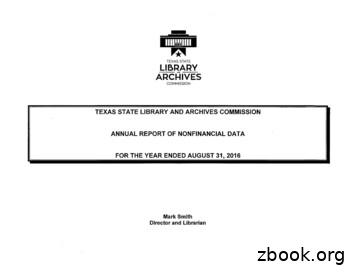USERGUIDE Nigeria Trade Hub HS Classification Tool
USERGUIDENigeria Trade HubHS Classification Toolwww.nigeriatradehub.gov.ng
ContentsAbout the Nigeria Trade Hub HS Classification Tool . 3The NTH Classifier's Homepage . 4Classifying Products . 8Classifying Fully-specified Product Descriptions . 11Tariff Codes and Duty Information . 12Navigating the Hierarchical Tariff Structure . 15Prohibitions, Conditional Imports, and Documentary Requirements . 17Generating a Classification Certificate. 21Classifying Underspecified Product Descriptions . 24Changing the Item . 27Changing Product Characteristics. 30Legal Notes and Commentaries . 33Unknown Items . 36Viewing HS Definitions . 38Using the Spell Checker . 40Classifying Complex Items (e.g. Sets and Kits) . 42Searching by Numerical Code . 43Tips for Describing Products . 46Terms of Use of the NTH HS Classification Tool. 47Contact Information . 50 Nigerian Customs Service, 20132
About the Nigeria Trade Hub HS Classification ToolThe Nigeria Trade Hub Commodity Classification Tool ("NTH Classifier") has been designed to assist theprocess of Harmonized System (HS) commodity classification.The NTH Classifier uses artificial intelligence to read and understand everyday product descriptions andautomatically generates their proper numerical HS codes.The NTH Classifier also drives the HS classification process by interacting with users in an intuitive andintelligent way - delivering expert HS classification capabilities to anyone involved in cross-border trade.This document is designed to provide an overview of the NTH Classifier's functionality and features. Nigerian Customs Service, 20133
The NTH Classifier's HomepageThe NTH Classifier is accessible from two places on the Nigeria Trade Hub home page - either from thelower left corner (see Figure 1), or from the Useful Tools drop down menu located in the header.Figure 1- Locations of the NTH Classifier (highlighted)The user is invited to submit a product description directly from the Goods Description field in the lowerleft corner of the NTH home page, or enter it directly into the tool when launched from the Useful Toolsdrop-down menu. Nigerian Customs Service, 20134
When either of these options is chosen, the NTH home page is replaced by the NTH Classifier (see Figure2).Figure 2- The NTH Classifier is launchedAt the top of the NTH Classifier page are the Destination and Origin fields (see Figure 3). Thesemandatory fields tell the NTH Classifier which country-specific tariff schedule to display and which tarifftreatments to apply. The destination field is automatically set to Nigeria and cannot be changed. Whenthe NTH Classifier is launched, the origin fields is automatically set to China, but this can be changedaccording to the user's needs. To read more about these fields, refer to the section entitled”Customs Tariff Codes and Duty Information". Nigerian Customs Service, 20135
Figure 3- The Destination and Origin fields (highlighted)Just below the Destination and Origin fields is the Product Description field (see Figure 4). This is wherethe goods description (or HS code, if known) is entered.Figure 4- The product description field (highlighted) Nigerian Customs Service, 20136
Technical assistance and other points of contact information are located on the lower left side of thescreen (see Figure 5).Figure 5- Technical assistance points of contact (highlighted)Niy"rtd.H.-.4 Hfolp? Coftta t ,. at1(ma.i (1.-chNc l A UM. ) hotlpd k 'WIJ tr.d h-.b.tov .-.g(m il (C n r.a.l (equW. ) r Mf -v rwlu·d hvb.90Y·fNIT h 08 1 0 64 1 71 0 aA d 081064 1 7871HAllMo tia C.t:toms S.rvtc RC.ntHN'g N C. tOfM S.rvtc H a6qfll rtA tMdJ n t,.t, \VuoM,P.M.& 24,Z.Oft ),AbvJa FCT. . Nigerian Customs Service, 20137
Classifying ProductsEvery classification begins with a narrative product description. Users are encouraged to enter adescription of their product in their own words and provide as much detail as possible.Product descriptions scan be entered into the product description field on the NTH Classifierhomepage by either:1. Keying it in manually, or2. Pasting it from copied text (see Figure 6).Figure 6- Submitting a product description (highlighted)The classification process begins when either:1. The "classify" button is pressed (see Figure 7 ), or2. The 'enter/return' key on the keyboard is pressed.Figure 7- Launching a classification search (highlighted) Nigerian Customs Service, 20138
When a product description has been submitted, the NTH Classifier confirms that it has understood thequery with the message: “Here is what we know about your X” (see Figure 8).Figure 8- Confirming the item (highlighted)The NTH Classifier also presents a list of product details (characteristics) which are required forclassification. The 'Assumed Characteristics' are comprised of product details that have not beenexplicitly described by the user, but are inferred automatically by the NTH Classifier. For example, if theproduct description does not explicitly state that the imported “orange juice” is "powdered", the NTHClassifier will assume that it is not.Alternatively, 'Known Characteristics' are comprised of product details that have been explicitlydescribed by the user (see Figure 9).Figure 9- Displaying the assumed and known characteristics (highlighted) Nigerian Customs Service, 20139
In all cases, the NTH Classifier will either: Present the destination country tariff schedule (which includes commodity codes, commoditydescriptions, units of measure, duty rates, taxes and other fees), orAsk one or more questions about the product being shipped Nigerian Customs Service, 201310
Classifying Fully-specified Product DescriptionsWhen product descriptions are unambiguous and include all of the required characteristics, the NTHClassifier is able to arrive at the customs commodity code automatically (see Figure 10). The user is notrequired to do anything further, except refer to the tariff code and related information from thedestination country tariff schedule (described in the next section).Figure 10- Fully-specified product description and result Nigerian Customs Service, 201311
Tariff Codes and Duty InformationIn order to retrieve the national customs tariff code and related duty, tax and admissibility information,the Country of Destination and the Country of Origin must be specified (see Figure 11). Thedestination country in the NTH Import Classifier is set to Nigeria, and the origin filed is automatically setto China. The Country of Origin may be changed by opening the drop-down lists located next to originfields and selecting a new country.NOTE: It is important to note that the term "origin" does not simply refer to the country of export. Forthe purposes of determining duty rates, admissibility and other compliance matters, "origin" isdetermined by a very specific set of rules, which are established and enforced by the importing country.In many cases, you may also be required to present a Certificate of Origin in order to prove the eligibilityof your goods for preferential tariff treatment. If you are unsure about the true origin of your goods,please consult a competent authority in the destination (importing) country.Figure 11- The Country of Destination and Country of Origin (highlighted)When the NTH Classifier is able to determine a product's universal 6-digit HS code, the destinationcountry tariff schedule is presented in tabular form (see Figure 12). Nigerian Customs Service, 201312
Figure 12- Destination country tariff information is presented (highlighted)Assum dh ract ristlT rlll Scl tdulo olll19fi\OCllopeor 20PRfPARATIOII S Of VEGETABUS, fRUIT, IIUTS OR OTIIER PARTS Of PlA/l'T STonR CocleUIIOISlleler1jJiloolOUUOSNormalJUIC:OI (In cluOUIQ or P mus nonot·jUICO . un!trmtntt leonu.n111Qad6tdSpo\ wllttlltr or notconlalniiiQ-d sugar or othtrsY tt f'III'IOIN trCl F2009IICl -Frozen11U D ill.VATanoCl ·Oran1009.11li'IYPrel rntlal, I11"1curto:an ,.,,pacllnos Nigerian Customs Service, 2013I o10g205II I513
It is possible to view all of the relevant trade details (including Duties, Levies, VAT, ImportConditions/Prohibitions, and Documentary Requirements) associated to a specific code by clicking onthe tariff code directly (see Figures 13 and 14).Figure 13- Clicking on the Tariff Code to see all trade data details (highlighted) Nigerian Customs Service, 201314
Figure 14- Trade data details are displayedNavigating the Hierarchical Tariff StructureSince the Customs Tariff schedule is organized hierarchically, sometimes a tariff code is hidden beneathasymbol. This is done in order to allow users to compare goods descriptions at the same level inaccordance with HS classification rules.In such cases where aappears, it must be opened in order to reach the tariff code below (see Figure15). To collapse a level, the user must click on the symbol.Figure 15- Expanding the level in order to reach the tariff code below (highlighted) Nigerian Customs Service, 201315
Once expanded, the relevant tariff information is presented (see Figure 16).Figure 16- Level is expanded and tariff info is presented (highlighted)In addition to the tariff codes (see Figure 17) and commodity descriptions (see Figure 18), the NTHClassifier also presents Units of Measure, import duty rates, Levy and VAT information (see Figure 19).Figure 17- Tariff Codes are presented (highlighted) Nigerian Customs Service, 201316
Figure 18- Tariff Commodity Descriptions are presented (highlighted)Figure 19- Units, Duty, Levy and VAT information is presented (highlighted)Prohibitions, Conditional Imports, and Documentary RequirementsIn addition to presenting commodity codes, duty rates, levy and tax information, the NTH Classifier alsoidentifies goods that are either conditionally admissible or prohibited. Goods that are conditionallyadmitted are signified by a . Goods that are prohibited are signified by a . Documentaryrequirements are signified by a . The conditions, prohibitions and documentary requirements can beviewed by clicking on the appropriate symbol (see Figure 20). Nigerian Customs Service, 201317
Figure 20- Prohibitions symbol is selected (highlighted)Once selected, the relevant conditions for entry or the prohibition details are displayed (see Figure 21).Figure 21- Prohibitions details are displayed (highlighted)To close the Conditional Admission or Prohibitions details window, click on the word “CLOSE” located atthe upper right corner of the window (see Figure 22). Nigerian Customs Service, 201318
Figure 22- Closing the Prohibitions details window (highlighted)Documentary Requirements include information about the document types, costs, and delays required forentry into Nigeria for individual products. This information is organized by document andregulating agency, which can be viewed by clicking on the appropriate heading (see Figure 23).Figure 23- Viewing documentary requirements by type and regulating body Nigerian Customs Service, 201319
Documentary Requirement details are shown in tables (see Figure 24).Figure 24- Documentary requirement details are shown Nigerian Customs Service, 201320
Generating a Classification CertificateIn addition to the referential information shown on screen, the NTH Classifier also records the details ofeach classification transaction and presents it in the form of a Classification Certificate. The Certificaterecords the original goods description, inferences and assumptions made by the NTH Classifier, productattributes specified by the user, and classification rationale applied by the NTH Classifier. To obtain anNTH Classification Certificate, click on the words "Obtain NTH Classification Certificate, which appears justbelow the Tariff Code (see Figure 25).Figure 25- Obtaining the NTH Classification Certificate (highlighted)Since there will be a charge to obtain an NTH Classification Certificate, the user must click on "accept" ifthey wish to proceed (See Figure 26).Figure 26- User clicks on "Accept" button to obtain certificate (highlighted) Nigerian Customs Service, 201321
The NTH Classification certificate is generated in a PDF file, which may be downloaded and saved orprinted for future reference (See Figure 27). Nigerian Customs Service, 201322
Figure 27- The NTH Classification Certificate Nigerian Customs Service, 201323
Classifying Underspecified Product DescriptionsWhen a product description does not contain enough detail to generate an HS Code automatically, theNTH Classifier will guide the user through the classification process by asking for additionalcharacteristics via multiple choice questions (see Figures 28 and 29).Figure 28- The NTH Classifier asks for additional product information (highlighted) Nigerian Customs Service, 201324
Figure 29- Selecting a product characteristic (highlighted)The number and type of questions posed by the NTH Classifier will vary, depending on how items aredescribed by the user. Tips on how to reduce the number of questions and formulate the most effectiveproduct descriptions can be found in "Tips for Describing Products".In some cases, users may be asked to specify the composition of items. In such cases, numerical valuesmust be entered. The NTH Classifier always expects the answers to such questions to add up to 100%.When a product attribute is chosen, it automatically becomes a "known characteristic" and, if necessary,a new question is asked (see Figure 30). The NTH Classifier stops asking questions when the producthas been sufficiently described, and presents the destination country tariff schedule. Nigerian Customs Service, 201325
Figure 30- The selected attribute becomes a known characteristic (highlighted) Nigerian Customs Service, 201326
Changing the ItemSometimes, the NTH Classifier may identify the item incorrectly. This could lead to a classification error.Therefore, it is very important to verify that the NTH Classifier has understood the submitted productdescription by reviewing the phrase: "Here is what we know about your X" (see Figure 31).Figure 31- Reviewing the item identified by the NTH Classifier (highlighted) Nigerian Customs Service, 201327
If the NTH Classifier has misidentified the item, click on the word "change", which appears next to thephrase "Here is what we know about your X". A dialog box will open automatically. Inside, will be a listof other potential items to choose from (see Figure 32).Figure 32- Changing the item (highlighted)1\s um d d1 ract rt Irill Cv tOII'KCut.I'Vk . C tH.A., ,,.w.PM 826ZoaelA.rt.,.JC1 Nigerian Customs Service, 201328
To change the item that was originally selected by the NTH Classifier, select a new item from the listpresented in the blue dialog box by clicking on it (see Figure 33).Figure 33- Selecting an alternate item (highlighted).' Nigerian Customs Service, 201329
Once another item has been selected, the NTH Classifier automatically begins classifying the newproduct (see Figure 34).Figure 34-The item has been changed (highlighted)Changing Product CharacteristicsIn some cases, it might be necessary to change an "Assumed" or "Known" characteristic. For example, ifa user makes a mistake in selecting a multiple choice answer to a NTH Classifier question, they will haveto change their answer in order to get the correct code. Nigerian Customs Service, 201330
To change an Assumed or Known characteristic, click on the text marked "modify" located in bracketson the right side of the screen opposite the Assumed or Known characteristic (see Figure 35).Figure 35- Modifying product characteristics (highlighted)When "modify" is selected, the NTH Classifier opens a dialog box containing a list of potentialcharacteristics. Modification is done by selecting one of the characteristics presented (see Figure 36).Figure 36- Showing other characteristics (highlighted) Nigerian Customs Service, 201331
When a new characteristic is selected, the NTH Classifier automatically closes the window and amendsthe list of known or assumed characteristics (see Figure 37).Figure 37- Product characteristic is revised (highlighted)NOTE: Assumed or Known characteristics can be changed at any point during the classification process.Any change to a product's characteristics will likely result in a change to the products ultimatecommodity code. Nigerian Customs Service, 201332
Legal Notes and CommentariesIn addition to presenting the destination country tariff schedule, the NTH Classifier also presents theHarmonized System Section and Chapter Notes (collectively known as "Legal Notes"). These notes formpart of the legal structures of the customs tariff schedule and should be taken into consideration whenclassifying goods. Generally, the Legal Notes are comprised of exclusions, definitions and rules.The Legal Notes become available when the NTH Classifier arrives at the universal 6-digit HS code, andare accessible by clicking on the tab labeled "Notes" (see Figure 38).Figure 38- Accessing the Legal Notes (highlighted)The NTH Classifier only shows Legal Notes from the Section and Chapter of the product being classified(see Figure 39). Nigerian Customs Service, 201333
Figure 39- The Legal Notes are displayedThe NTH Classifier also presents supporting notes in the form of HS Commentaries. While notlegally binding, the Commentaries, which have been compiled from a variety of authoritativesources, can provide additional clarification of concepts presented in the Nomenclature. Likethe Legal Notes, the NTH Classifier is accessible by clicking on the tab labeled 'Commentary'(see Figure 40). Only the Commentaries relating to the Section, Chapter, Heading andSubheading of the product being classified are presented. Nigerian Customs Service, 201334
Figure 40- The HS Commentaries are displayedDestination: NigeriaOrigin: lc1""'""''" I""" .···IW .IoDr eni tbeor a H S Co d e : "TOyOta lib4, %00 0 1b rn ric . . 9f ln c. ., I H h Here is whatYe know about your juice, fOf fuel P'ftnP·-; )Assumed characteristicspurity mo xedSECTIOt14PREPARED FOOOSTUFF ; BEV ;RAGES. SPIRITSAIIO VlllEGAR: TOBACCO AllO IWlUFACTUREO TOBACCO SUBSTITUTESCHAPTER 20PREPAAATIOilS OF VEGETABLES. FRUIT. llUTSOR OTHER PARTS OF PUIITSCovtrt:-vtgtUblts.fruit nuts. fru i t-pHI and othtf td1blt pJrU of piJntt prt-partd or prtwrvtd by vintguor autie Kid.or by sug.ar. orby Oll tr pr- H not provided lor in Chop t 7. 8 or II or tl.mtrt i n 1M H rmonoz.td Sy"tm- junt. fru t jtlllu.m rmaladts.fn.ut or nut purHs.fn.ut or nut putts. obtllntd by cooking.- homog.nipr.pued or preurwd wgeUbles 1nd fruiL-frvi t or Vt9ftlblt juic:.s. not ft""""ttd . non alcoholic. or of an ale:oholsttffl91h by voiUIM not txcttding 0 " vol- products o1 htldong 07.u. 11.0 or II.(but not hour. IntiI 11\d powdtr ol tilt products o1 Ch pttr 8). wllldl h w bHnp,.,u.cor prewrwd by prooents octhan thow 1pteifi.cl in CNpttr 1 or 11.-lru l t p sorvtd by osmotoo dtllydr tlon.EKCIUS!Of'Sf!ym Cl!tP."'ff" ?0. goods li\ttd in Uott 1 co thit Ch.Jpltr. product ueh u lru it t rt . proputdth putry (19.051. oups Jnd broths Jnd p rotions tlltrtfor (2 UU fruit or t.ablt juius of an .JicoholiCt strtngth by volumt txOHding O.Svol (CMpctt 22t.HEJ.OIIIG 20.Cowfru1t Jnd Vtgf'tJble ju.us usually obU.iMd by prus ing frt-lh Jnd ripe fruit or wgeU.blu by IMd\ .nic.JI n1taetors, byttr or 'th 1tnm . Thty rNY bt co ntQttdprtning. or by trN'tmt'n t tn cold or hot Nigerian Customs Service, 201335
Unknown ItemsIn some cases, the NTH Classifier may not recognize the item that is submitted. When thishappens, the NTH Classifier asks for an alternate description of the product (see Figure 41).Figure 41- Unknown Item messageWhen this happens, the system requires that a more generic description of the product besubmitted (see Figure 42). Nigerian Customs Service, 201336
Figure 42- Submitting a new product description (highlighted)When the new product description is submitted, the NTH Classifier's classificationprocess continues (see Figure 43).Figure 43- A new product description has been submitted, and the classification process resumes Nigerian Customs Service, 201337
Viewing HS DefinitionsMany terms in the tariff schedule have legal definitions. The NTH Classifier provides assistance inunderstanding these terms by linking them to HS Legal Note definitions. Terms that haveLegal Note definitions are identified by a small green square (the "definitions icon")(seeFigure 44).Figure 44- HS Legal Note definition is identifiedThe definitions are shown automatically when the mouse is rolled over the greendefinitions icon. A panel opens, which contains the official text and its source in the HS LegalNotes (see Figure 45). Nigerian Customs Service, 201338
Figure 45- Legal Note definition is displayedTo close the definitions panel, roll the mouse away from the green definitions icon.Note: The definitions associated to Country of Destination and Country of Origin are not HS Legal Notedefinitions. They are provided merely for the convenience and reference of NTH Classifier users, andhave no official sanction whatsoever. Nigerian Customs Service, 201339
Using the Spell CheckerSpelling errors can adversely affect NTH Classifier's ability to classify properly. Accordingly, the NTHClassifier automatically detects spelling errors.When a spelling error is detected, the NTH Classifier underlines the misspelled word in red (see Figure46).Figure 46- The Spell Checker detects a potential spelling errorA list of alternative spellings is shown when the misspelled word is selected by clicking the rightmouse button. To change the misspelled word, click on the correct word from the list using theleft mouse button (see Figure 47). Nigerian Customs Service, 201340
Figure 47- Choosing the correctly spelled word (highlighted)When a new correctly-spelled word is selected, the dialog box closes and the correctly spelled wordautomatically replaces the incorrectly spelled word in NTH Classifier's product description field (seeFigure 48).Figure 48- Incorrectly spelled word is automatically replaced (highlighted) Nigerian Customs Service, 201341
Classifying Complex Items (e.g. Sets and Kits)Sometimes the NTH Classifier will encounter a product description that cannot be classifiedautomatically.Sets and Kits pose a particular challenge for HS classification. While some sets and kits are provided forspecifically in the tariff schedule, others are not.When the NTH Classifier detects a set or kit that cannot be classified according to HS rules, it displays amessage (see Figure 49) inviting the user to either;a) Classify each component of the set or kit separately, orb) Seek a customs ruling from the Customs authority in the destination country.Figure 49- Complex items message Nigerian Customs Service, 201342
Searching by Numerical CodeIf you already know all or part of your HS or national tariff code, you can submit this codeto NTH Classifier directly.To search by numerical code, simply enter the numerical code into the Product Description fieldand click the "classify" button (see Figure 50).Figure 50- Submitting a partial HS code (highlighted)If the HS code is valid, the NTH Classifier will display all of the codes which follownumerically under the hierarchical ordering structure of the Harmonized System andDestination Country tariff schedules (see Figure 51). Nigerian Customs Service, 201343
Figure 51- The Destination Country Tariff Schedule is displayedThe NTH Classifier is also able to search by Chemical Abstract Service ("CAS") registry numbers.To search for an HS code for a chemical substance by its CAS number, simply enter the numberpreceded by the acronym "CAS" (see Figure 52).As with the HS code search, a successful CAS number search will result in the display of the relevantHarmonized System and Destination Country tariff schedules. Nigerian Customs Service, 201344
Figure 52- CAS number search and result (highlighted)Destrnatron: Nigeria0 rgm: ICHitJADescnbe yoc·· product CAS 73-22 -3or enter a HS Code: Tariff Schedule of r igeriaChapter 29ORGAiliC CHEMICALSTariff ntialD Heterocyd1c compounds w1th nitrogenhetero- atom(s) onlyCl Other-OtherNeed Help? Contact us at:Email (Technical Assistance): helpdesk mge.- .atr11dehub.gov.ngEma l (General Enquiries): 1nfo n genatradehub.gov.ngTel: 0810 641 7850 and 0810 641 7872Mail:Nigeria Customs Service Ruling CentreNigeria Customs Service HeadquartersAbidjan Street, Wuse,P.H.B 26,Zone 3,Abuja- FCTNigeria Nigerian Customs Service, 201345
Tips for Describing ProductsThe following table provides suggestions on how to create more effective product descriptions, whichwill result in fewer questions being posed by the NTH Classifier. By following these suggestions, usersshould arrive at the final tariff code in fewer steps.SuggestionExample of a Suitable QueryExample of anUnsuitable QueryIndicate the main itemfirst, followed by acomma. List any detailsafter the comma.Belt, leatherBelt leatherIf it is a part, indicate the Impeller for fuel pumppart name followed by theword “FOR” and themachine that it belongs to.Impeller, fuel pumpEach User Query should men's cotton shirtdescribe only one (1) itemat a timemen's cotton shirt andpantsDouse AND and OR inqueriesnot carded woolcarded or combed woolDescribe percentages in girlsthe following manner:raincoats, 60% nylon, 35%cotton, 5% spandex,wovengirls raincoats, 97 nylon3spandex; or"X% Fiber"woven girls raincoats,nylon/spandex (97/3)As a rule, you should not boys' shorts, wovenuse negative expressionsin queries, such as:boys' shorts, not knittedNO, NOT, and EXCEPTGenerally, the negative Woven fabric, 100% cotton, unbleachedgrammaticalpreface UN can be used. Nigerian Customs Service, 201346
Terms of Use of the NTH HS Classification ToolThe Nigeria Trade Hub HS Classification Tool (the "System") is licensed by the Nigeria Customs Servicefrom 3CE Technologies Inc. This Terms of Use Agreement (this Agreement) states the terms andconditions under which you may access and use the System. Your use of the system shall be governed byall of the respective terms, rights and obligations of 3CE TECHNOLOGIES’ Website Linking and LicenseAgreement (a copy of which can be obtained by contacting info@3ce.com). 3CE TECHNOLOGIESreserves the right revise this Agreement at any time.Your use of the System constitutes an indication of your acceptance to be bound by the terms andconditions of this Agreement. If you do not accept these terms and conditions, you must not access oruse the Web site.For the purpose of this Agreement the term “Subscriber” shall be used to mean all users of the system.For greater certainty, but without limiting the generality of the 3CE TECHNOLOGIES Website Linking andLicense Agreement, you specifically acknowledge and agree to accept the "Obligations of Subscriber"and "Disclaimers" as follows:1.Obligations of Subscriber1.1Subscriber warrants the accuracy of the information provided to 3CE TECHNOLOGIES in itssubscription request, and that its use of the 3CE TECHNOLOGIES Proprietary Link will not exceed thenumber of authorized Application Users and their identity as designated pursuant hereto.1.2Subscriber will prevent any unauthorized use of the 3CE TECHNOLOGIES Proprietary Link by anyother party having access through or from the Subscriber Site.1.3Subscriber will be solely responsible for providing the necessary interfaces to the 3CETECHNOLOGIES Proprietary Link in accordance with the protocols provided by 3CE TECHNOLOGIES fromtime to time, Subscriber recognizing and agreeing that 3CE TECHNOLOGIES does not warrant that the3CE TECHNOLOGIES Proprietary Software and Services will operate uninterrupted or error free, or thatthe functions con
When either of these options is chosen, the NTH home page is replaced by the NTH Classifier (see Figure 2). Figure 2- T heNTH C la sif er aunc d At the top of the NTH Classifier page are the Destination and Origin fields (see Figure 3). These mandatory fields tell the NTH Classifier which cou
ambonare inc hub as 18,700.00 ambonare inc hub as 373,223.00 amtex scale & system hub wo 250.00 austin ribbon & comp hub wo 422.60 ava consulting hub as 175,658.31 flores and associate hub hi 62.00 hydrozone landscape hub hi 5,145.00 ibridge group inc hub wo 540.00 language usa inc hub wo 254.80 precision micrograph hub wo 17,837.88
USERGUIDE MT4 TICK CHARTTRADER 2. 1 3 2 . The smaller the grey bars, the faster that ticks are appearing. USERGUIDE MT4 TICK CHARTTRADER 8. CHARTS C.TIME CHARTS . current price in relation to the high-low range of the period covered by the chart. USERGUIDE MT4 TICK CHARTTRADER 12.
347-Hubodometer hub cap with oil port. 348-Sentinel oil hub cap. 349-Sentinel grease hub cap. 352-Solid grease hub cap. Part No. Description 340-4009 Standard 6 hole hub cap without oil port. 340-4013 Standard 5 hole hub cap without oil port. 340-4019 Standard 3 hole hub cap without oil
In 2017, Nigeria introduced its first Building Energy Efficiency Code, which sets minimum standards for energy efficiency for new buildings in Nigeria. 2030 NDC TARGET The country's 2030 NDC target is 442.5 MtCO 2 e by 2030. There is no Climate Action Tracker analysis for Nigeria. All figures exclude land use emissions. NIGERIA Nigeria's GHG
NOTE: The wheel hub nuts are RH thread (right hub), and LH thread (left hub). NOTE: Rotate the wheel hub occasionally while tightening the hub nut. 9/23/2019 Wheel Hubs and Bearings - Full Floating Axle - Vehicles With: Dana M275/Dana M300 - Wheel Hub - Removal and Installation 2017 Fo
30.10.2020 Food and Beverage Industry in Nigeria page 7 3. THE FOOD & BEVERAGE INDUSTRY IN NIGERIA 3.1 OVERVIEW According to data from the World Trade Organisation, Nigeria ranks as the largest foodstuff market in Africa, with both significant investment in the local industry and a high level of imports. Nigeria is the
doing business in Nigeria, and people are petrified to either import or export goods or service across Nigeria, no country is self-reliant but there are factor that are major reason that any investor will look into before deciding to make any investment in any country or company so to say. Nigeria's trade policy is
from the sub-national FREL that Nigeria submitted to UNFCCC in 2018. 3.1 Geographical location, relief, climate, soils and Vegetation of Nigeria The Federal Republic of Nigeria (henceforth referred to as Nigeria), is located on the West coast of Africa between latitudes 3 15' to 13 30' N and longitudes 2 59' to 15 00' E (Figure 1 .