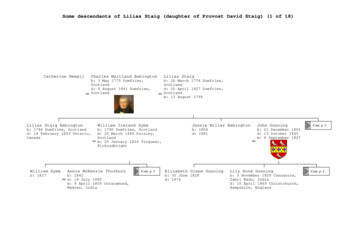LG Electronics BLUETOOTH Mono Headset HBM-220
EnglishLG ElectronicsBLUETOOTH Mono HeadsetHBM-220 User manualAll rights reserved.LG Electronics Inc., 2008Note: For optimal performance and to preventany damage to, or misuse of the HBM-220,please read all the information carefullybefore using the HBM-220.Any modifications or changes to this manual due totypographical errors or inaccuracies of stated informationshall only be made by LG Electronics Inc.
IntroductionTable of ContentsIntroductionDescription of partsHow to use- Change direction- Charging- Low battery- Power on- Power off- Pairing Easy pairing Manual pairing- Auto reconnect- Volume control- Calling Answering a call Making a call Voice-dialling Last number redial Ending a call Transferring a call Call waiting Call rejectSummary of button functionsLED eclaration of confirmationAdditional informationLimited warrantyImportant safety The LG Bluetooth Headset HBM-220 is a lightweight wirelessheadset that uses Bluetooth technology.This product can be used as an audio accessory for devices thatsupport the headset or handsfree Bluetooth profiles.Included in the packageBluetooth HeadsetChargerUser manualWEEE Card3
Description of partsHow to useFrontChargingCharging PortMFB(Multi-Function Button)Ear LoopBack- Remove the cover on the charging port and connect the charger.- When the charger is connected, with power on or off, the Headsetwill turn off.- While charging, the LED indicator will show a solid blue light.- The buttons will not function while the device is charging.- It takes 2 hours to fully charge the Headset.- When charging is complete, the LED indicator will turn off.Low battery- A low battery tone will sound once every 30 seconds.- If the battery is not charged, the headset will turn off.SpeakerVolume UP /Down ButtonMicHow to usePower on- Press and hold the MFB for 5 seconds. The power will turn on and a startup tone will sound.Power off- Press and hold the MFB for 5 seconds. A shutdown tone will sound, the Bluetooth link will be disconnectedand the power will turn off.PairingChange direction- Before using the headset for the first time, it must be paired with aBluetooth-enabled handset.- There are 2 pairing modes with the HBM-220.1) Easy Pairing Press and hold the MFB for 5 seconds to turn on the HBM-220. The Headset will enter auto-reconnect mode for 10 seconds.(if your Headset has already been paired with the handset, theHeadset will automatically reconnect to the handset when theHBM-220 is powered on).45
How to use After 10 seconds, the HBM-220 will automatically enter pairing mode. When the Headset enters pairing mode, the LED indicator will showa solid blue light. Using your handset, find the Bluetooth menu and “search for” or“add” new devices. Select “LG HBM-220” from the list of devices and pair it with yourhandset. When asked for the passkey or PIN during pairing, please enter“0000” (4 zeros). Once pairing has been completed successfully, you will hear a beep. After pairing has been completed, make sure you “Connect” to theLG HBM-220. If you want to pair with a different device in the future, the Headsetmust be in pairing mode. If the Headset is in pairing mode for 3 minutes without beingconnected to a handset, the HBM-220 will automatically turn off.2) Manual Pairing With the power off, press and hold the MFB for 7 seconds. When the Headset enters pairing mode, the LED indicator will showa solid blue light. Using your handset, find the Bluetooth menu and “search for” or“add” new devices. Select “LG HBM-220” from the list of devices and pair it with yourhandset. When asked for the passkey or PIN during pairing, please enter“0000” (4 zeros). Once pairing has been completed successfully, you will hear a beep. After pairing has been completed, make sure you “Connect” to theLG HBM-220. If you want to pair with a different device in the future, the Headsetmust be in pairing mode. If the Headset is in pairing mode for 3 minutes without beingconnected to a handset, the HBM-220 will automatically turn off.6How to useAuto reconnect- If the HBM-220 is turned off (either accidentally or intentionally) whilstconnected to a handset, the Headset and handset will disconnect.The Headset and handset will automatically reconnect when theHBM-220 is turned back on (provided that both devices are withinthe required range of 33 feet 10 metres).[ Out of range ]- When your handset and HBM-220 are separated by a range of 33feet (10 metres) or more, the Headset and handset will disconnect.When the handset and HBM-220 are within the required range again,the HBM-220 will automatically reconnect to the handset.- If the Headset and handset do not automatically reconnect when theyare back within the required range, briefly press the MFB on the HBM220 to reconnect manually.Volume control- Press the VOLUME UP or VOLUME DOWN button to adjust the speakervolume.- There are eight speaker volume levels.CallingAnswering a call- When there is an incoming call, the Headset will ring.- Briefly press the MFB to answer the incoming call.Making a call- If you make a call from the handset, the call will (depending on thephone settings) automatically transfer to the Headset. If the call is notautomatically transferred, you can manually transfer the call by brieflypressing the MFB on the HBM-220 (handset and headset must bepaired).7
How to useVoice-dialling*- Briefly press the MFB to activate “Voice Command”.For best results, record the voice-dialling tag through your Headset.NOTE: If your handset does not support voice-dialling, this action mayactivate last number redial.Summary of button functionsHBM-220StatusFunctionPower onPower offVolume upVolume downTransferring a callPower offPower onTalkingTalkingTalkingAnswering a callEnding a callCall waitingLast number redialVoice dialingRingingTalkingTalkingIdleIdleLast number redial*- Press and hold the MFB for 1 second to activate “Last number redial”.The headset will beep and then call the last number dialled.Ending a call- Briefly press the MFB.Transferring a call*- Whilst on a call, briefly press the MFB to transfer the audio from thehandset to the Headset (the Headset and handset must be paired).- To transfer a call from the Headset to handset, press and hold theVOLUME UP button for 5 seconds.Call waiting*- Answer a second call without hanging up the first call by pressing theMFB for 1 second. Press the MFB for 1 second to return to the originalcall.- Briefly press the MFB to terminate both calls at once.(handset must support)Call rejectRingingPairing mode(Manual) Power offPress the MFB for 1 second.Press the MFB for 7 seconds.LED indicationFunctionHBM-220 StatusOperatingPower onPower offCall Reject*- Activate call reject by pressing the MFB for 1 second when thehandset rings.* These functions may only be used if your handset supports them.For further information about using these features, please consultyour handset's user manual.Pairing modeHeadset / handsfreeProfile connectedCall connectedCharging8ActionPress the MFB for 5 seconds.Press the MFB for at least 5 seconds.Briefly press the VOLUME UP button.Briefly press the VOLUME DOWN button.- Handset to HeadsetBriefly press the MFB (must be paired)- Headset to handsetPress and hold the VOLUME UP buttonfor 5 seconds.Briefly press the MFB.Briefly press the MFB.Press the MFB for 1 second.Press the MFB for 1 second.Briefly press the MFB.ChargingCharging completeActionThe blue LED light flickers 4 times.The blue LED light flickers 4 timesand then turns off.The blue LED light stays on.The blue LED light flickerstwice every 5 seconds.The blue LED light flickerstwice every 5 seconds.The blue LED light stays on.The LED light turns off.9
TroubleshootingDoes not turn onUnable tocommunicate withthe LG Bluetooth Headset HBM-220Unable to pair theHBM-220 with theBluetooth devicePrecautionsCheck whether the batteryof the HBM-220 is fullycharged.Check whetherthe handset supportsthe Headset or HandsfreeBluetooth profiles.Check whether the batteryof the HBM-220 is low.Check and make sure theHeadset is on.Charge the battery.Do not drop the device from a height.Determine whether yourhandset supportsthe Headset or HandsfreeBluetooth profiles.Charge the battery.Press and hold the MFB forat least 5 seconds to turn onthe Headset.Check and make sureWith the power off, pressthe Headset is placedand hold the MFB forin pairing mode.7 seconds to put theHeadset in pairing mode.Low volume(speaker) Check the speaker volume. lncrease the volume level.Do not modify, repair, or disassemble.Do not expose directly to water,alcohol, benzene, etc. for cleaning.SpecificationDo not expose directly to flammables.ITEMDescriptionBluetooth specificationBatteryStand by timeTalk TimeCharging timeOperation temperatureDimension / weightV2.0 (handsfree / headset profiles)3.7V, L i - Polymer, 110mAhUp to 180HrsUp to 8HrsLess than 2 hrs-10 60 19.5mm(W) X 45mm(L) X 9.5mm(H) / 10.7g10Do not place or keep the device nearflammables.11
Additional information3. Emergency callsIMPORTANT!This Bluetooth headset and the electronic device connected to theheadset operate using radio signals, mobile and landline networksas well as user - programmed functions, which cannot guaranteeconnection under all conditions. Therefore you should never relysolely upon any electronic device for essential communications (e.g.medical emergencies). Remember, in order to make or receive calls,the headset and the electronic device connected to the headset mustbe switched on and in a service area with adequate mobile signalstrength. Emergency calls may not be possible on all mobile phonenetworks or when certain network services and/or phone featuresare in use. Check with your local service provider.4. Battery informationA rechargeable battery has a long service life if treated properly.A new battery or one that has not been used for a long period oftime could have reduced capacity the first few times it is used.Do not expose the battery to extreme temperatures, never above 60。C( 140。F) or under -20。C(-4。F). For maximum battery capacity,use the battery at room temperature. If the battery is used in lowtemperatures, the battery capacity will be reduced. The battery canonly be charged in temperatures between 10。C( 50。F) and 45。C( 113。F). For your safety, do not remove the battery incorperated inthe product. If you need to replace the battery, take it to the nearestauthorised LG Electronics service point or dealer for assistance.5. Recycling the battery in your Bluetooth headsetThe battery in your Bluetooth Headset must be disposed of properlyand should never be placed in municipal waste. The LG Electronicsservice partner who removes the battery will dispose of it accordingto local regulations.6. Conditions- The warranty is valid only if the original receipt issued to the originalpurchaser by the dealer, specifying the date of purchase and serialnumber, is presented with the product to be repaired or replaced.LG Electronics reserves the right to refuse warranty service if thisinformation has been removed or changed after the originalpurchase of the product from the dealer.14Additional information- If LG Electronics repairs or replaces the product, the repaired orreplaced product shall be warranted for the remaining time of theoriginal warranty period or for ninety (90) days from the date ofrepair, whichever is longer. Repair or replacement may involve theuse of functionally equivalent reconditioned units. Replaced partsor components will become the property of LG Electronics.- This Warranty does not cover any failure of the product due to normalwear and tear, or due to misuse, including but not limited to use inother than the normal and customary manner, in accordance withinstructions for use and maintenance of the product. Nor does thiswarranty cover any failure of the product due to accident, modificationor adjustment, acts of God or damage resulting from liquid.- This warranty does not cover product failures due to improper repairinstallations, modifications or service performed by a non-LGElectronics authorised person. Tampering with any of the seals onthe product will void the warranty.- THERE ARE NO EXPRESS WARRANTIES, WHETHER WRITTEN ORORAL, OTHER THAN THIS PRINTED LIMITED WARRANTY. ALLIMPLIED WARRANTIES, INCLUDING WITHOUT LIMITATION THEIMPLIED WARRANTIES OF MERCHANTABILITY OR FITNESS FOR APARTICULAR PURPOSE, ARE LIMITED TO THE DURATION OF THISLIMITED WARRANTY. IN NO EVENT SHALL LG ELECTRONICS OR ITSVENDORS BE LIABLE FOR INCIDENTAL OR CONSEQUENTIALDAMAGES OF ANY NATURE WHATSOEVER, INCLUDING BUT NOTLIMITED TO LOST PROFITS OR COMMERCIAL LOSS, TO THE FULLEXTENT THOSE DAMAGES CAN BE DISCLAIMED BY LAW. Some countries/states do not allow the exclusion or limitation ofincidental or consequential damages, or limitation of the durationof implied warranties, so the preceding limitations or exclusionsmay not apply to you. The warranty provided does not affect theconsumer's statutory rights under applicable national legislationin force, nor the consumer's rights against the dealer arising fromtheir sales/purchase contract.15
Limited warrantySubject to the conditions of this Limited Warranty, LG Electronicswarrants this product to be free from defects in design, material andworkmanship at the time of its original purchase by a consumer, andfor a subsequent period of one (1) year. Should your product needwarranty service, please return it to the dealer from whom it waspurchased or contact your local LG Electronics contact centre toget further information.IMPORTANT SAFETY INFORMATIONAvoiding hearing damage Permanent hearing loss may occur if youuse your headset at a high volume. Set the volume to a safe level.Over time you can become accustomed to a higher volume that maysound normal but can be damaging to your hearing. If you experienceringing in your ears or muffled speech, stop listening and have yourhearing checked. The louder the volume, the less time is requiredbefore your hearing could be affected.Hearing experts suggest that to protect your hearing: Limit the amount of time you use the headset at high volume. Avoid turning up the volume to block out noisy surroundings. Turn the volume down if you can't hear people speaking near you.Using headsets safely Use of headsets to listen to music whileoperating a vehicle is not recommended and is illegal in some areas.Be careful and attentive whilst driving. Stop using this device if youfind it disruptive or distracting whilst operating any type of vehicle orperforming any other activity that requires your full attention.16
The LG Bluetooth Headset HBM-220 is a lightweight wireless headset that uses Bluetooth technology. This product can be used as an audio accessory for devices that support the headset or handsfree Bluetooth profiles. Included in the package 2 Table of Contents Bluetooth Headset Us
The LG Bluetooth Headset HBM-210 is a light weight wireless Headset utilizing Bluetooth technology. This product can be used as an audio accessory for devices that support the headset or handsfree Bluetooth profiles. Included in package 2 Table of Contents LG HBM-210 Bluetooth Headse
Using your Bluetooth headset with the Logitech wireless hub 2 Start the Bluetooth Setup Wizard in one of three ways: Press the Connect button on your Bluetooth wireless hub.-or- Right-click the Bluetooth icon, , in the Windows taskbar and select Add a Bluetooth Device from the menu displayed.-or- Select Add a Bluetooth Device from the Bluetooth Tasks panel in the My Bluetooth
PANARAY System Digital Controller Display Mono 502A 502B Mono from mixer Preset Controller Inputs Controller Default Output Routing 502 A Speaker Mono with 502 Speaker Mono CH 1/Mono CH 2 Mono from mixer No input Routing Ch 1 502A Mono! (High freq) Ch 2 502A Mono! (High fr
3.5 Amp Components . Mono Amp . The Mono Amp is the least CPU-intensive of the Amp components. It inputs and outputs a Mono signal, running the output through a single Amp module and then into a single cabinet/microphone filter. Mono DualCab . The Mono DualCab amp is similar to the Mono amp in that it inputs and outputs a Mono signal.
If your headset is aircraft powered, connect the headset to the aircraft power sources only as described in “Connecting the headset to the aircraft” on page 11. The headset will not operate properly if used with any battery source other than the Bose A20 Aviation Headset control module.
If your headset is aircraft powered, connect the headset to the aircraft power sources only as described in “Connecting the headset to the aircraft” on page 11. The headset will not operate properly if used with any battery source other than the Bose A20 Aviation Headset control module. 00_Cavu.book Page 1 Friday, August 20, 2010 3:39 PM
type approved equipment 9th sep. 2021 no type brand & model 1 tablet pc huawei dby-w09 2 1.8 ghz dect headset emotion w860 3 1.8 ghz dect headset jabra pro 920 4 1.8 ghz dect headset jabra pro 930 5 1.8 ghz dect headset jabra pro 9450 6 1.8 ghz dect headset jabra pro 9460 7 1.8 ghz dect headset jabra pro 9465 8 1.8
Marion Fanny Harris b: Coimbatore, India d: 26 July 1946 m: 4 November 1891 Eleanor Maud Gurney b: 1871 d: 1916 David Sutherland Michell b: 22 July 1865 Cohinoor, Madras, India d: 14 May 1957 Kamloops, British Columbia, Canada Charlotte Griffiths Hunter b: 1857 d: 1946 m: 6 August 1917 Winnipeg, Canada Dorothy Mary Michell b: 1892 Cont. p. 10 Humphrey George Berkeley Michell b: 1 October 1894 .